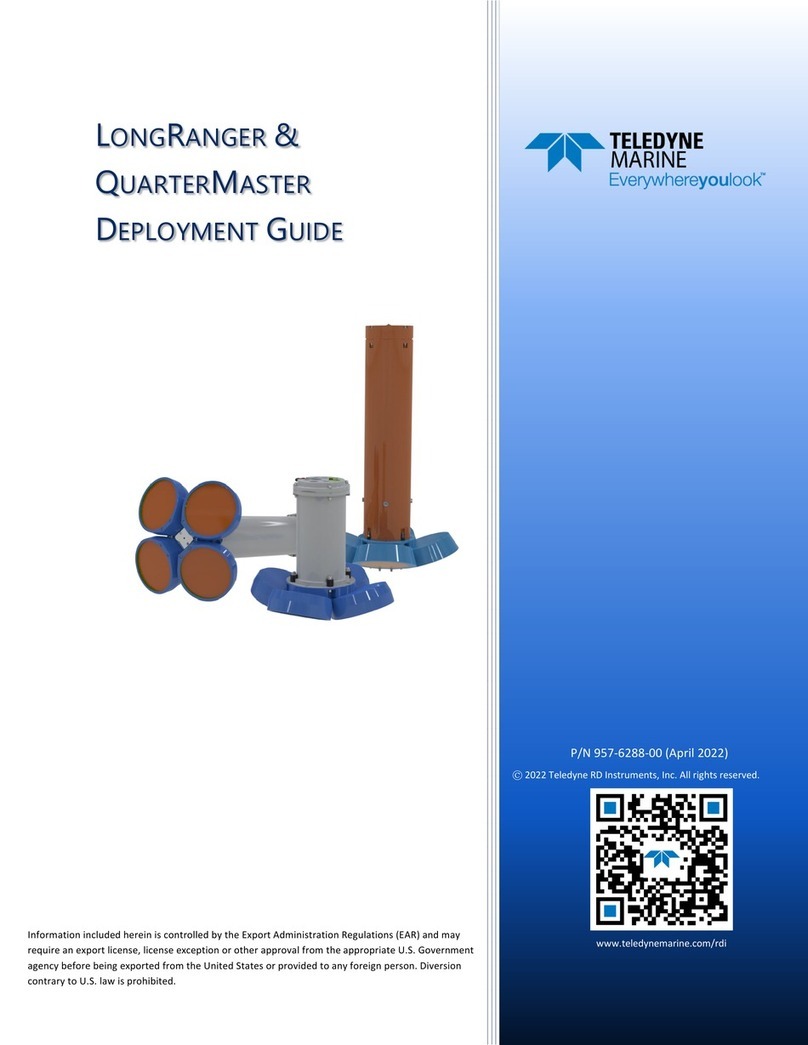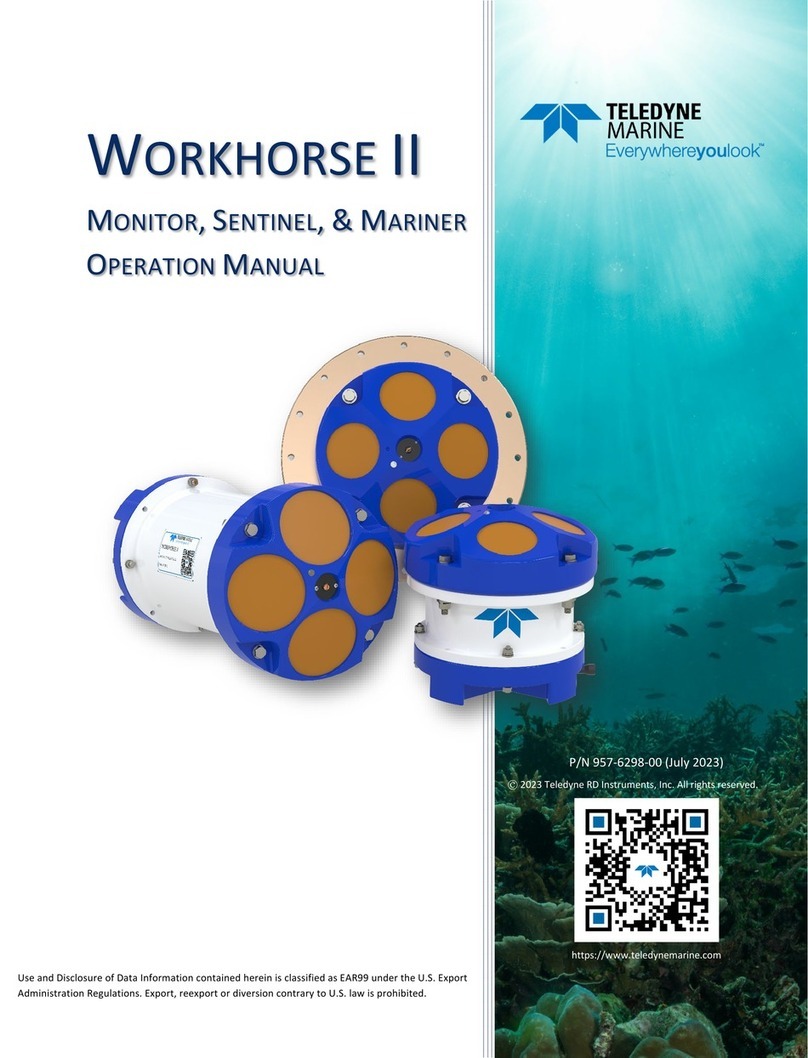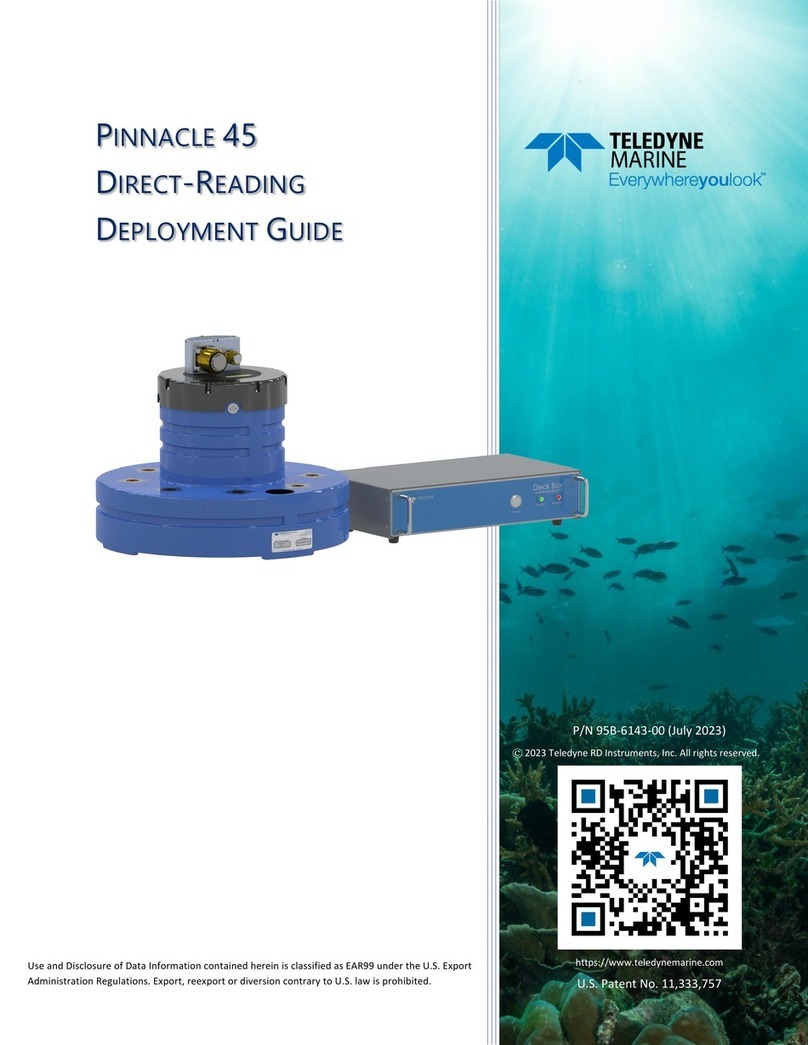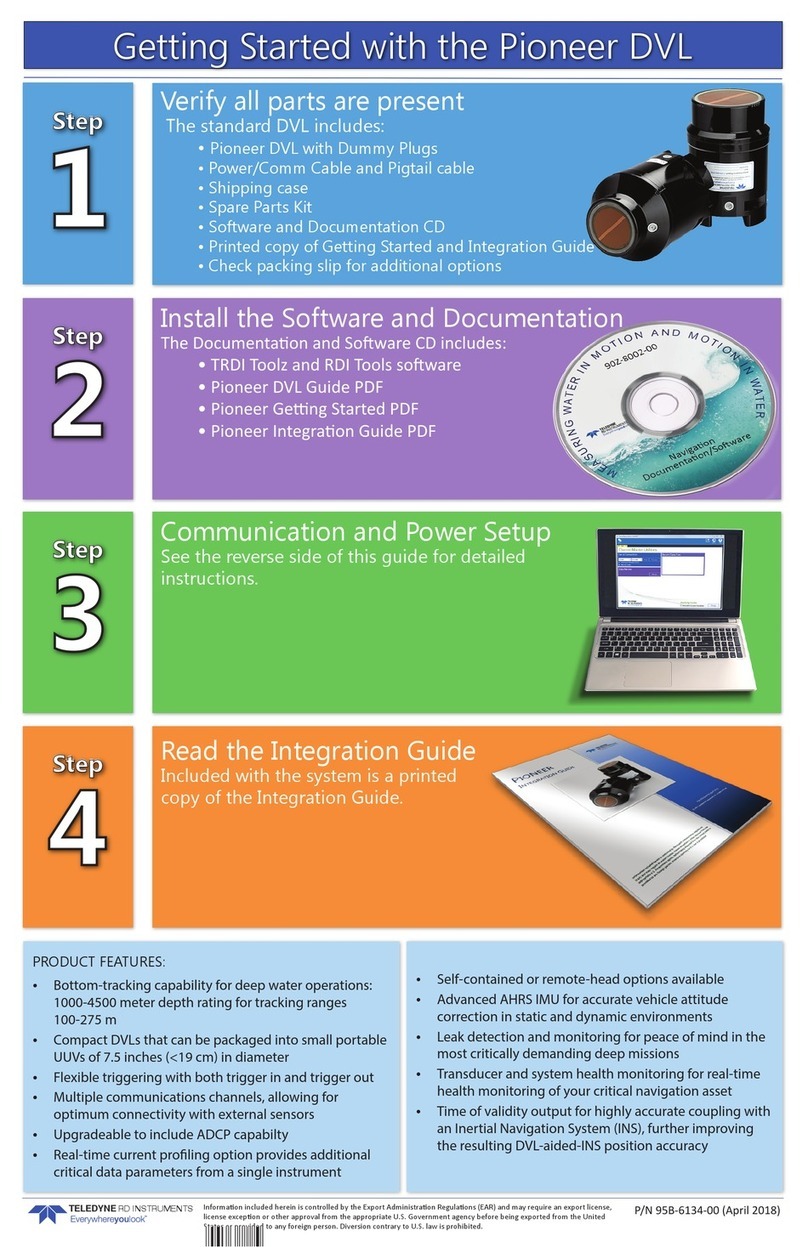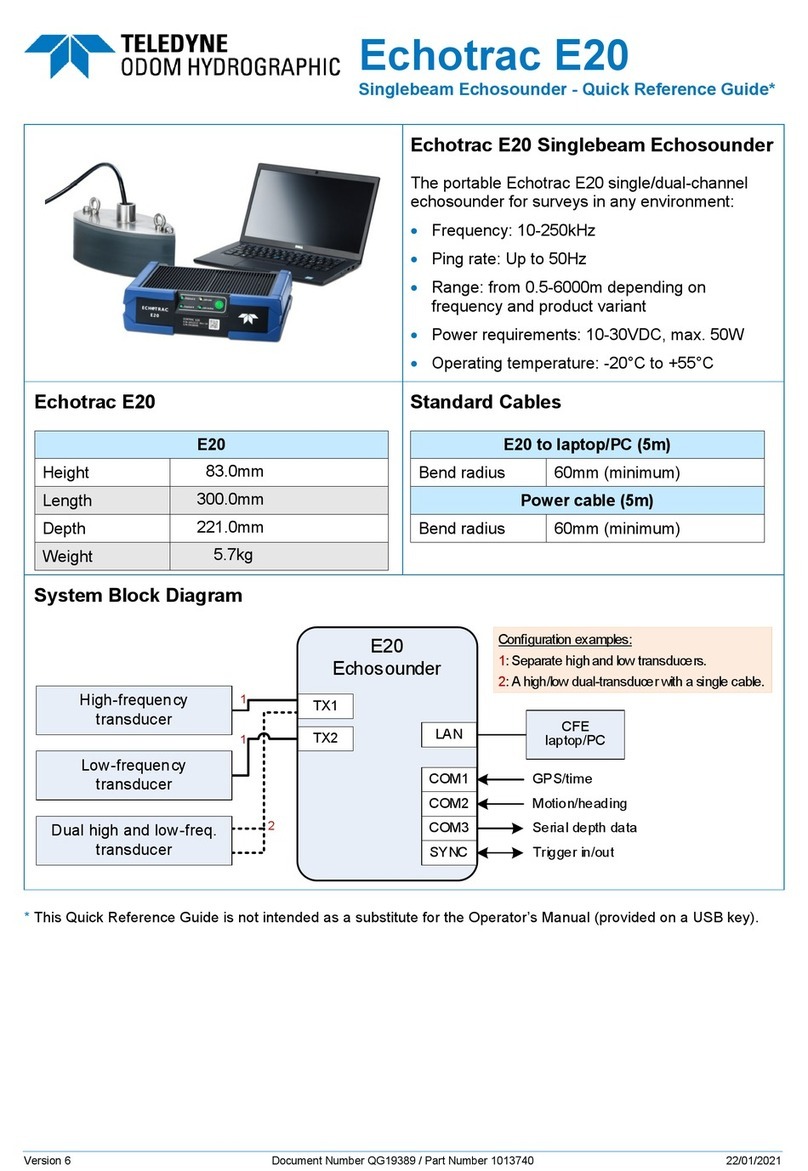Page ii
EAR-Controlled Technology Subject to Restrictions Contained on the Cover Page.
TABLE OF CONTENTS
CHAPTER 1-OVERVIEW ......................................................................................................................................1
Setting up the Wayfinder System.................................................................................................................1
Software Installation ............................................................................................................................1
Power Overview ...................................................................................................................................2
Cable Wiring Diagram...........................................................................................................................2
Bench Test Setup..........................................................................................................................................2
Connecting to the Wayfinder .......................................................................................................................4
Testing the Wayfinder System .....................................................................................................................4
Caring for the Wayfinder System .................................................................................................................4
CHAPTER 2–SYSTEM INTEGRATION .......................................................................................................................5
Mechanical Integration Considerations .......................................................................................................5
Location on Centerline .........................................................................................................................5
Level Pitch & Roll..................................................................................................................................5
Beam Clearance ...................................................................................................................................6
Bottom Strike Protection .....................................................................................................................6
X Y Axis Alignment................................................................................................................................7
Wayfinder Instrument (X, Y, Z) Coordinates ..................................................................................8
Routing the Cable.................................................................................................................................9
Flow Noise/Cavitation ..........................................................................................................................9
Isolation Hardware...............................................................................................................................9
Electrical Integration Considerations ...........................................................................................................12
Grounding Recommendations .............................................................................................................12
Acoustic Integration Considerations ............................................................................................................13
Data and Timing Considerations ..................................................................................................................13
Data Screening .....................................................................................................................................13
Three-Beam Solution............................................................................................................................13
Ping Timing...........................................................................................................................................14
System Synchronization .......................................................................................................................14
Software Integration ............................................................................................................................14
Troubleshooting...........................................................................................................................................15
Communications Issues........................................................................................................................15
Identifying EMI .....................................................................................................................................15
Examples of Clean FFT Plots, No Interference ...............................................................................16
Examples of Interference ...............................................................................................................16
Unfavorable Environments ..................................................................................................................17
CHAPTER 3–USING WAYFINDER TOOLS .................................................................................................................18
Using the Wayfinder Tools app ....................................................................................................................18
Communication Settings ......................................................................................................................18
Dashboard Tab .....................................................................................................................................19
System Tab ...........................................................................................................................................20
Diagnostics Tab ....................................................................................................................................21
FFT Tab .................................................................................................................................................22
Tools Tab..............................................................................................................................................23
Setting the Wayfinder’s Real-Time Clock .......................................................................................23
Updating the Wayfinder’s Firmware..............................................................................................24
Enabling Wayfinder Features .........................................................................................................24
Setting the Wayfinder to the Factory Defaults ..............................................................................25
Changing the Wayfinder’s Baud Rate ............................................................................................25
CHAPTER 4-MAINTENANCE.................................................................................................................................26
Replaceable Parts.........................................................................................................................................26
Periodic Maintenance Items ........................................................................................................................26
Wayfinder Inspection ...........................................................................................................................26