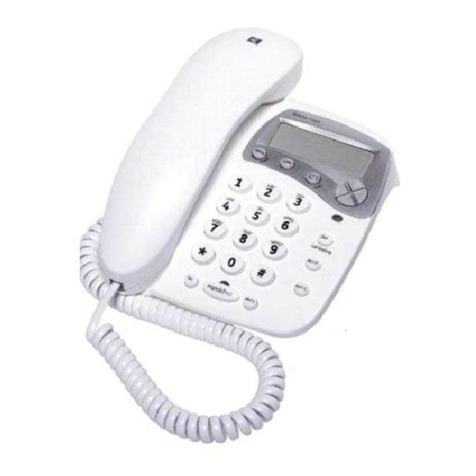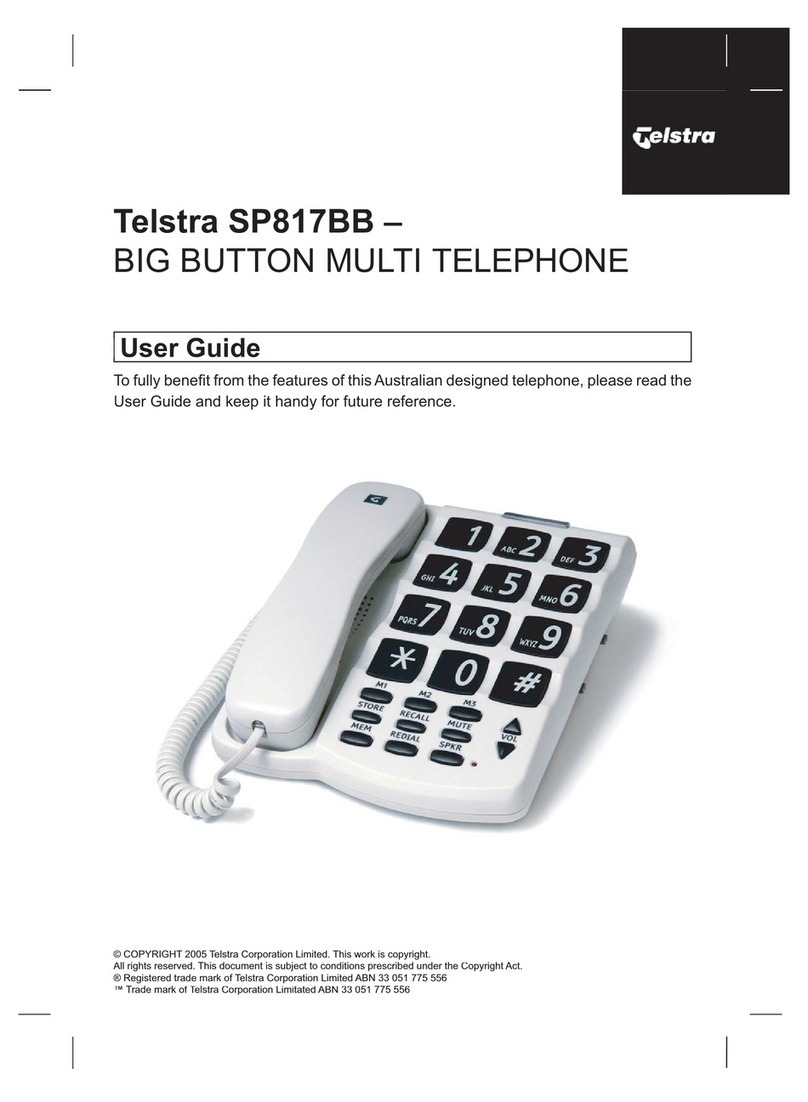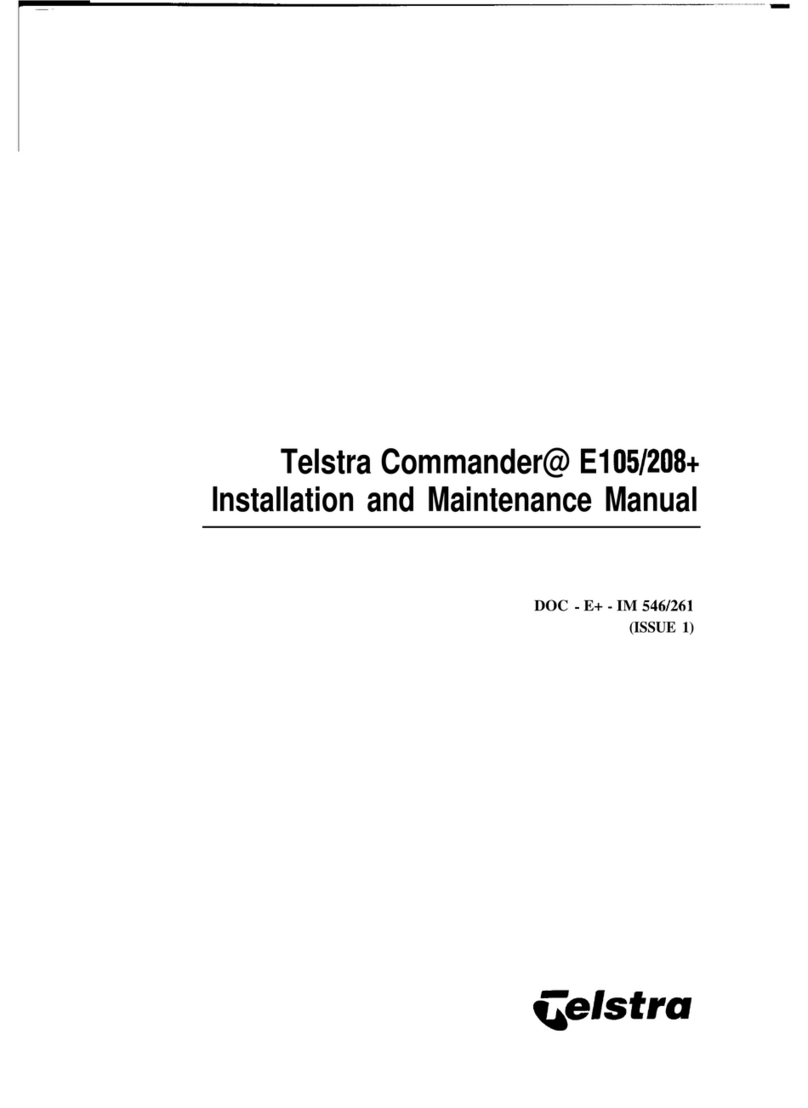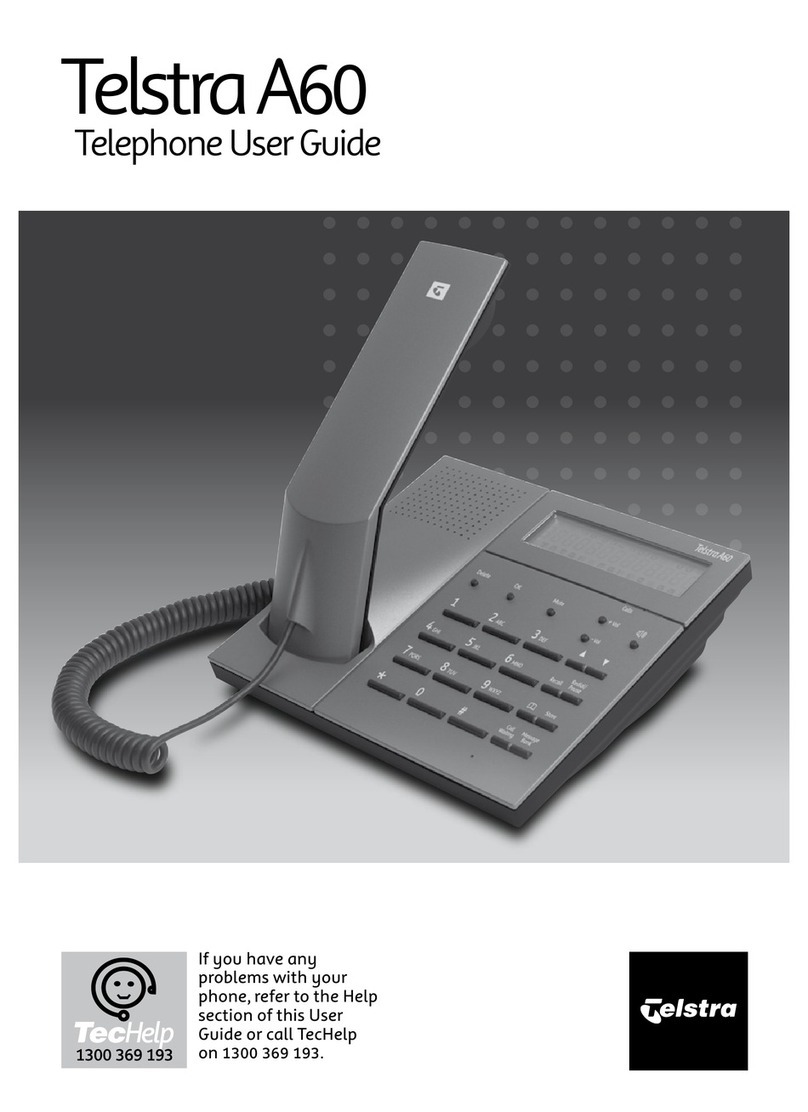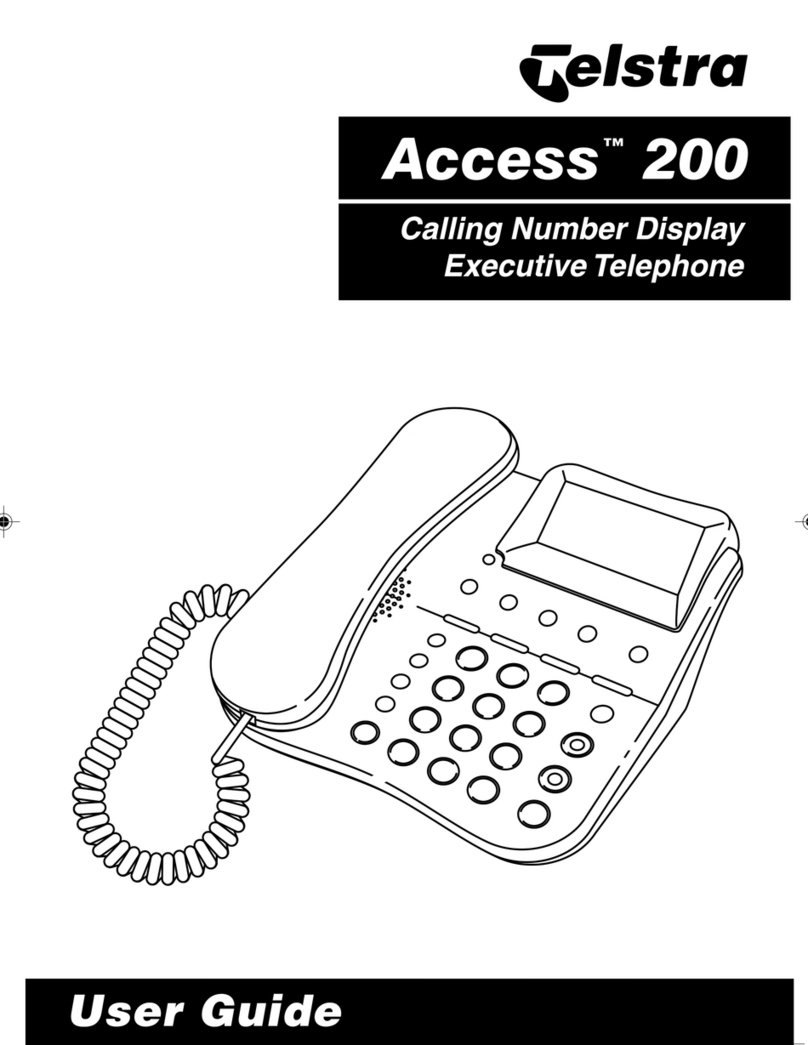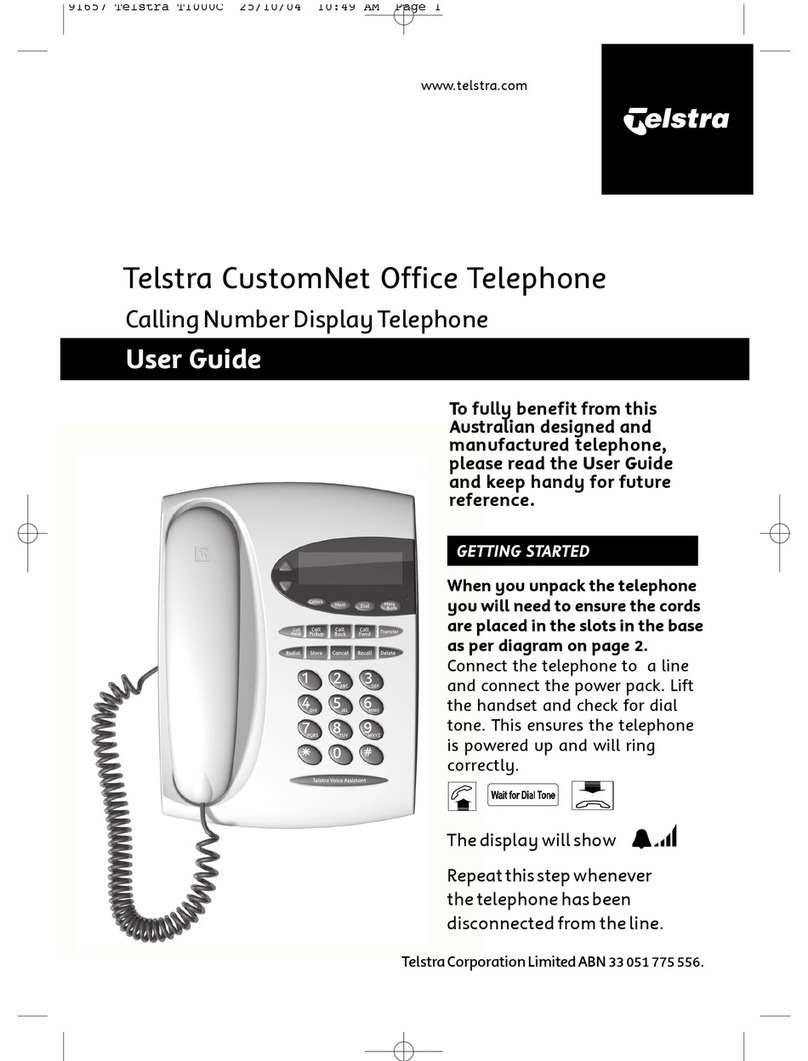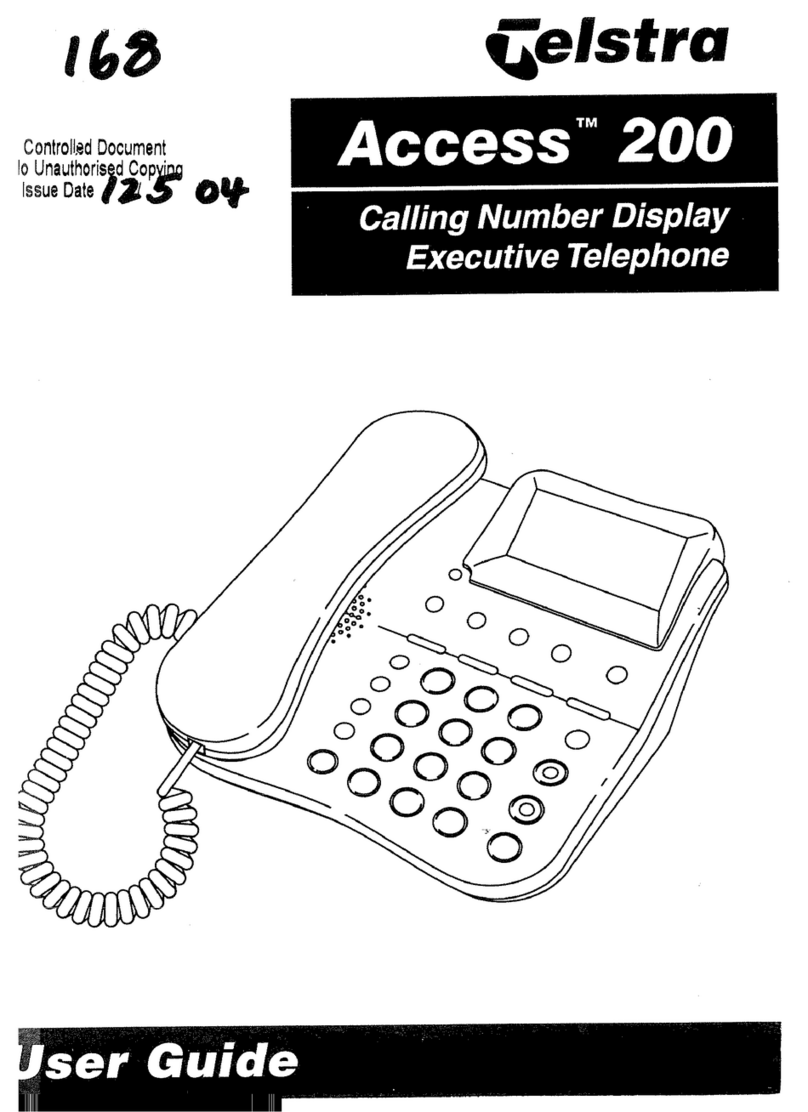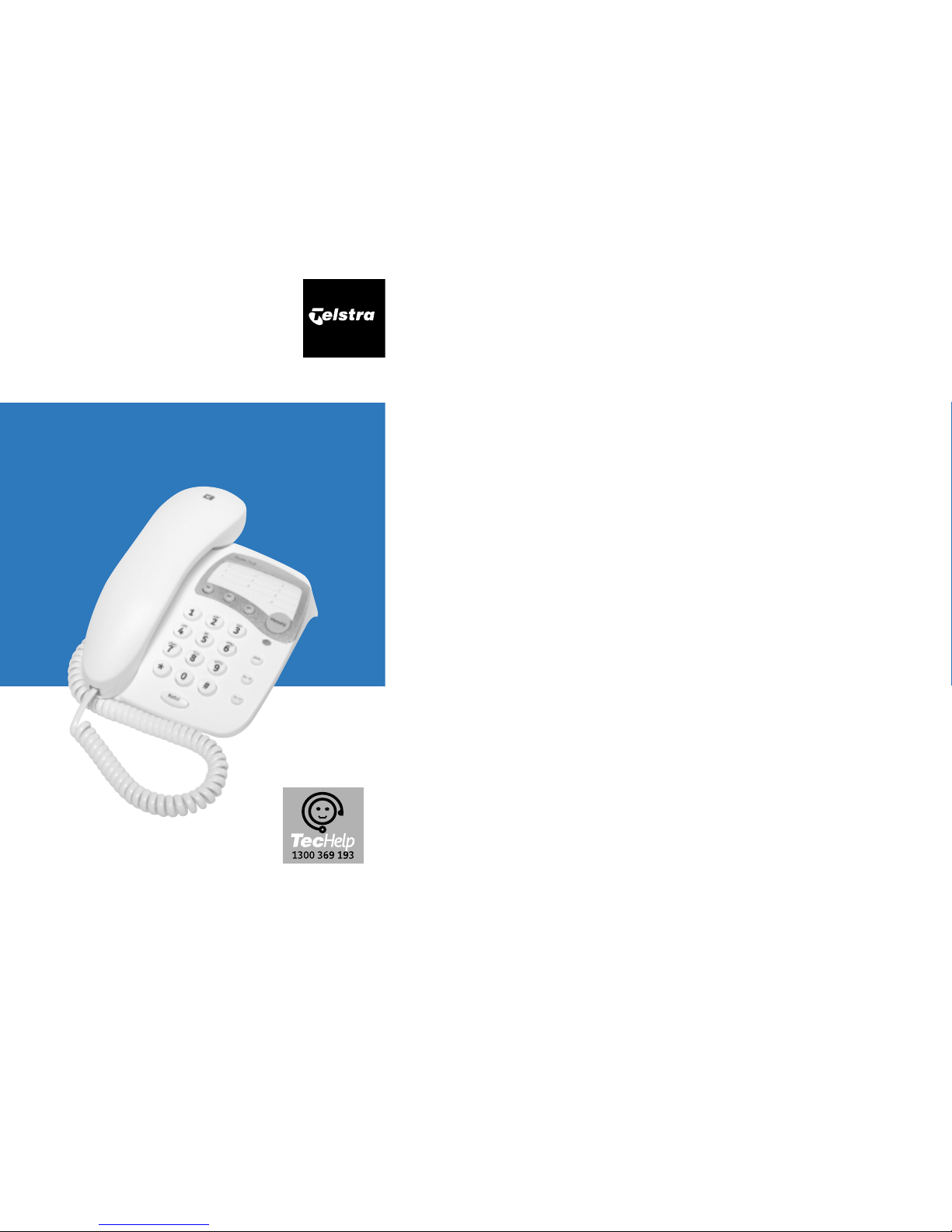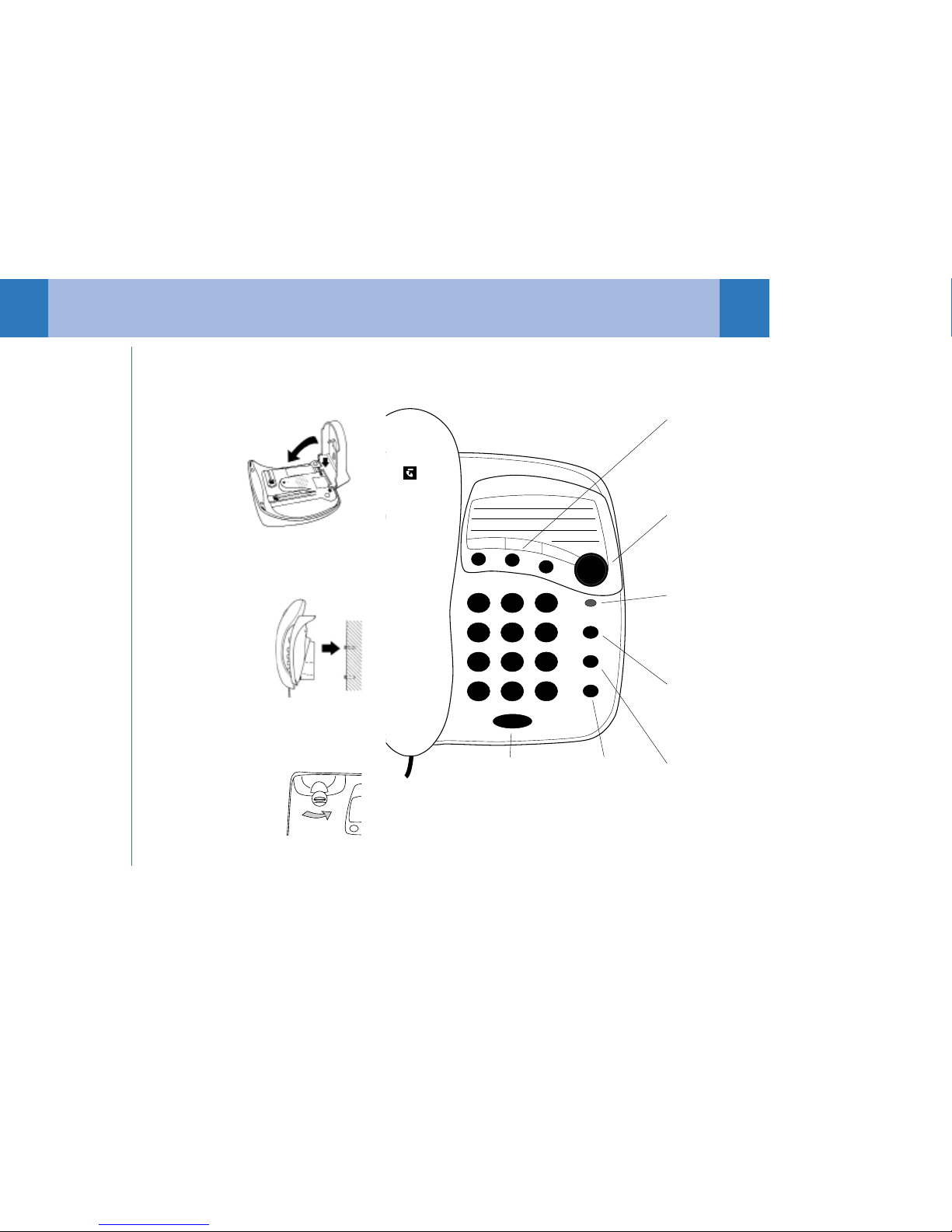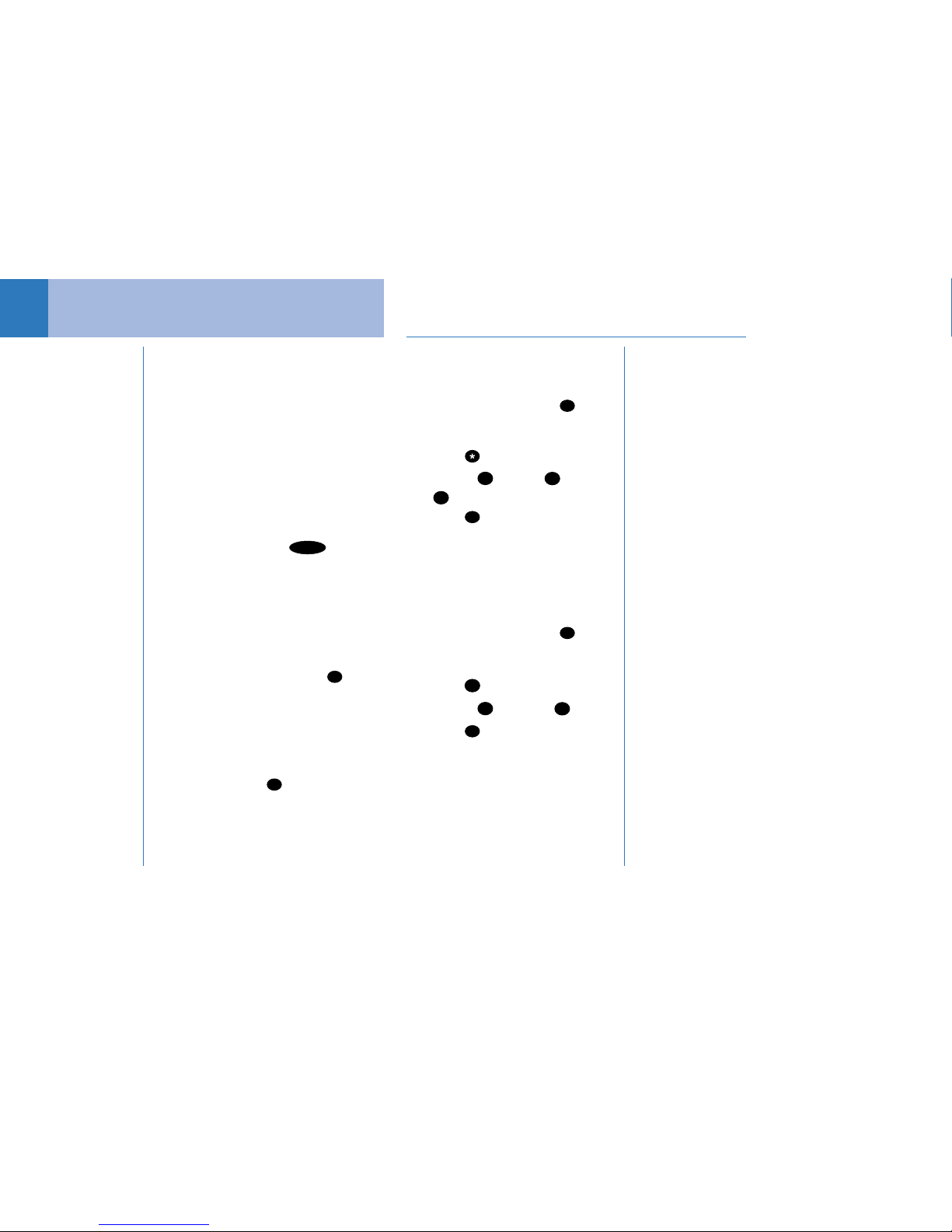14
Produ t warranty & Customer servi e
13
Product Warranty
Telstra Guarantees your produ t for 12
months from date of pur hase against any
defe t in materials or workmanship under
onditions of normal use and servi e and
subje t to proof of the date of pur hase
being provided and subje t to the
onditions spe ified below.
The benefits onferred by this warranty are
in addition to all other rights and remedies
in respe t of the produ t that the onsumer
has under the Trade Pra ti es A t and
similar State and Territory laws.
Warranty Service Conditions
Subje t to your statutory rights referred to
above, Telstra expressly limits its liability
with respe t to its produ ts to the person
who pur hases the Produ t from the Telstra
authorised retailer.
Subje t to your statutory rights referred to
above, Telstra expressly limits its liability
with respe t to its produ ts to whi hever is
the lowest amount out of:
A. The ost of having the goods repaired
B. The ost of repla ing the goods: or
C. The ost of obtaining equivalent goods.
Subje t to your statutory rights referred to
above, in the event of the goods requiring
servi e under warranty, the owner is
responsible for the ost of transportation to
the authorised servi e organisation. Whilst
in transit the goods are at the owner’s risk.
Subje t to your statutory rights referred to
above, should the goods be found to be in
sound working order by the authorised
servi e organisation the owner may be
harged a servi e fee.
Subje t to your statutory rights referred to
above, the goods will not be eligible for
servi e under this warranty if:
A. Proof of date of pur hase annot be
provided:
B. The goods are not branded Telstra:
C. The goods have been rented to another
person;
D.The defe t was aused by an a ident,
misuse, abuse, improper installation or
operation, la k of reasonable are,
unauthorised modifi ation,loss of parts,
tampering or attempted repair by a
person not authorised by Telstra.
E. The produ t has been damaged by
lightning or a mains power surge.
Do you really need service?
Before alling for servi e under this
warranty have you :
Che ked that all ables are se urely
onne ted as detailed in the User Guide.
Referred to the User Guide to ensure that
the features are being used orre tly.
If you are trying to a ess a network servi e
su h as Call Waiting, onfirmed with your
network provider that you have a ess to
this feature.
If You Require Warranty Service
To obtain servi e during the terms of this
warranty:
Call the Produ t Information Line (1300 369
193) for advi e and assistan e on the repair
of your produ t, or onta t us by E-mail at:
After onsulting our operators, should it be
deemed ne essary to have the produ t
servi ed, the operator will inform you of
your nearest authorised servi e
organisation and provide a Return
Authority Number.
Please ensure that :
A. You provide proof of the date of pur hase
B. That your produ t is suitably pa kaged
(Preferably in original pa kaging)
C. That you have in luded all omponents
from the original pur hase:
D.That you provide details of the Return
Authority Number
IMPORTANT
Please retain this booklet with your sales
re eipt as proof of the date of pur hase.
© COPYRIGHT 2003 Telstra Corporation Limited
This work is opyright. All rights reserved.Other than for purposes and subje t to onditions pres ribed
under the Copyright A t, no part of it may in any form or by any means (ele troni , me hani al, photo
opying, mi ro opying, s anning,re ording or otherwise) be reprodu ed,stored in a retrieval system or
transmitted without prior permission from Telstra Corporation Limited ABN 33 051 775 556
™ Trade Mark of Telstra Corporation Limited
® Registered Trade Mark of Telstra Corporation Limited
Te Help is your guarantee of superior ustomer servi e for these produ ts. Your ustomer
servi e options are:
• Produ t Information Line 1300 369 193
• 12 Month Produ t Warranty
69 mm drill template,hole dia. 3mm