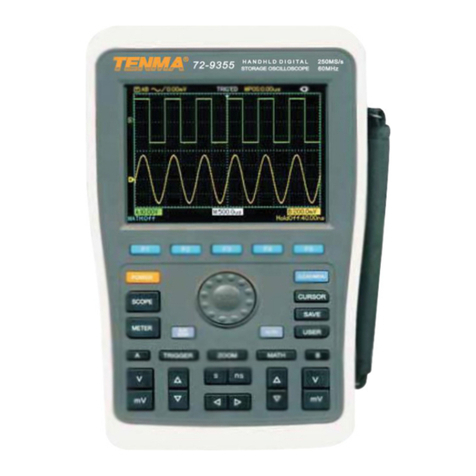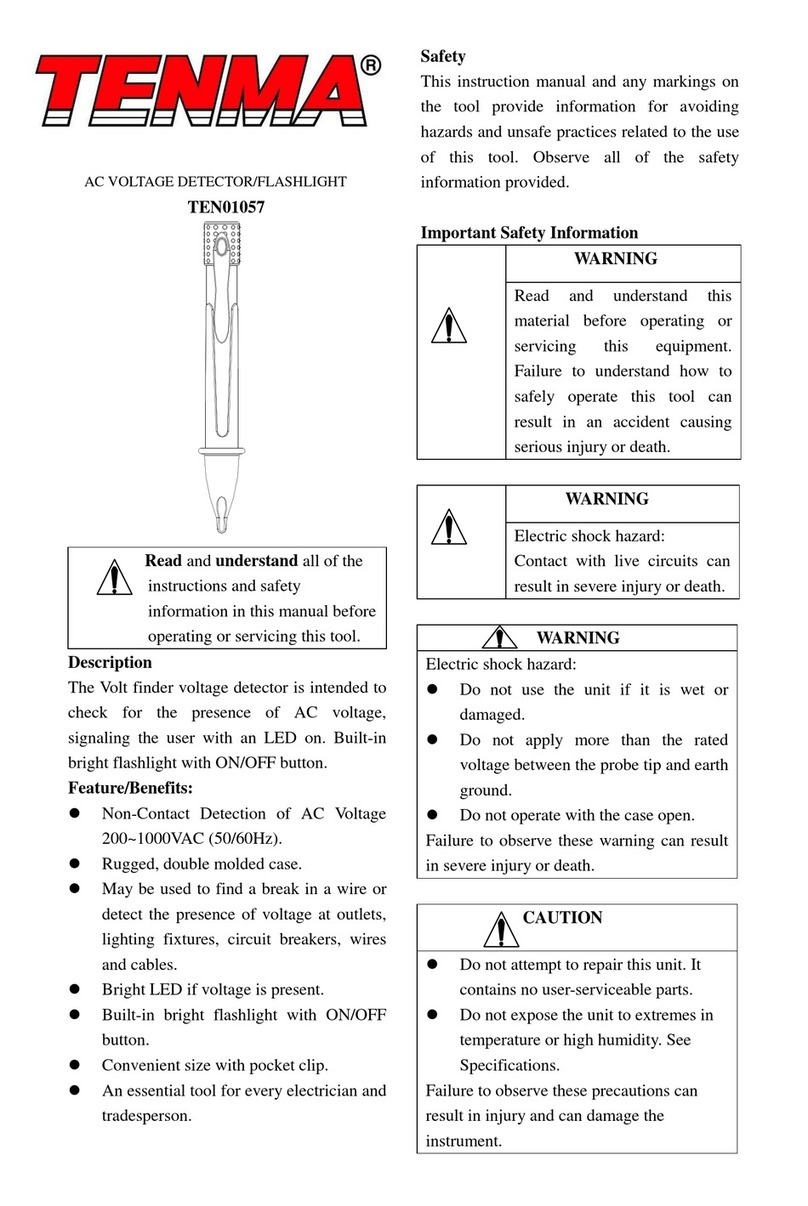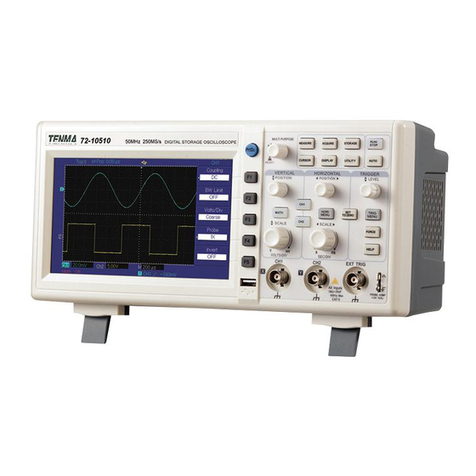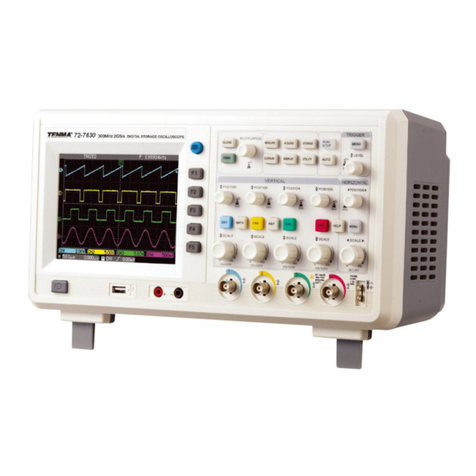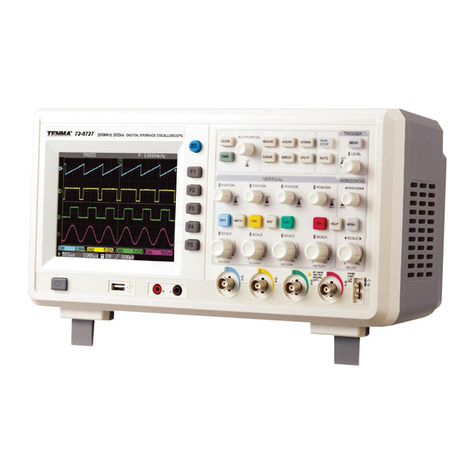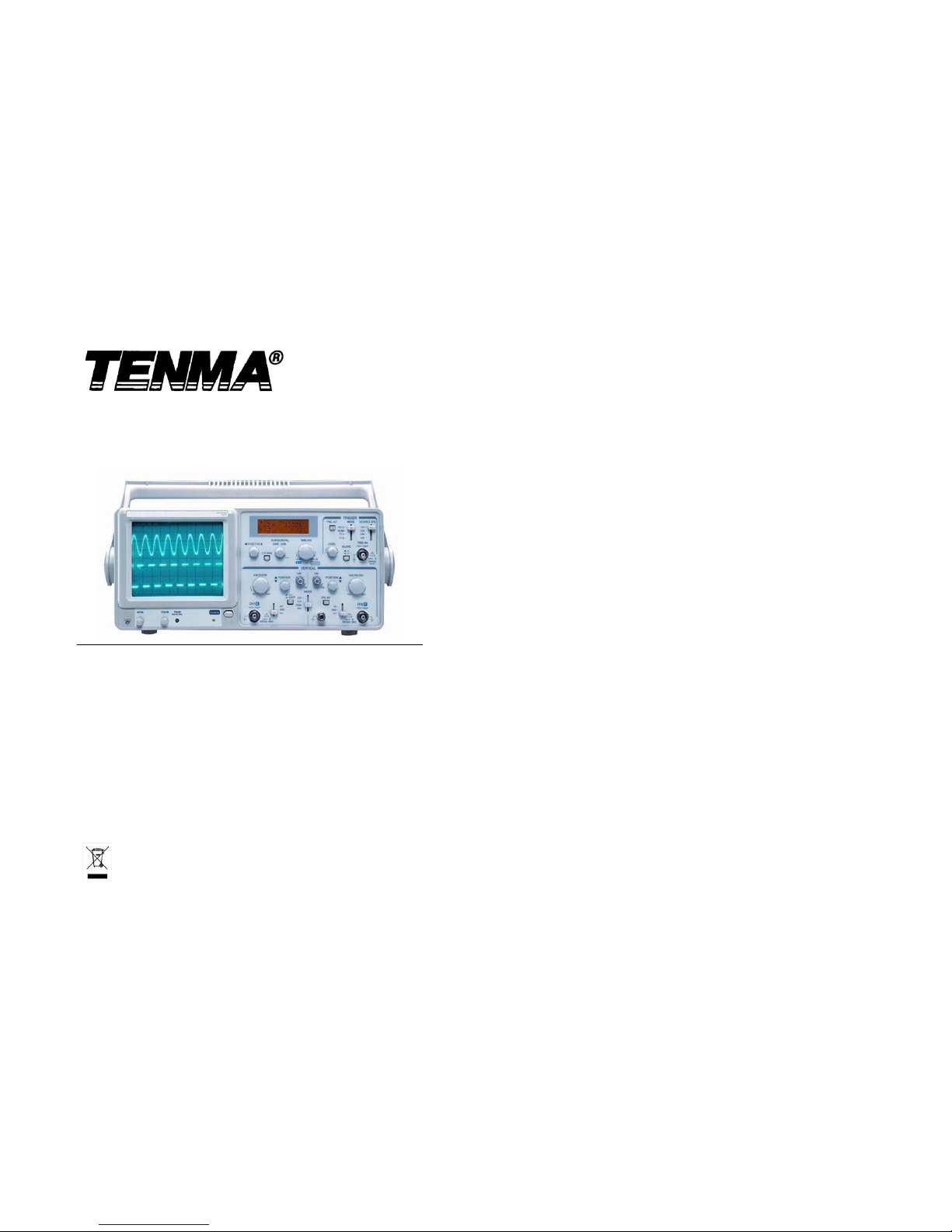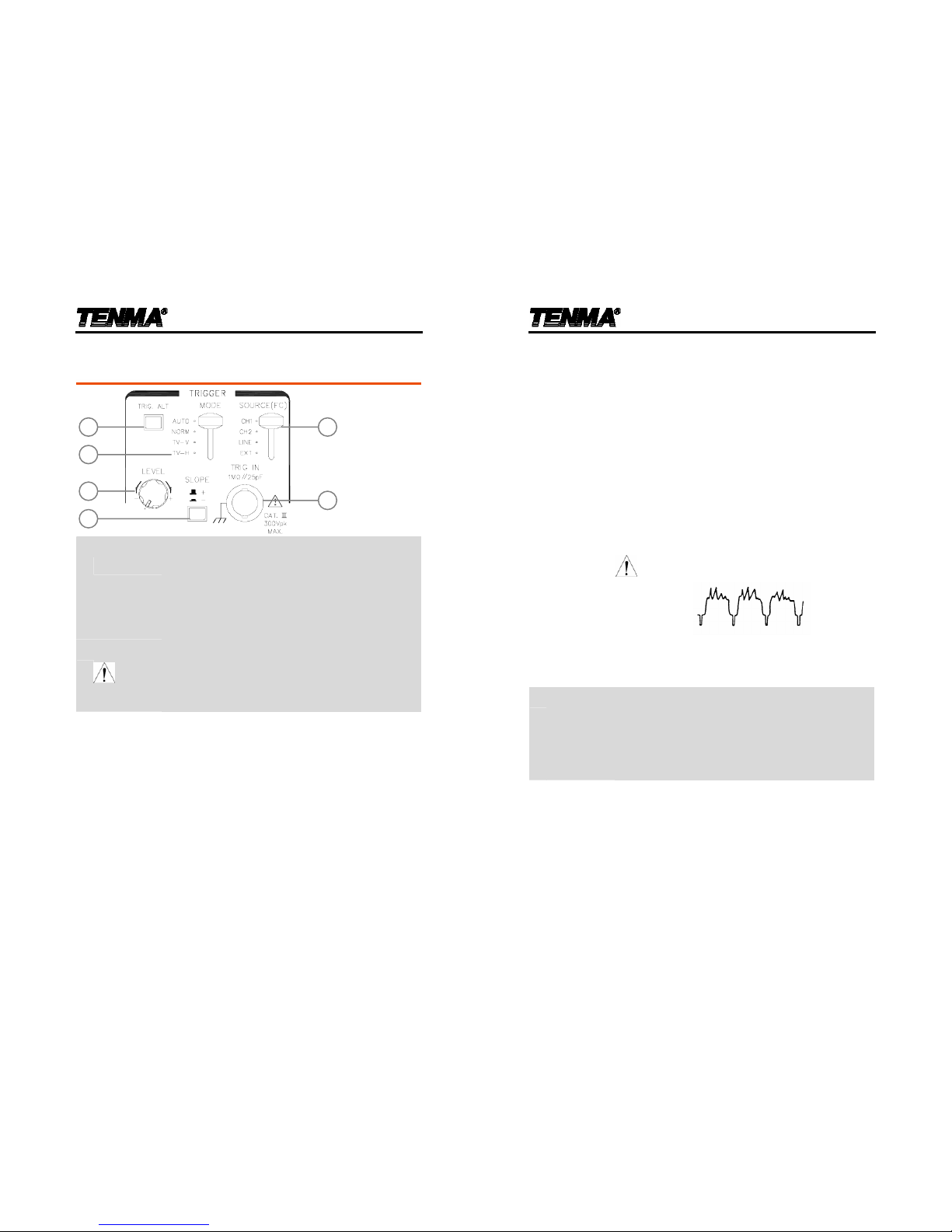SAFETY INSTRUCTIONS
7
Probeinput600Vpeak
ZAXISinput30Vpeak
(Measurement categories) EN 61010-1:2001 specifies the measurement categories and
their requirements as follows. The 72-6802 falls under category II.
•Measurement category IV is for measurements performed at the source of low-
voltage installations.
•Measurement category III is for measurements performed in building installations.
•Measurement category II is for measurements performed on the circuits directly
connected to low voltage installations.
•Measurement category I is for measurements performed on circuits not directly
connected to mains.
Power Supply
WARNING
•ACInputvoltage:115V/230VAC,50/60Hz
•Thepowersupplyvoltageshouldnotfluctuate
morethan15%.
•Toavoidelectricshock,connecttheprotective
groundingconductoroftheACpowercordto
anearthground.
Fuse
WARNING
•Fusetype:T0.63A/250V(AC115V),
T0.315A/250V(AC230V)
•Makesurethecorrecttypeoffuseisinstalled
beforepowerup.
•Toensurefireprotection,replacethefuseonly
withthespecifiedtypeandrating.
•Disconnectthepowercordbeforefuse
replacement.
•Makesurethecauseoffuseblowoutisfixed
beforereplacingthefuse.
72-6802 User Manual
8
Cleaning the
instrument
•Disconnectthepowercordbeforecleaningthe
instrument.
•Useasoftclothdampenedinasolutionofmild
detergentandwater.Donotsprayanyliquid
intotheinstrument.
•Donotusechemicalscontainingharshproducts
suchasbenzene,toluene,xylene,andacetone.
Operation
Environment
•Location:Indoor,nodirectsunlight,dustfree,
almostnon‐conductivepollution(Seenote
below)
•RelativeHumidity:<85%,non‐condensing
•Altitude:<2000m
•Temperature:0°Cto40°C
(Pollution Degree) EN 61010-1:2001 specifies the pollution degrees and their requirements
as follows. The 72-6802 falls under degree 2.
Pollution refers to “addition of foreign matter, solid, liquid, or gaseous (ionized gases),
that may produce a reduction of dielectric strength or surface resistivity”.
•Pollution degree 1: No pollution or only dry, non-conductive pollution occurs. The
pollution has no influence.
•Pollution degree 2: Normally only non-conductive pollution occurs. Occasionally,
however, a temporary conductivity caused by condensation must be expected.
•Pollution degree 3: Conductive pollution occurs, or dry, non-conductive pollution
occurs which becomes conductive due to condensation which is expected. In such
conditions, equipment is normally protected against exposure to direct sunlight,
precipitation, and full wind pressure, but neither temperature nor humidity is
controlled.
Storage
environment
•Location:Indoor
•RelativeHumidity:<70%
•Temperature:–10°Cto70°C