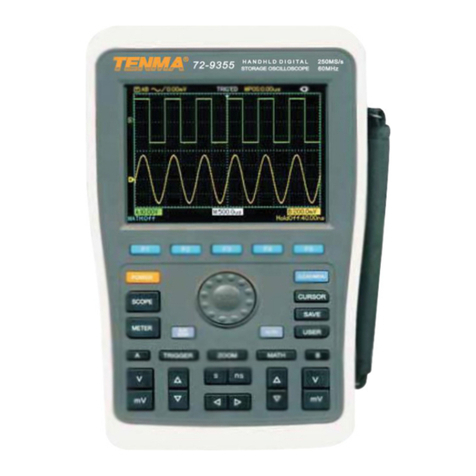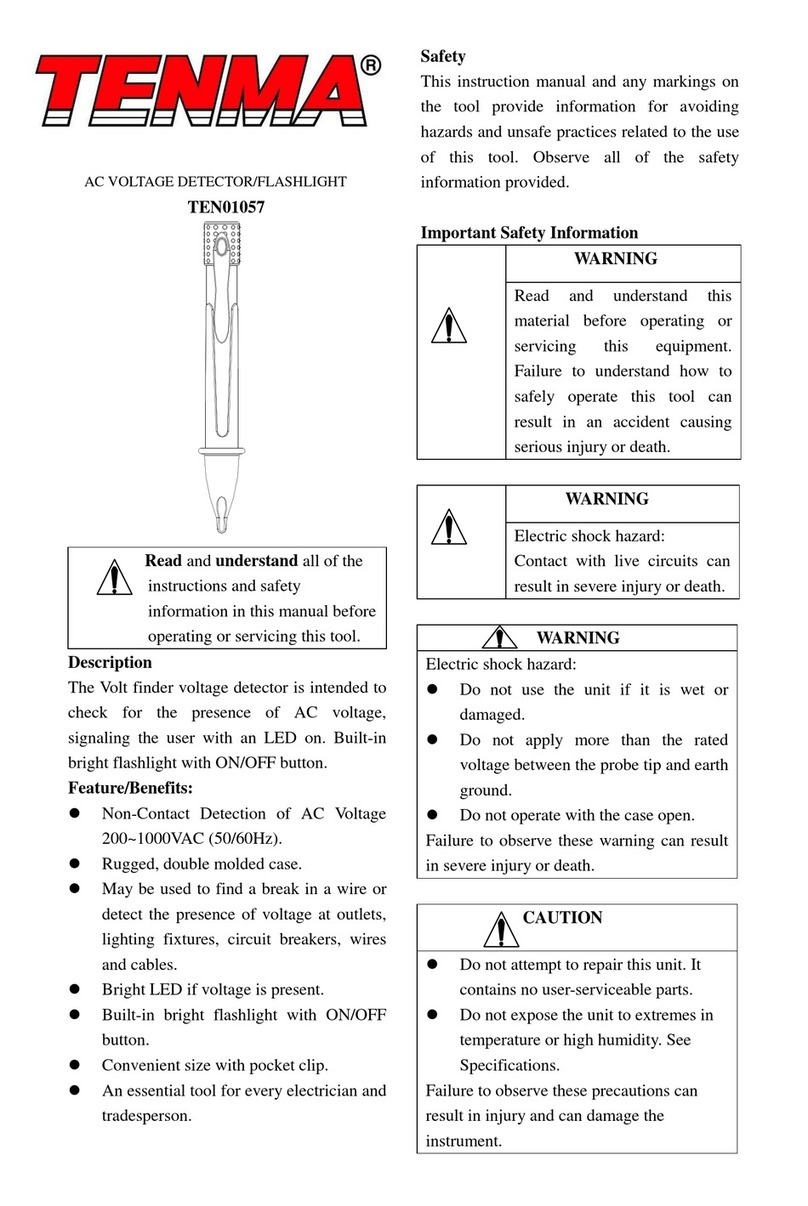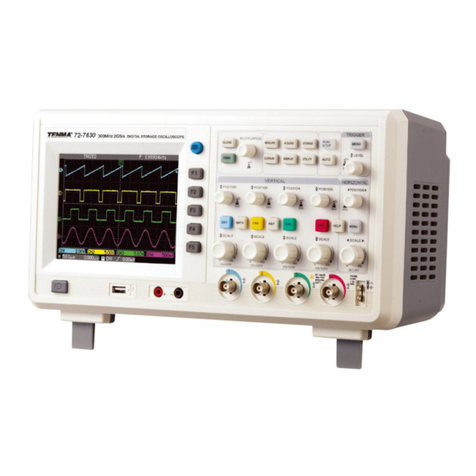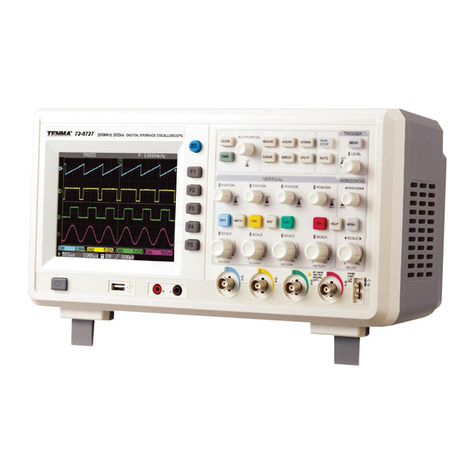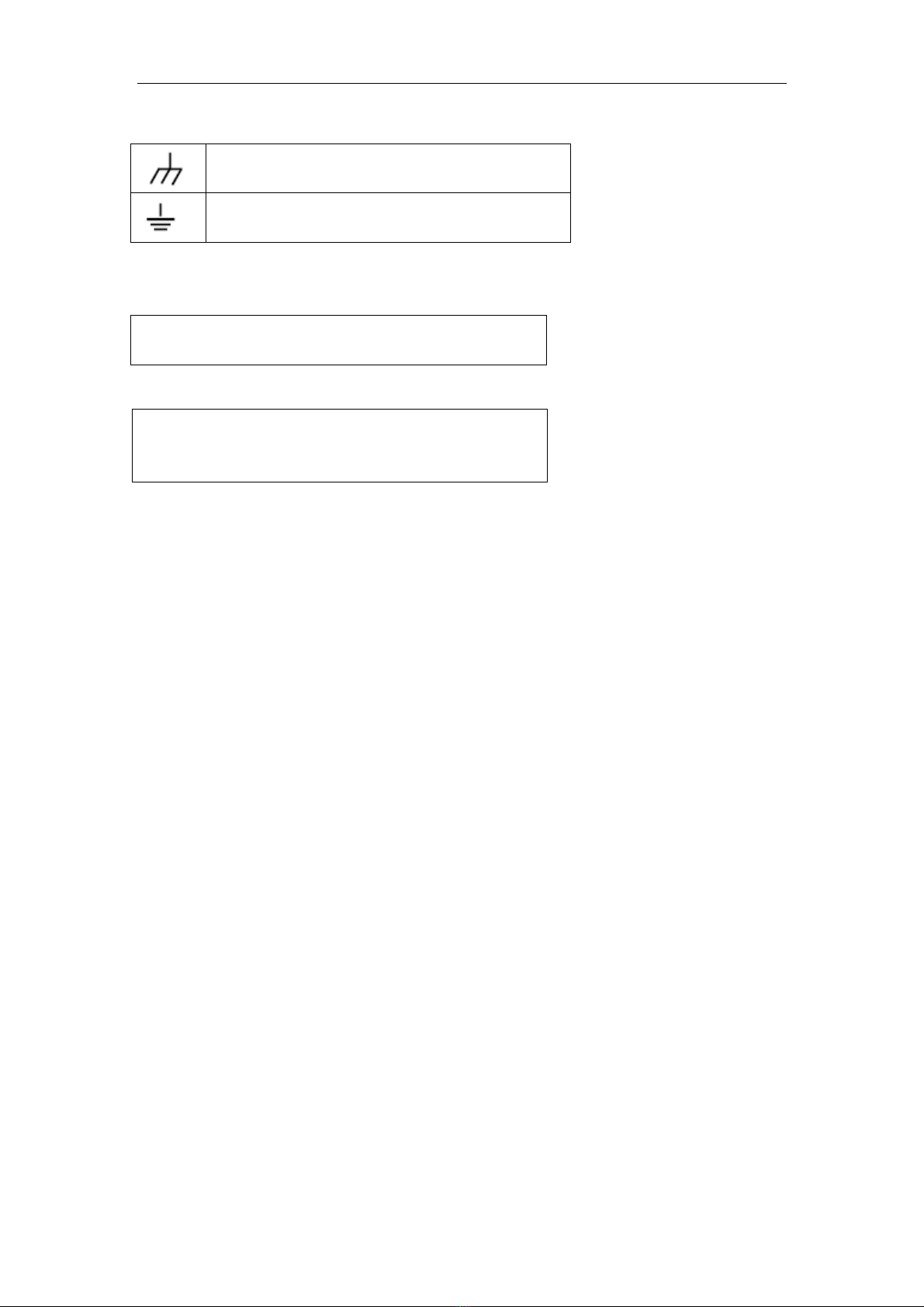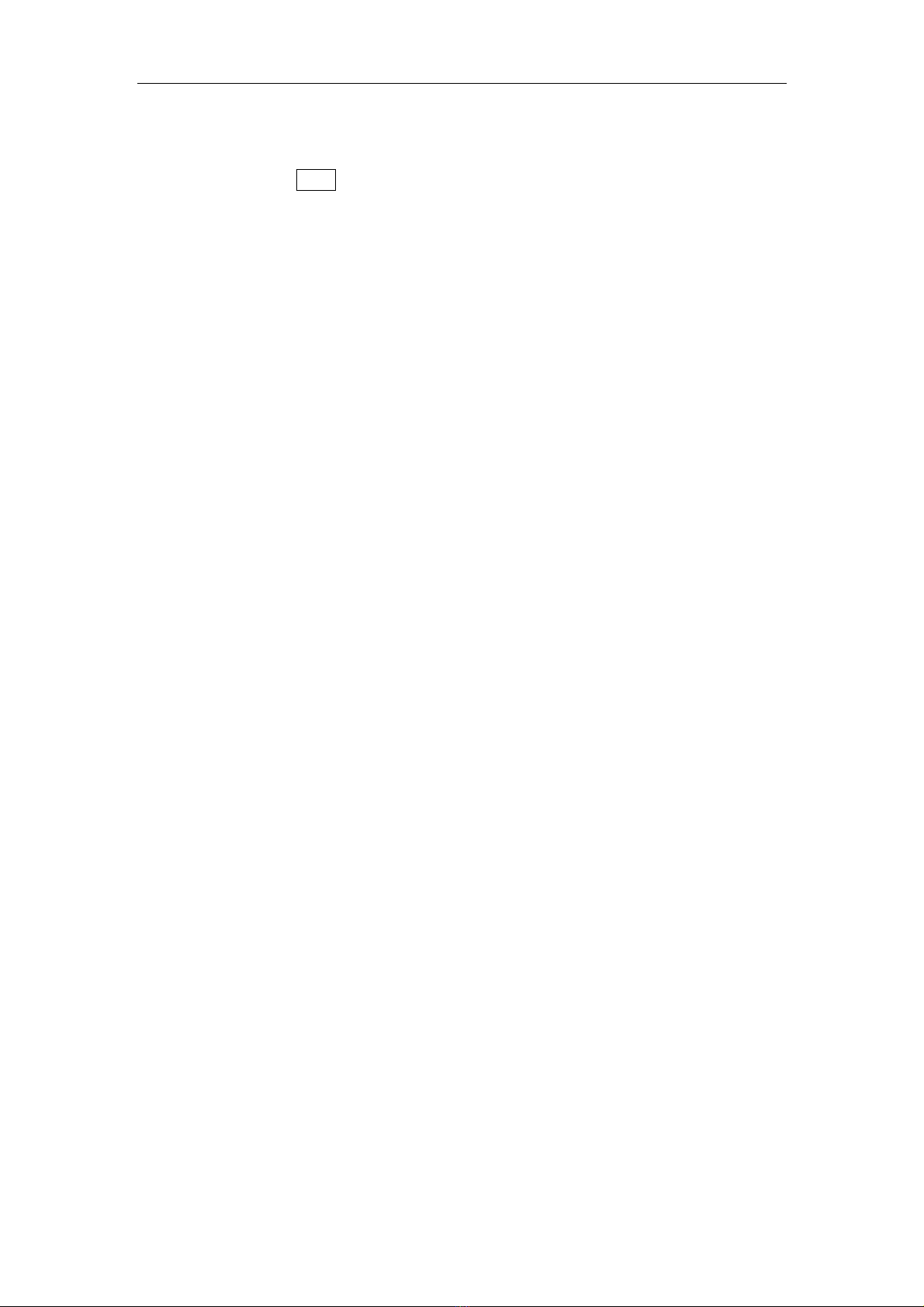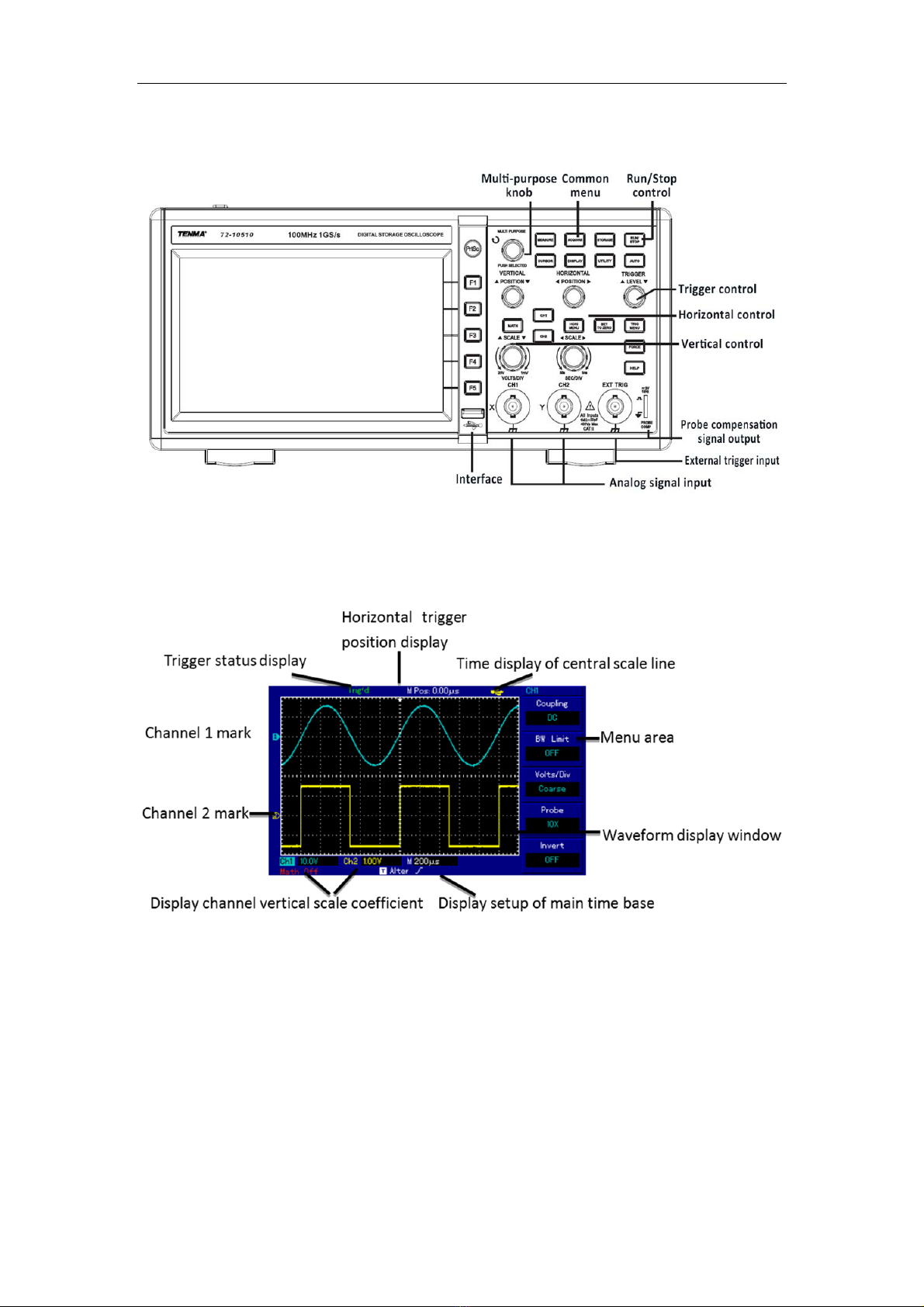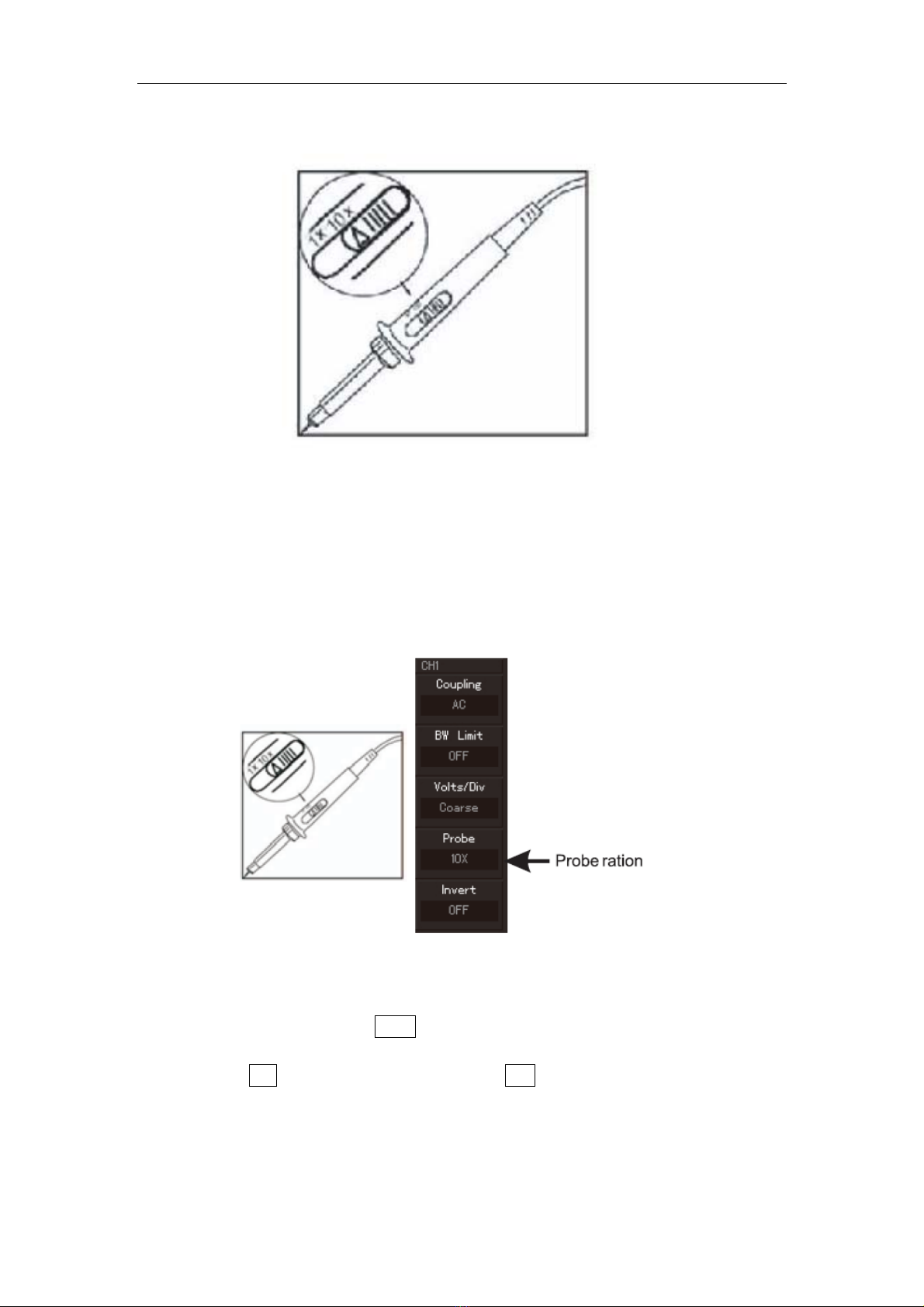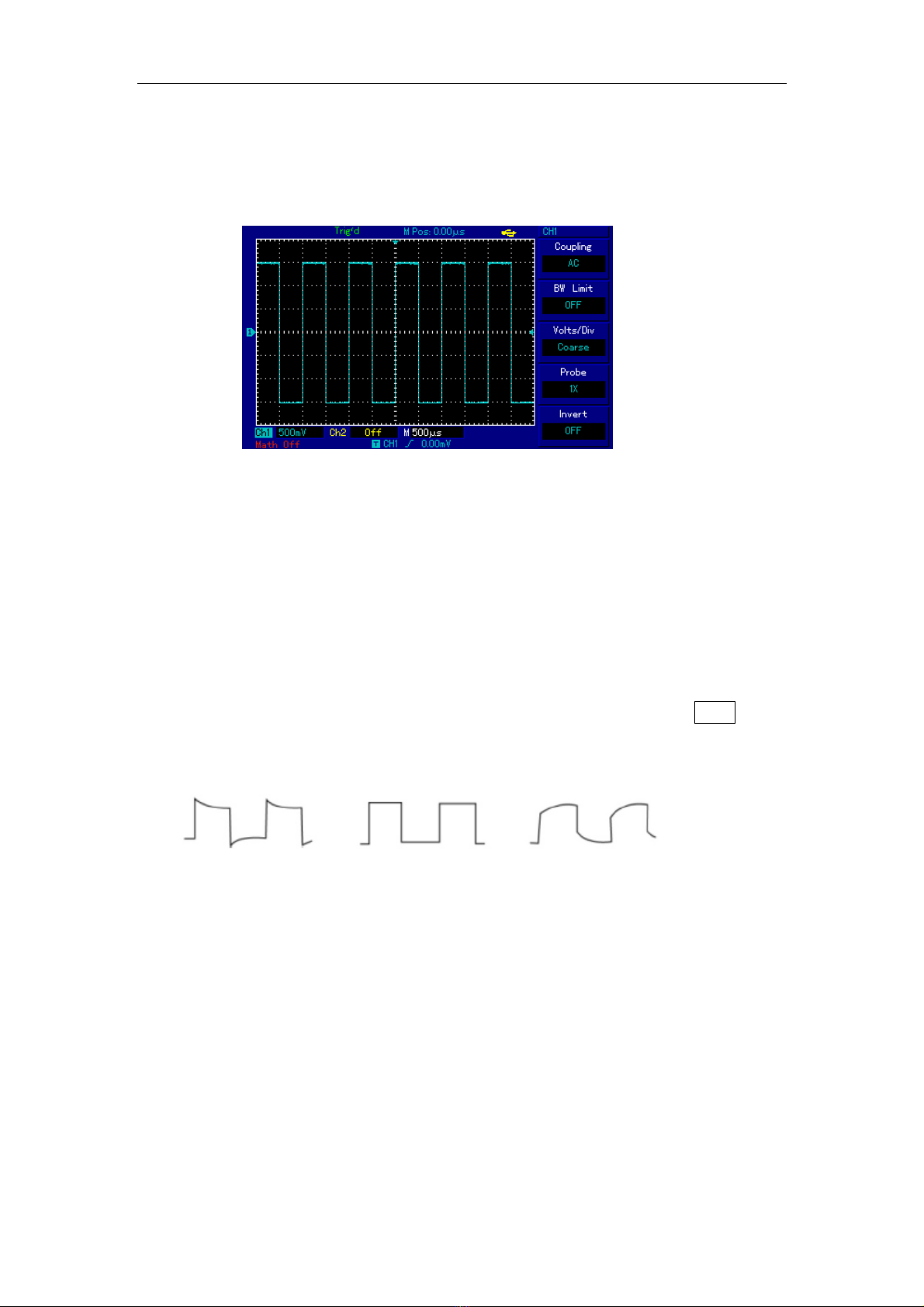Model72‐7610/72‐10510UserManual
3
learningandunderstanding.Inordertoaccelerateadjustmentandfacilitatemeasurement,
userscandirectlypressAUTOkeyandtheoscilloscopewillthendisplayapplicable
waveformandrangesettings.
Apartfromtheeasyoperation,theoscilloscopealsohashighperformanceindexand
powerfulfunctionsrequiredforfastermeasurements.Fastersignalscanbeobservedwith
theoscilloscopevia500MS/s(or1GS/s)real‐timesamplingand25GS/s(or50GS/s)
equivalentsampling.Powerfultriggerandanalysisabilitymakeiteasiertocaptureand
analyzewaveforms.ClearLCDandmathematicaloperatingfunctionsmakeiteasierforusers
toobserveandanalyzesignalproblemsinafasterandclearerway.
Fromthefollowingparameterfeatures,youcanunderstandhowtheoscilloscopecansatisfy
yourmeasurementrequirements.
Twoanalogchannels
HighresolutionLCDdisplay,320×240(or400×240)resolution
Supportsplug‐and‐playUSBstorageequipmentforcomputercommunication
Automaticwaveformandstatesettings
Waveformsavingandreplayfeature
Delicatewindowextensionfunctionandpreciseanalysisonwaveformdetailsand
overview
Automaticmeasurementof28waveformparameters
Automaticcursortrackingmeasurementfunction
Uniquefunctionsofwaveformrecordingandplay‐back
Built‐inFFTsoftwarefunction
Multi‐waveformmathematicaloperationfunction(including:addition,subtraction,
multiplicationanddivision)
Edge,video,pulsewidth,alternatingtriggerandotherfunctions
Multi‐languagemenuselection
SimplifiedChineseandEnglishhelpinformationdisplay
Ⅳ.Functions
Theoscilloscopeisdisktype.Itisdesignedwiththeconventionaluserinterfaceforany
basicdigitalstorageoscilloscopeinthetestandmeasurementindustry.
Thissectionwillcoverthefollowingasthebeginningguideoftheoscilloscope:
1.GettoKnowtheUserInterface
2.GeneralInspections
3.FunctionalInspections
4.ProbeCompensation
5.AutomaticSettingsofWaveformDisplay