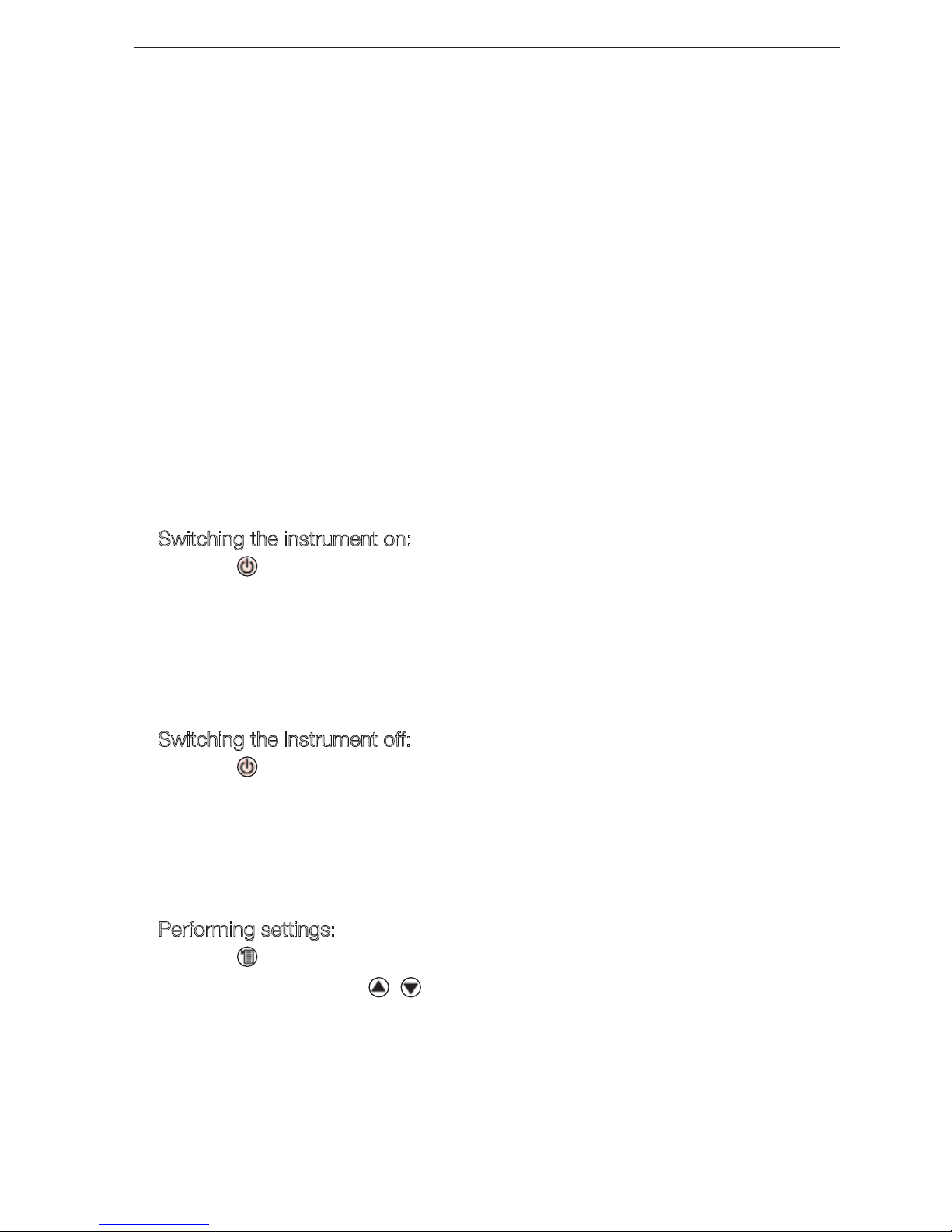Specifications6
Display variables [units] Measuring range/resolution Accuracy/response time 1)
Flue gas loss, calculated
Flue gas loss qA2) [%], 0...99.9% / 0.1% - / -
Flue gas loss qA+3) [%], -20.0...99.9 / 0.1% - / -
Air ratio (not 327 CO)
Air ratio λ[-] 1...20 / 0.01 - / -
Carbon dioxide
CO2content [%] 0...CO2max / 0.01% - / -
1) Recommended minimum duration of measurement to guarantee correct readings: 3min, 2) Calorific value range not taken into account,
3) Calorific value range taken into account
Calculation formulae for calculated display variables
· See Appendix
Fuels
· Quantity: 5
· Designation/fuel parameters: See Appendix
Ambient conditions
· Operating temperature: -5...45°C/23...113°F
· Storage temperature for measuring instrument:
-20...50°C/-4...122°F,
Li-ion rechargeable battery: 0...35°C/32...95°F
Housing
· Material: ABS/PA/TPU
· Dimensions: 240 x 90 x 58mm
· Weight: Approx. 620g
· Protection class: IP40
Voltage supply
· Current source: Li-ion rechargeable battery
3.7 V/1.4 Ah (0515 0114) / 3.7 V/2.4 Ah (0515 0100),
mains unit 6.3V/1.2A
· Battery life (measuring gas pump on, display light off):
Approx. 4 h (0515 0114) / approx. 10h (0515 0100)
· Battery charge time: Approx. 5-6 h
Display
· Type: Illuminated LCD
· Updating of readings: 1/s
Directives, standards and tests
· EC Directive: 2004/108/EEC
· Tests: EN 50379, Part 2 (O2, °C, hPa),
Part 3 (CO), testo 327-2 with option
COH2 additionally: EN 50379, Part 2
(CO)
CO accuracy: independantly tested to
BS7967
Warranty
· Measuring instrument, flue gas probe: 24 months
· Measuring cells: 24 months
· Thermocouple: 12 months
· Rech. batt.: 12 months
Option Bluetooth (testo 327-2 only)
· Type-designation: BlueNiceCom IV
· Bluetooth Qualified Product Notice:
BNC4_HW2x_SW2xx
· Bluetooth listing identifier: B013784
· Bluetooth listing company: 10274
Range <10m
Option Bluetooth® Certification
EU countries
Belgium (BE), Bulgaria (BG), Denmark (DK),
Germany (DE), Estonia (EE), Finland (FI), France (FR),
Greece (GR), Ireland (IE), Italy (IT), Latvia (LV),
Lithuania (LT), Luxembourg (LU), Malta (MT),
Netherlands (NL), Austria (AT), Poland (PL),
Portugal (PT), Romania (RO), Sweden (SE),
Slovakia (SK), Slovenia (SI), Spain (ES), Czech
Republic (CZ), Hungary (HU), United Kingdom (GB) and
Republic of Cyprus (CY).
Other EFTA Countries
Iceland, Liechtentein, Norway and Switzerland
Non-european countries
Columbia, Turkey, El Salvador