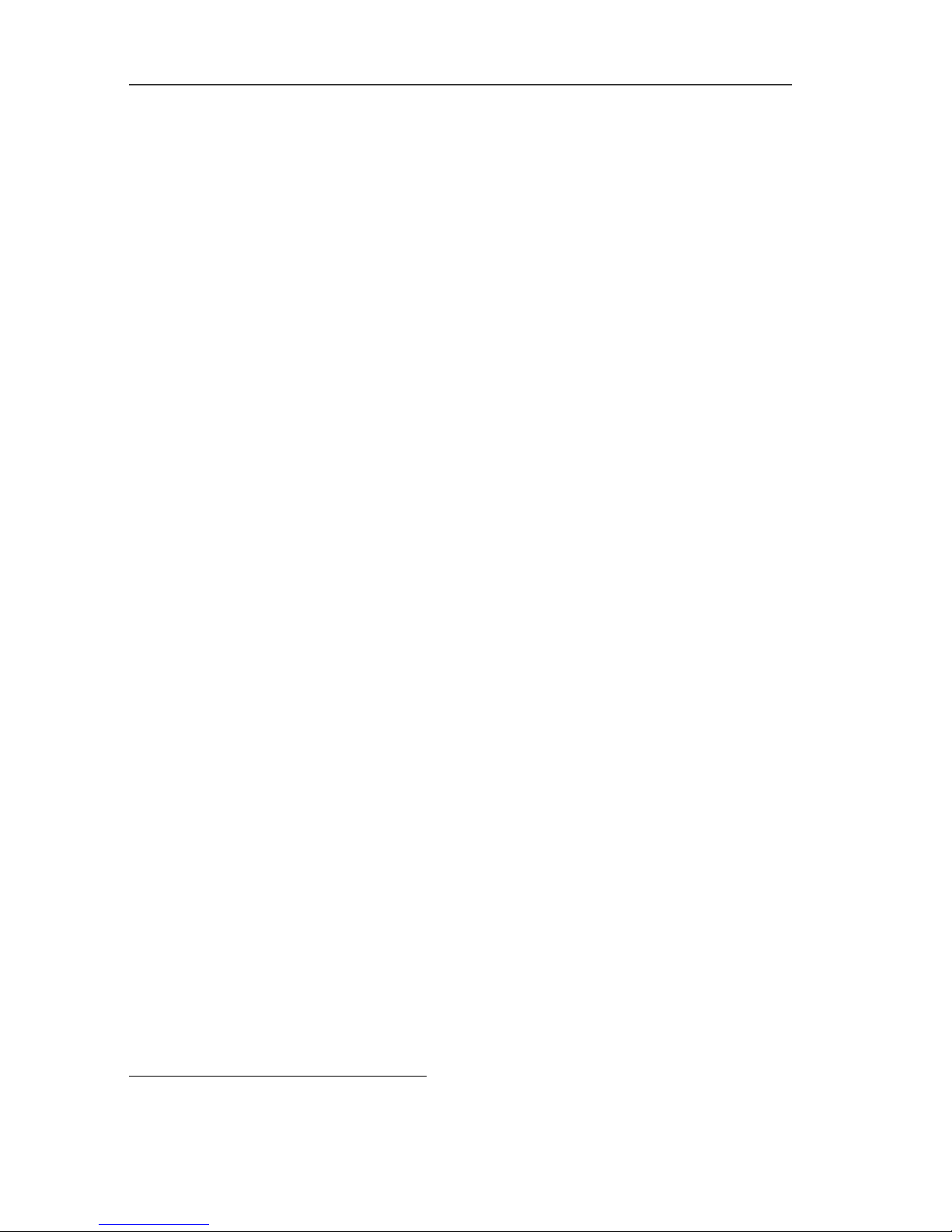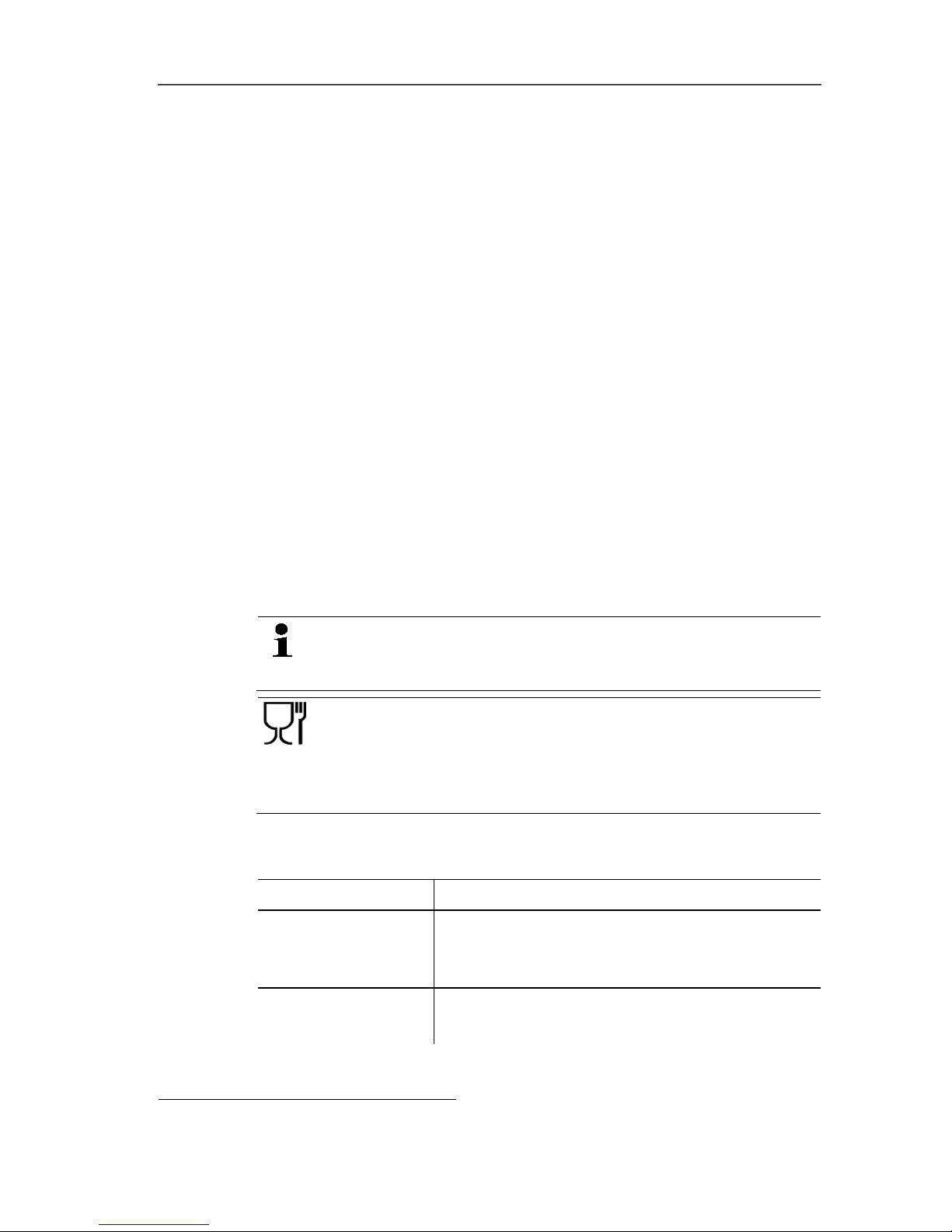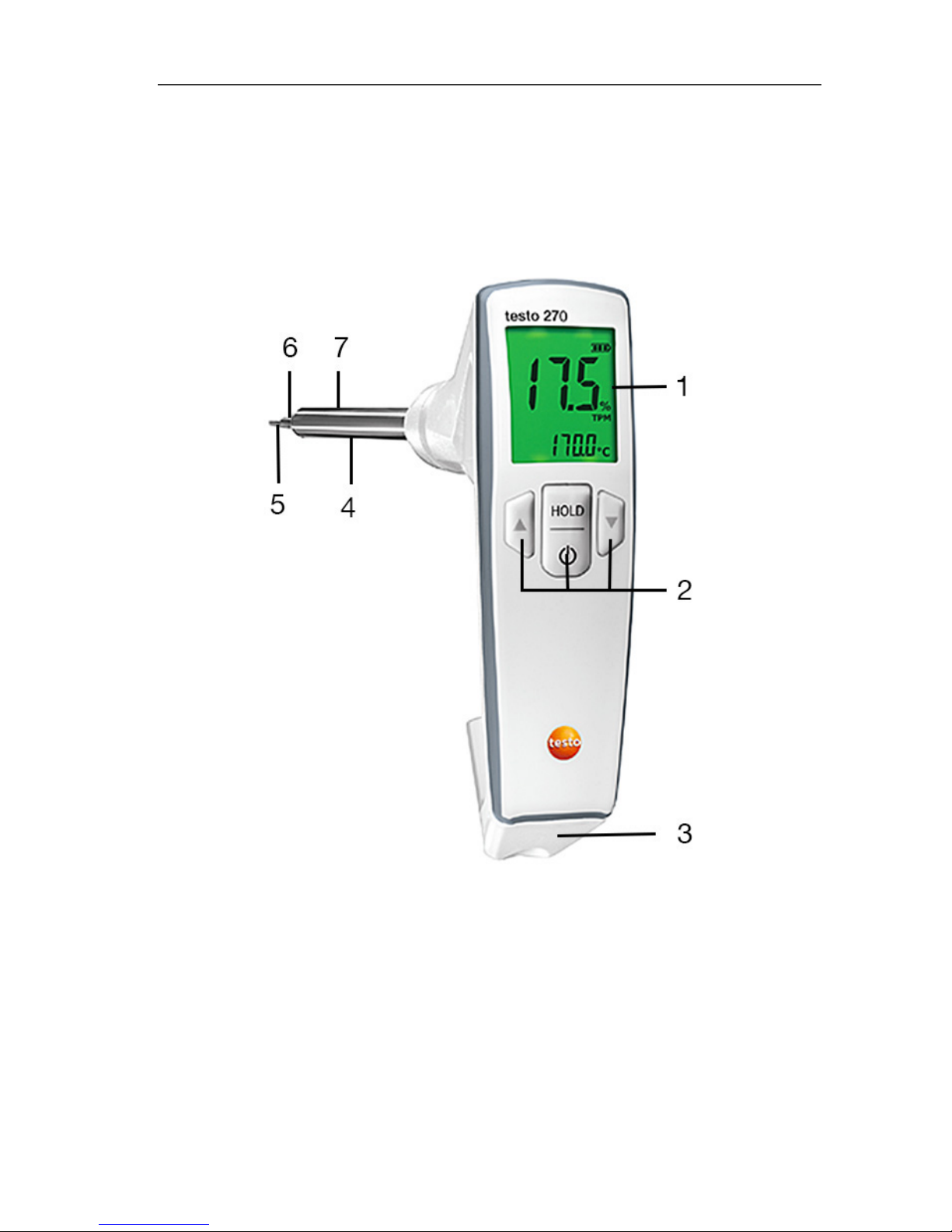2 Safety and the environment
7
Pos: 13 /TD/Sic herheit und Umwelt/Zu die sem Dokument/Symbole und Sc hreibkonventione n/Schreibkonv. [ OK] @ 2\mod_120765548921 8_79.docx @ 14506 @ @ 1
[OK] Control keys of the instrument or buttons of the
program interface.
Pos: 14 /TD/Sic herheit und Umwelt/Zu diese m Dokument/Symbole und Sc hreibkonventione n/Schreibkonv. Funk tionen/Pfade (.. .|...) @ 2\mod_1207655781 390_79.docx @ 14524 @ @ 1
... | ... Functions/paths within a menu.
Pos: 15 /TD/Sic herheit und Umwelt/Zu die sem Dokument/Symbole und Sc hreibkonventione n/Schreibkonv. Bei spielangaben ("...") @ 2\mod_1207656016281_ 79.docx @ 14542 @ @ 1
“...” Example entries
Pos: 16 /TD/Übersc hriften/2.2 Sic herheit gewährleisten @ 0\ mod_1173780783960_ 79.docx @ 366 @ 2 @ 1
2.2. Ensure safety
Pos: 17 /TD/Sic herheit und Umwelt/Sicher heit gewährleiste n/Produkt bestimmungs gemäß verwenden @ 0\mod_1173 781261848_79.doc x @ 386 @ @ 1
> Only operate the product properly, for its intended purpose and
within the parameters specified in the technical data. Do not
use any force.
Pos: 18 /TD/Sic herheit und Umwelt/Sicher heit gewährleiste n/testo 270/Gerät bei Besc hädigungen nicht i n Betrieb nehmen testo 275 @ 17\ mod_1426754904684_79. docx @ 212237 @ @ 1
> Do not operate the instrument if there are signs of damage at
the housing.
Pos: 19 /TD/Sic herheit und Umwelt/Sicher heit gewährleiste n/vor Ort gültige Sic herheitsbestimmungen be achten @ 0\mod_11869971 07328_79.docx @ 2298 @ @ 1
> Dangers may also arise from the systems being measured or
the measuring environment: Note the safety regulations valid in
your area when performing the measurements.
Pos: 20 /TD/Sic herheit und Umwelt/Sicher heit gewährleiste n/Temperaturangaben auf Sonden/Füh lern @ 0\mod_117569329 3070_79.docx @ 610 @ @ 1
> Temperatures given on probes/sensors relate only to the
measuring range of the sensors. Do not expose handles and
feed lines to any temperatures in excess of 70 °C unless they
are expressly permitted for higher temperatures.
Pos: 21 /TD/Sic herheit und Umwelt/Sicher heit gewährleiste n/Keine Messung an spann ungsführenden Teilen @ 0\mod_1175 692564164_79.docx @ 592 @ @ 1
> Do not perform contact measurements on non-insulated, live
parts.
Pos: 22 /TD/Sic herheit und Umwelt/Sicher heit gewährleiste n/testo 270/Transpor t und Lagerung @ 2\mod_12066 96880578_79.doc x@ 13 401@ @ 1
> Transport and store the instrument exclusively in the case
provided in order to avoid damage to the sensor.
Pos: 23 /TD/Sic herheit und Umwelt/Si cherheit gewährlei sten/Nicht mit Lö sungsmitteln la gern @ 0\mod_11756923751 79_79.docx @ 583 @ @ 1
> Do not store the product together with solvents. Do not use any
desiccants.
Pos: 24 /TD/Sic herheit und Umwelt/Sicher heit gewährleiste n/Nur beschriebene W artungsarbeiten durc hführen @ 0\mod_11756927 05195_79.docx @ 601 @ @ 1
> Carry out only the maintenance and repair work on this
instrument that is described in the documentation. Follow the
prescribed steps exactly. Use only original spare parts
from Testo.
Pos: 25 /TD/Übersc hriften/2.3 Umwel tsc hützen @ 0\mod_117378084 3645_79.docx @ 375 @ 2 @ 1
2.3. Protecting the environment
Pos: 26.1 /TD/Si cherheit und Umwelt/ Umwelt schützen/Akkus/ Batterien entsorgen @ 0\mod_117 5693637007_79.doc x@ 619 @ @ 1
> Dispose of faulty rechargeable batteries/spent batteries in
accordance with the valid legal specifications.
Pos: 26.2 /TD/Si cherheit und Umwe lt/Umwelt schützen/ Produkt entsorgen @ 0\mod_1173 780307072_79.doc x @ 357 @ @ 1
> At the end of its useful life, send the product to the separate
collection for electric and electronic devices (observe local
regulations) or return the product to Testo for disposal.
Pos:27 /TD/--- Seitenwechsel--- @ 0\mod_1173774430601_0.d ocx @ 283 @ @ 1