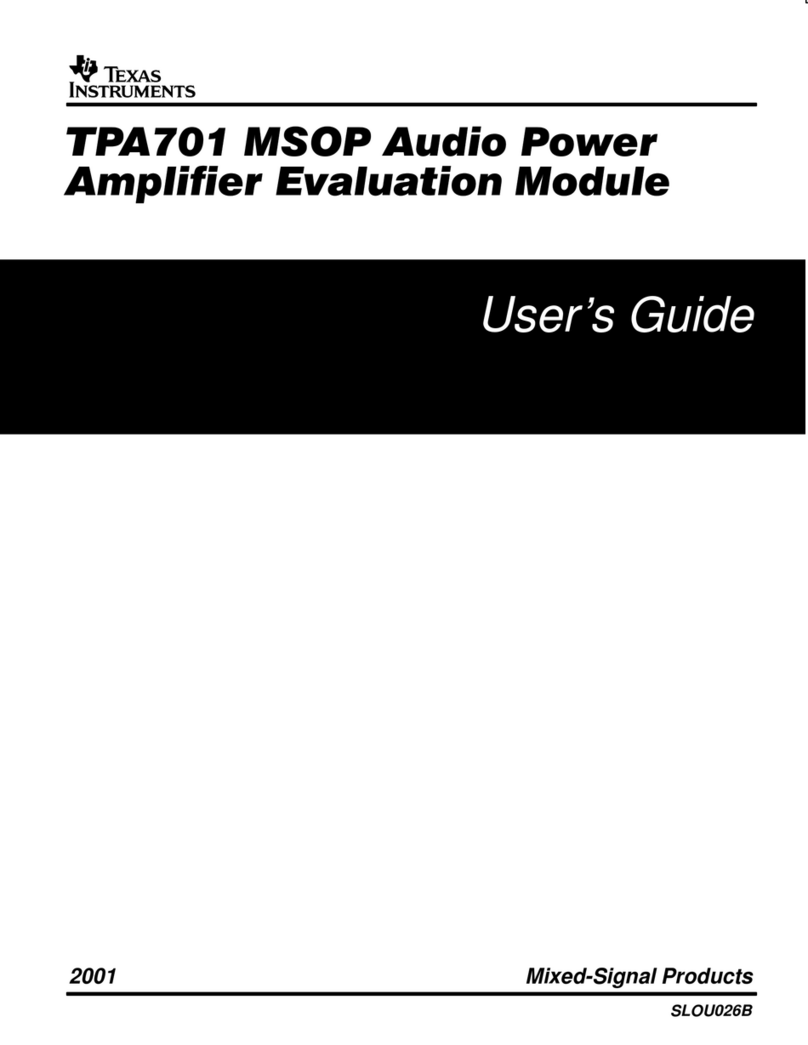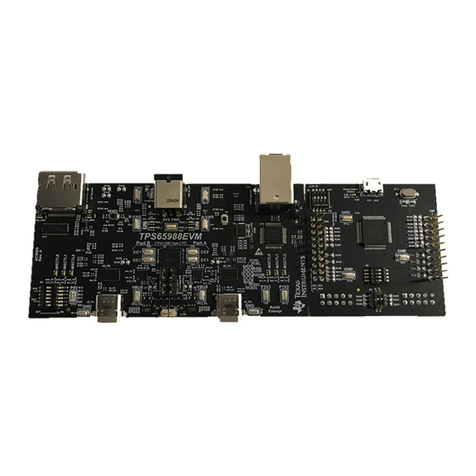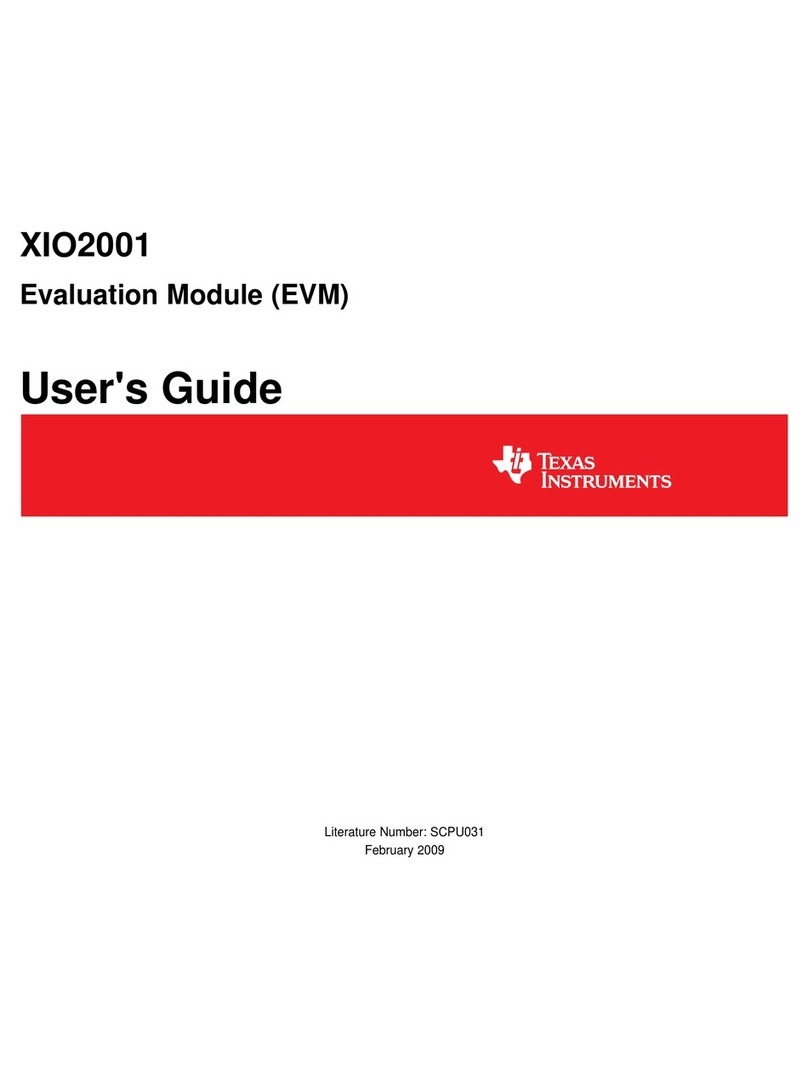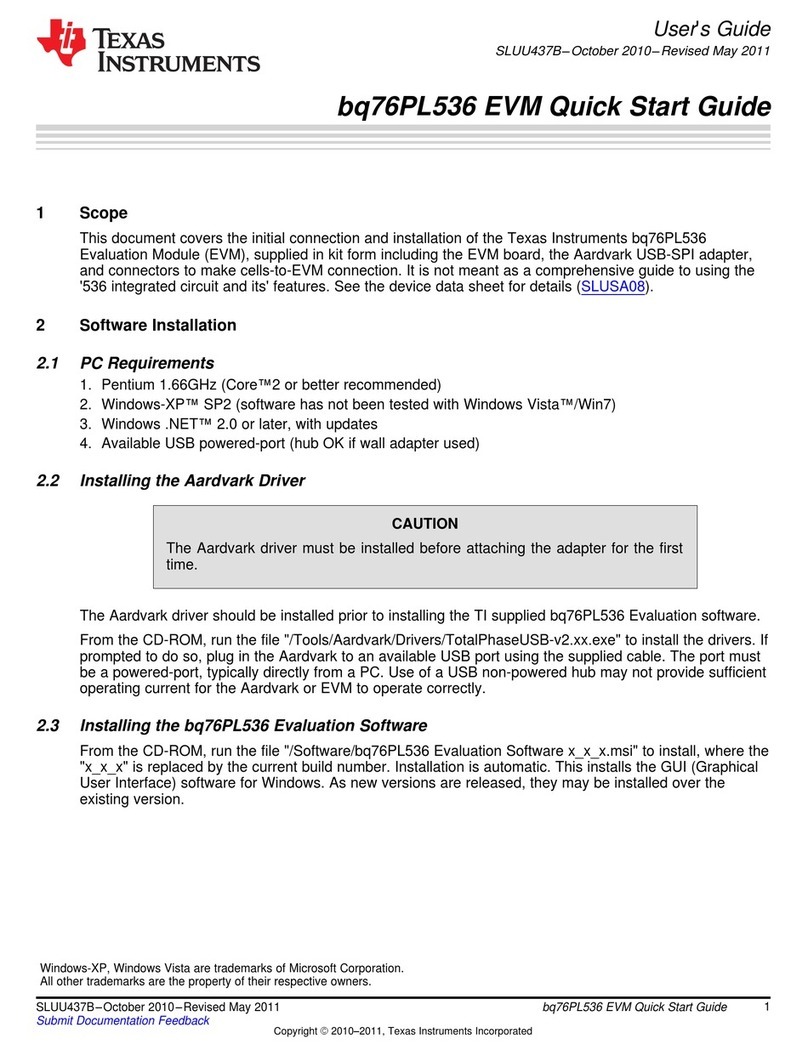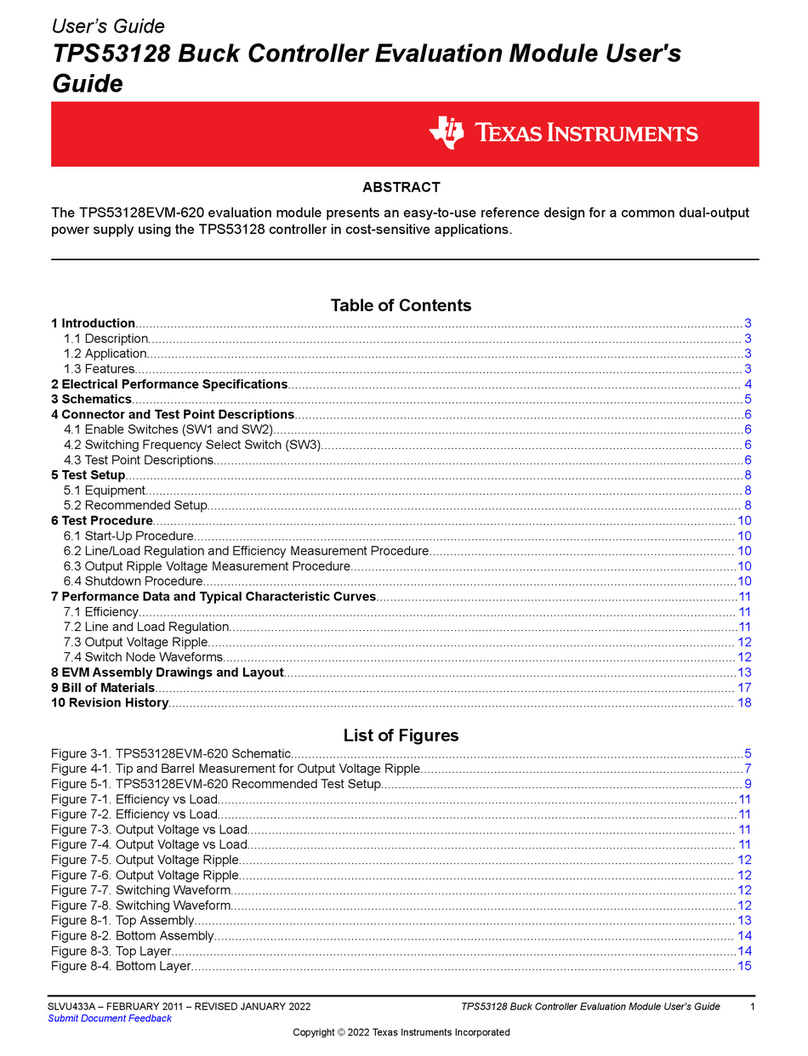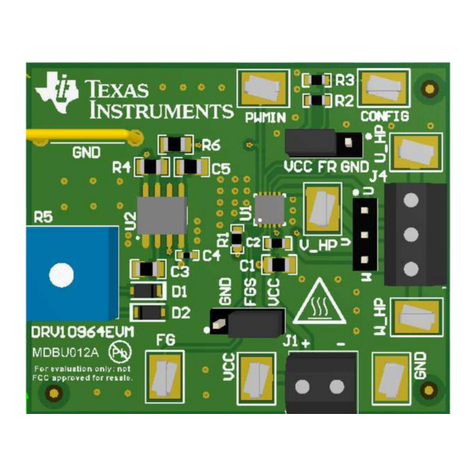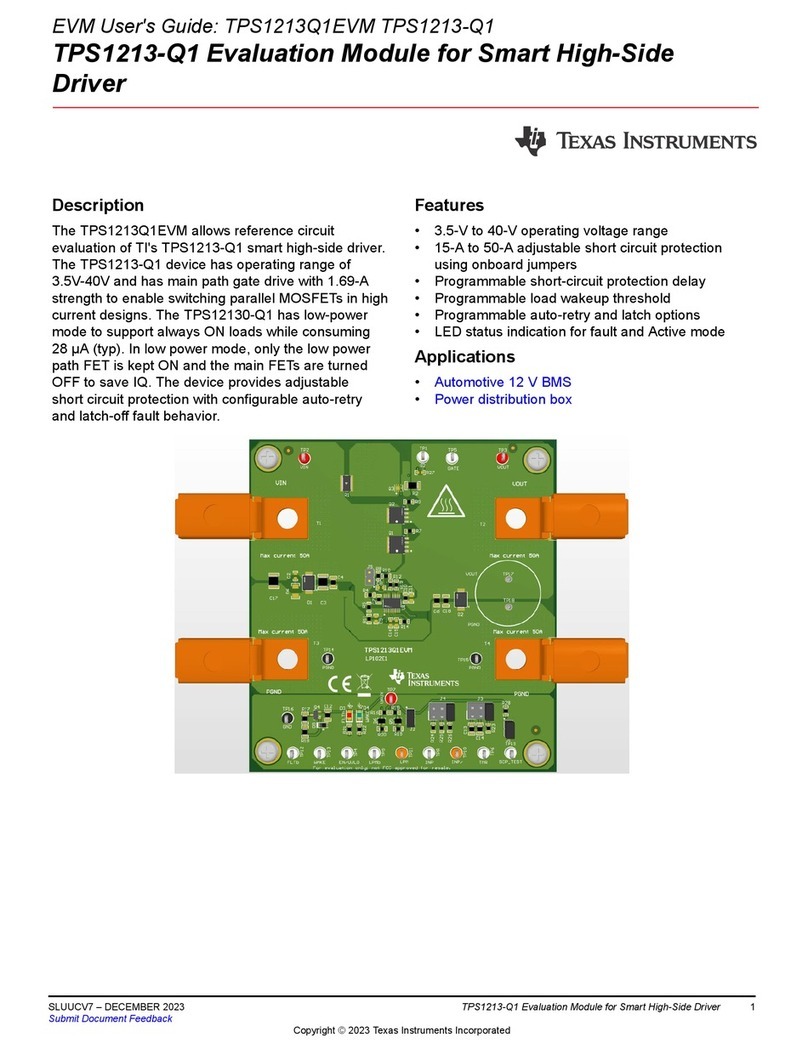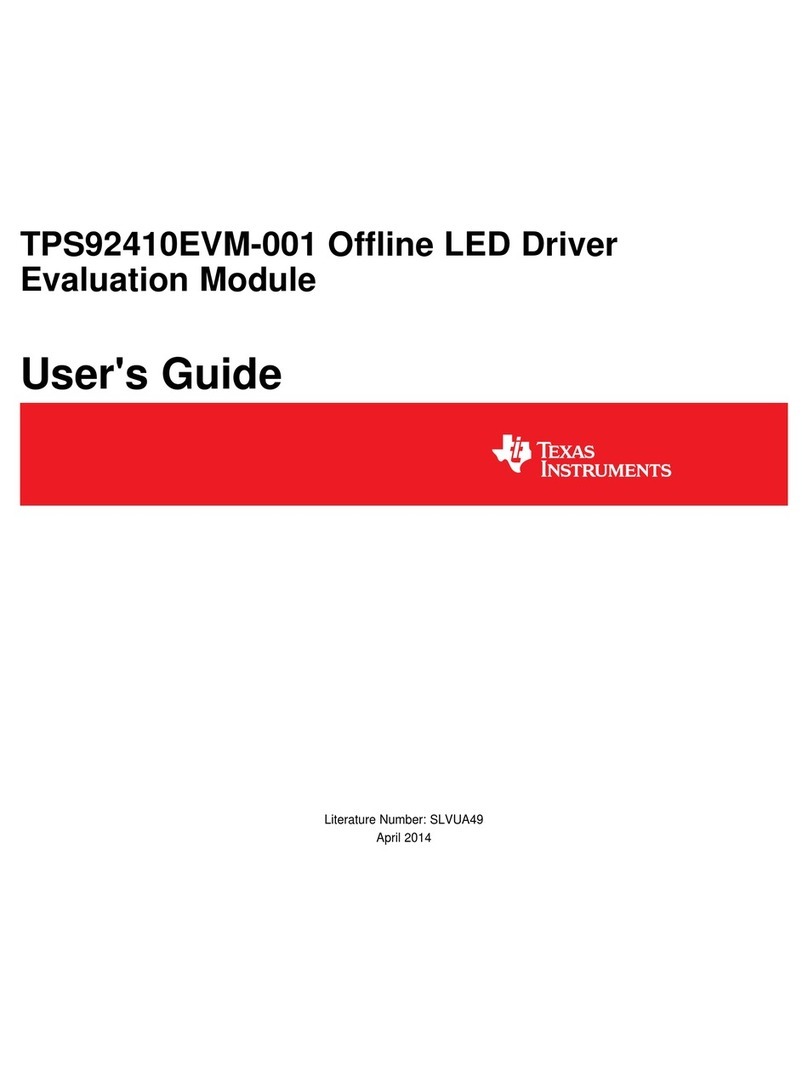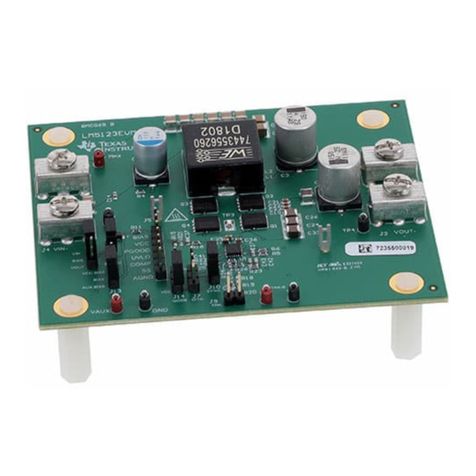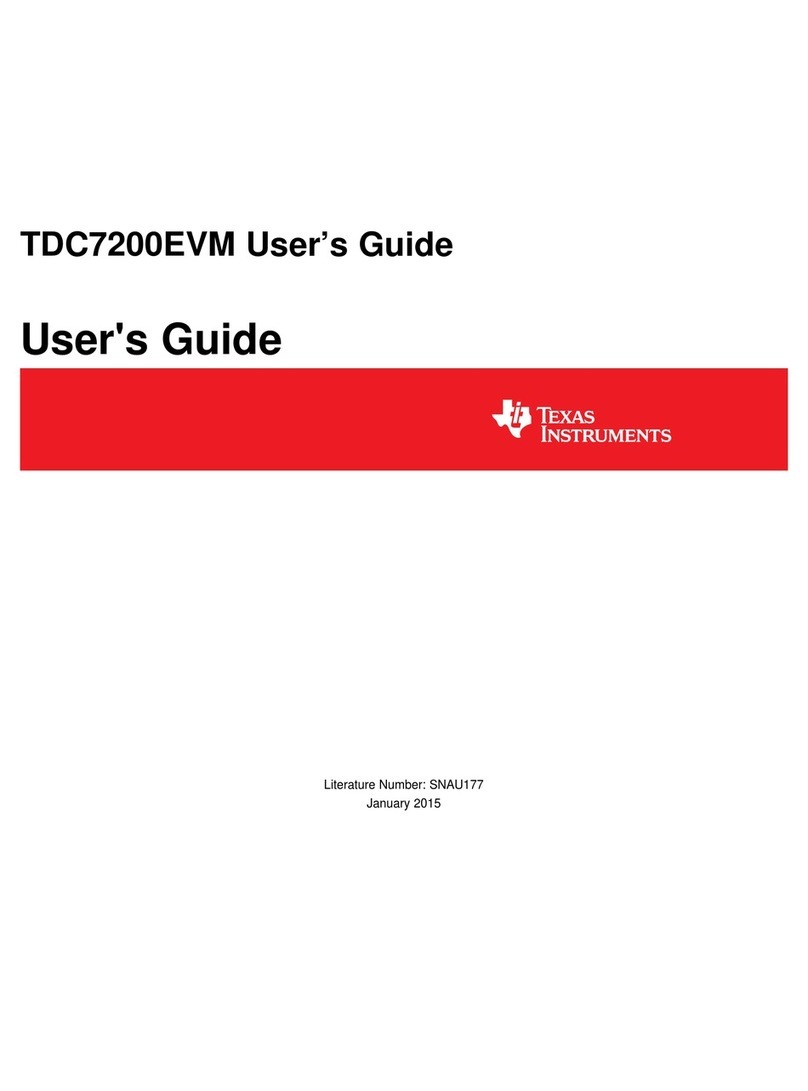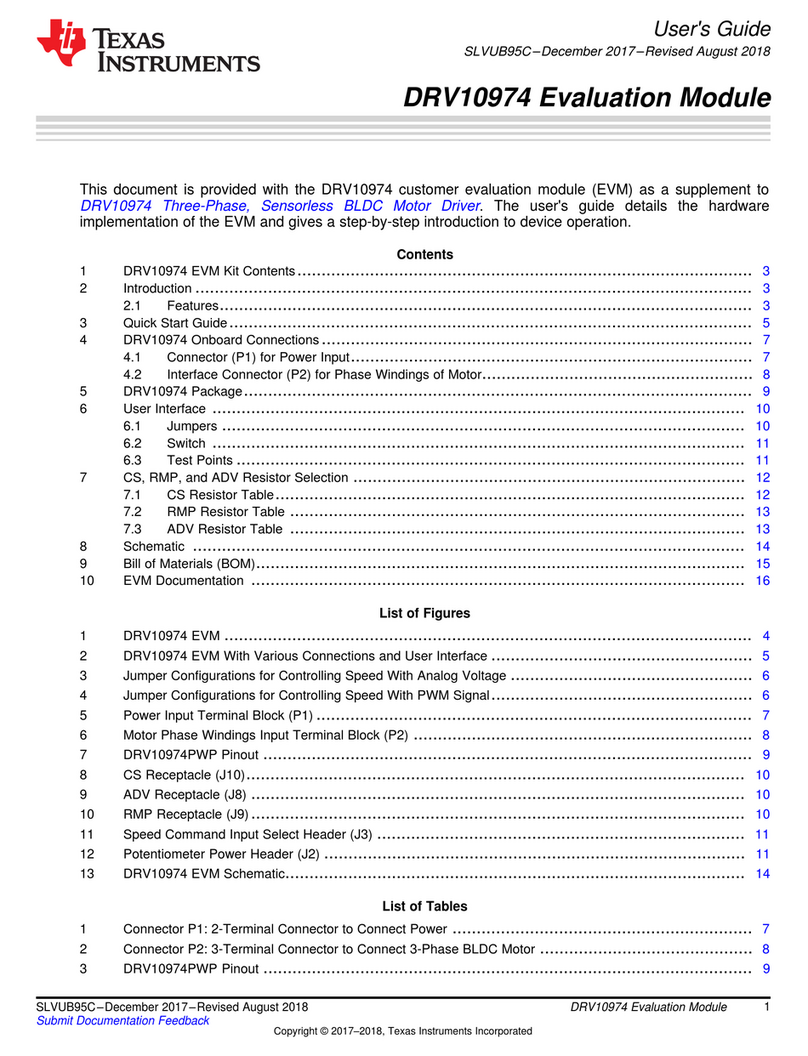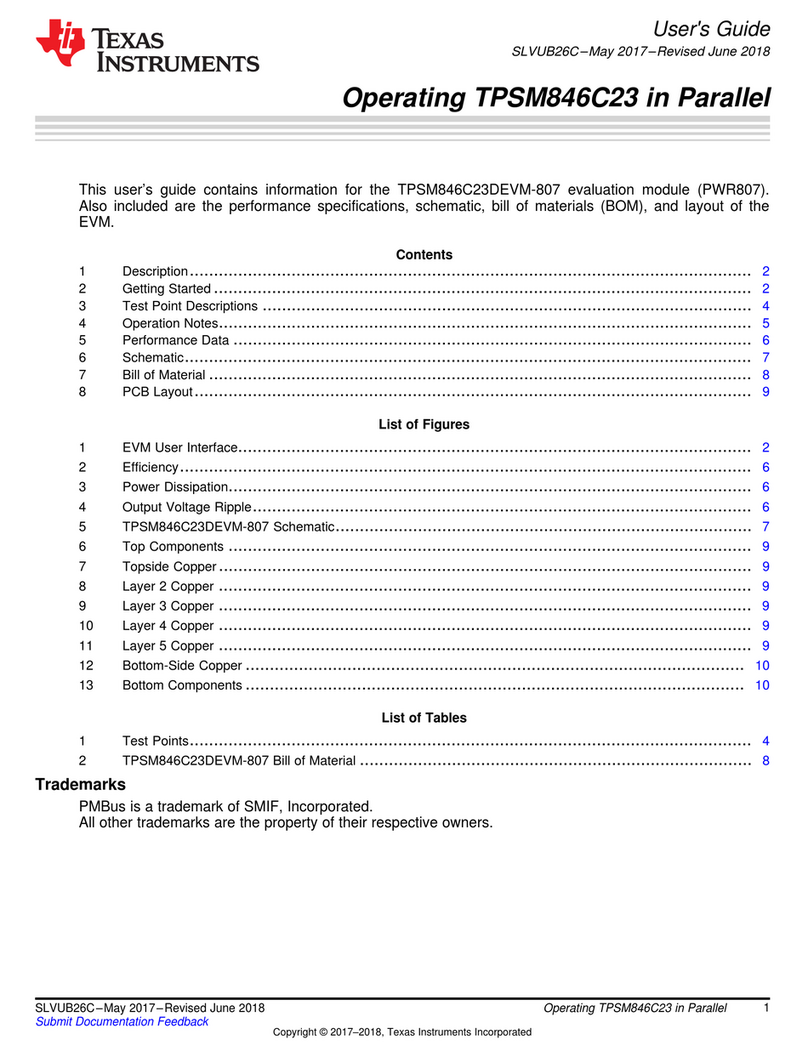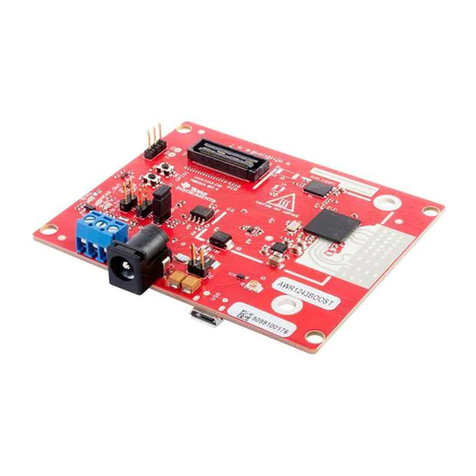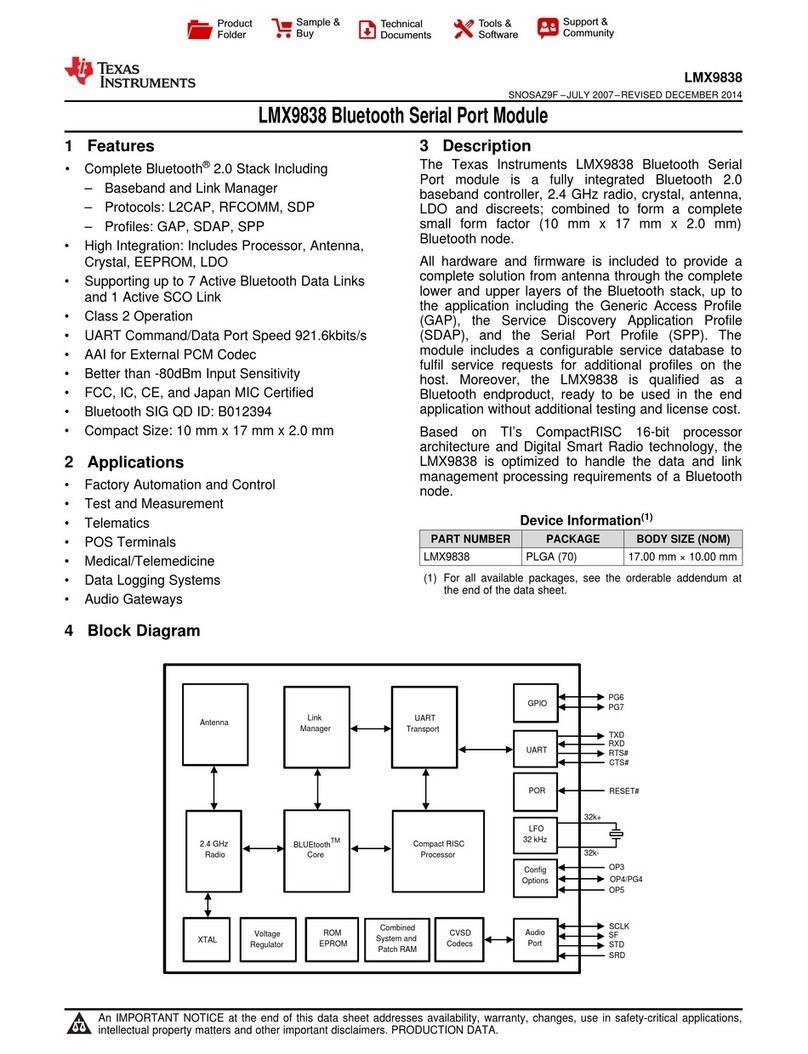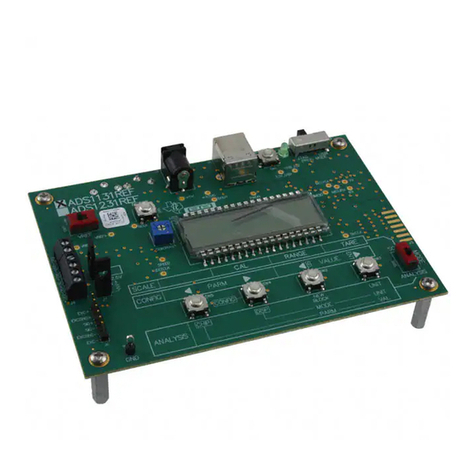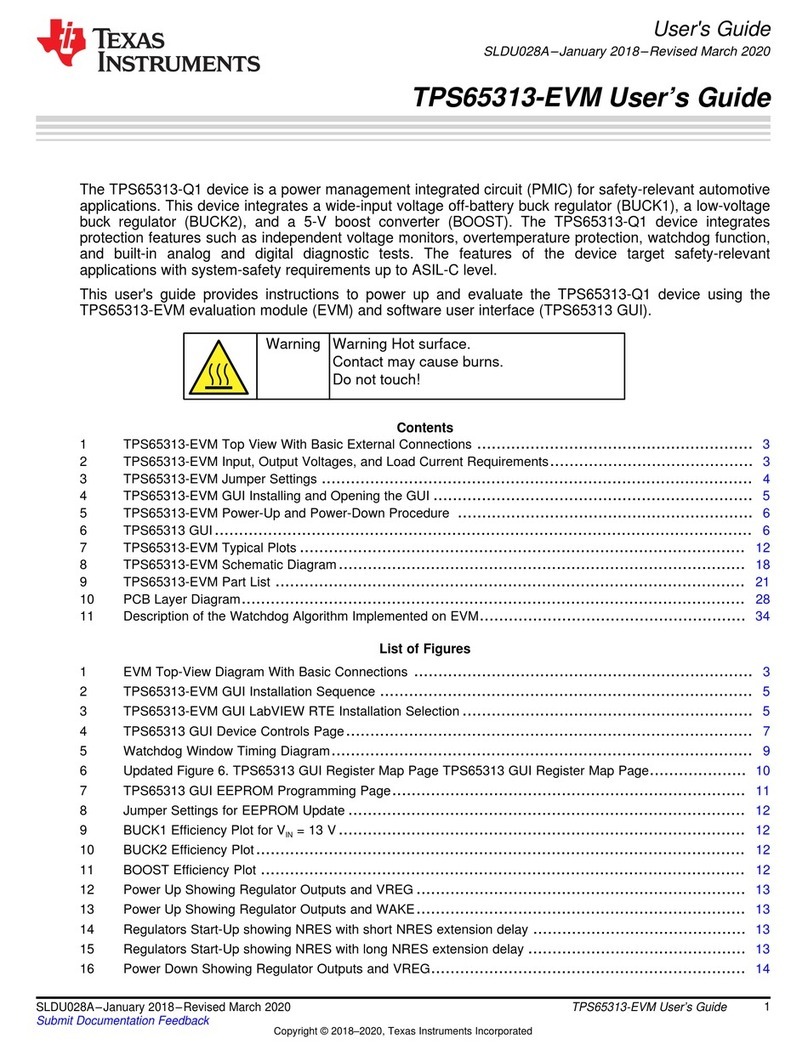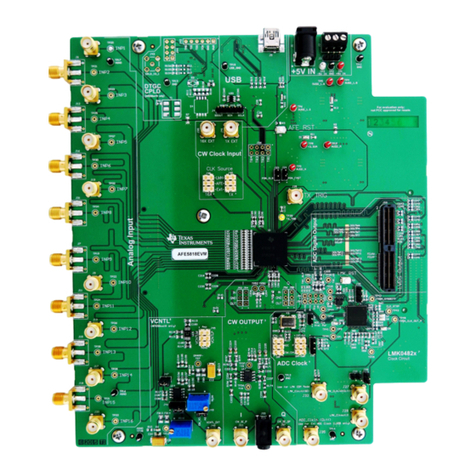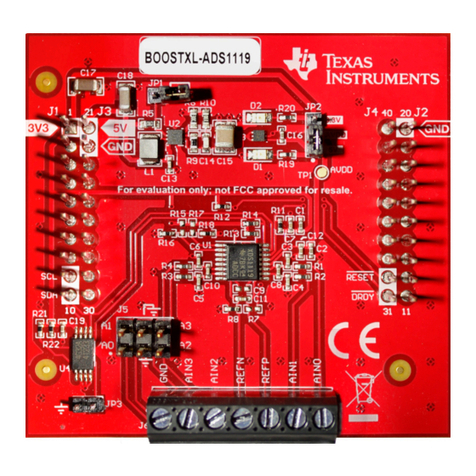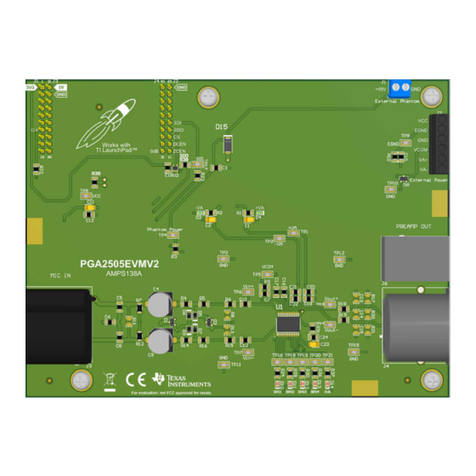www.ti.com
3
SNLU232A–August 2018–Revised May 2019
Submit Documentation Feedback Copyright © 2018–2019, Texas Instruments Incorporated
List of Figures
List of Figures
1-1. Applications Diagram........................................................................................................ 7
1-2. Typical Configuration........................................................................................................ 7
1-3. Interfacing to the EVM ...................................................................................................... 9
1-4. Launching ALP ............................................................................................................. 15
1-5. Initial ALP Screen .......................................................................................................... 16
1-6. Follow-Up Screen .......................................................................................................... 16
1-7. ALP Information Tab....................................................................................................... 17
1-8. ALP HDMI Tab.............................................................................................................. 18
1-9. ALP Pattern Generator Tab............................................................................................... 19
1-10. ALP Registers Tab......................................................................................................... 20
1-11. ALP Device ID Selected................................................................................................... 21
1-12. ALP Device ID Expanded ................................................................................................. 22
1-13. ALP Scripting Tab.......................................................................................................... 23
1-14. USB2ANY Setup ........................................................................................................... 24
1-15. Remove Incorrect Profile.................................................................................................. 24
1-16. Add Correct Profile......................................................................................................... 25
1-17. Finish Setup................................................................................................................. 25
1-18. ALP No Devices Error ..................................................................................................... 26
1-19. Windows 7, ALP USB Driver ............................................................................................. 26
1-20. ALP in Demo Mode ........................................................................................................ 27
1-21. ALP Preferences Menu.................................................................................................... 27
1-22. Typical Test Setup for Video Application................................................................................ 28
1-23. Typical Test Setup for Evaluation........................................................................................ 28
A-1. Schematic - Block Diagram............................................................................................... 39
A-2. Schematic - DS90UH949A-Q1 and Power Decoupling ............................................................... 40
A-3. Schematic - MSP430 ...................................................................................................... 41
A-4. Schematic - PDB, IDx and MODE_SEL Switches ..................................................................... 42
A-5. Schematic - HDMI, HSD, SMA, I2C, DDC, CEC and GPIO/I2S/SPI Connectors ................................. 43
A-6. Schematic - LEDs.......................................................................................................... 44
A-7. Schematic - Audio (Not Populated)...................................................................................... 45
A-8. Schematic - Power Regulators ........................................................................................... 46
A-9. Schematic - Hardware..................................................................................................... 47
B-1. Board Layer - Top Overlay................................................................................................ 48
B-2. Board Layer - Top Solder ................................................................................................. 49
B-3. Board Layer - Top.......................................................................................................... 50
B-4. Board Layer - Ground-1 ................................................................................................... 51
B-5. Board Layer - Signal Layer ............................................................................................... 52
B-6. Board Layer - Power Split/GND.......................................................................................... 53
B-7. Board Layer - Ground - 2 ................................................................................................. 54
B-8. Board Layer - Bottom...................................................................................................... 55
B-9. Board Layer - Bottom Solder ............................................................................................. 56