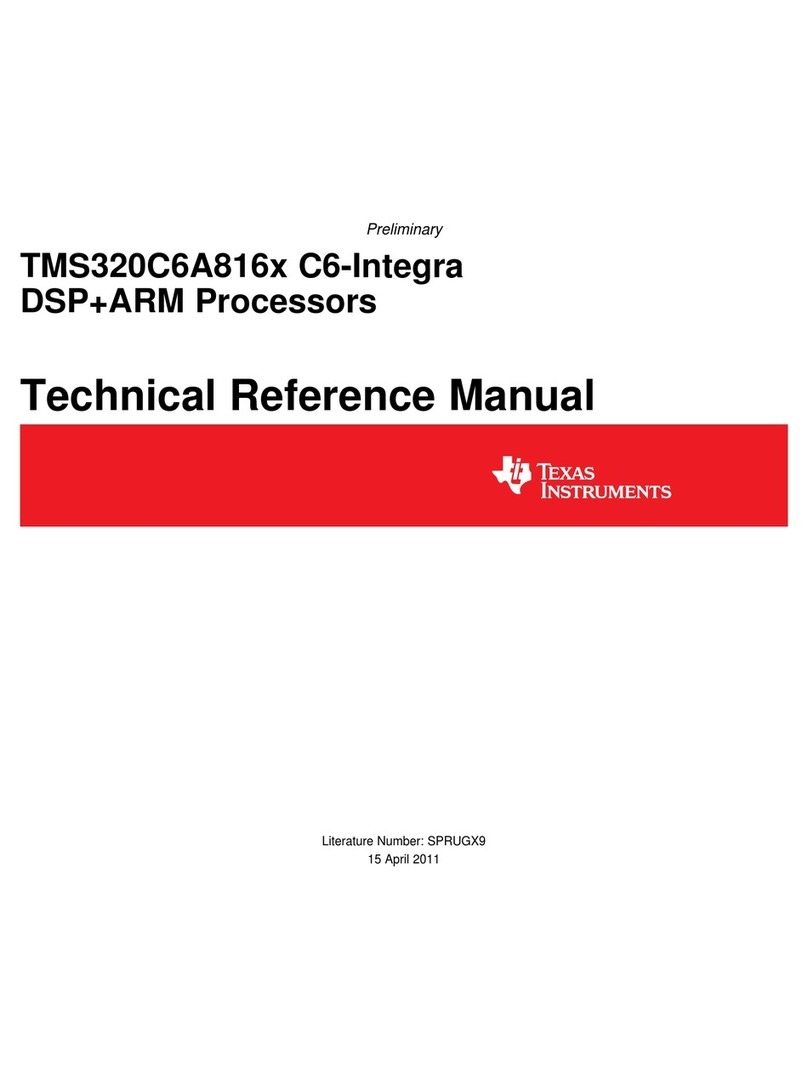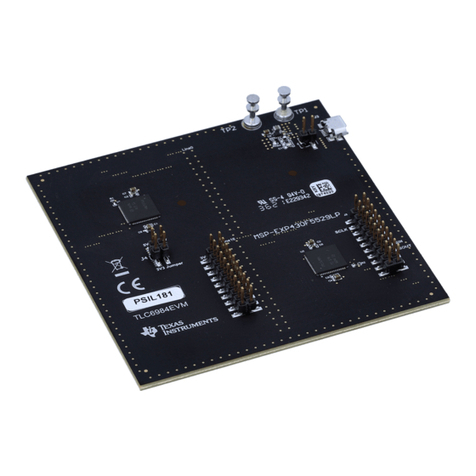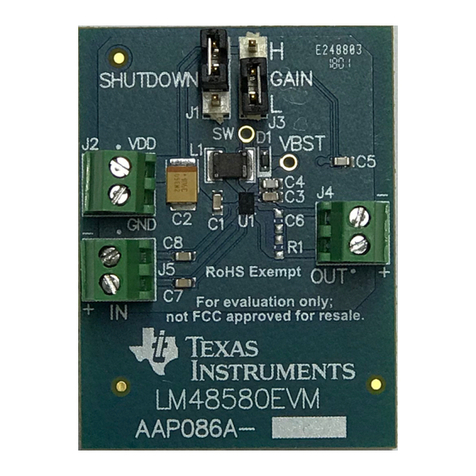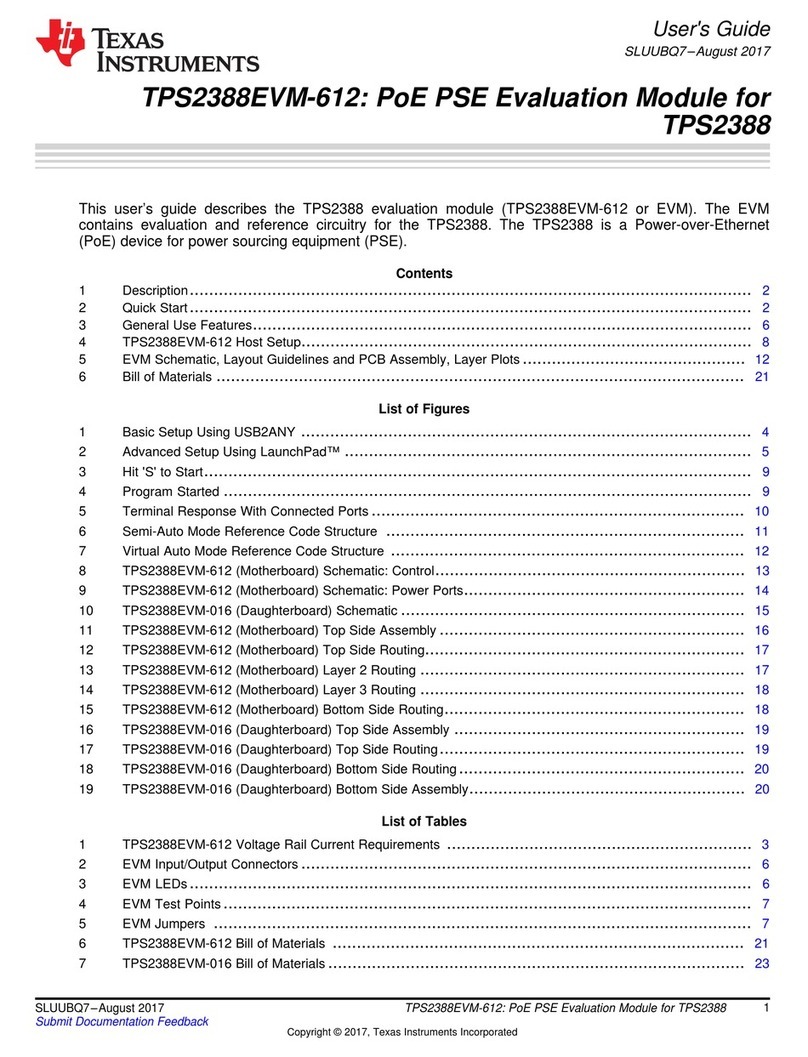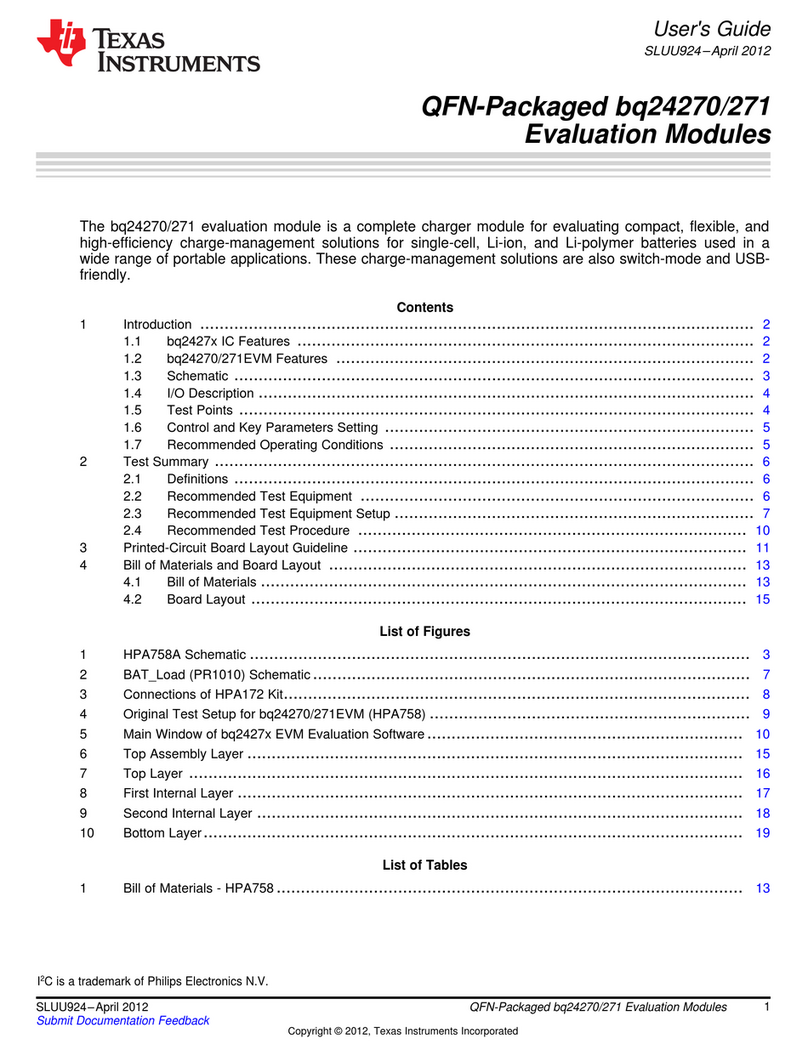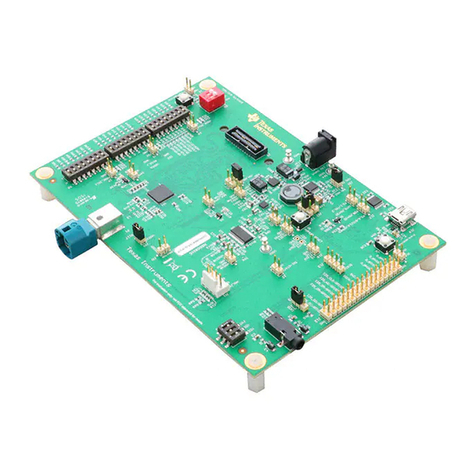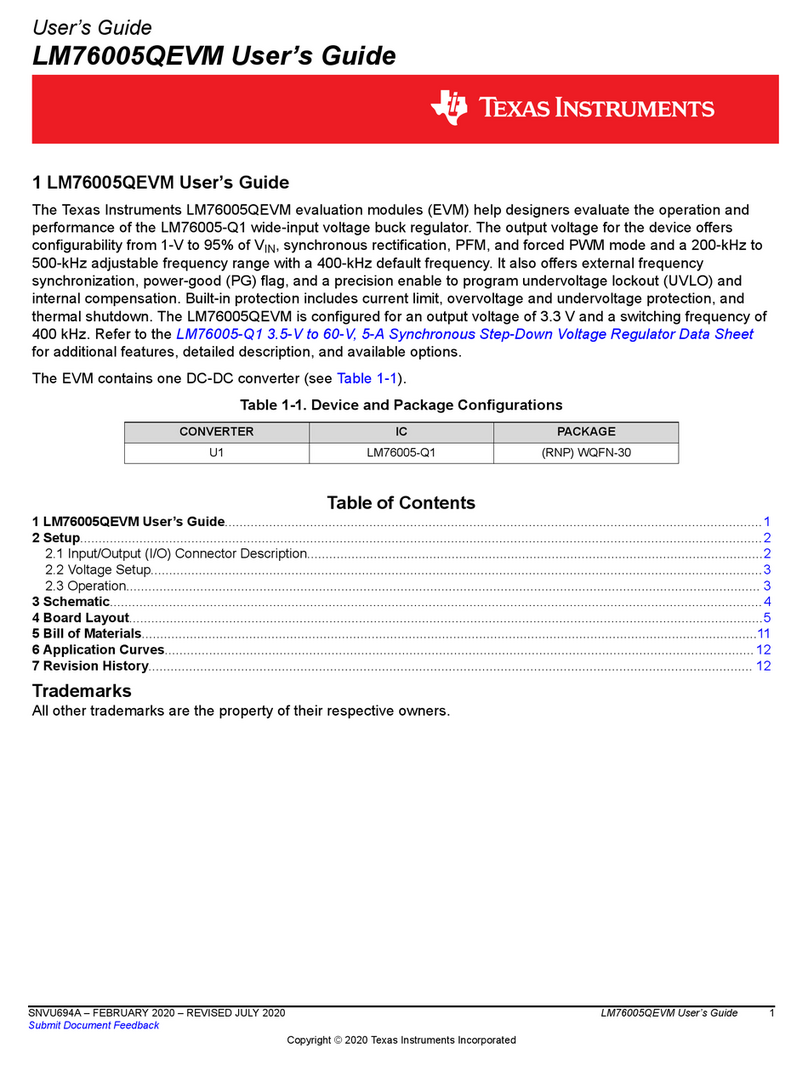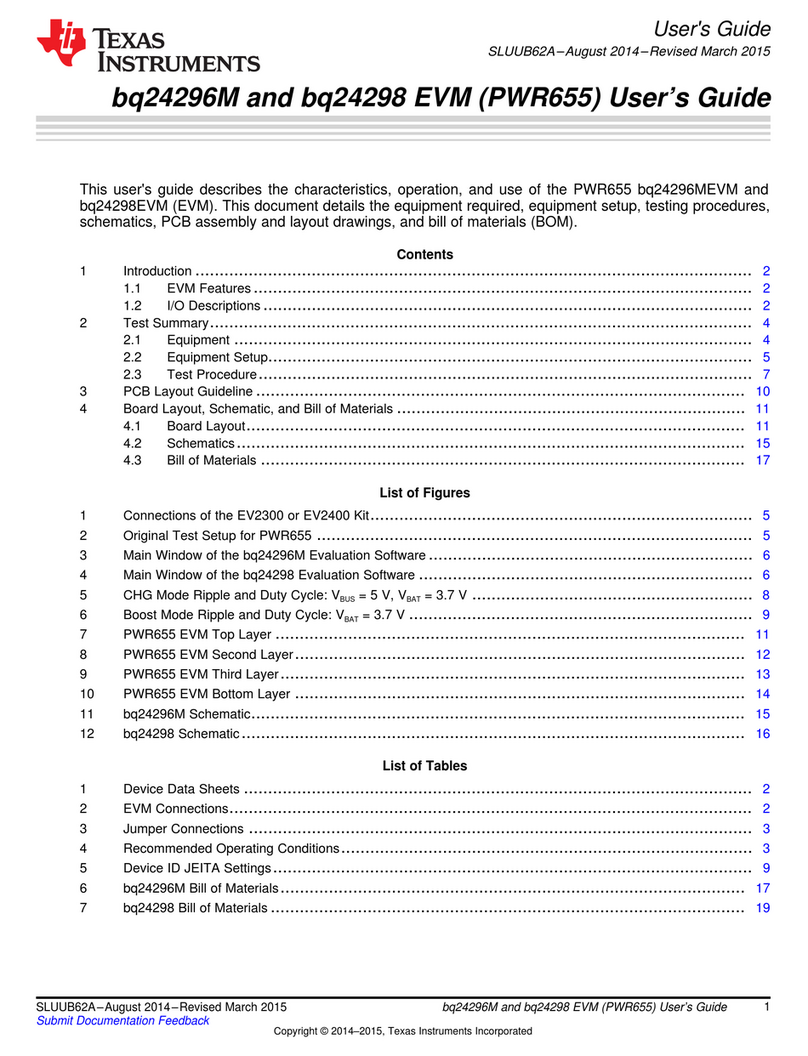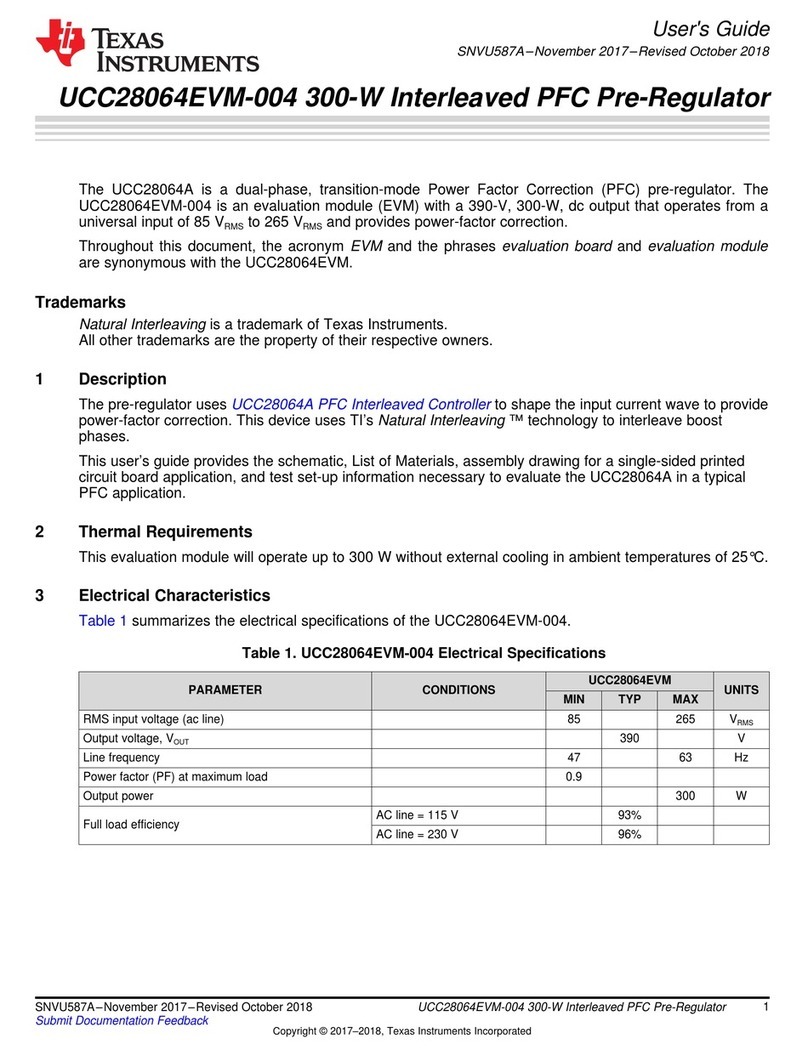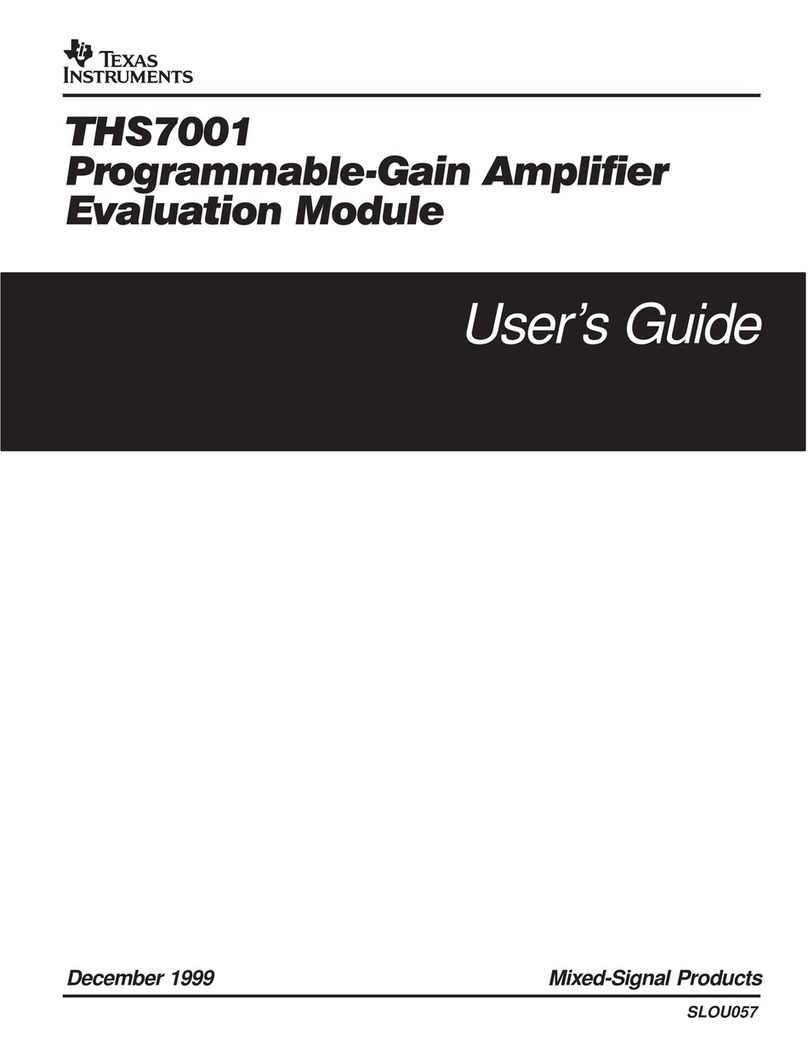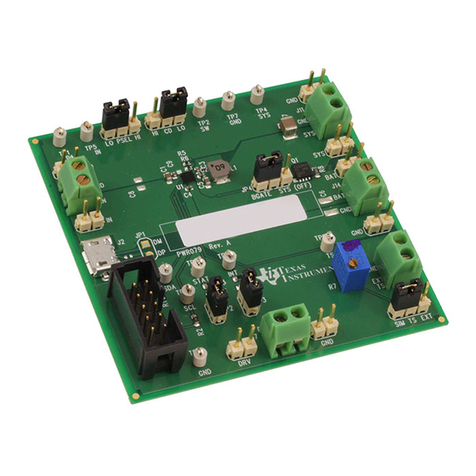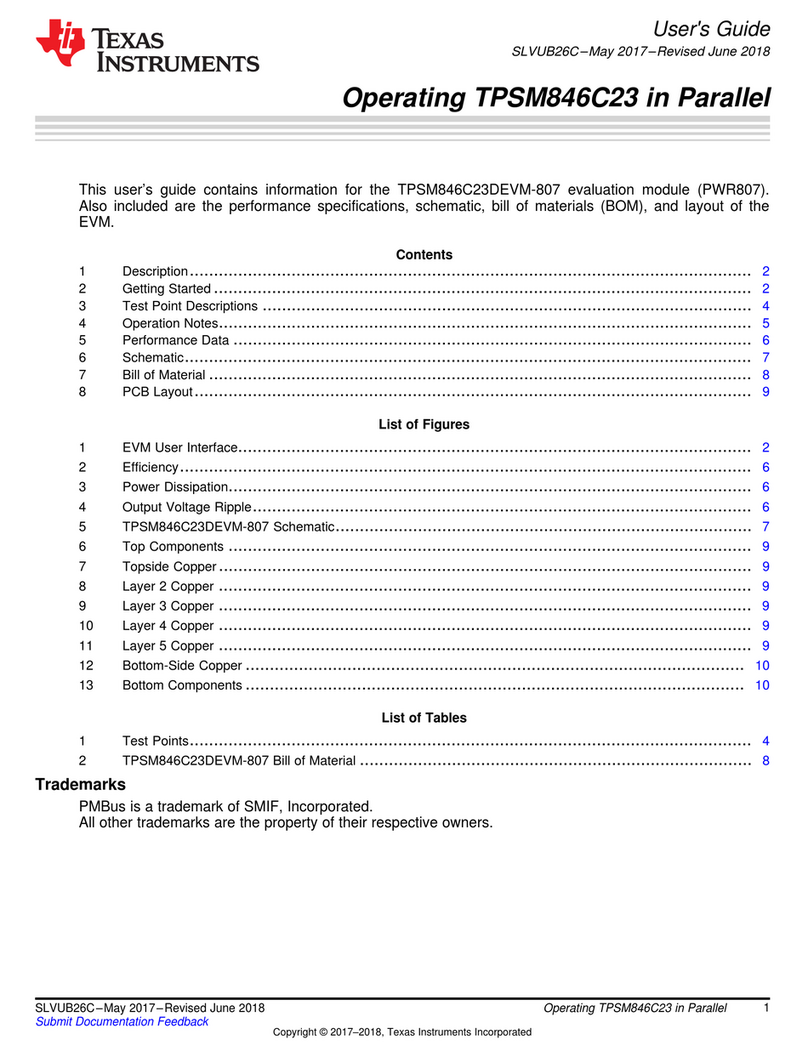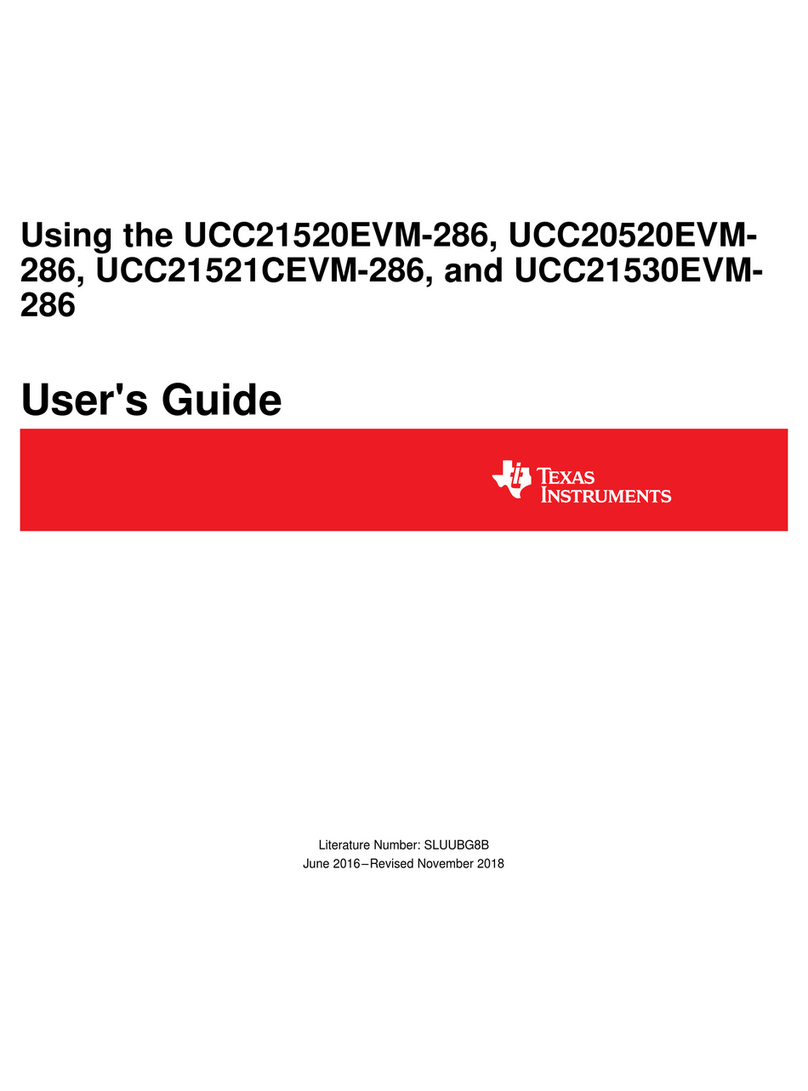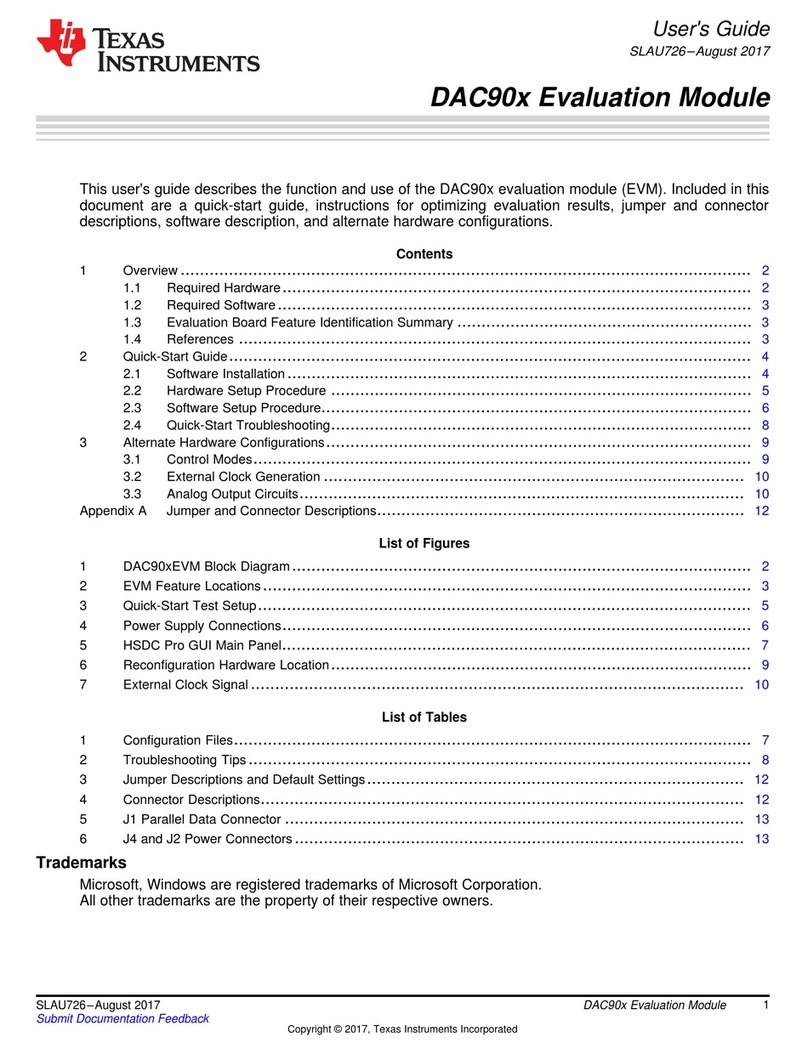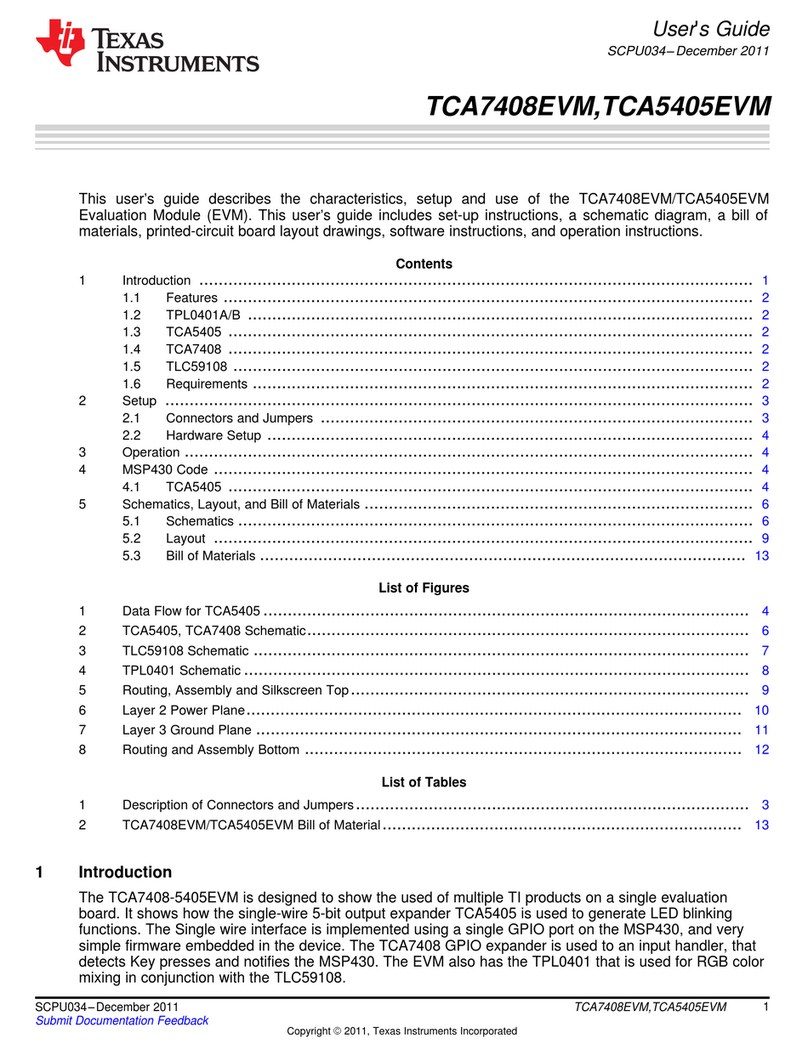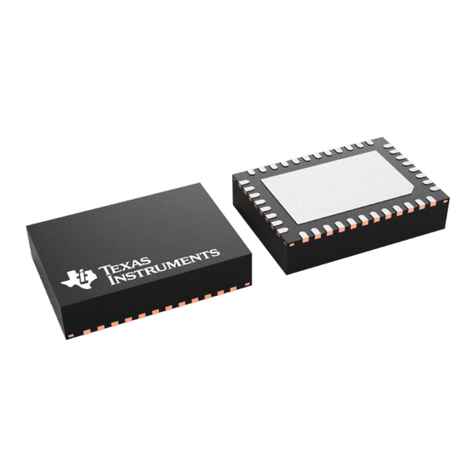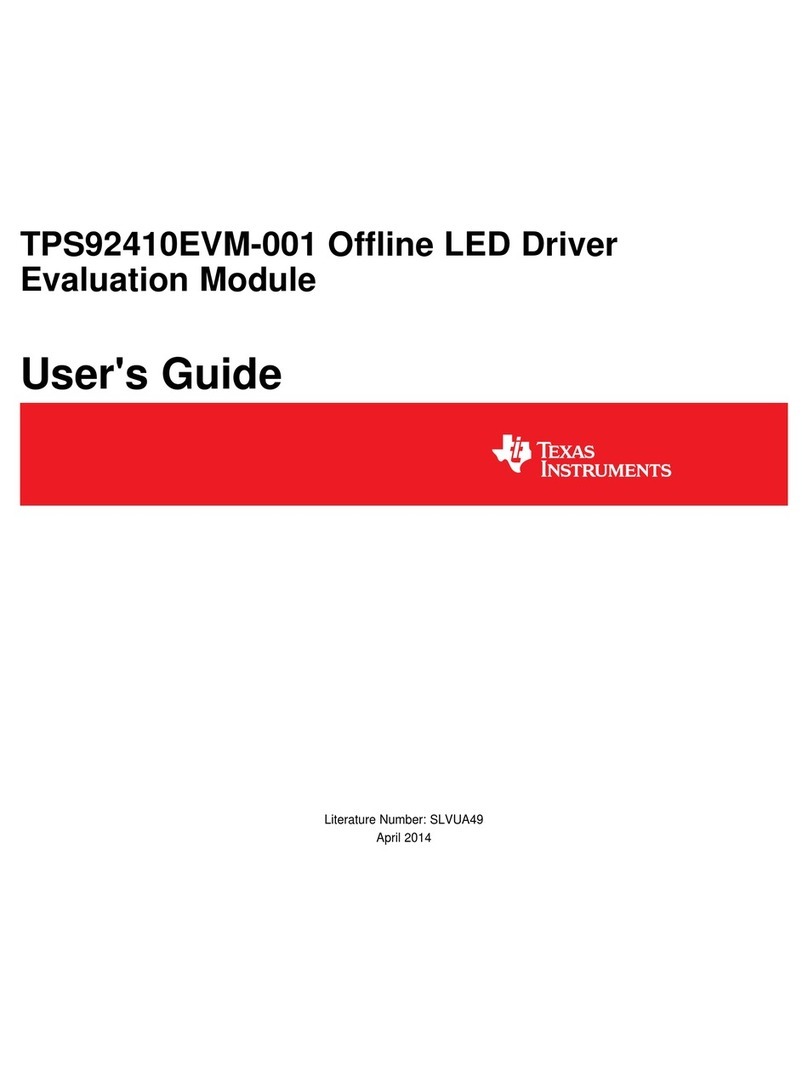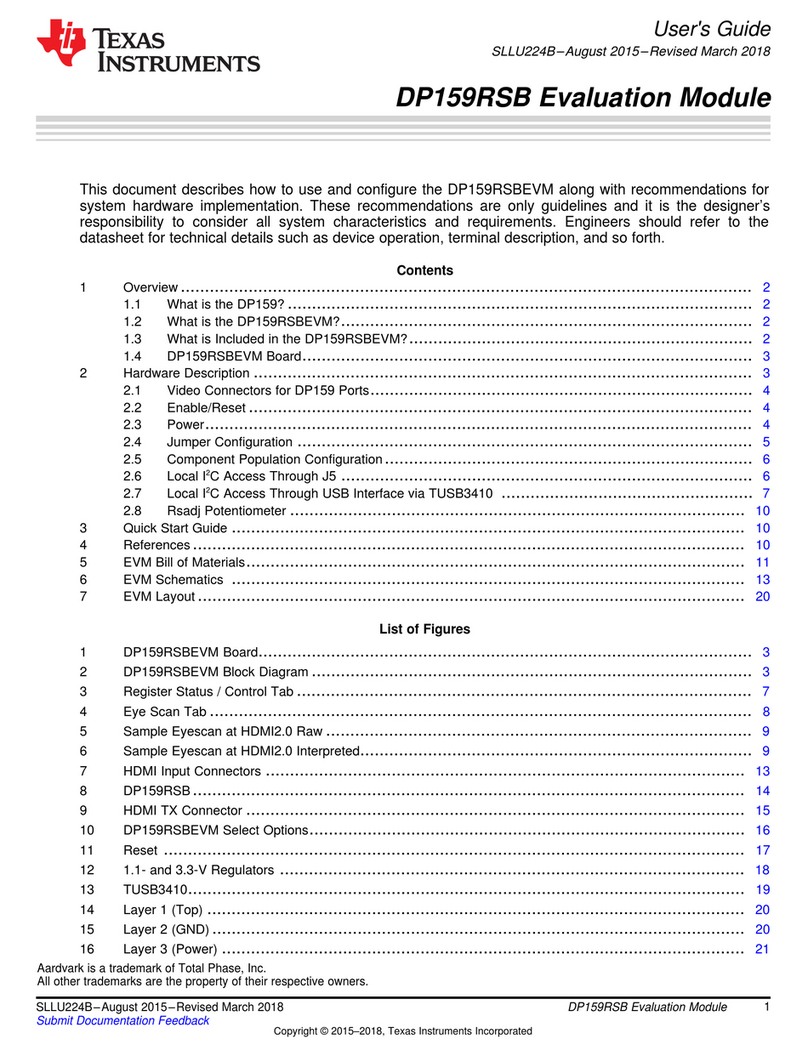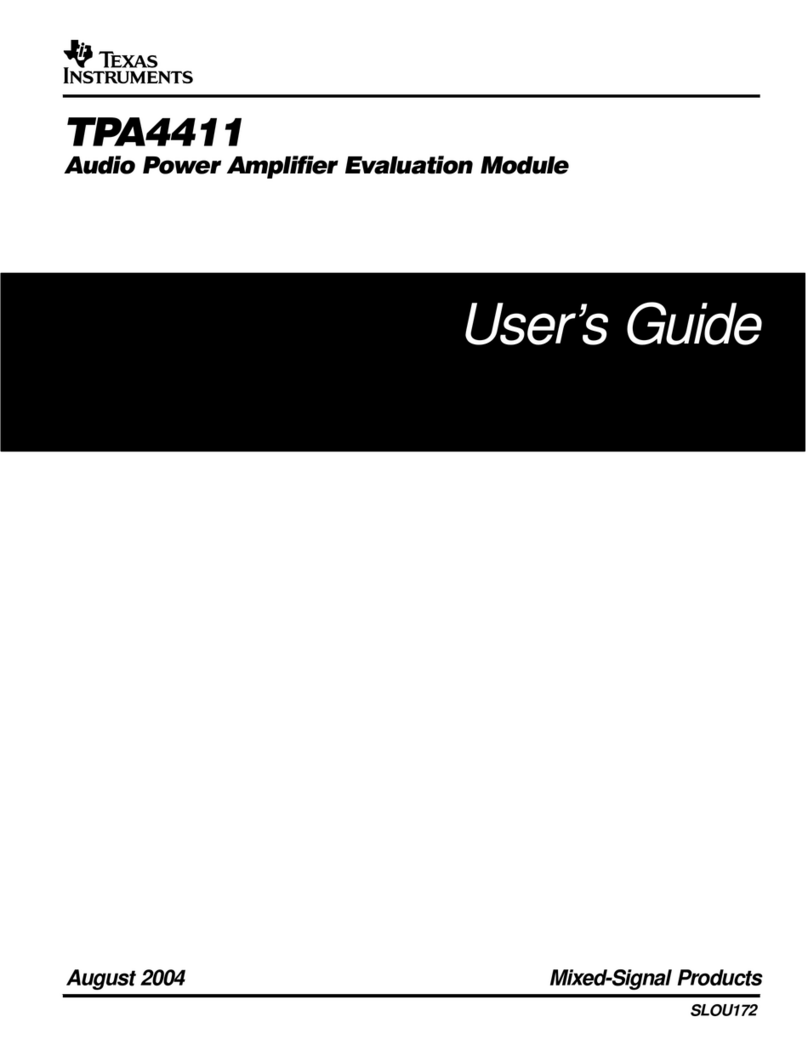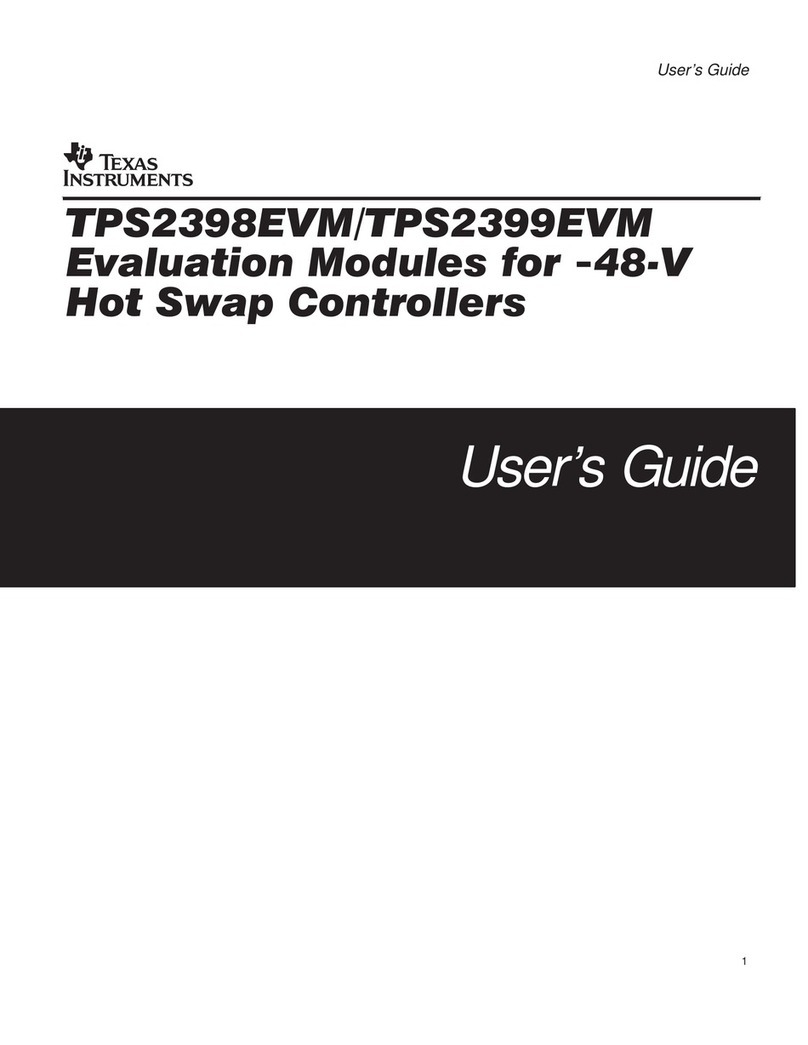User's Guide
Light Sensor Evaluation Modules
ABSTRACT
This user’s guide describes the characteristics, operation, and use of the OPT light sensor evaluation modules
(OPTEVM). The user's guide details how to set up and configure the software and hardware, and reviews
various aspects of the program operation. Throughout this document, the terms evaluation board, evaluation
module, and EVM are synonymous with the OPT light sensor EVM (OPTEVM). This document also includes an
electrical schematic, printed circuit board (PCB) layout drawings, and a parts list for the EVM.
This user's guide is applicable for the following devices:
Table 1-1. Devices Supported
Device Description
OPT3005DTSEVM Ambient Light Sensor (ALS) for Video Surveillance Cameras
OPT4001DTSEVM High-Speed, High-Resolution, Digital Ambient Light Sensor (ALS)
OPT4048DTSEVM High-Speed, High-Precision Tristimulus XYZ Color Sensor
OPT4001DNPQ1EVM Automotive High-Speed, High-Resolution, Digital Ambient Light Sensor (ALS)
Table of Contents
1 Overview..................................................................................................................................................................................3
1.1 OPTEVM Kit Contents....................................................................................................................................................... 3
1.2 Related Documentation from Texas Instruments............................................................................................................... 4
2 OPTEVM Hardware Overview................................................................................................................................................ 5
3 OPTEVM Software...................................................................................................................................................................6
3.1 Hardware Requirements.................................................................................................................................................... 6
3.2 Software Installation...........................................................................................................................................................6
3.3 Typical OPTEVM Hardware Setup...................................................................................................................................10
3.4 Launching the OPT300x/4xxxEVM Software................................................................................................................... 11
3.5 OPTEVM Software Operation.......................................................................................................................................... 13
3.6 Controls............................................................................................................................................................................14
3.7 OPTxxxDTSEVM Variants................................................................................................................................................15
3.8 Scripts Window................................................................................................................................................................ 17
4 Schematic, PCB Layout, and Bill of Materials................................................................................................................... 20
4.1 Coupon Board.................................................................................................................................................................. 20
4.2 Motherboard.....................................................................................................................................................................23
5 Troubleshooting....................................................................................................................................................................27
5.1 Microsoft Windows 7 Manual Driver Installation.............................................................................................................. 27
6 Revision History................................................................................................................................................................... 33
www.ti.com Table of Contents
SBOU293B – NOVEMBER 2022 – REVISED JULY 2023
Submit Document Feedback
Light Sensor Evaluation Modules 1
Copyright © 2023 Texas Instruments Incorporated