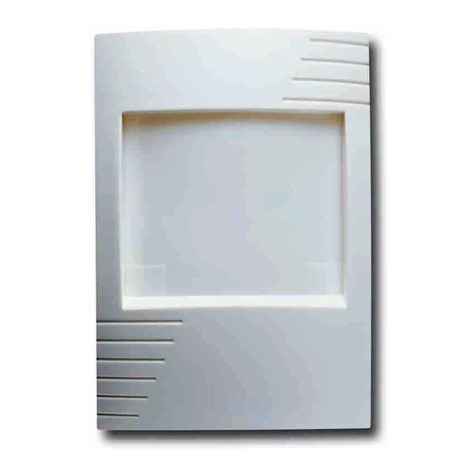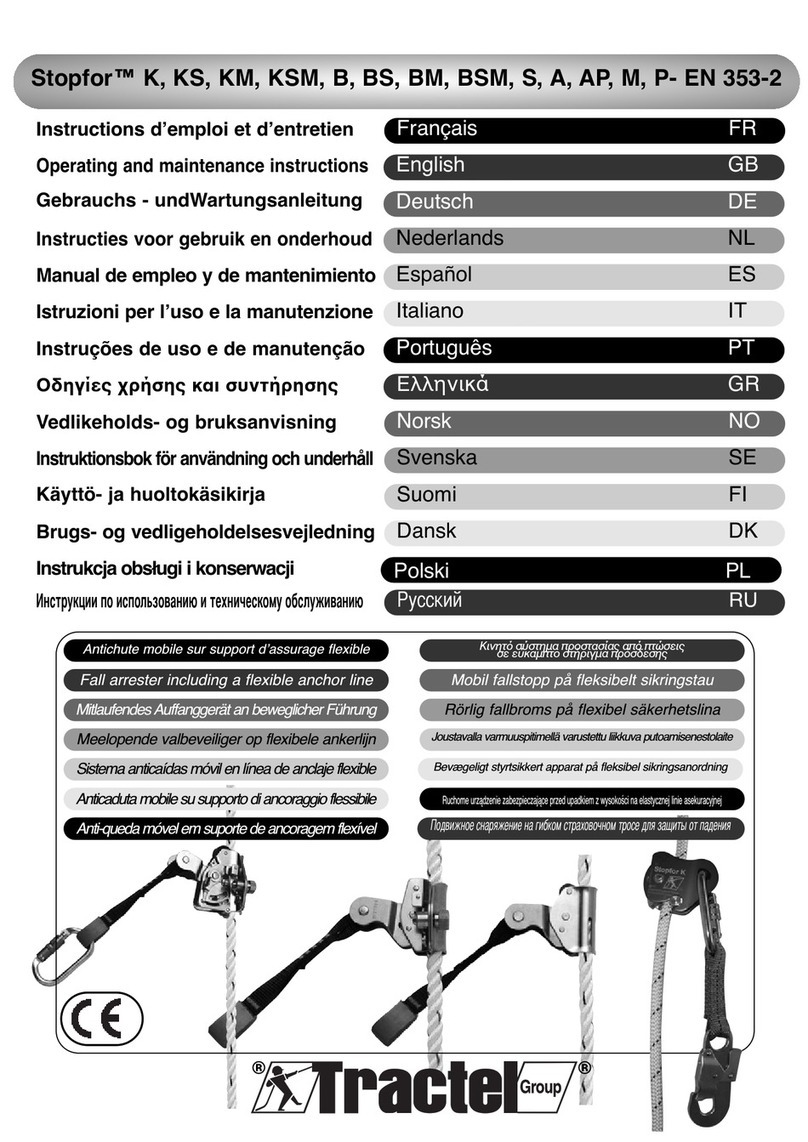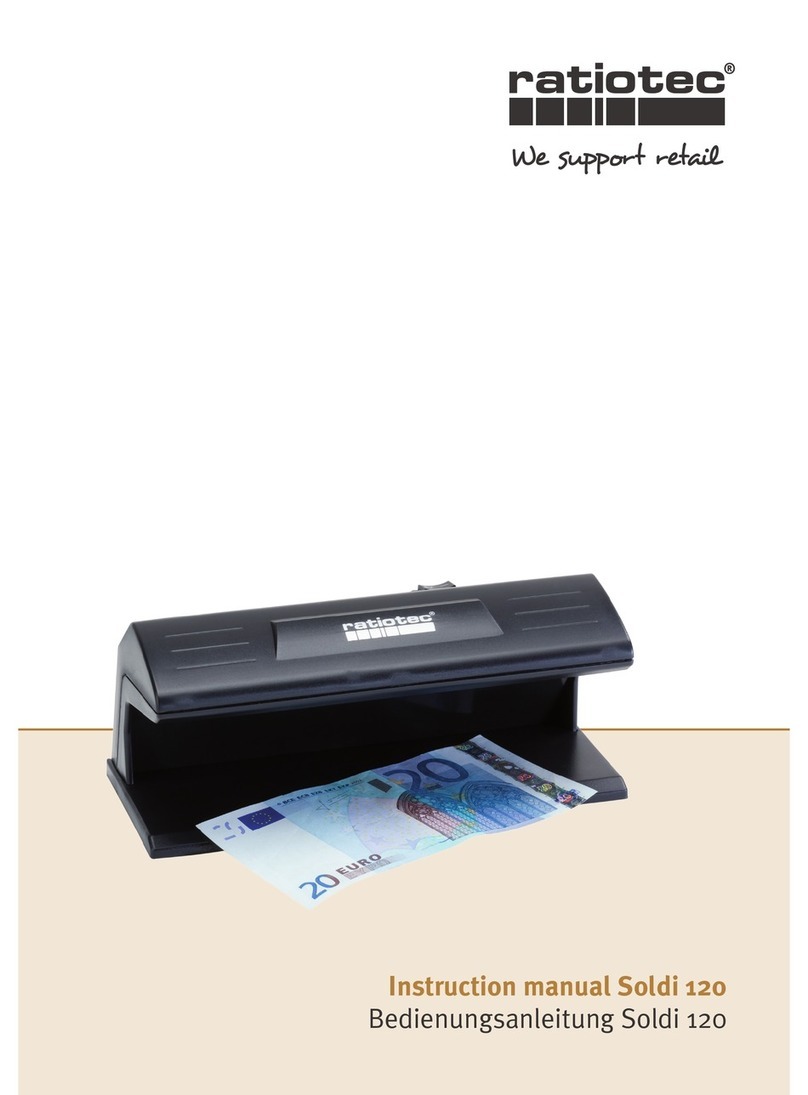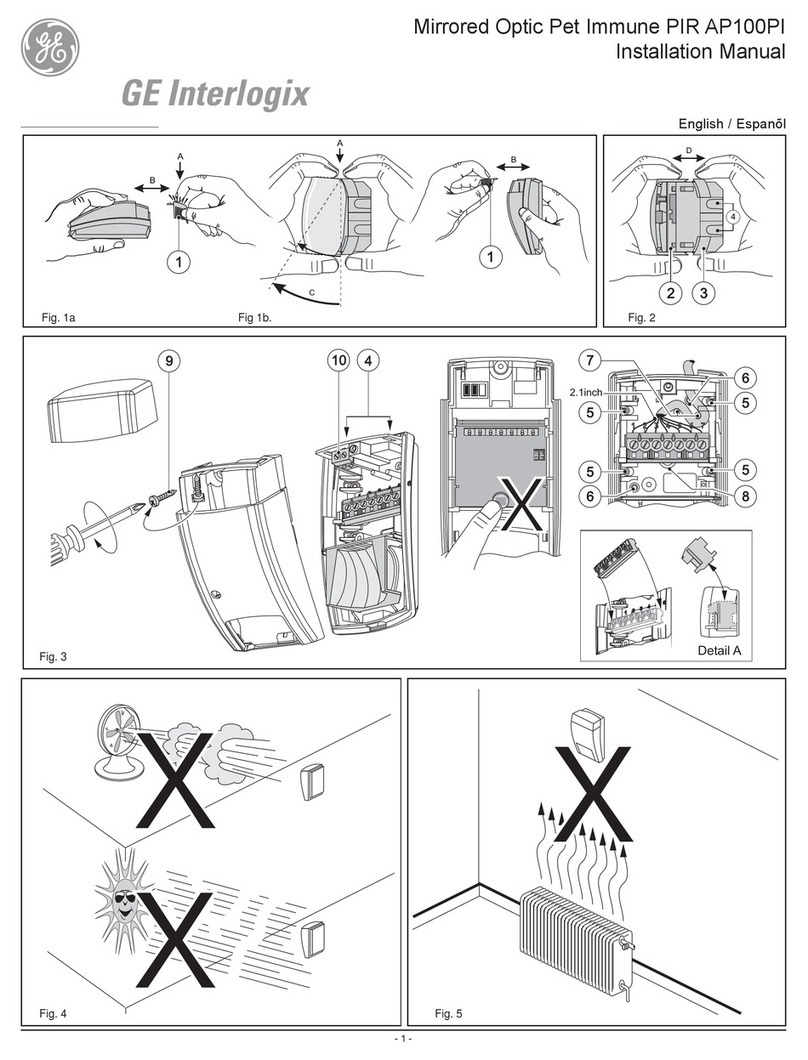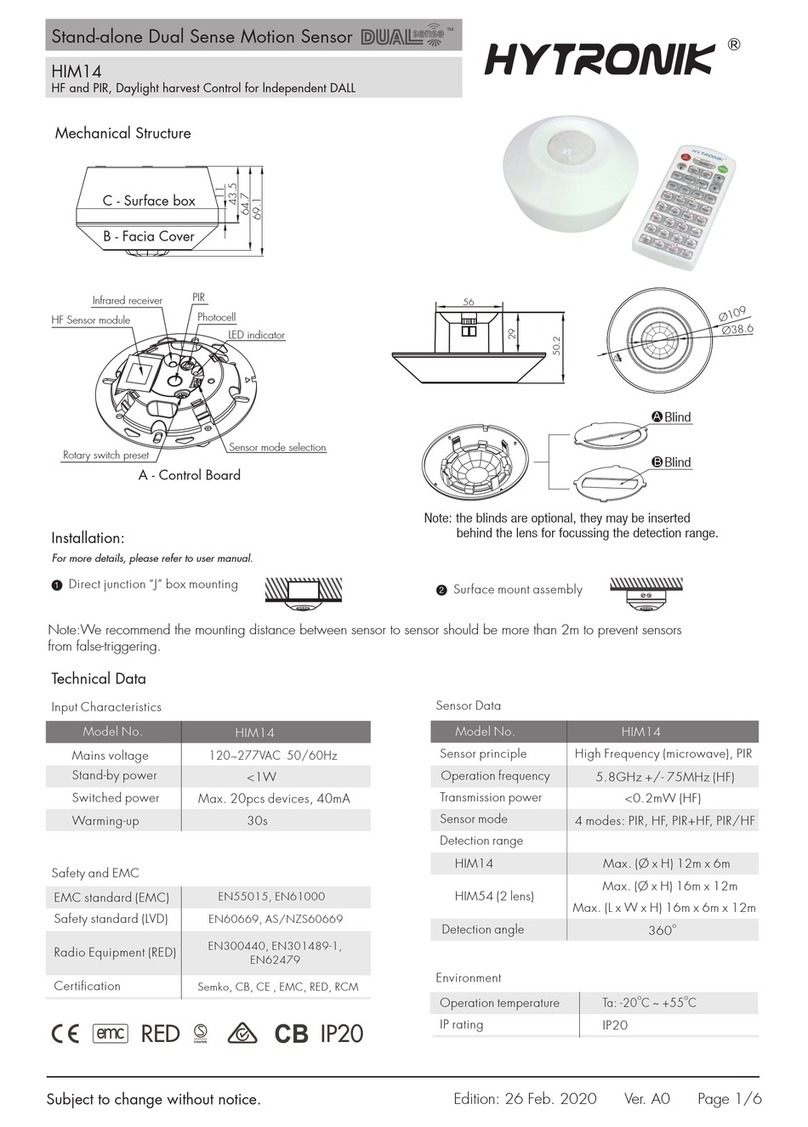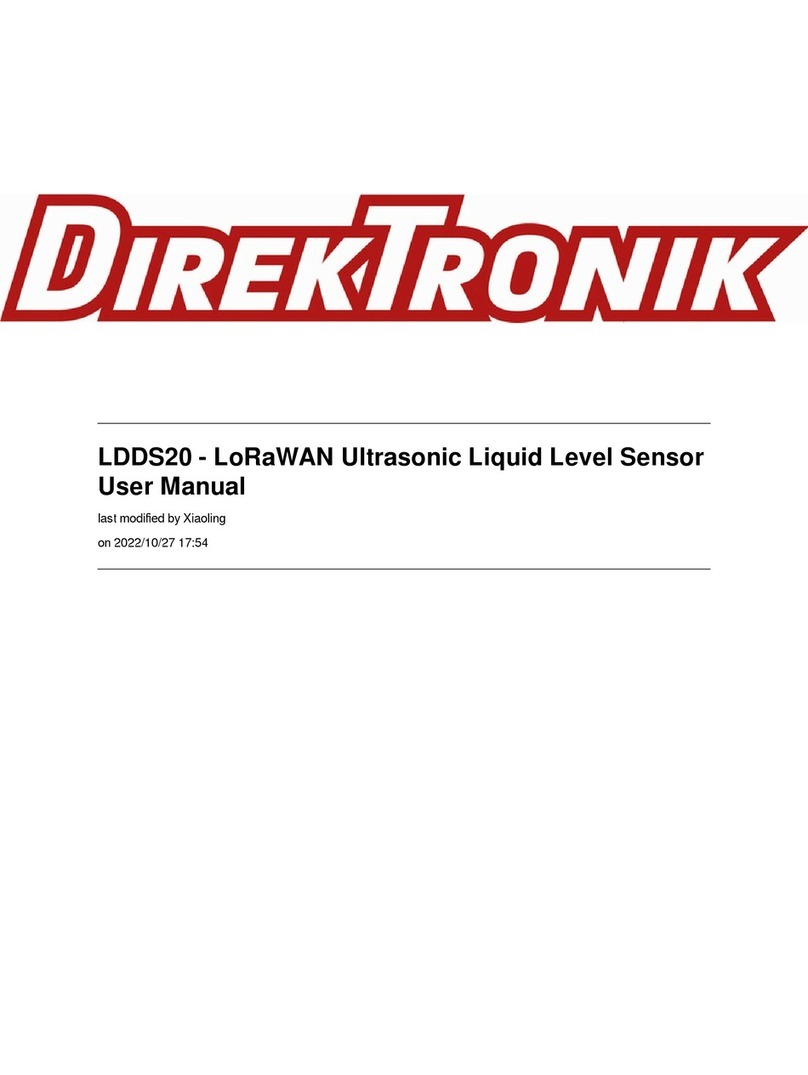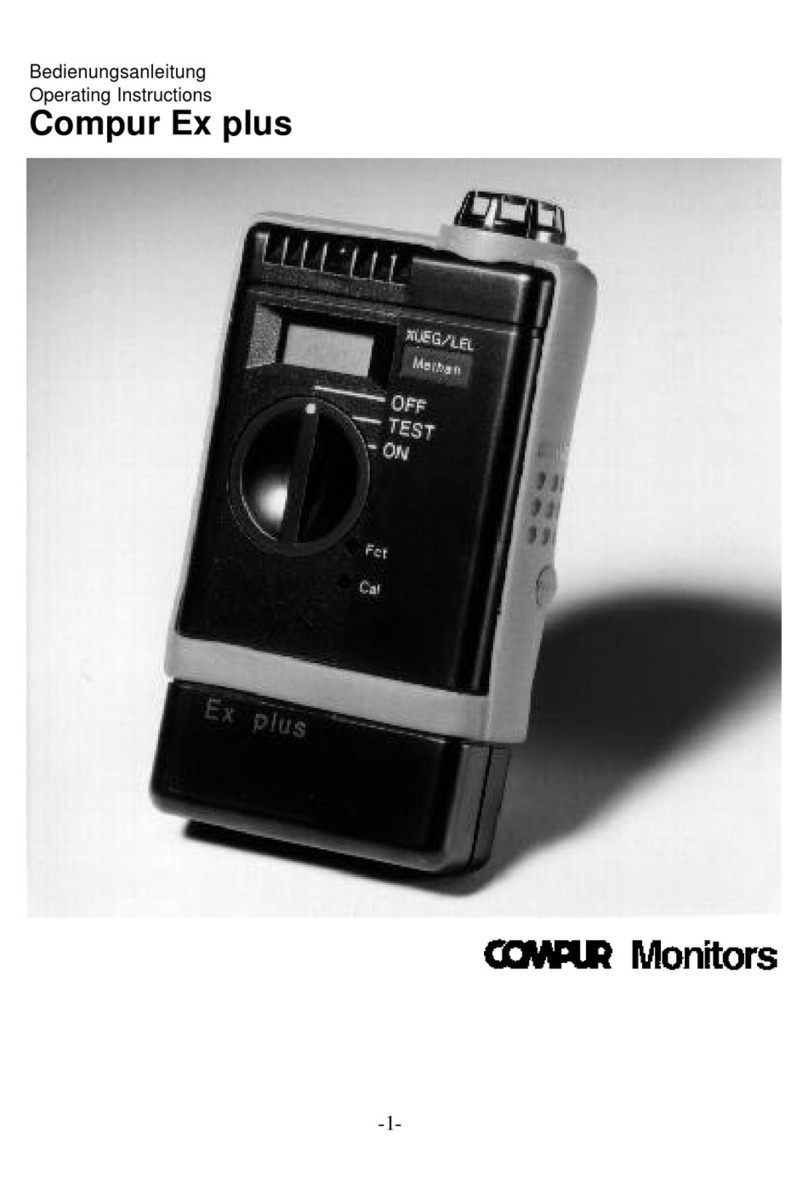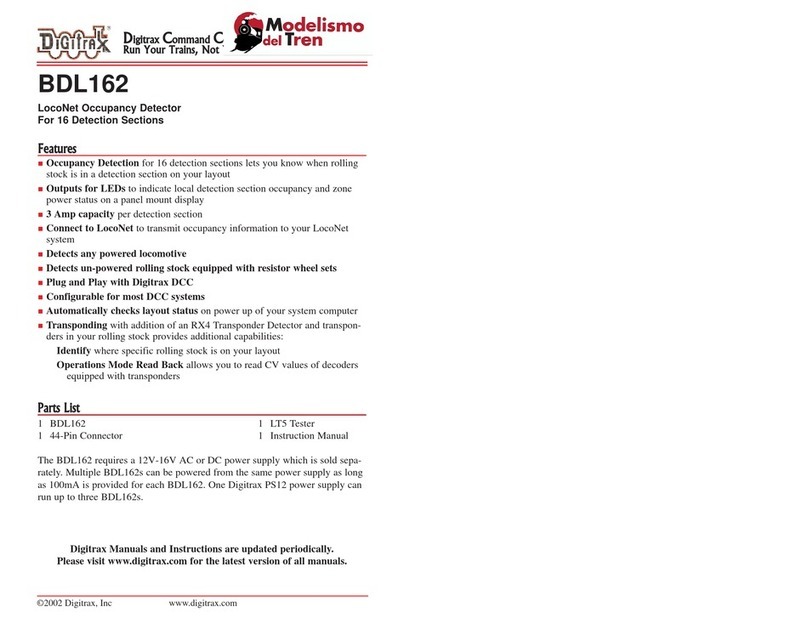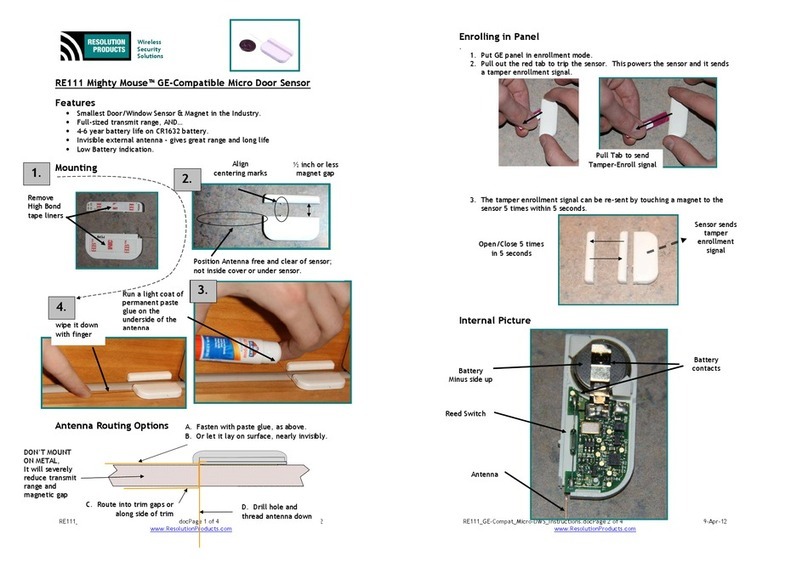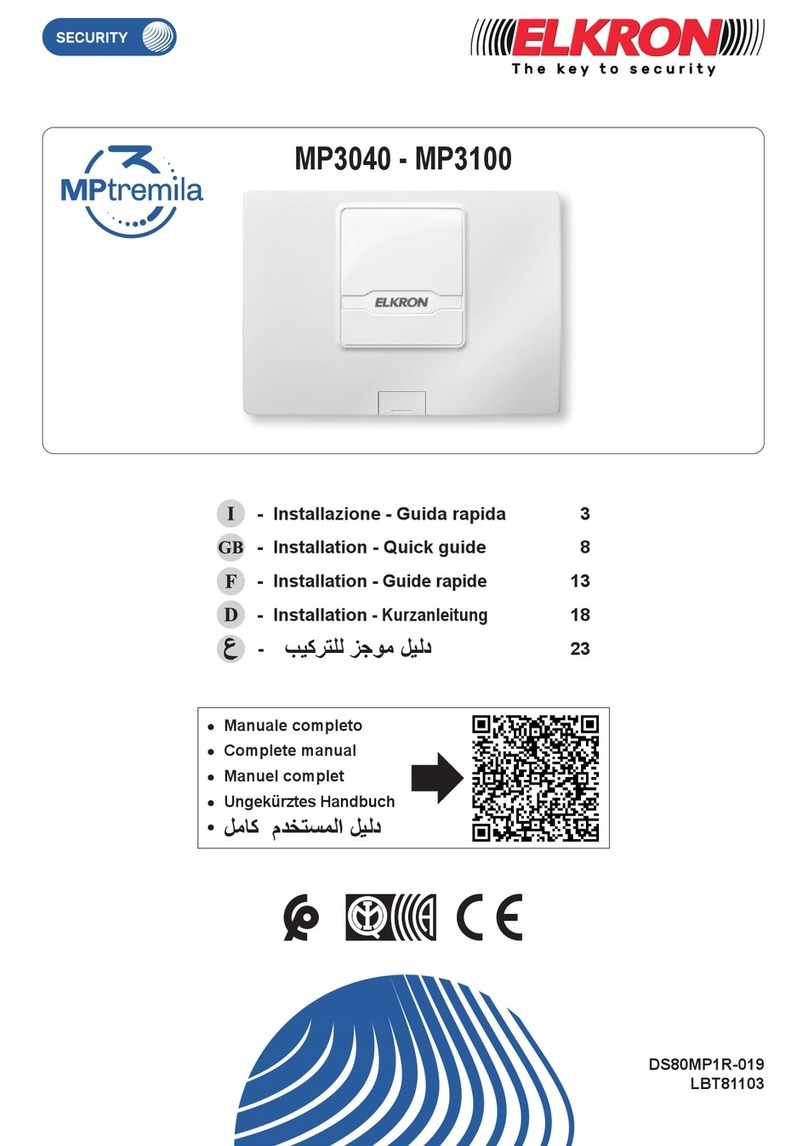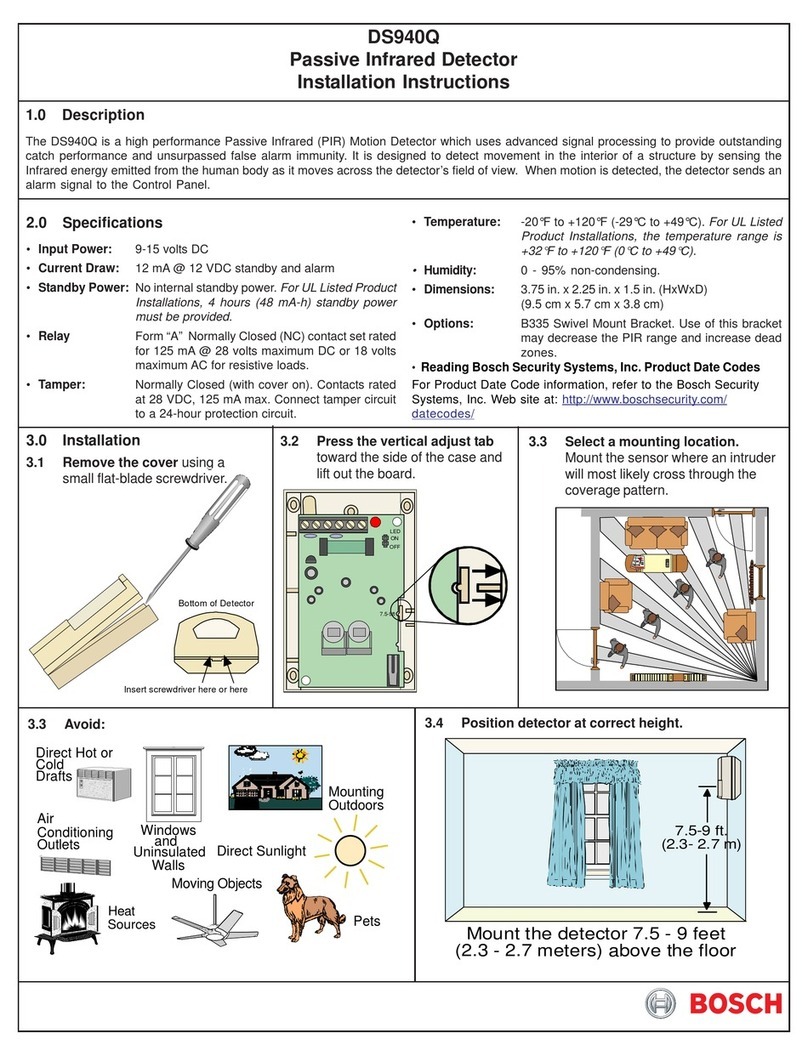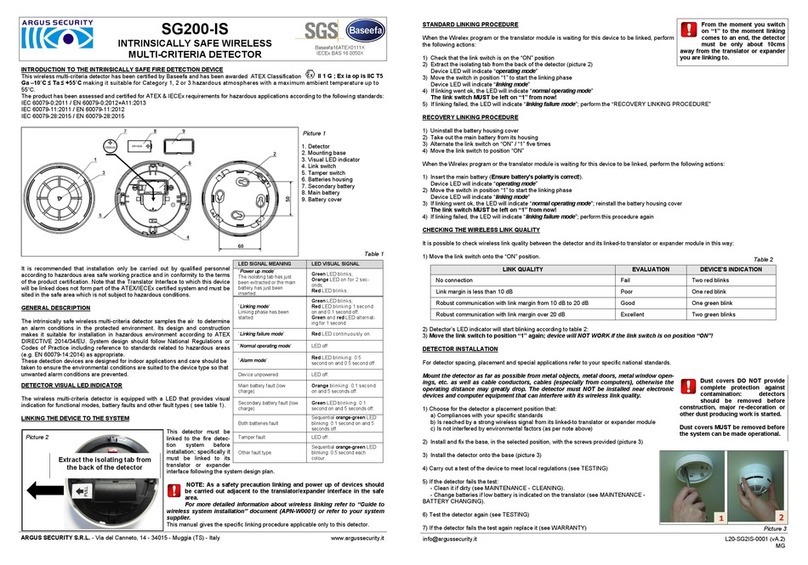WARRANTY
10 year replacement warranty.
The Prestige DT is designed to detect the movement of an intruder and activate
an alarm control panel. As the Prestige DT is not a complete alarm
system, but only a part thereof, Texecom cannot accept responsibility or liability for
any damages whatsoever based on a claim that the Prestige DT failed to
function correctly.
Due to our policy of continuous improvement Texecom reserves the right to
change specification without prior notice. All specifications are measured at 68ºF
(20ºC).
© 2007 Texecom Ltd. The Prestige DT is protected by UK & International Registered Designs. Registered Design No’s:
3004997, 3004260 & 3004261. Prestige is a trademark of Texecom Ltd.
3 STANDARDS & APPROVALS
The latch terminal (see Section 5) can perform several different functions
depending on how it is connected:
Latch connected to Set Positive (SW+, Set+): The LEDs will be disabled while
the system is set. Any detectors triggered while the system is set will indicate
this by permanently lighting the alarm LED (upon unsetting the system).
Detectors can be reset by taking the latch line high and then low again.
Latch connected to Alarm Positive (AL+, A+ve): The first detector activated
while the system is set will indicate this with a slowly flashing alarm LED
(upon unsetting the system). Detectors activated subsequently will indicate
this by permanently lighting the alarm LED. Detectors can be reset by taking
the latch line high and then low again.
8 ALTERING COVERAGE AT 6'7"/2m
MOUNTING HEIGHT
6 ANGLING THE DETECTOR
2 ENVIRONMENTAL1 PHYSICAL
-31°F (-35°C) to +140°F (+60°C)
6oz (170g) approx.
-31°F (-35°C) to +135°F (+55°C)
2.4”
(60mm)
1.6”
(40mm)
4.4”
(112.25mm)
0.1”(2.5mm) ABS
Professional Dual Technology Detector
I N S T A L L A T I O N I N S T R U C T I O N S
INS 332
2
Ask your distributor today for the Texecom full colour Product Guide.
9’10”/3.0m
8’2”/2.5m
6’7”/2.0m
4’11”/1.5m
7 MOUNTING HEIGHT AND
SETTINGS
DO NOT TOUCH
1
PULSE COUNT
5
4 LATCH INPUT FUNCTIONS ALARM PIRMW
This equipment may be operated
in the following countries:
10.525GHz: BEL, CYP, DNK, GRC, HUN, IRL,
ITA, LVA, LTU, LUX, MLT, NLD, POL, ROU, SVN, ESP, SWE, ISL, CAN, USA
UL Standard: UL639 Intrusion Detection Unit.
EU Detector Standard: Independently Certified to TS 50131-2-4 Grade
2 Environmental Class II.
EU System Standard: Suitable for use in a PD 6662/BS EN 50131-1
Grade 2 system. Environmental Class II.
EMC: Independently Certified to EN 50130-4 : 1996.
A1 : 1998, A2 : 2003.
RF Immunity: No false alarms from 80MHz to 2GHz at 10V/m.
Complies with BS EN 61000-4-3 : 2002.
Electrostatic Discharge: No false alarms up to 8kV.
Complies with BS EN 61000-4-2 : 1995.
Fast Transient Immunity: No false alarms up to ±4kV.
Complies with BS EN 61000-4-4 : 1995.
High Energy Transient
Immunity:
No false alarms up to ±2kV.
Complies with BS EN 61000-4-5 : 1995.
Conducted RF
Susceptibility:
No false alarms at 10Vrms.
Complies with BS EN 61000-4-6 : 1996.
Conducted & Radiated
Emissions:
Complies with EN 55022 Class B.
EN 61000-6-3 : 2001, A11 : 2004
Product Identifier: DT.
Certificate Number: FM 35285
Made In England
FCC ID: MYJPRESTIGE-DT
NOTE:
This equipment has been tested and found to comply with the limits for a Class B digital
device, pursuant to Part 15 of the FCC Rules. These limits are designed to provide
reasonable protection against harmful interference in a residential installation. This
equipment generates, uses and can radiate radio frequency energy and, if not installed
and used in accordance with the instructions, may cause harmful interference to radio
communications. However, there is no guarantee that interference will not occur in a
particular installation. If this equipment does cause harmful interference to radio or
television reception, which can be determined by turning the equipment off and on,
the user is encouraged to try to correct the interference by one or more of the following
measures:
• Reorient or relocate the receiving antenna.
• Increase the separation between the equipment and receiver.
• Connect the equipment into an outlet on a circuit different from that to which the
receiver is connected.
• Consult the dealer or an experienced Radio/TV technician for help.
Changes or modifications not expressly approved by Texecom Limited could void the
user's authority to operate this equipment.
IC Notice:
This Class B digital apparatus complies with the Canadian ICES-003.
Cet appareil numérique de la Classe B est conforme à l'ICES-003 Canadien.
FCC NOTICE
✓