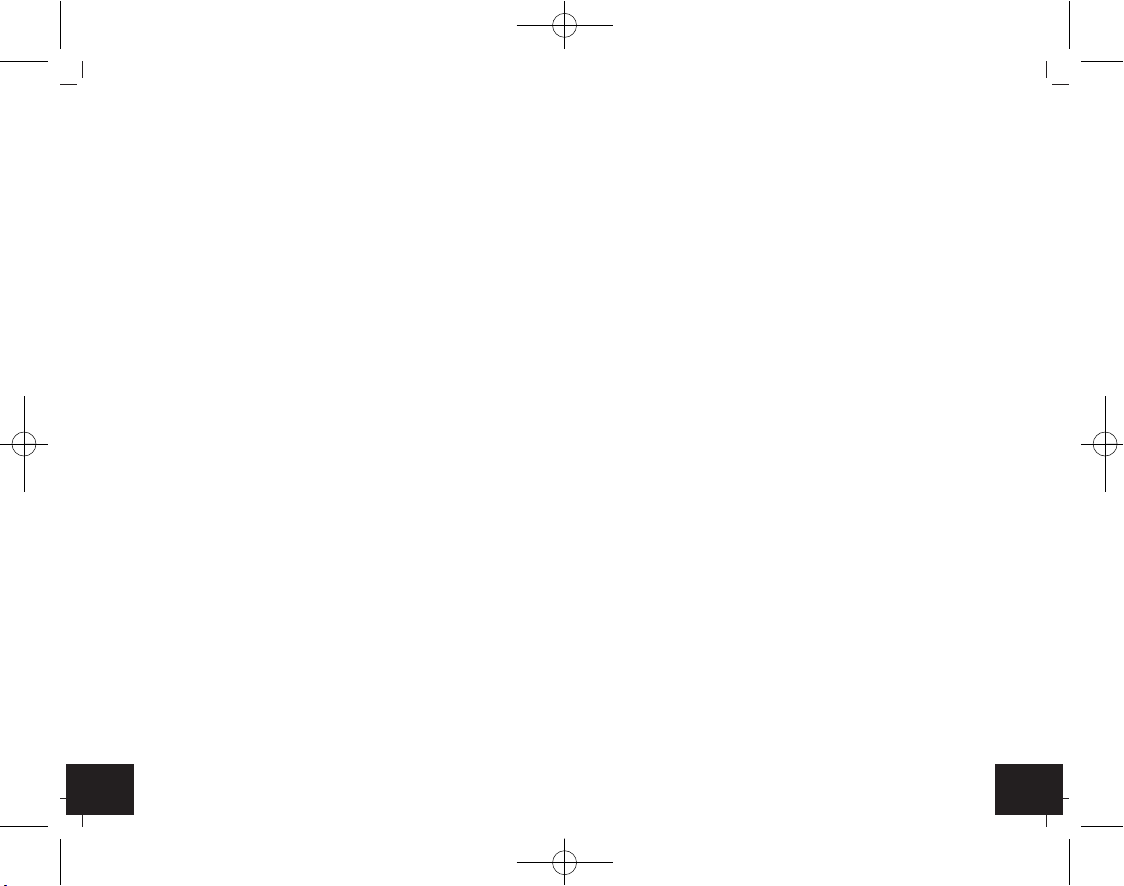76
Digitales Thermo-Hygrometer
• Zu feuchte Raumluft schadet der Gesundheit und begünstigt die
Entstehung von Stockflecken und gefährlichem Schimmelpilz.
• Aber auch eine zu trockene Raumluft kann unser Wohlbefinden
und unsere Gesundheit in verschiedener Hinsicht beeinträchti-
gen. Auch für Haustiere, Pflanzen, Holzböden, Antikmöbel,
Musikinstrumente und Bücher spielt die richtige Luftfeuchtigkeit
eine Rolle.
4. Einsatzbereich und alle Vorteile Ihres neuen Gerätes auf
einen Blick
• Zur Kontrolle des Raumklimas
• Innentemperatur und Luftfeuchtigkeit
• Höchst- und Tiefstwerte mit manueller Rückstellung
• Grafische Darstellung des Luftfeuchtigkeitsverlaufs der letzten
12 Std. mit farbigen Komfortzonen
• Taupunkt-Anzeige
• Schimmelalarm
• Einstellbarer Luftfeuchtigkeitsalarm mit Ober- und Untergrenze
• Zum Aufstellen oder an die Wand hängen
5. Zu Ihrer Sicherheit
• Das Produkt ist ausschließlich für den oben beschriebenen Ein-
satzbereich geeignet. Verwenden Sie das Produkt nicht anders,
als in dieser Anleitung dargestellt wird.
• Das eigenmächtige Reparieren, Umbauen oder Verändern des
Gerätes ist nicht gestattet.
Vorsicht!
Verletzungsgefahr:
• Bewahren Sie das Gerät und die Batterien außerhalb der Reich-
weite von Kindern auf.
Digitales Thermo-Hygrometer
• Batterien können bei Verschlucken lebensgefährlich sein. Wurde
eine Batterie verschluckt, kann dies innerhalb von 2 Stunden zu
schweren inneren Verätzungen und zum Tode führen. Wenn Sie
vermuten, eine Batterie könnte verschluckt oder anderweitig in
den Körper gelangt sein, nehmen Sie sofort medizinische Hilfe
in Anspruch.
• Batterien nicht ins Feuer werfen, kurzschließen, auseinander
nehmen oder aufladen. Explosionsgefahr!
• Batterien enthalten gesundheitsschädliche Säuren. Um ein Aus-
laufen der Batterien zu vermeiden, sollten schwache Batterien
möglichst schnell ausgetauscht werden. Verwenden Sie nie
gleichzeitig alte und neue Batterien oder Batterien unterschiedli-
chen Typs.
• Beim Hantieren mit ausgelaufenen Batterien chemikalienbestän-
dige Schutzhandschuhe und Schutzbrille tragen!
Wichtige Hinweise zur Produktsicherheit!
• Setzen Sie das Gerät keinen extremen Temperaturen, Vibratio-
nen und Erschütterungen aus.
• Vor Feuchtigkeit schützen.
• Nur für den Betrieb in Innenräumen geeignet.
6. Bestandteile
A: Display (Fig. 1):
A 1: Symbol Schimmelgefahr
A 2: Komfortzonenindikator
A 3: Grafische Darstellung des Luftfeuchtigkeitsverlaufs der
letzten 12 Std.
A 4: Temperatur / Taupunkt in °C/°F
A 5: Höchstwerte
A 6: Luftfeuchtigkeitsalarm mit Ober- und Untergrenze
TFA_No. 30.5046_Anleitung 20.12.2017 17:35 Uhr Seite 4