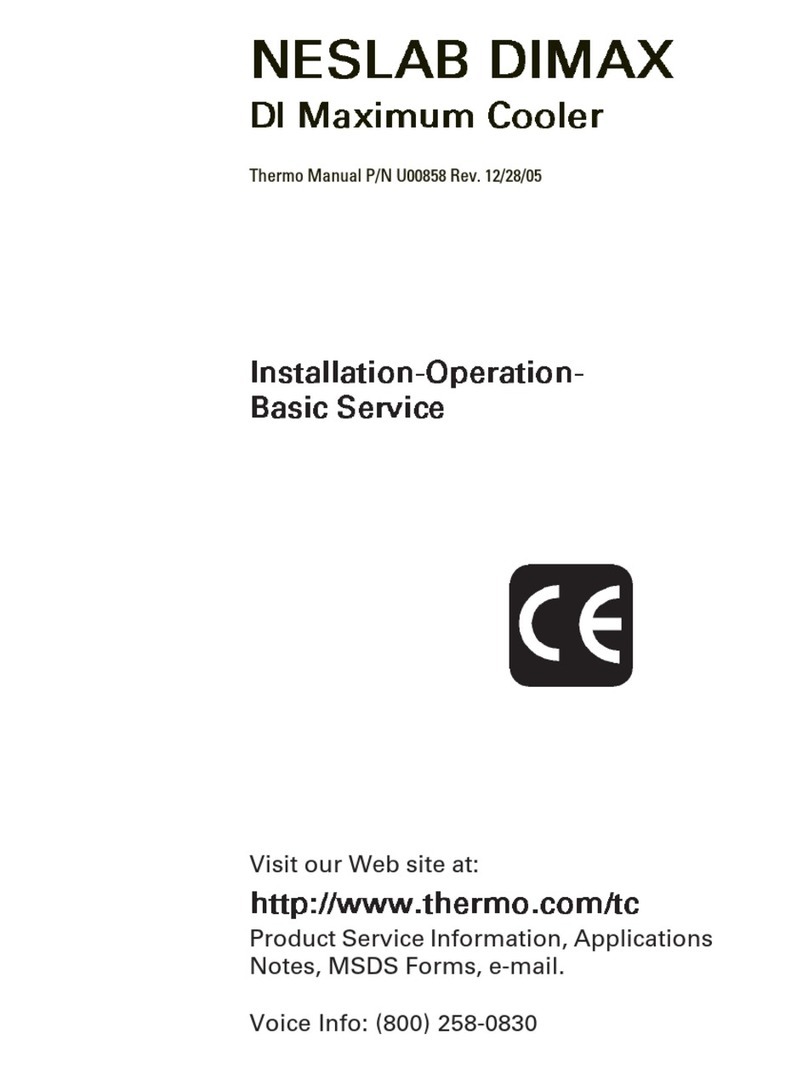Betriebsanleitung | HERAcell®150i / 240i
Figures
7
50115191 A / 08.2009
Fig. 1: Device dimensions.................................................................................... 23
Fig. 2: Lift points................................................................................................... 24
Fig. 3: Stacking ..................................................................................................... 24
Fig. 4: Front view HERAcell®150i ....................................................................... 27
Fig. 5: Rear view HERAcell®150i ........................................................................ 29
Fig. 6: Looped-through gas supply HERAcell®150i........................................... 31
Fig. 7: Front view HERAcell®240i ....................................................................... 33
Fig. 8: Rear view HERAcell®240i ........................................................................ 35
Fig. 9: Looped-through gas supply HERAcell®240i........................................... 37
Fig. 10: Door switch ............................................................................................... 40
Fig. 11: Temperature, CO2,and O2sensors .......................................................... 41
Fig. 12: Supply interface ........................................................................................ 42
Fig. 13: Work space components .......................................................................... 44
Fig. 14: Water reservoir.......................................................................................... 45
Fig. 15: Rear panel openings ................................................................................. 46
Fig. 16: Bottle turning device................................................................................. 47
Fig. 17: Water pump............................................................................................... 48
Fig. 18: Support rail installation/removal .............................................................. 49
Fig. 19: Shelf support installation .......................................................................... 50
Fig. 20: Installing gas humidification ..................................................................... 50
Fig. 21: Installing the bottle turning devices ......................................................... 51
Fig. 22: Bottle turning speed.................................................................................. 53
Fig. 23: Center strut installation............................................................................. 54
Fig. 24: Installing gas pressure hoses ................................................................... 55
Fig. 25: Gas connection without gas monitoring system..................................... 56
Fig. 26: Gas connection with gas monitoring system (optional) ......................... 57
Fig. 27: Combined connection with gas monitoring system (optional)............... 58
Fig. 28: Combined gas connection with gas monitoring system......................... 59
Fig. 28: Power supply connection ......................................................................... 59
Fig. 29: Connection example ................................................................................. 62
Fig. 30: Power switch ............................................................................................. 65
Fig. 31: Pressure-sensitive areas ........................................................................... 65
Fig. 32: iCan™ touchscreen withoutO2/N2gas supply .......................................... 66
Fig. 33: iCan™ touchscreen with combined gas connection ............................... 66
Fig. 34: Menu structure overview.......................................................................... 67
Fig. 35: Heat-up phase display .............................................................................. 68
Fig. 36: Setting the temperature set value ............................................................ 70
Fig. 37: Setting the CO2set value.......................................................................... 71
Fig. 38: Setting the O2set value ............................................................................ 72
Fig. 39: Activating the auto-start routine............................................................... 75
Fig. 40: Interrupting the auto-start routine............................................................ 76
Fig. 41: Changing the code .................................................................................... 77
Fig. 42: Date / time setting ..................................................................................... 78
Fig. 43: Display contrast setting ............................................................................ 79
Fig. 44: Key tone setting ........................................................................................ 79
Fig. 45: RS 232 interface baud rate setting ........................................................... 80
Fig. 46: USB interface baud rate setting................................................................ 80
Fig. 47: Language setting....................................................................................... 81
Fig. 48: Reminder interval setting.......................................................................... 82
Fig. 49: Event display ............................................................................................. 83