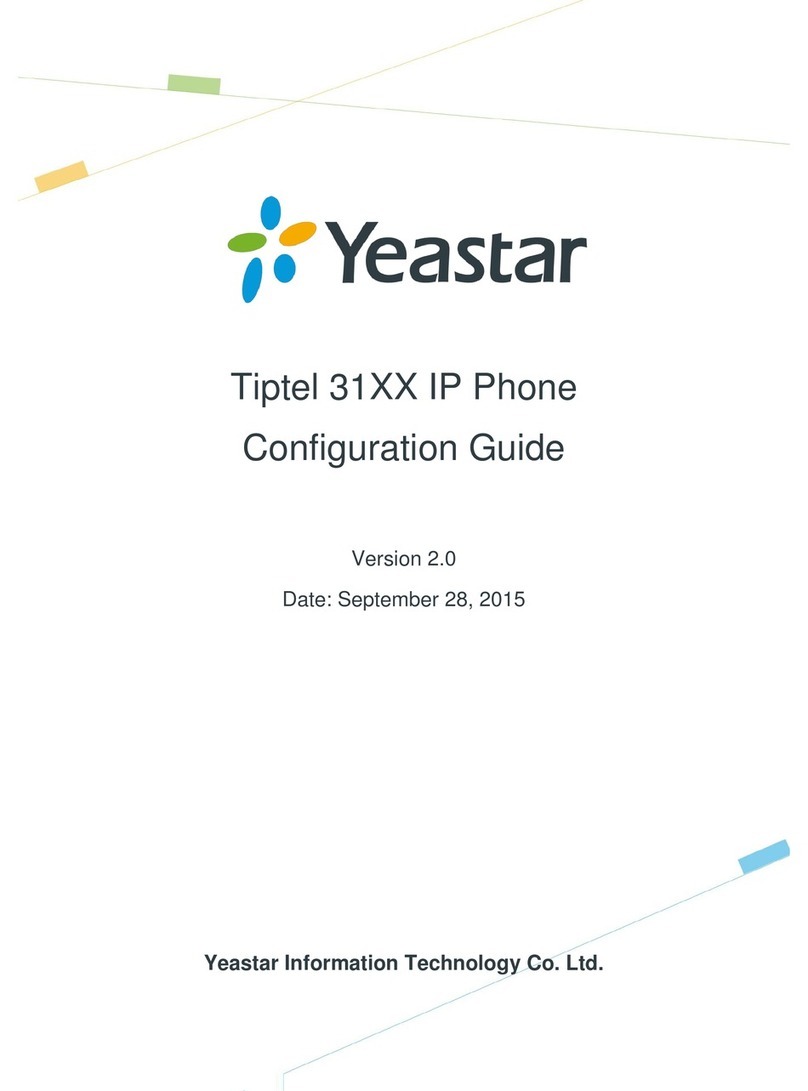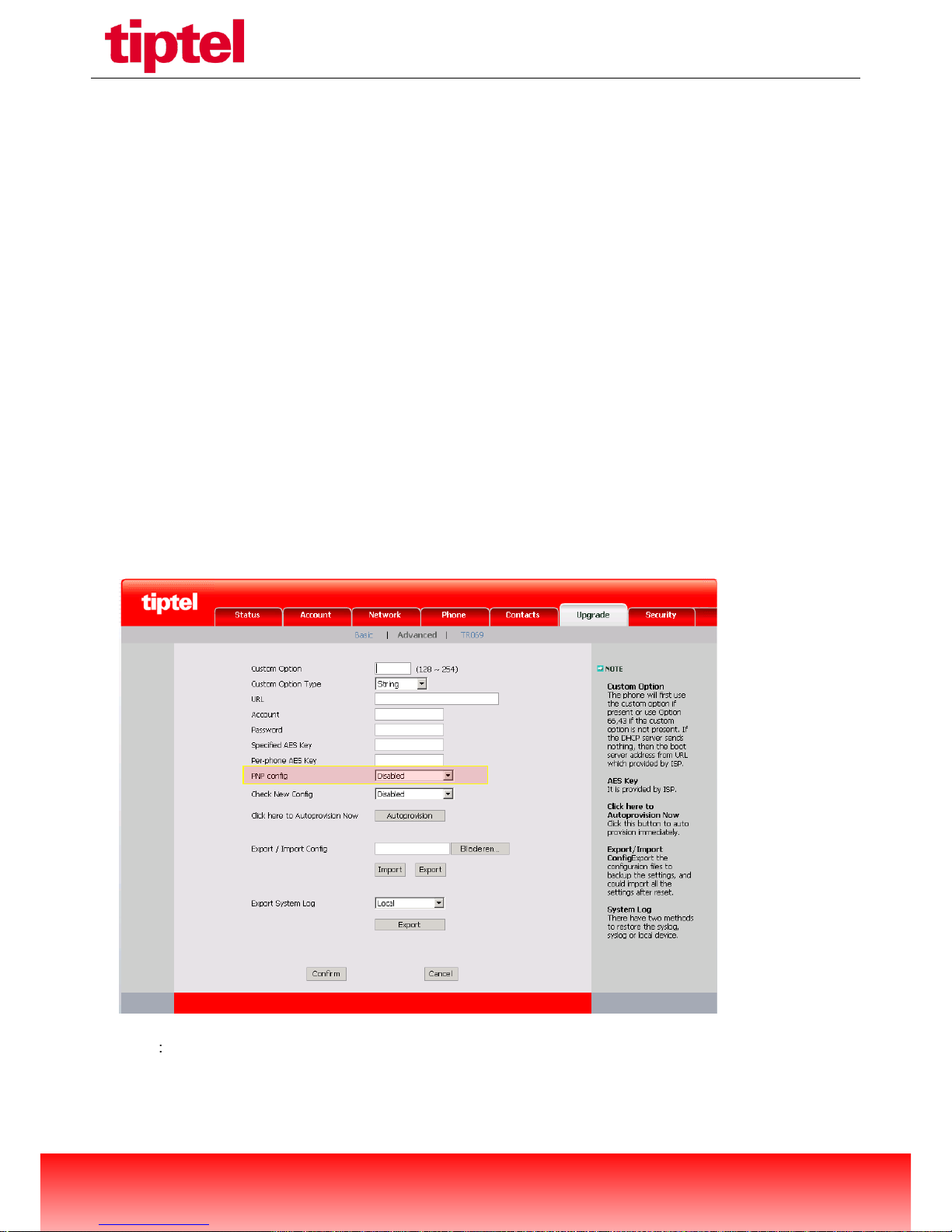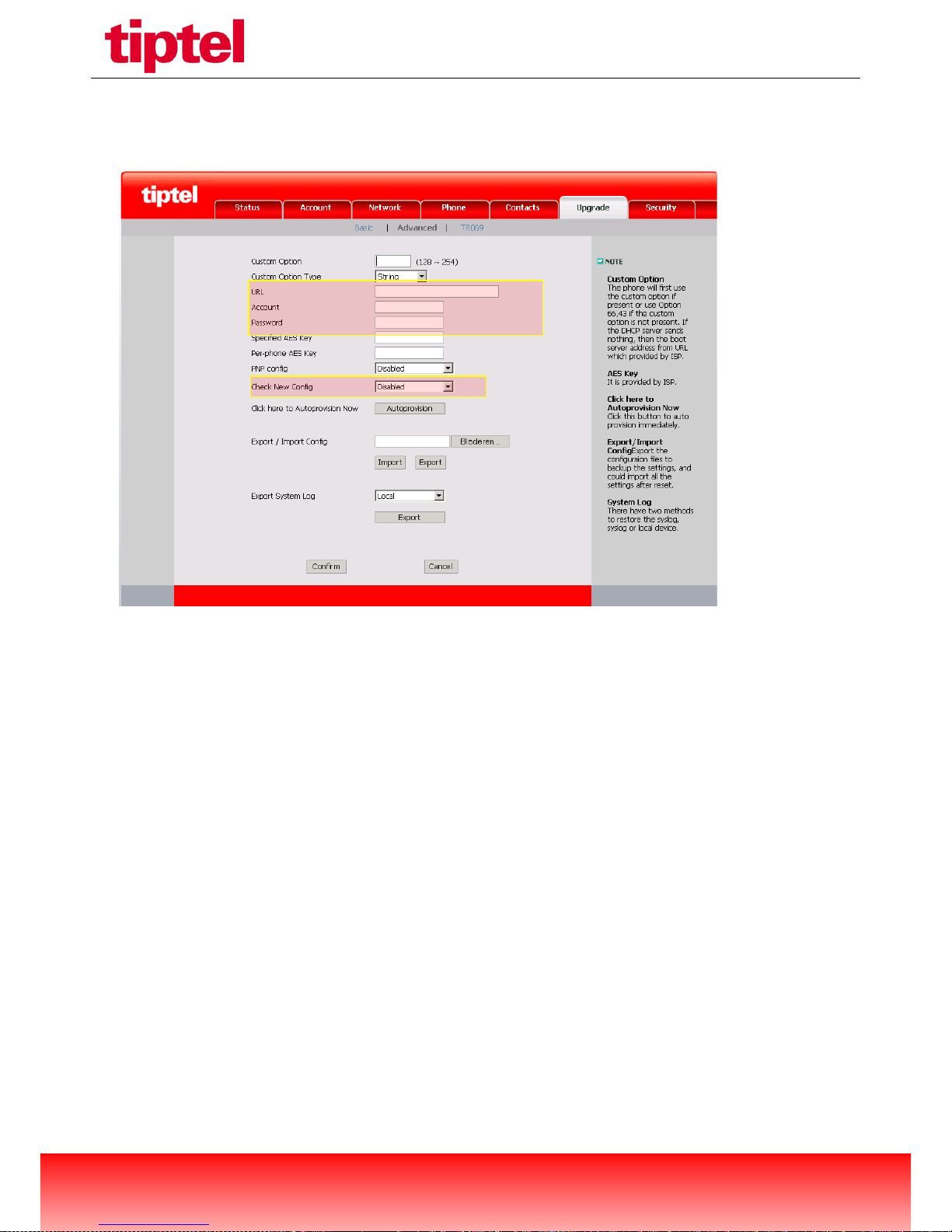server_address =
###############################################################
########################
The server_address must link to a .wav file. The wav file should not be larger than 100kB.
2. The section defining request for language update in the CFG files:
###############################################################
########################
[ Lang ]
path = /tmp/download.cfg
server_address =
###############################################################
########################
The server_address must be like serverAddress/lang-*.txt. For example:
http://192.168.0.231/provision/lang-Dutch.txt
And note that it does not enable you to add new languages. It just enables you to modify the existed
languages. Currently in TIPTEL IP 286, there are lang-English.txt, lang-Chinese_S.txt, lang-Chinese_T.txt,
lang-Russian.txt, lang-Turkey.txt, lang-spanish.txt, lang-Dutch.txt, lang-Hebrew.txt, lang-Italian.txt
3. The section defining request for contacts update in the CFG files:
###############################################################
########################
[ ContactList ]
path = /tmp/download.cfg
server_address =
###############################################################
########################
An example of server_address: http://192.168.0.132:9/provision/contactData1.xml
Note that the name has to be contactData1.xml.
The format of the XML file is different from the file which you use in “remote phone book”. It‟s the same
as the “Local phone book”. You can export an existed local phone book to see what the format is exactly.
4. The section defining request for firmware update in the CFG files:
###############################################################
########################
[ firmware ]
path = /tmp/download.cfg
server_type =
server_ip =
server_port =
login_name =
login_pswd =
http_url =
firmware_name =
###############################################################
########################