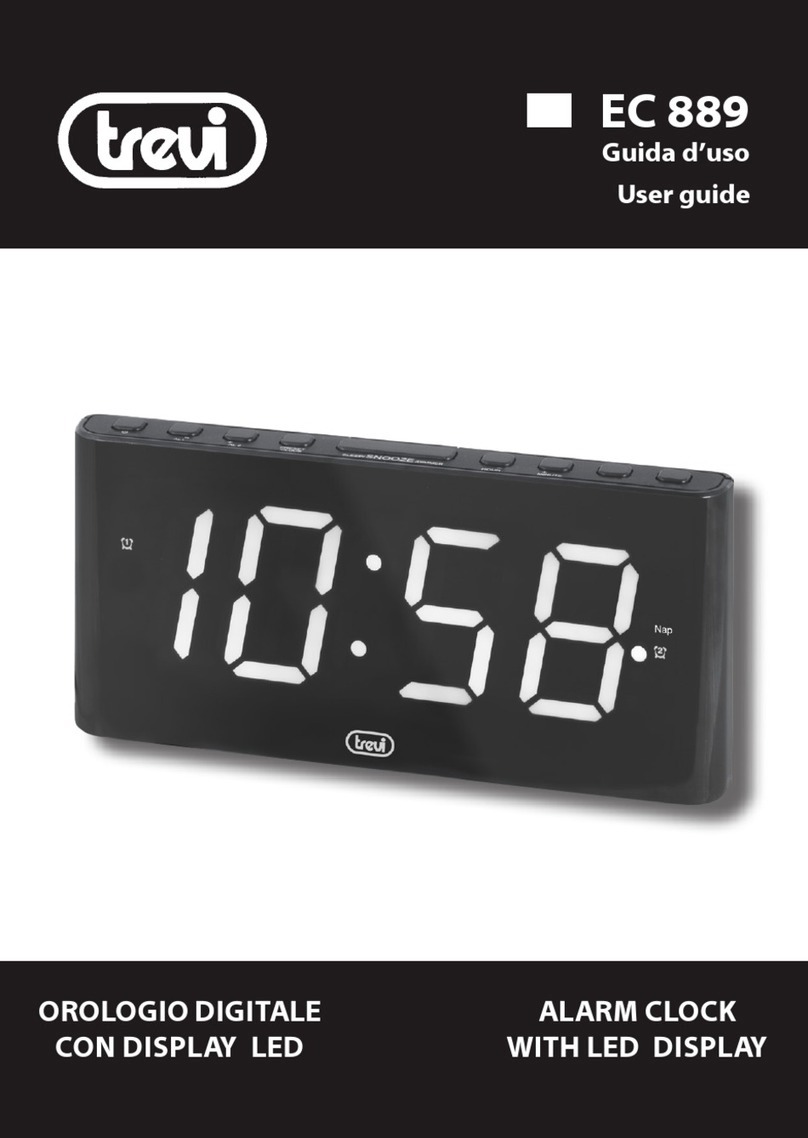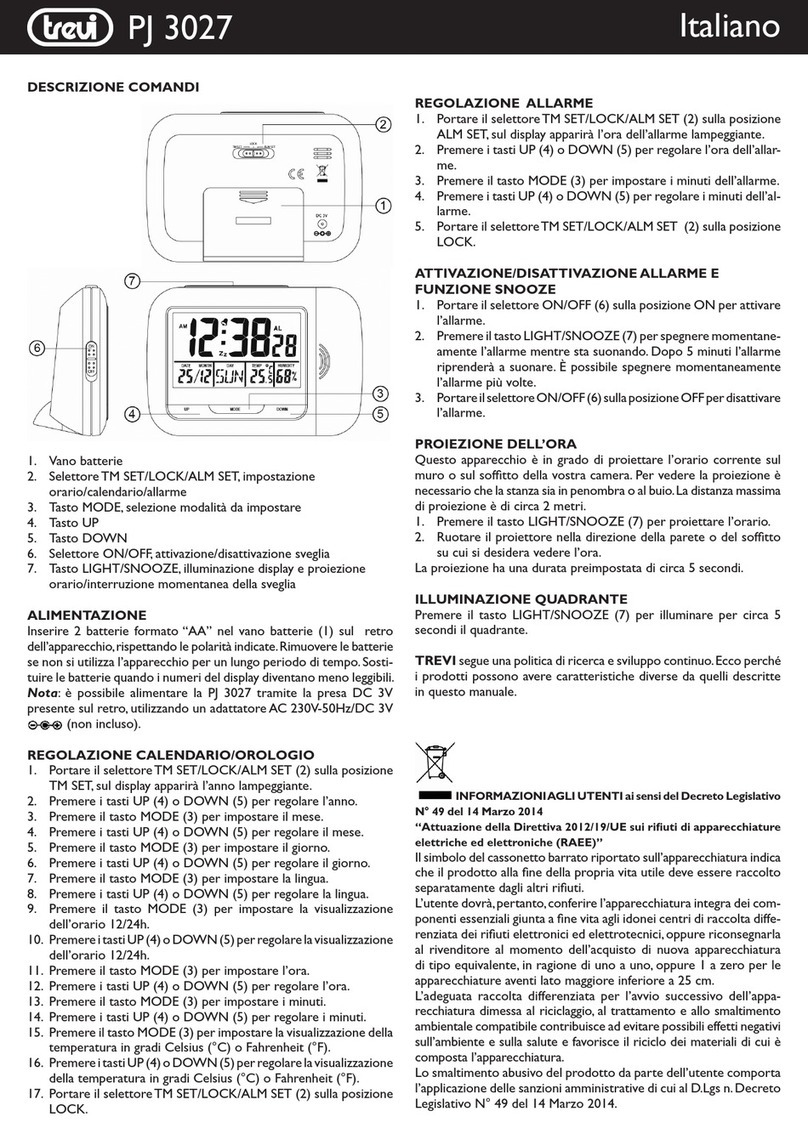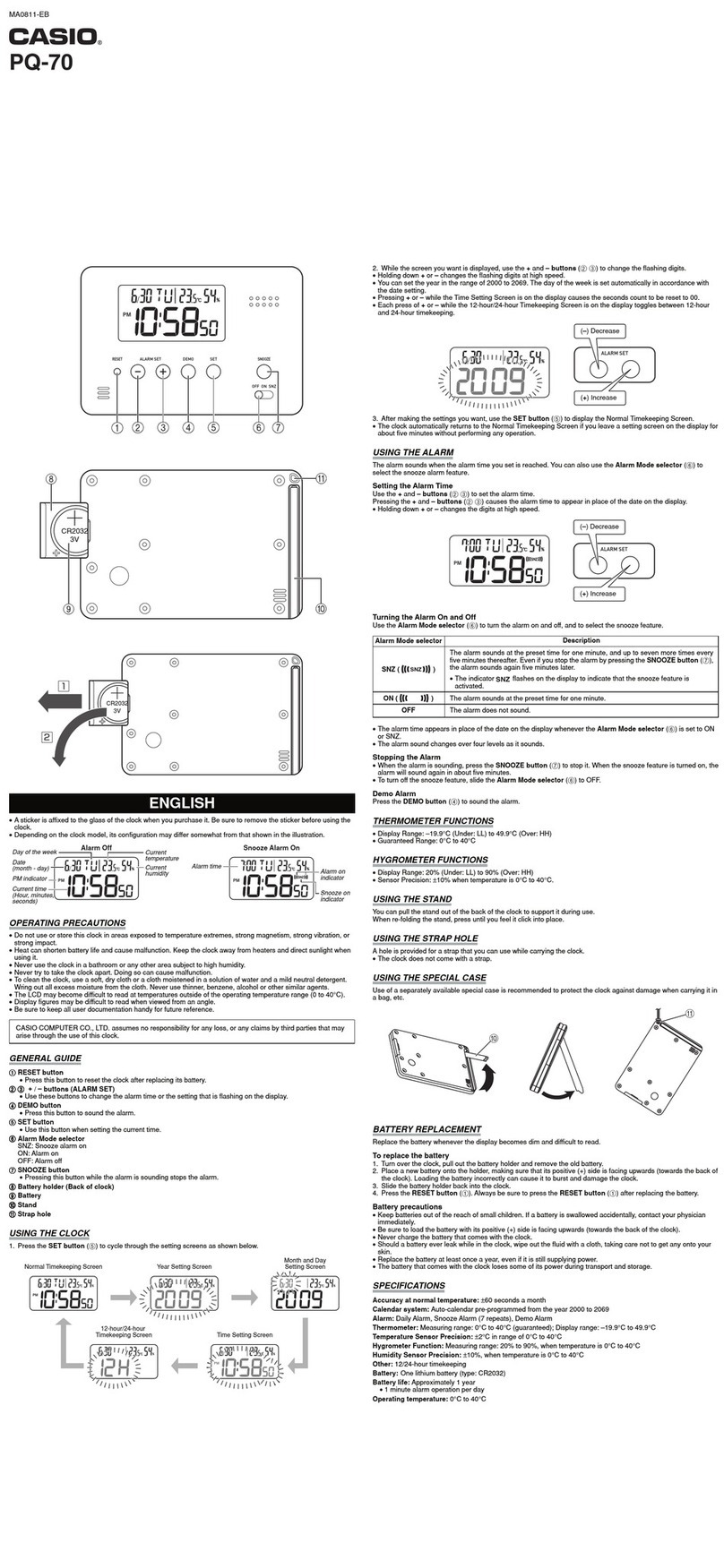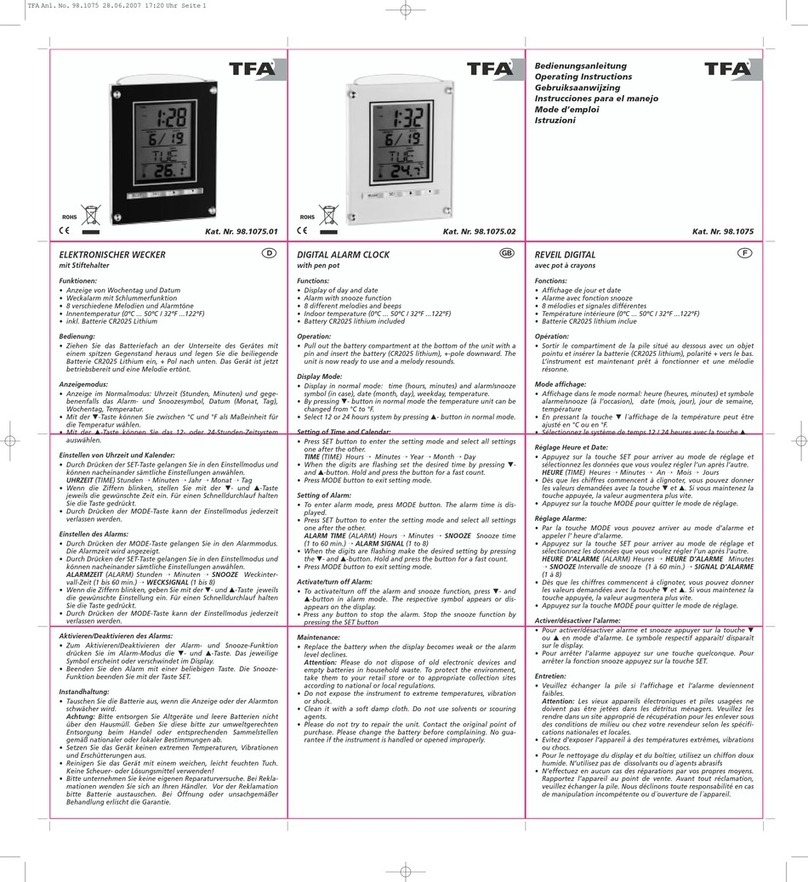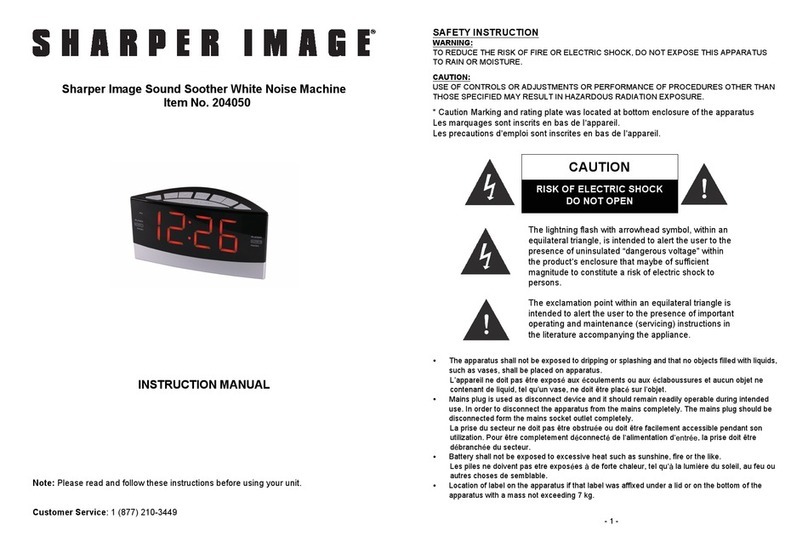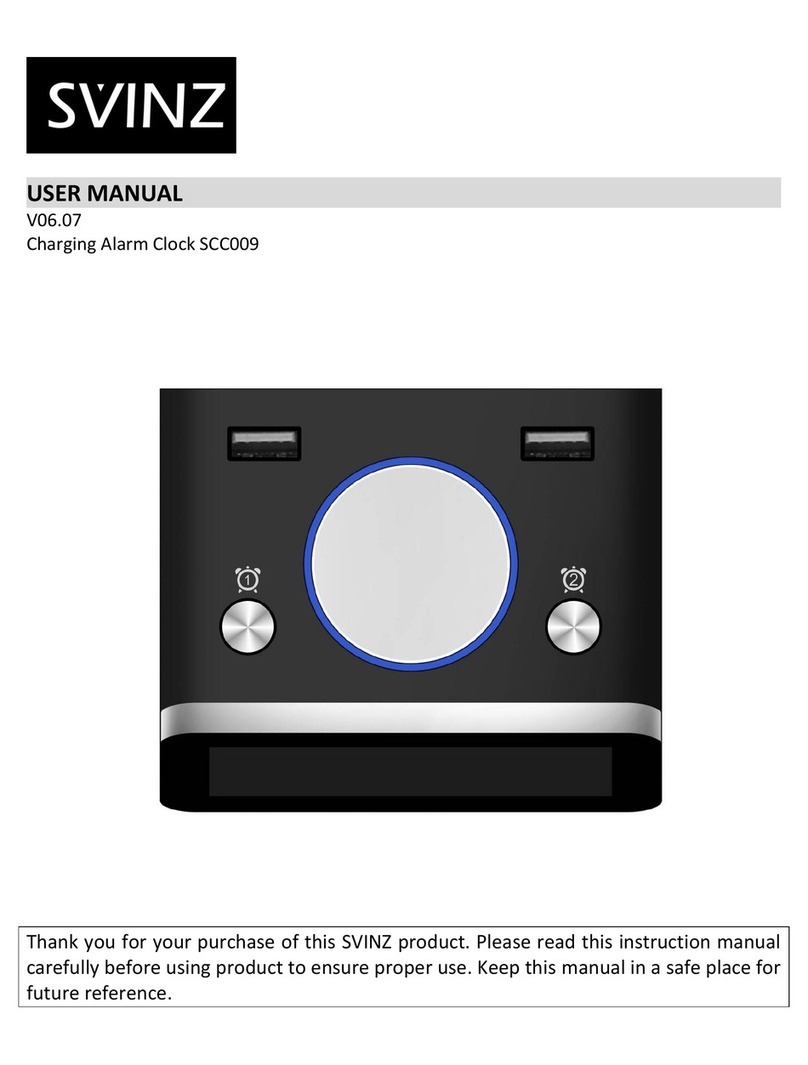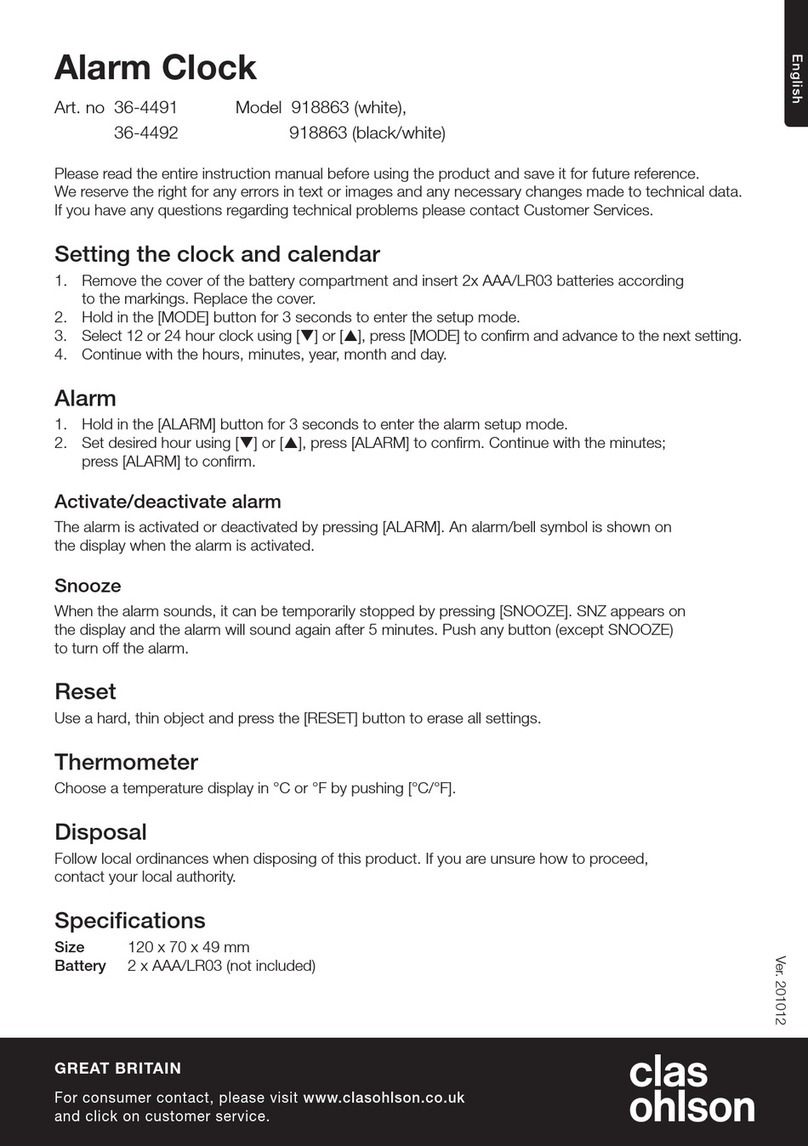RC 853 D FM ALARM CLOCK
6
entrambi gli allarmi è la stessa.
Per entrambi gli allarmi è possibile scegliere la modalità di sveglia:
Modalità Buzzer: La sveglia emetterà il classico BEEP.
Modalità Radio: La sveglia si accenderà su una stazione Radio.
IMPOSTAZIONE SVEGLIA 1
1. Premere e tenere premuto il tasto “TUN-/HOUR AL1” (2) per
circa 2 secondi per visualizzare l’ora della sveglia;
2. Le cifre lampeggierano;
3. Premere il tasto “ AL.OFF” (5) una volta per impostare l’ora
della sveglia;
4. Premere più volte il tasto “TUN-/HOUR AL1” (2) per cambiare
l’impostazione dell’ora;
5. Premere più volte il tasto “AL2 TUN+/MIN” (4) per cambiare
l’impostazione dei minuti;
6. Premere una volta il tasto “ AL.OFF” (5) per confermare;
il display smetterà di lampeggiare e tornerà a mostrare l’ora
corrente.
Nota: questo attiverà il segnale acustico dell’allarme.
IMPOSTAZIONE SVEGLIA 2
Per impostare l’ora della sveglia 2, sostituire il pulsante “TUN-/
HOUR AL1” (2) con il pulsante “AL2 TUN+/MIN” (4).
ATTIVAZIONE DELL’ALLARME
1. Impostare l’ora della sveglia come descritto sopra;
ALLARME 1
2. Premeree tenere premutoper3secondi ilpulsante“TUN-/HOUR
AL1” (2) finché le cifre non lampeggiano;
3. Premere il tasto “TUN-/HOUR AL1” (2) per passare da allarme
con buzzer (l’indicatore Alarm 1 BUZZER (10) acceso), allarme
con radio (l’indicatore Alarm 1 RADIO (11) acceso) o l’allarme
disattivato (nessun indicatore acceso).
ALLARME 2
2. Premere e tenere premuto per 3 secondi il pulsante “AL2 TUN+/
MIN” (4) finché le cifre non lampeggiano;
3. Premere il tasto “AL2 TUN+/MIN” (4) per passare da allarme
con buzzer (l’indicatore Alarm 2 BUZZER (7) acceso), allarme
con radio (l’indicatore Alarm 2 RADIO (8) acceso) o l’allarme
disattivato (nessun indicatore acceso).
SPEGNIMENTO DELLA SVEGLIA
Se desiderate spegnere momentaneamente la sveglia, premere il
pulsante “SNOOZE DIM/SLEEP” (3); l’interruzione dura 9 minuti,
trascorsi i quali la sveglia si riaccende. L’operazione può essere
ripetuta diverse volte entro un’ora di tempo.
Per spegnere definitivamente l’allarme-sveglia premere il tasto
AL.OFF (5).
L’allarme rimane comunque attivo per ripetersi 24 ore dopo.
FUNZIONE DIMMER
La funzione DIMMER vi permette di impostare la luminosità.
ITALIANO
- premere e tenere premuto il tasto “SNOOZE DIM/SLEEP” (3) per
2 secondi per cambiare la luminosità del display
Nota: la luminosità del display non viene modificata mentre si
imposta la radiosveglia e quando la sveglia è attivata.
SPECIFICHE TECNICHE
Alimentazione: ..........................................................230V 50Hz
Batterie tampone(non fornite): .......................2 batterie “AAA” 1.5V
Gamma frequenza FM: ...............................................87.5-108MHz
Dimensioni: ..............................................................190*83*65 mm
Consumo: .................................................................................... 2W
Peso: ............................................................................................343g
INFORMAZIONI AGLI UTENTI ai sensi del Decreto
Legislativo N° 49 del 14 Marzo 2014
“Attuazionedella Direttiva 2012/19/UEsuirifiuti diapparecchia-
ture elettriche ed elettroniche (RAEE)”
Il simbolo del cassonetto barrato riportato sull’apparecchiatura
indica che il prodotto alla fine della propria vita utile deve essere
raccolto separatamente dagli altri rifiuti. L’utente dovrà, pertanto,
conferirel’apparecchiaturaintegradeicomponentiessenzialigiuntaa
finevitaagli idoneicentridi raccoltadifferenziatadei rifiutielettronici
ed elettrotecnici, oppure riconsegnarla al rivenditore al momento
dell’acquistodinuovaapparecchiaturaditipoequivalente,inragione
di uno a uno, oppure 1 a zero per le apparecchiature aventi lato
maggiore inferiore a 25 cm. L’adeguata raccolta differenziata per
l’avvio successivo dell’apparecchiatura dimessa al riciclaggio, al
trattamentoeallosmaltimentoambientale compatibilecontribuisce
ad evitare possibili effetti negativi sull’ambiente e sulla salute e
favorisce il riciclo dei materiali di cui è composta l’apparecchiatura.
Lo smaltimento abusivo del prodotto da parte dell’utente comporta
l’applicazionedellesanzioniamministrativedicuialD.Lgsn.Decreto
Legislativo N° 49 del 14 Marzo 2014.