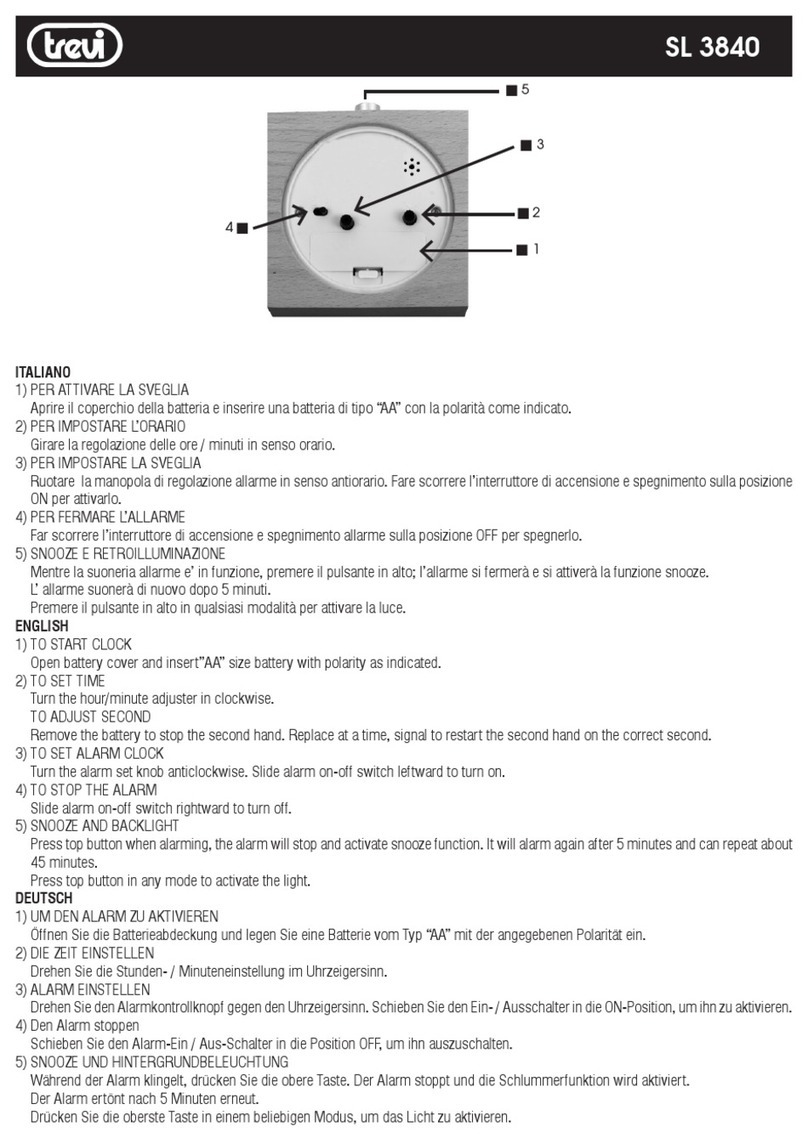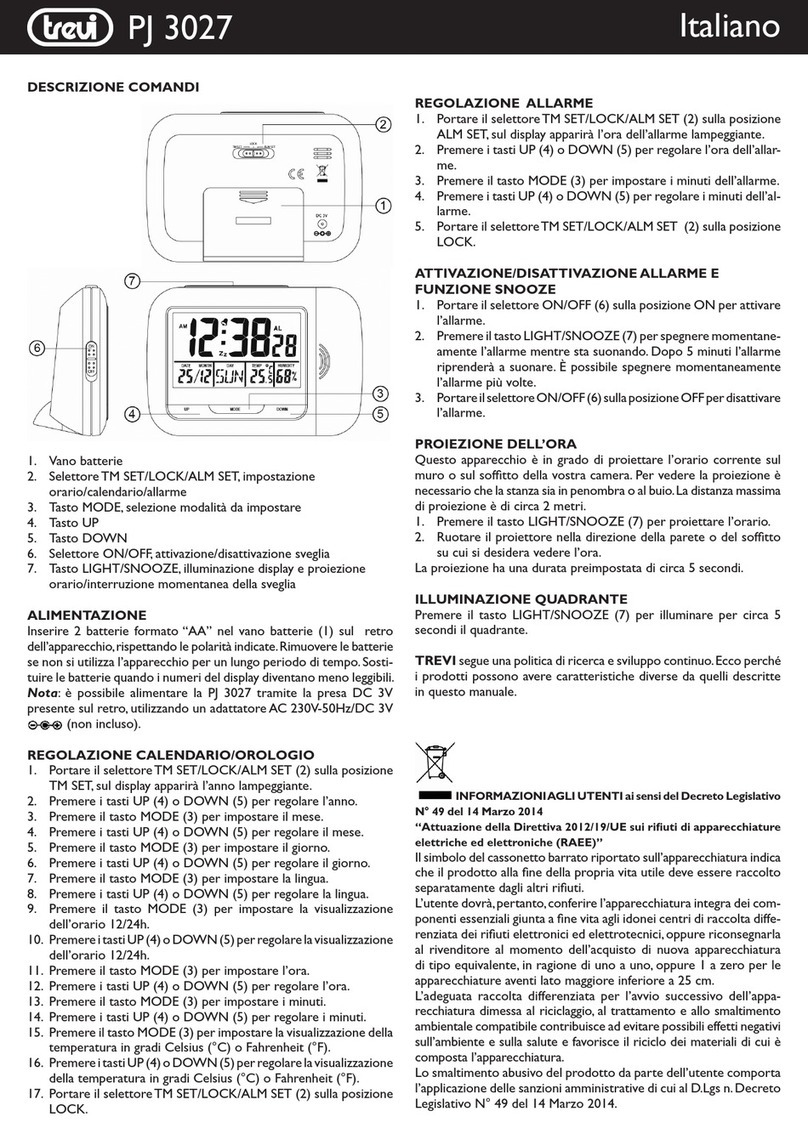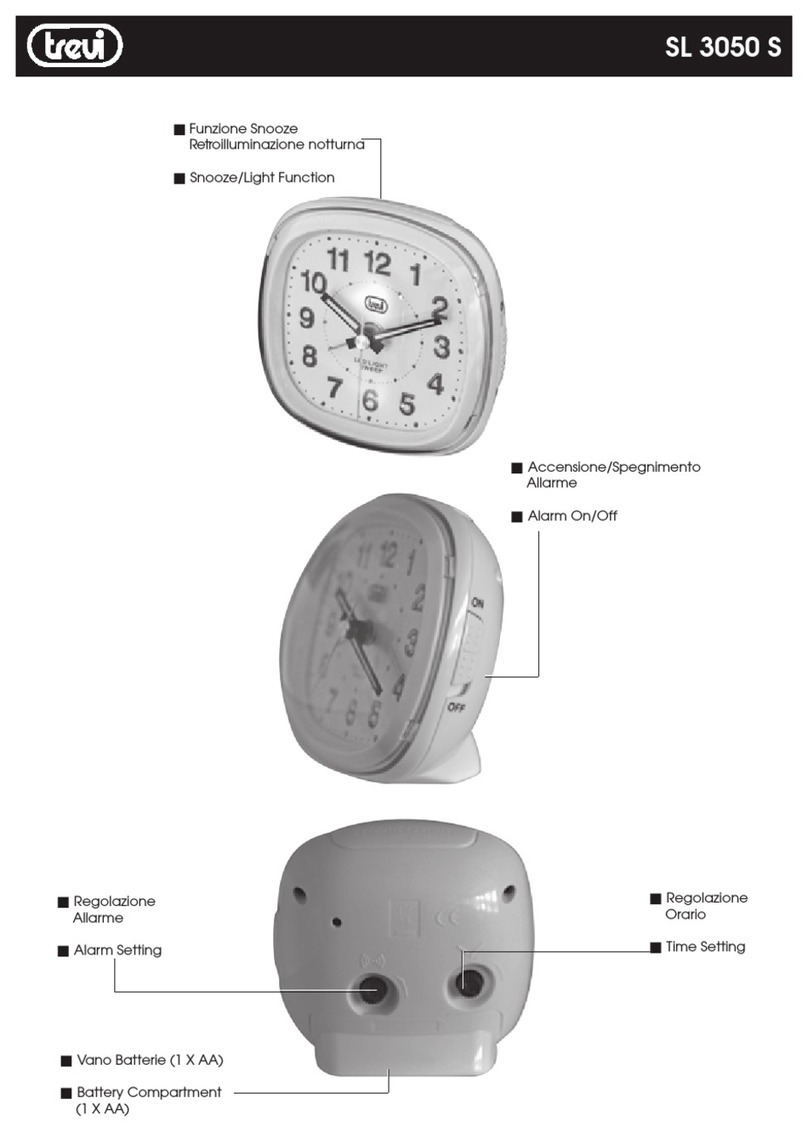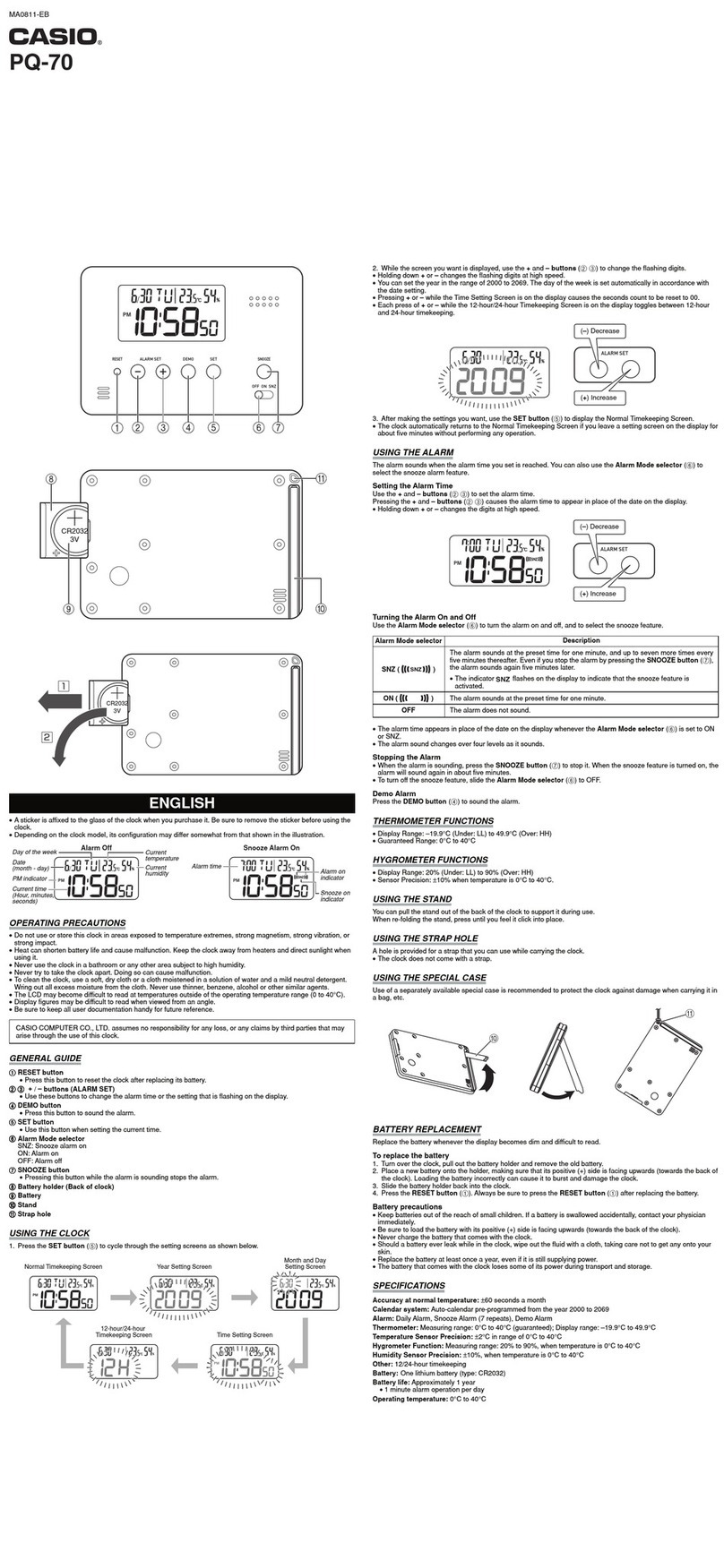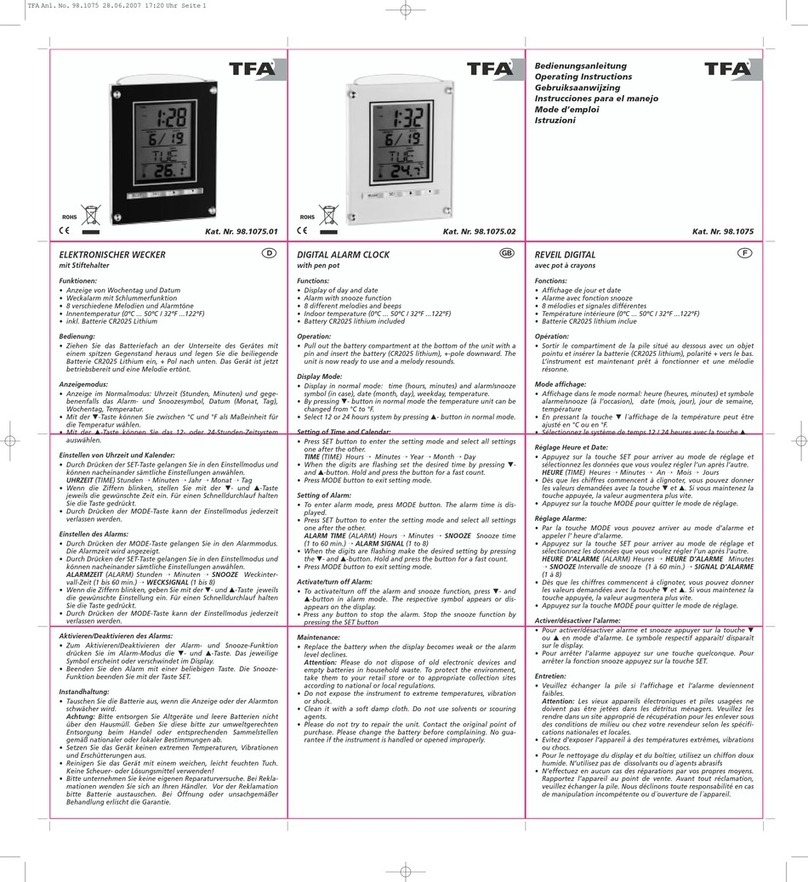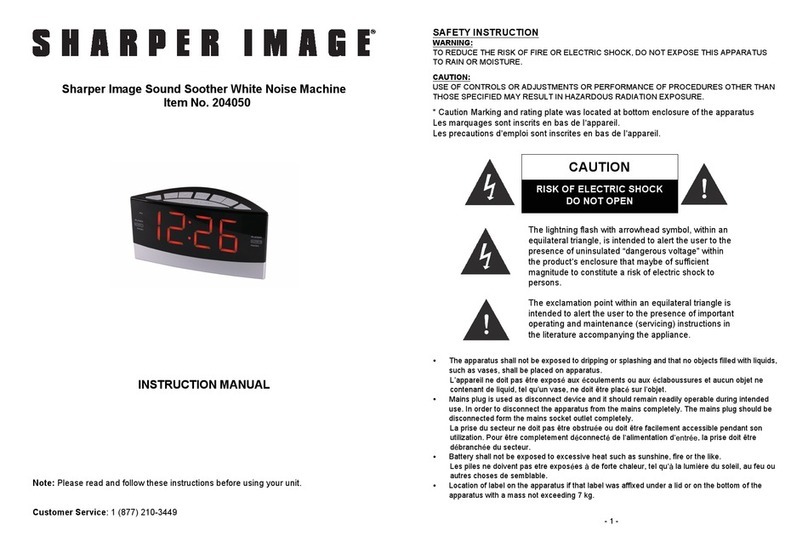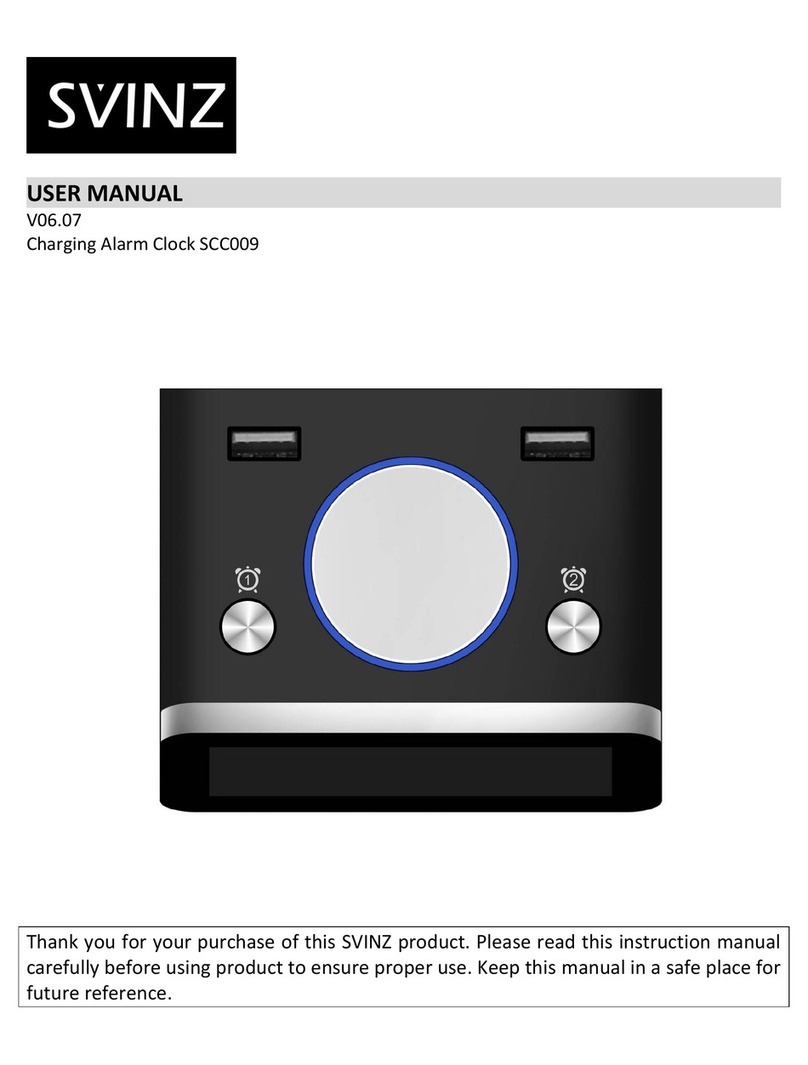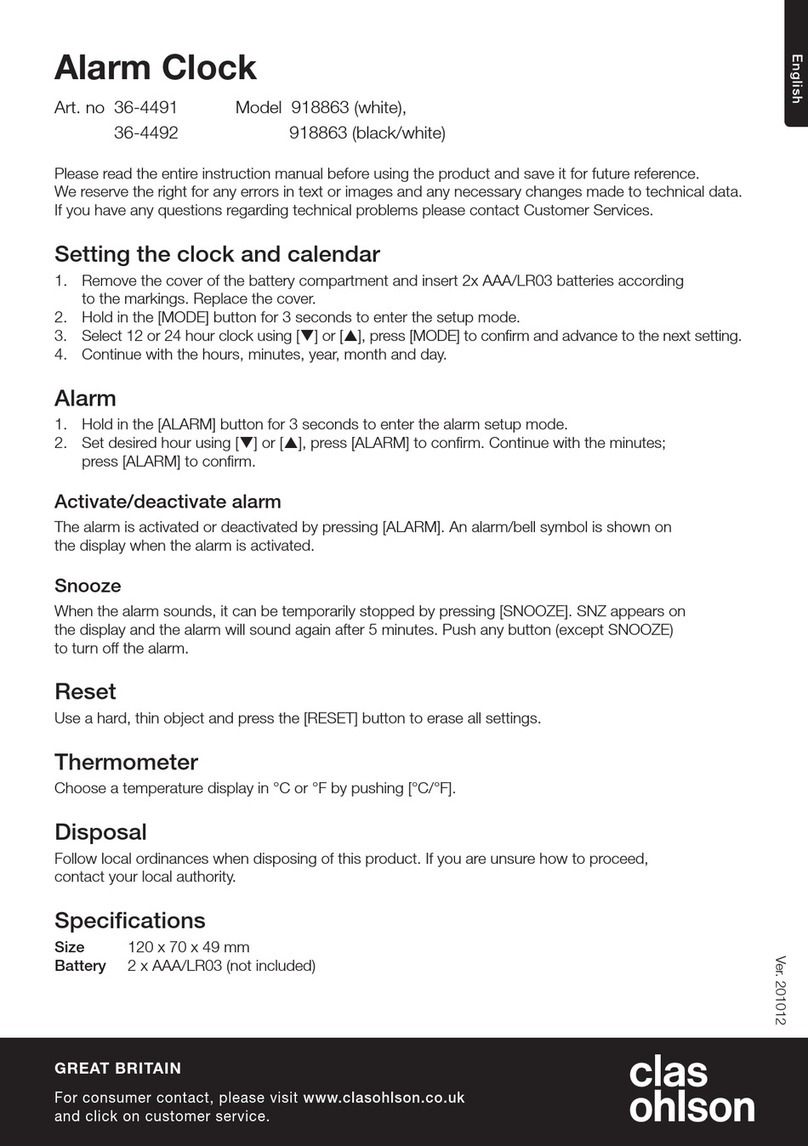indépendamment. Avant de régler l’heure de l’alarme, assurez-vous
que l’heure est réglée correctement. La procédure de réglage des
deux alarmes est la même.
Pour les deux alarmes, il est possible de choisir le mode d’alarme:
Mode Buzzer: L’alarme retentira sur le BEEP classique.
Mode radio: L’alarme s’allume sur une station de radio.
RÉGLAGE DE L’ALARME 1
1.
Appuyezsurlebouton“TUN-/HOUR AL1” (2) et maintenez-le
enfoncé pendant environ 2 secondes pour afficher l’heure de
l’alarme;
2.
Les chiffres clignotent;
3.
Appuyez une fois sur la touche “
AL.OFF” (5) pour régler
l’heure de l’alarme;
4.
Appuyez plusieurs fois sur la touche “TUN-/HOUR AL1” (2) pour
changer le réglage del’heure;
5.
Appuyez plusieurs fois sur la touche “AL2 TUN+/MIN” (4) pour
modifier le réglage des minutes;
6.
Appuyez une fois sur la touche “
AL.OFF” (5) pour confirmer;
l’affichage cessera de clignoter et retournera pour afficher
l’heure actuelle.
Note:
ceci activera le signal acoustique d’alarme.
RÉGLAGE DE L’ALARME 2
Pour régler l’heure d’alarme 2, remplacer le bouton “TUN-/HOUR
AL1” (2) par le bouton “AL2 TUN+/MIN” (4).
ACTIVATION DE L’ALARME
1.
Réglez l’heure de l’alarme comme décrit ci-dessus;
ALARME 1
2.
Appuyezsurlebouton“TUN-/HOURAL1”(2)etmaintenez-le
enfoncé pendant3secondesjusqu’à ceque les chiffres clignotent;
3.
Appuyer sur la touche “TUN-/HOUR AL1” (2) pour passer de
l’alarme à l’avertisseur sonore (témoin d’alarme 1 BUZZER (10)
allumé), alarme avec radio (indicateur RADIO alarme 1 (11)
allumé) ou l’alarme est désactivée (aucun indicateur allumé).
ALARME 2
2.
Appuyez sur le bouton “AL2 TUN+/MIN” (4) et maintenez-le
enfoncé pendant3secondesjusqu’à ceque les chiffresclignotent;
3.
Appuyer sur la touche “AL2 TUN+/MIN” (4) pour passer de
l’alarme à l’avertisseur sonore (voyant d’alarme 2 BUZZER
allumé), alarme avec radio (l’indicateur RADIO alarme 2 (8)
allumé)oualarmedésactivée(aucunindicateurallumé).
ARRET DE L’ALARME
Si vous souhaitez désactiver temporairement l’alarme, appuyez sur
le bouton “SNOOZE DIM/SLEEP” (3); l’interruption dure 9 minutes,
après quoi l’alarme est à nouveau activée. L’opération peut être
répétée plusieurs fois en une heure.
Pouréteindre l’alarme en permanence,appuyez sur le bouton
AL.OFF (5).
L’alarmeesttoujoursactivepourserépéter24heuresplustard.
FONCTION DIMMER
La fonction DIMMER vous permet de régler la luminosité.
- appuyeretmaintenirlebouton“SNOOZEDIM/SLEEP”(3)pendant
2secondes pourchanger la luminosité del’affichage
Remarque:
La
luminosité
de
l’affichage
n’est
pas
modifiée
lors
du
réglage
du
RADIO
-
RÉVEIL
et
lorsque
l’alarme
est
ACTIVÉE
.
CARACTERISTIQUES TECHNIQUES
Alimentation:
.........................................................
230V
50Hz
Lespilesdesauvegarde(noninclus):..............
piles “AAA” 1.5V
Gamme de fréquence FM:......................................
.
87.5-108MHz
Taille: ............................................................. 190*83*65mm
Consommation: ..........................................................................
2W
Poids:........................................................................ 343g
RECOMMANDATIONS POUR L’ELIMINATION CORRECTE
DU PRODUIT.
Le symbole figurant sur l’appareil indique que le produit fait l’objet
d’une “collecte séparée“. C’est pourquoi, le produit ne doit pas être
éliminé avec les déchets urbains.
L’utilisateur doit remettre le produit auprès de “décharges spécia-
lisées de collecte séparée“ prévues par les autorités locales, ou
bien le rendre au revendeur quand il achètera un nouvel appareil
équivalent.
La collecte séparée du produit et les opérations successives de
traitement, recyclage et élimination favorisent la production d’ap-
pareilscomposés pardesmatériauxrecyclésainsi que permettent
d’éviter des effets négatifs sur l’environnement et sur la santé des
personnes suite à une gestion impropre du déchet.
Toute élimination abusive du produit entraîne l’application de
sanctions administratives.