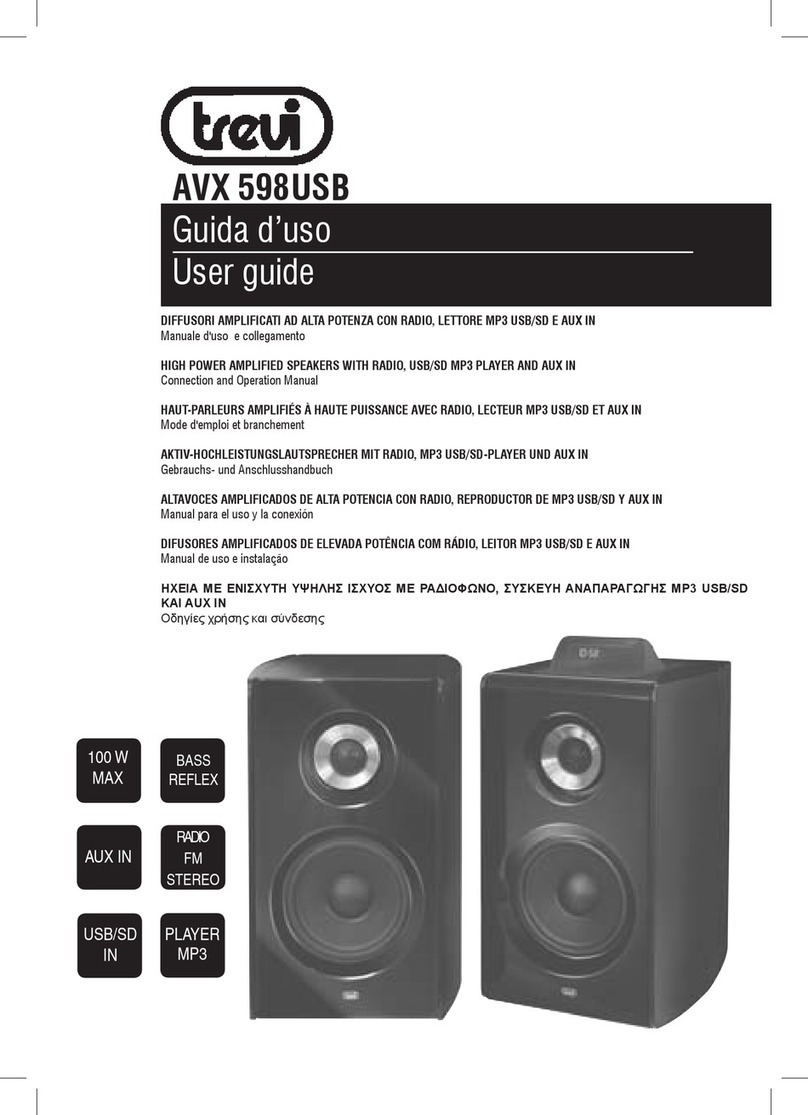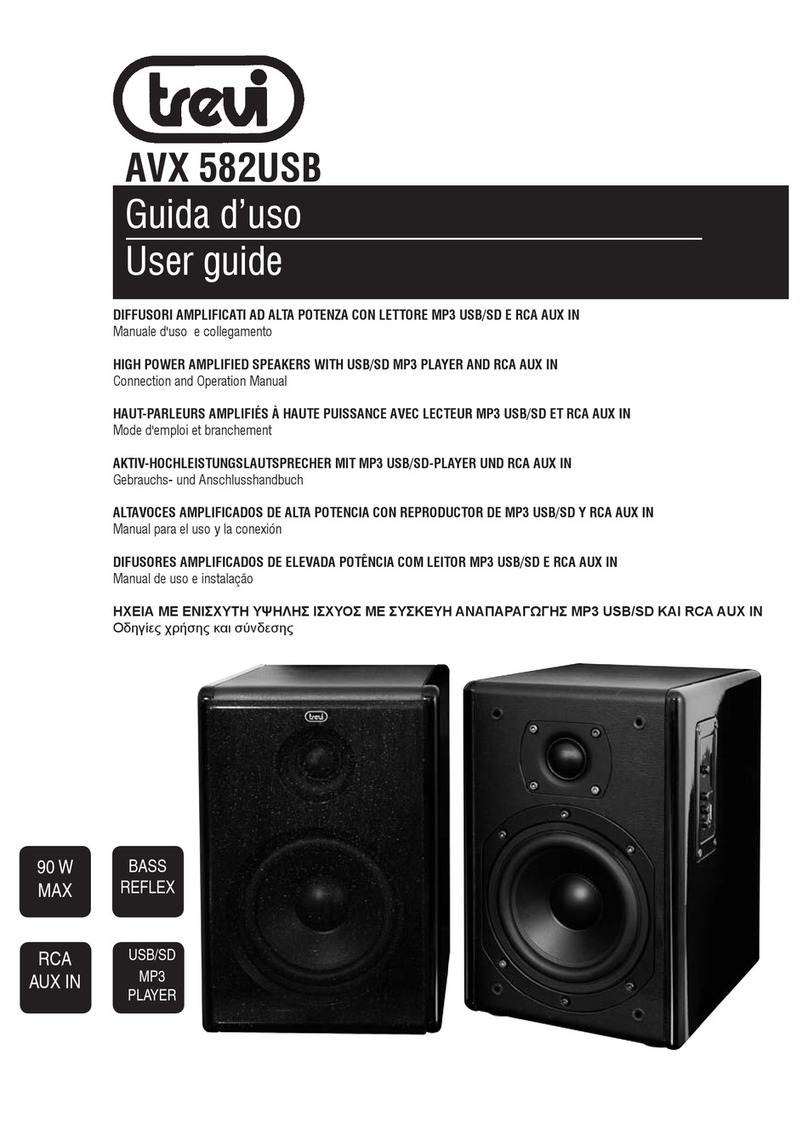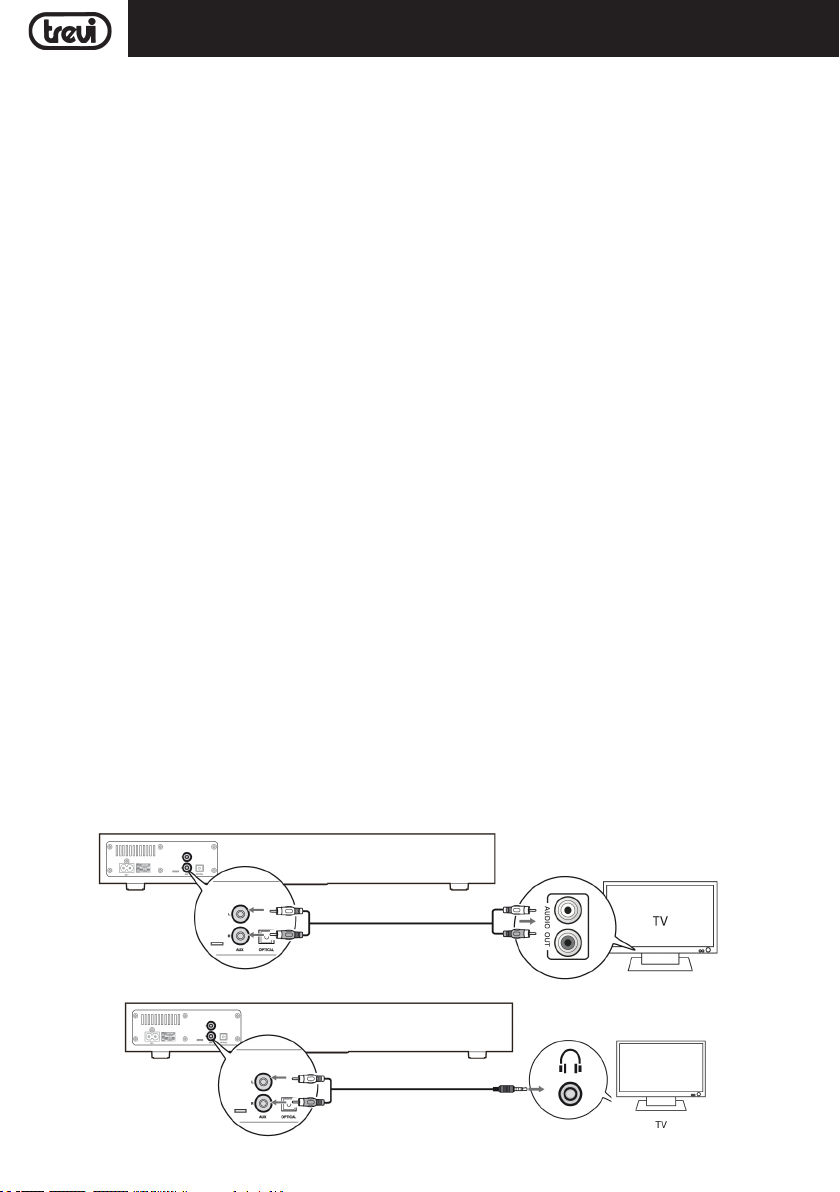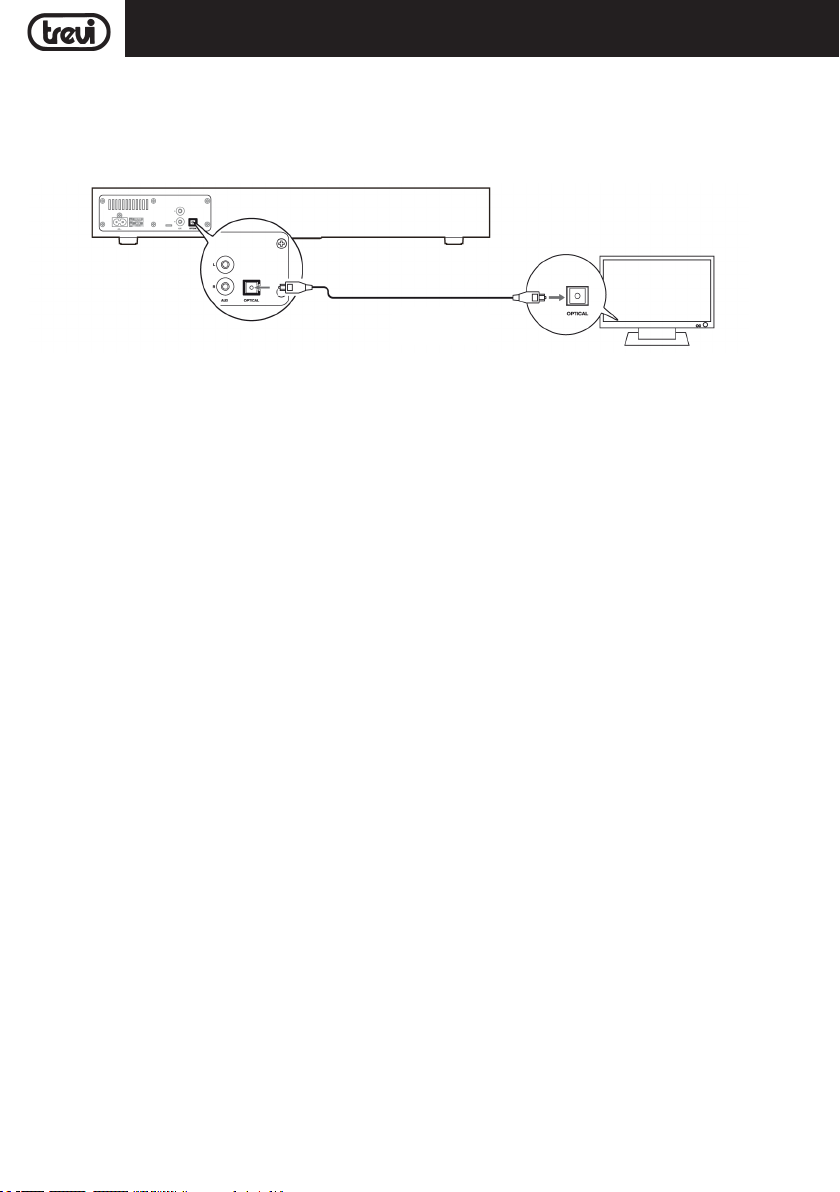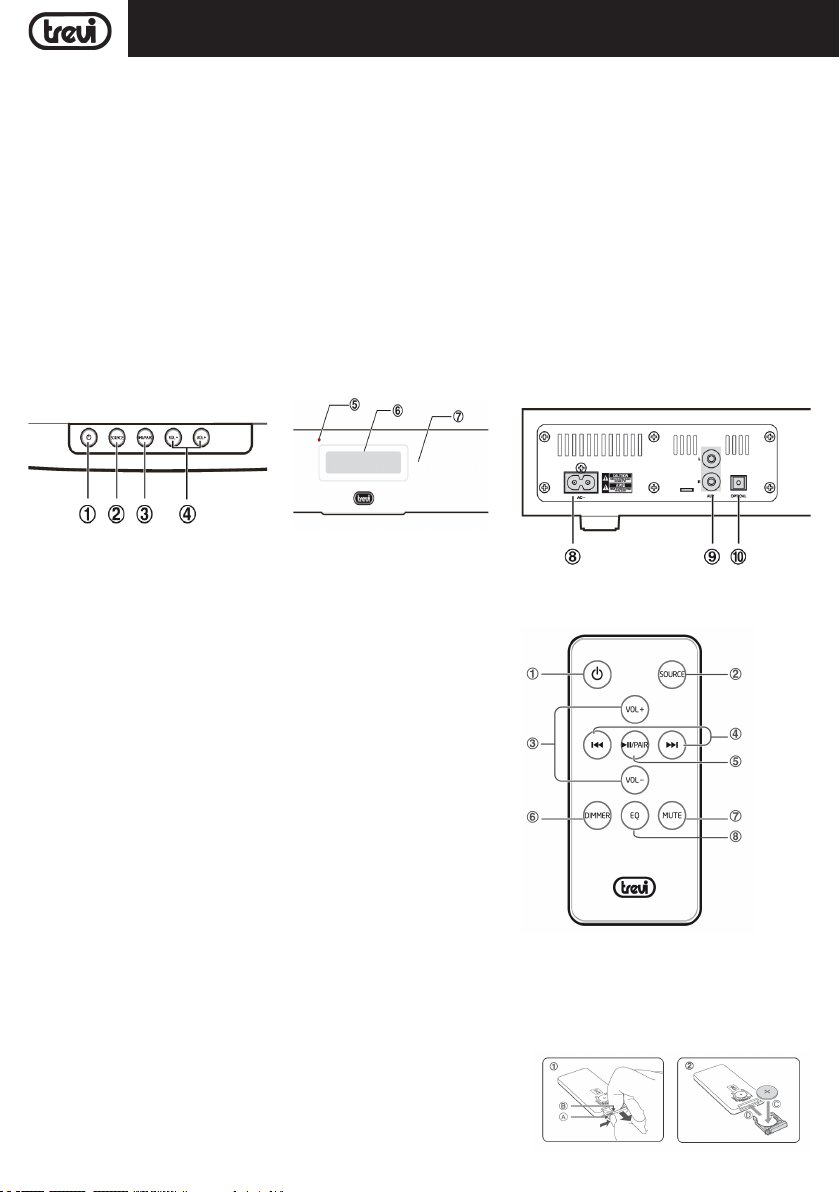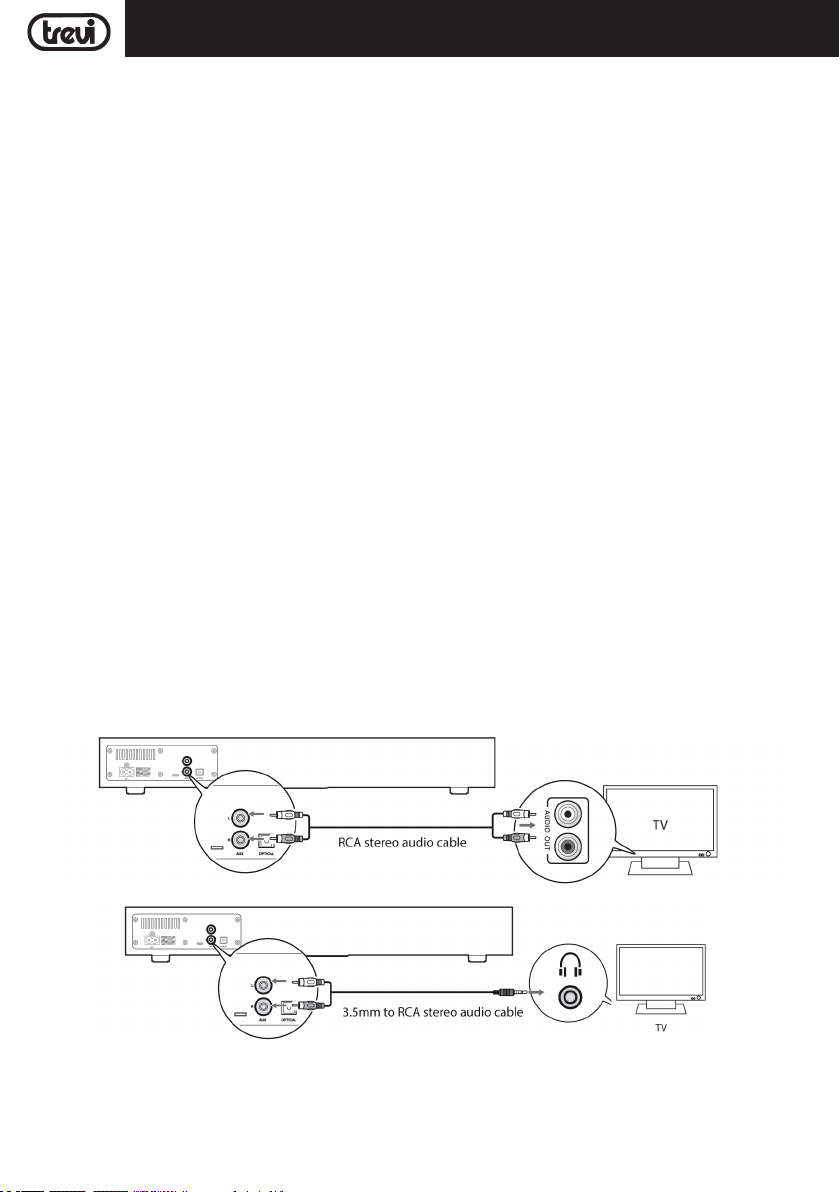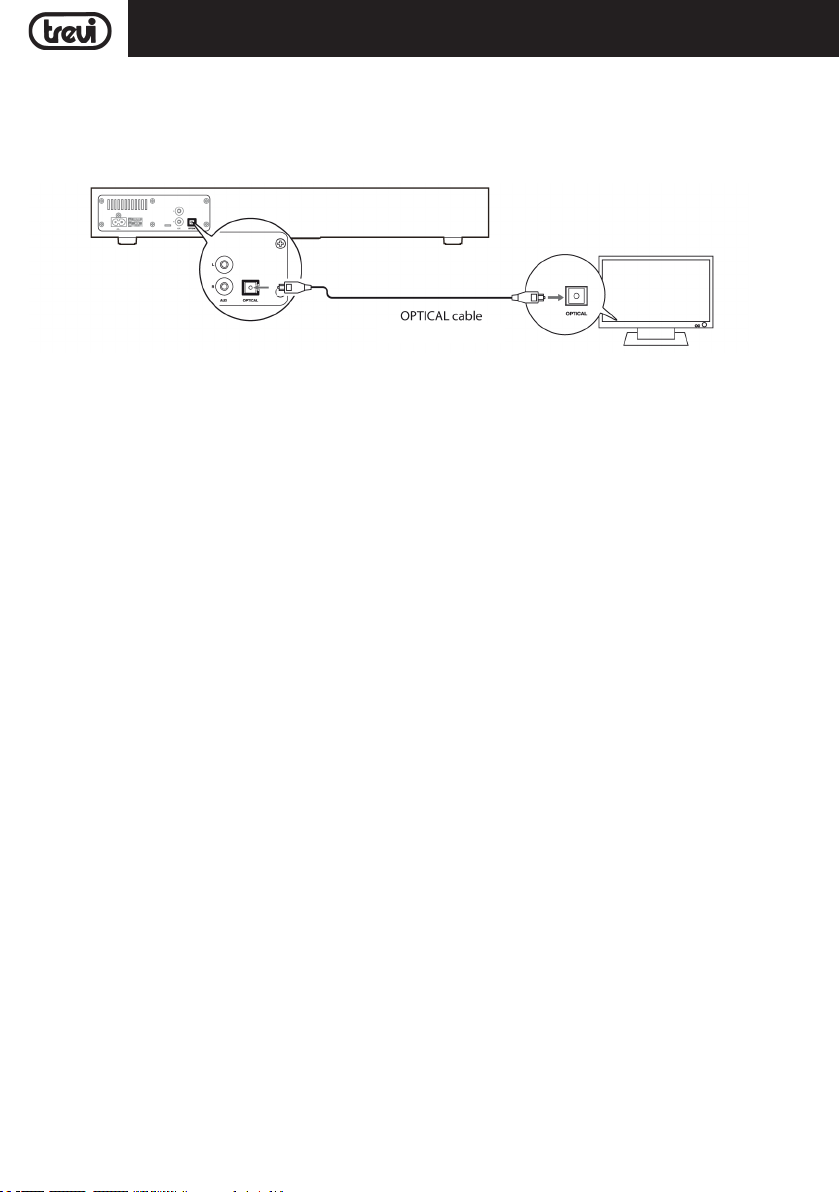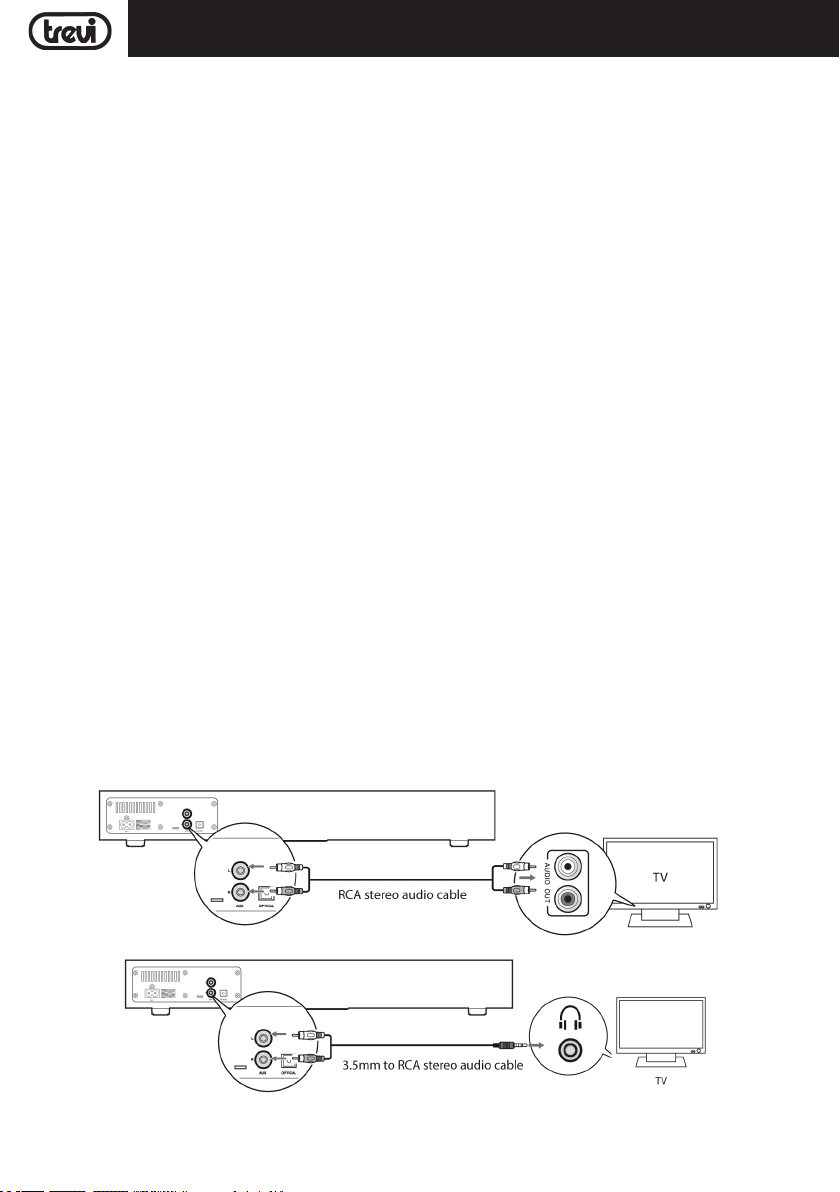2
SB 5010TV
NOTE D'USO
Questo apparecchio è uno strumento elettronico di alta precisione, evitate quindi di utilizzarlo nei seguenti casi:
• Vicinoafortifontidicalorecomecaloriferiestufe.
• Inluoghimoltoumidicomestanzedabagno,piscine,ecc.
• Inluoghimoltopolverosi.
• Inluoghisoggettiafortivibrazioni.
Posizionatel'apparecchioinmodocheaisuoilaticisiasempreabbastanzaspazioperlaliberacircolazionediaria(almeno5cm).
Nonostruiteleferitoiediventilazione.
Se dei liquidi penetrano all'interno dell'apparecchio scollegate immediatamente la spina dalla presa e portate l'apparecchio al più vicino centro
assistenzaautorizzatoTREVI.
Controllatesempreprimadiaccenderel'apparecchiocheicavidialimentazioneedicollegamentosianoinstallaticorrettamente.
CURA E MANUTENZIONE
Perlapuliziasiconsiglial’usodiunpannomorbido,leggermenteinumidito.Evitatesolventiosostanzeabrasive.
IMPORTANTE
Labuonacostruzionediquestoapparecchionegarantisceperlungotempoilperfettofunzionamento.Setuttaviadovessepresentarsiqualcheincon-
veniente,saràopportunoconsultareilpiùvicinoCentroAssistenzaautorizzatoTREVI.
TREVIpersegueunapoliticadicontinuaricercaesviluppo.Pertantoiprodottipossonopresentarecaratteristichediversedaquelledescritte.
ATTIVAZIONE E SOSTITUZIONE DELLA BATTERIA DEL TELECOMANDO
IltelecomandomontaunabatteriatipoCR2025
Perattivarelabatteriadeltelecomando(inclusa)toglierelalinguettaplasticadiprotezione.
Per la sostituzione della batteria (fare riferimento all'immagine presente sul dorso del telecomando):
1. Spingerelalinguettaversodestra
2. Estrarrel’alloggiamentoportabatteria
3. SostituirelabatteriaconunadellostessotipoCR2025
ITALIANO
DESCRIZIONE CONNETTORI/COMANDI
Comandi e prese sul dispositivo
1. Tastoaccensionestandby
2. TastoSOURCE,selezioneingressoattivo
3. Tasto//PAIR, riproduzione/pausa, operazione di pairing in modo BT
4. Tastidiregolazionedelvolume(+peraumentareilvolume,-perdiminuireilvolume)
5. LEDindicatoredifunzionamento/ingressoattivo/standby
6. Display
7. Ricevitoretelecomando
8. PresaperalimentazionedireteAC220/240V50/60Hz
9. IngressoAUXRCAstereo
10.IngressodigitaleOPTICAL
Comandi telecomando
1. Tastodiaccensione/spegnimento
2. TastoSOURCE,selezioneingressoattivo
3. Tastidiregolazionedelvolume(+peraumentareilvolume,-perdiminuireilvolume)
4. Tasti9/:, selezione traccia precedente/successiva
5. Tasto//PAIR, riproduzione/pausa, operazione di pairing in modo BT
6. TastoDIMMER,pervariarelaluminositadeldisplay
7. TastoMUTE,attivazionefunzioneMUTE
8. TastoEQ,selezionedell'equalizzazioneaudio