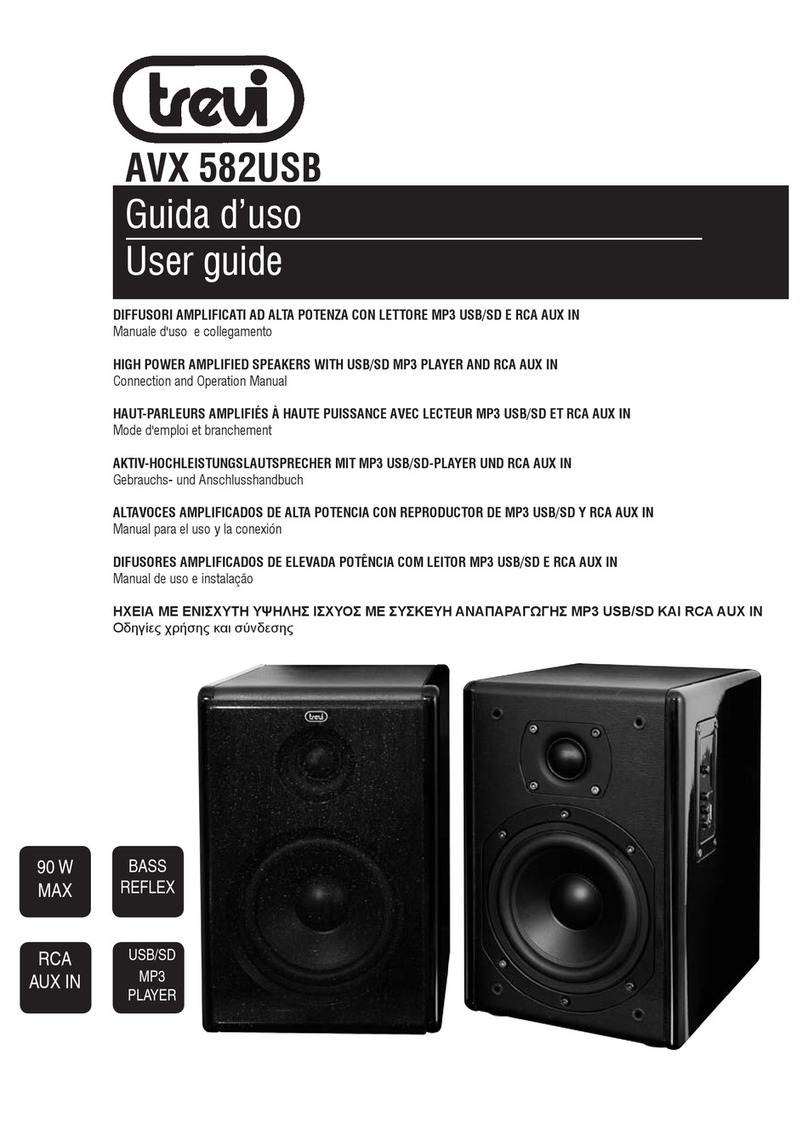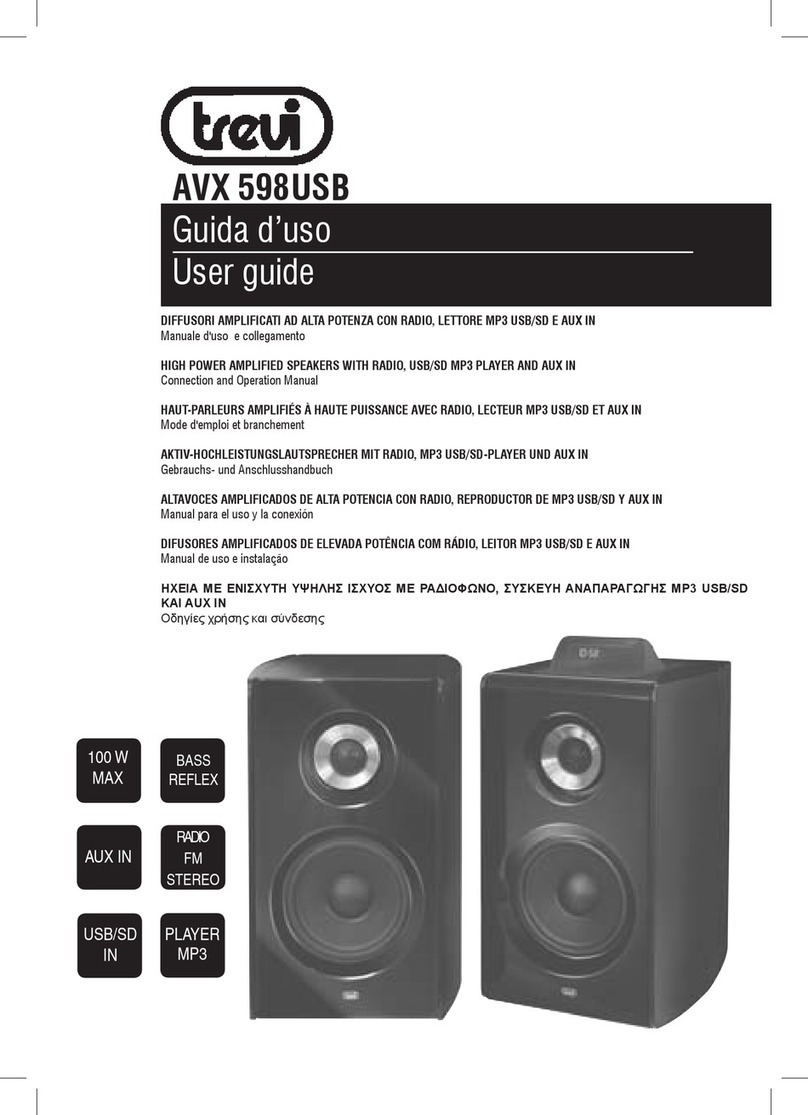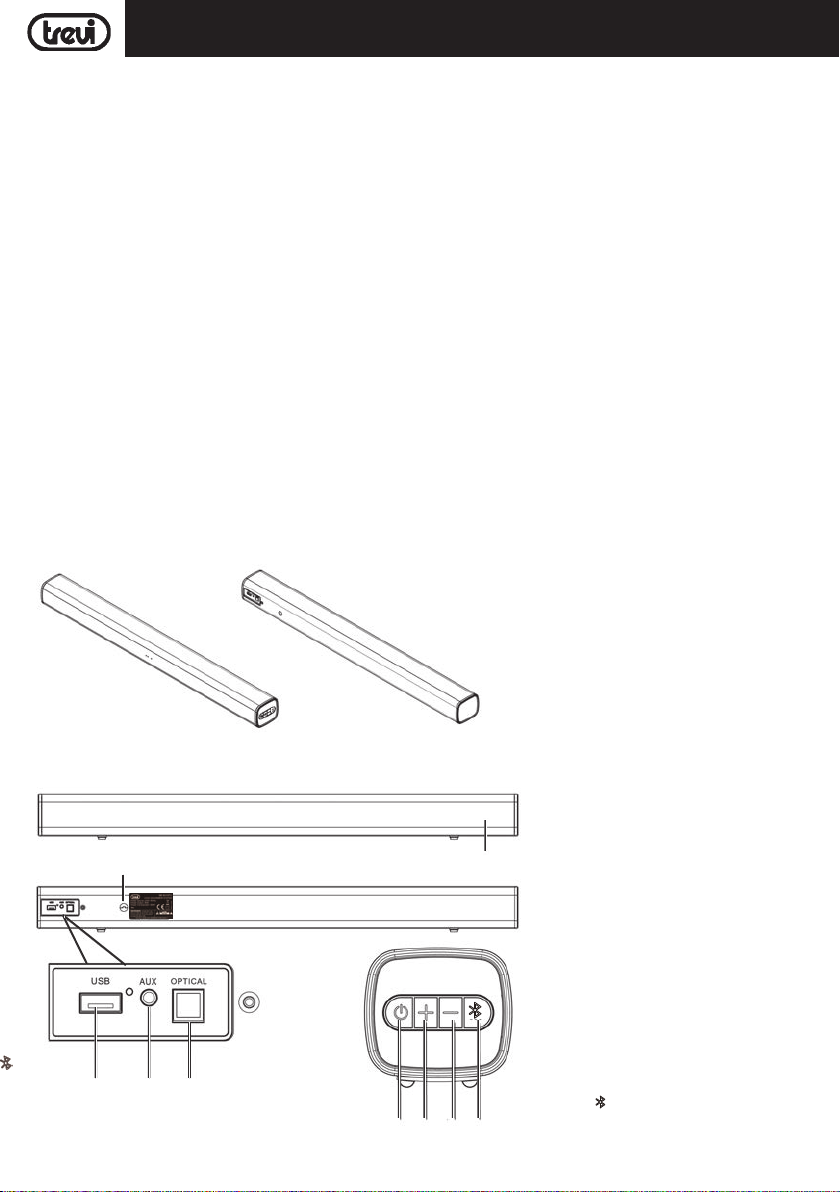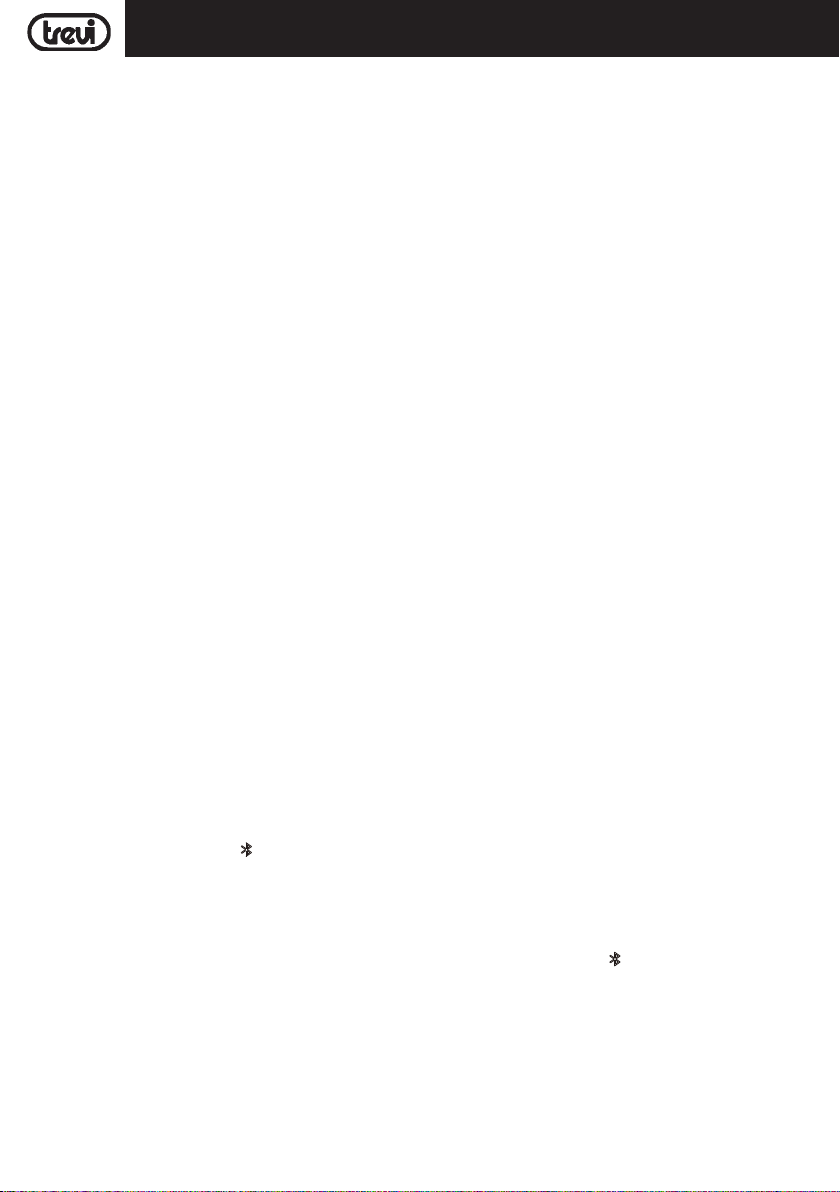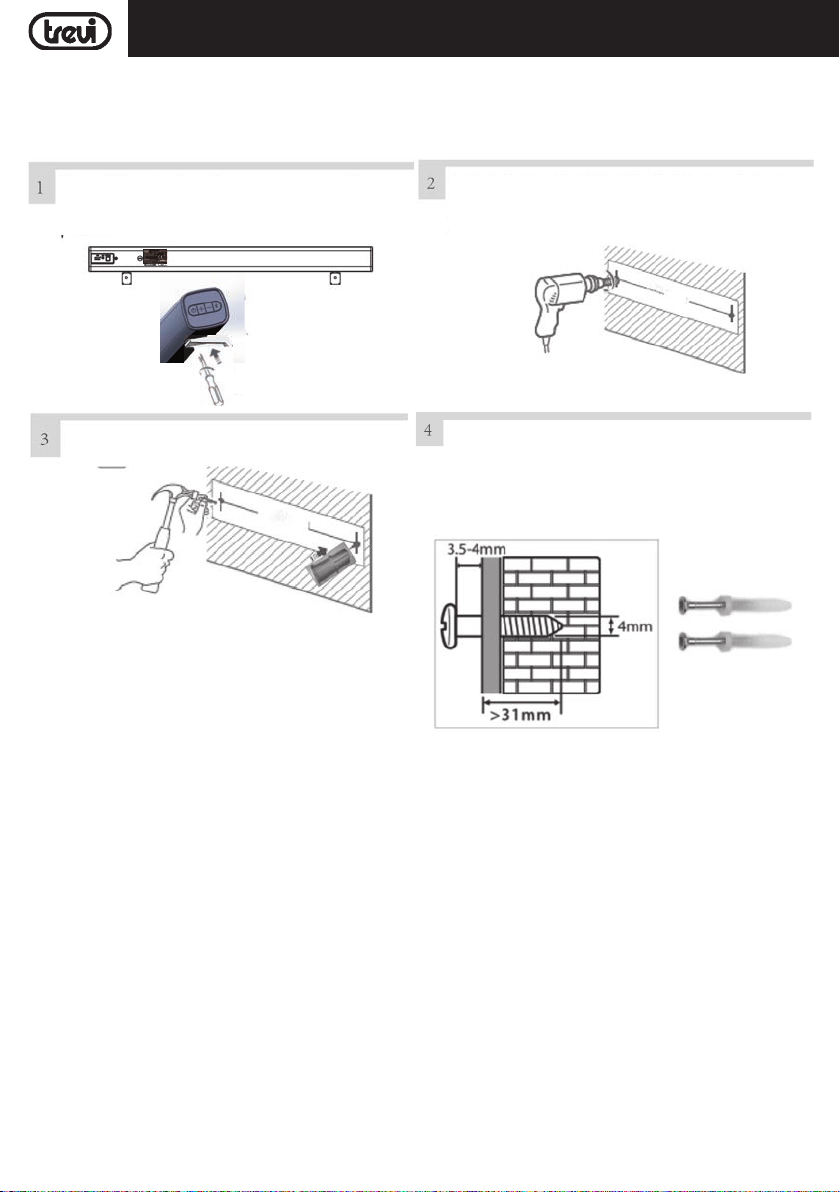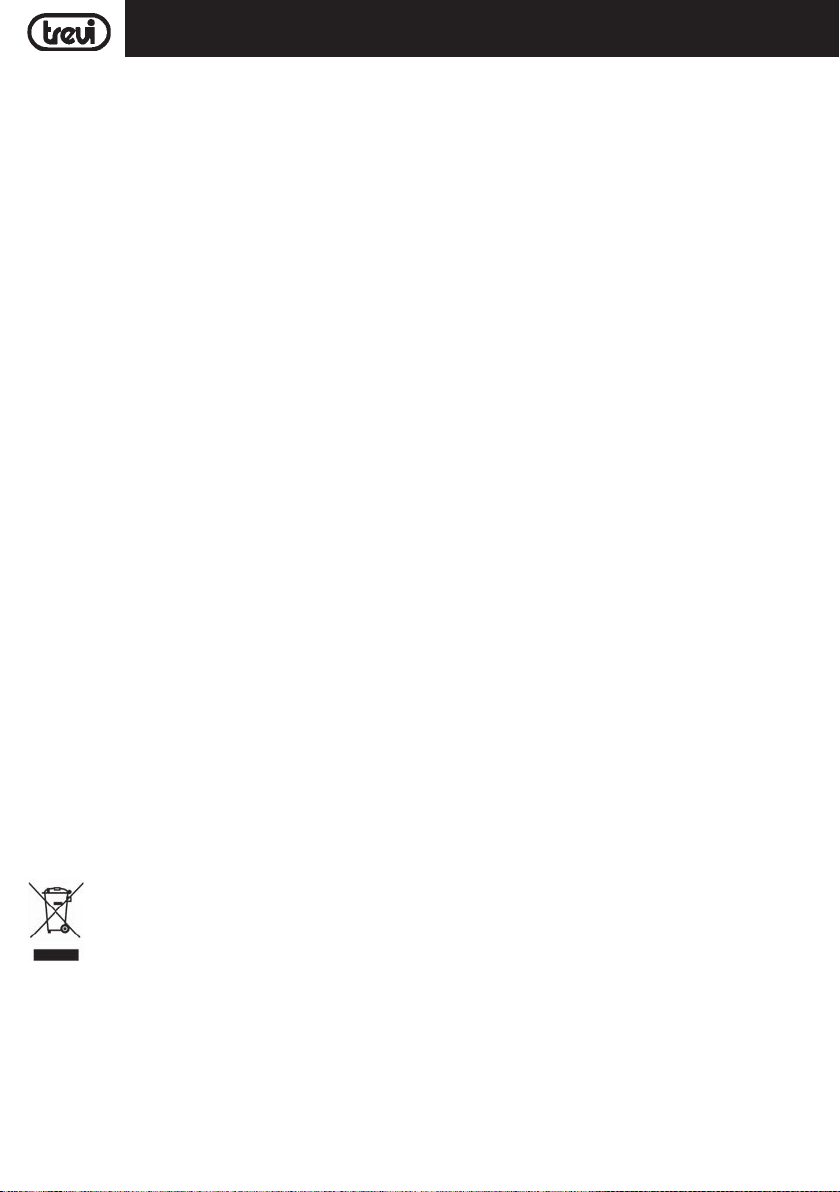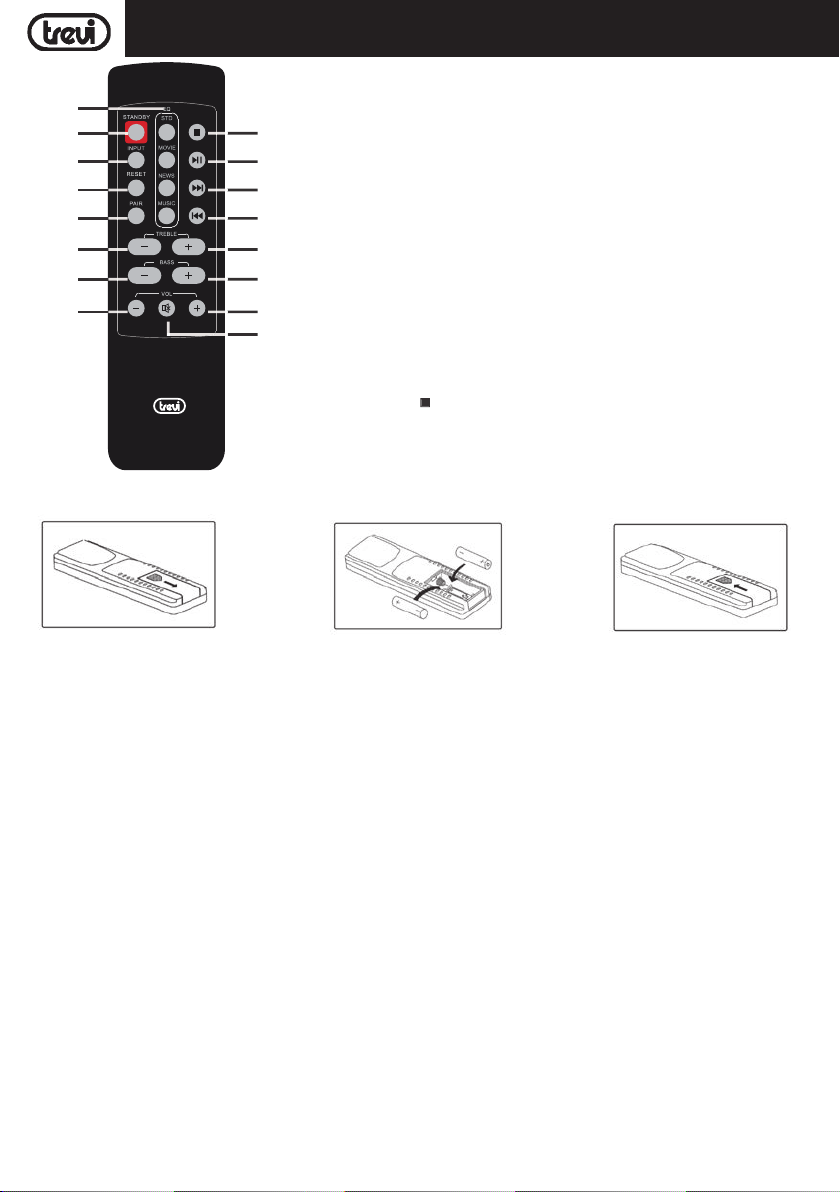6
SB 8315 TV
ITALIANO
Nota:
In caso di collegamento all'uscita cuffie di un Tv o di un dispositivo dotato di altoparlanti propri, questi solitamente verranno di-
sattivati e per avere un buon segnale in uscita e' necessario regolare il volume al massimo livello tramite i comandi propri del Tv
(o del dispositivo).
In caso di collegamento all'uscita audio-scart di un Tv (o una qualunque uscita audio che non sia la presa cuffie di un altro dispositivo),
il livello dell'audio in uscita e' costante e non e' regolabile tramite i comando propri del Tv (o del dispositivo); gli altoparlanti del Tv
(o del dispositivo) non verrano disattivati e se si desidera silenziarli e' necessario abbassare completamente il volume altrimenti e'
possibile regolarli per una riproduzione sonora che si va ad aggiungere a quella della Soundbar.
Funzione MUTE: e' possibile attivare la funzione di esclusione audio dell'apparecchio tramite il tasto MUTE (18) sul telecomando; con la
funzione MUTE attiva, i led di indicazione dell'ingresso attivo lampeggeranno. Per riattivare l'ascolto premere nuovamente il tasto MUTE (18).
Attenzione:
- Alcune uscite audio a cui si collega la Soundbar (come la presa uscita cuffie) possono avere una propria regolazione del volume:
assicurarsi di aver regolato sul dispositivo sorgente un adeguato livello audio in uscita altrimenti la Soundbar anche al massimo
volume suonera' piano.
- In caso il suono riprodotto dalla Soundbar risulti distorto significa che il segnale in ingresso e' troppo forte: abbassare il volume
della Soundbar o regolare sul dispositivo sorgente un livello audio in uscita piu' basso.
- Nel caso di collegamento ad un Tv tramite uscita cuffie, puo' capitare che l'audio riprodotto dalla Soundbar risulti basso anche
al massimo volume; in questo caso provare a collegare la Soundbar all'uscita audio-scart tramite un adattatore (non fornito).
INGRESSO AUX
1. Utilizzare un cavo con presa jack 3.5mm Stereo per collegare l'ingresso AUX posto sul retro della sound bar all'uscita cuffie/audio del
TV o di un altro dispositivo sorgente.
2. Accendere l'apparecchio e premere il tasto INPUT (12) sul telecomando per selezionare l'ingresso AUX-IN. Il led indicatore di funzione
(1) deve diventare Verde.
3. Per una corretta riproduzione sonora fare riferimento al capitolo REGOLAZIONE VOLUME E FUNZIONE MUTE.
INGRESSO OPTICAL
1. Utilizzare un cavo ottico digitale (non inluso) per collegare l'ingresso OPTICAL (5) all'uscita ottica digitale del TV o di un altro dispositivo
sorgente.
Nota: su alcuni TV o dispositivi e' necessario abilitare l'uscita ottica digitale.
2. Accendere l'apparecchio e premere il tasto INPUT (12) sul telecomando per selezionare l'ingresso OPTICAL. Il led indicatore di funzione
(1) deve diventare Azzurro.
3. Regolare il volume tramite i tasti Vol+ e Vol-.
Nota: per la riproduzione da questo ingresso e' necessario impostare sul dispositivo sorgente l'audio digitale PCM.
FUNZIONAMENTO BLUETOOTH
1. Accendere l'apparecchio e premere il tasto INPUT (12) sul telecomando per selezionare la funzione BLUETOOTH. Il led indicatore di
funzione (1) deve diventare Blu;
2. Il sistema entra automaticamente in ricerca, se così non fosse premere per qualche secondo il tasto PAIR (14) sul telecomando o
tenere premuto per 5 sec. il tasto (9) sull'unità;
3. Attivare la funzionalità Bluetooth sul dispositivo esterno da accoppiare;
4. Avviare la ricerca dei dispositivi. Al termine selezionare il dispositivo "SB 8315TV";
5. Inserire la password "0000" se richiesto;
6. Premere il tasto/(24 del telecomando) per avviare la riproduzione e i tasti o (22 e 23 del telecomando) per la selezione dei
brani;
7. Premere per qualche secondo il tasto PAIR (14) sul telecomando o tenere premuto per 5 sec. il tasto (9) sull'unità, per interrompere
la connessione attiva ed accoppiare un nuovo dispositivo.
CONTROLLO TONI ALTI, BASSI E FUNZIONE EQUALIZZATORE
E' possibile effettuare una regolazione dei toni alti e bassi sull'audio riprodotto:
1. Toni alti: premere i tasti TREBLE- (15) o TREBLE+ (21) per effettuare la regolazione.
2. Toni bassi: premere i tasti BASS- (16) o BASS+ (20) per effettuare la regolazione.
3. Indicazioni LED di stato (3) durante la regolazione: rosa lampeggiante indica regolazione in corso, rosa fisso fine livellodi regolazione.
Sono inoltre disponibili quattro differenti tipi di equalizzazione sonora con cui ascoltare i brani musicali: