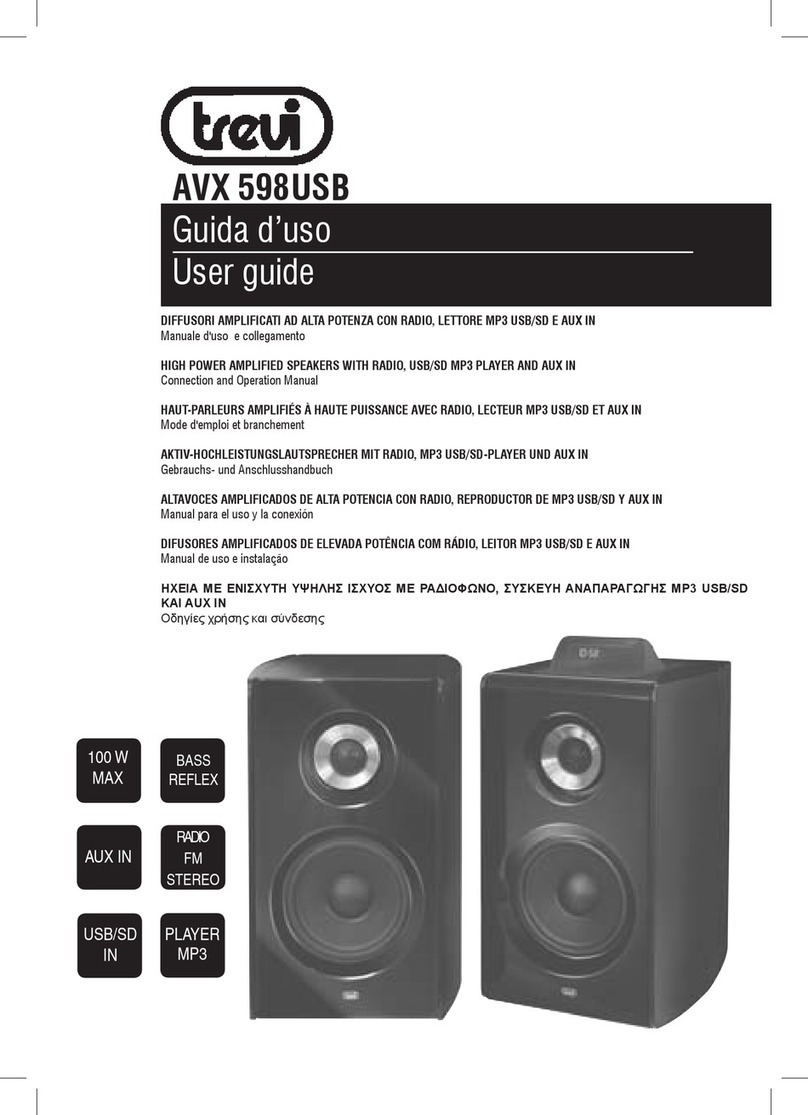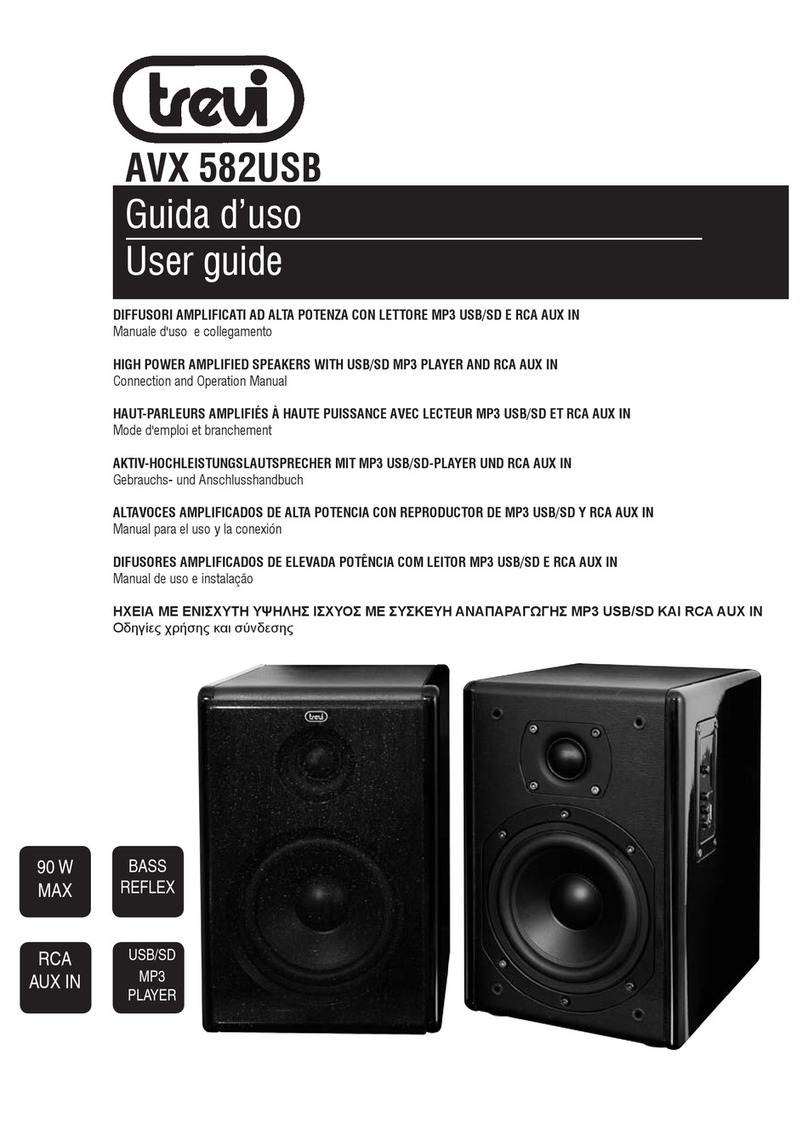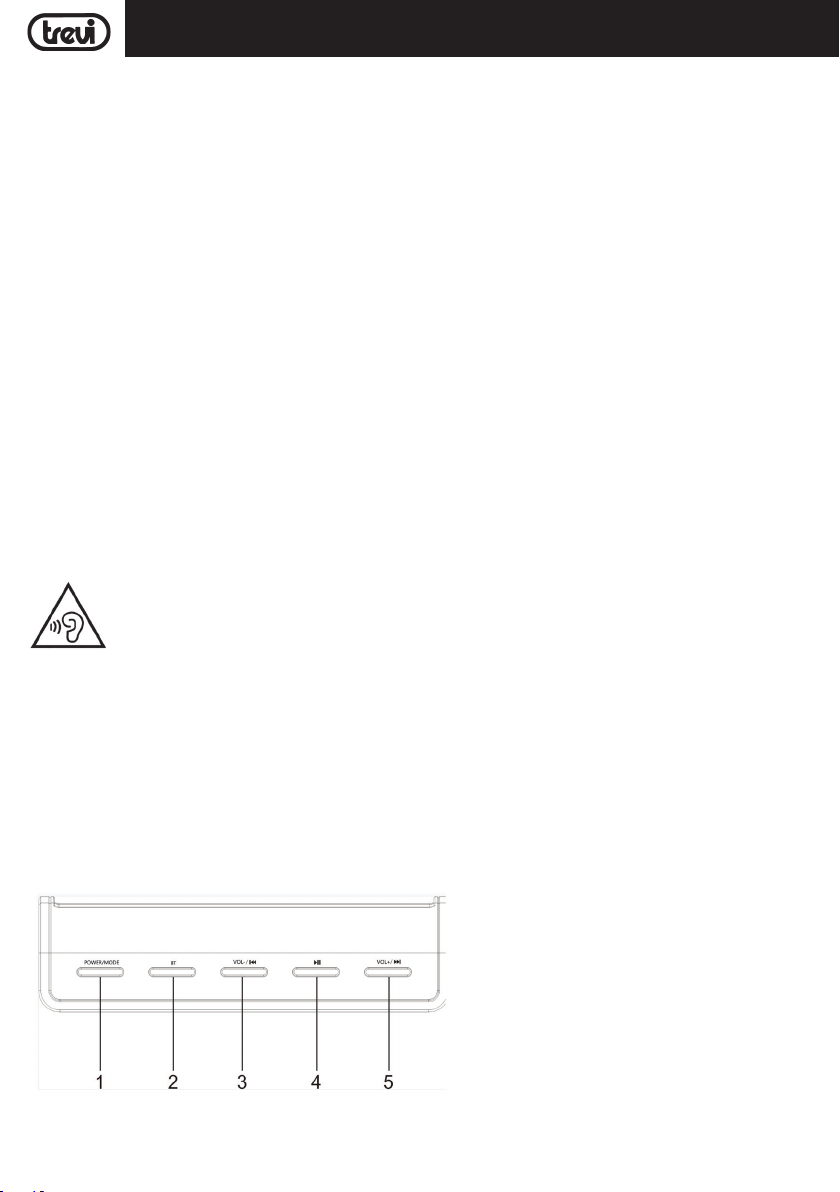8
SB 8380 SW
ITALIANO
INGRESSO HDMI ARC
La presa HDMI ARC consente la riproduzione sonora ed il controllo congiunto della sound bar e del dispositivo
sorgente su alcune funzioni base (come ad esempio la regolazione volume o la funzione mute).
Verificare sul manuale del dispositivo sorgente la lista completa delle funzionalità ARC disponibili.
1. Utilizzare un cavo HDMI per collegare l'ingresso HDMI ARC posto sul retro della sound bar ad una presa HDMI
ARC del TV o di un altro dispositivo sorgente.
2. Selezionare l'ingresso HDMI ARC sulla soundbar (ARC sul display);
3. Verrà riprodotto l'audio del programma in visione sul dispositivo sorgente.
Nota: il dispositivo sorgente deve avere una presa HDMI con compatibilità ARC; in alcuni dispositivi questa funzio-
ne (se presente) deve essere attivata dal menu'. Verificare tramite manuale utente del dispositivo sorgente la
compatibilità HDMI ARC e le funzionalità disponibili.
FUNZIONAMENTO BLUETOOTH
1. Accendere l'apparecchio e selezionare la funzione BLUETOOTH (BT lampeggiante sul display);
2. Il sistema si porterà automaticamente in modalità accoppiamento;
3. Attivare la funzionalità Bluetooth sul dispositivo esterno da accoppiare;
4. Avviare la ricerca dei dispositivi. Al termine selezionare il dispositivo "SB 8380 SW";
5. Inserire la password "0000" se richiesto;
6. Premere il tasto(11) del telecomando oppure il tasto (4) sull'unità per avviare la riproduzione e i tasti 9(10)
o :(17) del telecomando oppure i tasti (3) o (5) sull'unità per selezionare i brani.
PRE EQUALIZZAZIONI
La sound bar dispone di un sistema di equalizzazione pre impostato, premere più volte il tasto EQ (13) durante la
riproduzione per selezionare la dinamica audio che meglio si adatta allo stile musicale in riproduzione.
Premere il tasto 3D (20) per avere un effetto surround.
REGOLAZIONE TONI ALTI e BASSI
E' possibile regolare i toni alti tramite i tasti TREBLE+ (8) e TREBLE- (7) del telecomando.
E' possibile regolare i toni bassi tramite i tasti BASS+ (15) e BASS- (16) del telecomando.
PROBLEMI E SOLUZIONI
Se la vostra Sound bar non funzionasse correttamente controllare questa breve lista prima di portarla presso un
centro assistenza autorizzato TREVI.
In ogni caso non tentare di riparare l’apparecchio da soli, questo farebbe decadere la garanzia. Solo i centri assistenza
tecnica TREVI sono autorizzati ad eseguire interventi su questo prodotto.
Assenza di suono:
Controllare che non sia inserita la funzione MUTE.
Controllare di avere selezionato l'ingresso corretto.
Controllare e regolare il volume della Sound Bar e del Tv (o del dispositivo collegato).
La Sound Bar non si accende o si spegne automaticamente:
Controllare di avere correttamente inserito il cavo di alimentazione.
Qualora la Sound Bar non riceva un segnale per un certo tempo oppure abbia il Volume a livello 0, questa si
spegnerà automaticamente (risparmio energetico).
Problemi di accoppiamento con dispositivi Bluetooth:
Se dopo l'accoppiamento Bluetooth con un dispositivo esterno la qualità audio è scarsa, portare il dispositivo
esterno più vicino alla soundbar o rimuovere qualsiasi ostacolo tra di loro.
Se la connessione tra la soundbar e il dispositivo non avviene, verificare che la funzione di accoppiamento del
dispositivo sia abilitata; fare riferimento al manuale del dispositivo per abilitare la funzione.
Se l'accoppiamento con il dispositivo esterno si attiva e disattiva continuamente, portare il dispositivo esterno
più vicino alla sound bar o rimuovere qualsiasi ostacolo tra di loro. Con alcuni dispositivi esterni l'accoppiamento
Bluetooth può disattivarsi automaticamente per salvaguardare i consumi della sua batteria, questo non è un