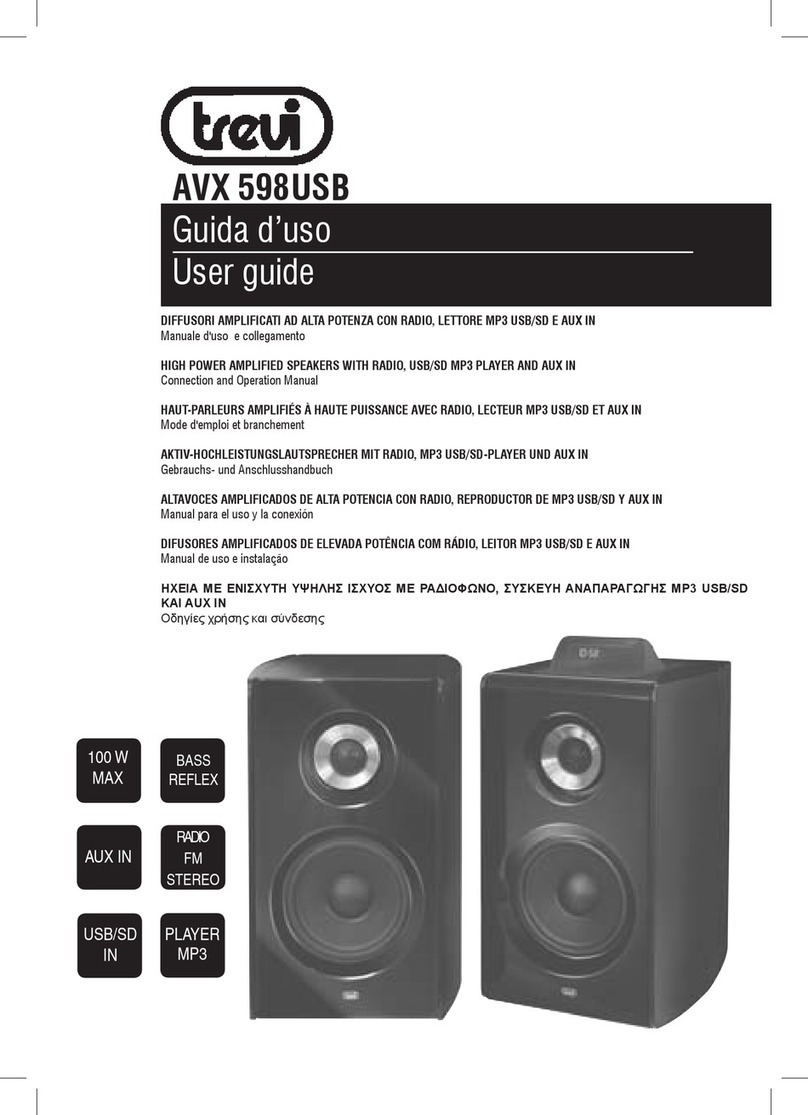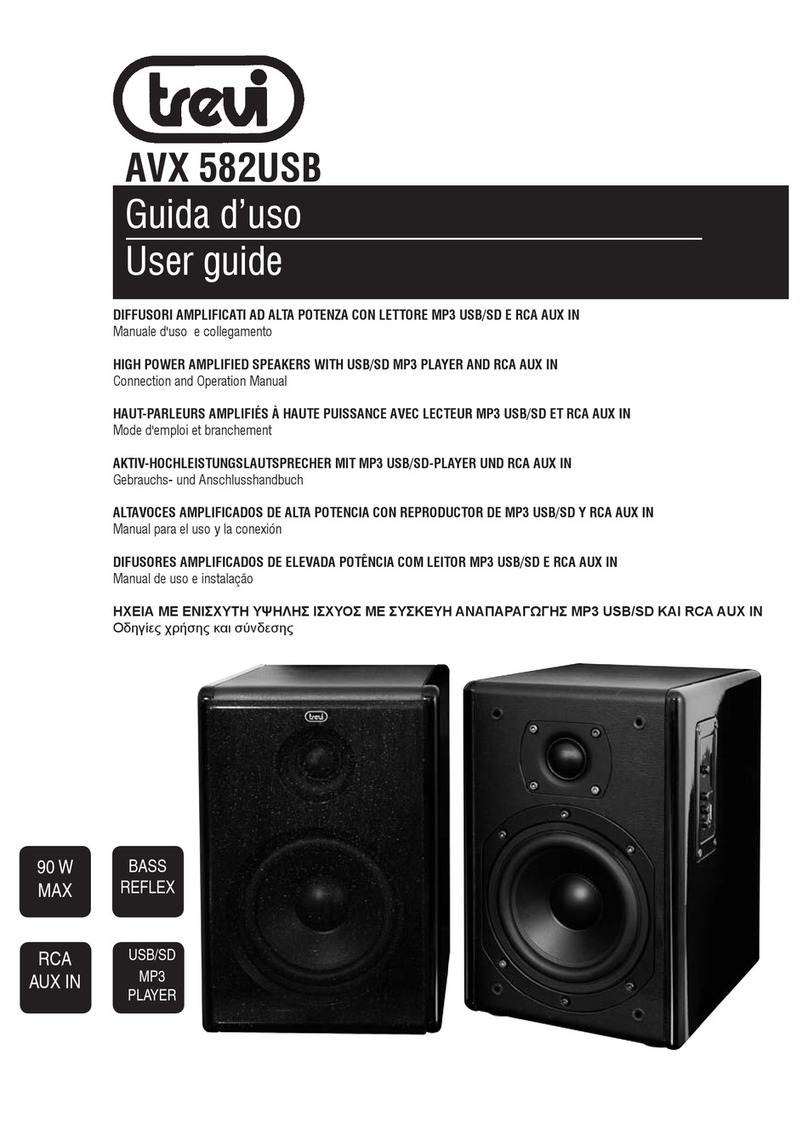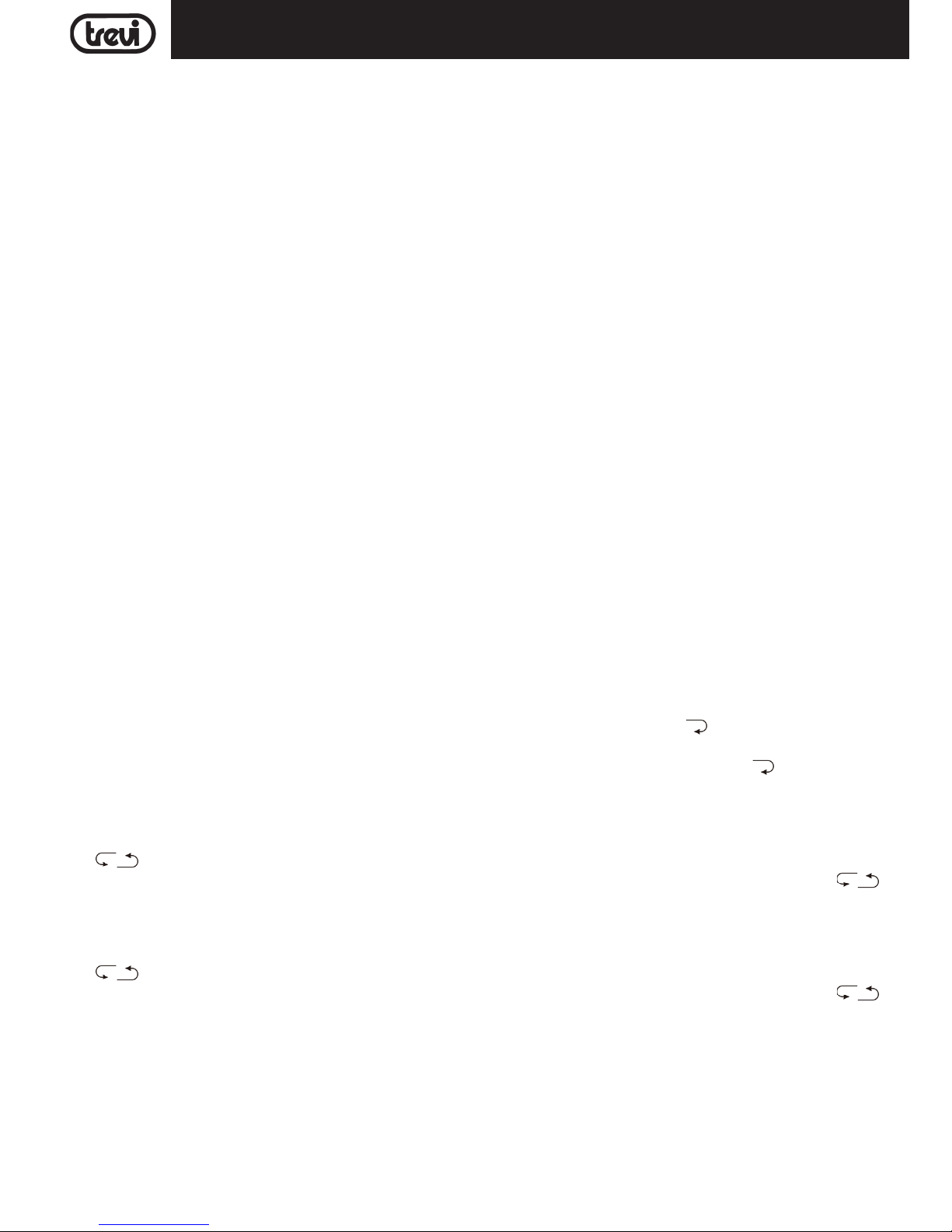4
XF 700
MEMORIZZAZIONE MANUALE DELLE STAZIONI
Se volete memorizzare le vostre stazioni radio preferite senza utilizzare la memorizzazione automatica:
1. Ruotare la manopola della sintonia TUNING (21) e sintonizzarsi sulla stazione che si desidera salvare nella memoria (ad esempio,
93,1MHz).
2. PremereiltastoP-MODE/MEM(23).Lascritta"P01"suldisplaycominceràalampeggiareperindicarechesistasalvandola
stazione nella memoria di preselezione 01. (Per cambiare il numero di memoria di preselezione, premere il tasto +FOLD./10/M.
(16) o il tasto -FOLD./10/M. (24)).
3. Premere il tasto P-MODE/MEM (23) per confermare e terminare il salvataggio della stazione (ad esempio, P01 ora è impostato
su 93,1MHz).
4. Persalvareun'altrastazione,ripetereipassida1a3.Èpossibilememorizzarenoa50stazioniFM.
INGRESSO USB
Questo apparecchio integra una porta USB per la riproduzione musicale.
1. PremereiltastoFUNCTION(19)eselezionarelamodalità"USB".
2. Collegare una chiavetta di memoria USB alla porta USB. La riproduzione inizierà automaticamente dalla traccia 1.
3. Per mettere in pausa la riproduzione, premere il tasto/SCAN(11).SulDispalyappariràlalettera"P".
4. Per riprendere la riproduzione, premere nuovamente il tasto/SCAN (11).
5. Per selezionare un determinato brano, premere rispettivamente il tasto :(18) o il tasto 9(17)durantelariproduzionenoa
quando sul display apparirà il numero del brano desiderato. L'unità avvierà automaticamente la riproduzione.
6. Per cercare un particolare passaggio durante la riproduzione, tenere premuto il tasto :(18) o il tasto 9(17) per eseguire la
riproduzionedelbranoadaltavelocitànoalpuntodesiderato(passaggio),quindirilasciareiltastopertornareallariproduzione
normale.
7. Per selezionare un brano con numero di traccia superiore a 10, premere il tasto +FOLD/10/M. (16) o il tasto -FOLD/10/M. (24).
Ad ogni pressione del tasto il numero delle tracce avanzerà/indietreggerà di 10 tracce, quindi premere il tasto :(18) o il tasto
9(17) per selezionare il brano desiderato.
8. Per selezionare una determinata cartella (se la chiavetta di memoria USB contiene più di una cartella), premere e tenere premuto
per qualche secondo il tasto +FOLD/10/M. (16) o il tasto -FOLD/10/M. (24) per avanzare o indietreggiare di una cartella, quindi
premere il tasto :(18) o il tasto 9(17) per selezionare la traccia desiderata.
RIPRODUZIONE RIPETUTA
È possibile ripetere la riproduzione di una traccia o di tutte le tracce presenti sulla chiavetta di memoria USB.
RIPETIZIONE DI UNA SINGOLA TRACCIA
1. PremereiltastoP-MODE/MEM(23)durantelariproduzione,ildisplayvisualizzeràilsimbolo" "eilbranoinascoltoverrà
riprodotto più volte.
2. Perannullarelariproduzioneripetuta,premerepiùvolteiltastoP-MODE/MEM(23)noaquandoilsimbolo" "nonscomparirà
dal display.
RIPETIZIONE DI TUTTE LE TRACCIE
1. PremerepiùvolteiltastoP-MODE/MEM(23)durantelariproduzione,noaquandosuldisplayverràvisualizzatoilsimbolo"
",tutteletraccepresentisullachiavettadimemoriaUSBverrannoriprodottepiùvolte.
2. Perannullarelaripetizioneditutteletracce,premereripetutamenteiltastoP-MODE/MEM(23)noaquandoilsimbolo"
"nonscompariràdaldisplay.
RIPETIZIONE DI UNA CARTELLA (SOLO PER MEMORIE USB CHE CONTENGONO CARTELLE)
1. PremerepiùvolteiltastoP-MODE/MEM(23)durantelariproduzione,noaquandosuldisplayverràvisualizzatoilsimbolo"
FOLDER",lacartellapresentesullachiavettadimemoriaUSBverràriprodottapiùvolte.
2. Perannullarelariproduzioneripetuta,premereripetutamenteiltastoP-MODE/MEM(23)noaquandoilsimbolo"
FOLDER"nonscompariràdaldisplay.
RIPRODUZIONE CASUALE
1. PremerepiùvolteiltastoP-MODE/MEM(23)durantelariproduzione,noaquandosuldisplayverràvisualizzatalascritta"RAND".
Lariproduzionecasualeinizieràautomaticamentedallatracciasuccessivaecontinuerànoaquandotuttiibranicontenutinella
memoria USB non verranno riprodotti, poi la riproduzione si fermerà.
2. Perannullarelariproduzionecasuale,premereripetutamenteiltastoP-MODE/MEM(23)noaquandolascritta"RAND"scom-
parirà dal display.
ITALIANO