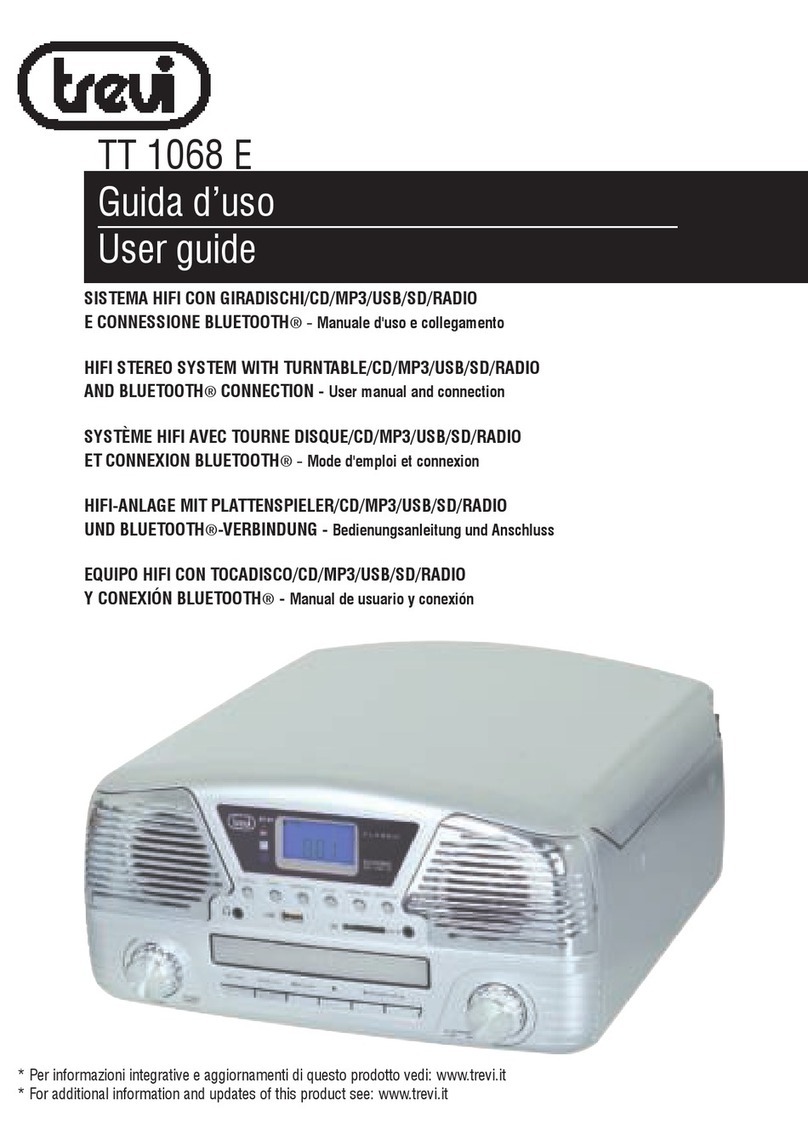3
CMP 574USB
NOTE D'USO
Questo apparecchio è uno strumento elettronico di alta precisione, evitate quindi di utilizzarlo nei seguenti casi:
• Vicinoafortifontidicalorecomecaloriferiestufe.
• Inluoghimoltoumidicomestanzedabagno,piscine,ecc.
• Inluoghimoltopolverosi.
• Inluoghisoggettiafortivibrazioni.
Posizionatel'apparecchioinmodocheaisuoilaticisiasempreabbastanzaspazioperlaliberacircolazionediaria(almeno5cm).
Nonostruiteleferitoiediventilazione.
Se dei liquidi penetrano all'interno dell'apparecchio scollegate immediatamente la spina dalla presa e portate l'apparecchio al più
vicinocentroassistenzaautorizzatoTREVI.
Controllatesempreprimadiaccenderel'apparecchiocheicavidialimentazioneedicollegamentosianoinstallaticorrettamente.
CURA E MANUTENZIONE
Perlapuliziasiconsiglial’usodiunpannomorbido,leggermenteinumidito.Evitatesolventiosostanzeabrasive.
IMPORTANTE
Labuonacostruzionediquestoapparecchionegarantisceperlungotempoilperfettofunzionamento.Setuttaviadovessepresentarsi
qualcheinconveniente,saràopportunoconsultareilpiùvicinoCentroAssistenzaautorizzato.
TREVIpersegueunapoliticadicontinuaricercaesviluppo.Pertantoiprodottipossonopresentarecaratteristichediversedaquelle
descritte.
DESCRIZIONE COMANDI
1. ControlloVOLUME
2. SelettorefunzioniCD-MP3-USB/TAPE/RADIO
3. TastoSTANDBY
4. IngressoUSB
5. IndicatoreSTANDBY
6. AntennaFM
7. DisplayLCD
8. IndicatoreFMSTEREO
9. VanoCD
10. Manigliaperiltrasporto
11. IngressoalimentazioneAC
12. SelettoreFMSTEREO/AM
13. TastoBASSenfatizzazionebassi
14. Vanobatterie
15. Controllosintonia
16. Ingressocuffie
17. TastoSTOP,arrestoCD
18. TastoPROG/P-MODE,programmazioneripetizionedelCD
19. TastoSKIP-,saltobranoprecedente
20. Vanocassetta
21. TastoSKIP+,saltobranosuccessivo
22. TastoFOLD-/-10
23. TastoFOLD+/+10
24. TastoPLAY/PAUSE/USB,riproduzione/pausaCD
25. TastoPAUSE,pausacassetta
26. TastoSTOP/EJECT,arresto/espulsionecassetta
27. TastoF.FWD,avanzamentorapidocassetta
28. TastoRWD,riavvolgimentorapidocassetta
29. TastoPLAY,riproduzionecassetta
30. TastoREC,registrazionecassetta
ALIMENTAZIONE
BATTERIE
Aprireilvanobatterie(14)edinserire8batterieformato"D"(UM-1)avendocuradirispettareattentamentelepolaritàindicate.Sostituire
immediatamentelebatteriescaricheetoglierleseprevedetedinonutilizzarel'apparecchioperlungotempo.
RETE
CollegareilcavodialimentazioneallapresaAC(11).InserirelaspinainunapresadicorrenteC.A.230V-50Hz.Noncollegare
l'apparecchioapresecontensionediversadaquellaindicata.
VOLTAGGIO PERICOLOSO ATTENZIONE AVVERTENZE SUL LASER
Questo simbolo riportato sul retro dell'ap-
parecchio ed in questo manuale segnala la
presenzaall'internodiquestoapparecchio
di componenti operanti ad alta tensione,
non apritelo per evitare il rischio di scosse
elettriche.
Questo simbolo riportato sul retro dell'ap-
parecchio ed in questo manuale indicano
la presenza sugli stessi di importanti
istruzioni per la sicurezza d'uso. Leg-
getele attentamente prima di utilizzare
l'apparecchio.
Questo apparecchio è dotato di un sistema
diletturaconraggiolaser.Benchéillaser
sia di bassa potenza e con dispositivo di
sicurezzacheneimpedisceilfunziona-
mento a sportello aperto attenetevi scru-
polosamente alle seguenti avvertenze:
Non avvicinate l'occhio alla lente del
laser con l'apparecchio aperto, pericolo
dilesionedellaretina.
Non tentate di smontare o manomettere
l'unità laser, pericolo di assorbimento di
radiazioni.
ITALIANO