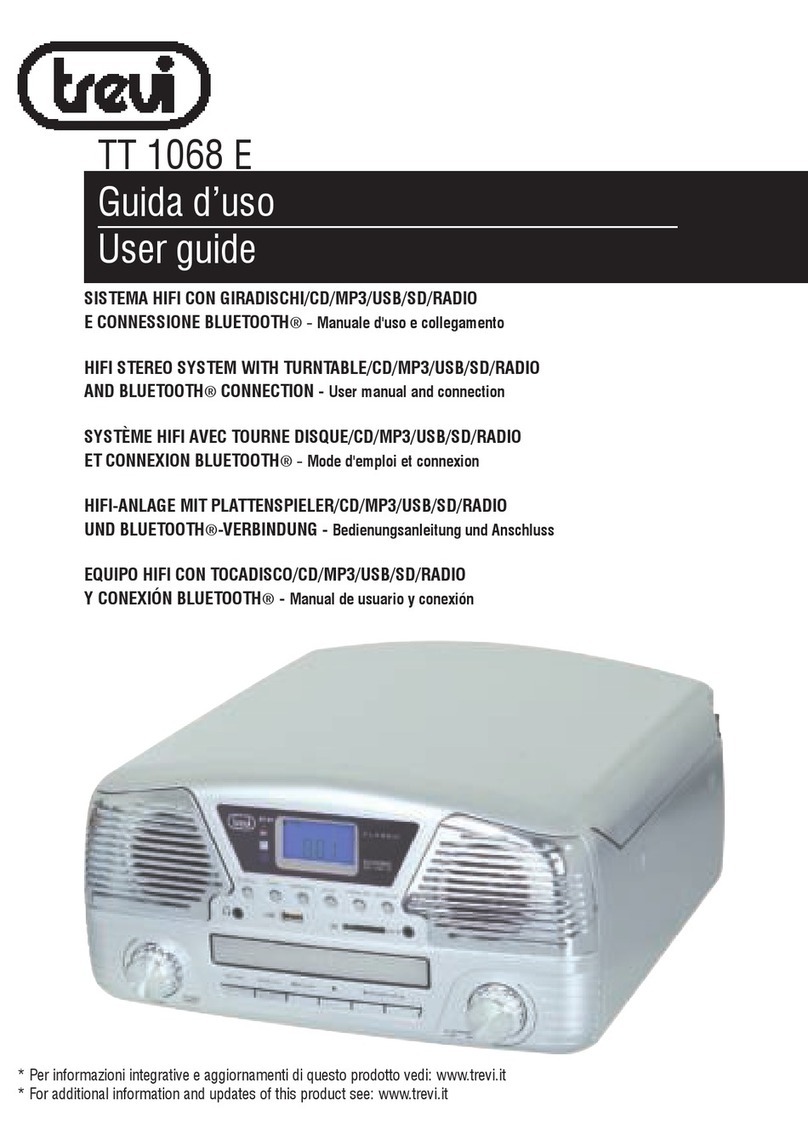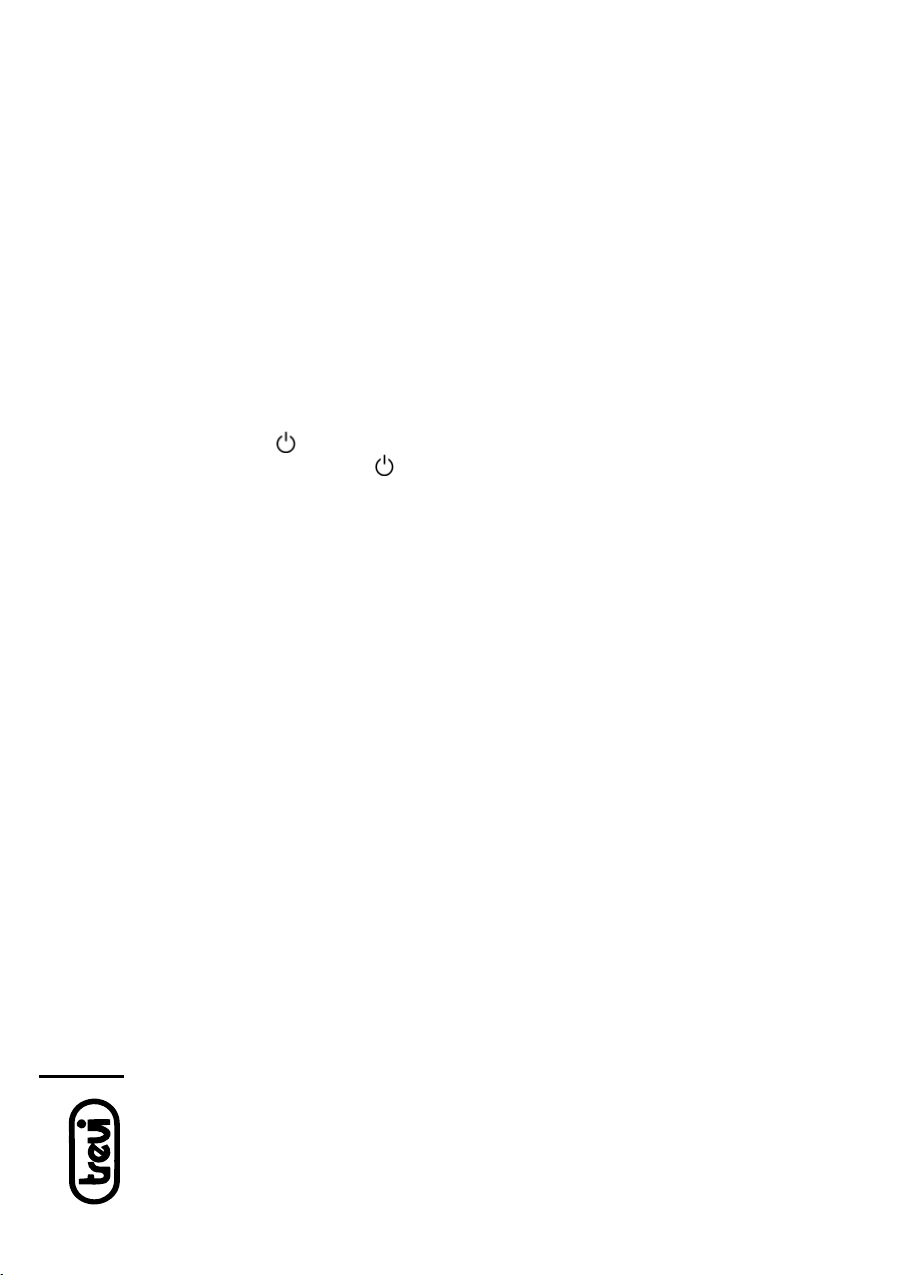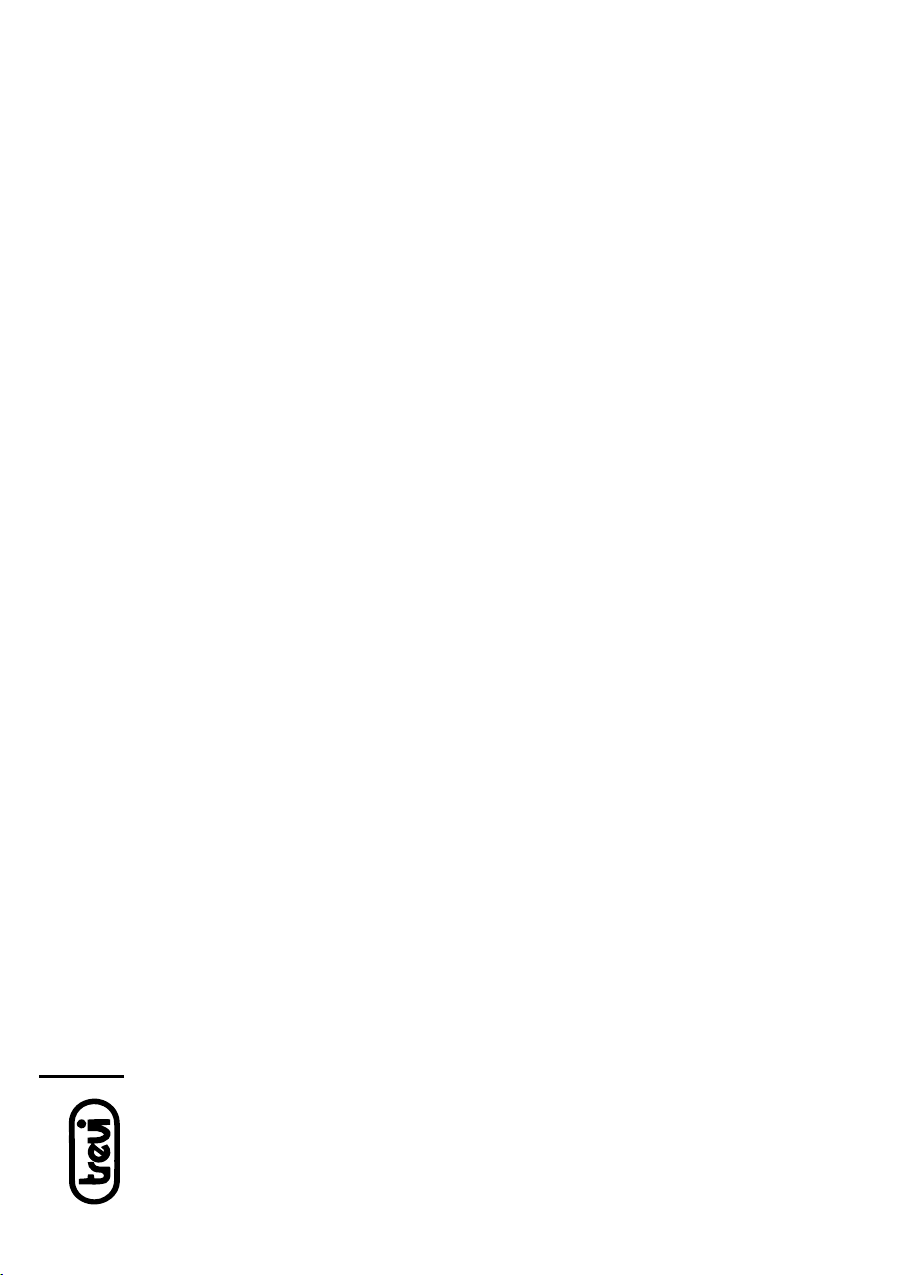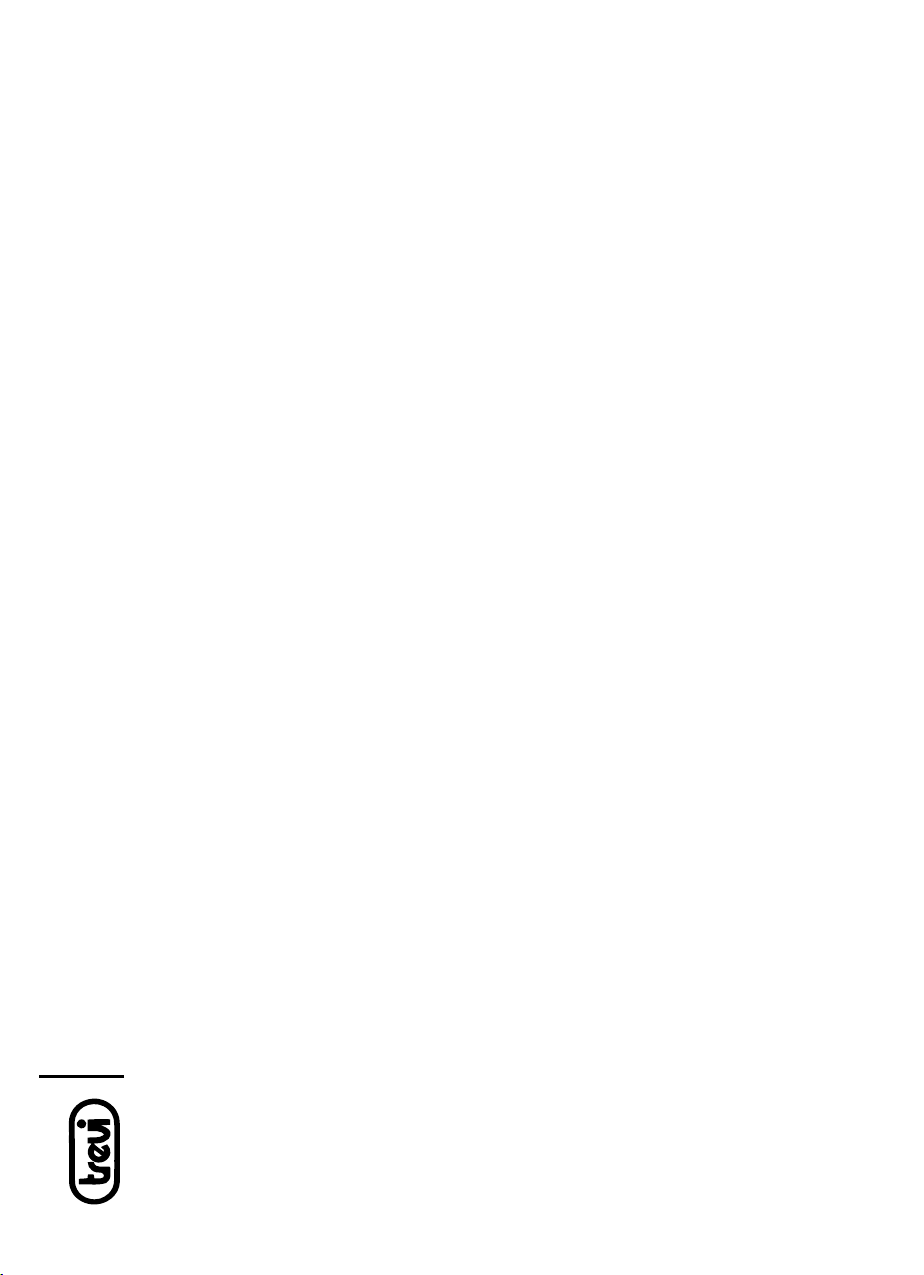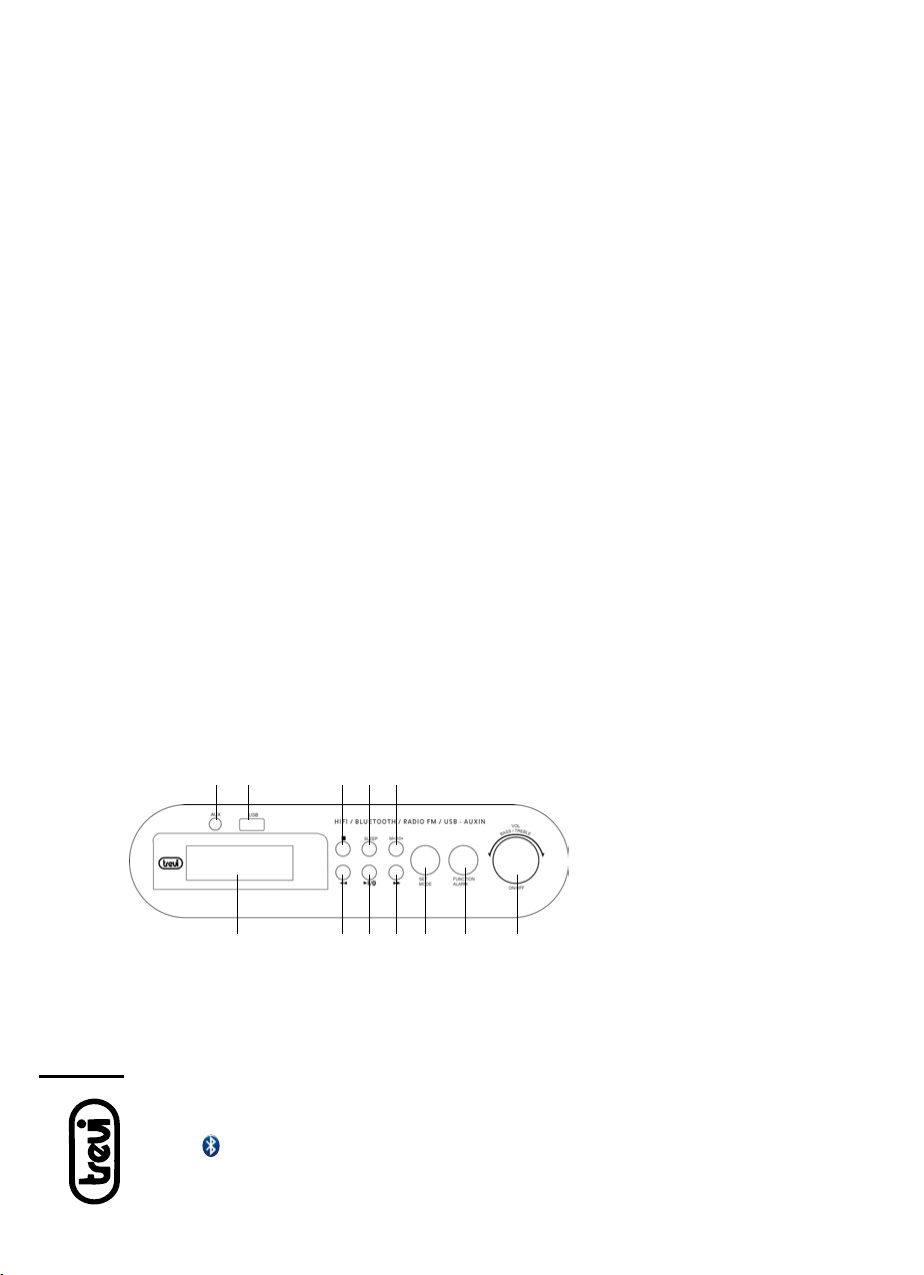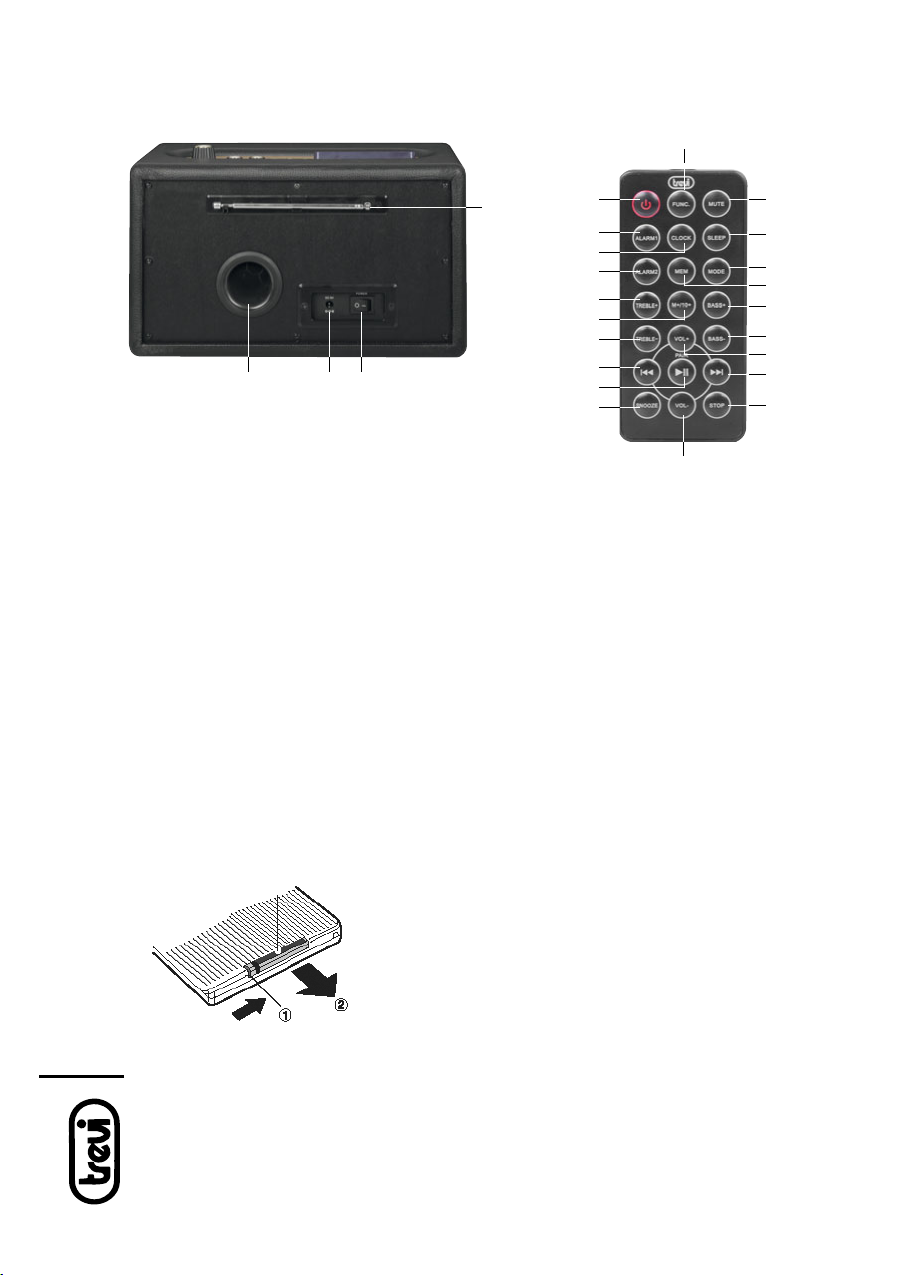DS 1976 V
desiderato e premere di nuovo MEM(33) per confermare. La stazione radio è ora salvata nella
posizione di memoria scelta. E’ possibile salvare un massimo di 20 emittenti radio.
Nota: per ottenere la migliore ricezione in FM estendete l’antenna. Se la ricezione non è buona
provate a regolare diversamente la lunghezza dell’antenna, comunque la qualità della ricezione
in FM dipende molto dal luogo dove è posto l’apparecchio.
La vicinanza di apparecchi TV, lampade al neon o altri elettrodomestici può provocare disturbi
nella ricezione di programmi radio, in questo caso allontanate il dispositivo.
FUNZIONAMENTO USB
1. Inserire la memoria USB nell’ingresso USB(2).
2. Premere in sequenza il tasto FUNC(37) fino a visualizzare la voce USB; attendere qualche
secondo che il lettore carichi tutti i file MP3.
3. La riproduzione partirà in automatico.
4. Per inserire la pausa premere una volta il tasto
(25).
5. Per disinserire la pausa premere una seconda volta il tasto
(25).
6. Per passare alla riproduzione del brano precedente/successivo premere i tasti
9(24)
o
:(29)
.
7. Per avanzare velocemente in ordine
di decine sul numero del brano visualizzato, premere il
tastoM+/10+(22)sultelecomando.Adognipressioneilnumeroaumenteràdidiecinumeri
alla volta.
RIPRODUZIONE ININTERROTTA DI UN SINGOLO BRANO/TUTTI I BRANI
In modalità di riproduzione (USB) premere piu’ volte il tasto MODE(34) sul telecomando per
attivare in sequenza:
- Riproduzione continua di un singolo brano (sul display viene visualizzata per alcuni secondi
la scritta “REP 1”).
- Riproduzione continua di tutti i brani presenti in memoria (sul display viene visualizzata la
scritta “REP ALL”).
Per annullare la funzione di riproduzione continua premere più volte il tasto MODE(34) fino a far
scomparire le scritte sul display.
- Riproduzione casuale dei brani (sul display viene visualizzata la scritta “RAND”).
Per annullare la funzione premere più volte il tasto MODE(34) fino a far scomparire le scritte sul
display.
FUNZIONAMENTO AUX-IN
1. Collegare tramite cavo (non in dotazione) l’uscita audio di smartphones, tablet, multimedia
players con l’ingresso AUX IN(1) del riproduttore.
2. Premere in sequenza il tasto FUNC(37) fino a visualizzare sul display la voce “AU”.
3. Attivare la riproduzione della sorgente esterna (vedi manuale dell’apparecchio).
IMPOSTAZIONE OROLOGIO
Per impostare l’ora seguire i passi successivi:
1. Portare l’apparecchio in modalità Stand-by.
2. Tenere premuto per qualche secondo il tasto SET/MODE(10) sull’unità, l’indicazione delle ore
comincerà a lampeggiare.
3. Utilizzare i tasti
9(7)
o
:(9)
sull’unità
per impostare l’ora corretta
.
4. Premere il tasto SET/MODE(10) per confermare e passare alla regolazione dei minuti.
5. Utilizzare nuovamente i tasti
9(7)
o
:(9) per impostare i minuti corretti
.
6. Premere nuovamente il tasto SET/MODE(10) sull’unità per confermare.
ITALIANO