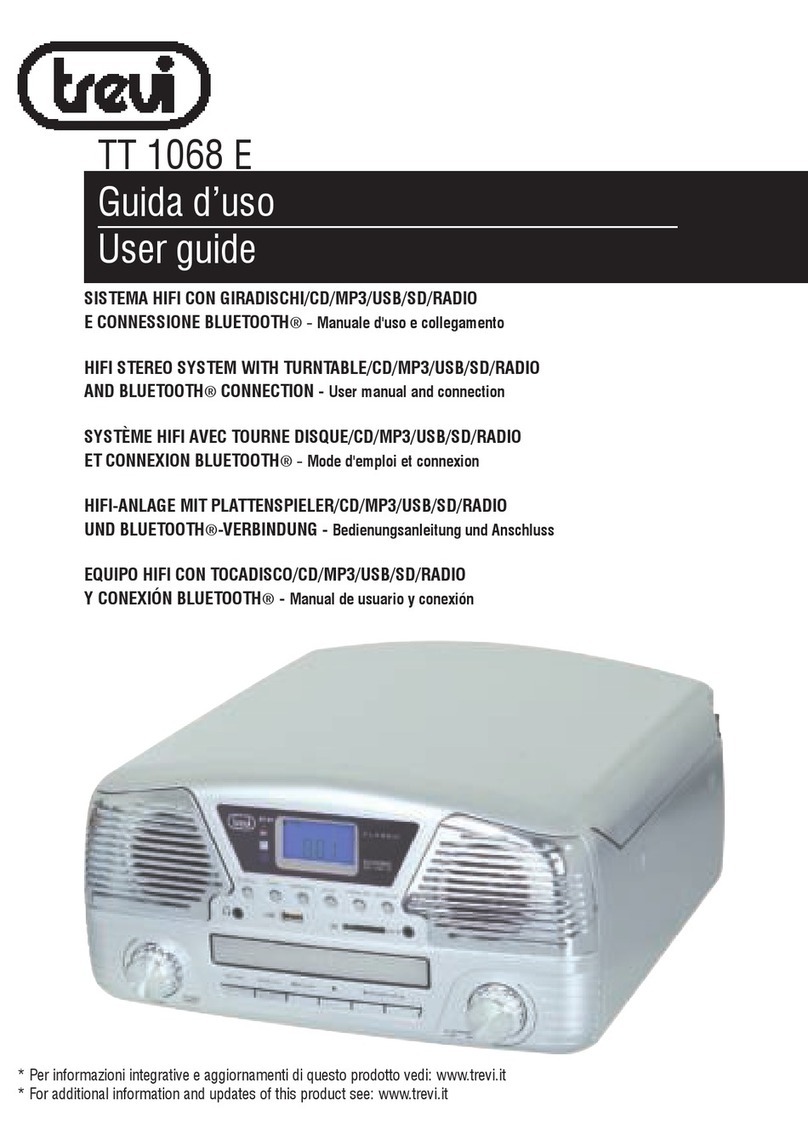7
HCX 1200 BT
3. Comandare l'unità esterna dai propri comandi.
FUNZIONAMENTO BLUETOOTH
1. Accendere l'apparecchio e premere il tasto FUNCTION (1) sul telecomando per selezionare la funzione BT.
2. Nella modalità Bluetooth, il Led Blu frontale (PAIR) comincerà a lampeggiare seguito da 2 bip, il sistema entra automaticamente
in ricerca.
3. Attivare la funzionalità Bluetooth sul dispositivo esterno da accoppiare e renderlo visibile.
4. Avviare la ricerca dei dispositivi. Al termine ricercare il dispositivo "HCX 1200BT" o "F-3086".
5. Inserire la password "0000" se necessario, oppure inserire quella proposta dall'apparecchio. Se l'unità non riesce a connettersi
entro 2 minuti, l'indicatore luminoso lampeggia ogni 2 secondi. Quindi premere il pulsante //PAIR (14), sul telecomando
per riconnettersi.
6. Premere il tasto//PAIR (14), per avviare la riproduzione
7. Tenere premuto per qualche secondo il tasto //PAIR (14), per eliminare l'accoppiamento.
FUNZIONE EQUALIZZATORE
Questa unità dispone di un sistema di equalizzazione pre impostato, premere il pulsante EQ/ID3 (11) sul telecomando durante la
riproduzione per selezionare un'impostazione che meglio si adatta allo stile musicale: FLAT, CLASSIC, ROCK, POP e JAZZ.
SISTEMA ID3
L'apparecchiodisponediunsistemaID3.Seillemp3chesivuoleriprodurreèinformato"ID3",l'apparecchiovisualizzeràau-
tomaticamente sul display le informazioni di "NOME TITLE", "NOME ARTISTA" e "NOME ALBUM" . Per disattivare questa funzione
èsufcientepremereetenerepremutoilpulsanteEQ/ID3(11)sultelecomandoepassare,quindi,allavisualizzazionenormale.
FUNZIONE DISCO LIGHT
Per cambiare gli effetti delle luci discoteca, premere il tasto DISCO-LIGHT (10) sul telecomando. È possibile scegliere tra cinque
diverse modalità.
Perdisattivareglieffettidellelucidiscoteca,premereiltastoDISCO-LIGHT(10)sultelecomandonoaquandoildisplayvisualizza"OFF".
CARATTERISTICHE TECNICHE
GENERALI
Alimentazione: ........................................................................................................................C.A. 230V 50Hz
Potenza .........................................................................................................................................60W
PotenzaAudiomassimainuscita:..................................................................................................................................35Wx2
Dimensioniunitàcentrale: .....................................................................................................................210x268x317mm
Dimensionialtoparlanti: .....................................................................................................................220x270x317mm
SEZIONE CD
Sistema di lettura: .................................................................................................Laser a semiconduttori, 3 raggi
Risposta in frequenza: ........................................................................................................................100 - 16.000Hz
SEZIONE RADIO
Bande di frequenza: ..................................................................................................................FM 87,5 - 108 MHz
ITALIANO
5
This unit has a ID3 system, if the mp3 file is“ID3” format, it will automatically search the
information of “TITLE NAME” “ARTIST NAME” and ”ALBUM NAME” to show on the display. To
turn off the show tag system, press and hold the EQ/ID3 button and the unit will back to normal
display.
DISCO LIGHT
To change the disco light effects, press the DISCO-LIGHT button on unit or remote control. You
can choose from five different modes.
To disable the disco light, press the DISCO-LIGHT button on unit or remote control until the
display reads “OFF”.
RADIO OPERATION
TUNING TO A RADIO STATION
1. Press the FUNCTION button on unit or remote control to select the RADIO FUNCTION, this
unit is designed for FM ONLY.
2. Tune to the desired station by pressing the TUN.+/TUN.- button on unit or remote control, the
station frequency will show on the display. Example: FM87.80 MHz. If the radio receive
Stereo signal, ”STEREO” indicator will show on the display.
3. Rotate the VOLUME dial on unit or VOL.+/VOL.- key on remote control to adjust the volume
to a comfortable level.
4. Extend FM ANTENNA to its full length and gently move the unit back and forth to get the best
reception, or place the unit in an open location.
5. To turn off the radio, press the FUNCTION button on unit or remote control to switch to other
functions or press POWER button to turn off the unit.
AUTO PRESET MEMORY / SCAN
To search for and automatically save stations to preset memory, press the PLAY/PAUSE
button on unit or remote control. Any station with a strong enough signal will be saved to preset
memory. After the unit is finished scanning, the unit will automatically tune to preset station
number 1 (P01). To tune to the next preset station, press FOLD.+/+10/M.+ button on unit or
remote control. To tune to the previous station, press FOLD.-/-10/M.- button on unit or remote
control.
MANUAL PRESET MEMORY OPERATION
You may choose stations to save in preset memory so that you can tune directly to these
stations quickly.
1. Press the PROG./P-MODE/M. button on unit or remote control . “P01 ” will flash on the
display. Press the TUN.+ or TUN.- button on unit or remote control to select the desired
station.
2.Press the PROG./P-MODE /M. button on unit or remote control to choose the position you
want to store, then press the PROG./P-MODE/M. button on unit or remote control again to
enter.
3. To save another station, repeat steps (1) & (2). You may save up to 30 FM stations.
To tune to preset stations, press FOLD.+/+10/M.+ or FOLD.-/-10/M.- button on unit or remote
control.