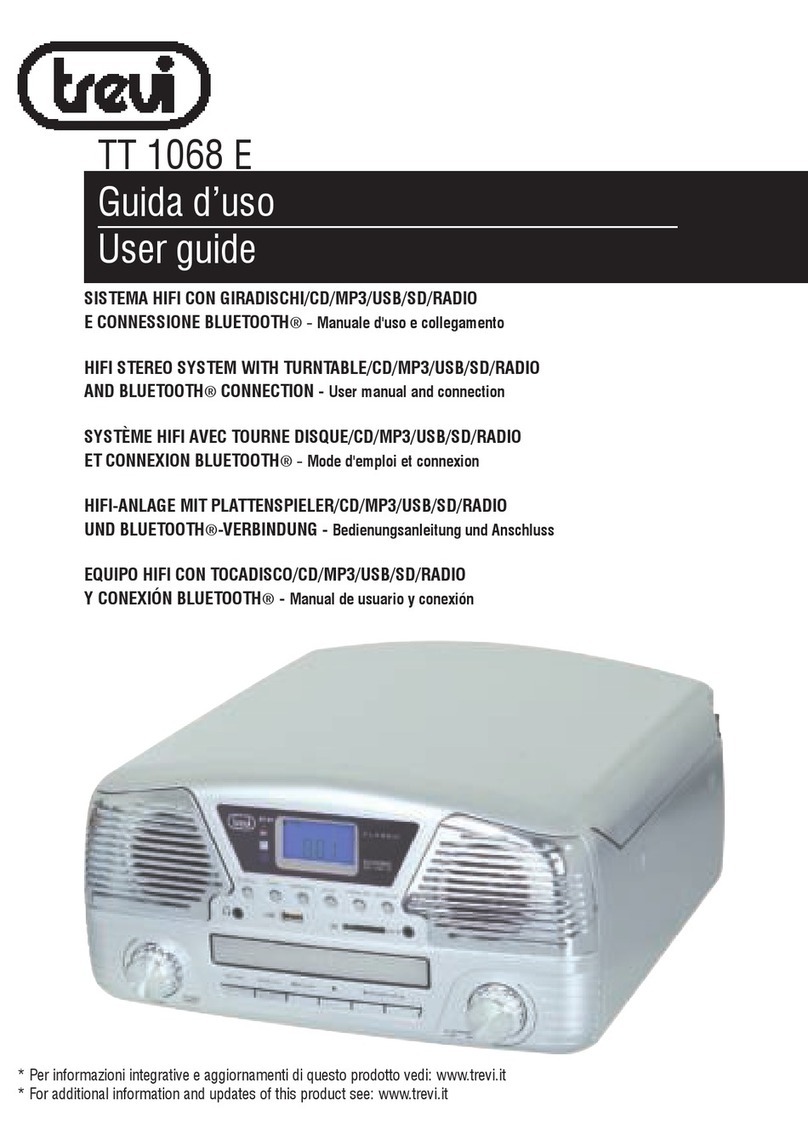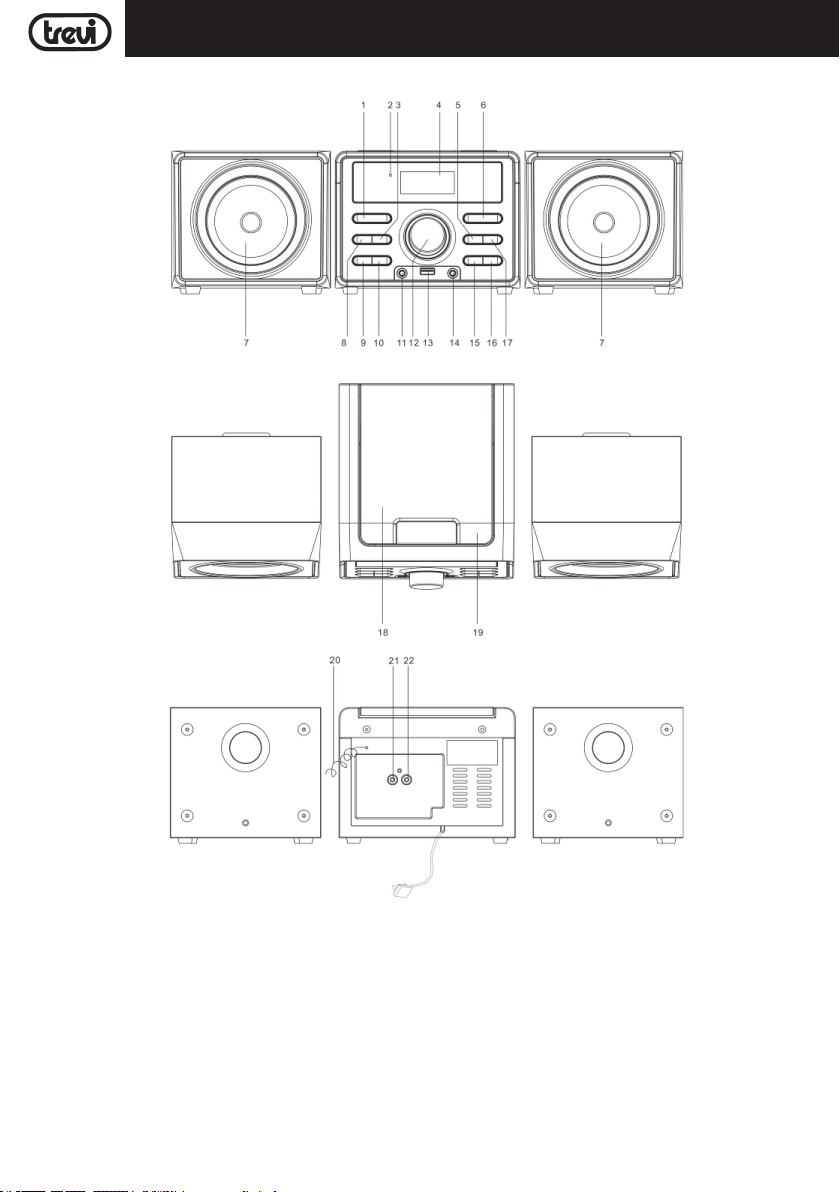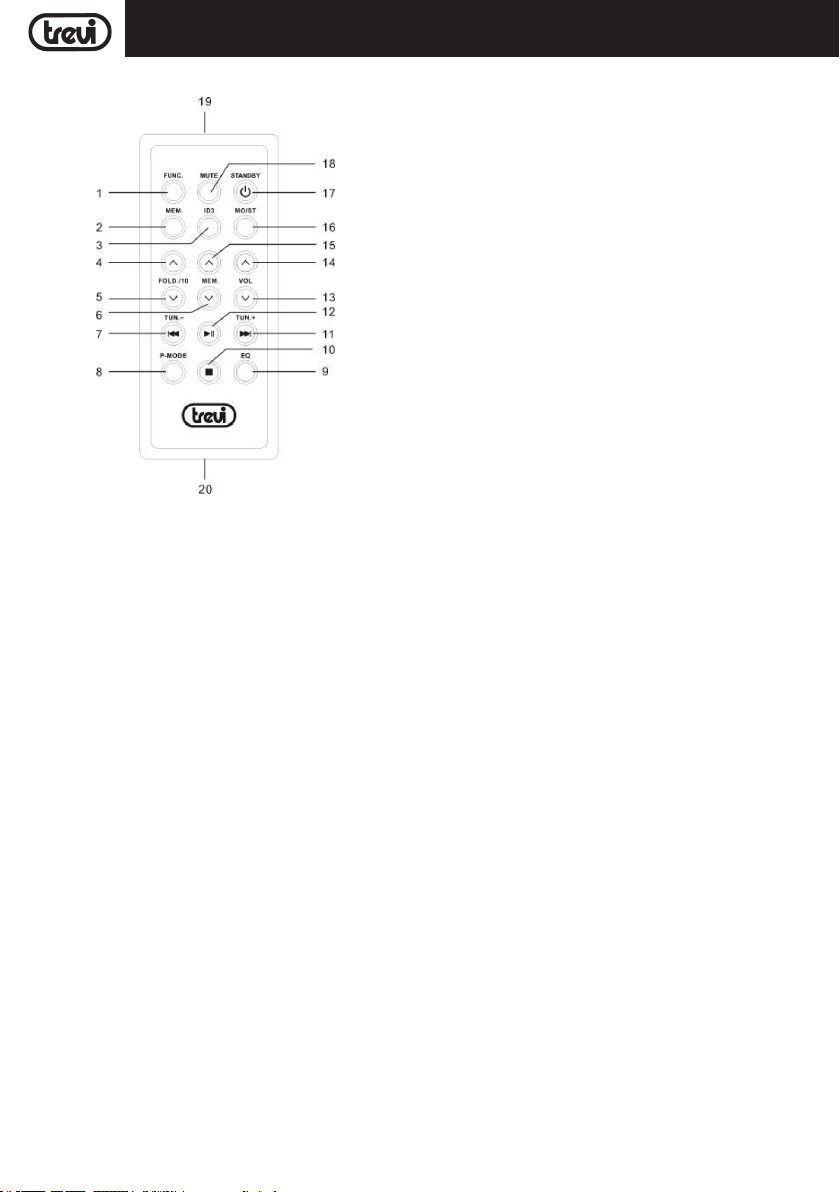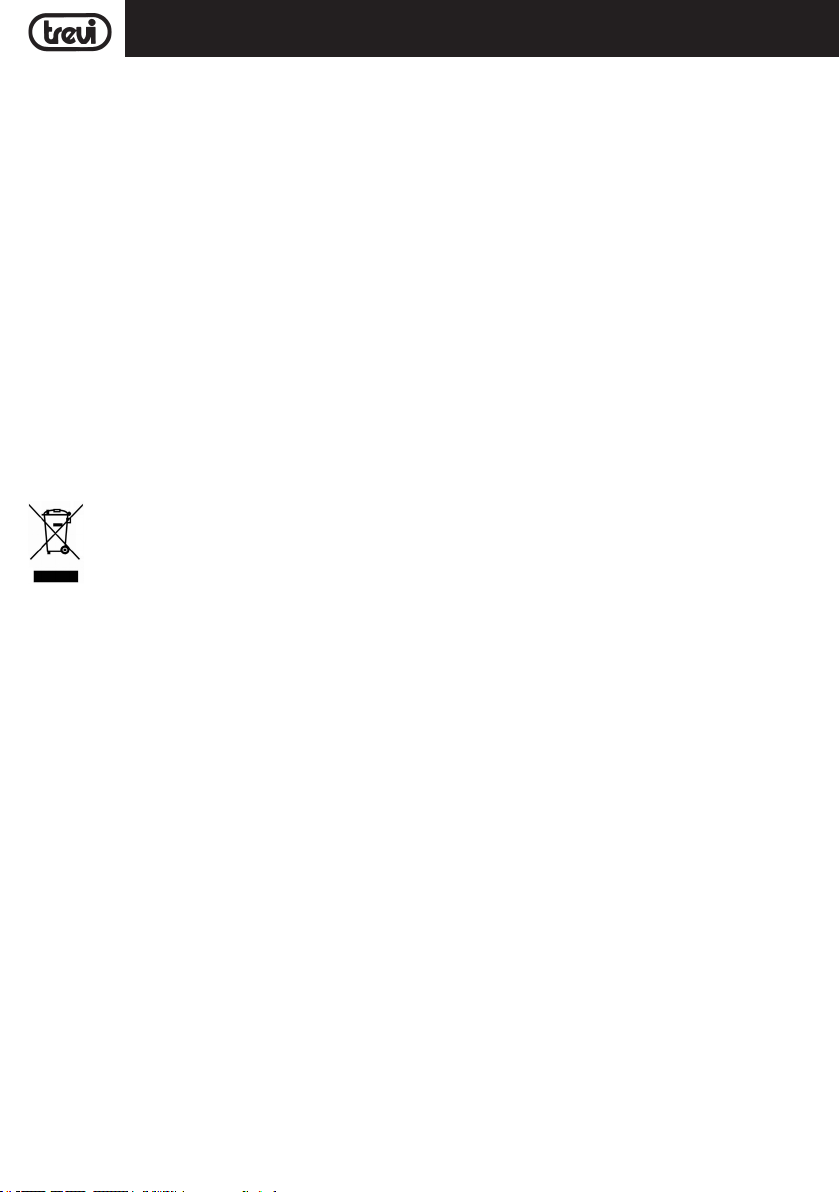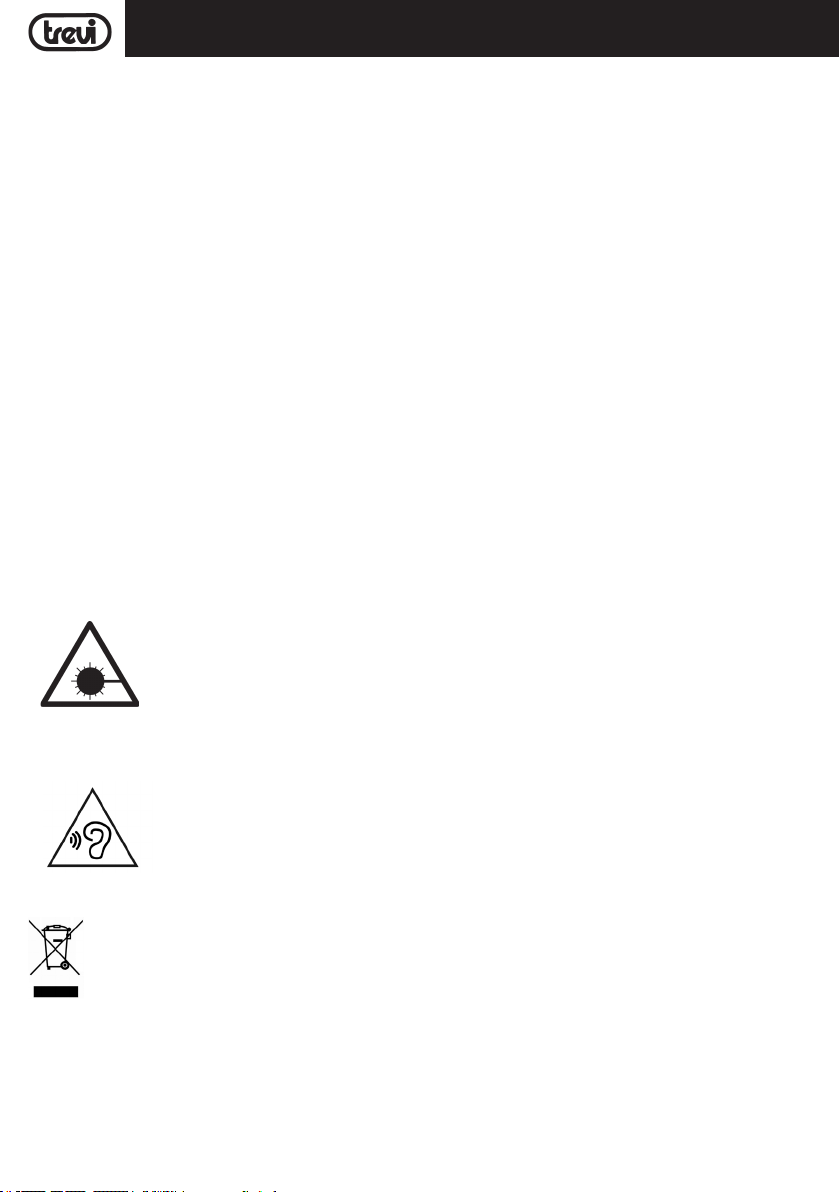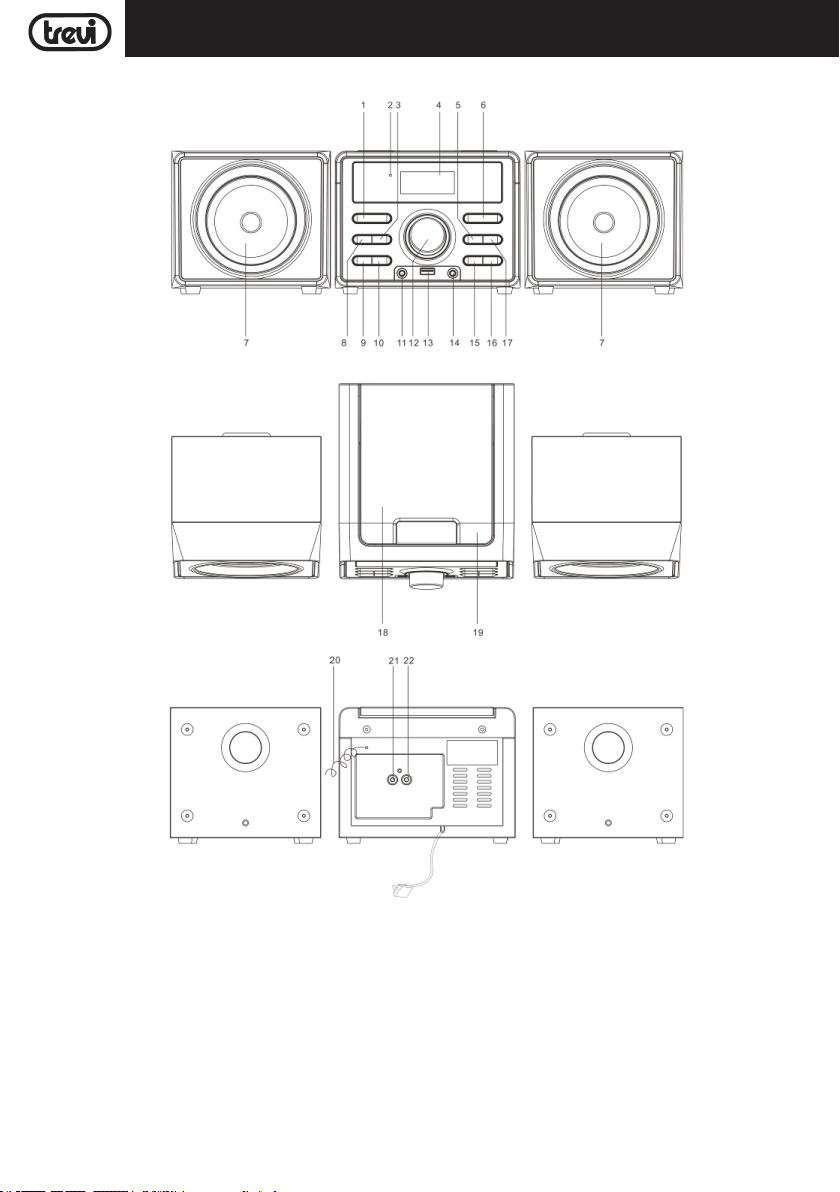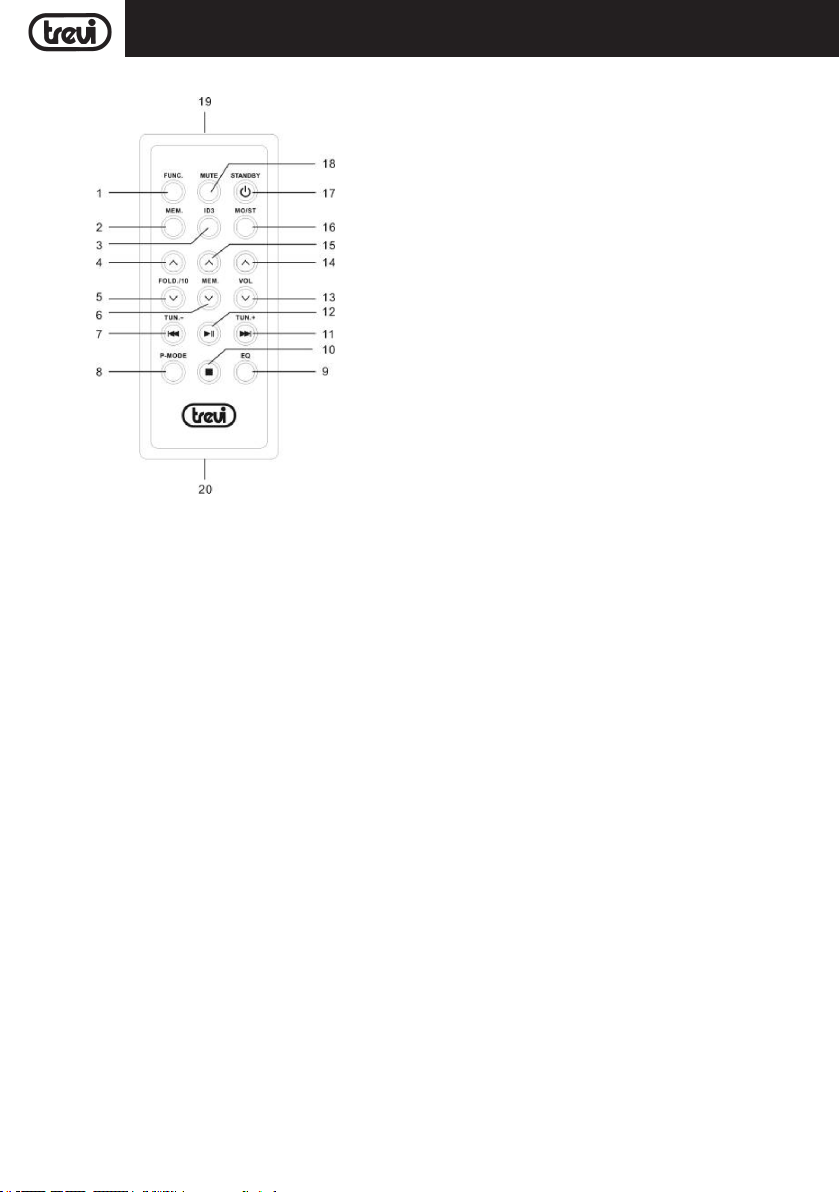6
HCX 1030 S
ITALIANO
FUNZIONAMENTO RADIO
1. Accenderel'apparecchioepremereiltastoFUNCTION(6)noafarcompariresuldisplayl'indicazioneFM.
2. Premere una volta i tasti TUN+ (16) o TUN- (15) per aumentare o diminuire la frequenza di 0,05MHz.
3. Tenere premuto a lungo i tasti TUN+ (16) o TUN- (15) per sintonizzarsi sulla stazione radio successiva o precedente.
4. Premere il tasto PLAY/PAUSE (17) sull'apparecchio o il tasto (12) del telecomando per avviare la ricerca automatica delle stazioni
radio.L'apparecchiopuòmemorizzarenoa20stazioniradio.
5. Premere una volta i tasti M.-(9) o M.+(10) sull'apparecchio o i tasti MEM.-(6) o MEM.+(15) del telecomando per posizionarsi
sulla stazione memorizzata precedente o successiva.
6. Per memorizzare una stazione radio premere il tasto MEMORY (2) del telecomando e con i tasti MEM.-(6) o MEM.+(15)
selezionare il numero di memoria in cui si desidera salvare la stazione radio e premere di nuovo il tasto MEMORY (2).
7. Premere il tasto MO/ST(16) del telecomando per passare dall'ascolto stereo a quello mono se supportato dalla stazione radio
sintonizzata.
Nota: Per ottenere la migliore ricezione in FM estendete e orientate l’antenna. Se la ricezione non è buona provate a regolare diversamente
la lunghezza e l’orientamento dell’antenna, comunque la qualità della ricezione in FM dipende molto dal luogo dove è posto l’apparecchio.
FUNZIONAMENTO LETTORE CD-MP3
RIPRODUZIONE
1. Accenderel'apparecchioepremereiltastoFUNCTION(6)noafarcompariresuldisplayl'indicazioneCD.
2. Aprire il vano CD premendo il relativo tasto OPEN/CLOSE (19) ed inserire il disco con il lato scritto rivolto verso l'alto. Richiudere
lo sportello premendo dolcemente.
3. Dopoqualchesecondoildisplaymostreràilnumerodelletraccepresentisuldiscoelariproduzionesiavvieràautomaticamente.
4. Premere il tasto PLAY/PAUSE (17) sull'apparecchio o il tasto PAUSE (12) del telecomando per attivare la pausa, l'indicazione
deltemposuldisplaylampeggera'.RipremereiltastoperdisinserirelaPAUSA.
5. PremereiltastoSTOP(5)perarrestaredenitivamentelariproduzione.
6. In caso di disco MP3 con piu' cartelle, premere i tasti FOLD.+ e - (10 e 9) per selezionare le diverse cartelle da riprodurre.
SALTO TRACCIA E RICERCA VELOCE
1. Premere una volta i tasti PREV(15) o NEXT(16) per posizionarsi sulla traccia precedente o successiva.
2. Premere il tasto PREV(15) o NEXT(16) a lungo durante l'ascolto per ricercare velocemente un particolare passaggio musicale.
RIPETIZIONE
PremereiltastoP-MODE(8)deltelecomandonoafarcompariresuldisplayl'icona per riprodurre continuamente la stessa
traccia.
PremereiltastoP-MODE(8)deltelecomandonoafarcompariresuldisplayl'indicazione DIR (solo con disco MP3) per
riprodurre continuamente tutte le tracce presenti nella cartella (folder) in riproduzione.
PremereiltastoP-MODE(8)deltelecomandonoafarcompariresuldisplayl'indicazione ALL per riprodurre continuamente
tutte le tracce presenti.
PremereiltastoP-MODE(8)deltelecomandonoafarcompariresuldisplayl'indicazioneINTROperriprodurreiprimi10secondi
di ogni traccia presente sul disco.
PremereiltastoP-MODE(8)deltelecomandonoafarcompariresuldisplayl'indicazioneRAN.L'apparecchioiniziera'lariprodu-
zione casuale dei brani del disco.
Premerepiu'volteiltastoP-MODE(8)noafarscomparirequalsiasiicona/scrittadaldisplayperannullarelafunzionediripetizione.
FUNZIONE PROGRAM
Riproduzione secondo una programmazione impostata dall'utente.
1. Se il CD è in riproduzione, arrestarla premendo il tasto STOP (5).
2. PremereiltastoMEM.(6)oiltastoMEMORY(2)deltelecomando,suldisplaycompariràlascrittaP----.
3. SelezionareilnumerodellatracciachesidesiderariprodurretramiteitastiPREV(15)oNEXT(16).Suldisplaycompariràla
scritta P01xx, dove P01 indica la posizione della traccia nella sequenza da riprodurre e xx indica il nuero della traccia.
4. ConfermareconiltastoMEM.(8)oiltastoMEMORY(2)deltelecomandoeproseguireinserendoulterioritracce,noadun
massimodi20tracce(99condiscoMP3).SuldisplaycomparirannoinsequenzaP01xx, P02xx, P03xx, ecc.
5. Premere il tasto PLAY/PAUSE per iniziare la riproduzione programmata.
6. Premere il tasto STOP per arrestare la riproduzione, premerlo di nuovo per disattivare la programmazione.
FUNZIONAMENTO INGRESSO USB
RIPRODUZIONE
1. Collegare all'ingresso USB (13) un dispositivo di memoria USB.
2. Accenderel'apparecchioepremereiltastoFUNCTION(6)noafarcompariresuldisplayl'indicazioneUSB,lariproduzione
delle tracce dal dispositivo USB si avvierà automaticamente.