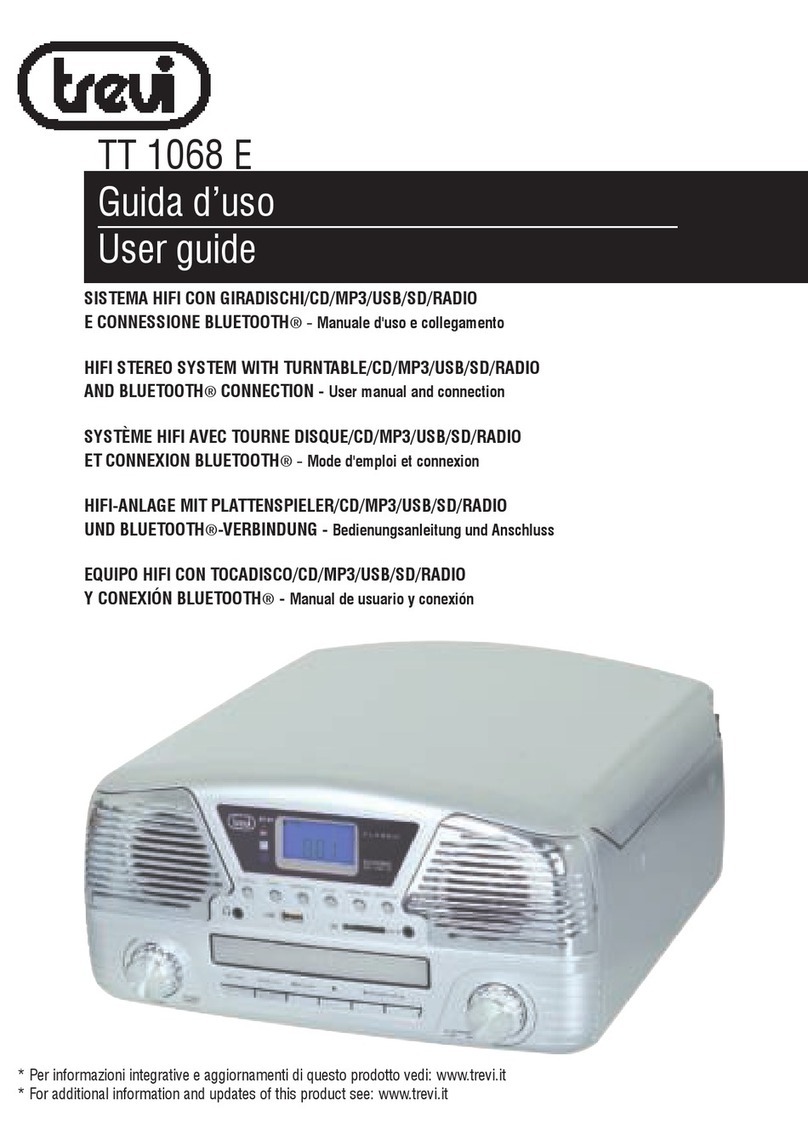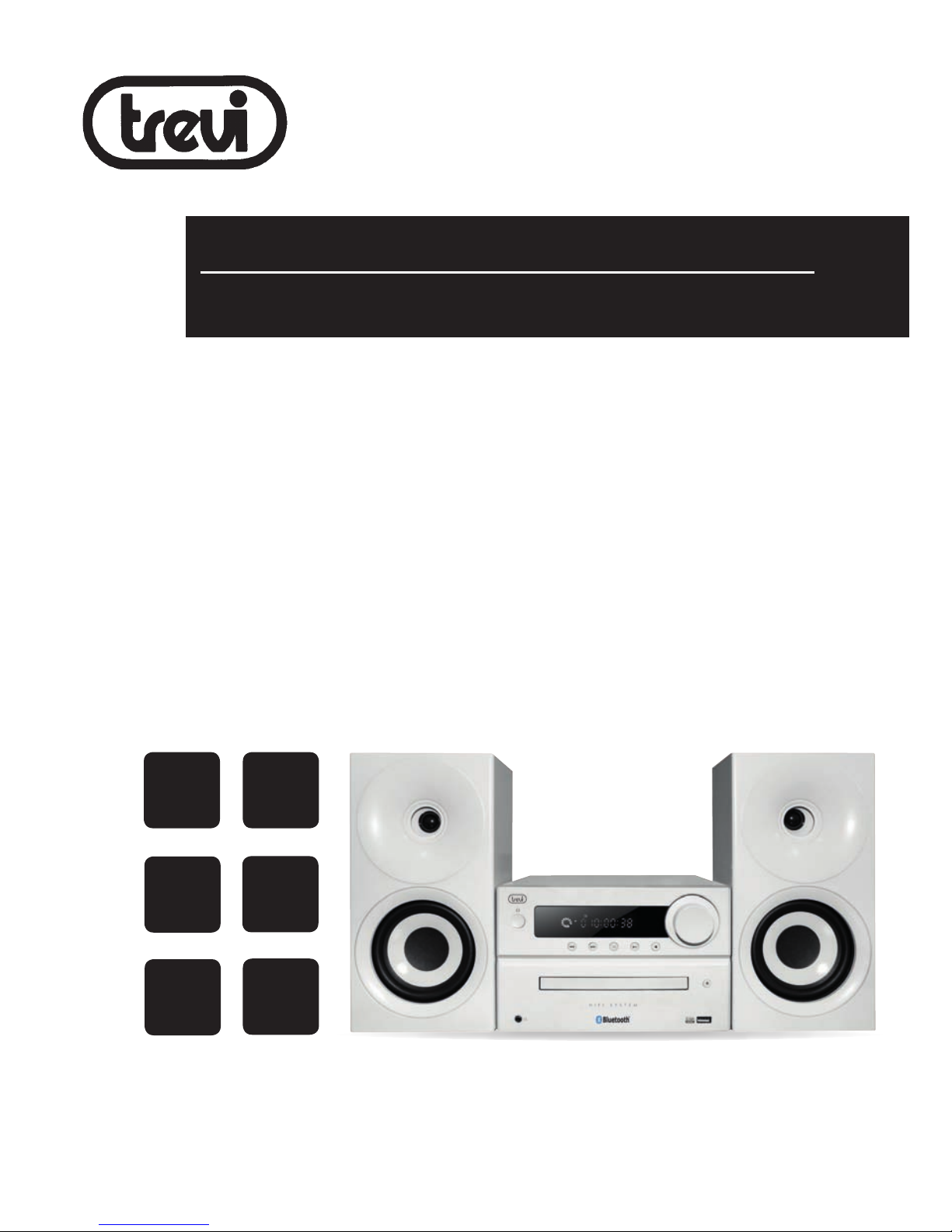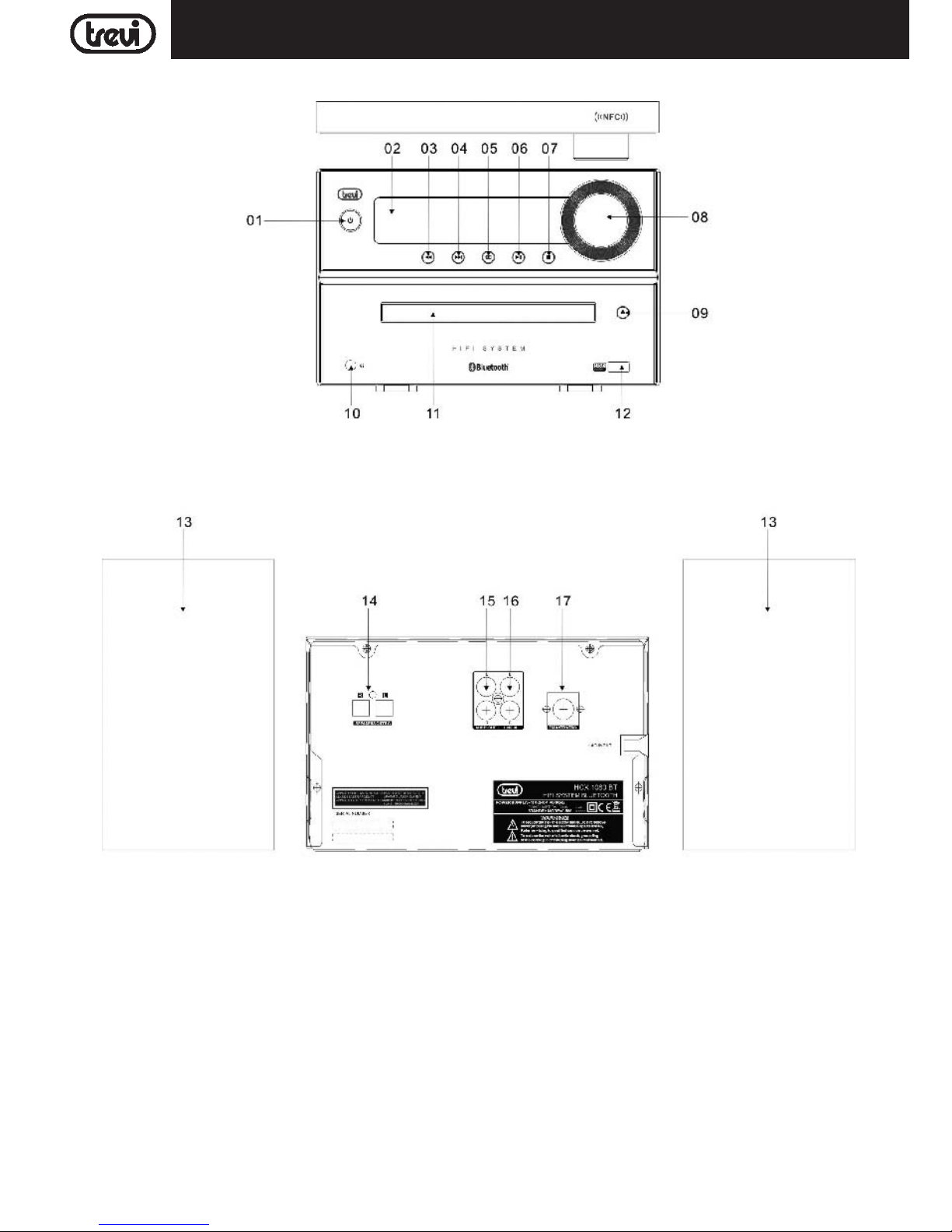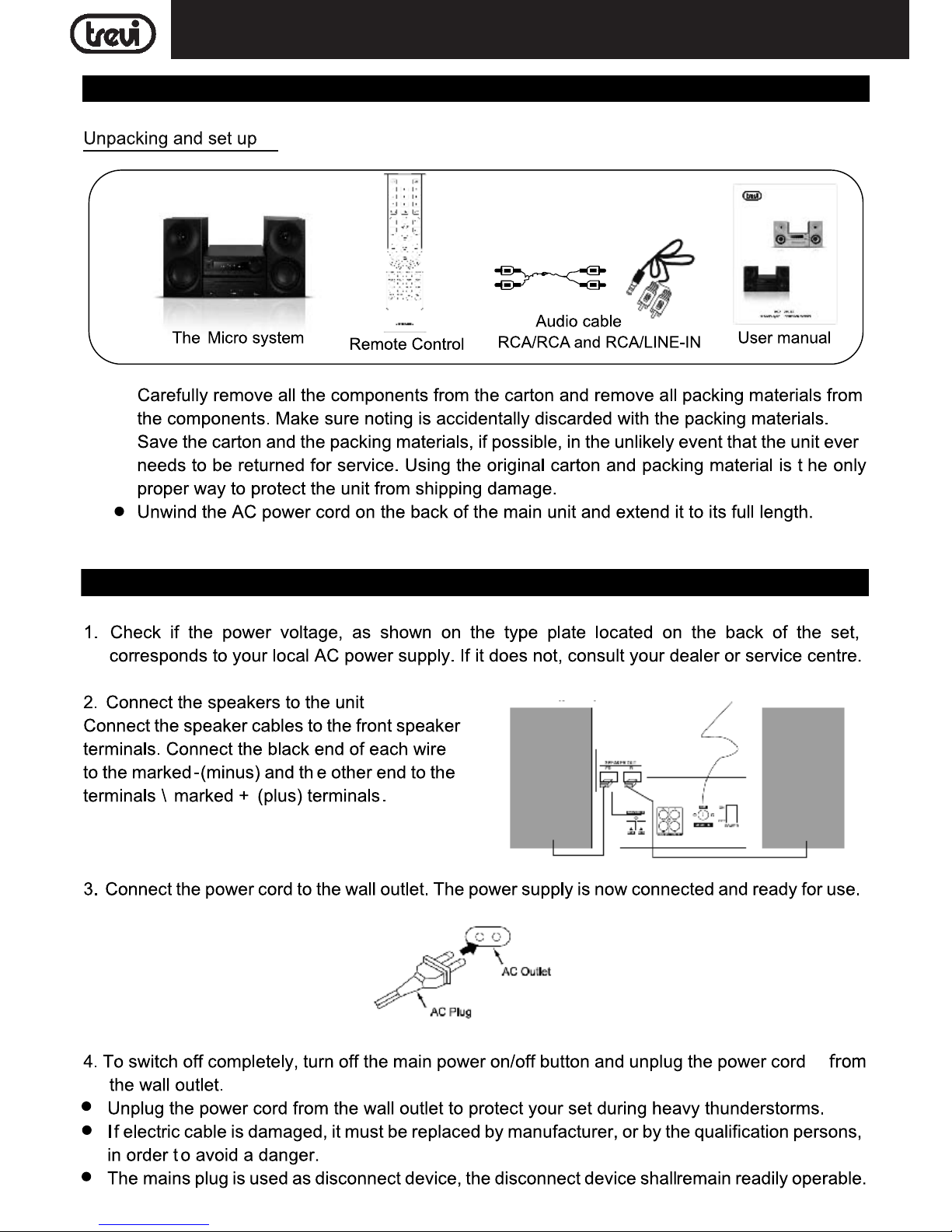5
HCX 1080 BTITALIANO
FUNZIONAMENTO LETTORE CD-MP3
RIPRODUZIONE
1. Accendere l'apparecchio portando il selettore funzioni (5) sulla posizione CD-MP3
2. Aprire il vano CD premendo il tasto (9) e inserire il disco con il lato scritto rivolto verso l'alto. Richiudere lo sportello premendo
dolcemente.
3. Dopo qualche secondo il display mostra il numero delle tracce (brani) presenti sul disco e si avviera' la riproduzione.
4. Premere il tasto PLAY/PAUSE >II (6) per attivare la pausa, il display mostrerà il simbolo PAUSA
5. Per disinserire la pausa premere ancora una volta il tasto PLAY/PAUSE >II (6).
6. Premere per qualche minuto il tasto STOP (7) per fermare denitivamente la riproduzione.
SALTO TRACCIA
1. Premere una volta i tasti Precedente (3) o Successivo (4) sull'unità o i tasti I<< o >>I (5) del telecomando per
posizionarsi sulla traccia precedente o successiva.
2. Premere e tenere premuto il tasto FF+ (3) o FF- (4) del telecomando durante l'ascolto per ricercare velocemente un
particolare passaggio musicale. Rilasciare il tasto per tornare alla normale riproduzione.
RIPETIZIONE DI UN SINGOLO BRANO
Premere una volta il tasto Ripeti(22) sul telecomando, l'icona compare sul display e l’apparecchio riproduce continuamente
la stessa traccia.
RIPETIZIONE DELL'INTERO DISCO
Premere due volte il tasto Ripeti (22) sul telecomando, le icone ALL compaiono sul display e l’apparecchio riproduce conti-
nuamente l'intero disco.
Per ripristinare il funzionamento normale di riproduzione dell’apparecchio, premere il tasto Ripeti (22) sul telecomando, no a
quando i simboli scompaiono dal display.
FUNZIONE RANDOM
Nota: La funzione RANDOM funziona solo con i CD audio.
Riproduzione secondo una sequenza casuale del CD.
1. Se il CD è in riproduzione, fermare la lettura premendo il tasto STOP (23).
2. Su riproduzione da CD Audio, premere tre volte il tasto Random (10) sul telecomando, sul display compare la scritta RAN ON.
3. Premere il tasto PLAY/PAUSE >II (24) per iniziare la riproduzione casuale.
4. Per disattivare la funzione premere il tasto Random (10) sul telecomando, la scritta RAN OFF scompare dal display.
FUNZIONE PROGRAM
Nota: La funzione PROGRAM funziona solo con i CD audio.
Riproduzione secondo una programmazione impostata dall'utente.
1. Se il CD è in riproduzione, fermare la lettura premendo il tasto STOP (23).
2. Premere il tasto PROG (28) sul telecomando, sul display compare la scritta P__C__.
3. Premere i tasti Successivo (4) Precedente (3) per selezionare la traccia da riprodurre per prima.
4. Premere il tasto PROG (28) sul telecomando per confermare la scelta.
5. Procedere seguendo i punti 3-4 per impostare il resto delle tracce no ad un massimo di 20 tracce audio o 99 tracce MP3.
6. Premere il tasto PLAY/PAUSE >II (24) per iniziare la riproduzione programmata.
7. Premere due volte il tasto STOP (23) per disattivare la programmazione.
FUNZIONAMENTO INGRESSO USB
RIPRODUZIONE
1. Assicurarsi che non sia presente nessun CD.
2. Posizionare il selettore Sorgente (5) sulla posizione CD-MP3.
3. Collegare all'ingresso USB (12) un dispositivo di memoria usb.Attendere qualche secondo afnchè vengano letti tutti
i brani presenti nel dispositivo usb, la riproduzione si avviera' automaticamente
Nota: Il lettore potrebbe non supportare alcuni dispositivi dotati di presa USB, questo è dovuto all'incompatibilità di alcuni processori.
4. Premere il tasto PLAY/PAUSE (6) per attivare la PAUSA, il simbolo di PAUSA verrà visualizzato sul display.
5. Per disinserire la PAUSA, premere ancora una volta il tasto PLAY/PAUSE (6).
6. Premere il tasto STOP (7) per fermare denitivamente la riproduzione.
7. Fare riferimento al paragrafo "funzionamento lettore cd-mp3" per il resto delle funzioni.