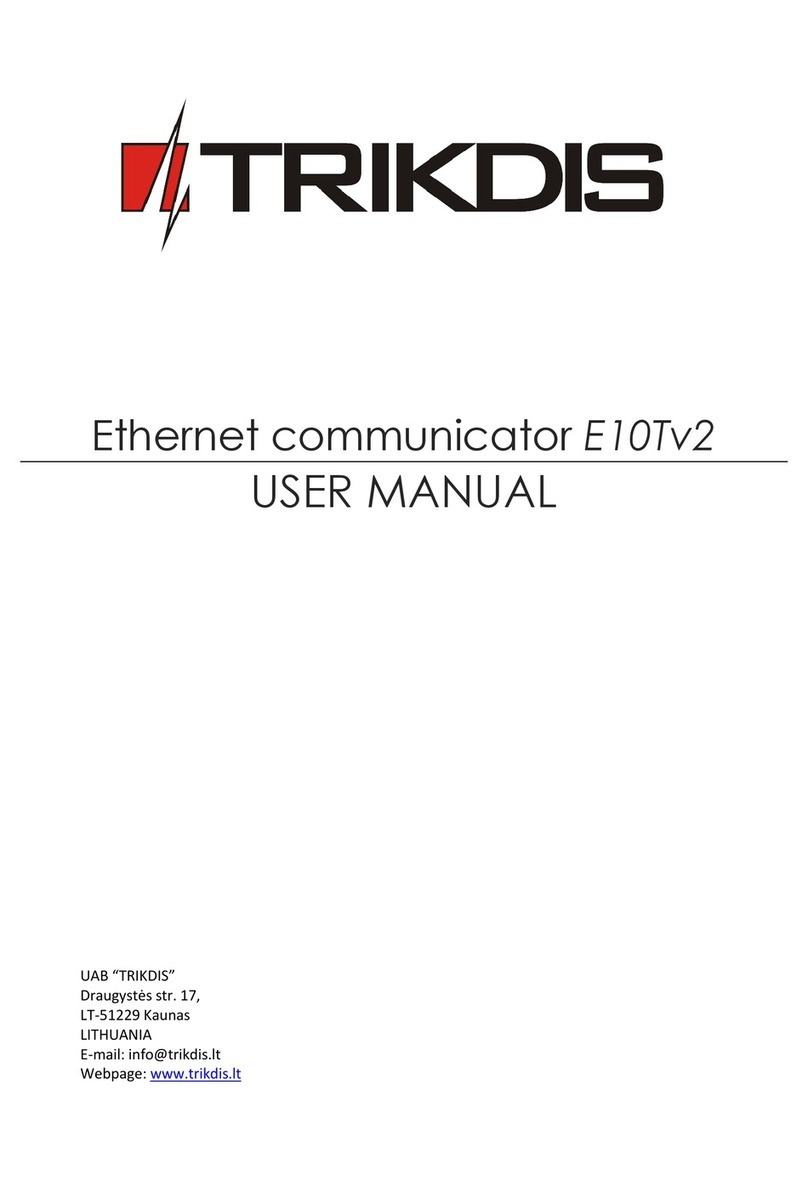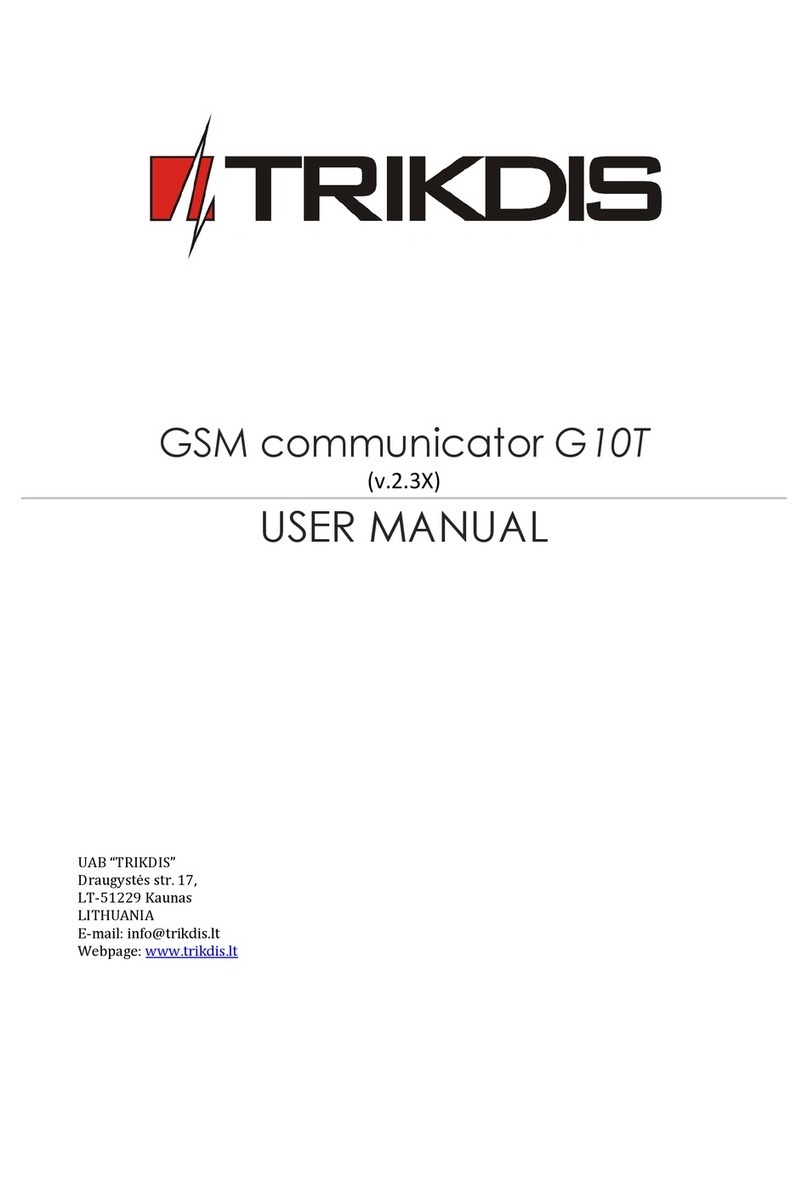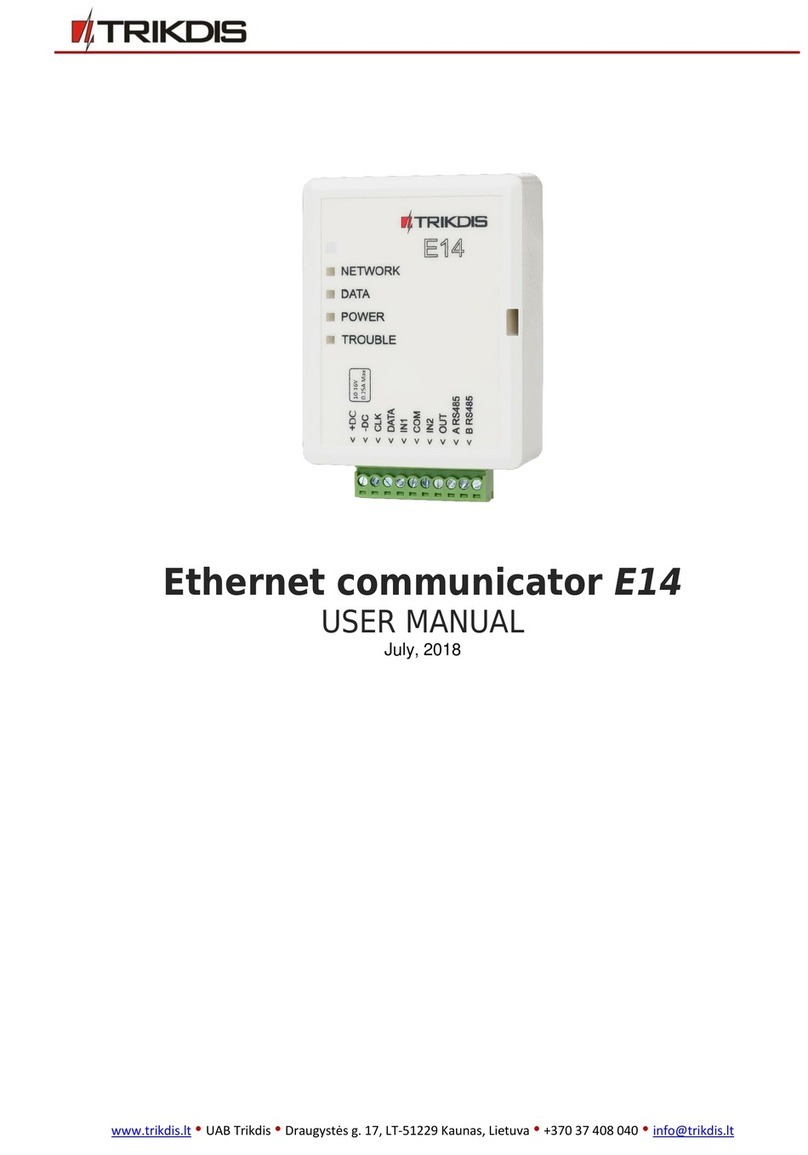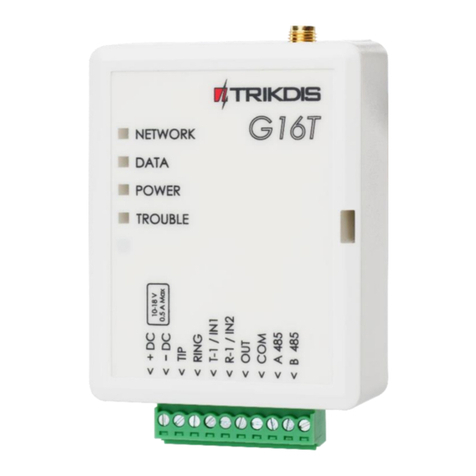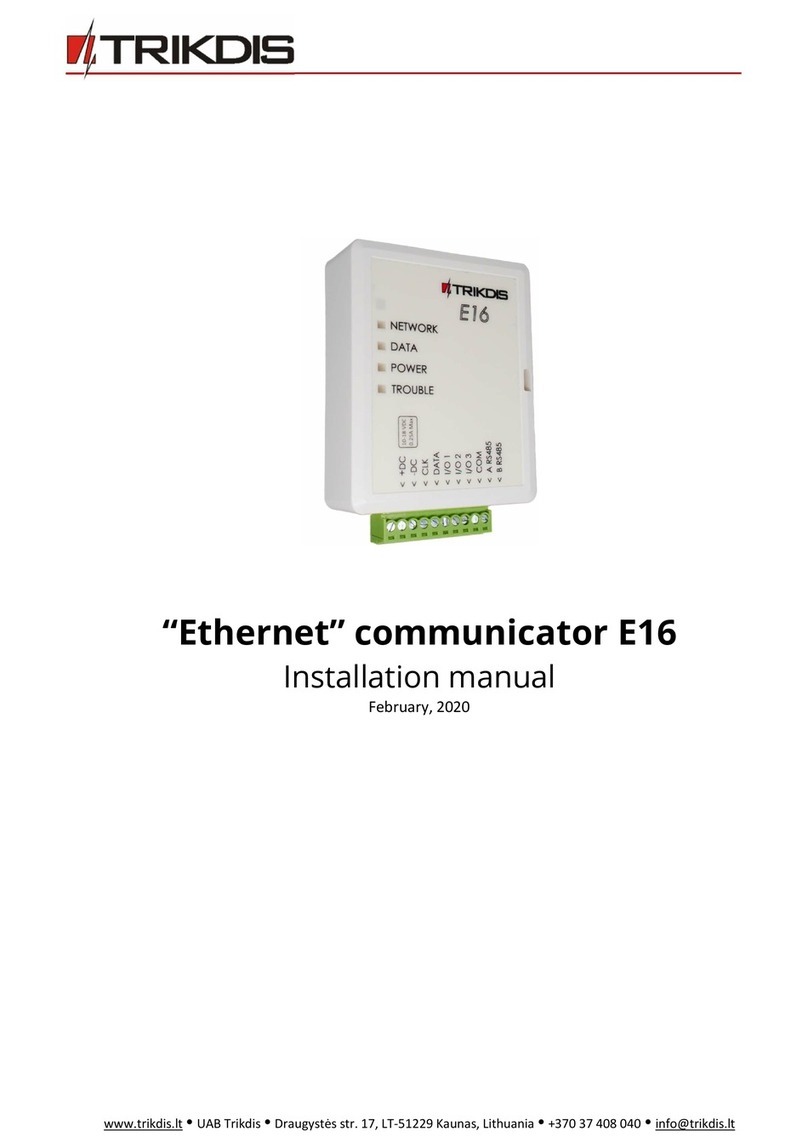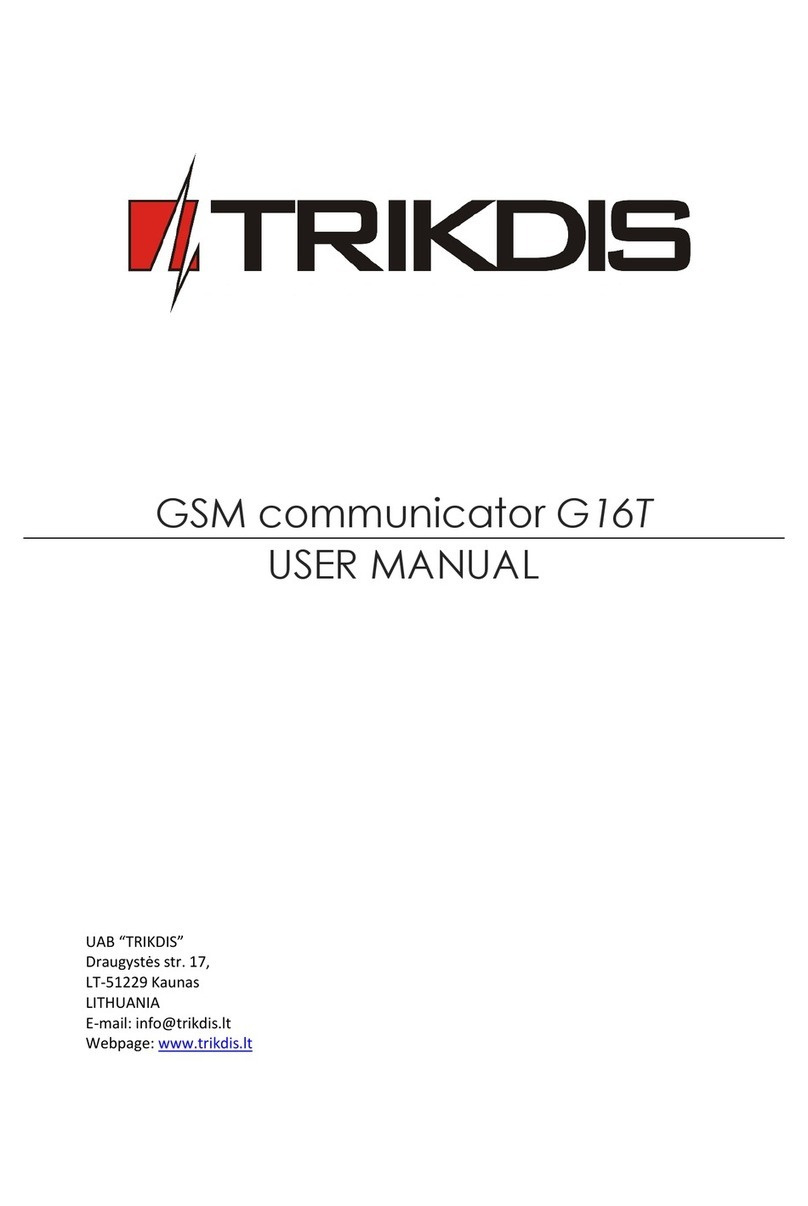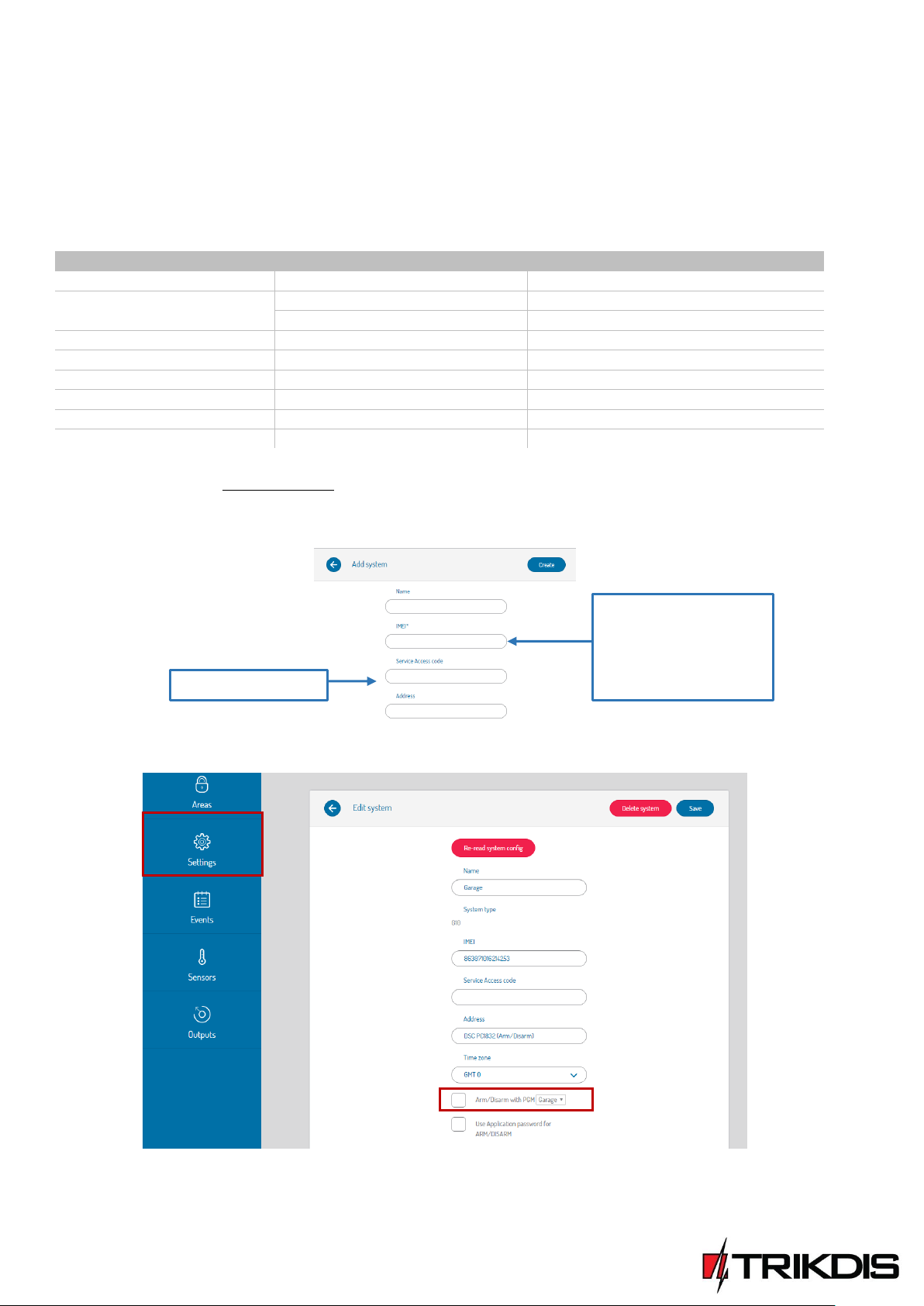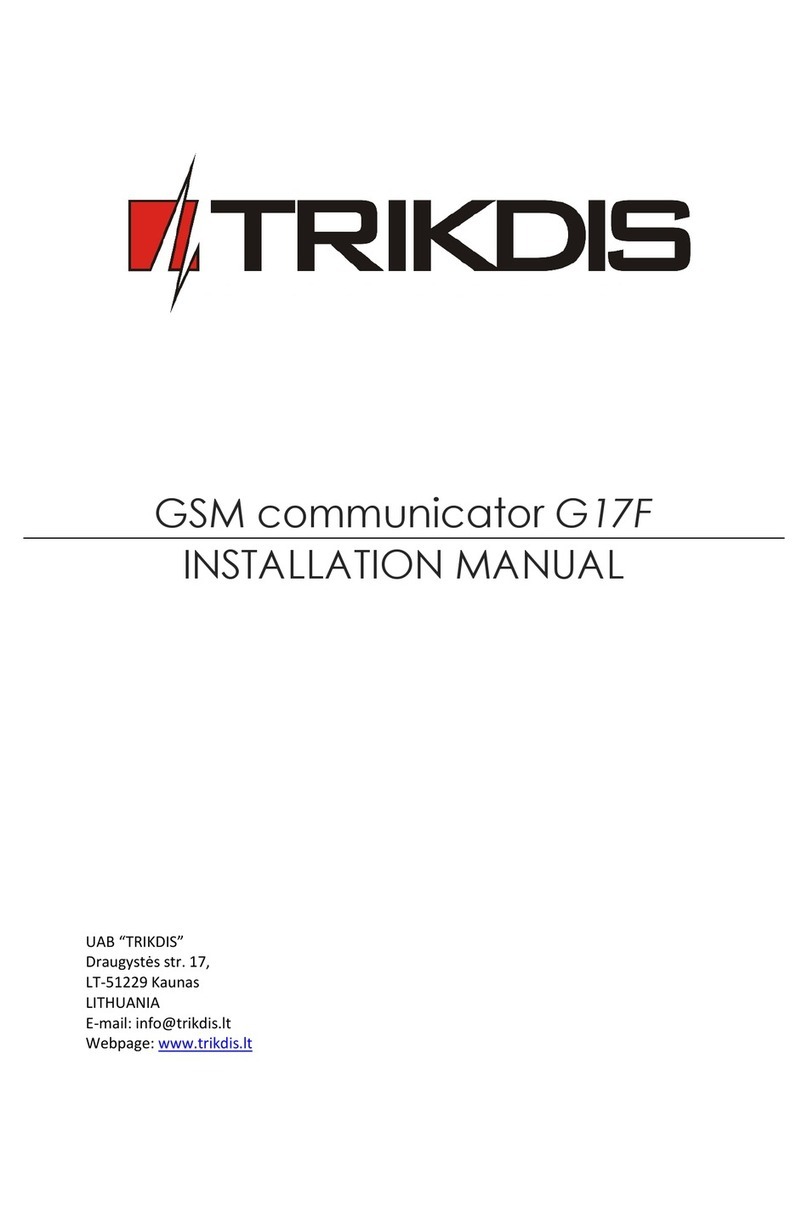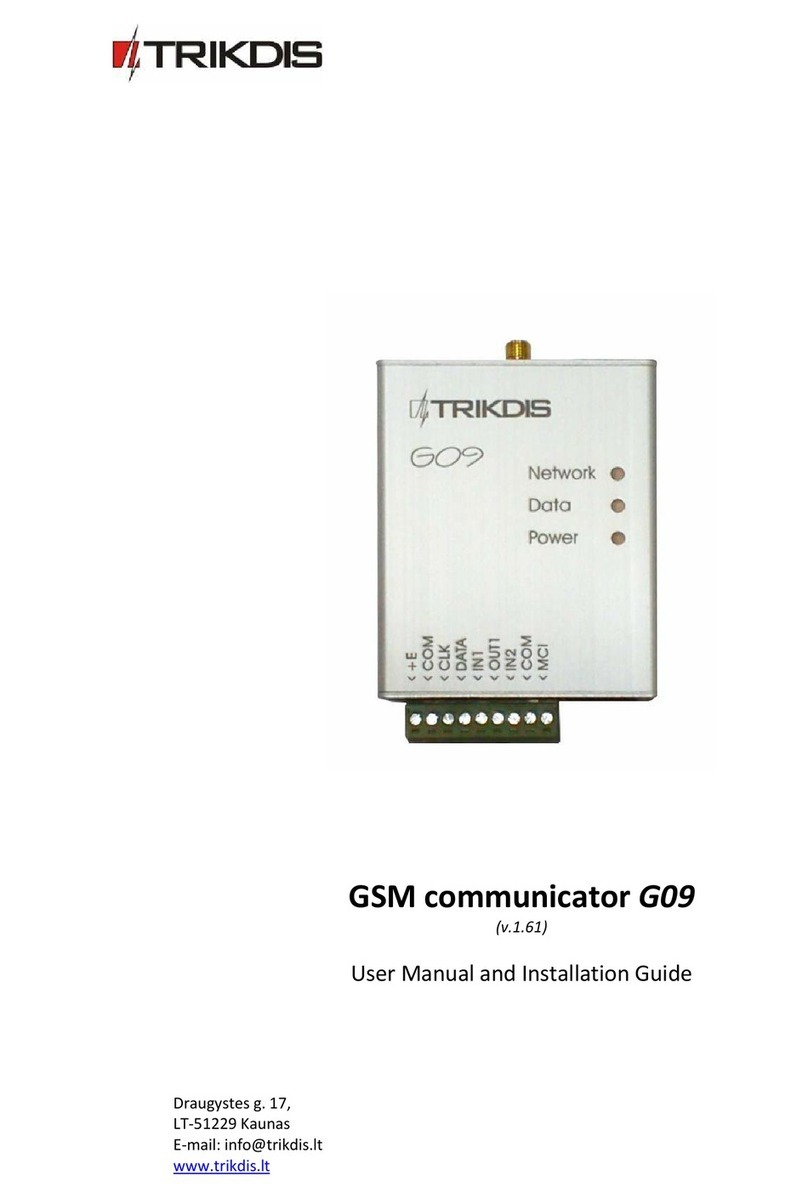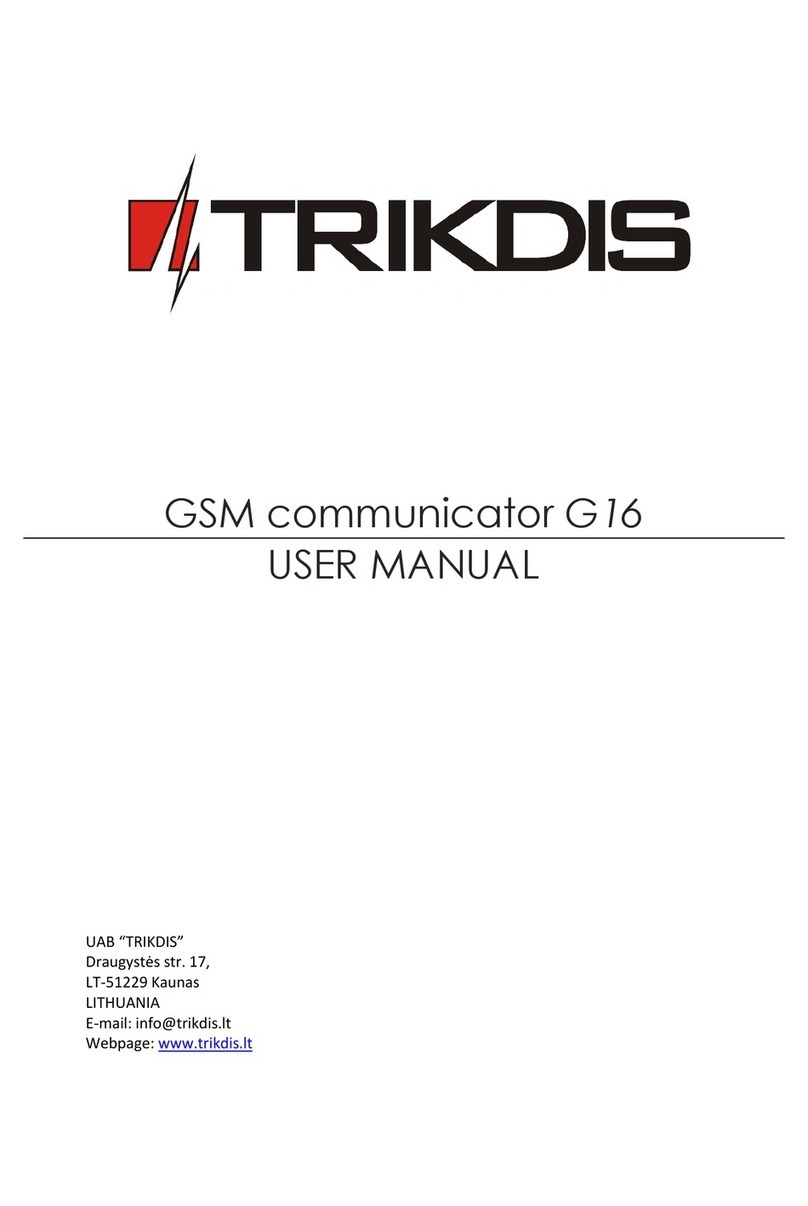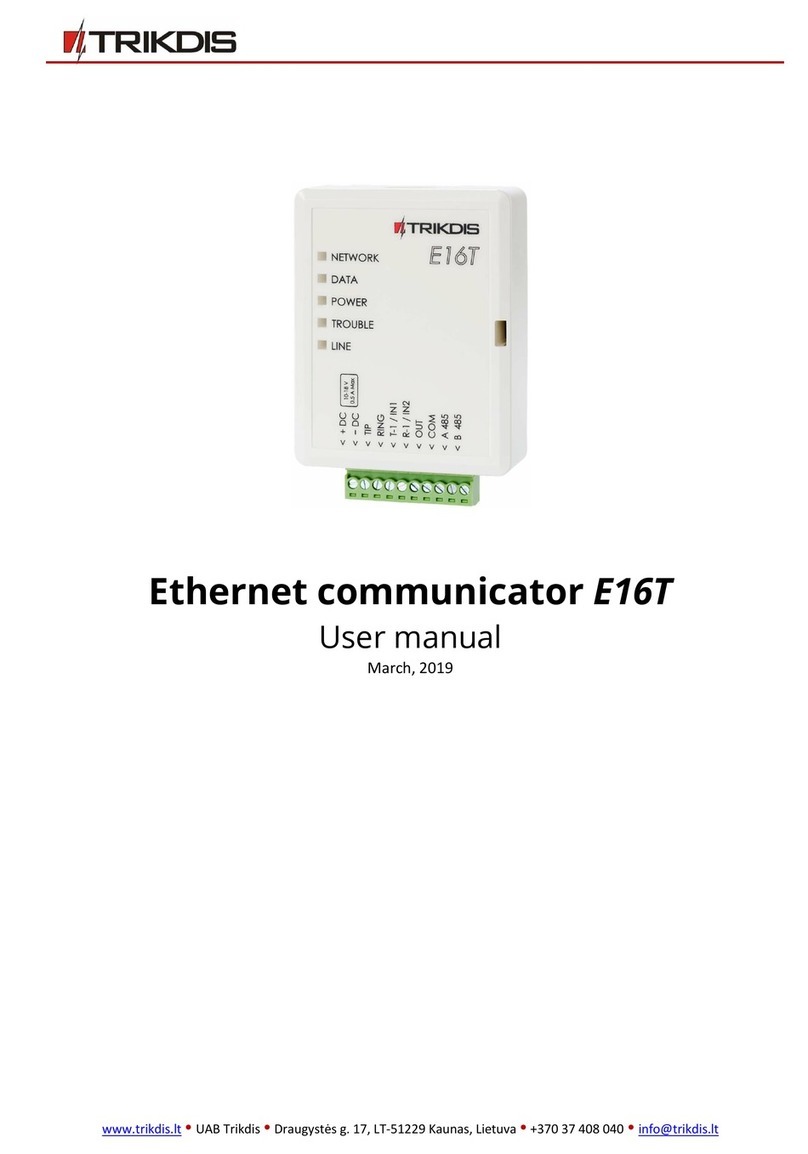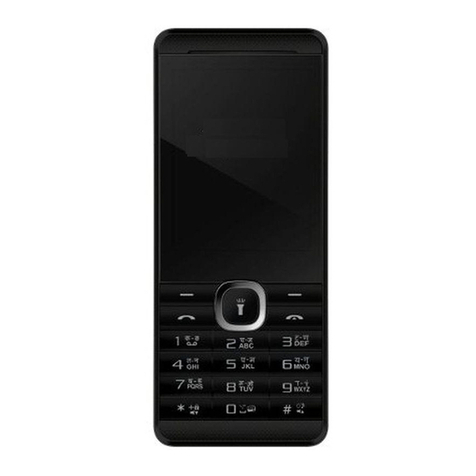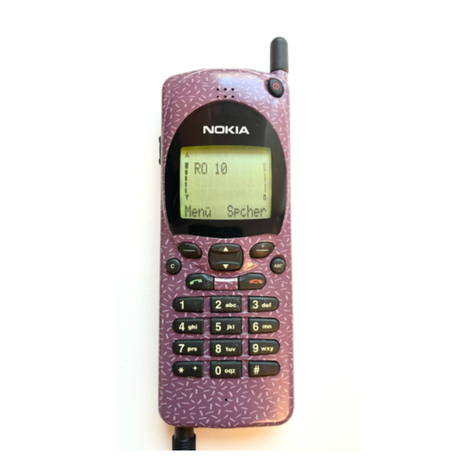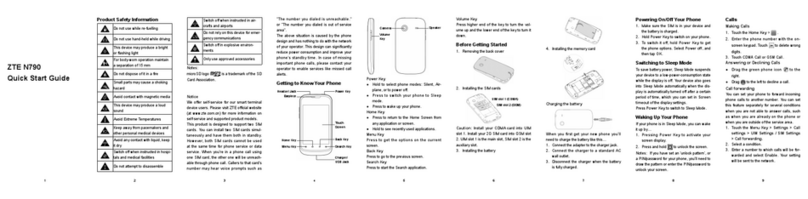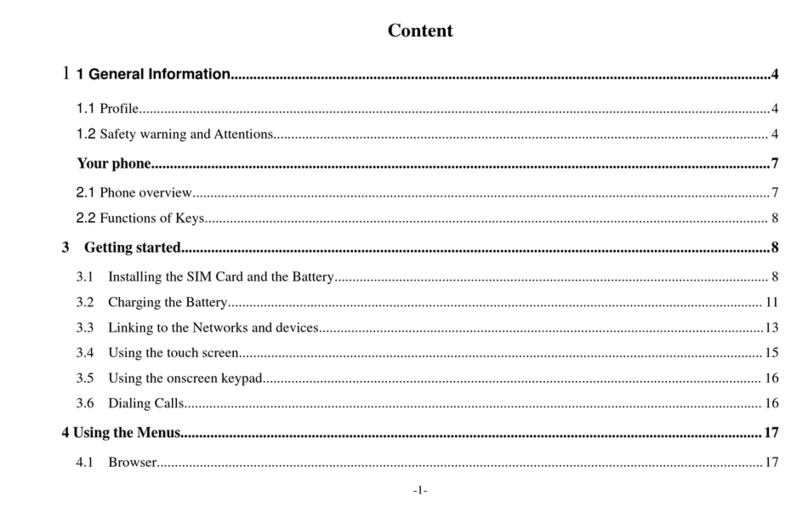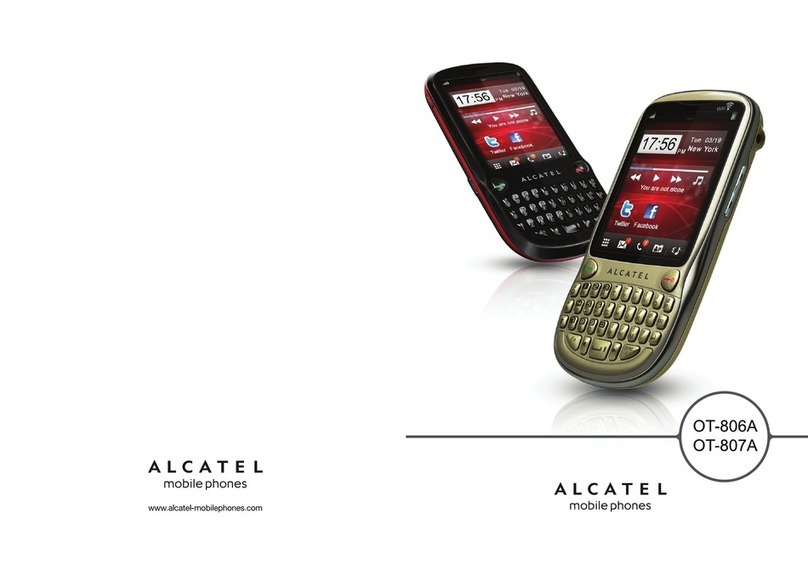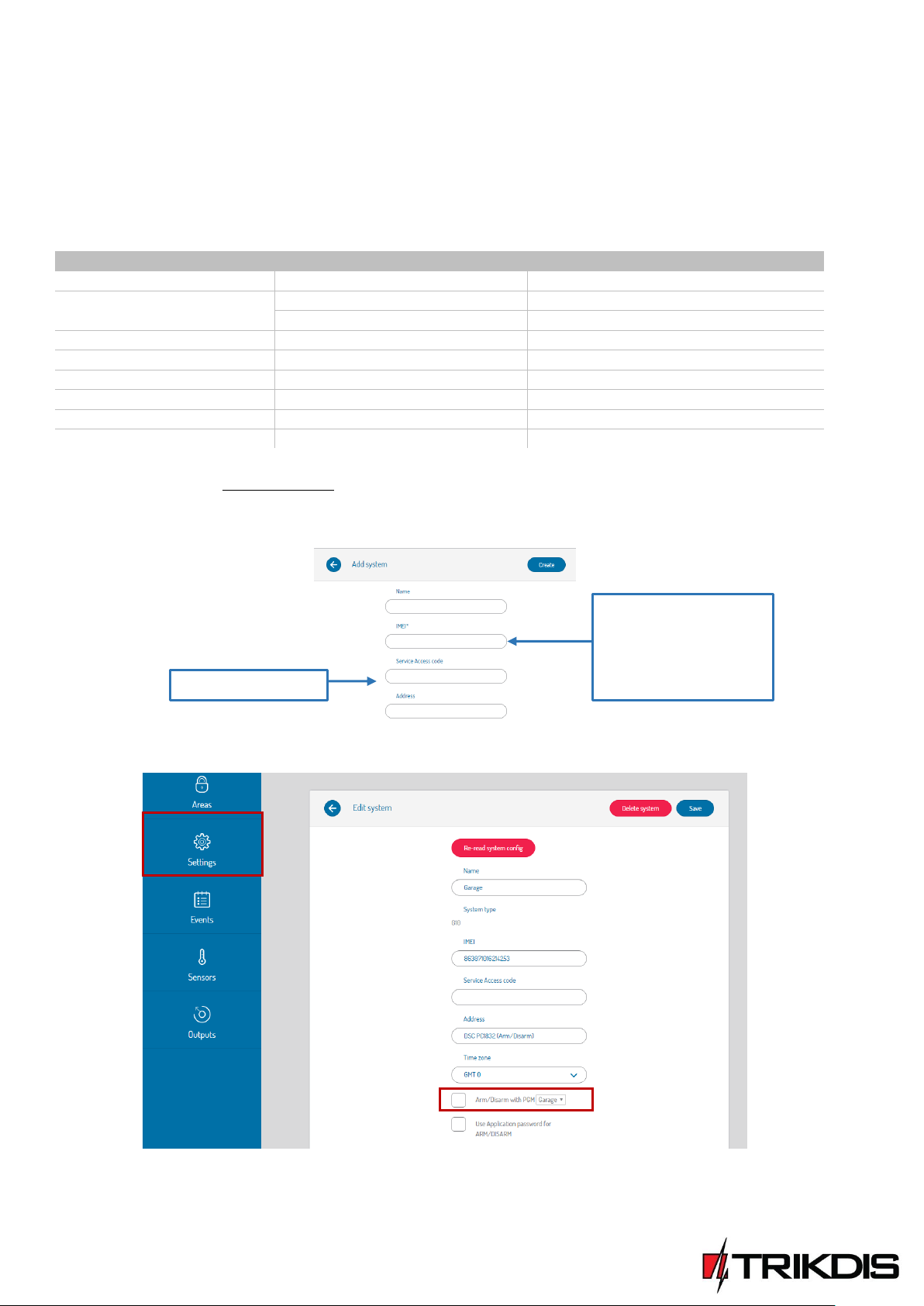
The following settings have to be programmed for Caddx control panels:
In order for communicator G10 to work with Caddx security control panels NX-4v2, NX-6v2, NX-8v2, NX-8e, control panels`
locations 23 and 37 must be set as shown in the table below. When there are more than one partition in NX-8v2, NX-8e, also
program locations 90, 93, 99, 102, 105, 108.
To enter program mode by default:
1. Press [*8 9713] and enter device number (by default 0).
2. Using control panel`s installation manual, set locations and features of segment.
If you want to select all eight features of a segment, press 1, 2, 3, 4, 5, 6, 7, 8. Symbol * shows that feature is turned off.
37 (optional, system events)
2. Register G10 communicator in Protegus service
2.1. Log in or sign in to www.protegus.eu.
2.2. Add the system to Protegus: press “Select system”; next “Add new system +”, and enter the required data as shown
below (you can skip fields “Name”, “Address” and fill it later).
2.3. If you will use remote arm/disarm feature, in Protegus main window, choose “Settings” tab and then tick the
checkbox: “Arm/Disarm with PGM”.
Enter IMEI (it can be found:
on packing box;
housing;
in G10config status bar).