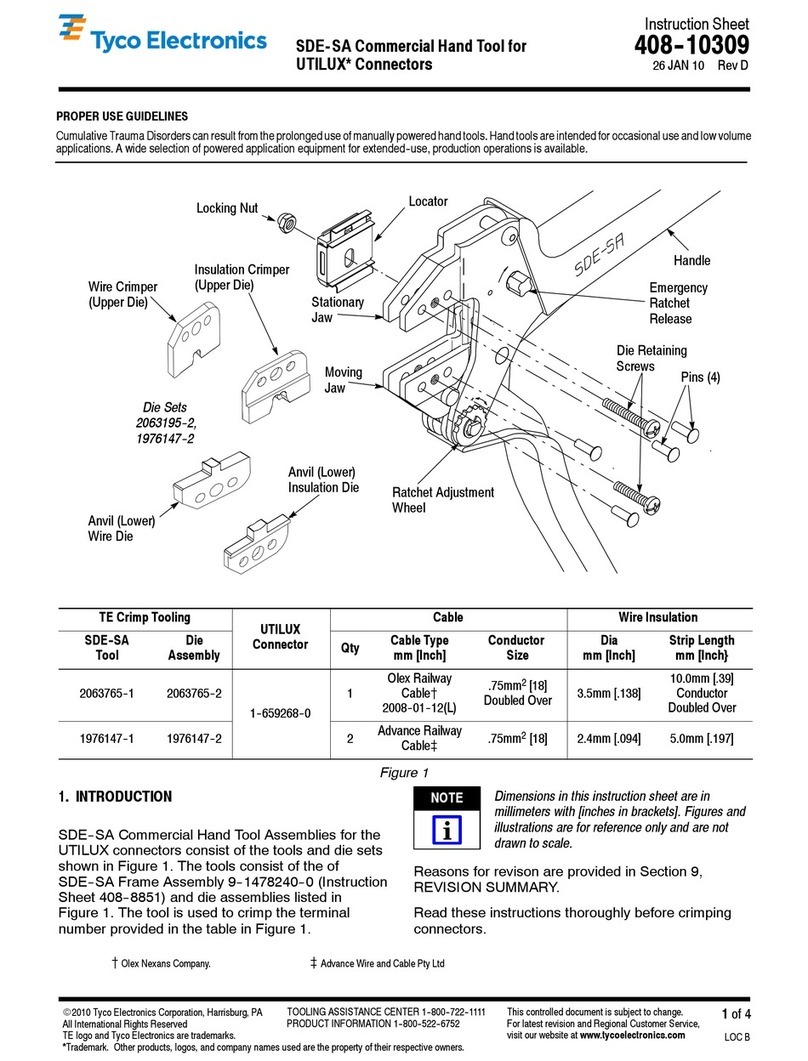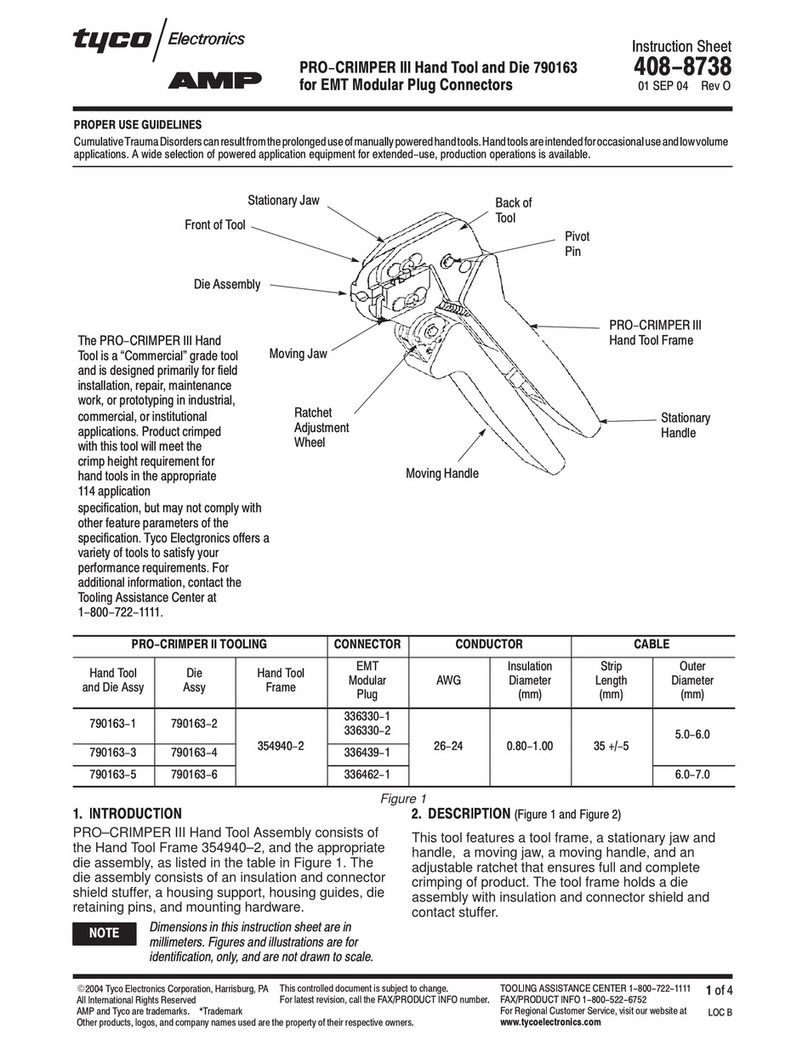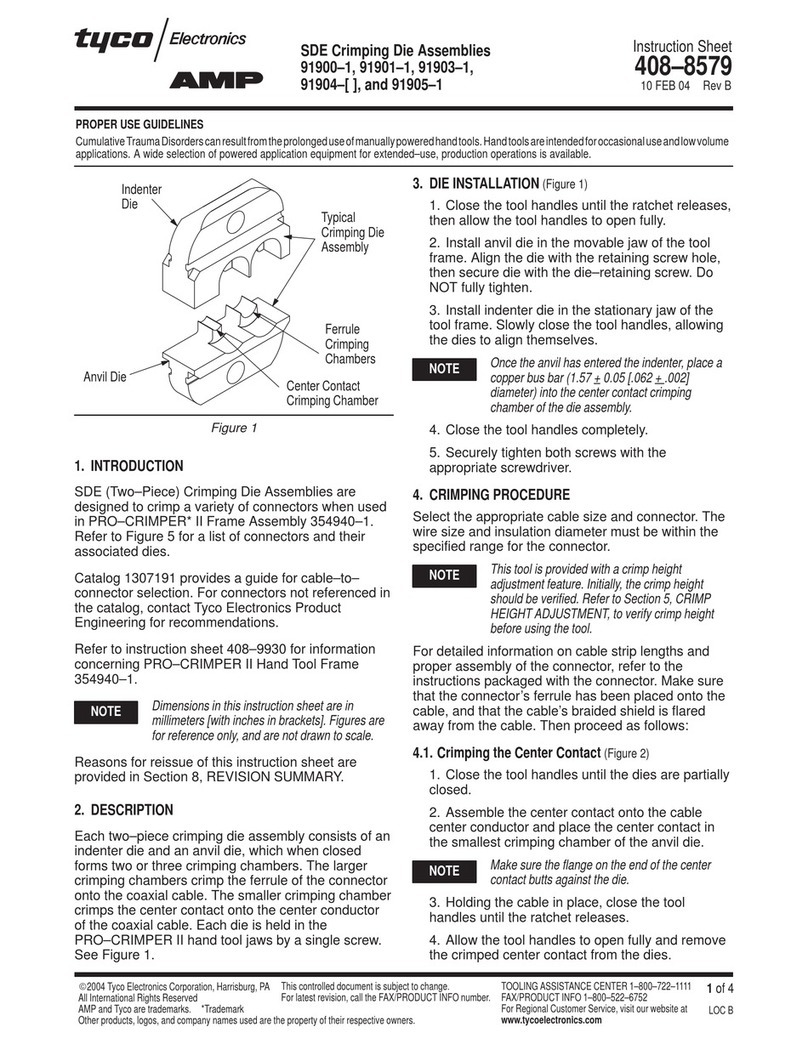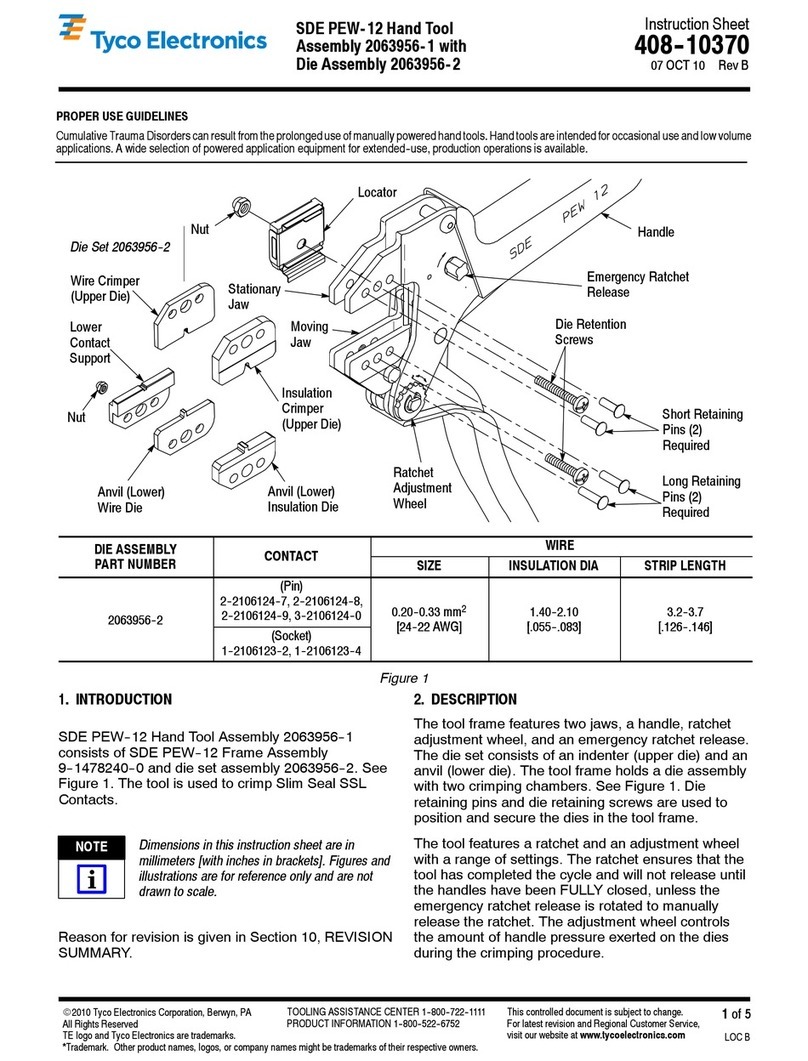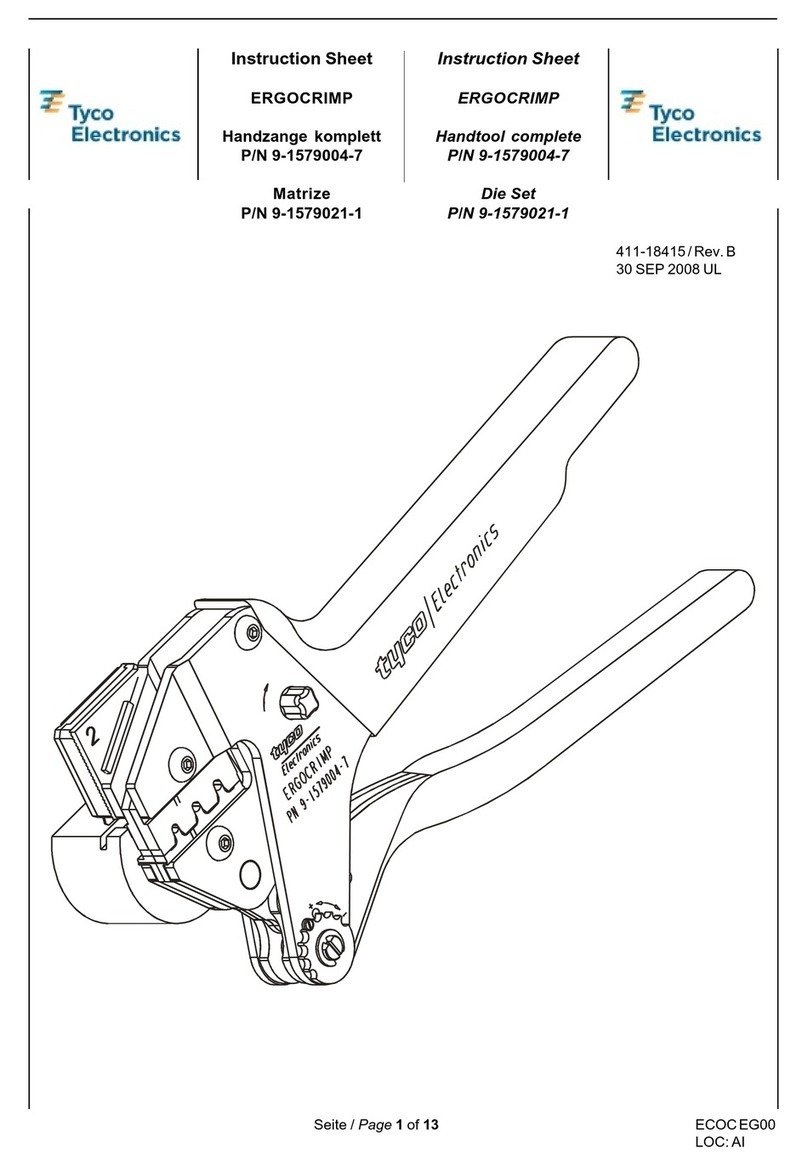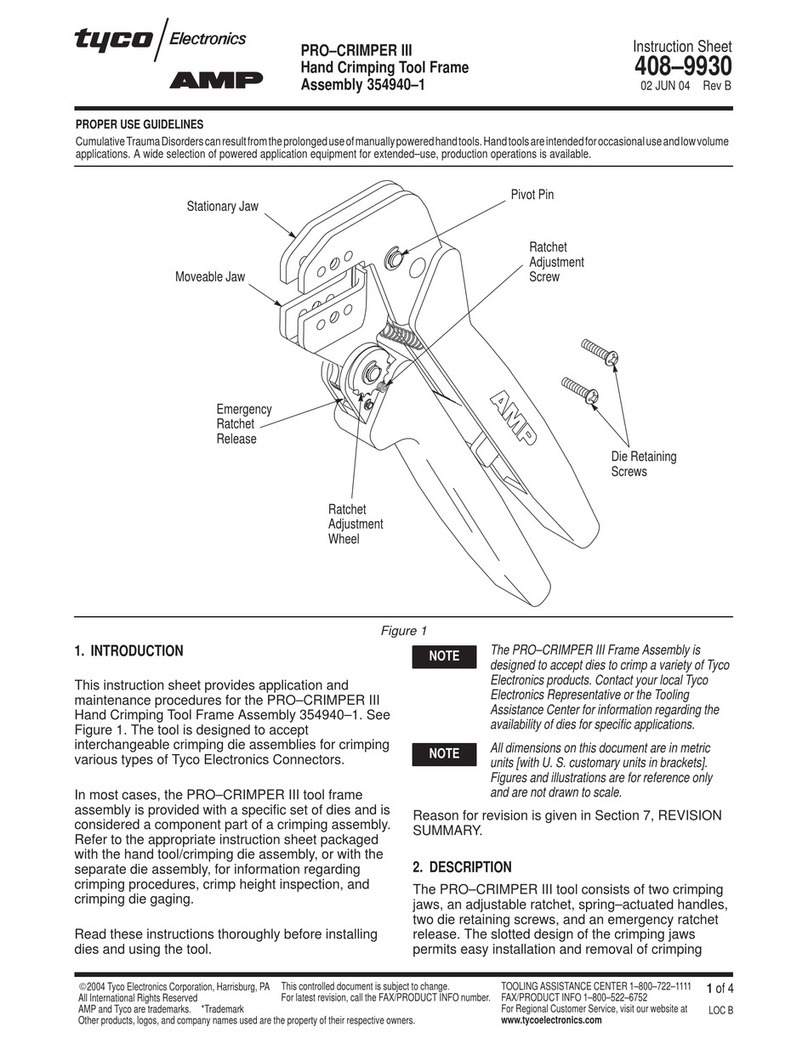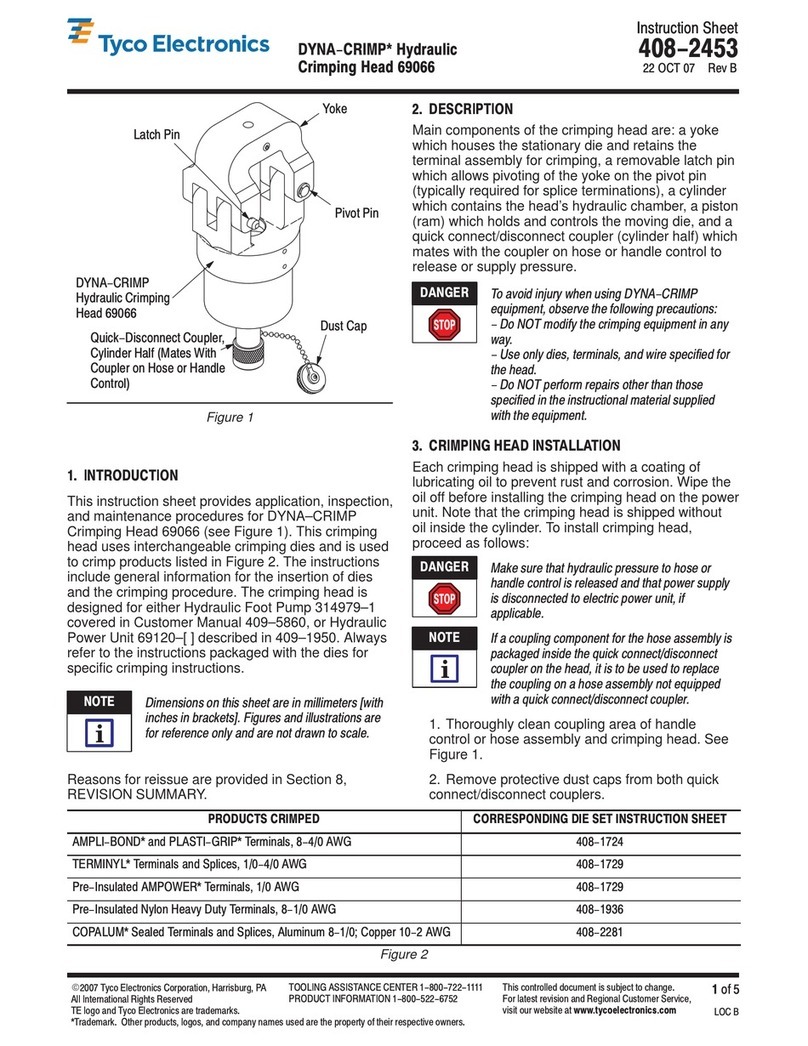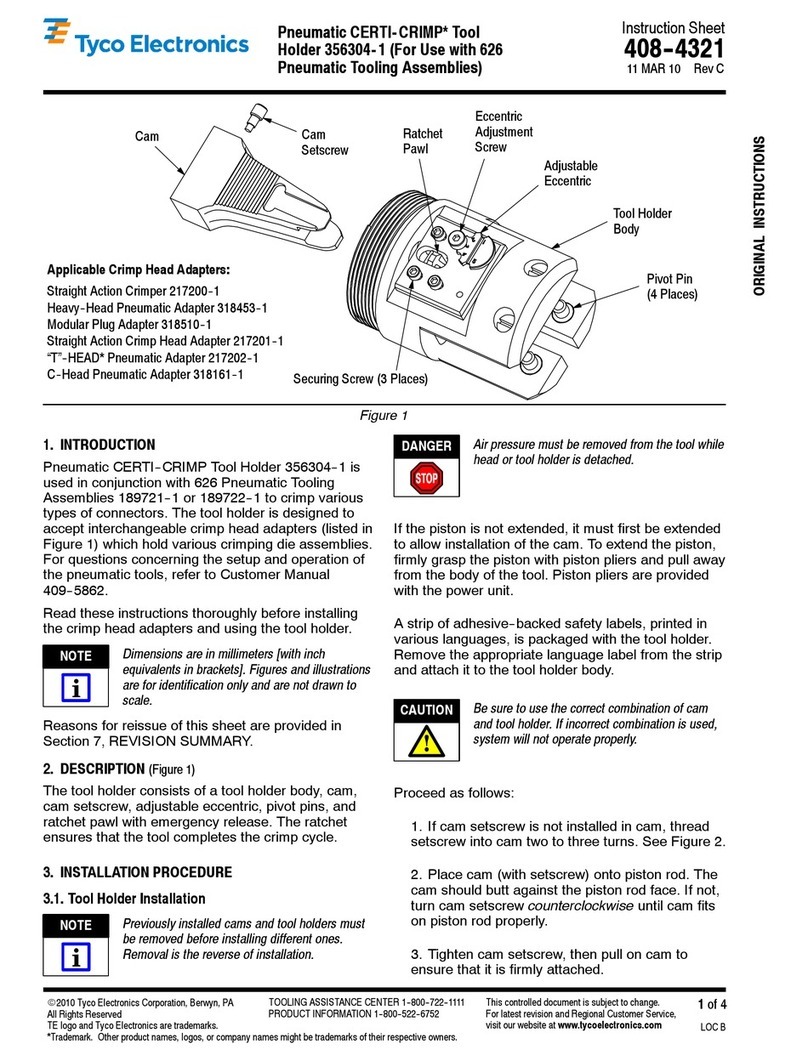Instruction Sheet
PRO-CRIMPER* III Hand Crimping Tool
58433-2 for 50-Ohm 408--9159
LOC B
1of 4
E2009 Tyco Electronics Corporation, Harrisburg, PA
All International Rights Reserved
TE logo and Tyco Electronics are trademarks.
*Trademark. Other products, logos, and company names used are the property of their respective owners.
TOOLING ASSISTANCE CENTER 1-- 800--722--1111
PRODUCT INFORMATION 1-- 800--522-- 6752
This controlled document is subject to change.
For latest revision and Regional Customer Service,
visit our website at www.tycoelectronics.com
17 AUG 09 Rev D
Hex Crimp Plugs and Jacks
PROPER USE GUIDELINES
Cumulative Trauma Disorders can result from the prolonged use of manually powered hand tools. Hand tools are intended for occasional use and low volume
applications. A wide selection of powered application equipment for extended-- use, production operations is available.
Screw
Pivot Pin
PRO--CRIMPER III Hand
Crimping Tool Frame
354940--1 (408--9930)
Ratchet Adjustment
Wheel
Die Assembly
58436--1
Center Contact
Crimp Section
(Marked.068)
RG 58/U
Crimp Section
RG 59/U, 62/U
Crimp Section
(Marked .255)
The PRO--CRIMPER III Hand Crimping Tool Assembly is a “Commercial”
grade tool and is designed primarily for field installation, repair, maintenance
work, or prototyping in industrial, commercial, or institutional applications.
Product crimped with this tool will meet the crimp height requirement for hand
tools in the appropriate 114 series specification, but may not comply with other
feature parameters of the specification. Tyco Electronics offers a variety of
tools to satisfy your performance requirements. For additional information,
contact the Tooling Assistance Center at 1-- 800--722--1111.
TE Tool Assembly TE Die Assembly Product}Cable
58433--2 58436--1 50--Ohm Commercial BNC and
TNC Hex--Crimp Plugs and Jacks RG 58/U, RG 59/U, RG 62/U
}Contact the Tooling Assistance Center or Product Information at the number listed below for specific terminal and splice part numbers.
Figure 1
1. INTRODUCTION
PRO--CRIMPER III Hand Crimping Tool 58433--2 is
designed to crimp 50--Ohm Commercial BNC and
TNC Hex Crimp Plugs and Jacks onto RG 58/U, RG
59/U, and RG 62/U cable. Refer to Figure 1.
Dimensions on this sheet are in millimeters [with
inch equivalents provided in brackets]. Figures
are for reference only, and are not drawn to scale.
Reasons for reissue of this sheet are provided in
Section 6, REVISION SUMMARY.
2. DESCRIPTION (Figure 1)
The tool features a die assembly with two ferrule
crimp sections and one center contact crimp section.
The ferrule crimp sections are identified by their
applicable cable size markings (.213 and .255) above
them.
The center contact crimp section, identifiable as the
smallest of the three crimp sections, is marked .068.
3. CRIMPING PROCEDURE (Figure 2 and Figure 3 )
3.1. Center Contact
1. Slide the ferrule onto the cable, then strip the
cable according to the dimensions in the
appropriate connector instruction sheet.
NOTE
i