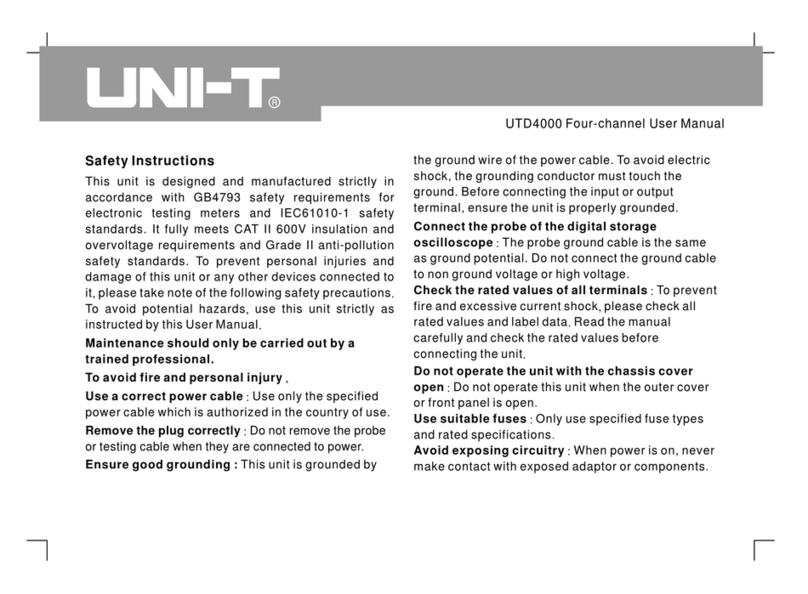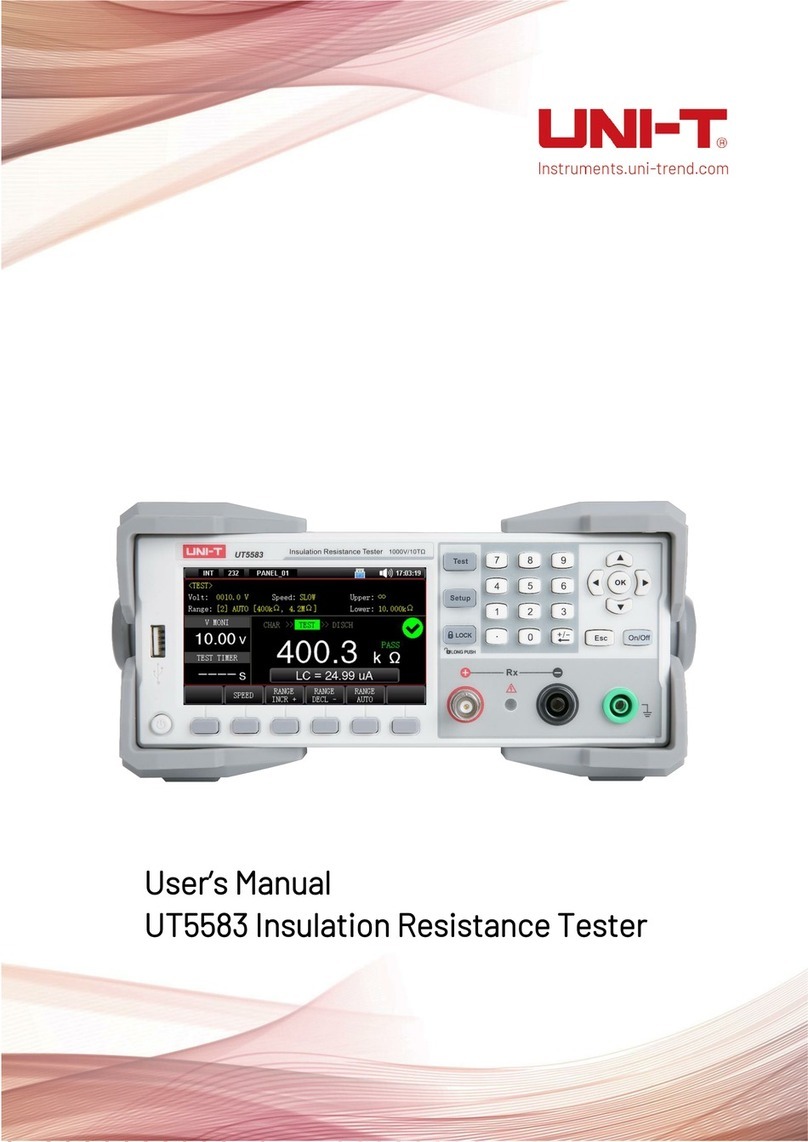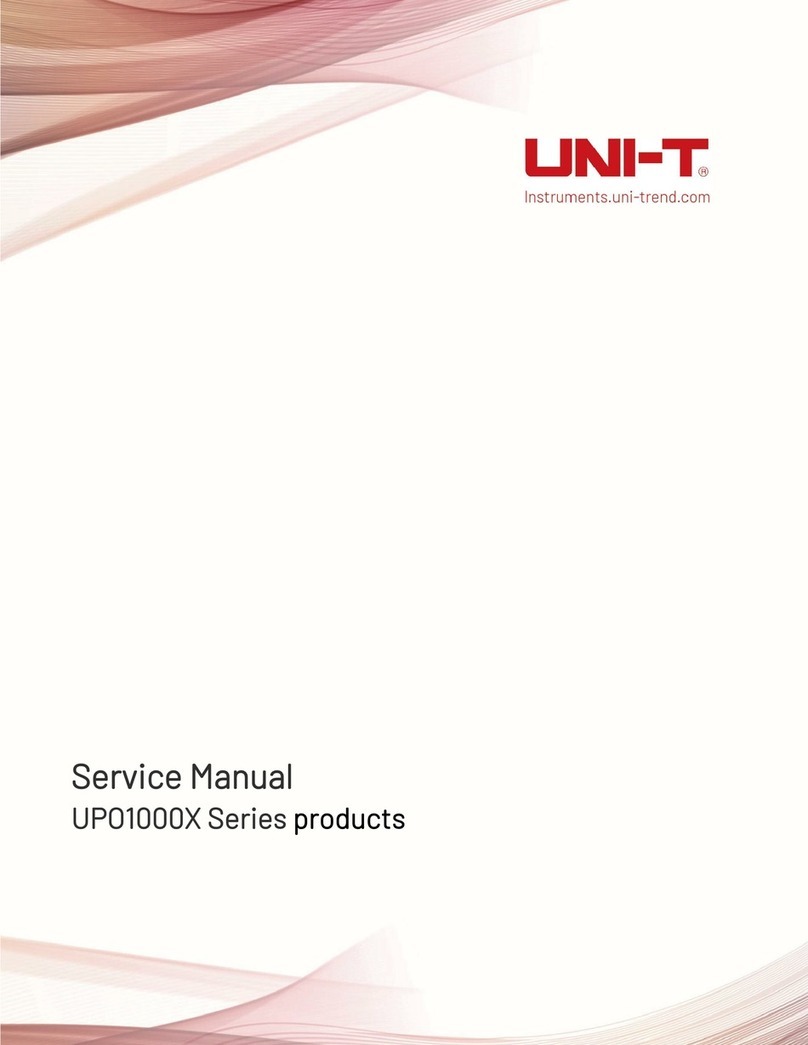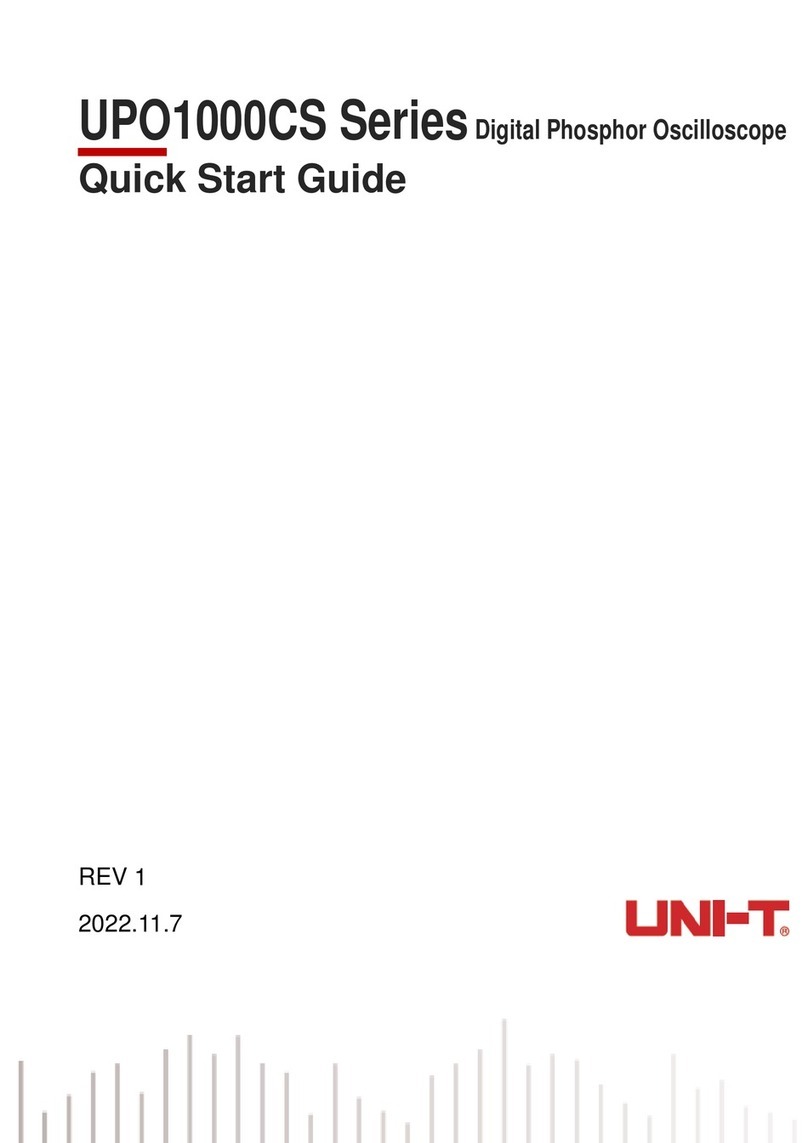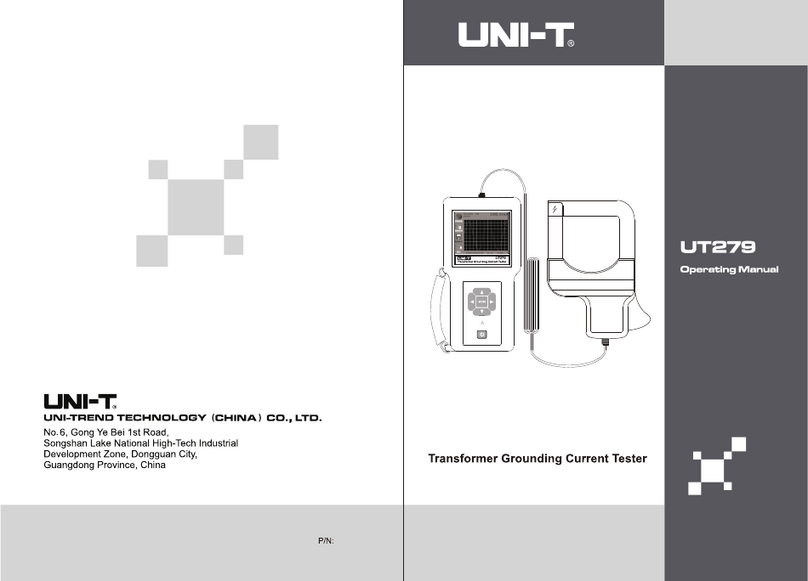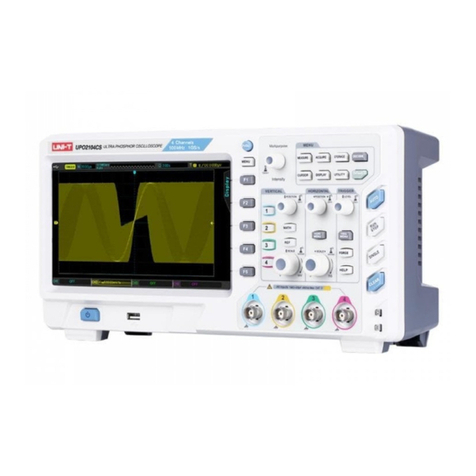UT501B Insulation Resistance Tester is designed with brand-new
design and combination of massive integrated and digital circuits; it
can measure insulation resistance, low resistance, AC voltage, etc,
and enjoys high degree of accuracy, stable performance, easy
operation and reliability. It is used for insulation resistance
measurement for insulation materials and various kinds of electric
equipments such as transformer, electric machines, cables,
switches, electrical appliances, a ideal tool for electric equipment
maintenance, testing and inspection.
Safety Information
Warning
The tester is designed and manufactured in compliance with
IEC61010 standard. The manual covers safety information related
to the safe operations and conditions of the instrument. please read
carefully before using the instrument.
Use always as specified in the manual, and keep it for future use.
conditions and actions that may cause serious or
fatal damage.
Alerts users to avoid electric shock.
conditions and actions that may cause damage to
the instrument or affect accurate measurement.
voltage over 750VAC.
Eg: the instrument damaged or had exposed metal.
Do not touch the tested line during insulation measurement.
during test.
test leads lead when measuring.
When test leads are shorted and connected to the instrument, do
not press TEST key.
Low Resistance Measurement
Polarization Index/Dielectric Absorption Ratio Measurement
PI Measurement
PI Value
DAR Measurement
DAR Measurement
DAR Value
Shorted Current
Rated current
Insulation Resistance Measurement
Accuracy: ±( a% of reading + b digits ), calibration per year.
Electrical Symbols
Risk of electric shock
is
discharged.
between test leads and test ports
resistance measurement.
leads
leads
low battery indicator shows
properly.
Low battery indication:
Overload indication: ">5.5GΩ" shows under insulation resistance
measurement.
display the unit and function simultaneously
Altitude:
under normal condition.)
operating manual, carrying case.
test leads,
Voltage Measurement
●Automatic voltage release
● Backlight for work in dark sites
● Red light for warning
● Safety compliances: Overvoltage CATIII 600V, Pollution
Degree 2 as per IEC61010
5. Tester's Structure(Front View)
measurement
for insulation resistance measurement
Switch button for PI/DAR
Test button
Rotary knob
LCD Display
1. PI/DAR button: measures polarization index/dielectric absorption
ratio.
2. ZERO/LIGHT button: turns on/off the backlight or resets the
display to zero for low resistance measurement.
3. TEST button: turns on/off insulation and low resistance
measurement.
4. Rotary knob set to ACV: to measure AC voltage.
Buttons and Rotary Knob