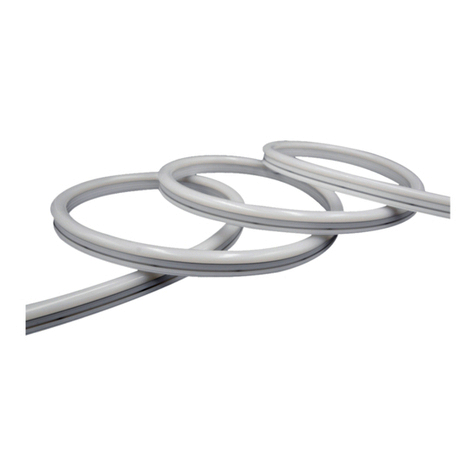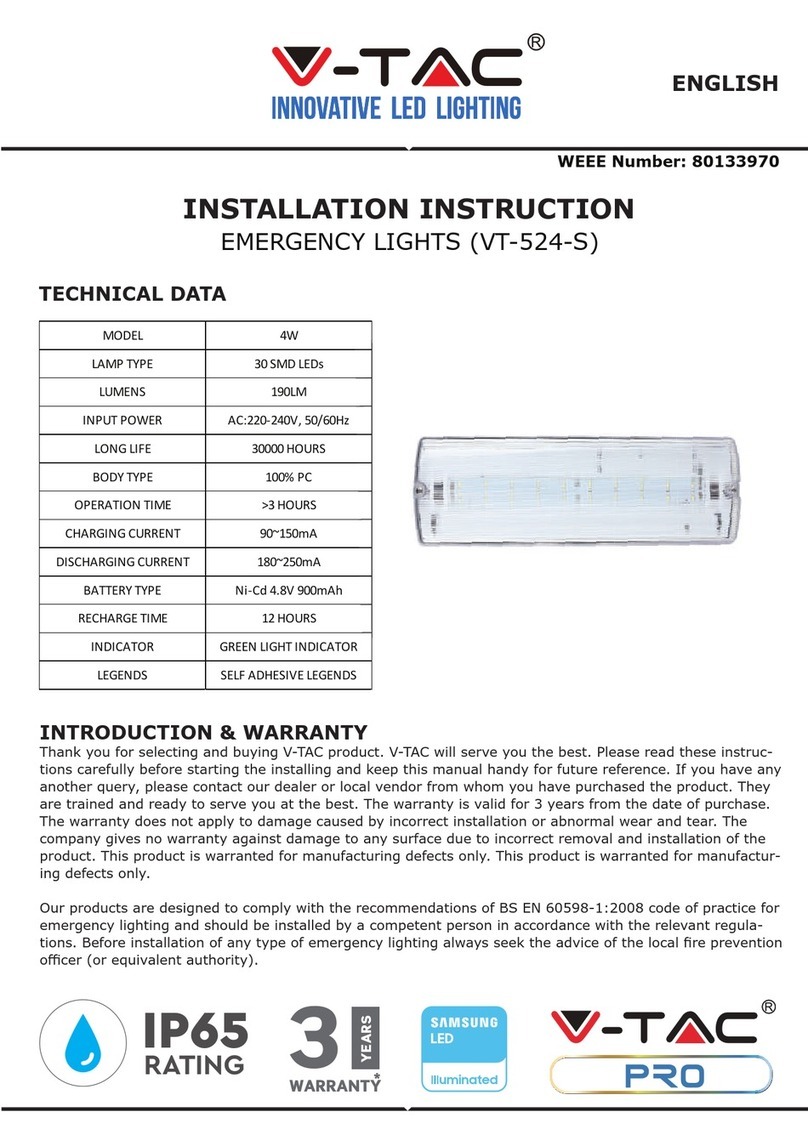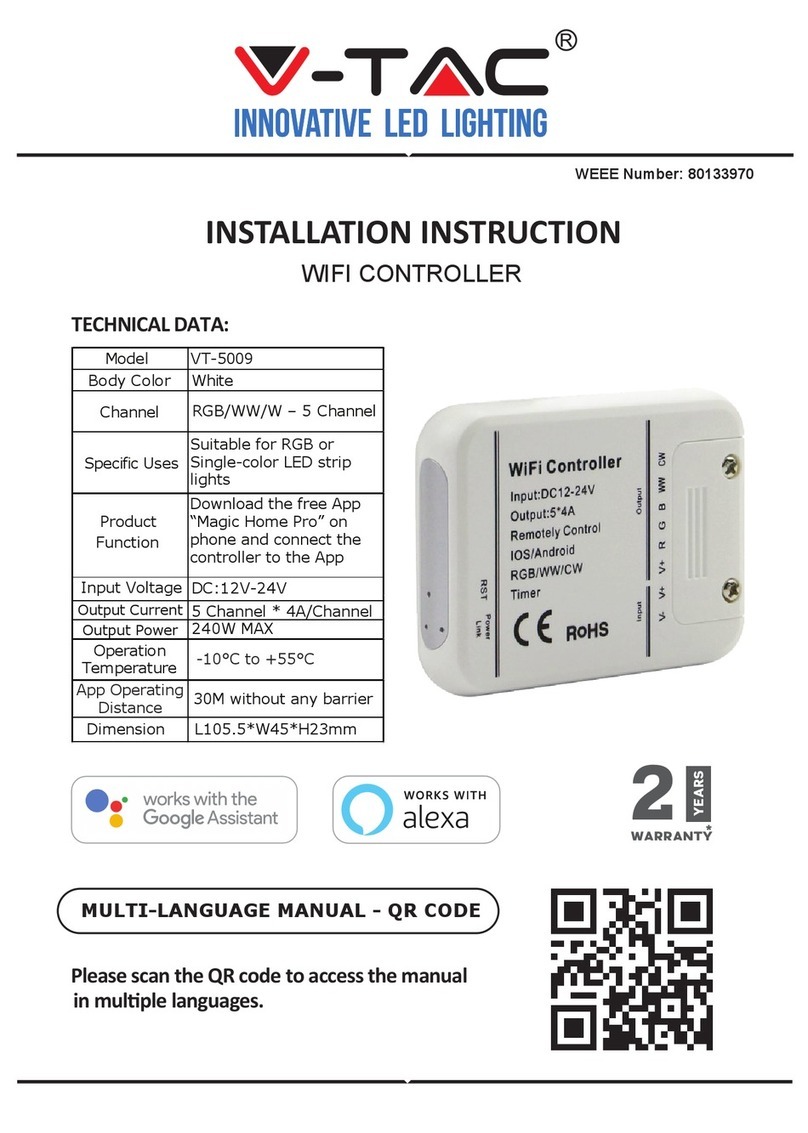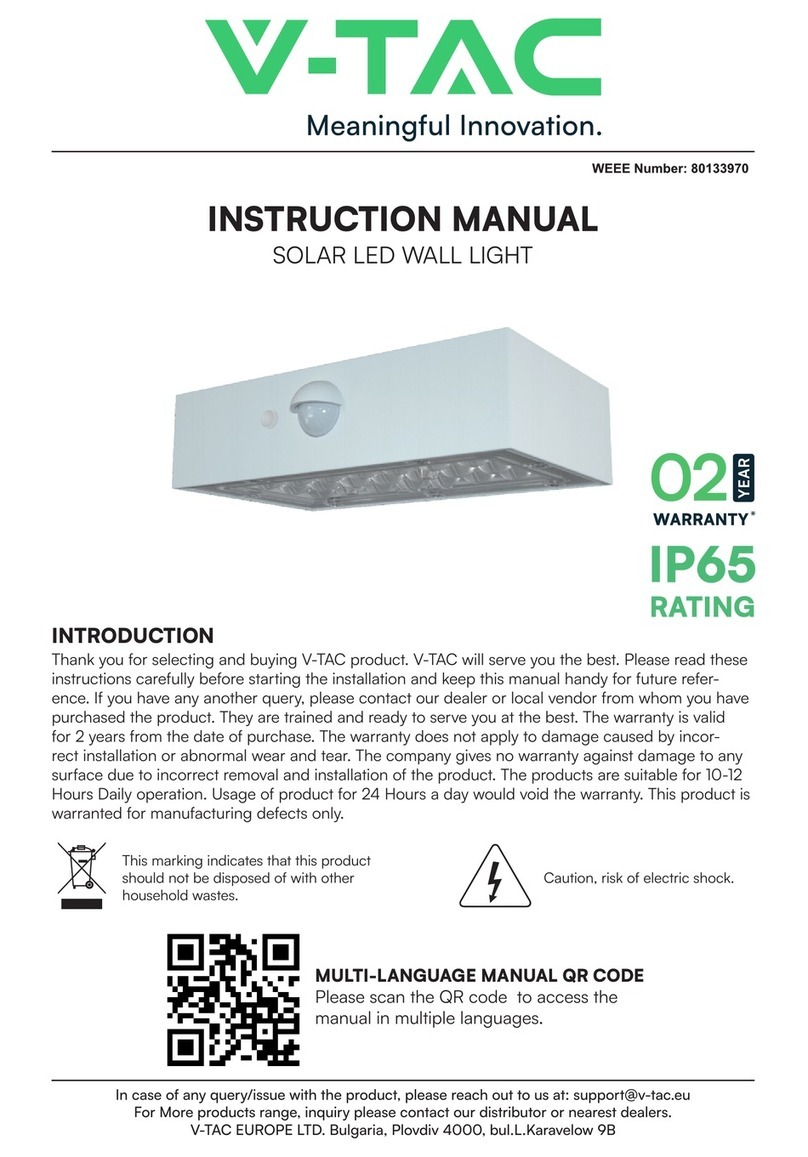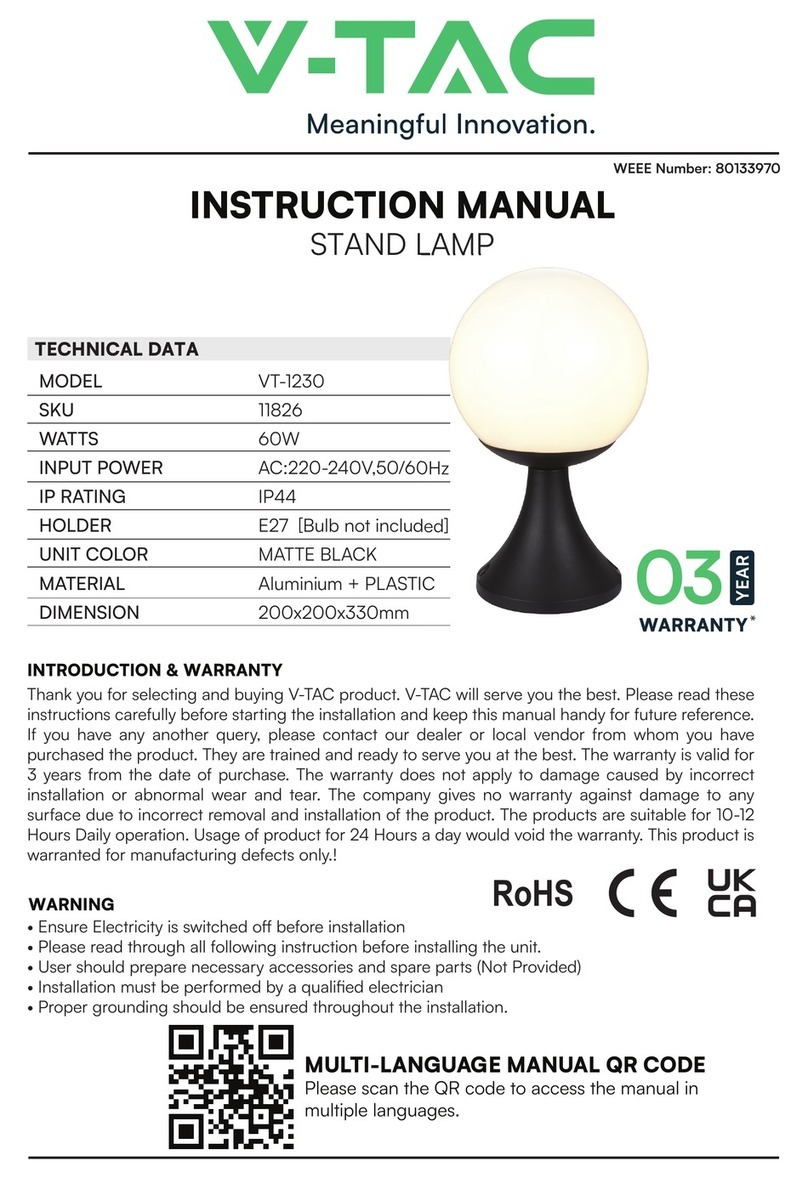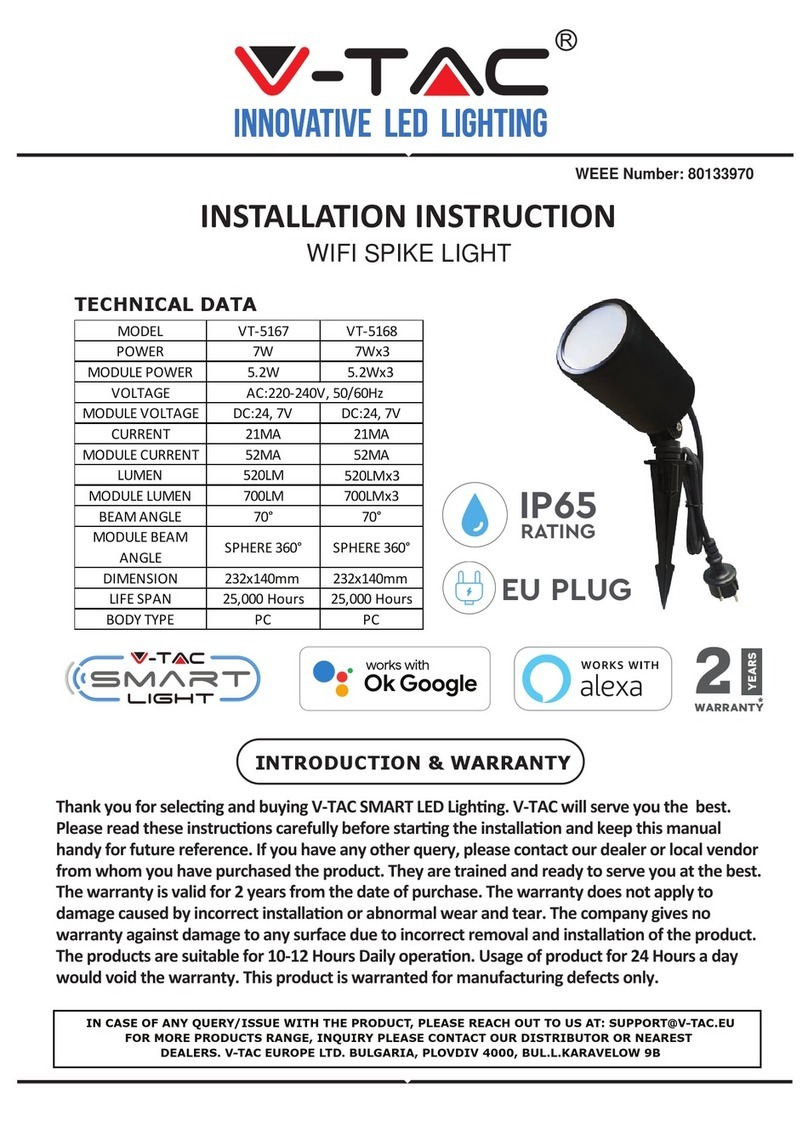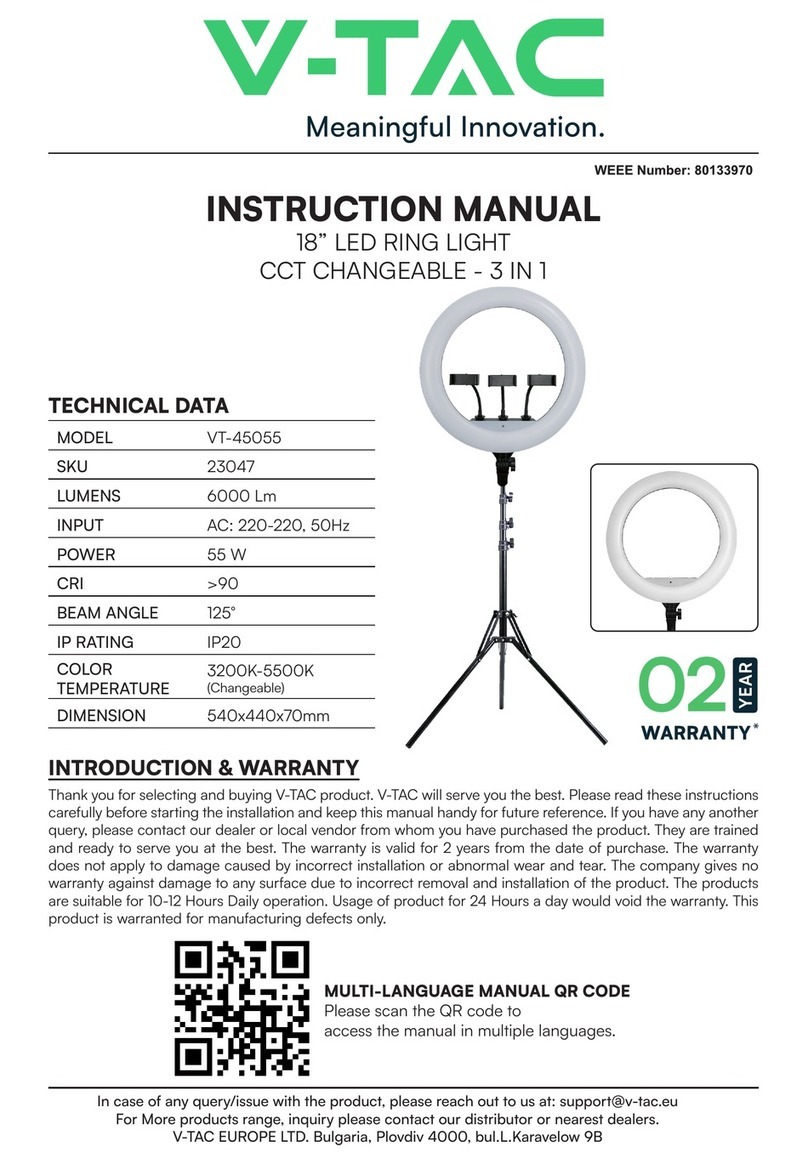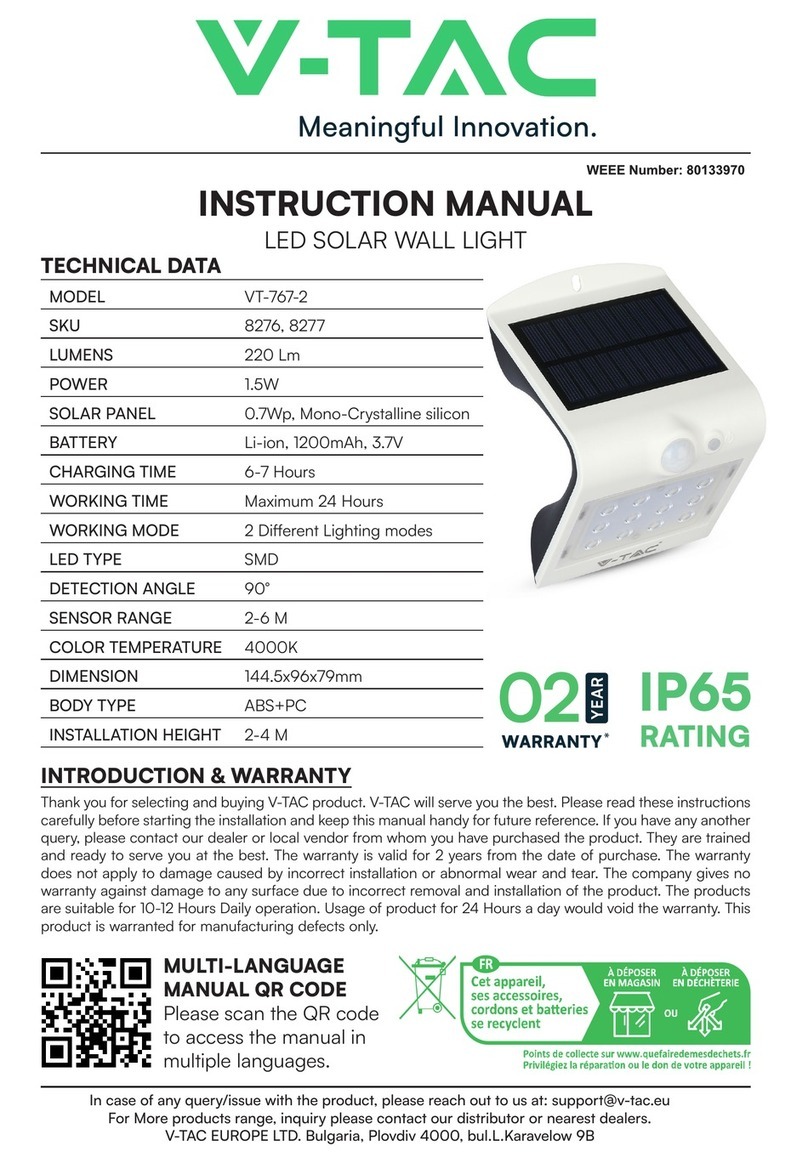Batteries
1. Never attempt to open for any reason.
2. Do not store in locations where the temperature may exceed 40 °C.
3. Charge only at ambient temperatures between 4 °C and 40 °C.
4. Charge only using the charger provided with the tool.
5. When disposing of batteries, follow the instructions given in the section “Protecting the environ-
ment”.
6. Do not cause short circuits. If connection is made between the positive (+) and negative (-)
terminal directly or via accidental contact with metallic objects, the battery is short circuited and an
intense current will flow causing heat generation which may lead to casing rupture or fire.
7. Do not heat. If batteries are heated to above 100 °C, sealing and insulating separators and other
polymer components may be damaged resulting in electrolyte leakage and/or internal short circuiting
leading to heat generation causing rupture or file. Moreover do not dispose of the batteries in fire,
explosion and/or intense burning may result.
8. Under extreme conditions, battery leakage may occur. When you notice liquid on the battery,
proceed as follows:
•- Carefully wipe the liquid off using a cloth. Avoid skin contact.
•- In case of skin or eye contact, follow the instructions below:
i. Immediately rinse with water. Neutralize with a mild acid such as lemon juice or vinegar.
ii. In case of eye contact, rinse abundantly with clean water for at least 10 minutes. Consult a
physician.
Fire hazard! Avoid short-circuiting the contacts of a detached battery. Do not incinerate the battery.
Chargers
1. Use the charger provided with the tool only to charge the battery
2. Never attempt to charge non-rechargeable batteries.
3. Have defective cords replaced immediately.
4. Do not expose to water.
5. Do not open the charger.
6. Do not probe the charger.
7. The charger is intended for indoor use only.
This is not a toy; children should not permit to use it.
This is a DIY product, all electronic parts fixed already,
any intention of opening work-light or changing
work-light design is prohibitive unless a professional
electrician.
Do not attempt to replace or change or the diode lights!
If the protective glass is cracked or broken, it must be
replaced before the work light can be used again.
Safety instructions for batteries and chargers
Symbology
Safety warning for work-Light
Underwriters Labor atories,
Inc.
Volts Alternating Current