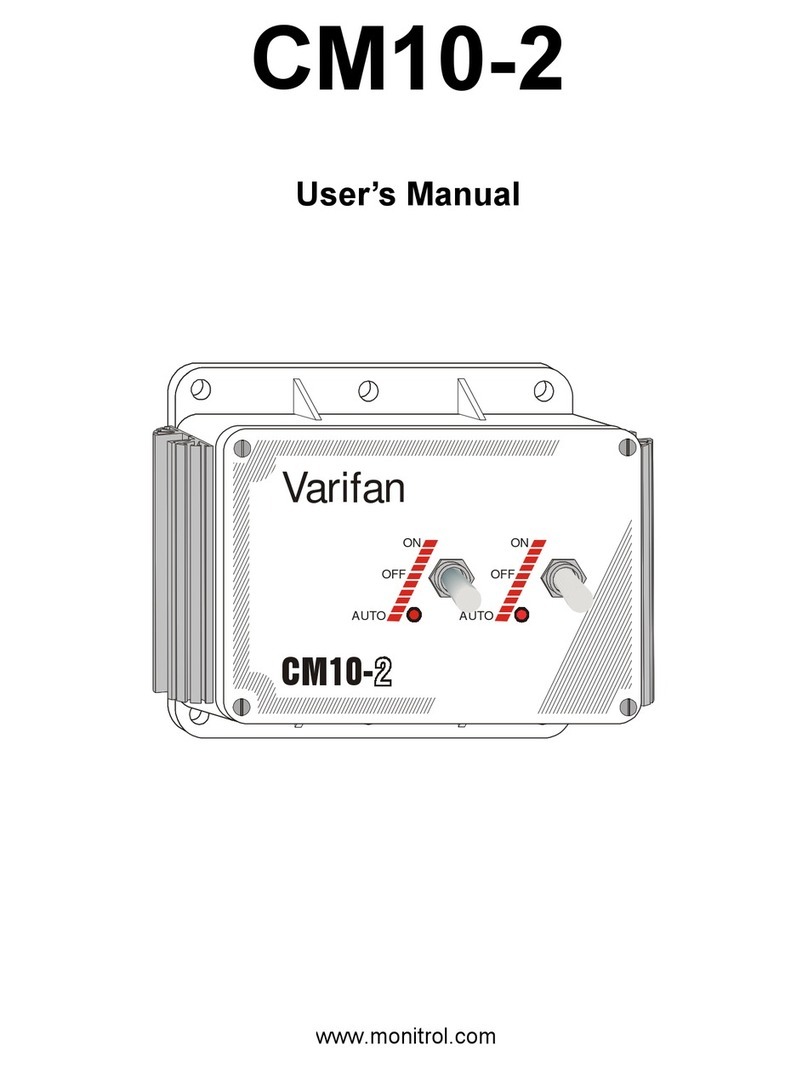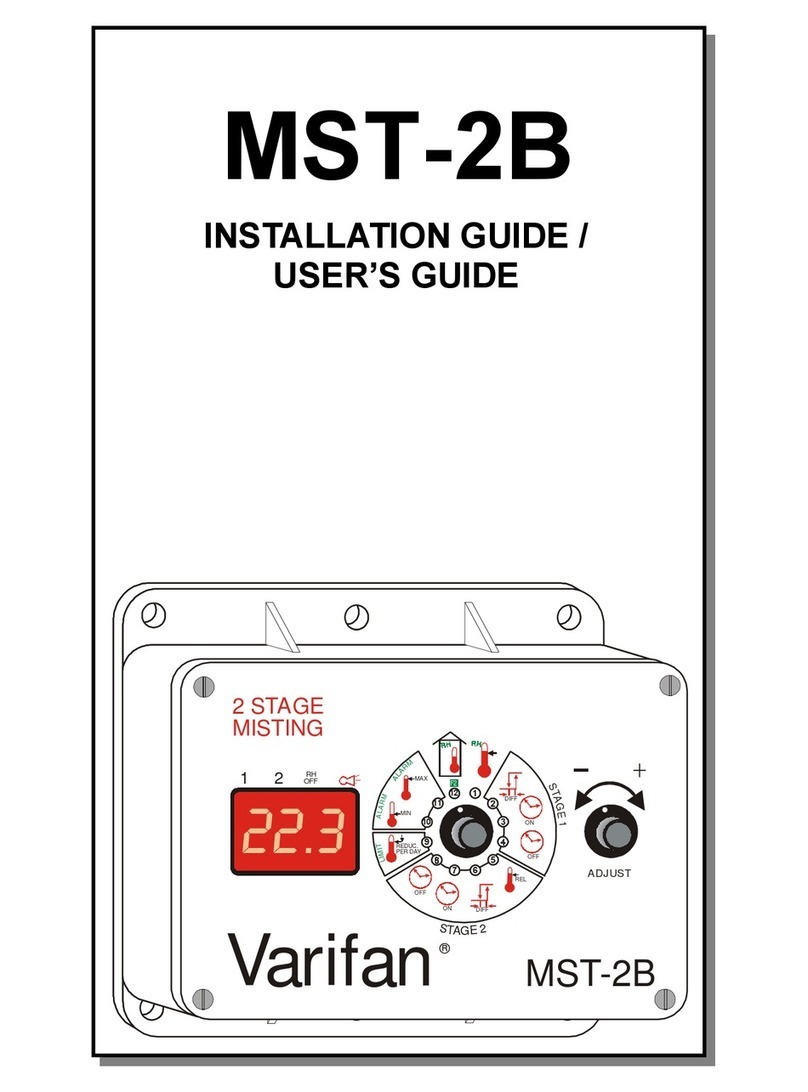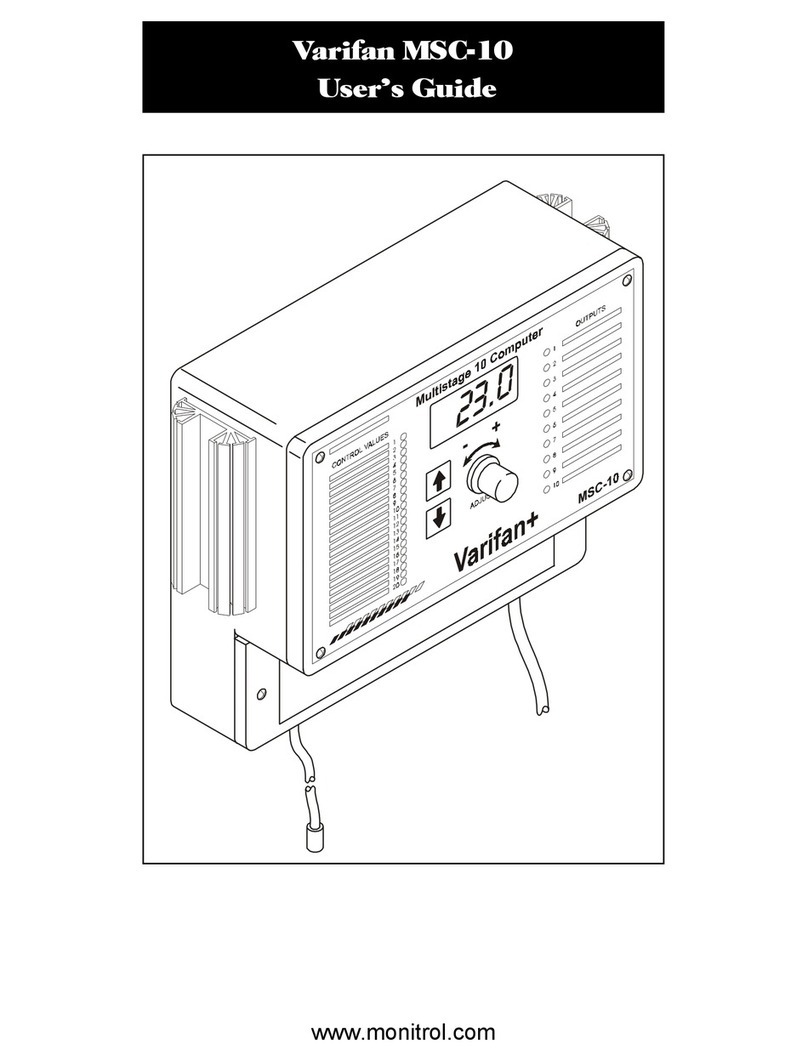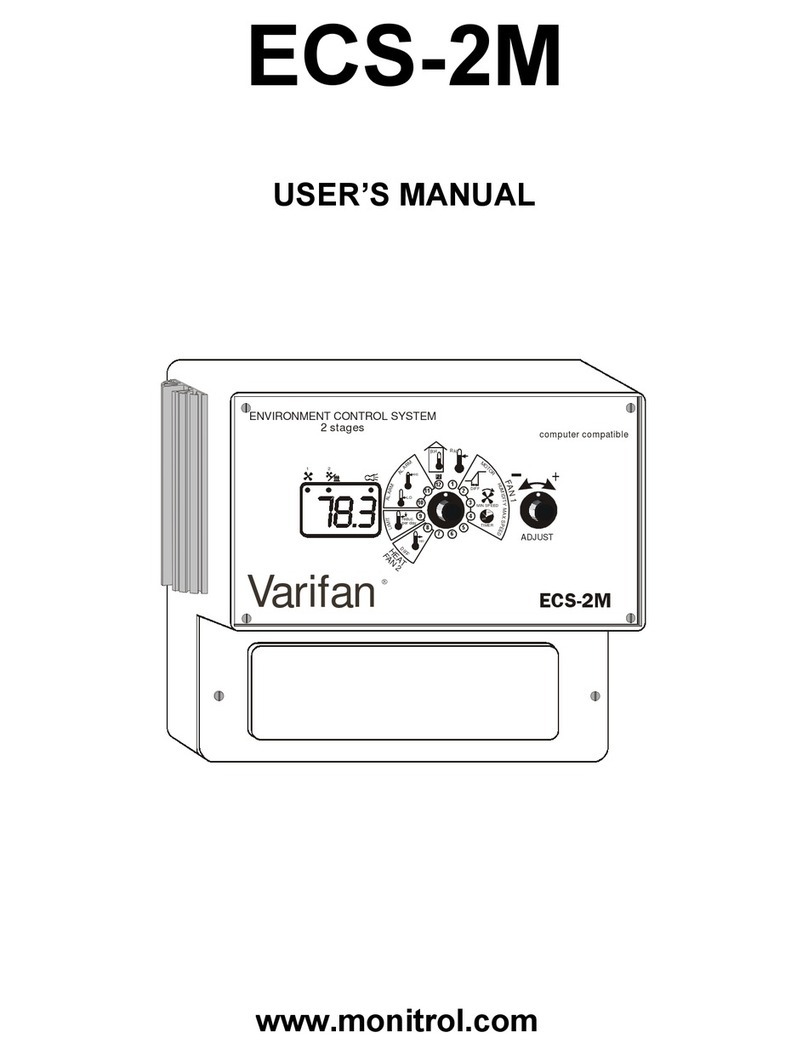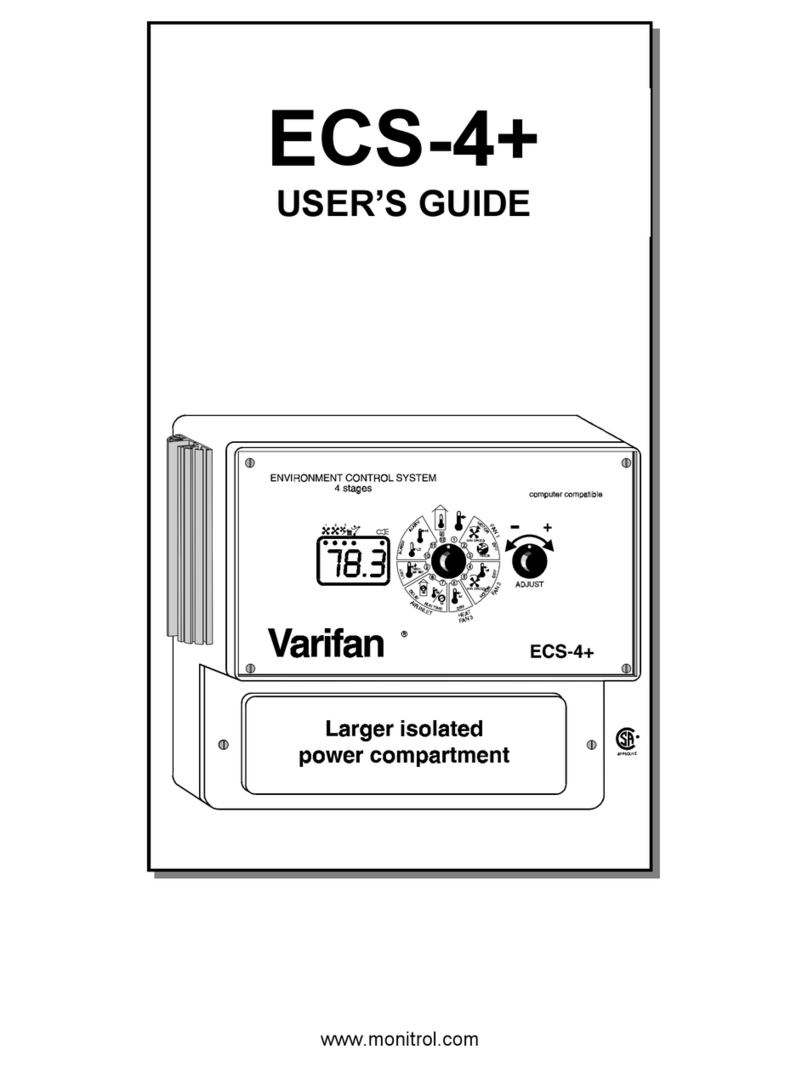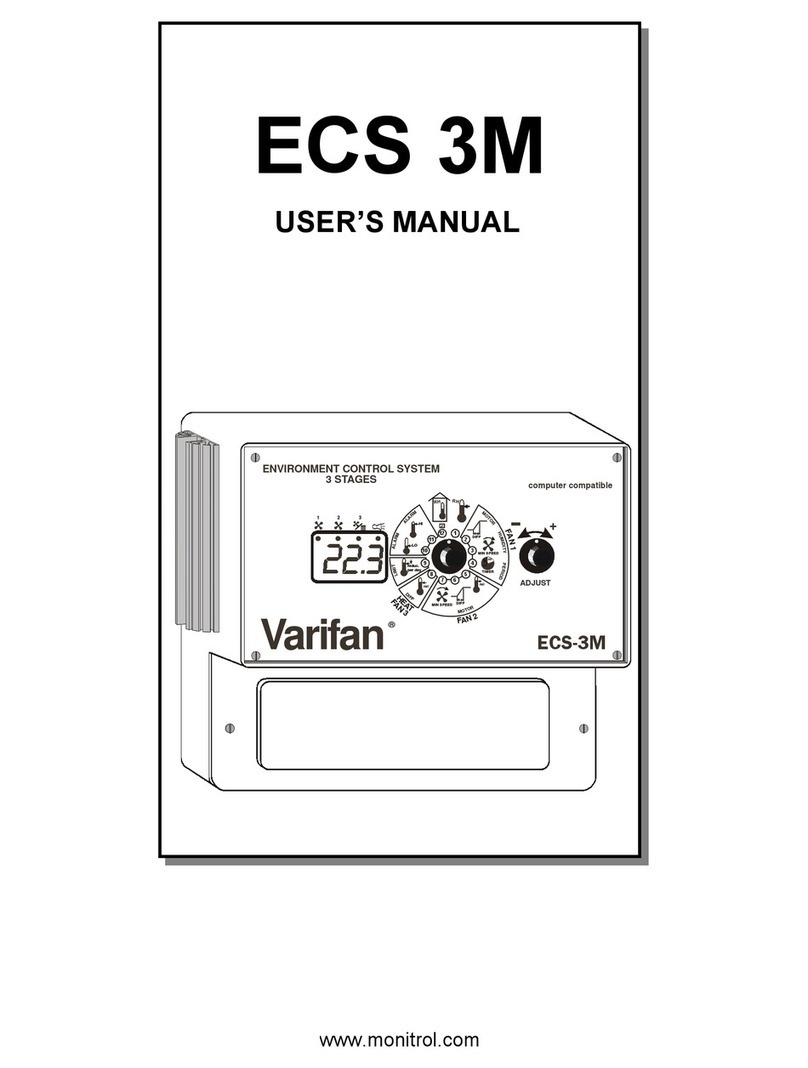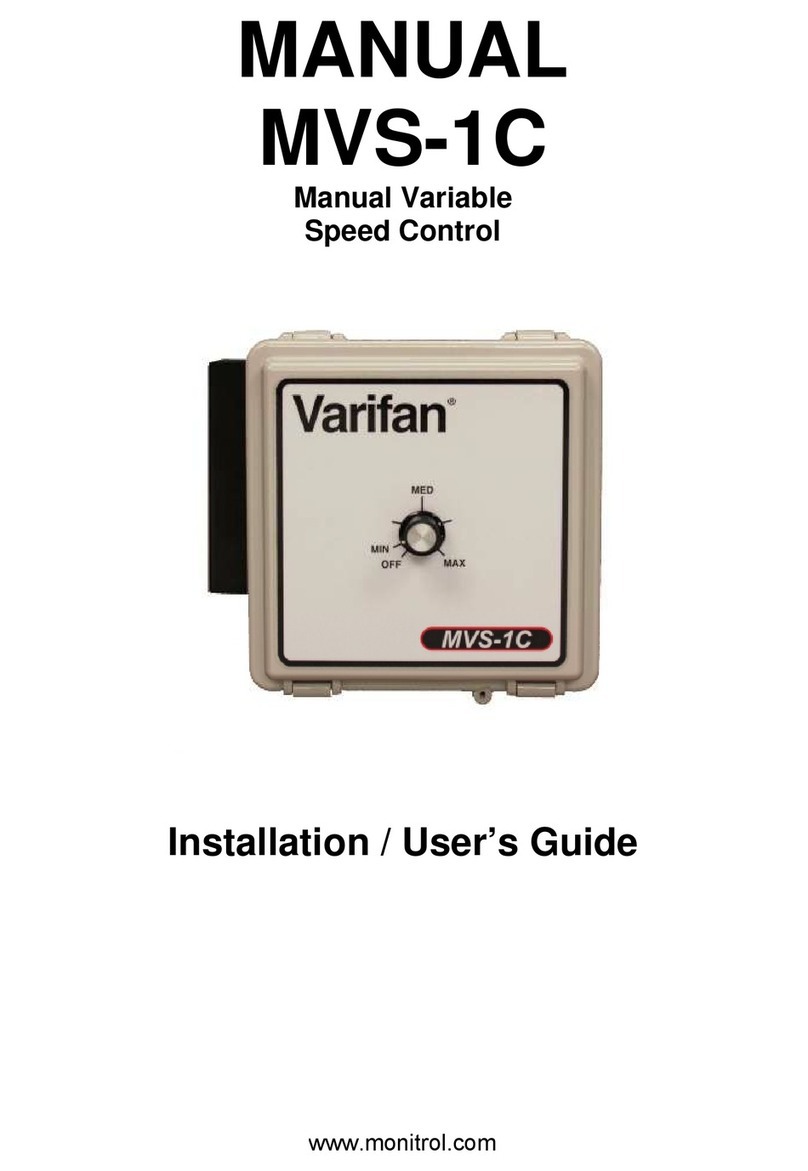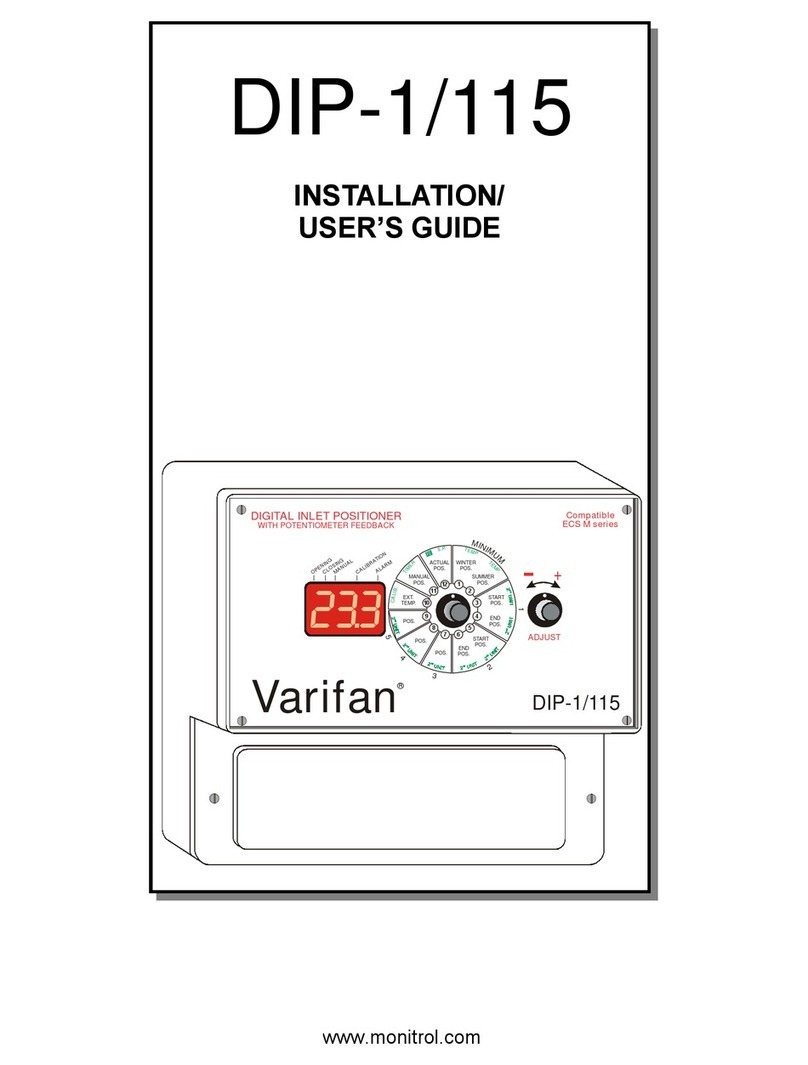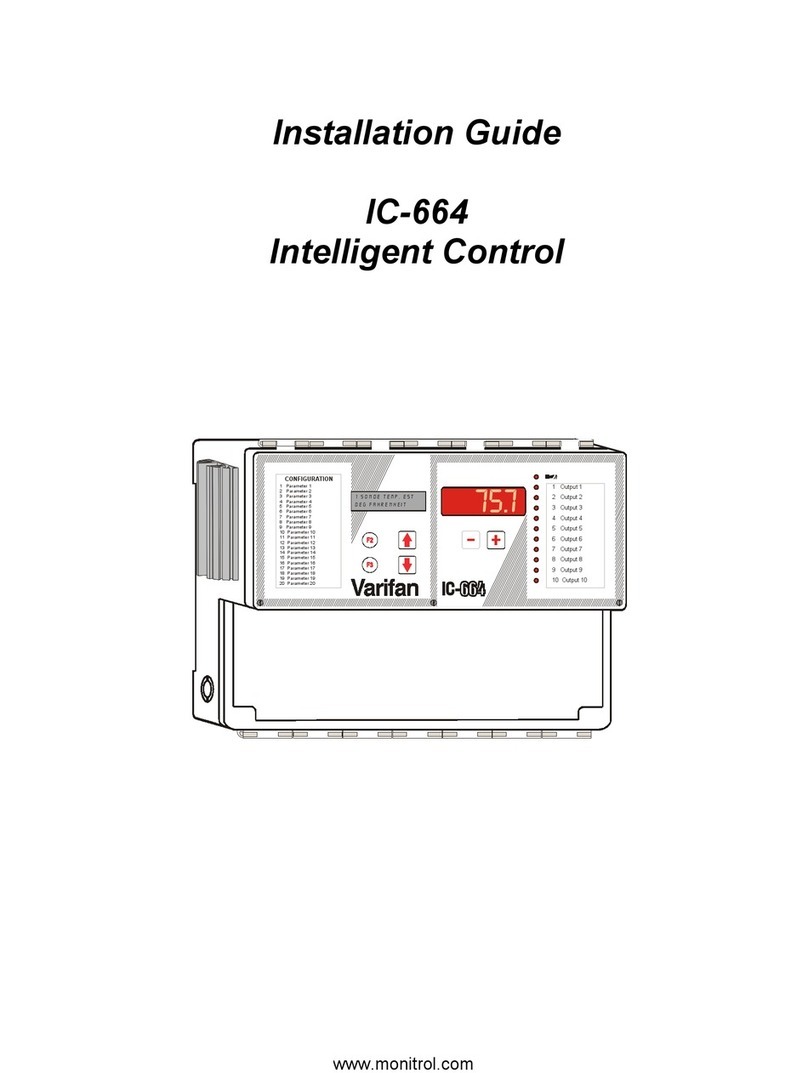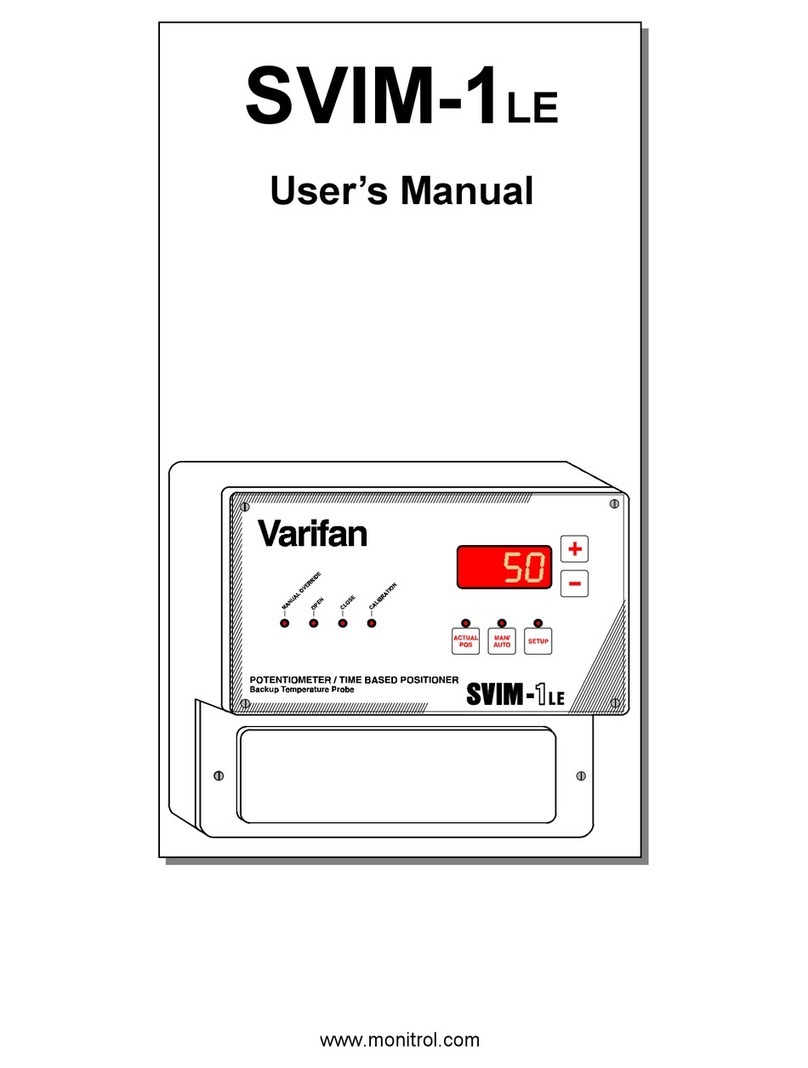Page 3
TABLE OF CONTENTS
CHAPTER 1 - INTRODUCTION
1. General ...........................................................................5
1.1 Description .......................................................................5
Definition of terms .........................................................................6
CHAPTER 2 - INSTALLATION
2.1 Unpacking ........................................................................7
2.2 Installation .......................................................................7
2.3 Switch Settings.................................................................8
2.3.1 Line Voltage Selector Switch ...........................................8
2.3.2 Software Setting DIP Switch ............................................8
2.4 Connection Procedure .....................................................9
2.4.1 Input Power ......................................................................9
2.4.1.1 115 VAC...........................................................................9
2.4.1.2 230 VAC...........................................................................9
2.4.2 Zone 1 Actuator Motor .....................................................9
2.4.3 Zone 2 Actuator Motor .....................................................9
2.5 Temperature Probe .........................................................10
2.5.1 2 Temperature Probes ....................................................10
2.5.2 Temperature Averaging ..................................................10
2.6 Alarm...............................................................................11
2.7 Powering Up....................................................................11
Fig.1 Wiring Diagram ...............................................................12
Fig.1a Wiring Diagram for a three phase motor .........................12
Fig.2 Wiring Diagram (probes) .................................................13
Fig 3 Connection Diagram (average) .......................................13
Fig.4 Electronic Card Diagram .................................................14
CHAPTER 3 - USER’S GUIDE
Faceplate ........................................................................15
LED Status Window ........................................................15
Control Dials....................................................................15
FUNCTION 1
Zone 2 Room Temperature Display ................................17
Zone 2 Main Set Point Temperature ...............................18
Zone 2 Maximum. Run Time...........................................19
Zone 2 Record High Temperature .................................20
Zone 2 Record Low Temperature ..................................21
Heating Set Point ............................................................22
Heating Differential..........................................................23
Palier 1 Affichage de la température (basse)..................24
Palier 1 Affichage de la température (haute) ..................25