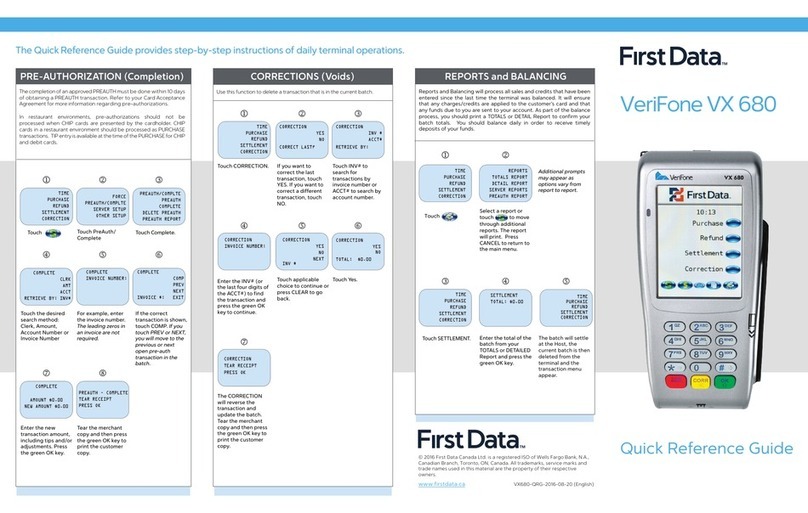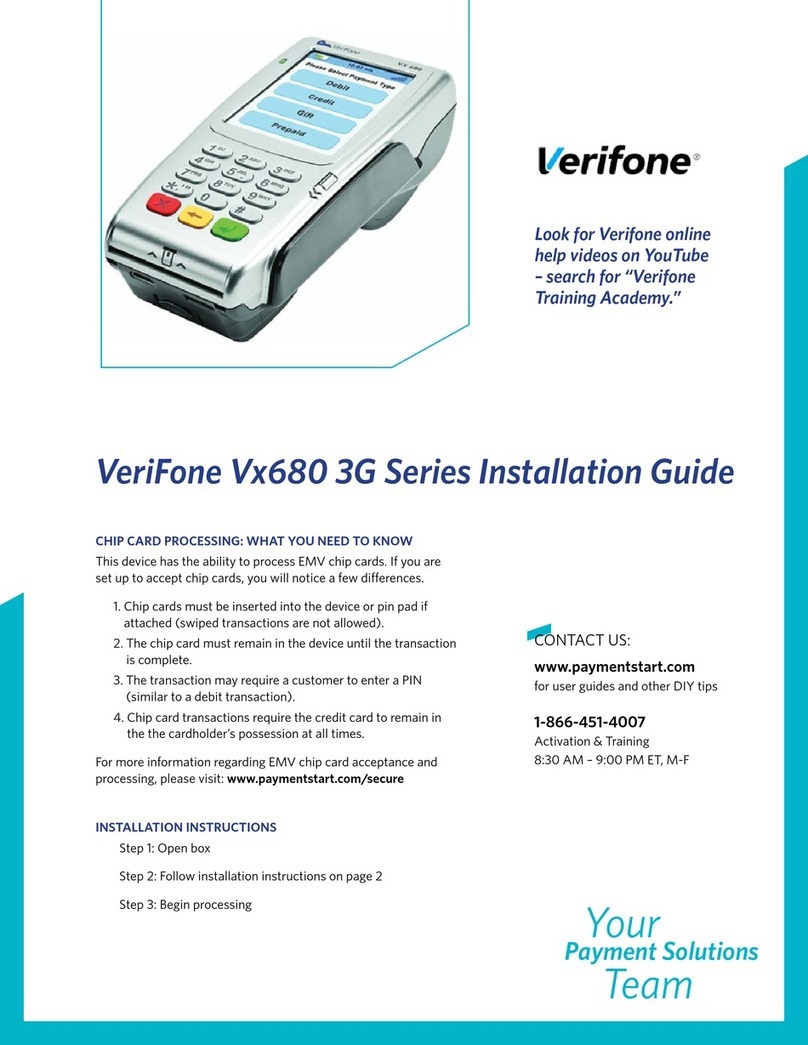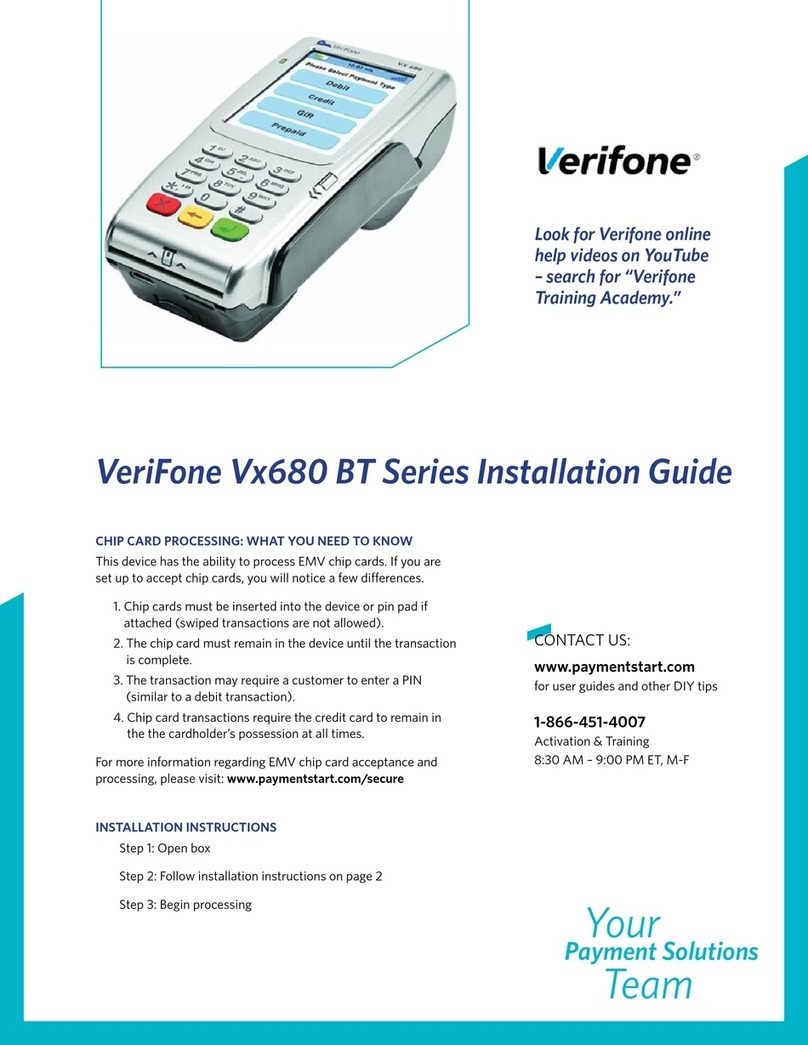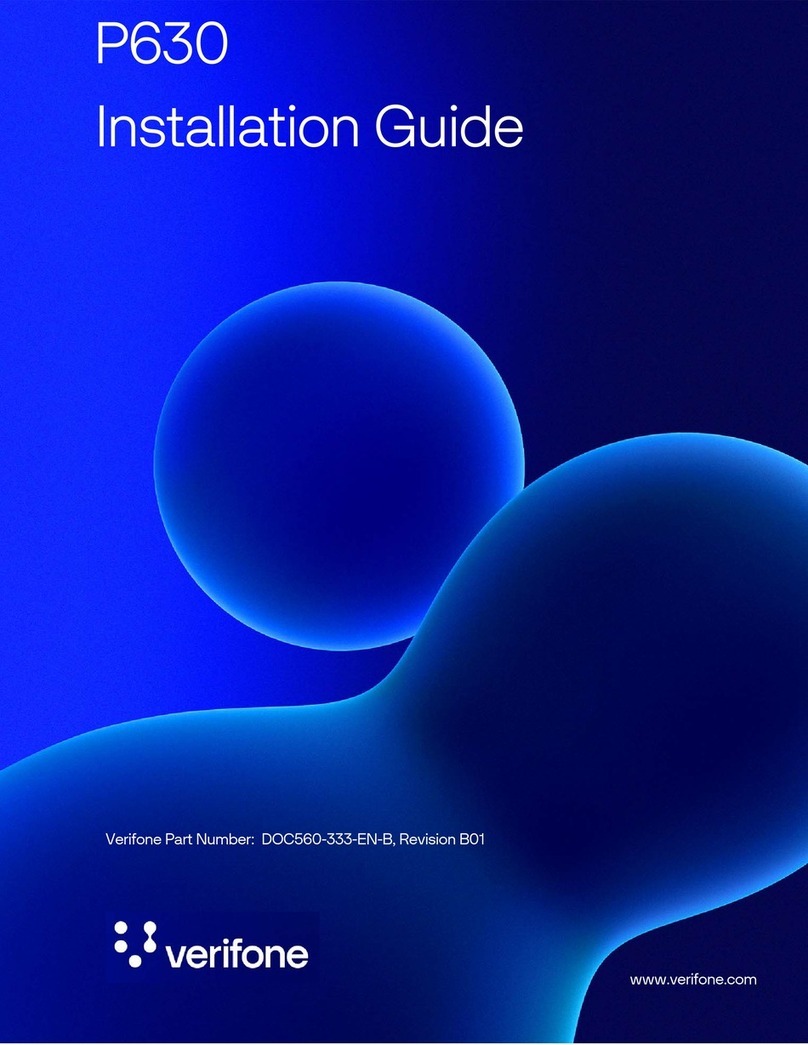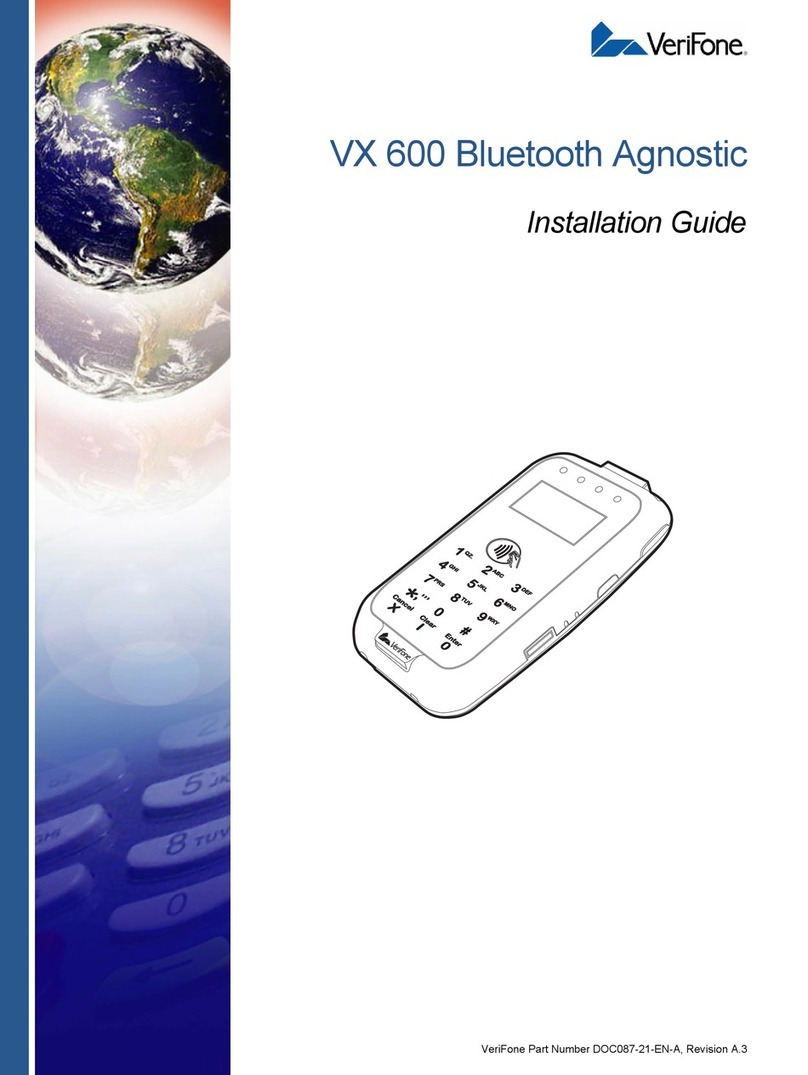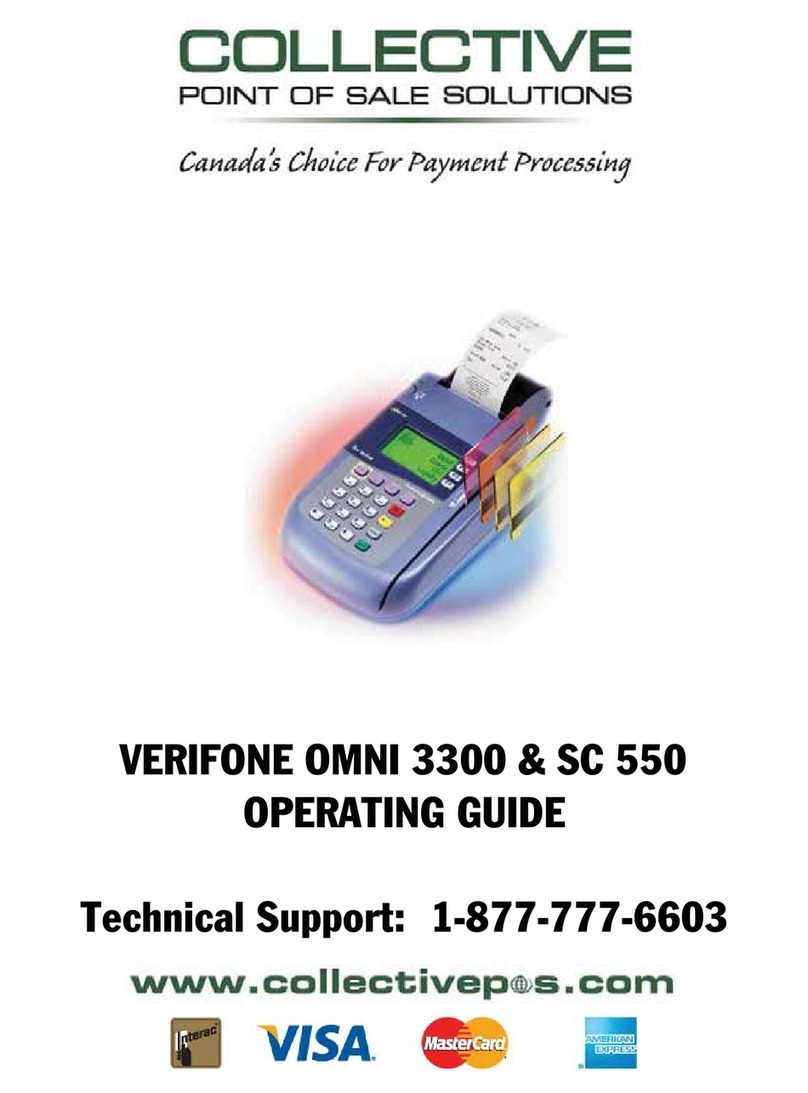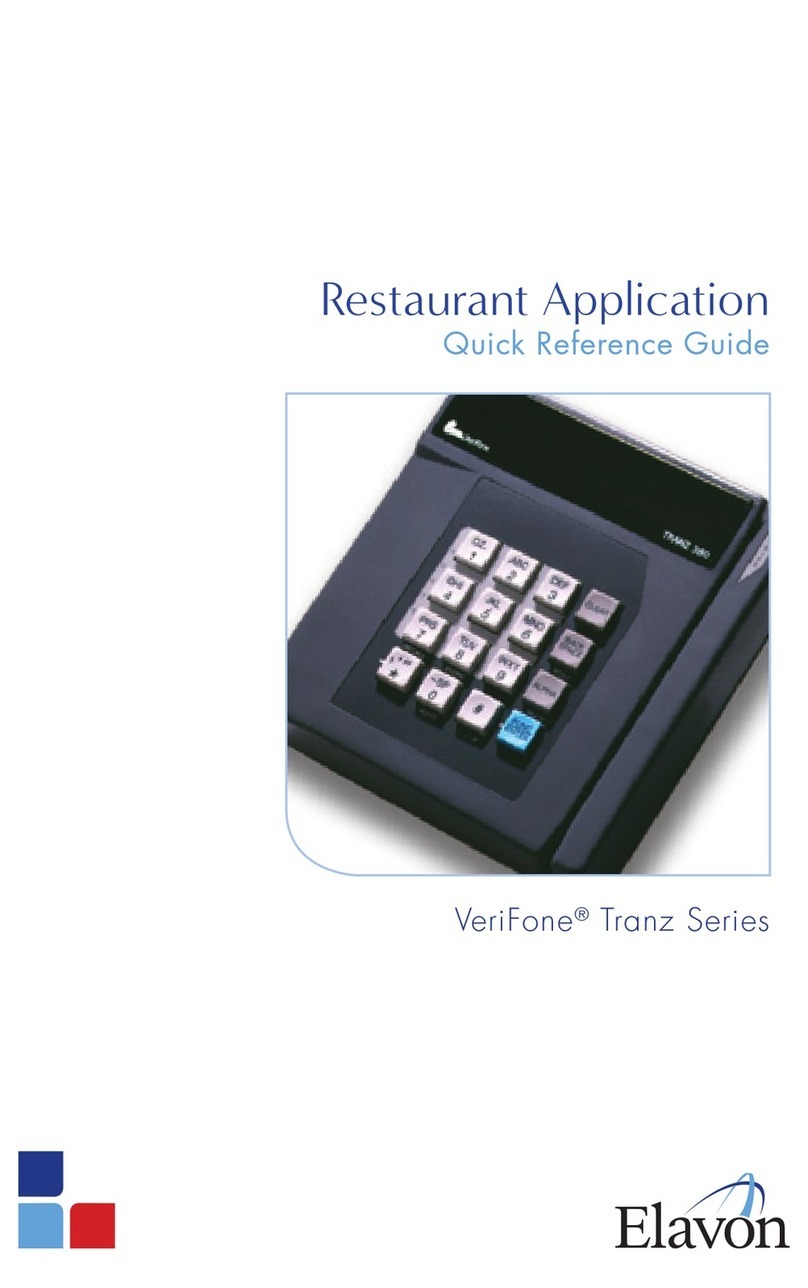© 2020 Verifone, Inc. All rights reserved.
Verifone, Inc.
1-800-Verifone
www.verifone.com
C680 3G and C680 3G-BT-WiFi Certifications and Regulations
Verifone Part Number: DOC268-081-EN-B, Revision B01
Electrical
Power Packs
Before you connect the terminal power pack to an electrical outlet, check that the power switch on the terminal is turned off. If the terminal does not have an on/off switch, check
that the power cable connector is removed from the terminal’s power port. When connecting the terminal to a power pack, always connect the plug of the power pack to an
electrical wall outlet first, then connect the power cable to the terminal’s power port.
The power pack is rated as follows:
• Input Voltage: 100 - 240V AC, 50/60Hz
• Output Voltage: 5V DC, 2.2A
Model C680 3G/C680 3G-BT-WiFi is intended to be provided with a Listed Power supply module having an output rating of 5V DC, minimum 2.2A, Tma 40°C, class II and
evaluated as a Limited Power Source or PS2 or equivalent.
AC Adapter
The AC adapter is designed to ensure your personal safety and to be compatible with this equipment. Please follow these guidelines:
• Do not use the adapter in a high moisture environment. Never touch the adapter when your hands or feet are wet.
• Allow adequate ventilation around the adapter. Avoid locations with restricted airflow.
• Connect the adapter to a proper power source. The voltage and grounding requirements are found on the product case and/or packaging.
• Do not use the adapter if the cord becomes damaged.
• Do not attempt to service the adapter. There are no serviceable parts inside. Replace the unit if it is damaged or exposed to excess moisture.
Peripherals
Before connecting any peripheral device, turn off power to the terminal and check that the power cable connector is removed from the terminal’s power port. Turn on power only
after you are finished connecting the peripheral device(s). For complete information about peripheral installation and use, please refer to the user documentation supplied with
those devices.
Disconnecting Power
Disconnecting power during a transaction may cause transaction data files that are not yet stored in terminal memory to be lost.
Location – Electrical Considerations
CAUTION: Due to risk of electrical shock or terminal damage, do not use the terminal near water, including a bathtub, wash bowl, kitchen sink or laundry tub, in a wet
basement, or near a swimming pool. Also, avoid using this product during electrical storms. Avoid locations near electrical appliances or other devices that
cause excessive voltage fluctuations or emit electrical noise (for example, air conditioners, neon signs, high-frequency or magnetic security devices, or electric
motors).
ATTENTION: Du fait d'un risque d'électrocution ou d'une détérioration du terminal, ne pas utiliser cet équipement près d'une source d'eau, par exemple près d'une baignoire,
d'un lavabo, d'un évier de cuisine ou d'un bac de lavage, dans un sous-sol humide ou à proximité d'une piscine. De même, éviter d’utiliser ce produit lors des
orages provoquant des coupuresélectriques.Éviter de placer le terminal à proximité d’appareilsélectriques ou autres unités pouvant entraîner des fluctuations
de tension importantes ou des interférences électriques, tels que les climatiseurs, enseignes au néon, dispositifs de sécurité à haute fréquence ou
équipements électriques.
Equipment
Repairs
Do not, under any circumstances, attempt any service, adjustments, or repairs on this equipment. Instead, contact your local Verifone distributor or service provider for
assistance. Failure to comply may void the product warranty.
Location – Environmental Considerations
Do not plug the power pack into an outdoor outlet or operate the terminal outdoors. It is not waterproof or dustproof, and is for indoor use only. Any damage to the unit from
exposure to rain or dust may void your warranty. Do not use the terminal where there is high heat, dust, humidity, moisture, or caustic chemicals or oils. Keep the terminal away
from direct sunlight and anything that radiates heat, such as a stove or a motor.
WARNING! Your POS Terminal contains sensitive electronic components that can be permanently damaged if exposed to excessive shock or vibration. To minimize the
risk of damage to your Terminal, avoid dropping your Terminal and operating it in high-shock and high-vibration environments. Do not store the Terminal
where prolonged exposure to extreme temperature can occur, because it can cause permanent damage. Do not expose the Terminal to water. Contact with
water can cause this unit to malfunction.
AVERTISSEMENT! Votre terminal de point de vente contient des composants électroniques sensibles, susceptibles de subir des dommages définitifs en cas d'exposition à
des chocs ou à des vibrations excessives. Pour minimiser le risque de dommages pour votre terminal, éviter de le faire tomber ou de l'exposer à des
environnements pouvant provoquer des chocs et des vibrations excessives. Ne pas stocker le terminal dansdes lieux susceptibles d'entraîner une exposition
prolongée à des températures extrêmes, du fait des dommages définitifs que cette situation peut provoquer. Ne pas exposer le terminal à l'eau. Un contact
avec de l'eau peut provoquer un dysfonctionnement de l'unité.
Battery Instructions
Dispose of the battery pack in accordance with all national, state, and local laws and regulations as regionally required. Some batteries may be recycled and may be accepted
for disposal at local recycling centers.
CAUTION: There is risk of explosion if the battery is replaced by an incorrect type.
ATTENTION: Il existe un risque d'explosion si la batterie est remplacée par un modèle incompatible.
– Leaving a battery in an extremely high temperature surrounding environment that can result in an explosion or the leakage of flammable liquid or gas.
– A battery subjected to extremely low air pressure that may result in an explosion or the leakage of flammable liquid or gas.
The highest specified charging temperature of battery pack is 50+/-3°C.
The lowest specified charging temperature of battery pack is 3+/- 3°C.
Operating Temperature
The product is designed to work in maximum ambient temperature 0°C and 40°C.
C680 3G and C680 3G-BT-WiFi Certifications and Regulations
FCC Compliance
The following device has been tested and certified as compliant with the regulation and guidelines set forth in Part 15 of FCC Rules:
Manufacturer: Verifone, Inc.
Brand: Verifone
Model: C680 3G, C680 3G-BT-WiFi
Part 15 of FCC Rules
This device complies with the limits for a Class B digital device as specified in Part 15 of FCC Rules, which provides reasonable protection against harmful interference in a
residential installation.
This device complies with Part 15 of the FCC Rules. Operation is subject to the following two conditions:
(1) This device may not cause harmful interference.
(2) This device must accept any interference received, including interference that may cause undesired operation.
Any changes or modifications to this equipment not expressly approved by Verifone could void the user's authority to operate this equipment.
This equipment generates, uses, and can radiate radio frequency energy and, if not installed and used in accordance with the instructions, may cause harmful interference to
radio communications. However, there is no guarantee that interference will not occur in a particular installation. In the unlikely event that there is interference to radio or
television reception, which can be determined by turning the equipment off and on, the user is encouraged to try to correct the interference by one of the following measures:
- Reorient or relocate the receiving antenna.
- Increase the separation between the equipment and receiver.
- Connect the equipment into an outlet on a circuit different from that to which the receiver is connected.
- Consult the dealer or an experienced radio/TV technician for help.
This device and its antenna(s) must not be co-located or operating in conjunction with any other antenna or transmitter. Use of a shielded interface cable is required to comply
with the Class B limits of Part 15 of FCC Rules. Any changes or modifications to this equipment not expressly approved by Verifone could void the user's authority to operate
this equipment.
NOTE: The country code selection is for non-US model only and is not available to all US model. Per FCC regulation, all WiFi product market in US must fixed to US
operation channels only.
Notice for WLAN
For CE WLAN:5150-5350 MHz
This device is restricted for indoor use only when operating in the 5150 to 5350 MHz frequency range.
Notice for Operating Frequency and Output Power
RF Exposure
USA
The product comply with the FCC portable RF exposure limit set forth for an uncontrolled environment and are safe for intended operation as described in this manual. The
further RF exposure reduction can be achieved if the product can be kept as far as possible from the user body or set the device to lower output power if such function is
available. The SAR limit set by the FCC is 1.6W/kg for body worn SAR and 4W/kg for extremity SAR. Tests for SAR are conducted using standard operating positions accepted
by the FCC with the device transmitting at its highest certified power level in all tested frequency bands. This device has been tested and meets the FCC RF exposure
guidelines be positioned a minimum of 0cm from the body.
This device complies with SAR for general population/uncontrolled exposure limits in ANSI/IEEE C95.1-1999 and has been tested in accordance with the measurement
methods and procedures specified in OET Bulletin 65 Supplement C.
CE
This device complies with the Radio Equipment Directive (2014/53/EU) issued by the Commission of the European Community.
A minimum separation distance of 0cm must be maintained between the user’s body and the device, including the antenna during body-worn operation to comply with the RF
exposure requirements in Europe.
Legal Terms and Conditions Regarding PCI SSC Approvals
PCI SSC’s approval only applies to PEDs that are identical to the PED tested by a PCI Security Standards Council recognized laboratory. If any aspect of the PED is different
from that which was tested by the laboratory - even if the PED conforms to the basic product description contained in the letter, then the PED model should not be considered
approved, nor promoted as approved. For example, if a PED contains firmware, software, or physical construction that has the same name or model number as those tested by
the laboratory, but in fact are not identical to those PED samples tested by the laboratory, then the PED should not be considered or promoted as approved.
No vendor or other third party may refer to a PED as “PCI Approved,” nor otherwise state or imply that PCI SSC has, in whole or part, approved any aspect of a vendor or its
PEDs, except to the extent and subject to the terms and restrictions expressly set forth in a written agreement with PCI SSC, or in an approval letter. All other references to PCI
SSC’s approval are strictly and actively prohibited by PCI SSC.
When granted, an approval is provided by PCI SSC to ensure certain security and operational characteristics important to the achievement of PCI SSC’s goals, but the
approval does not under any circumstances include any endorsement or warranty regarding the functionality, quality, or performance of any particular product or services. PCI
SSC does not warrant any products or services provided by other third parties. Approval does not, under any circumstances, include or imply any product warranties from PCI
SSC, including, without limitation, any implied warranties of merchantability, fitness for purpose or non-infringement, all of which are expressly disclaimed by PCI SSC. All rights
and remedies regarding products and services, which have received an approval, shall be provided by the party providing such products or services, and not by PCI SSC or the
payment brand participants.
Brazil Warning Statement
This equipment operates on a secondary basis, and must not cause interference to systems operating on a primary basis. As a secondary equipment, it is not protected from
harmful interference, even from stations of the same type.
Recycling: DO NOT DISCARD!
UNIT MUST BE RECYCLED OR DISPOSED OF PROPERLY
For proper disposal instructions, go to http://recycle.verifone.com Please retain this sheet for future reference.
continued on rear cover
Recyclage: NE PAS JETER!
L'unité doit être recyclée ou mise au rebut dans les endroits prévus à cet effet.
Pour connaître les procédures de mise au rebut, consultez le site http://recycle.verifone.com À conserver pour référence ultérieure.
suite au verso
This equipment may be operated in:
AT BE BG HR CY CZ DK EE
FI FR DE EL HU IE IT LV
LT LU MT NL PL PT RO SK
SI ES SE UK IS LI NO CH
TR
Feature C680 3G C680 3G-BT-WiFi
NFC (dBμA/m at 10m), 13.56MHz 6.41 7.52
2.4 G WLAN: 802.11b/g/n (EIRP dBm)
2412-2472 MHz NA 11b: 12.21/ 11g: 12.51/ 11n-HT20: 12.31
5G WLAN: 802.11a/n20/n40 (EIRP dBm)
5180-5240MHz, 5260-5320MHz; 5500-5700MHz
NA 11a: 15.06/ 11n-HT20: 15.00/ 11n-HT40: 15.22
BT- EDR/LE (EIRP dBm)
2402-2480MHz
NA EDR: 11.61/ LE: 6.61
2G GSM900/GSM1800 (dBm) EGSM: 33/ DCS: 30.9
3G Band I/Band VIII(dBm) Band I: 23.3/ Band VIII: 23.6