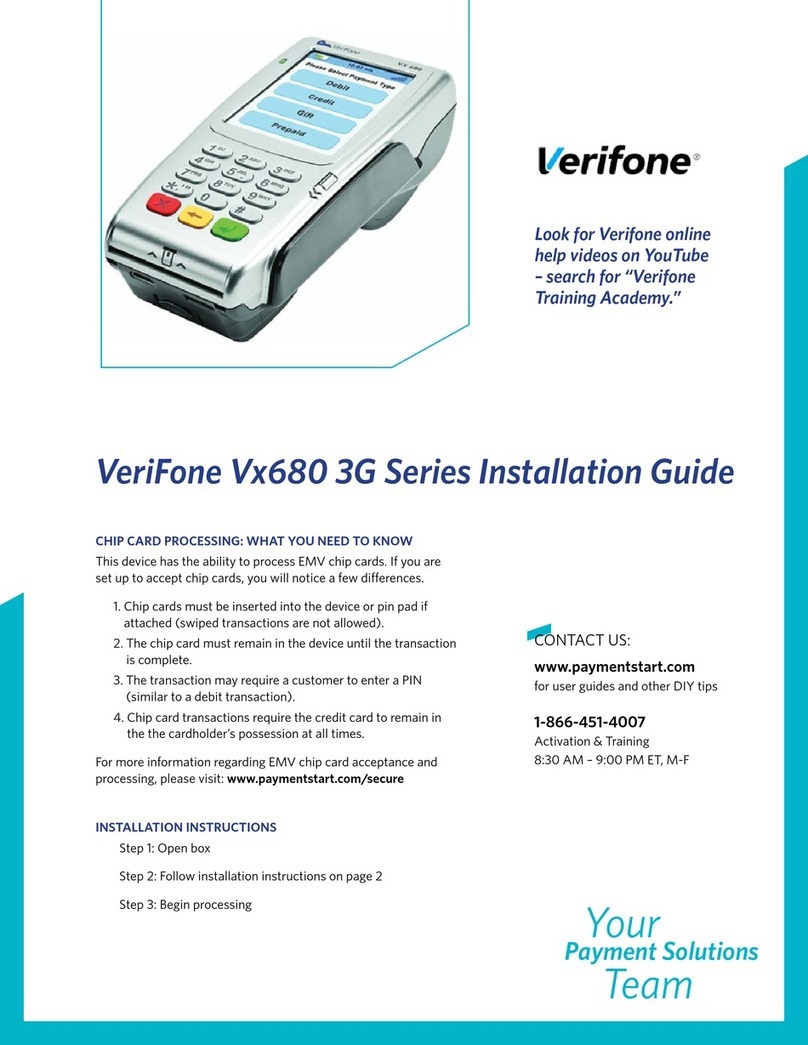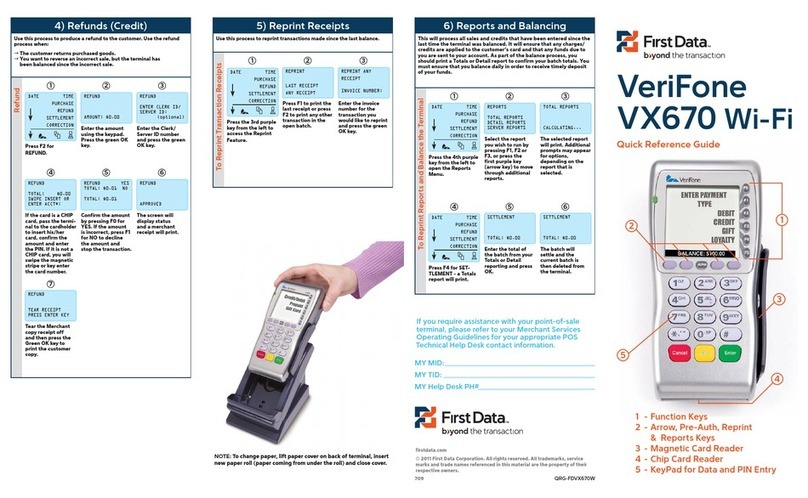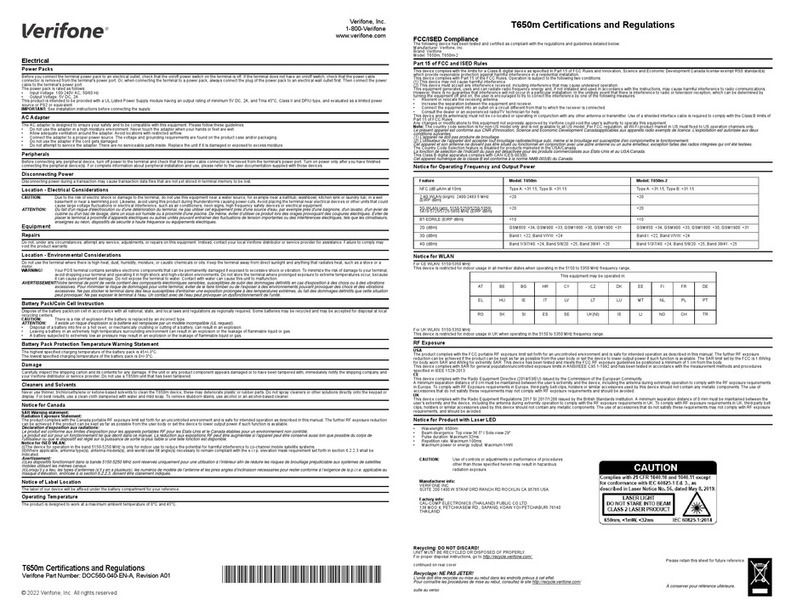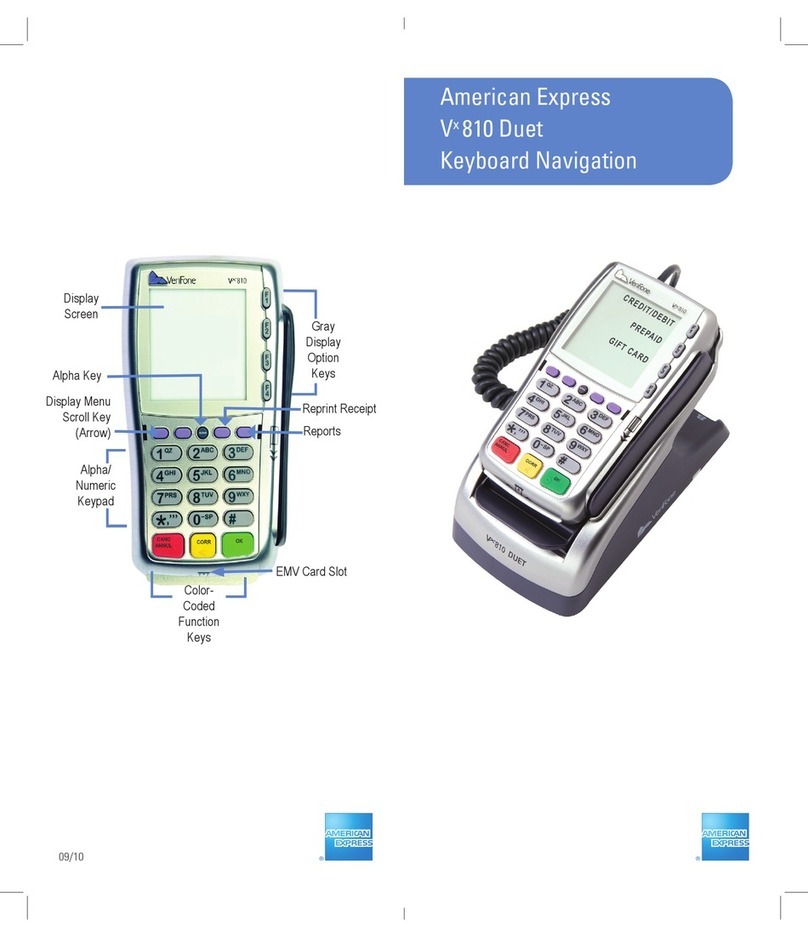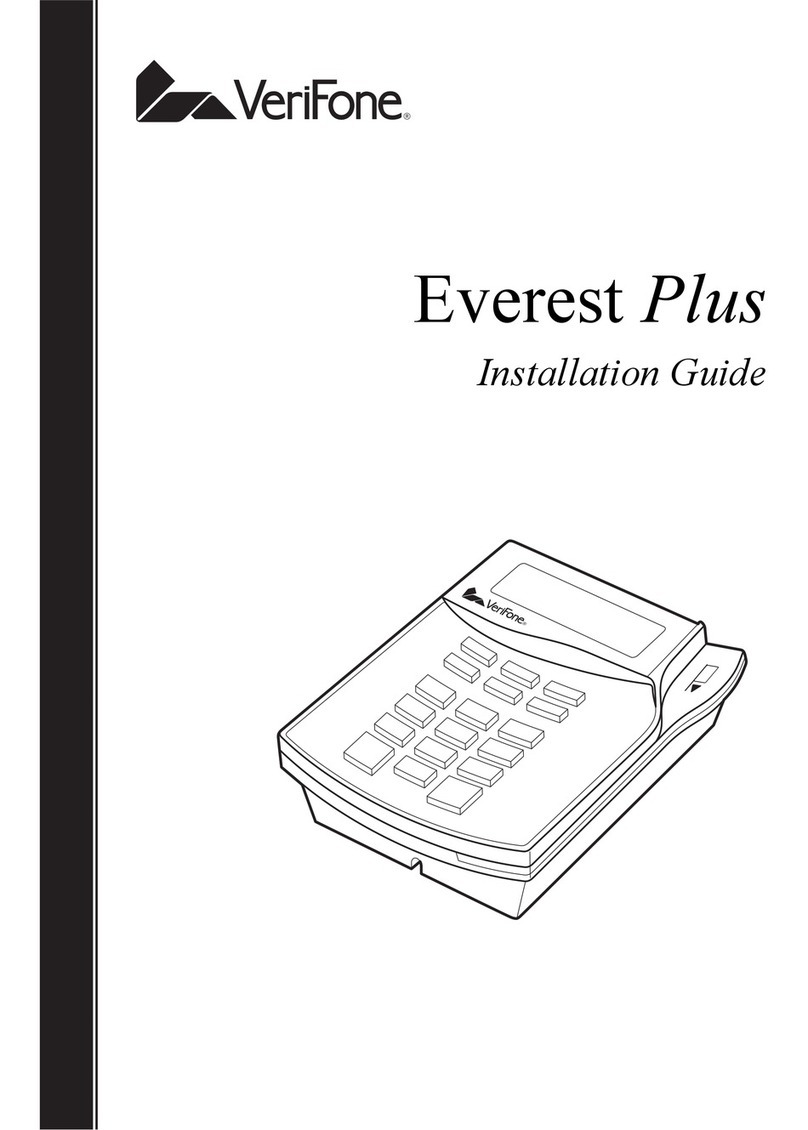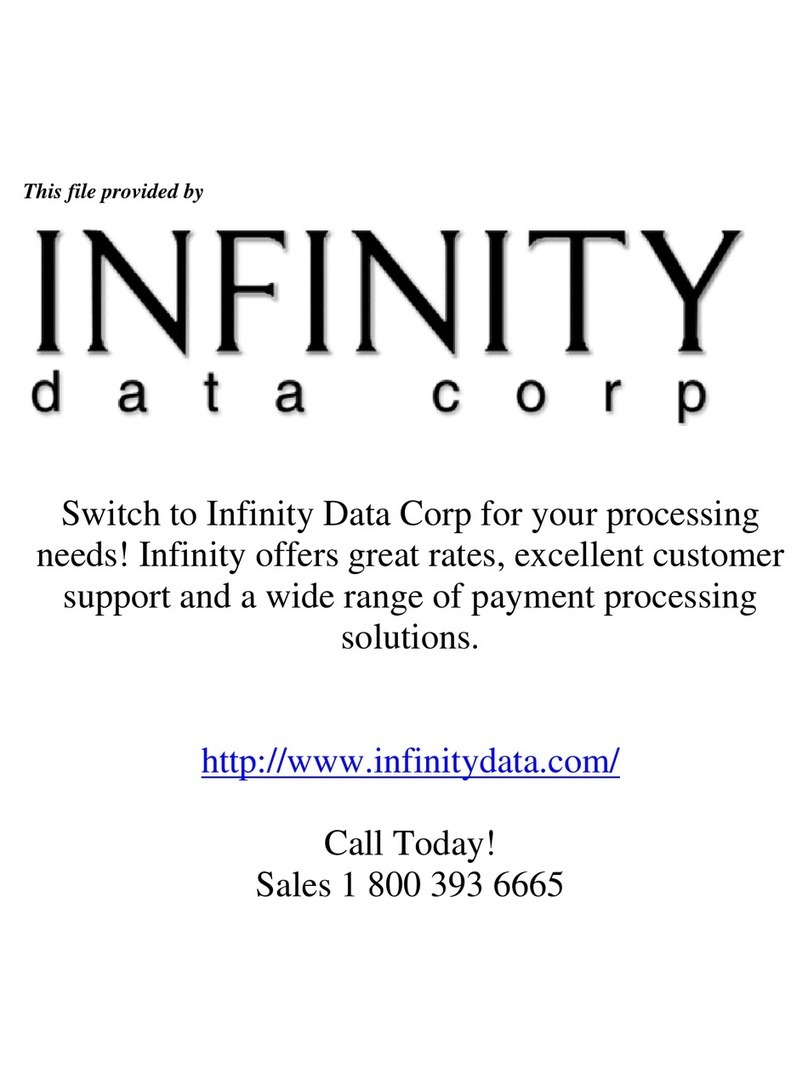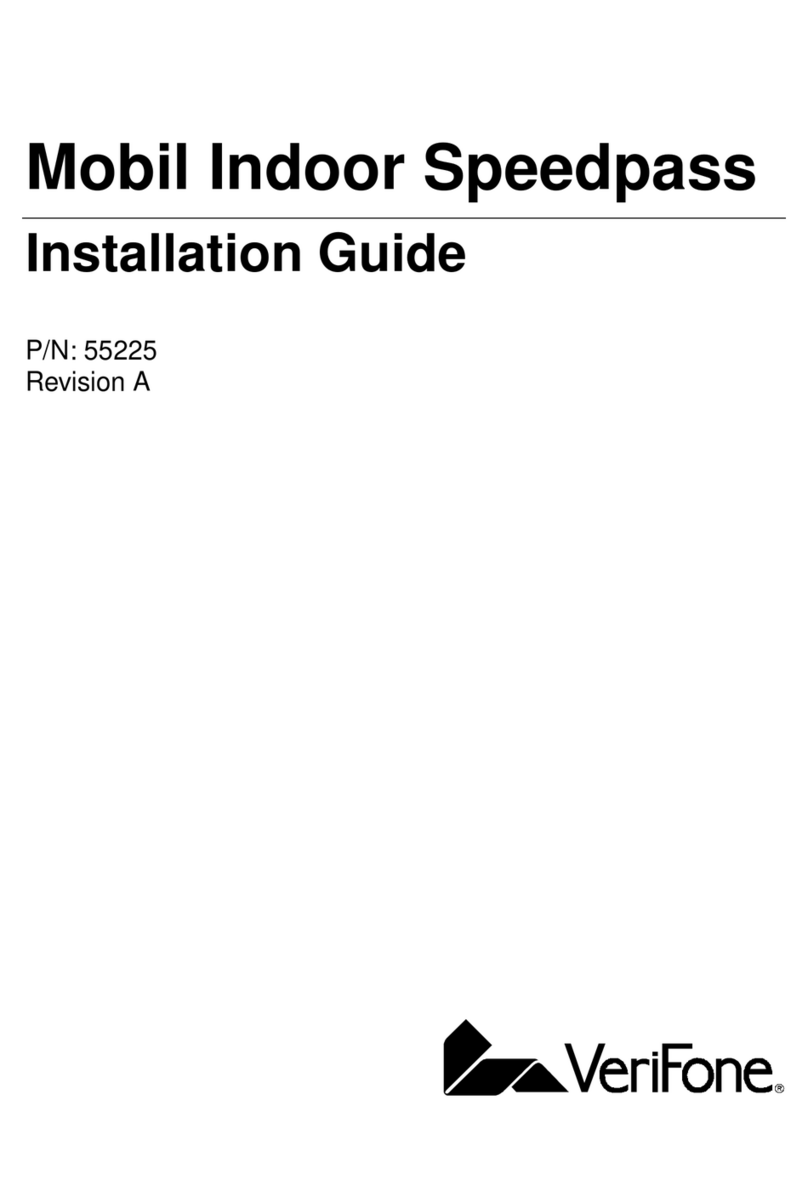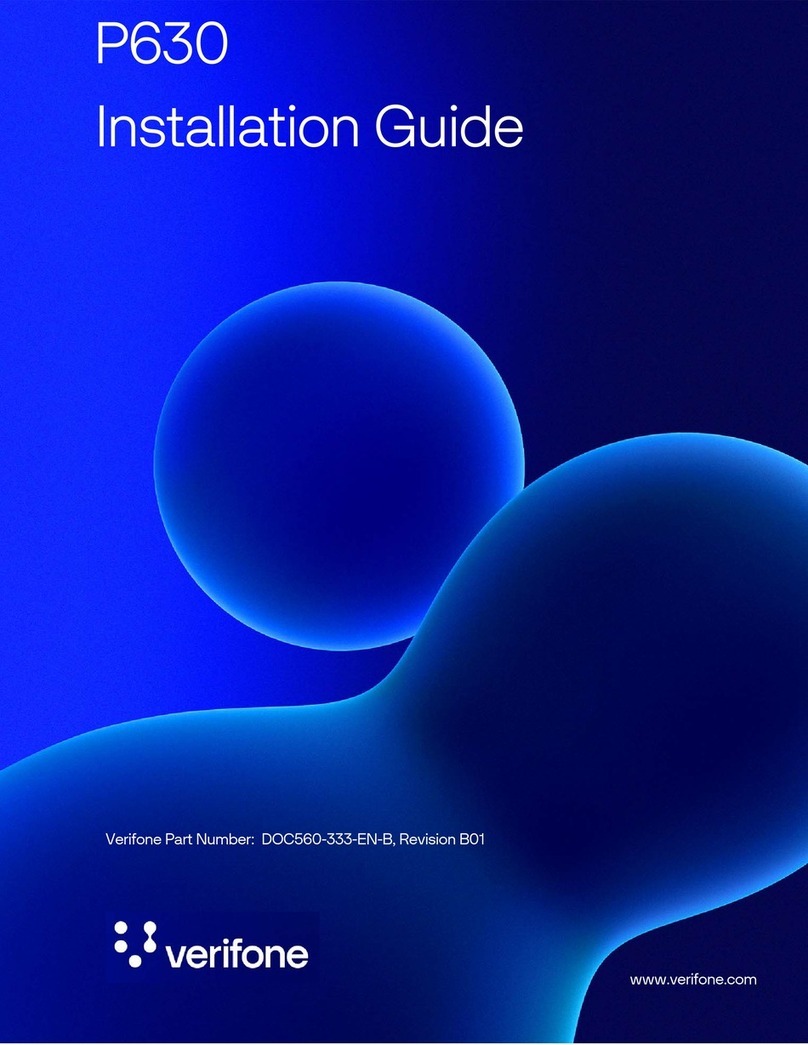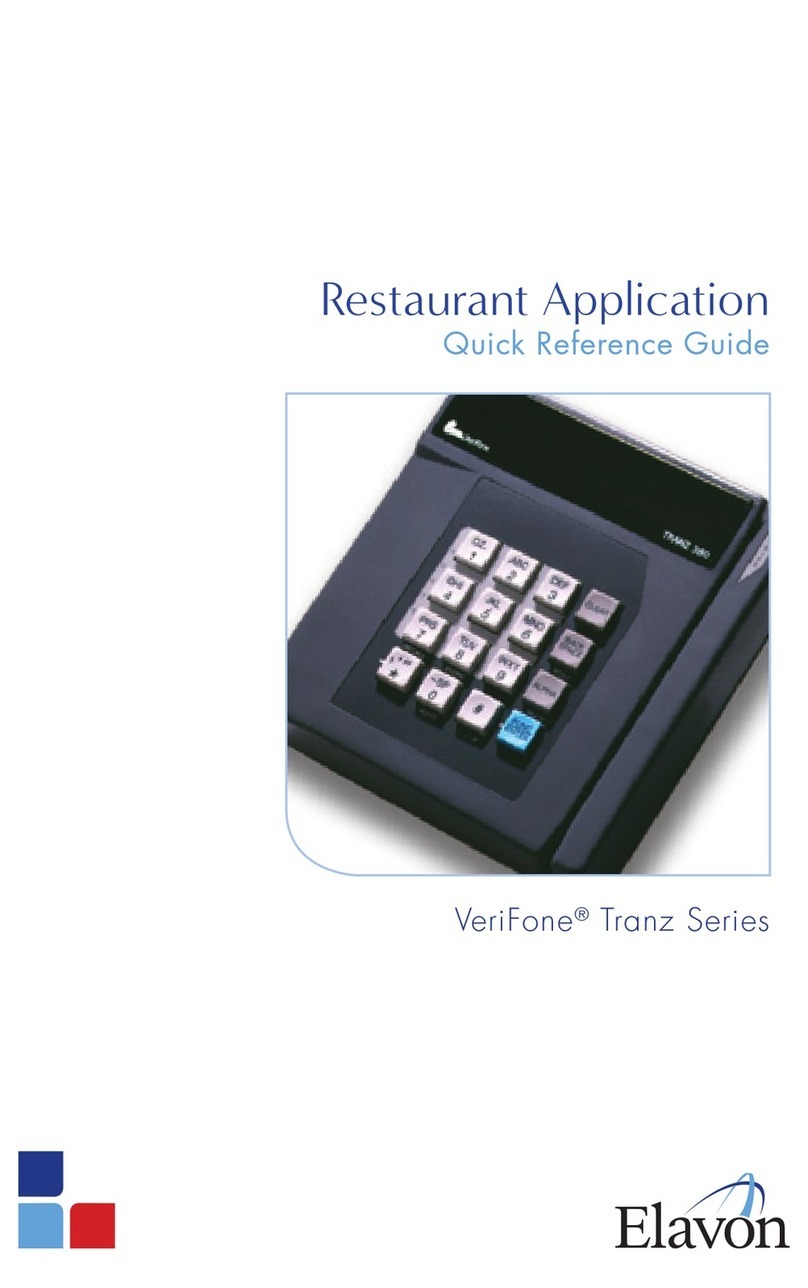CHARGING BASE & POWER CONNECTION
(Place the terminal on the base for charging*)
COMMUNICATION CONNECTION
(Connect to a modem or router)
POWER CONNECTION
(Connect the power cord to the base and to a power outlet)
INSERTING THE PAPER ROLL
(Paper roll must feed as shown with terminal upside down)
Inserng the Paper Roll
Charging Base & Power Connecon
Communicaon Connecon
(For download updates connect to an analog telephone line) (Paper roll must feed as shown with terminal upside down)
(Place the terminal on the base for charging*) (Connect the power cord to the base and to a power outlet)
*8—12 hours of charging is recommended daily
Inserng the Paper Roll
Charging Base & Power Connecon
Communicaon Connecon
(For download updates connect to an analog telephone line) (Paper roll must feed as shown with terminal upside down)
(Place the terminal on the base for charging*) (Connect the power cord to the base and to a power outlet)
*8—12 hours of charging is recommended daily
Inserng the Paper Roll
Charging Base
(Place the terminal on the base for charging*)
Communicaon Connecon
(Connect to a modem or router)
(Paper roll must feed as shown with terminal upside down)
Power Connecon
(Connect the power cord to the base and to a power outlet)
*8—12 hours of charging is recommended daily
ETH
Inserng the Paper Roll
Charging Base & Power Connecon
Communicaon Connecon
(For download updates connect to an analog telephone line) (Paper roll must feed as shown with terminal upside down)
(Place the terminal on the base for charging*) (Connect the power cord to the base and to a power outlet)
*8—12 hours of charging is recommended daily
Inserng the Paper Roll
Charging Base & Power Connecon
Communicaon Connecon
(For download updates connect to an analog telephone line) (Paper roll must feed as shown with terminal upside down)
(Place the terminal on the base for charging*) (Connect the power cord to the base and to a power outlet)
*8—12 hours of charging is recommended daily
Inserng the Paper Roll
Charging Base
(Place the terminal on the base for charging*)
Communicaon Connecon
(Connect to a modem or router)
(Paper roll must feed as shown with terminal upside down)
Power Connecon
(Connect the power cord to the base and to a power outlet)
*8—12 hours of charging is recommended daily
ETH
*8-12 hours of charging
is recommended daily