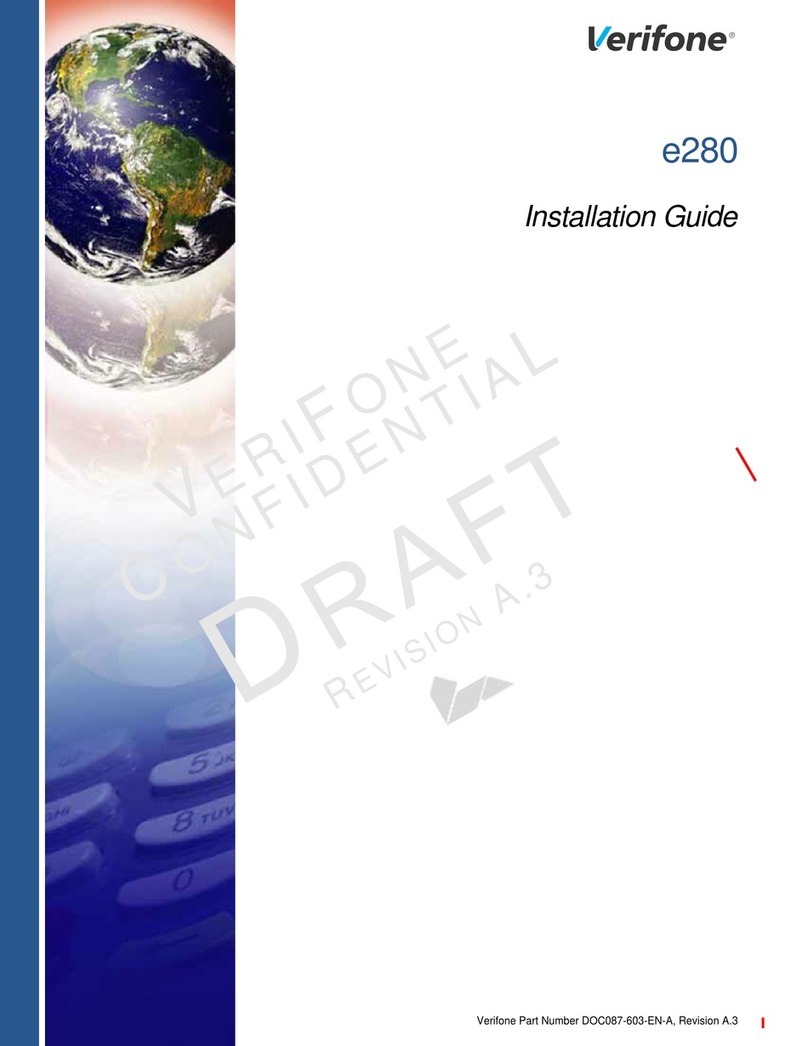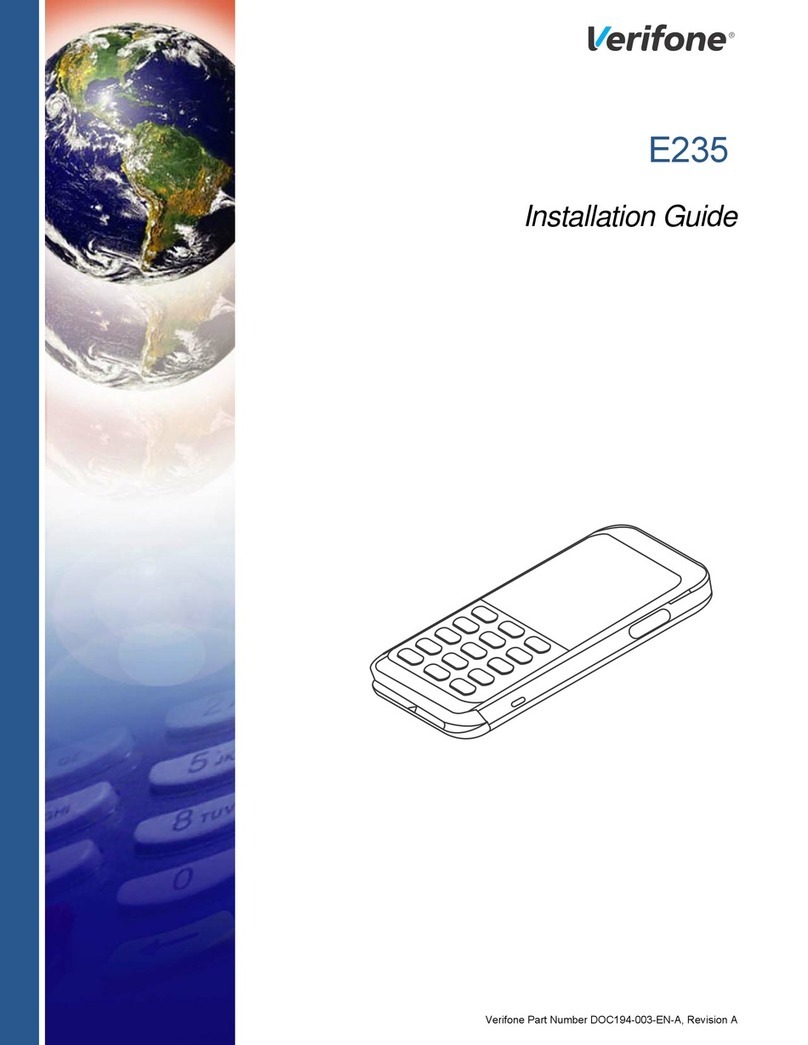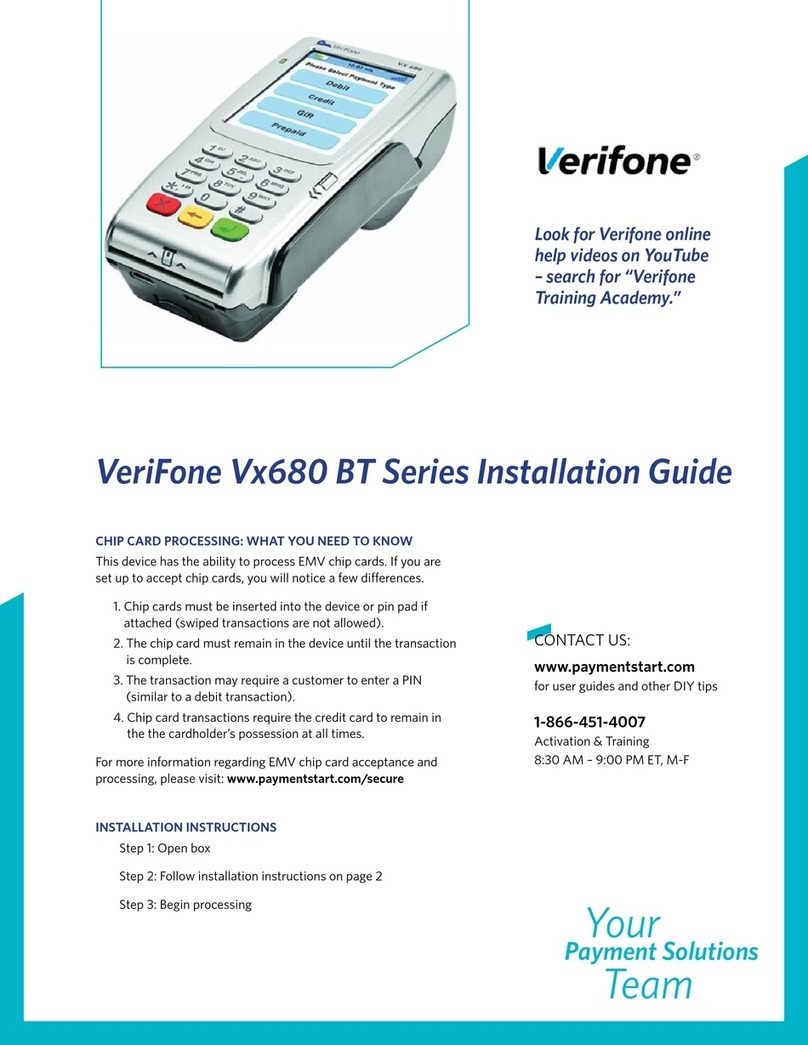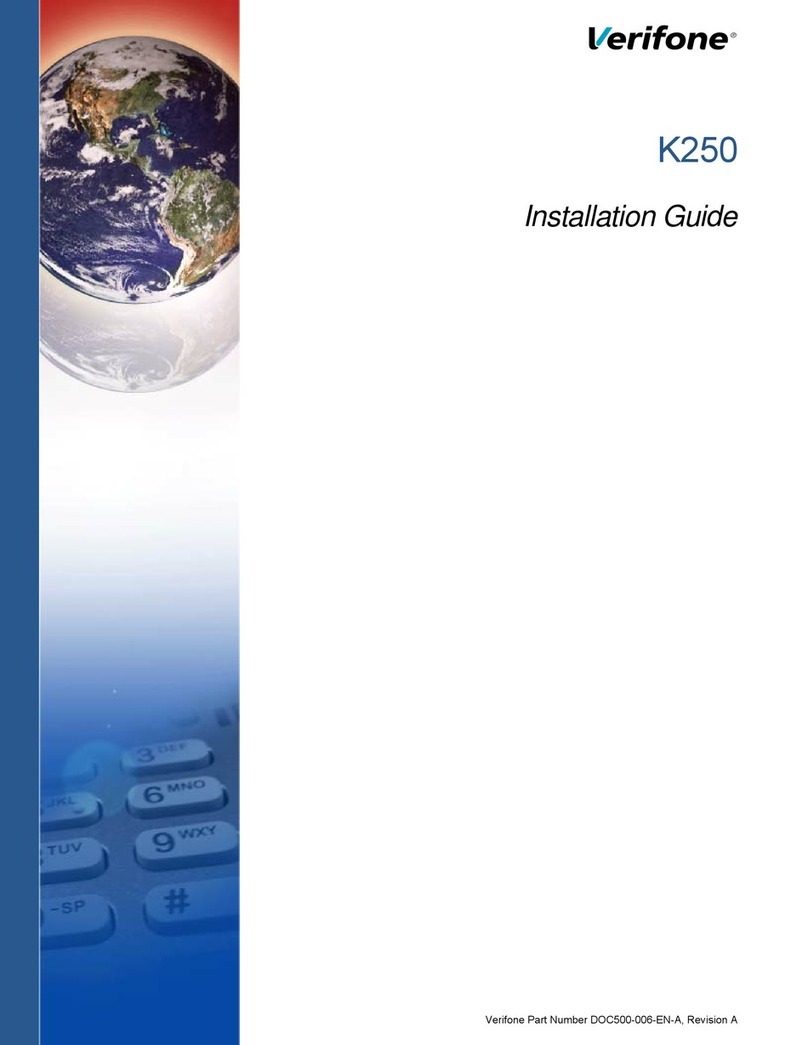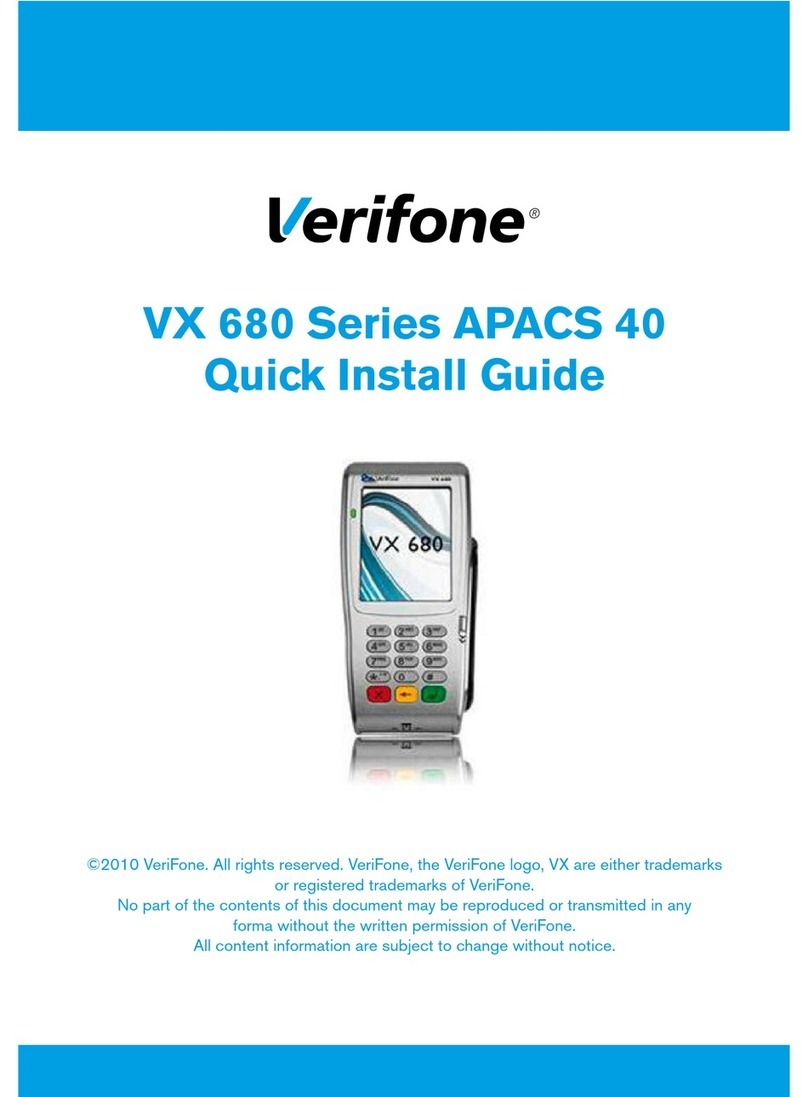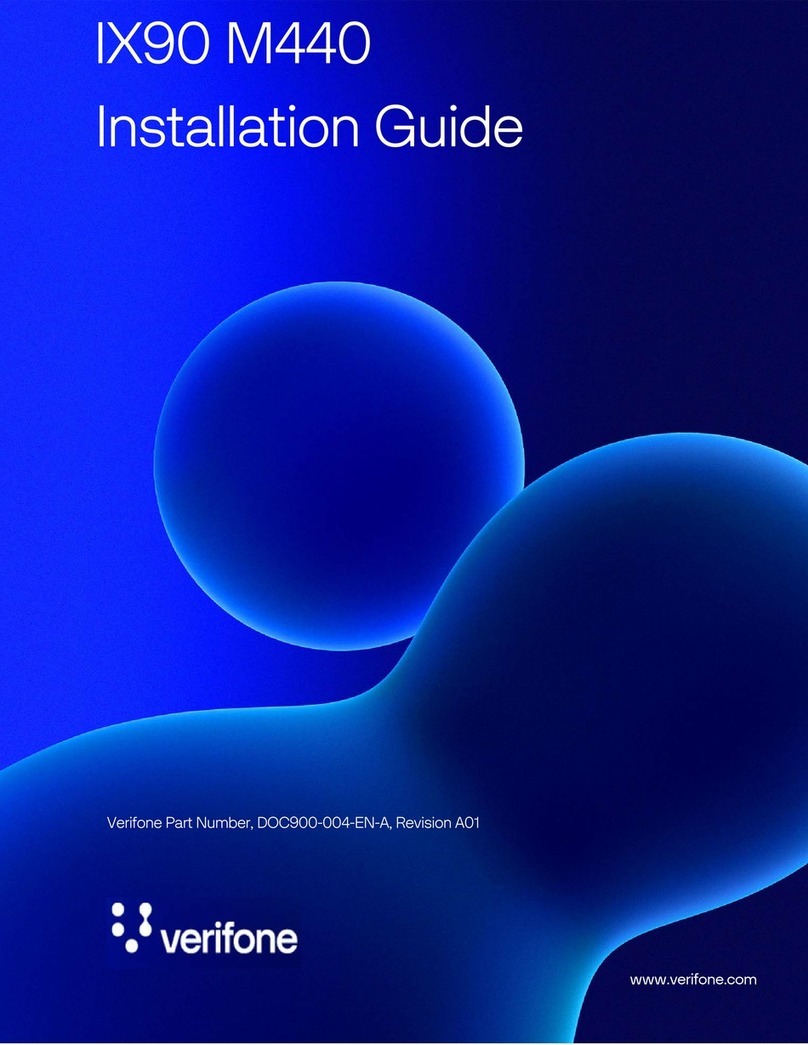Verifone
Verifone Omni 3730, 3730LE, 3740, 3750, VX 510, VX 510LE, VX 570, VX 610, VX 670 terminals
GIFT ISSUE
Select Gift Issue
Swipe or enter in card number then press
Input amount of credit then press
GIFT REDEEM
Select Gift Redeem
Swipe or enter in card number then press
Input amount of sale then press
CHECK BALANCE
Select Check Balance
Swipe or enter in card number then press
QUICK TRANSACTION
Select Quick Transaction
Swipe or enter in card number then press
LOYALTY ISSUE
Press to scroll down
Select Loyalty Issue
Swipe or enter in card number then press
Input amount being issued then press
LOYALTY REDEEM
Press to scroll down
Select Loyalty Redeem
Swipe or enter in card number then press
Input amount being redeemed then press
LOYALTY ENROLL
Press to scroll down
Select Loyalty Enroll
Swipe or enter in card number then press
Input amount (optional) then press
Key in additional demographics, if any,
then press after each eld
PROMO ISSUE
Press to scroll down
Select Promo Issue
Swipe or enter in card number then press
Input amount being issued then press
Input type depending on your program
(example: F1 dollars, F2 drinks, F3 free item, ect.)
PROMO REDEEM
Press to scroll down
Select Promo Redeem
Swipe or enter in card number then press
Input amount being redeemed then press
Input type depending on your program
(example: F1 dollars, F2 drinks, F3 free item, ect.)
VOID
Press to scroll down
Select Void
Swipe or enter in card number then press
The information below can be found on the top of the receipt
Enter in batch ID number then press
Enter in batch reference number then press
Enter in transaction ID then press
Enter in approval number then press
TIP
Press to scroll down
Select Tip
Swipe or enter in card number then press
The information below can be found on the top of the receipt
Enter in batch ID number then press
Enter in batch reference number then press
Enter in transaction ID then press
Enter in approval number then press
Input the amount for the tip then press
MERCHANDISE RETURN
Press to scroll down
Select Return
Swipe or enter in card number then press
Choose return value type (example: F1 for US Dollars)
Input amount being issued then press
BALANCE TRANSFER
Press to scroll down
Select Balance Transfer
Swipe or enter in old or from card number then
press
Swipe or enter in new or to card number then
press
If card was lost press if stolen press
If you are doing a transfer press
Input amount to transfer then press
RENEWAL
Press to scroll down
Select Renewal
Swipe or enter in card number then press
Input new expiration date (example: mmddyyyy)
then press
F KEYS
(F1, F2, F3, F4)
PURPLE KEY
This is the key you
will use when the
“More” prompt
appears on screen
NUMBER PAD
CANCEL KEY
BACK KEY
ENTER KEY
Quick Reference Guide