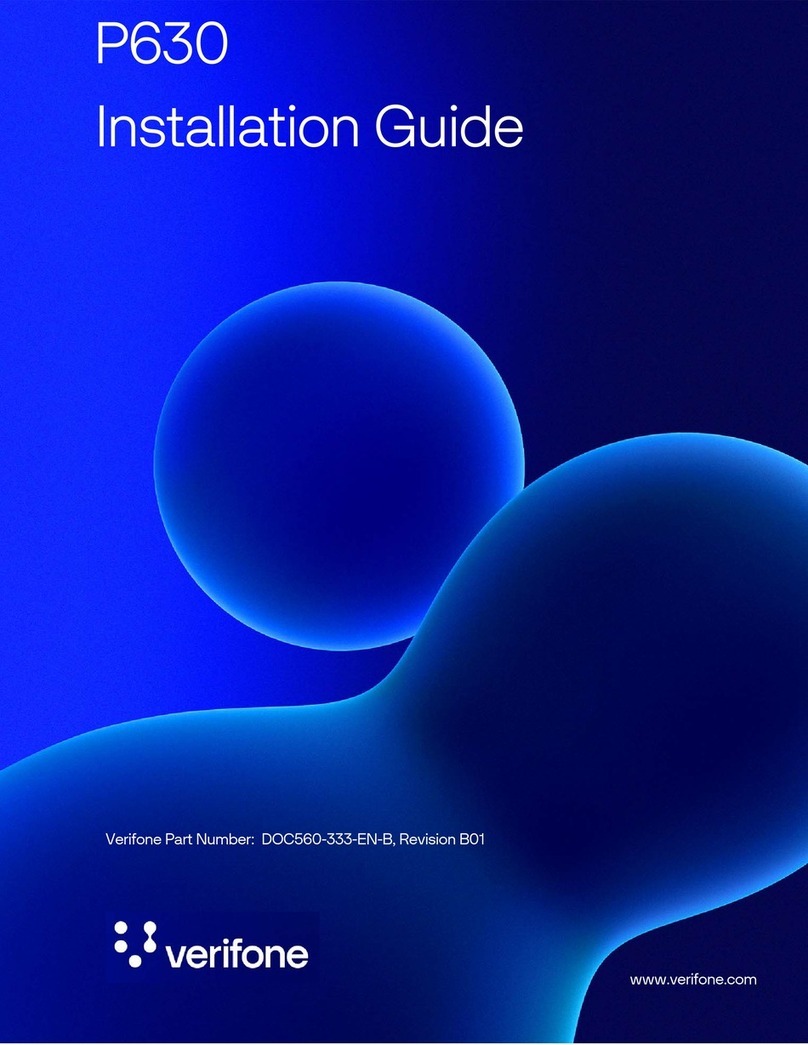VeriFone VX570 Reference guide
Other VeriFone Touch Terminal manuals

VeriFone
VeriFone V400m User manual

VeriFone
VeriFone PP1000se User manual

VeriFone
VeriFone VX 680 User manual

VeriFone
VeriFone P200 User manual

VeriFone
VeriFone UX301 User manual

VeriFone
VeriFone VX 680 User manual
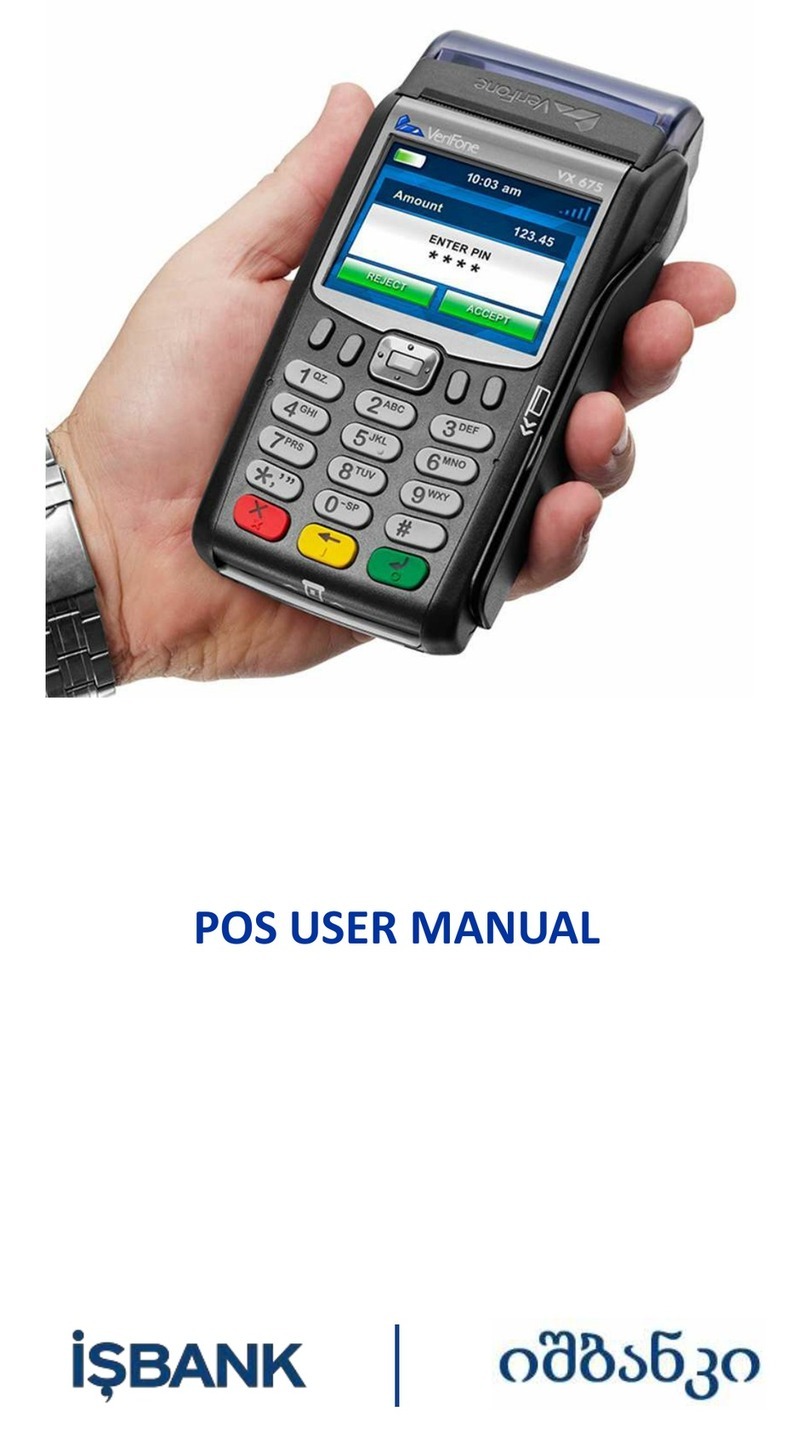
VeriFone
VeriFone VX 675 User manual

VeriFone
VeriFone V200c User manual

VeriFone
VeriFone VX570 User manual

VeriFone
VeriFone VX 520 Series User manual

VeriFone
VeriFone VX 805 User manual

VeriFone
VeriFone MX860 Use and care manual

VeriFone
VeriFone V200c+ User manual

VeriFone
VeriFone HICAPS VX820 User manual

VeriFone
VeriFone MX800 Series Manual
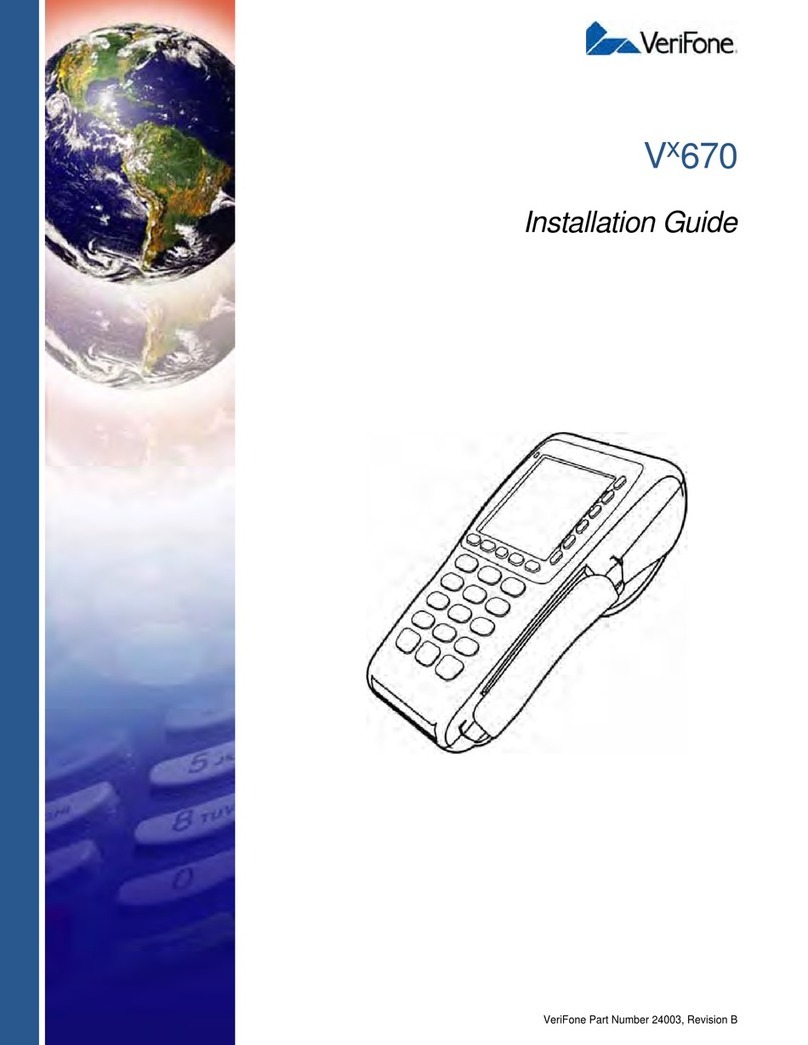
VeriFone
VeriFone VX-670 series User manual

VeriFone
VeriFone Vx-520 Series APACS 40 User manual

VeriFone
VeriFone V400c User manual
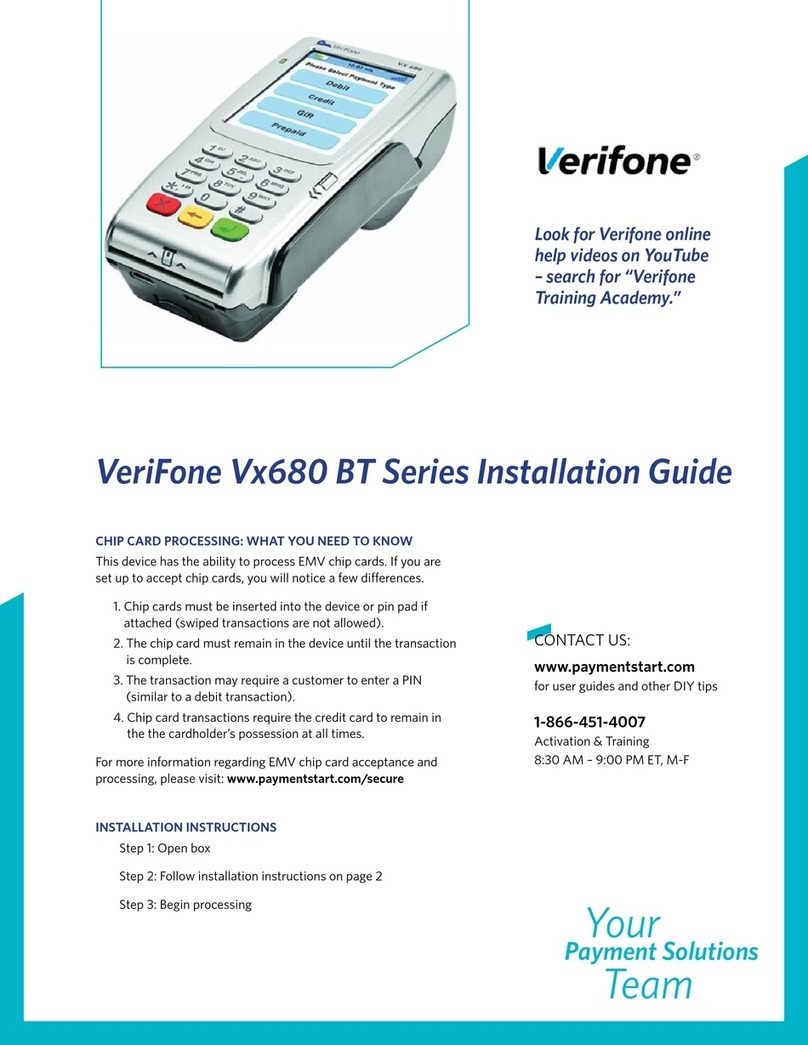
VeriFone
VeriFone Vx680 BT Series User manual

VeriFone
VeriFone VX570 User manual