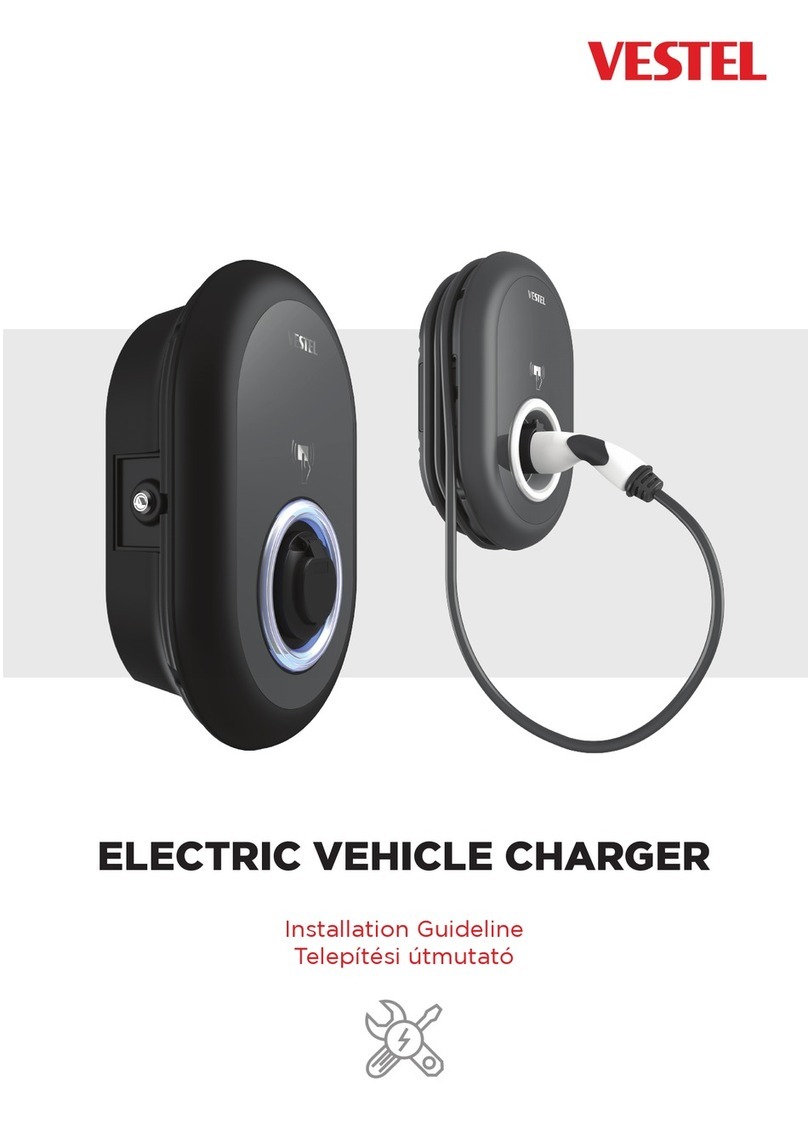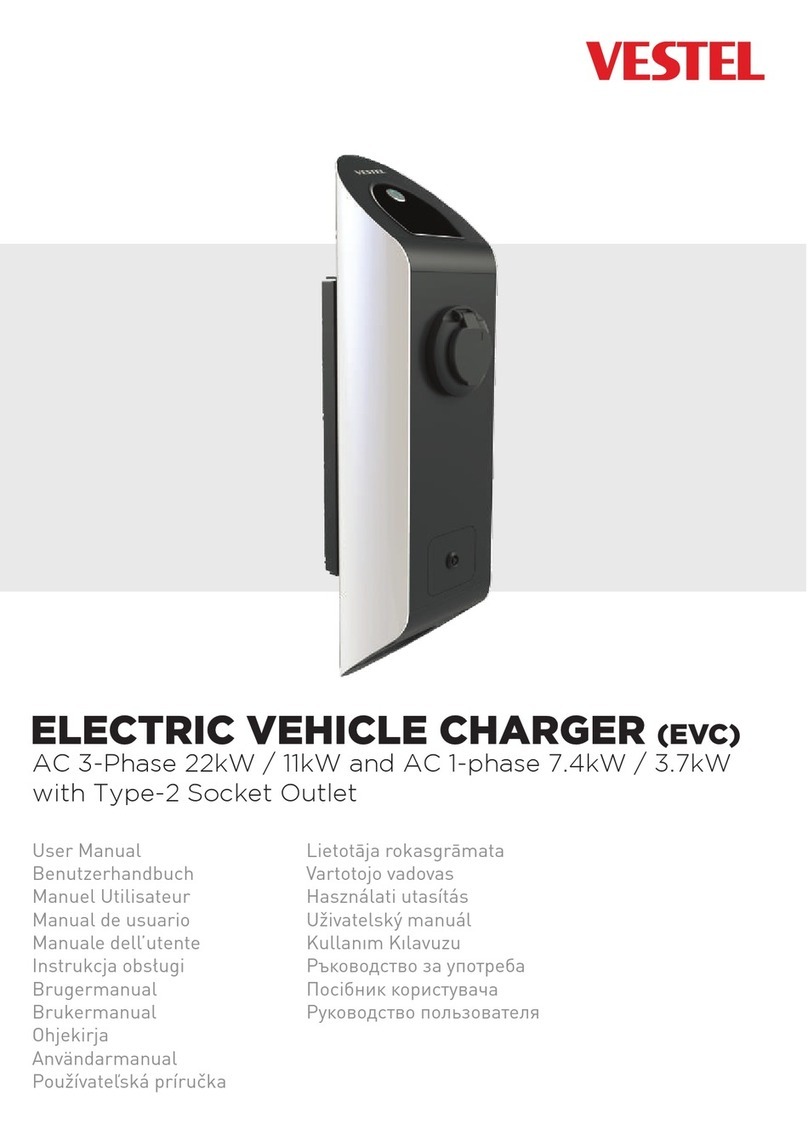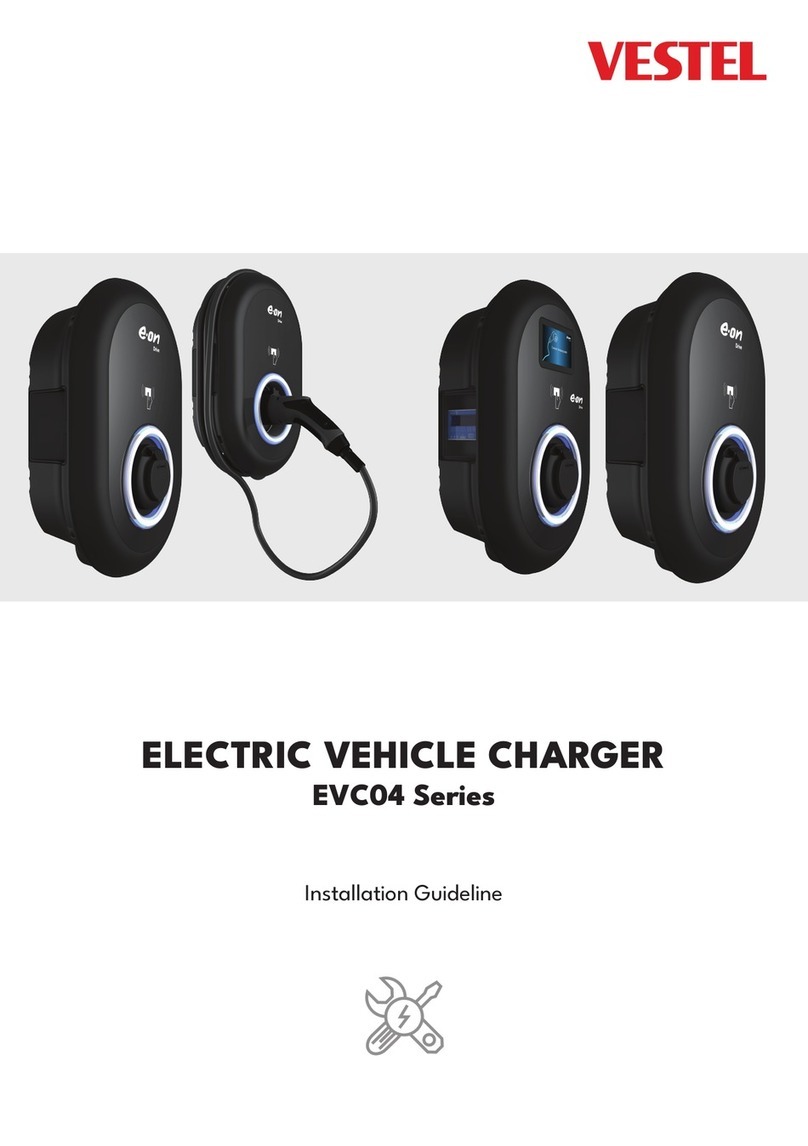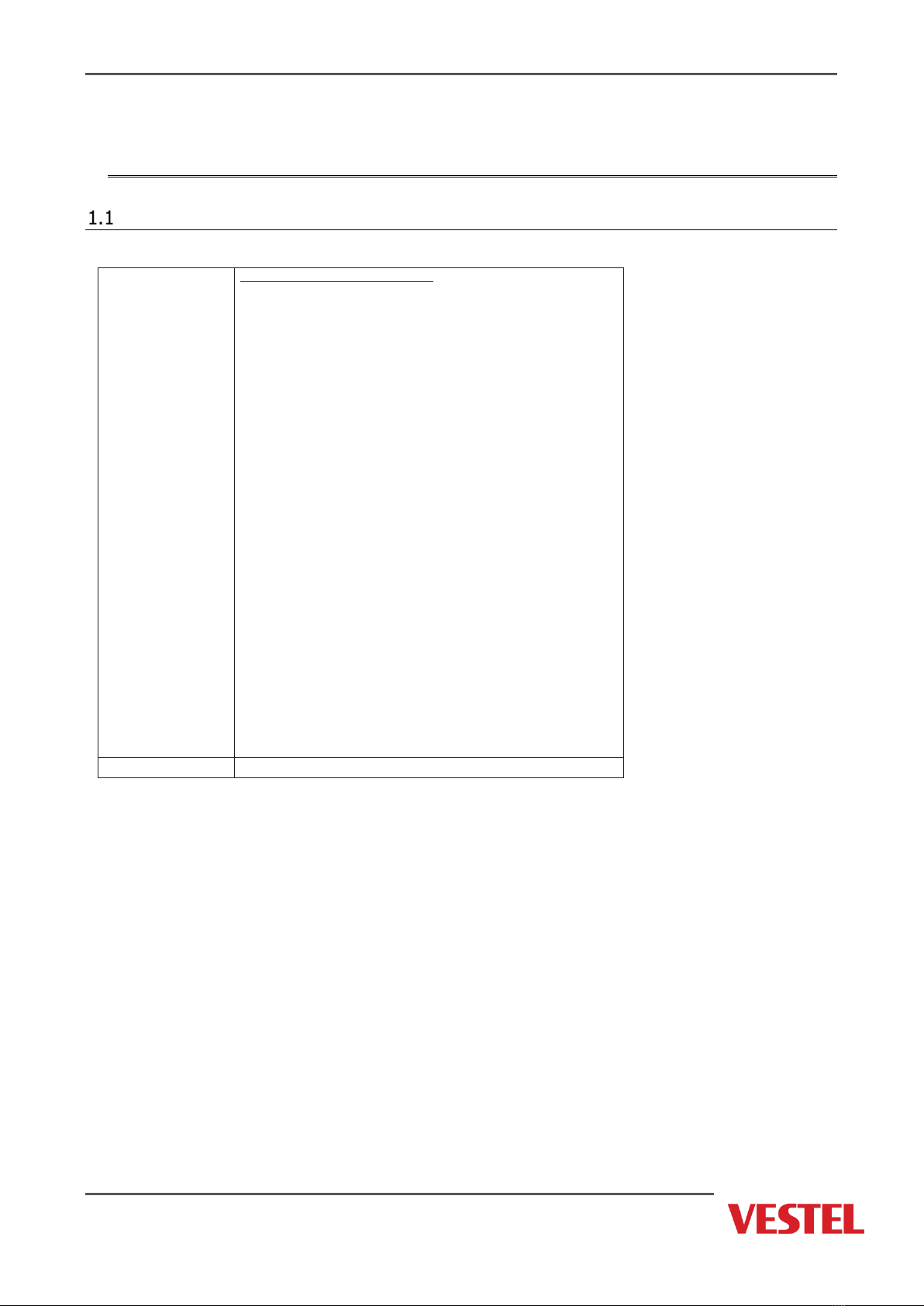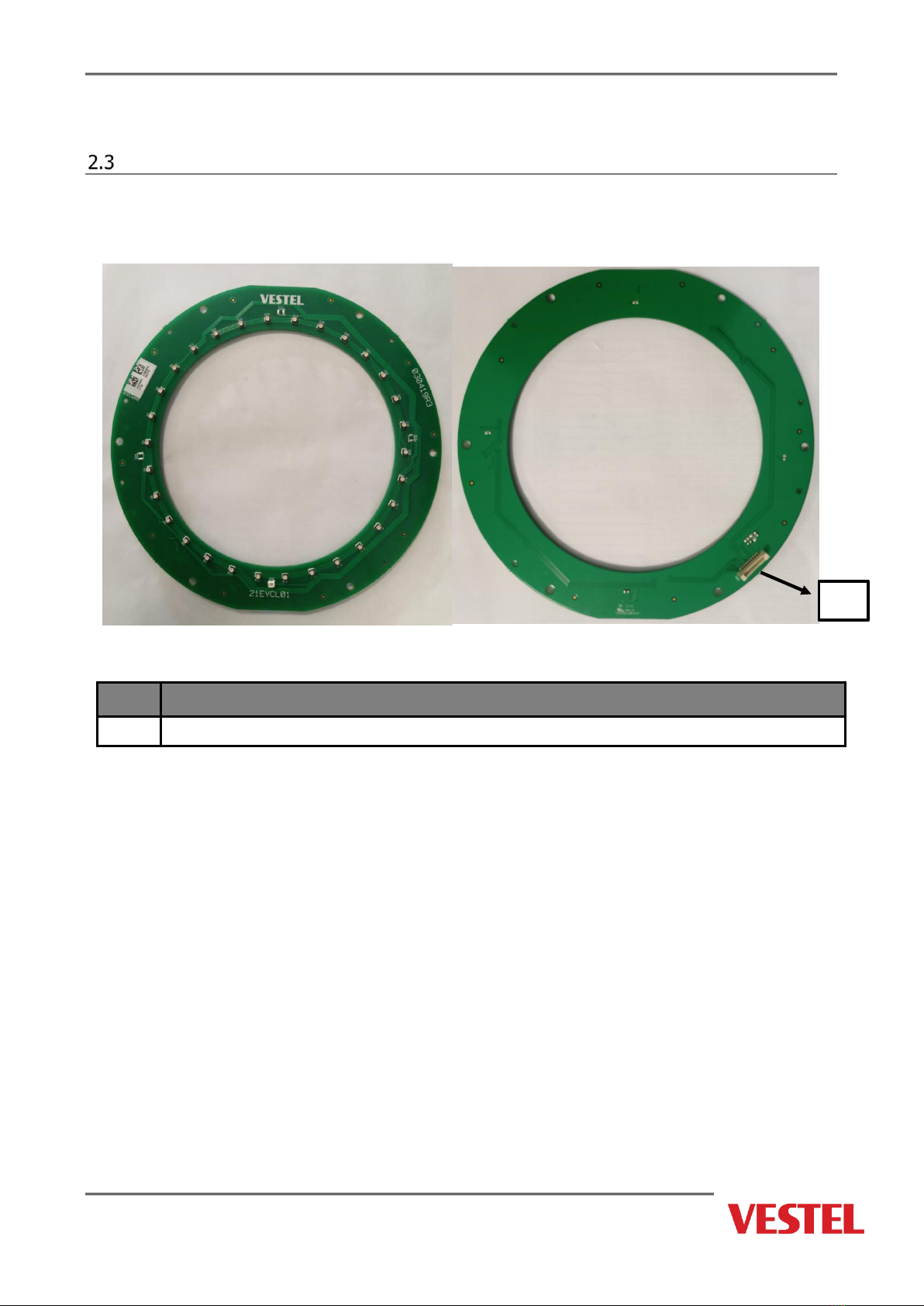Page 3 of 64
Table of Contents
1SYSTEM SPECIFICATION.............................................................................................................. 5
General Specification ................................................................................................................. 5
Technical Specification............................................................................................................... 6
System Block Diagram ............................................................................................................... 7
2BOARD LAYOUT .......................................................................................................................... 8
Main Board............................................................................................................................... 8
RFID Module............................................................................................................................. 9
LED Board...............................................................................................................................10
HMI Board (Smart Model) .........................................................................................................11
LTE Board (Smart Model)..........................................................................................................12
Wi-Fi Board (Smart Model) ........................................................................................................13
3PRODUCT BEHAVIOR..................................................................................................................14
LED Behavior...........................................................................................................................14
4DISASSEMBLING OF EVC04 .........................................................................................................16
Required Tools for Installation ...................................................................................................16
Changing Main Board................................................................................................................17
General Information and Warnings ...........................................................................................17
Changing HMI Board (Smart Model)
...........................................................................................25
Changing Display (Smart Model) ................................................................................................27
Changing RFID Board
...............................................................................................................28
Changing LED Board
.................................................................................................................30
Changing WiFi Board
................................................................................................................32
Changing LTE Board
.................................................................................................................33
Changing Interlock
...................................................................................................................34
Changing Output Socket..........................................................................................................35
Changing Electric Terminals.....................................................................................................36
Changing Cosmetic Frame .......................................................................................................38
5RCCB AND DC6mA......................................................................................................................39
6CABLE GLAND NUT.....................................................................................................................43
7SOFTWARE UPDATE GUIDE WITH VESLINK ..................................................................................44
Software Update Procedure .....................................................................................................44
8 GETTING LOG WITH EVC TESTER AND MOBILE APPLICATION............................................................50
9 DETAILS OF VESTEL EVC TESTER....................................................................................................60
10 TROUBLESHOOTING.....................................................................................................................62