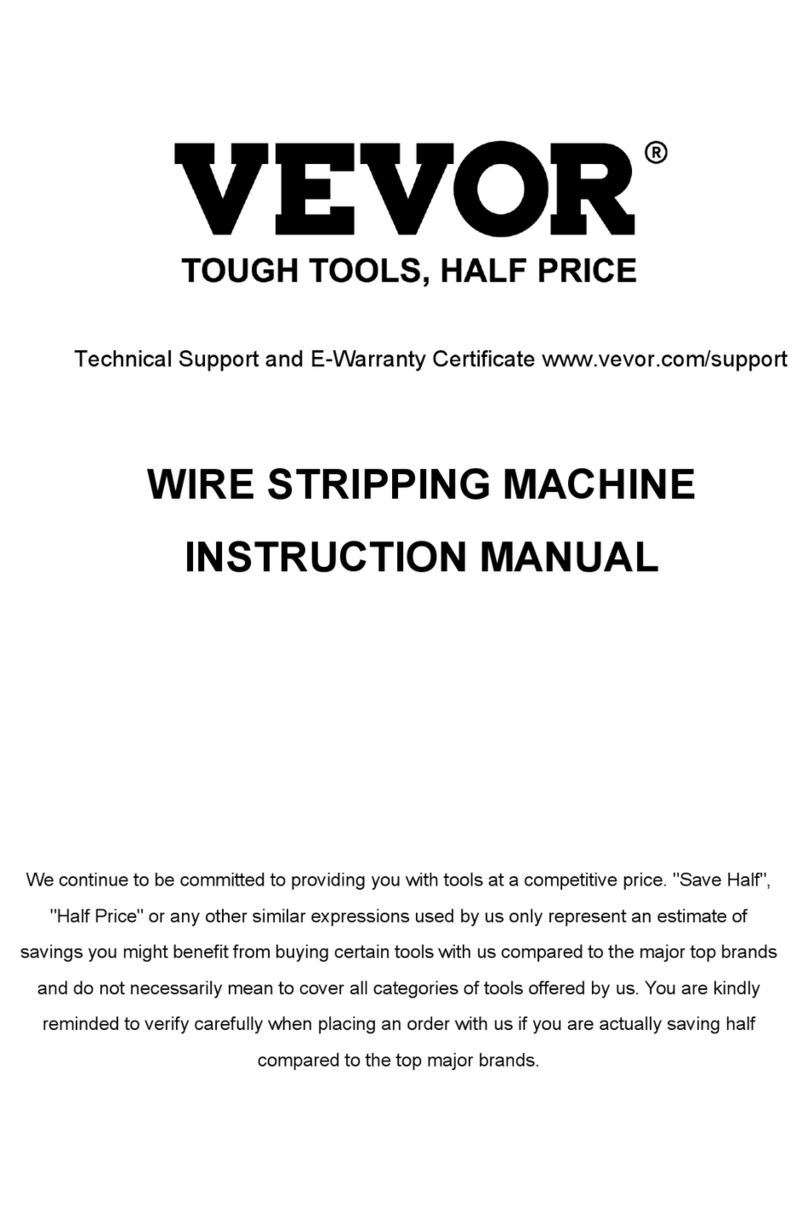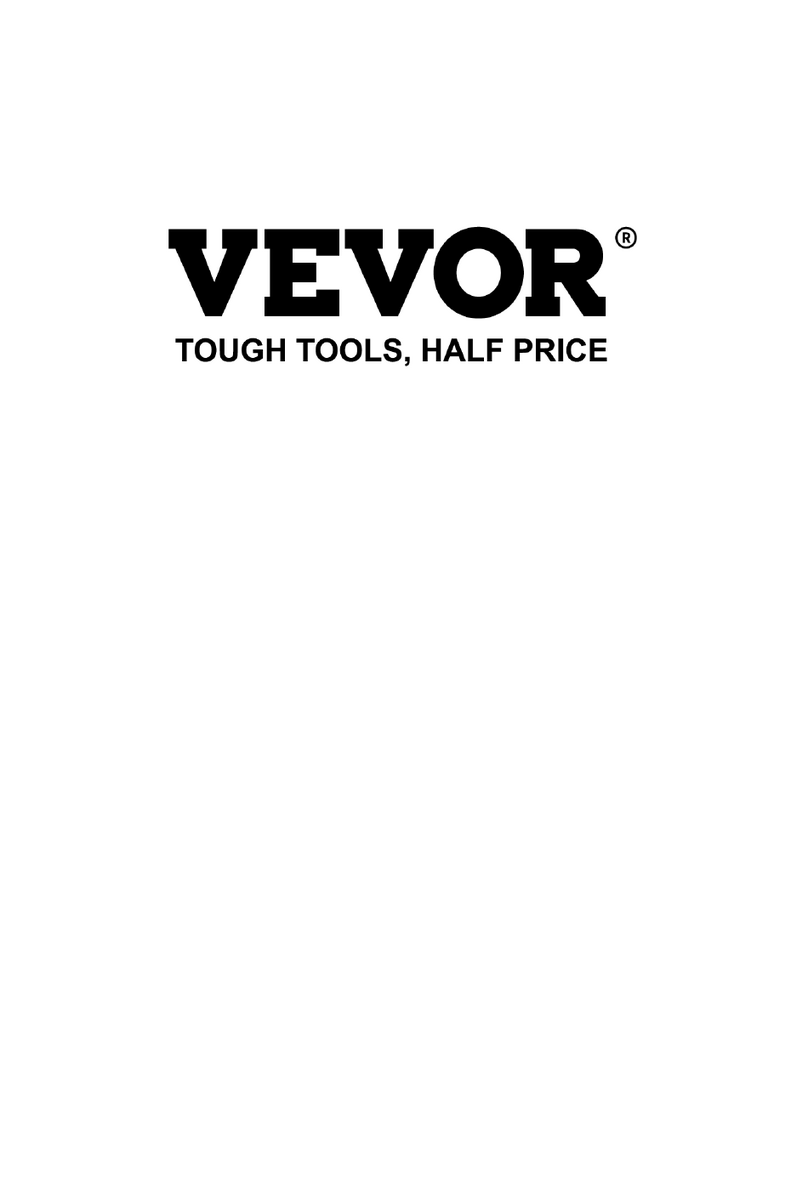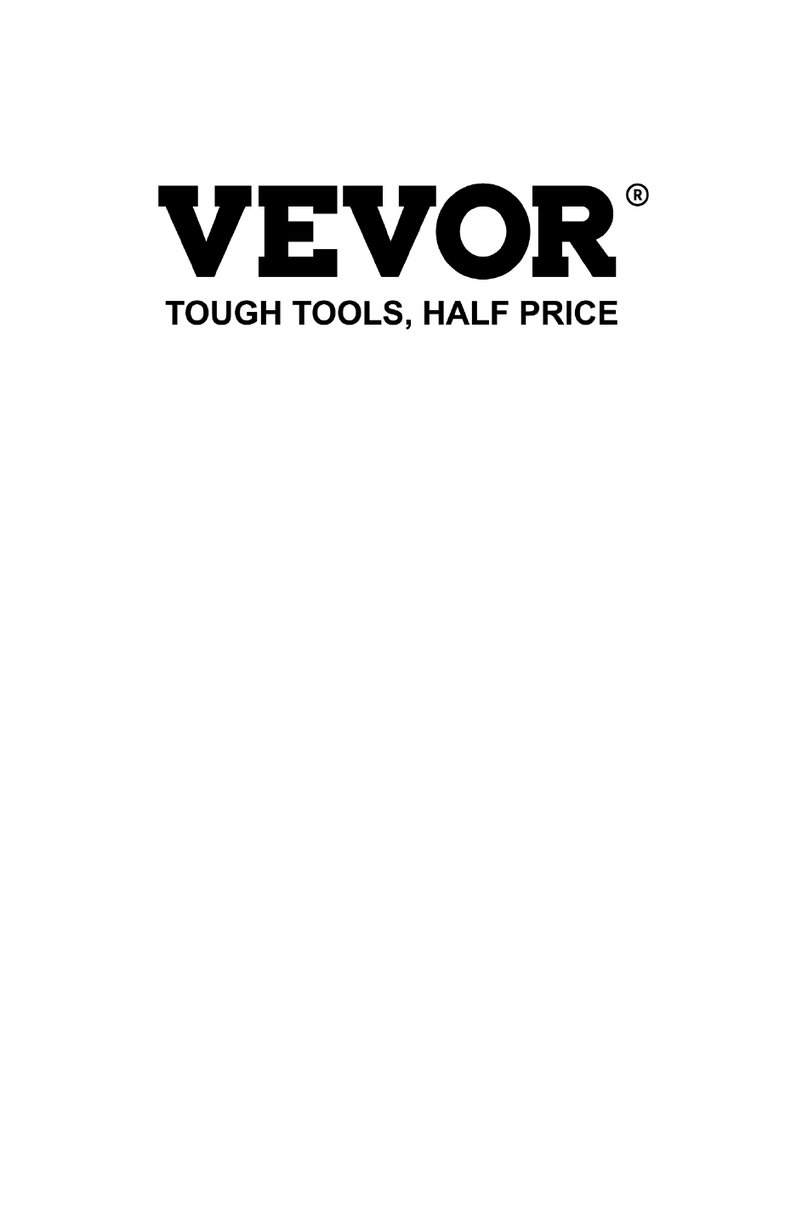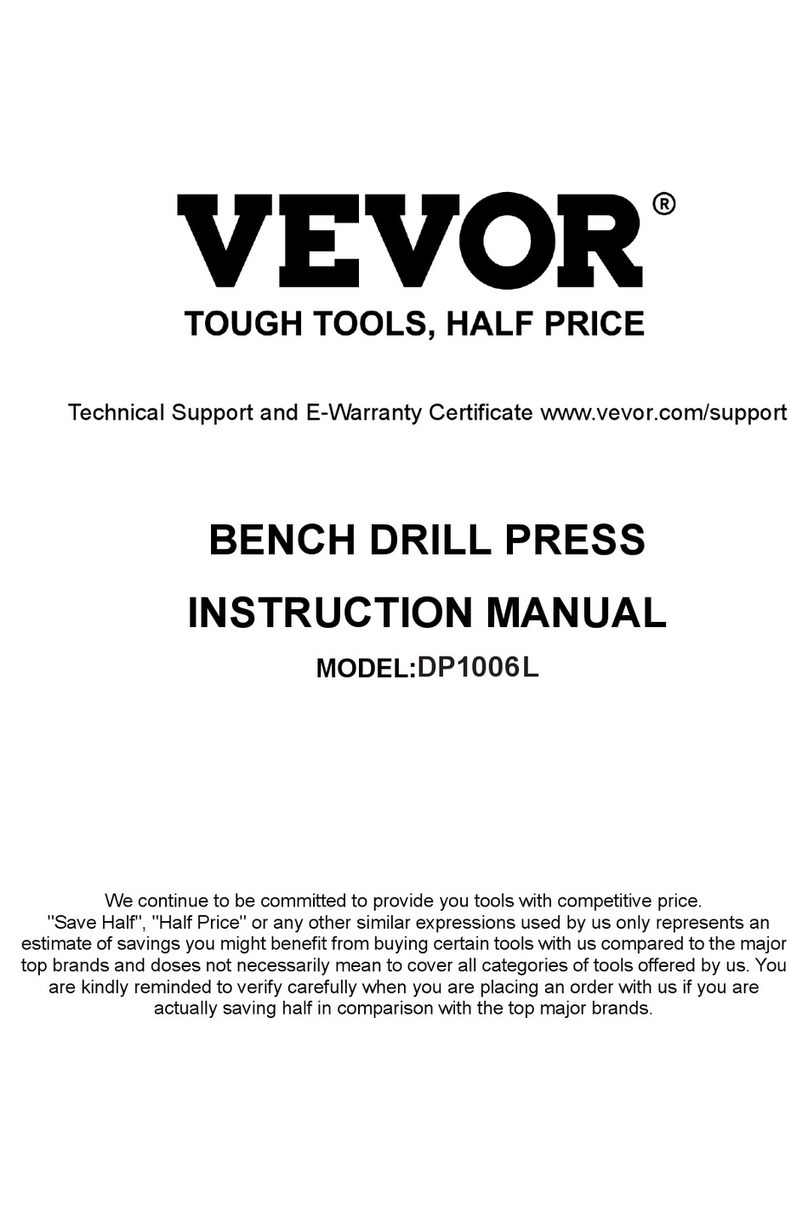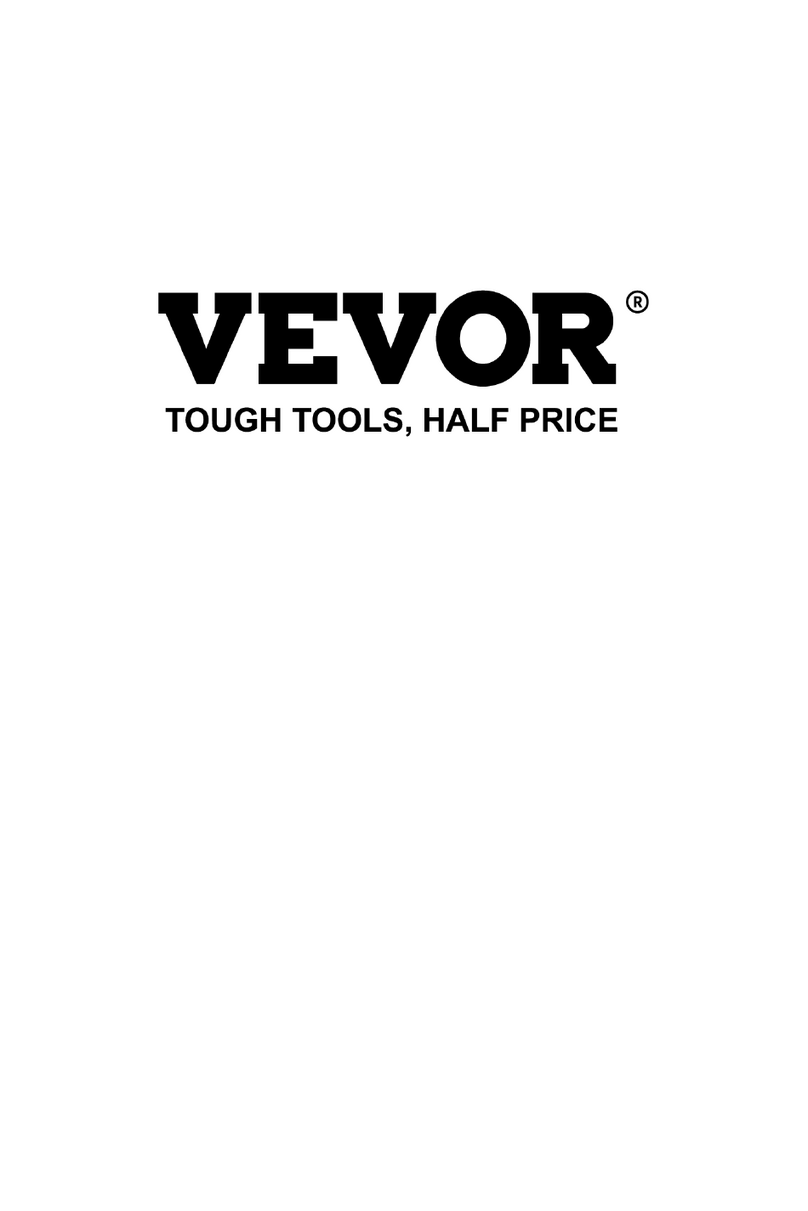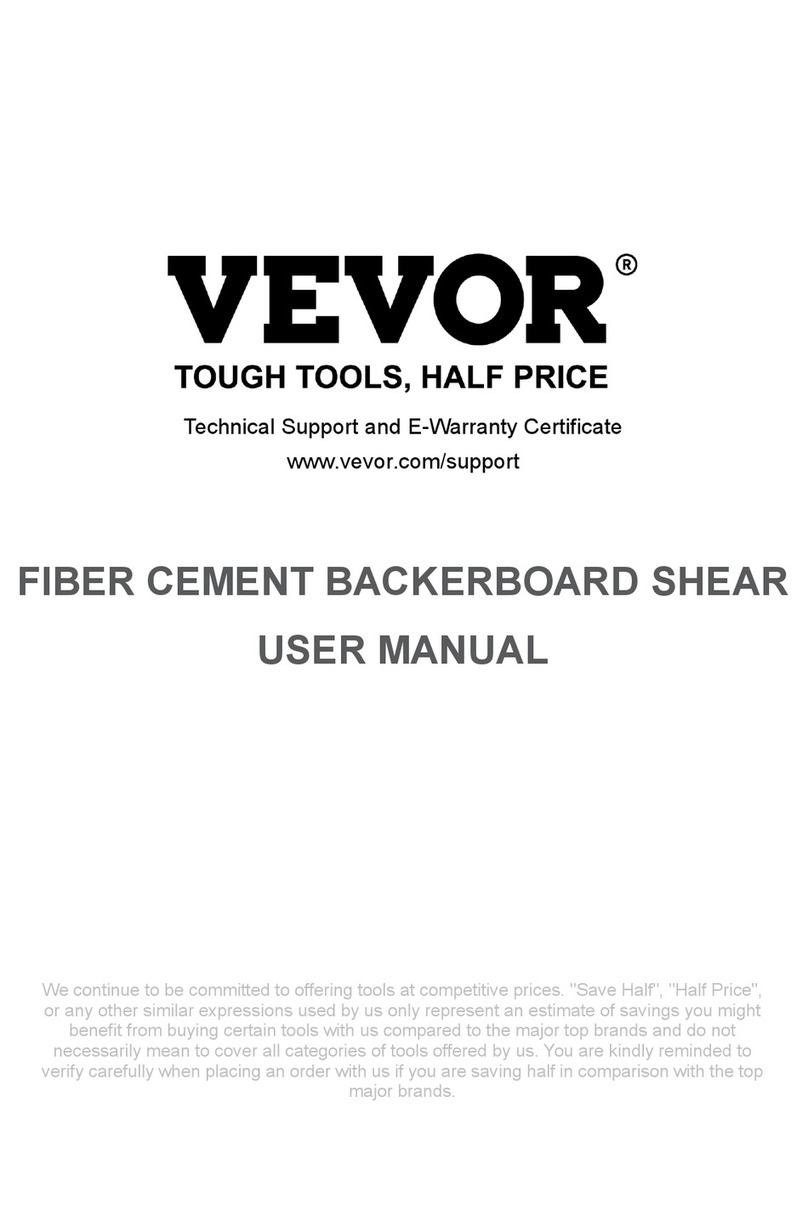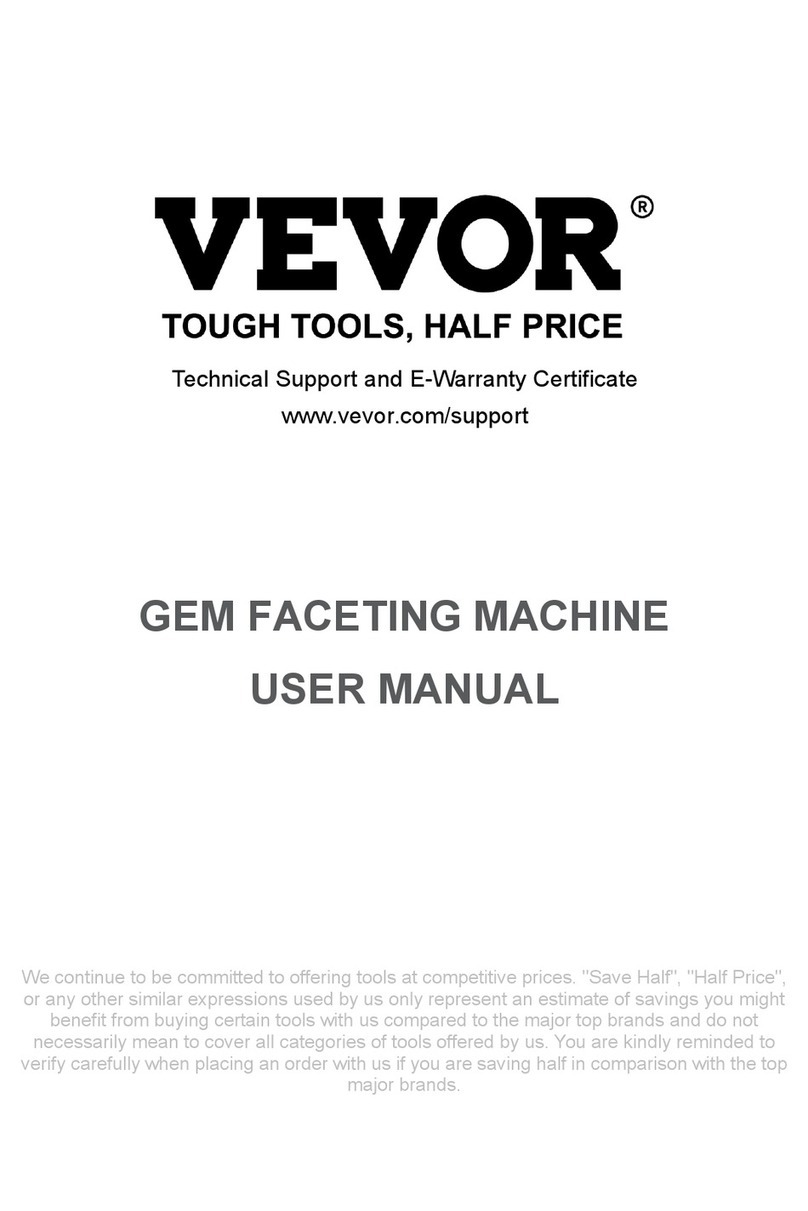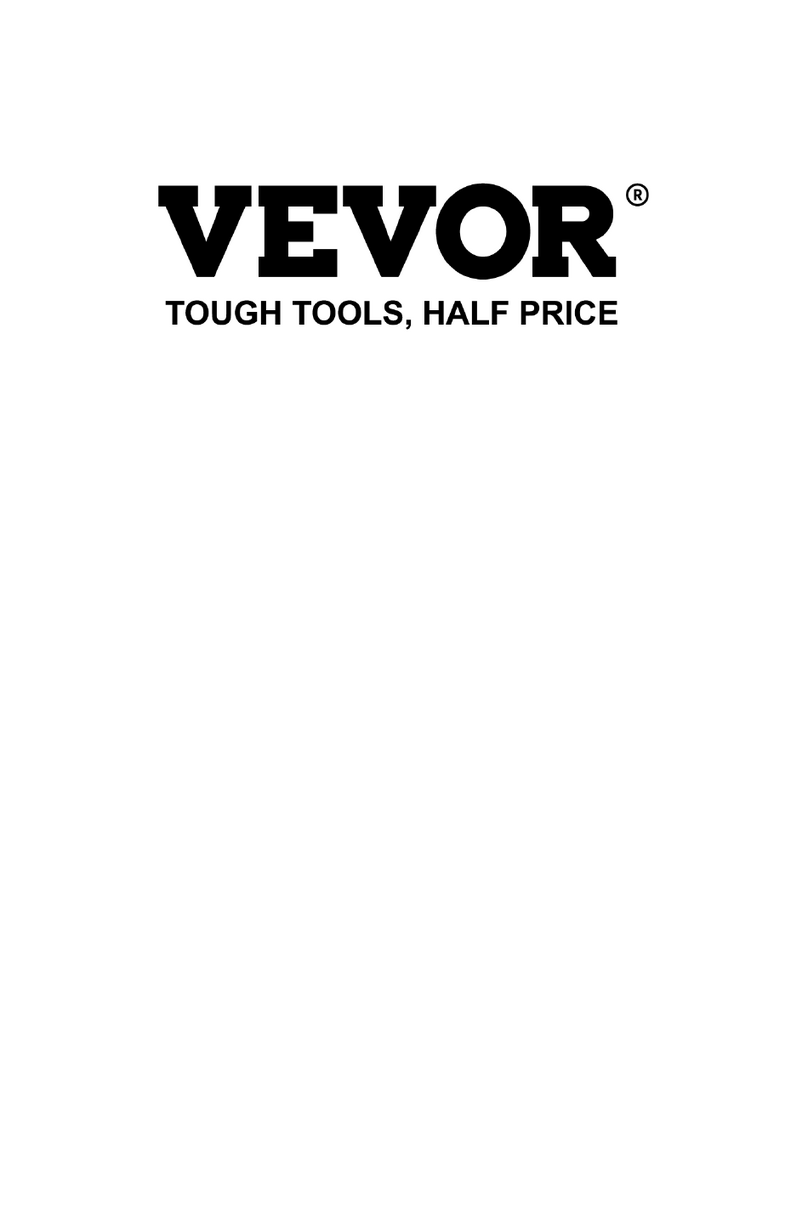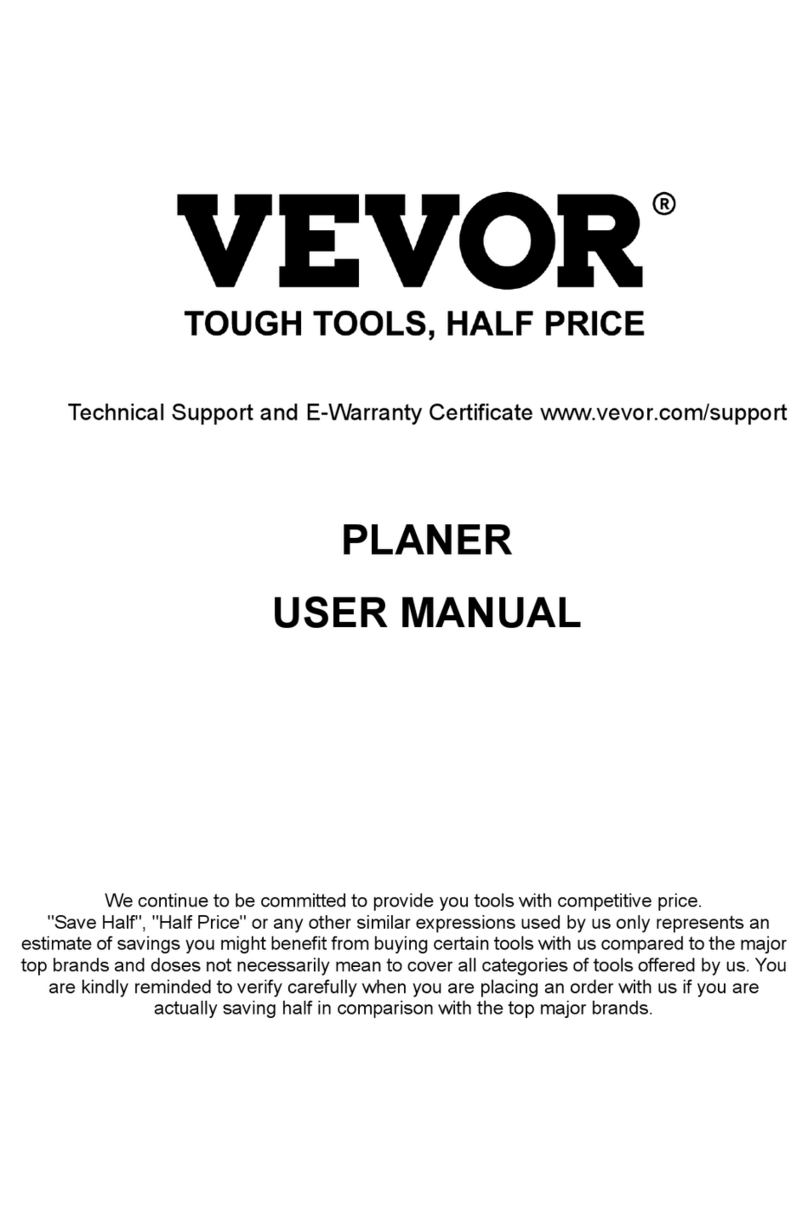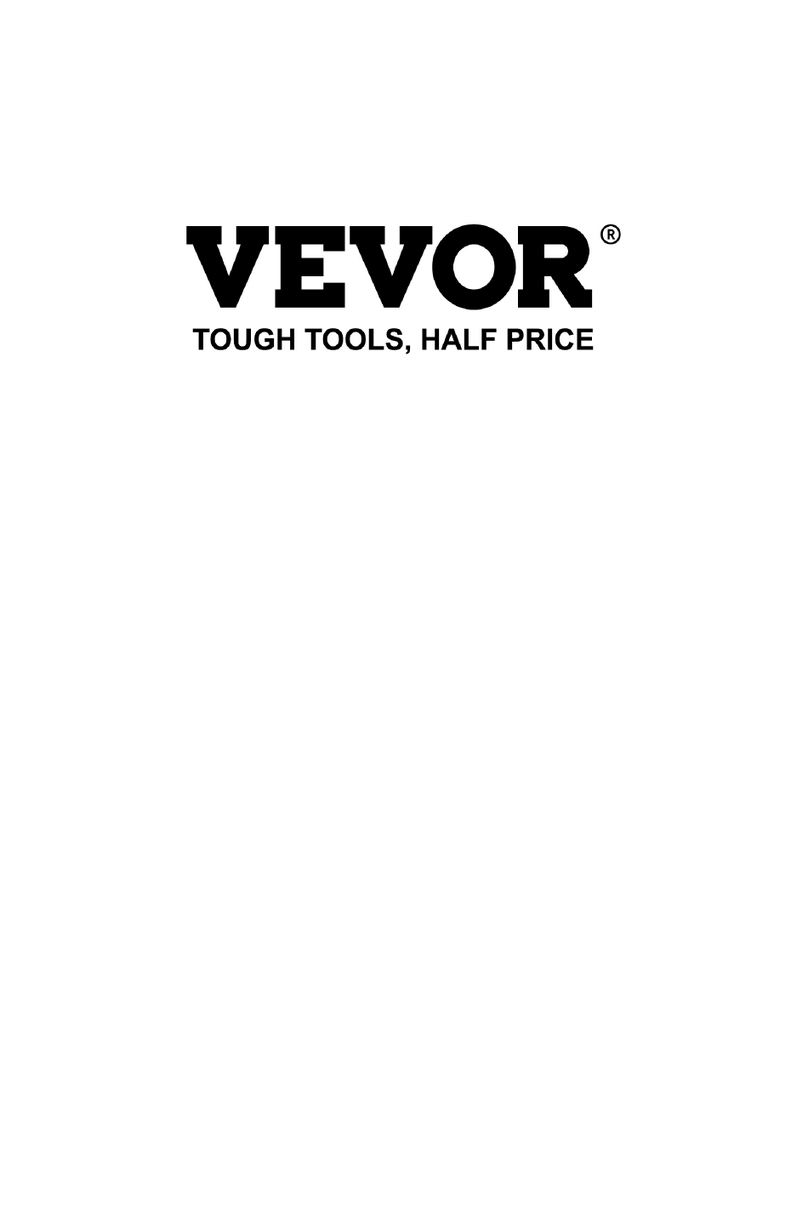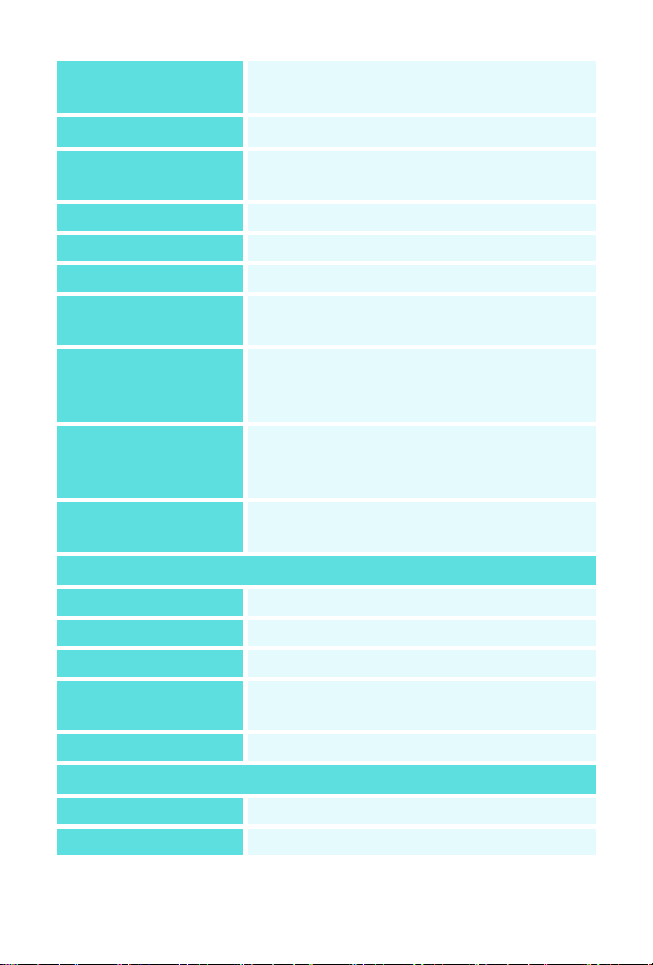Warnings and safety precautions
This product is designed for fusing glass optical fibers for
communication purposes and should not be used for fusing
other substances. Incorrect handling may result in electric
shock, fire and personal injury. For the safety of the user,
please read and observe the following carefully.
Warning
Do not use power adapters, batteries, power cords, etc.
other than those specified for this product. Do not use
voltages other than those specified for this product as this
may cause a fire or electric shock.
Do not allow liquids such as water or metallic substances to
enter the interior of the machine, as this may cause fire,
electric shock or machine failure. In the event of water or
metallic substances entering the machine, stop using it,
unplug it from the mains and contact our maintenance
department.
Do not use the fusion splicer in a flammable or explosive
environment, as this may lead to fire or explosion.
Do not touch the electrodes when the fusion splicer is in
operation to avoid being injured by the high voltage
generated by the electrode discharge. Also when replacing
the electrodes the power must be switched off and the power
cord unplugged.
If you find that the machine is smoking, smells or makes
unusual noises, please stop using it immediately and unplug
it from the power supply and contact our maintenance
service. If you continue to use the machine, it may cause fire,
electric shock, machine failure and other accidents.
It is forbidden to dismantle or modify the fusing machine,
battery or power adapter to avoid heat, rupture or fire.
Please use the battery in strict accordance with the