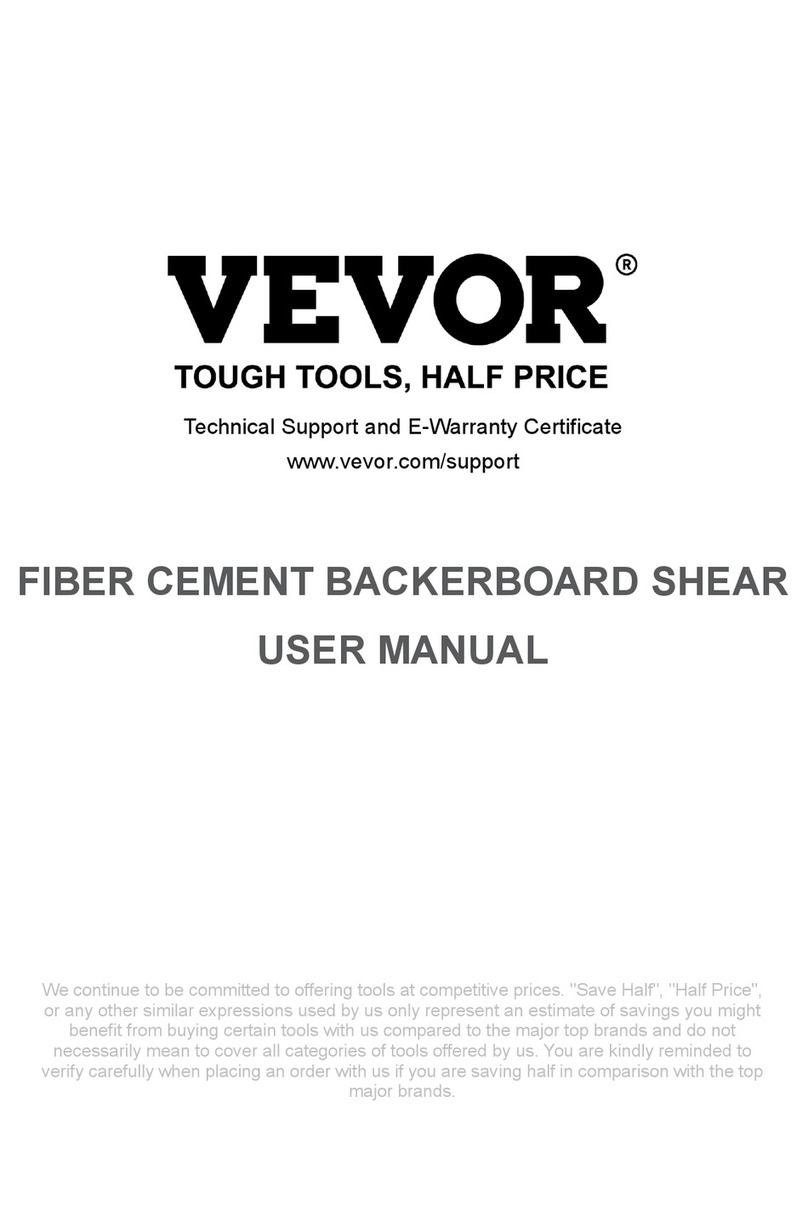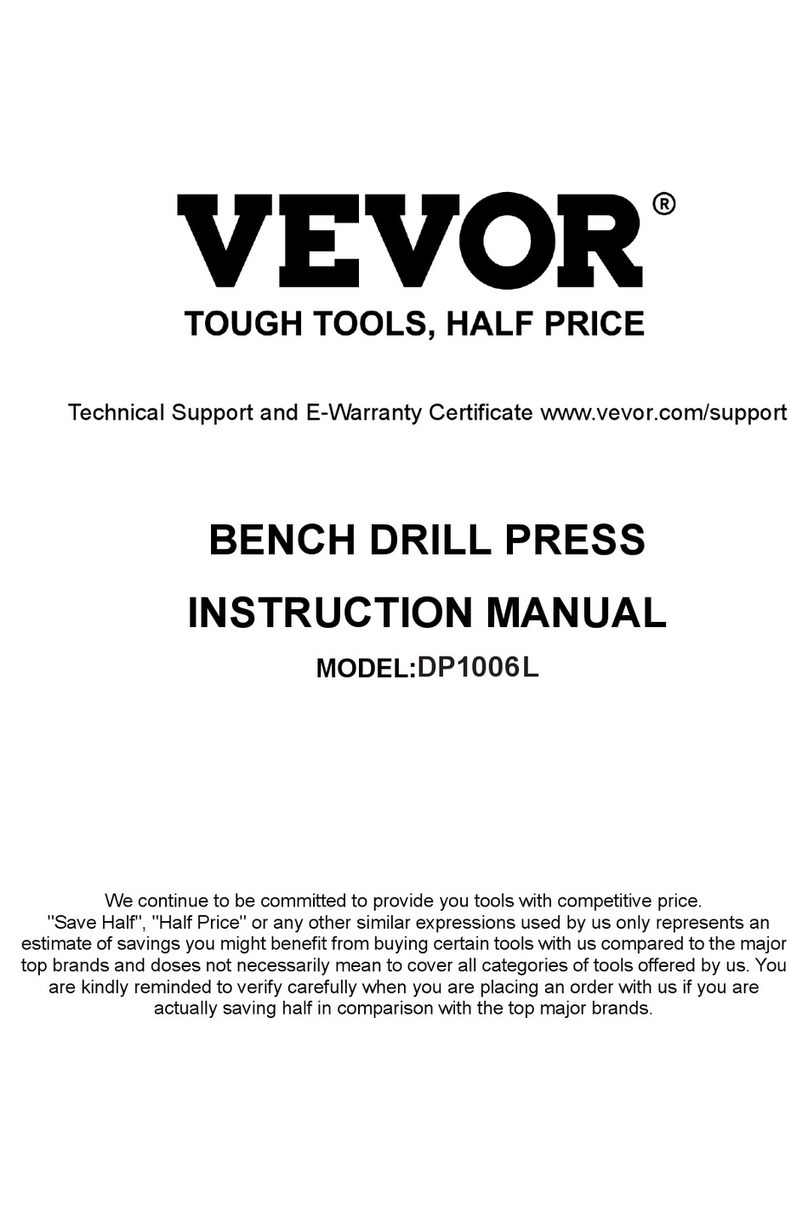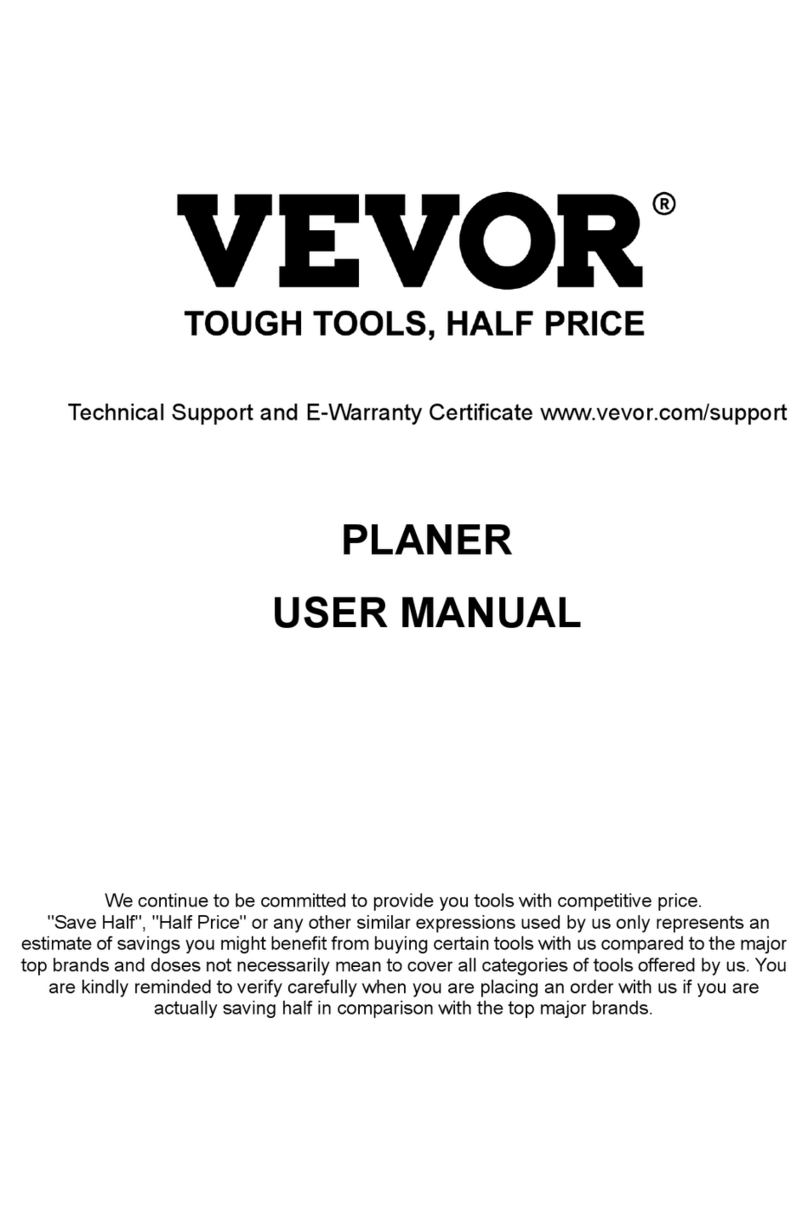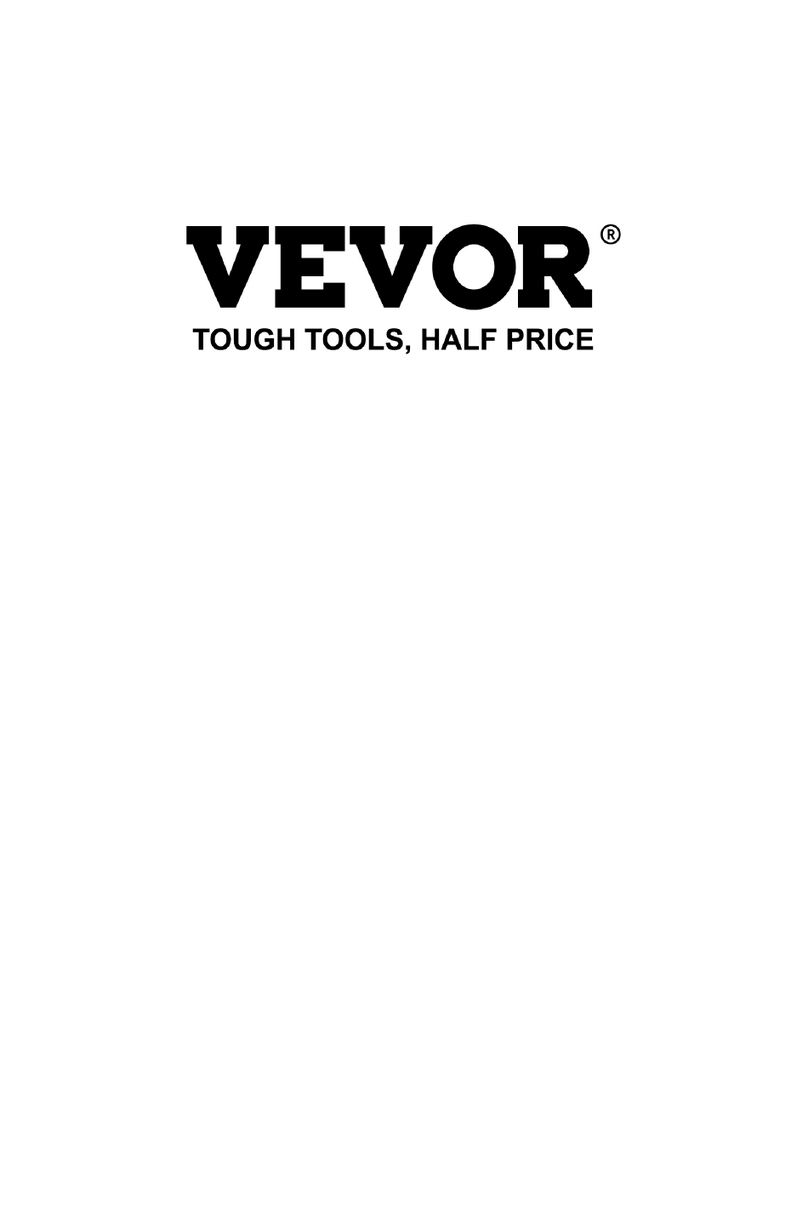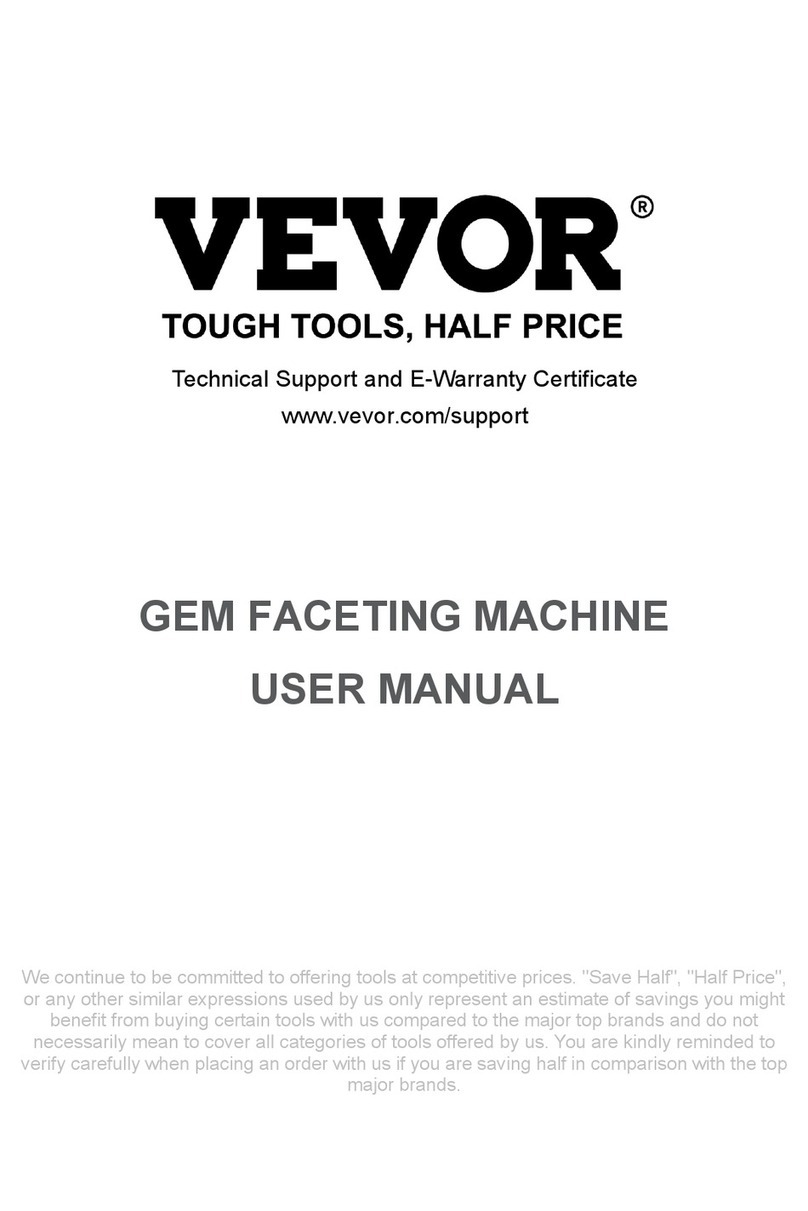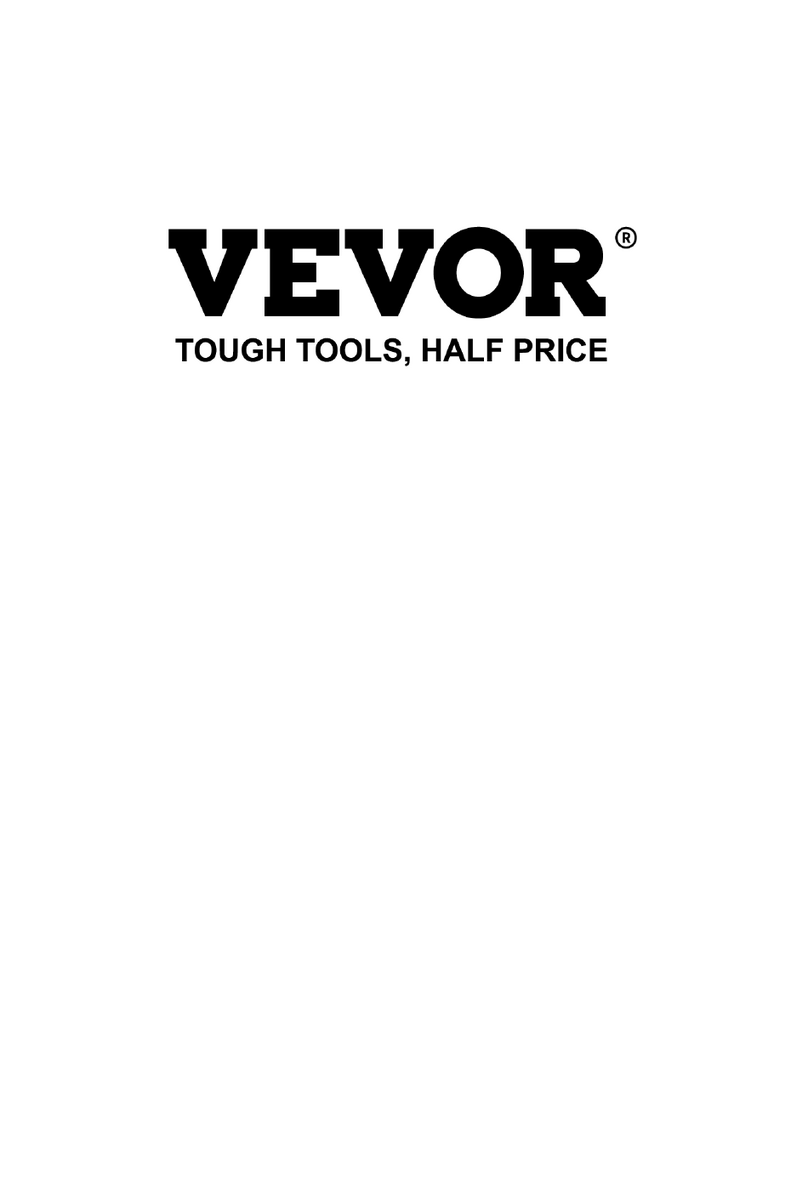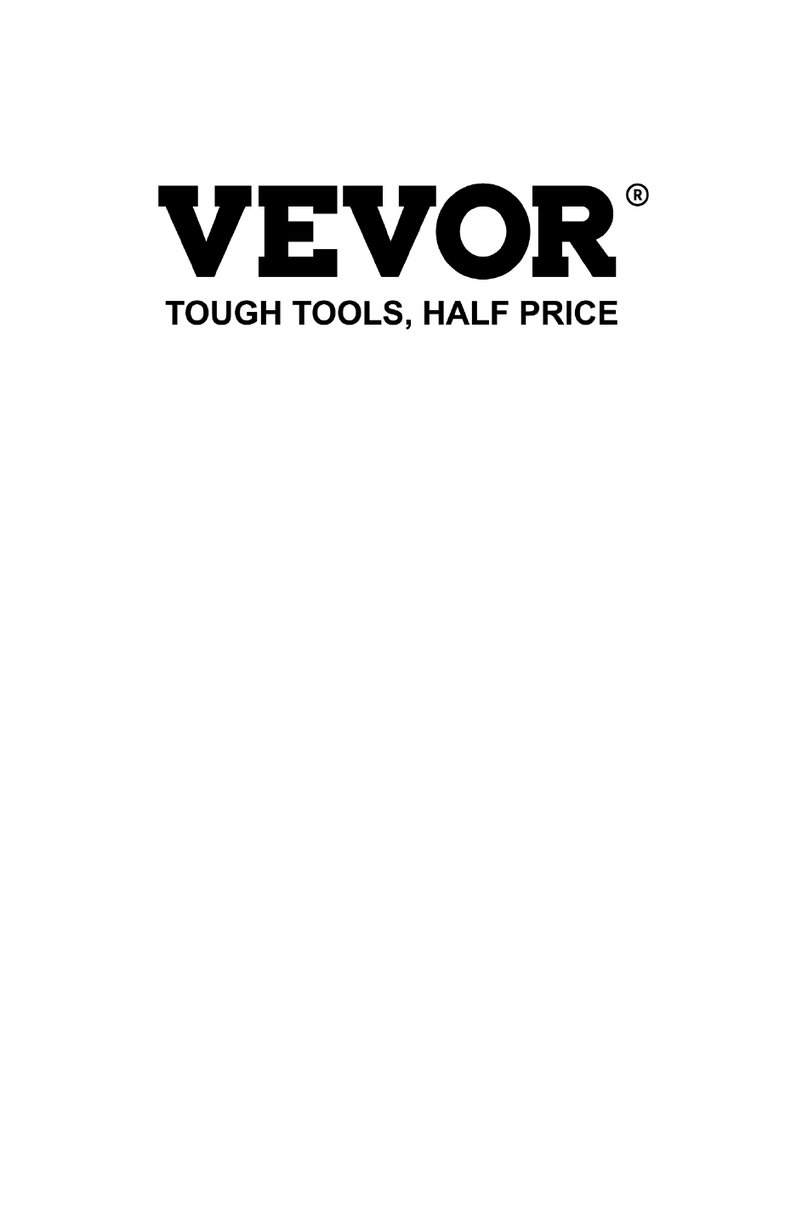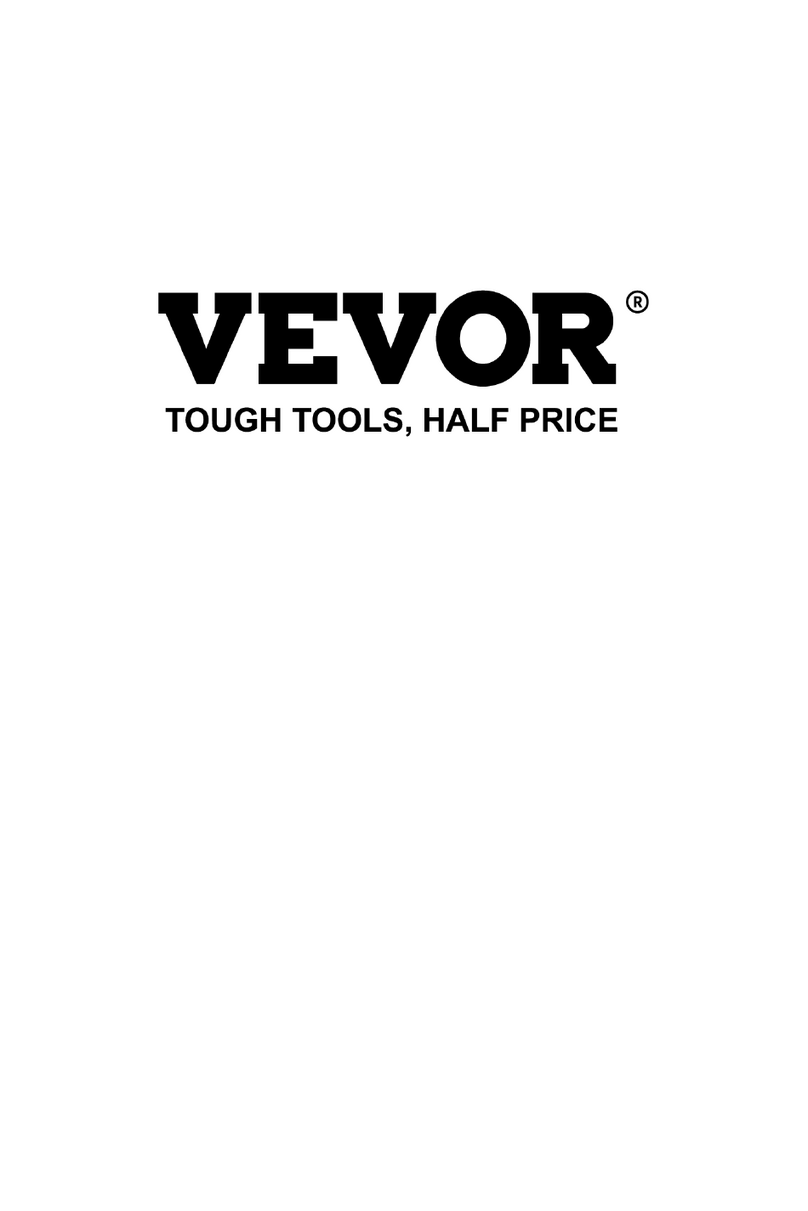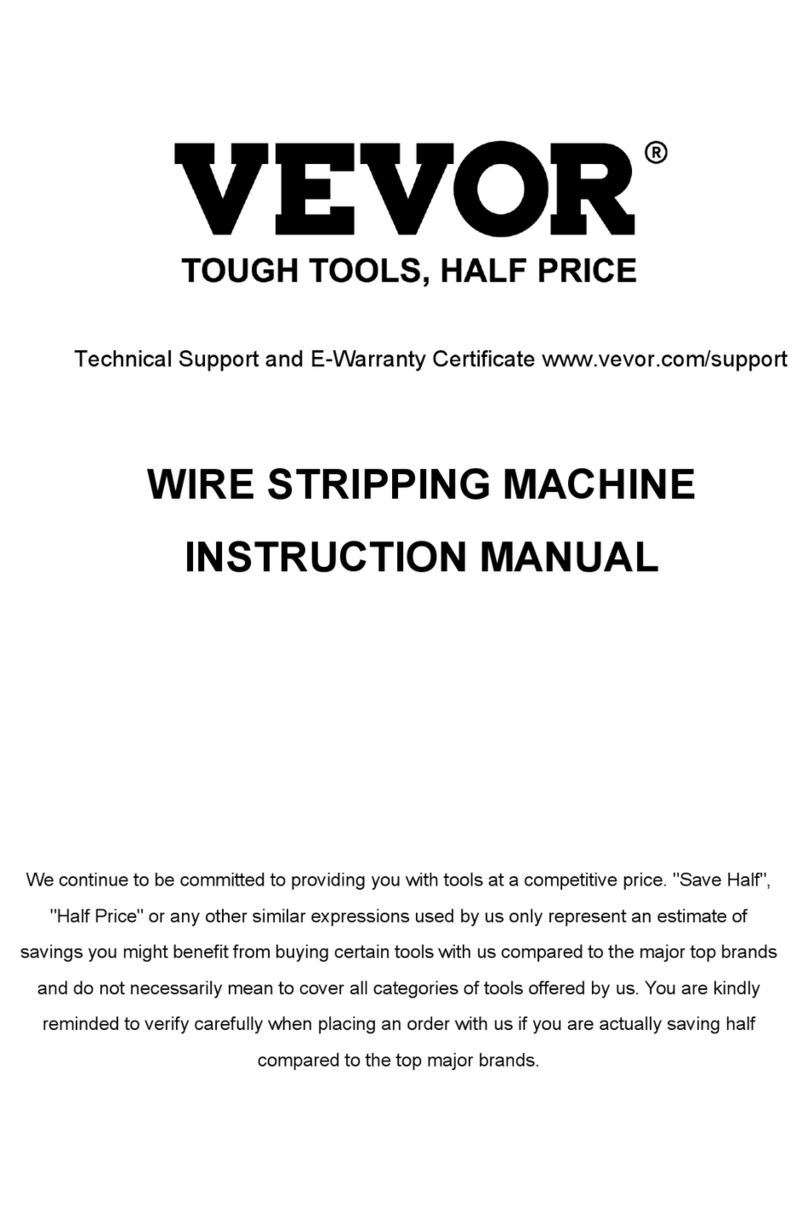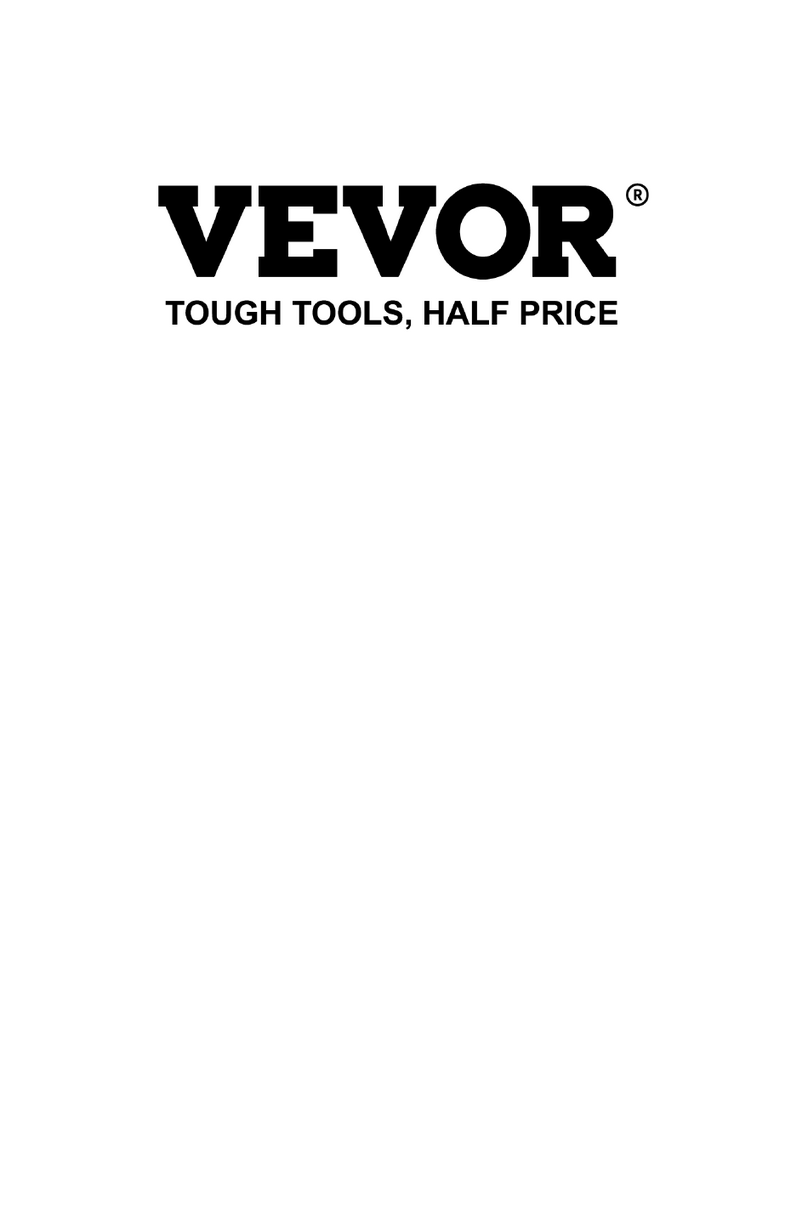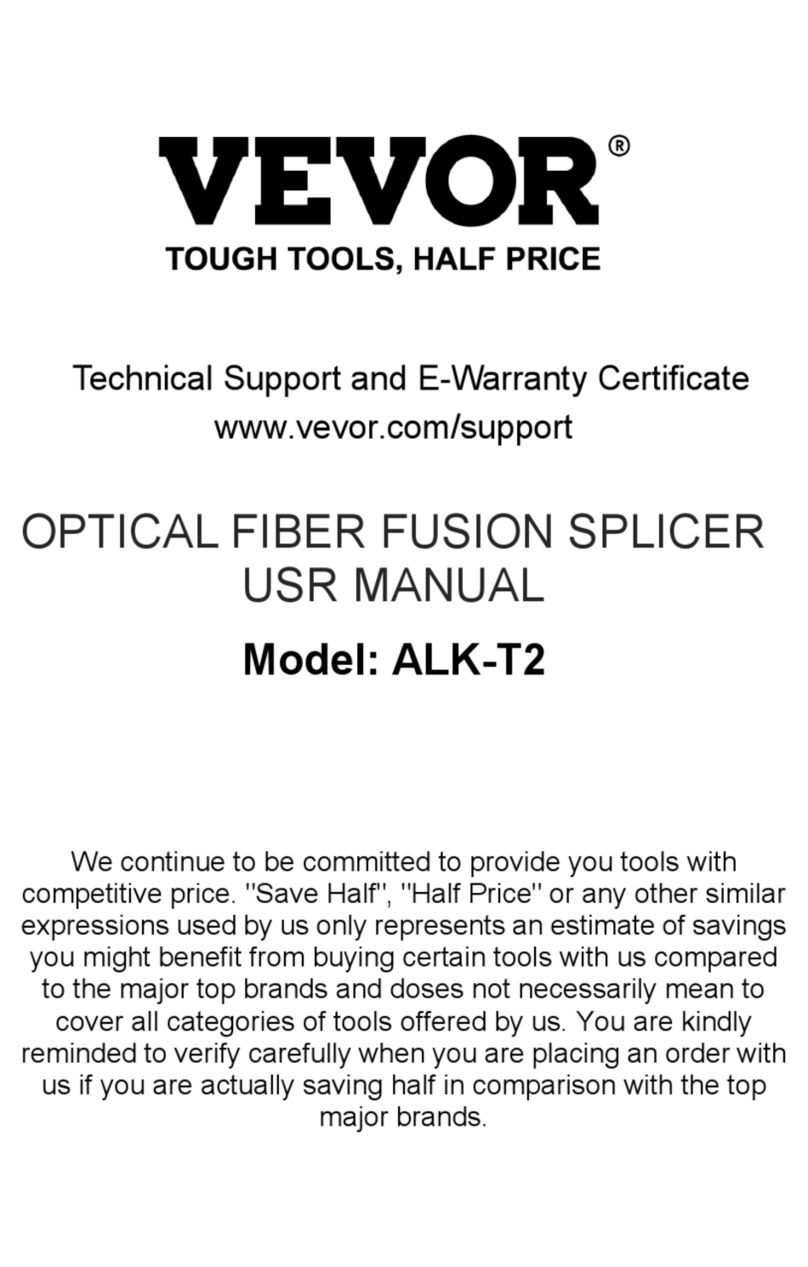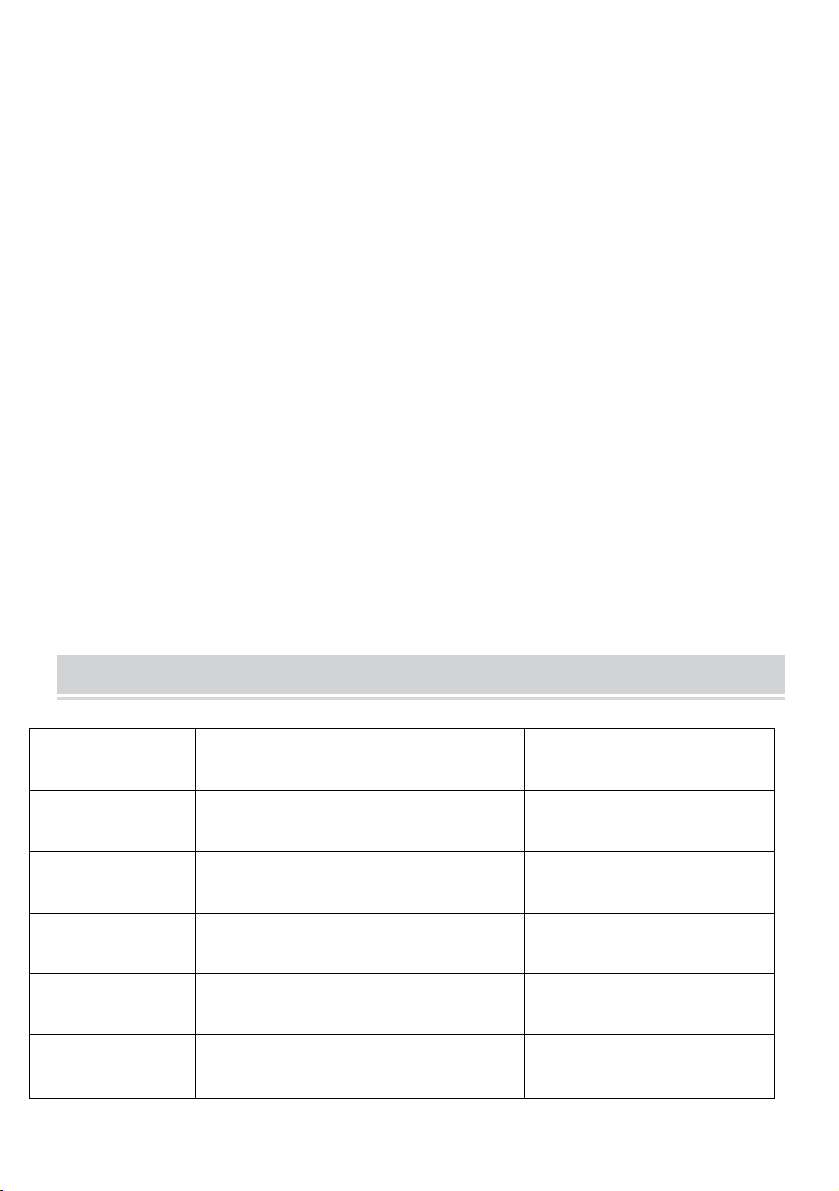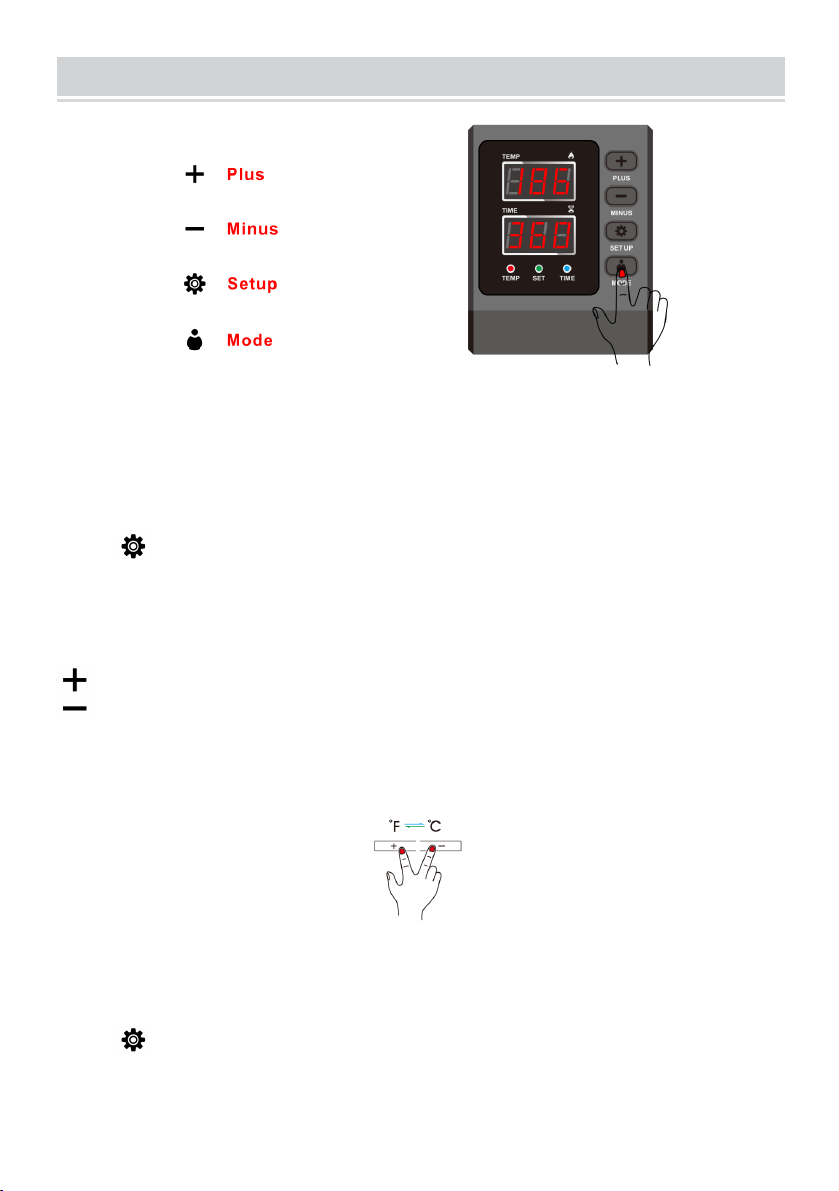Alternating current
This symbol, placed before a safety comment, indicates a
kind of precaution, warning, or danger. Ignoring this warning
may lead to an accident. To reduce the risk of injury, fire, or
electrocution, please always follow the recommendations
shown below.
Danger!
Risk of personal injury or environmental damage! Risk of
electric shock! Risk of personal injury by electric shock!
This product is subject to the provision of European Directive
2012/19/EC. The symbol showing a wheelie bin crossed
through indicates that the product requires separate refuse
collection in the European Union. This applies to the product
and all accessories marked with this symbol. Products marked
as such may not be discarded with normal domestic waste,
but must be taken to a collection point for recycling electrical
and electronic devices.
IMPORTANT SAFEGUARDS
When using electrical appliances, basic safety precautions should always be
followed including the following:
CAUTION
● Read all instructions carefully.
● CHECK the correct voltage before using the machine. Be SURE to
operate with reliable grounded protection connections.
● TURN OFF the machine, and then DISCONNECT the power-supply
before
replacing the heat units.DO NOT forget to wear insulated gloves if the unit
is still under high temperature.
● AVOID prolonged burning of the heating parts. If not turning the power
off,
please place a hot stamping replacement (it could be a scrap and can be
used repeatedly). AVOID damaging the heating units with sharp parts of
the stamping object.
● AVOID touching the heating units and the compression spring without
protection in case of potential damage to the body during use.
● If it's hard to push the grasp, please adjust the rotation lock screw in
order to reduce the pressure of compression spring. Or, it will damage the
strength of the machine.