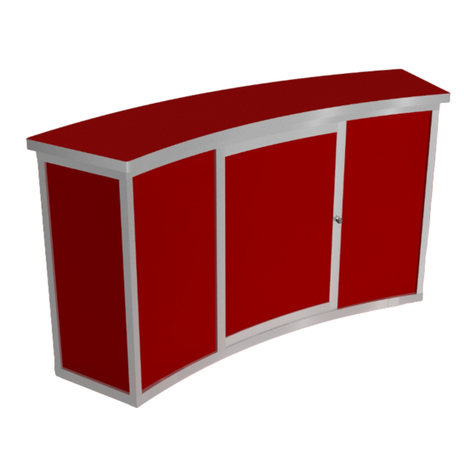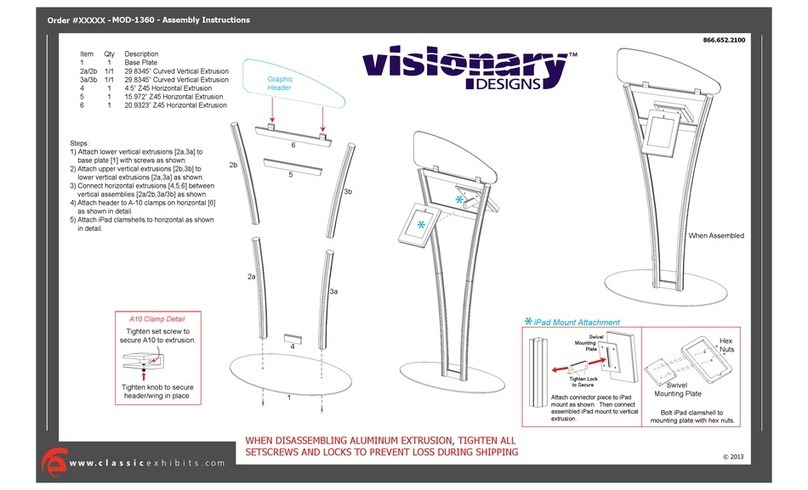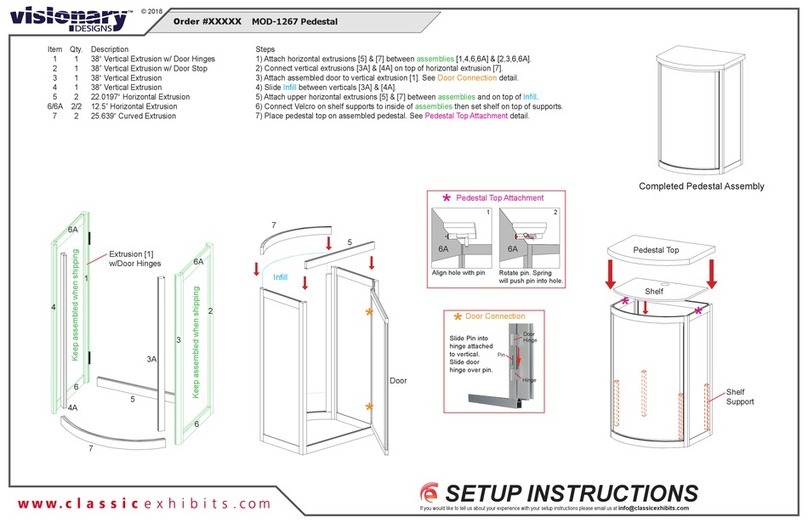VISIONARY DESIGNS VK-2112 User manual
Other VISIONARY DESIGNS Indoor Furnishing manuals
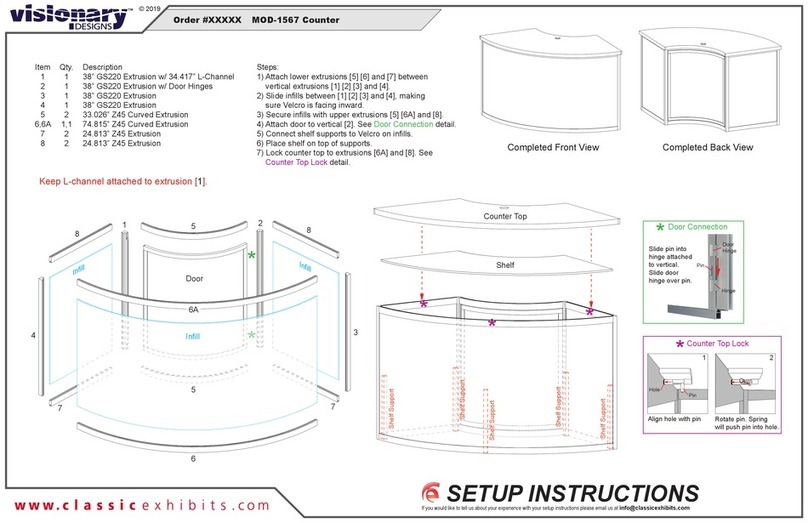
VISIONARY DESIGNS
VISIONARY DESIGNS MOD-1567 User manual
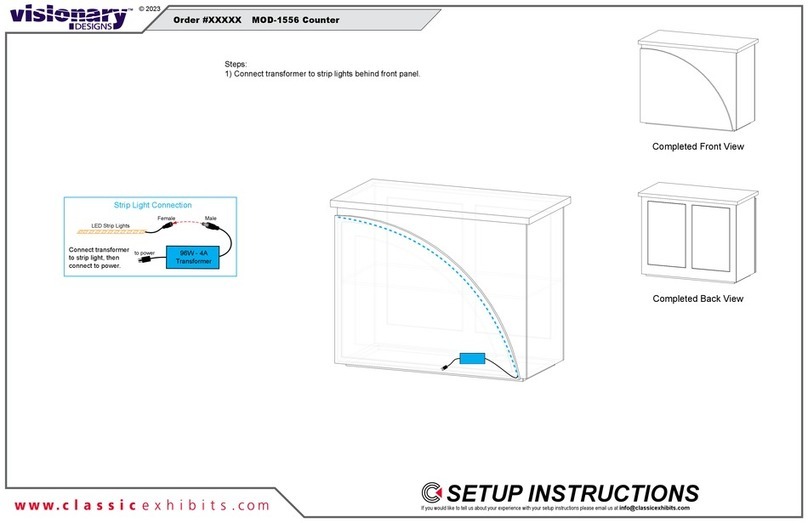
VISIONARY DESIGNS
VISIONARY DESIGNS MOD-1556 Manual
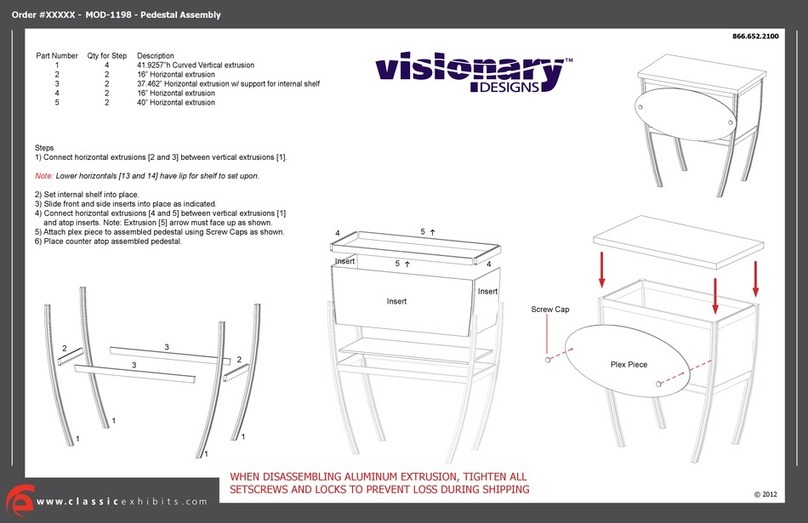
VISIONARY DESIGNS
VISIONARY DESIGNS MOD-1198 Manual

VISIONARY DESIGNS
VISIONARY DESIGNS LTK-1115 Manual
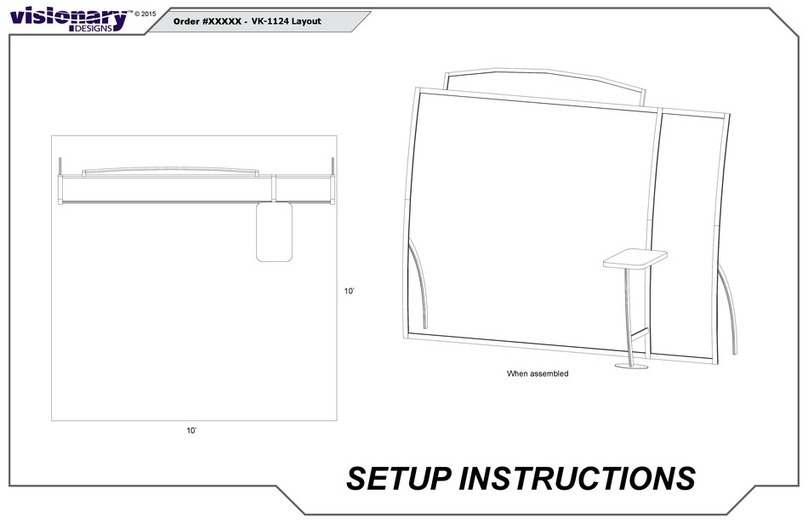
VISIONARY DESIGNS
VISIONARY DESIGNS VK-1124 Manual

VISIONARY DESIGNS
VISIONARY DESIGNS MOD-1450 Manual
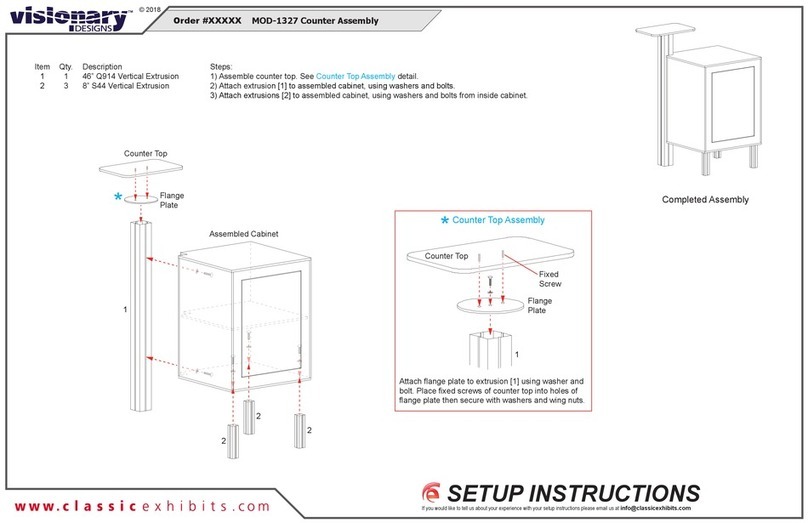
VISIONARY DESIGNS
VISIONARY DESIGNS MOD-1327 User manual
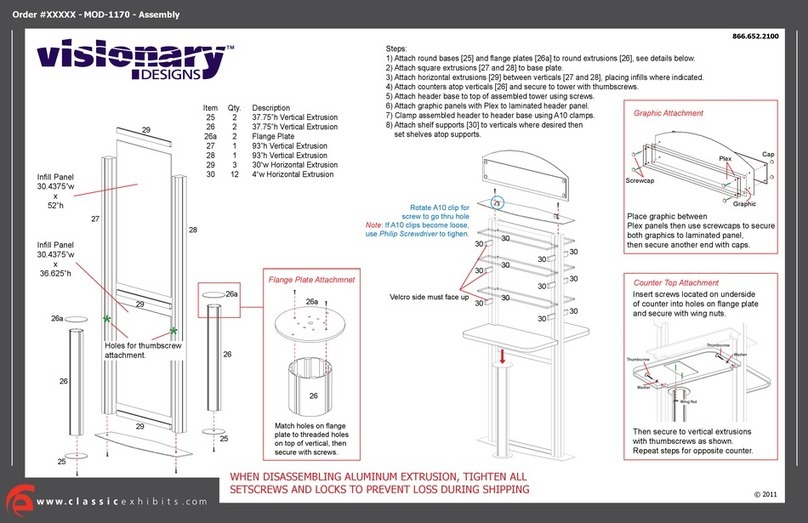
VISIONARY DESIGNS
VISIONARY DESIGNS MOD-1170 User manual
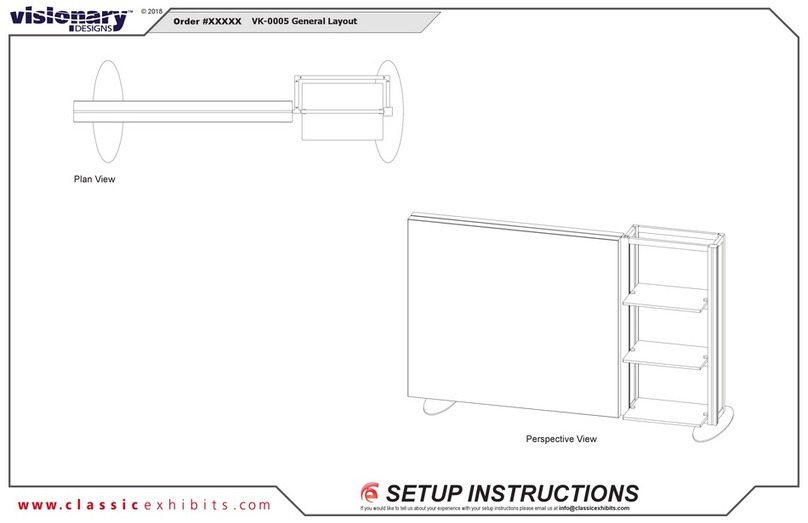
VISIONARY DESIGNS
VISIONARY DESIGNS VK-0005 Manual
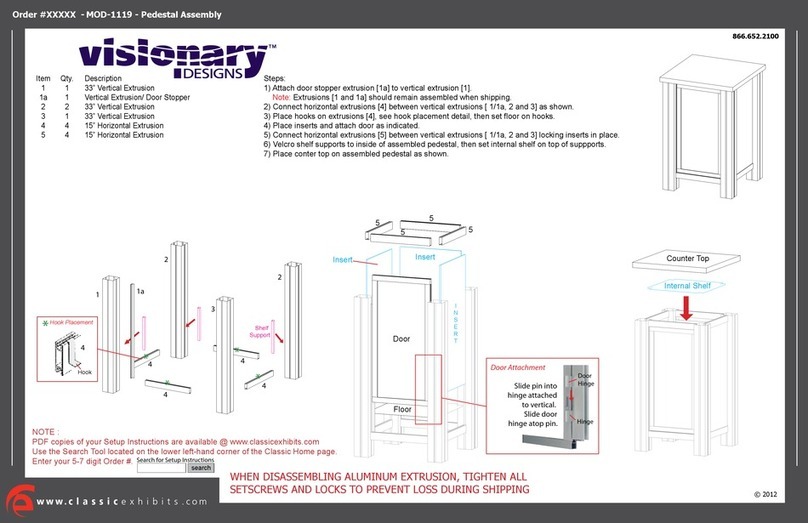
VISIONARY DESIGNS
VISIONARY DESIGNS MOD-1119 User manual

VISIONARY DESIGNS
VISIONARY DESIGNS VK-2921 Manual
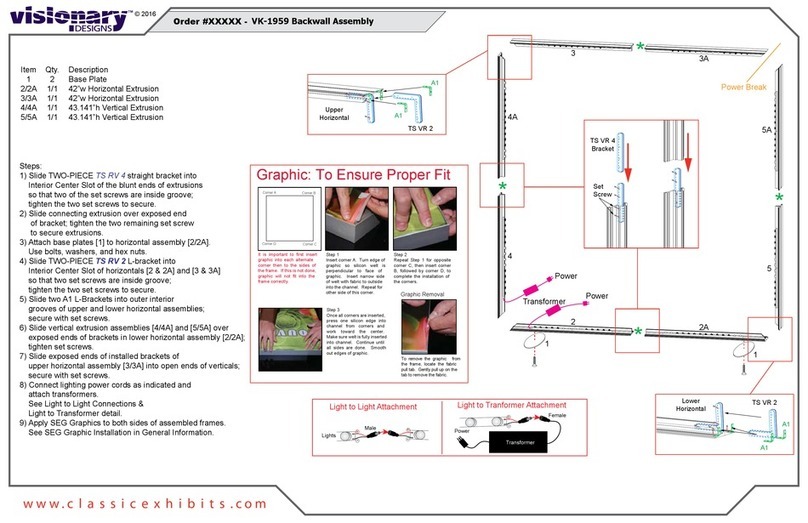
VISIONARY DESIGNS
VISIONARY DESIGNS VK-1959 User manual
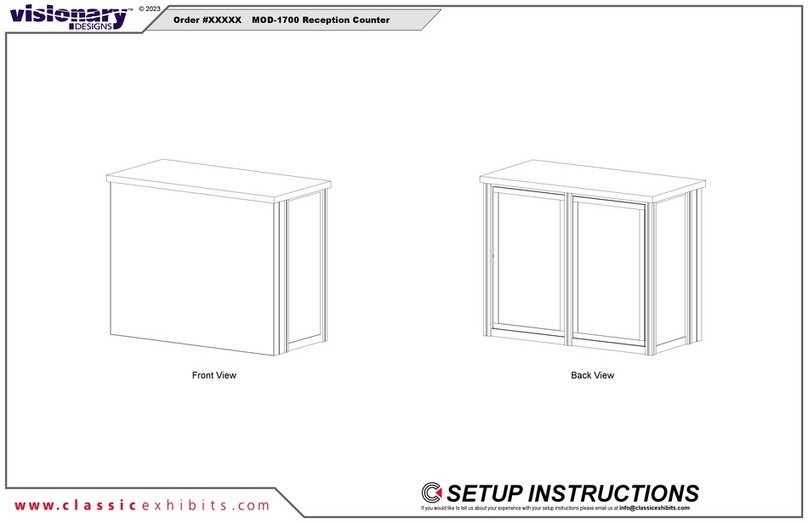
VISIONARY DESIGNS
VISIONARY DESIGNS MOD-1700 Manual
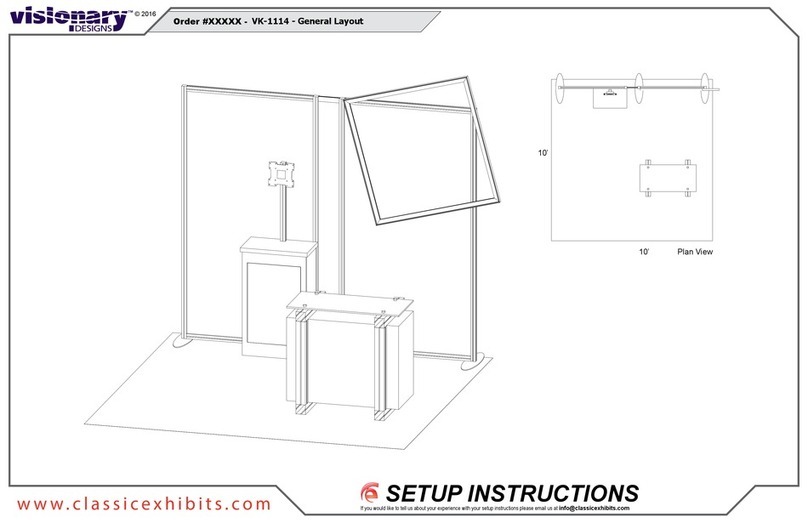
VISIONARY DESIGNS
VISIONARY DESIGNS VK-1114 Manual
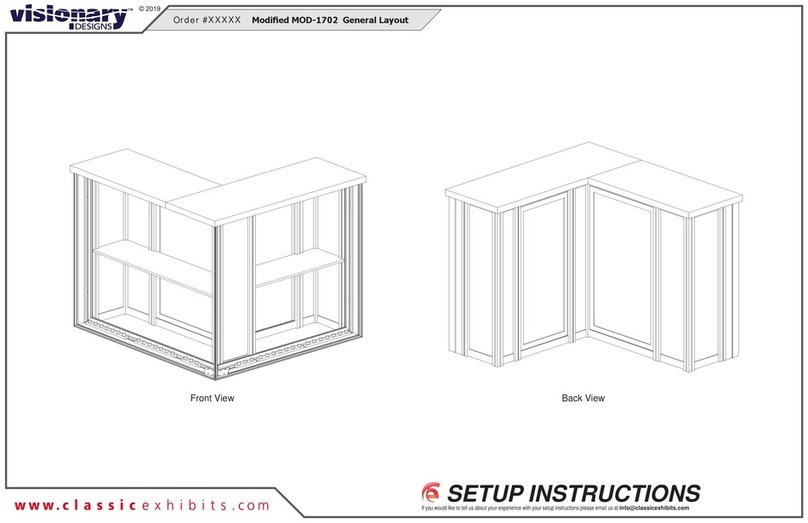
VISIONARY DESIGNS
VISIONARY DESIGNS MOD-1702 Manual
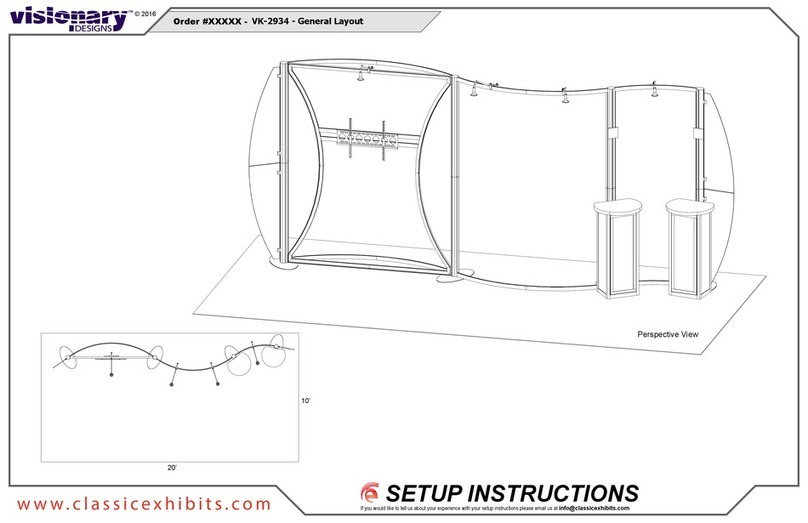
VISIONARY DESIGNS
VISIONARY DESIGNS VK-2934 Manual
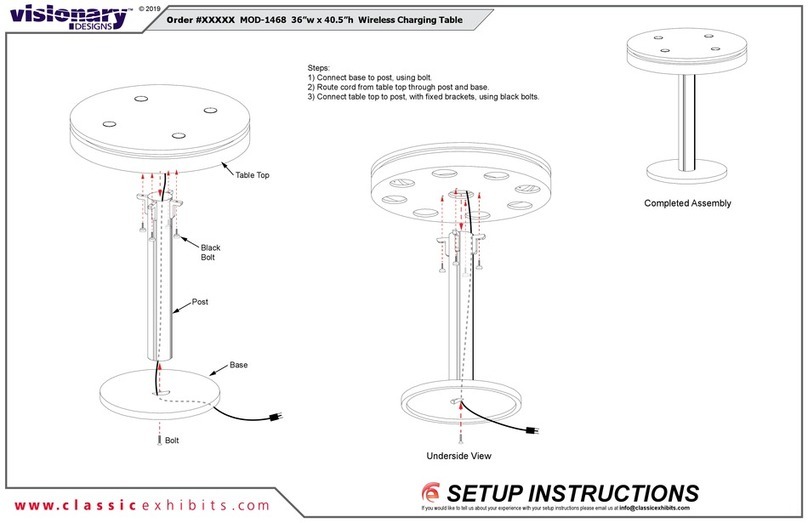
VISIONARY DESIGNS
VISIONARY DESIGNS MOD-1468 User manual
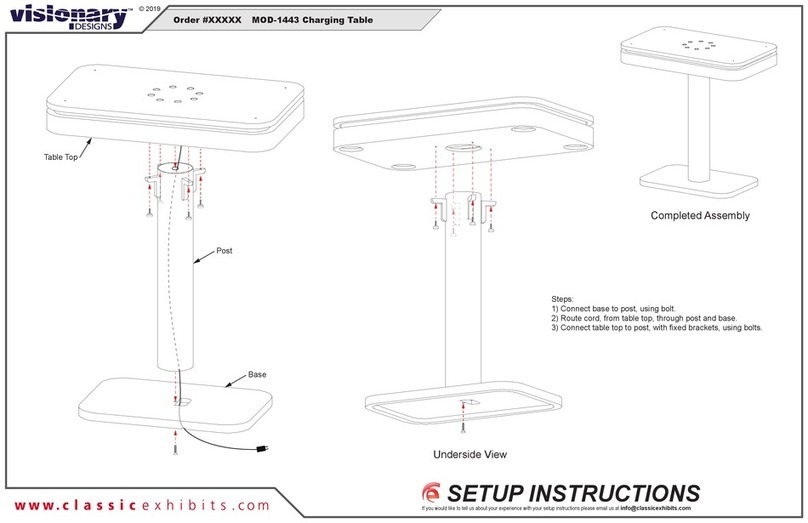
VISIONARY DESIGNS
VISIONARY DESIGNS MOD-1443 Manual
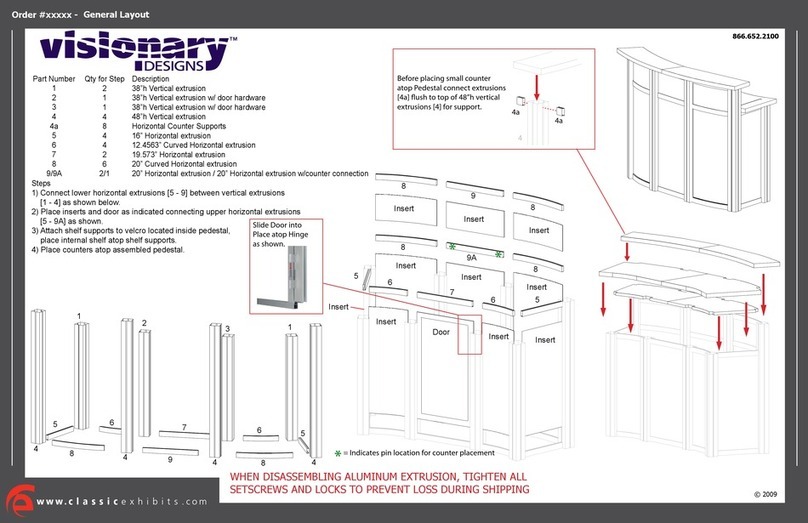
VISIONARY DESIGNS
VISIONARY DESIGNS MOD-1143 User manual
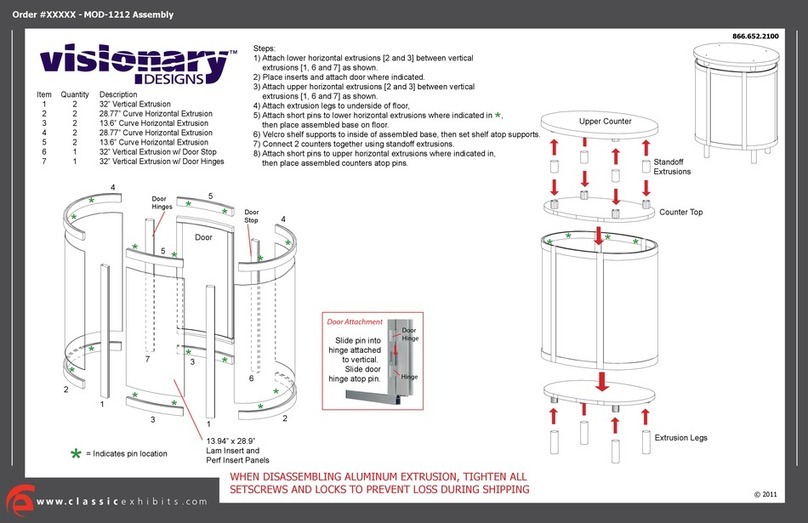
VISIONARY DESIGNS
VISIONARY DESIGNS MOD-1212 User manual
Popular Indoor Furnishing manuals by other brands

Office Star Products
Office Star Products work smart EC5162 operating instructions

IKEA
IKEA GODMORGON WALL CABINET W2DRS 24X38" instructions

Furniture of America
Furniture of America CM7582Q Assembly instructions

Crate&Barrel
Crate&Barrel Colette manual

Furniture of America
Furniture of America CM3498PBN Assembly instructions

Arrow
Arrow 3531 Assembly instructions

modway
modway Caima MOD-6187 manual

Seville Classics
Seville Classics UltraDurable SHE24601 manual

Jysk
Jysk Jleisure 4705120 Assembly instructions

Dorel Home Products
Dorel Home Products 2037419 Instruction booklet

Songmics
Songmics VASAGLE RDT114 manual

Ballard Designs
Ballard Designs Newport Demilune Table with Shelf TC352 manual

Next
Next 116911 HARTFORD PAINTED SMLSDBO Assembly instructions
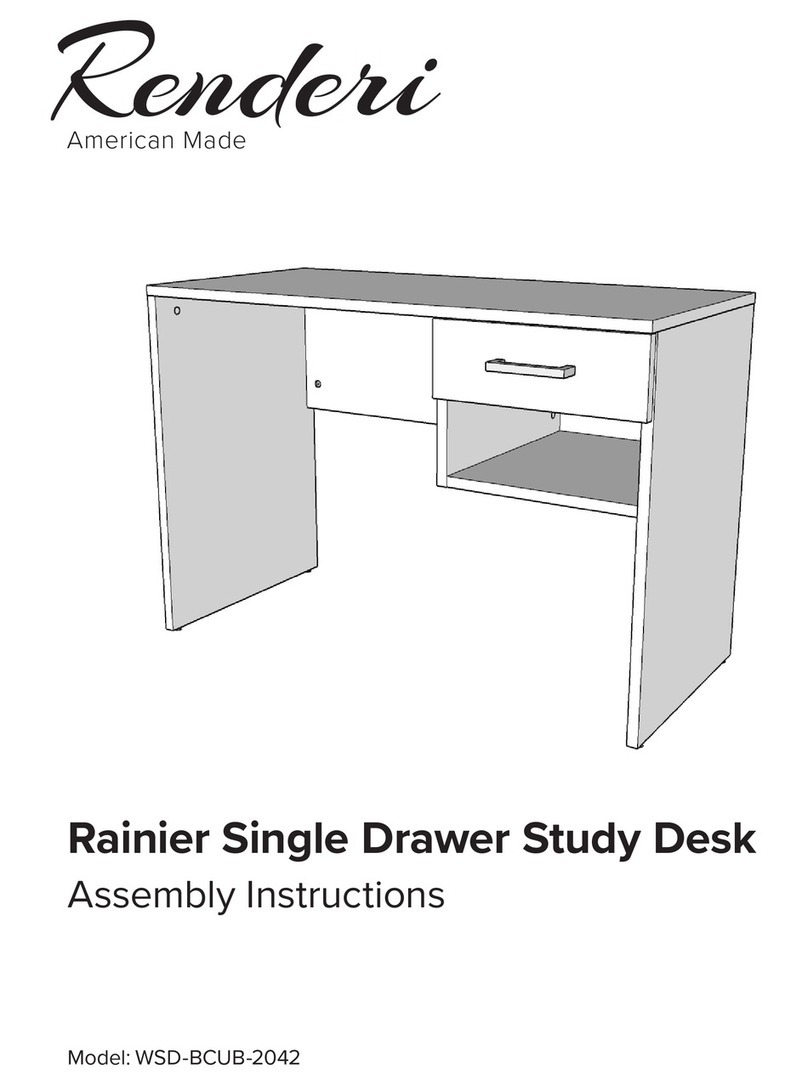
Renderi
Renderi Rainier WSD-BCUB-2042 Assembly instructions

Forte
Forte HVND03 Assembling Instruction

Universal Furniture
Universal Furniture 597636 instruction sheet
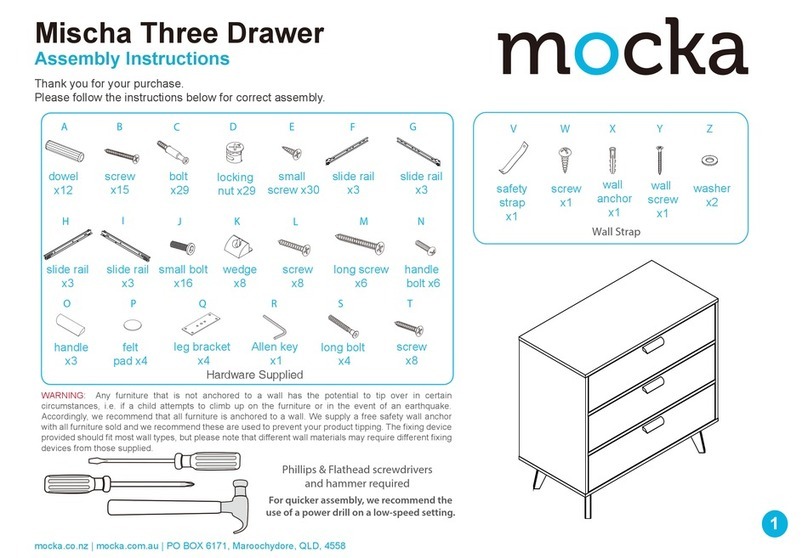
Mocka
Mocka Mischa Three Drawer Assembly instructions

J.Burrows
J.Burrows JBBRISS8BK Assembly instructions