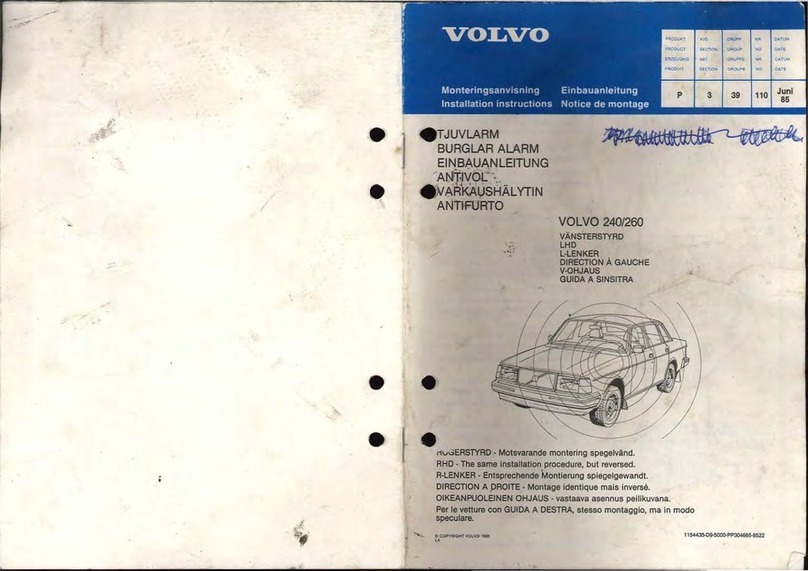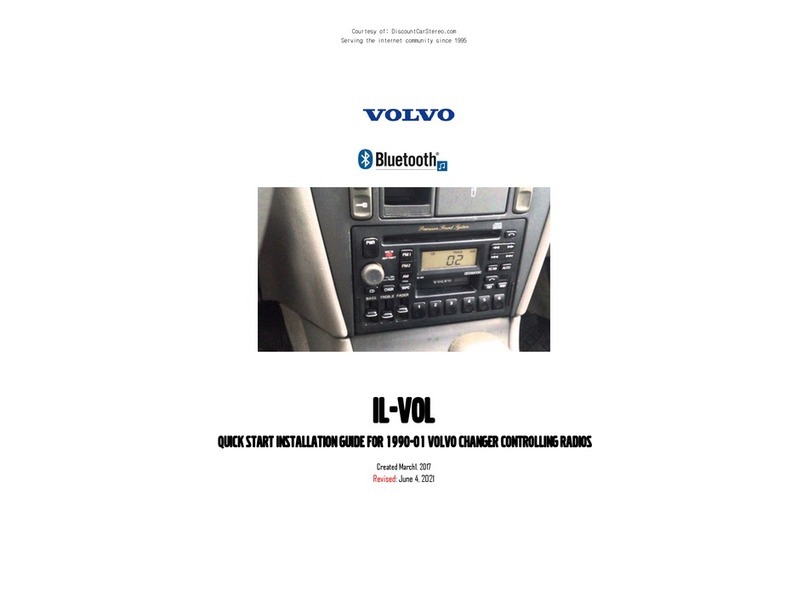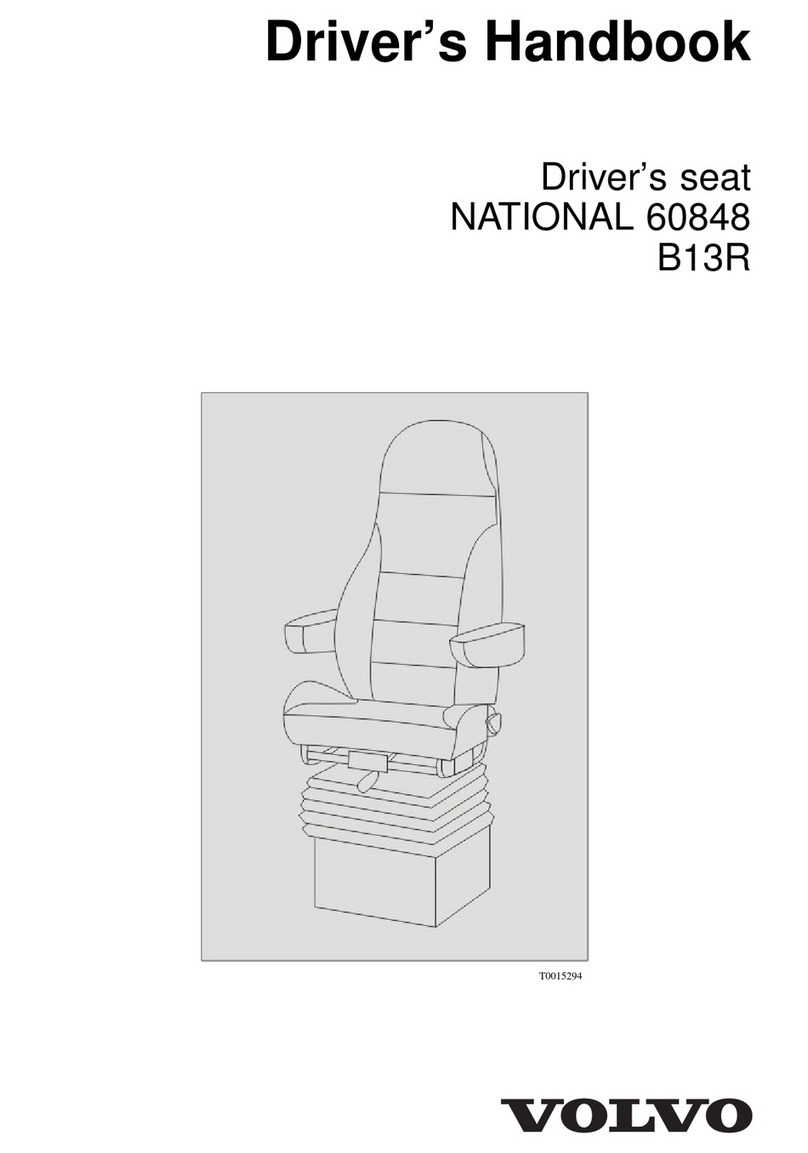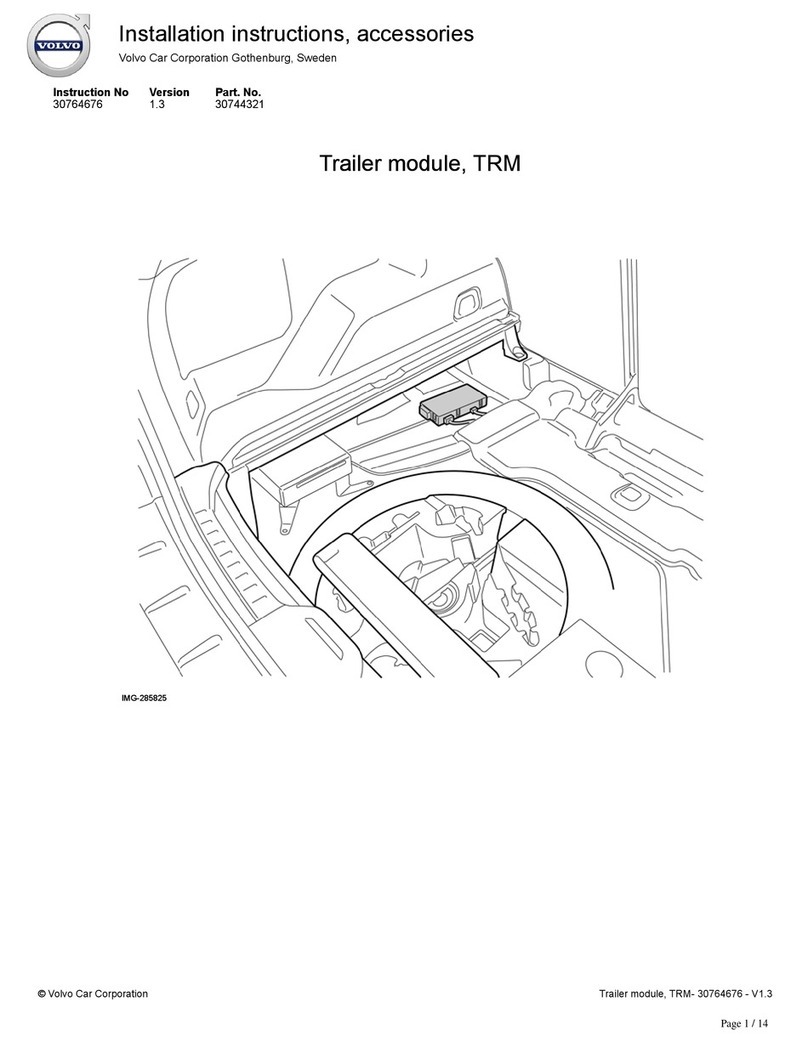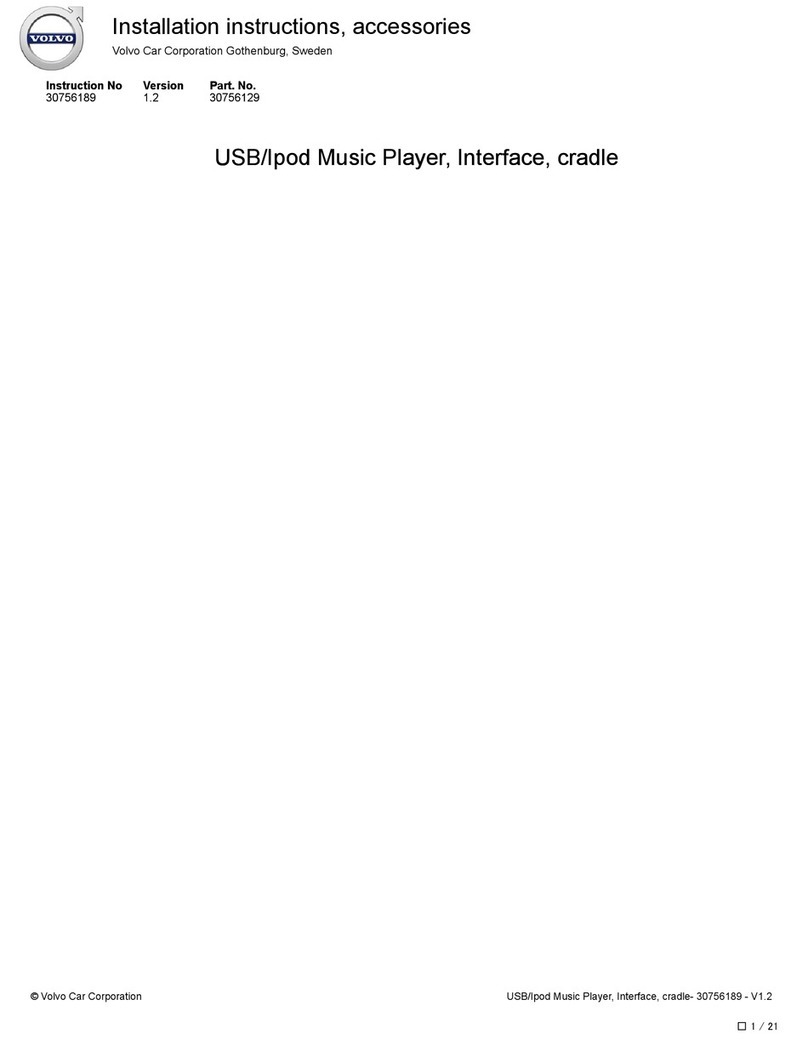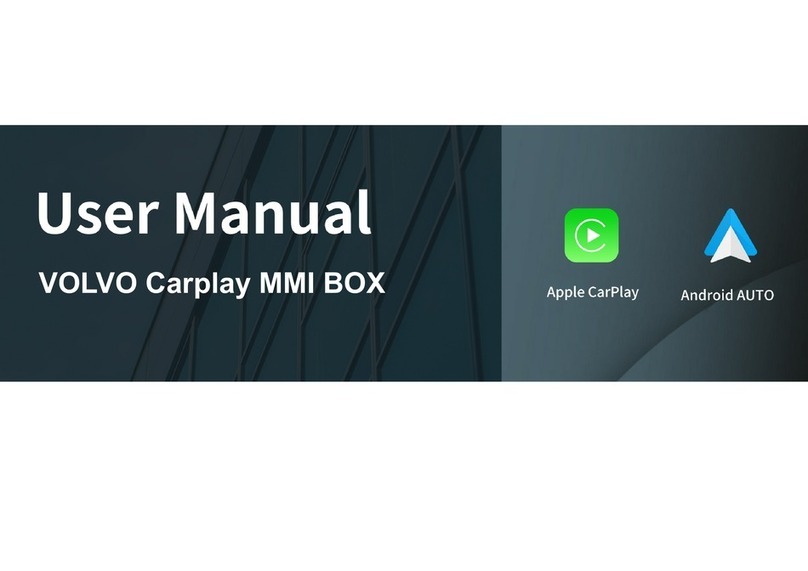Want to play a Bluetooth device through the adapter? Purchase our A2D-
DOCK (See Fig. 11) and stream music from any Bluetooth enabled device
including Smartphone, Kindle, Tablet, Laptop etc. Just plug this device to the
30-pin dock connector, pair A2DP device and enjoy!!
Fig. 11
Reconnect battery and enter radio code
1. Turn the radio “ON”
2. Press the “CHGR”button to enter CD changer mode
3. Connect your Apple device to dock connector
4. Apple device should begin charging
5. Play test track. Track will play on car speakers.
6. Use radio volume control button to set the playback level.
1. Does the IP-VOL work all Volvo radios
NO;the iP-VOL works only on Volvo SC, CT and CR changer controlling
radios. Radio model numbers are printed on radio face.
2. Can I use the radio buttons to control the Apple device
NO; Use Apple device built-in controls to navigate and access music.
3. Can I use the radio buttons to navigate the Apple device menu
NO; this adapter is not capable of browsing apple menus (i.e., Search by
Artist, Song, and Playlist etc.). You must use the Apple device built-in
controls to navigate its menus.
4. I’m getting alternator whine on the car speaker which was not present
prior to installing this adapter. What can be done to fix?
In most cases this can be fixed by installing a noise filter. The NF5A is a 5A
noise filter is available here.
* External or remote CD changer refers to optional changer installed under seat, hatch, trunk
etc. (CD changer built-into the head unit remains functional)
email support@discountcarstereo.com
©1995-17 Discount Car Stereo, Inc. All rights reserved. Information in this document is subject to change without notice.
Other products and companies referred to herein are trademarks or registered trademarks of their respective
companies or mark holders.