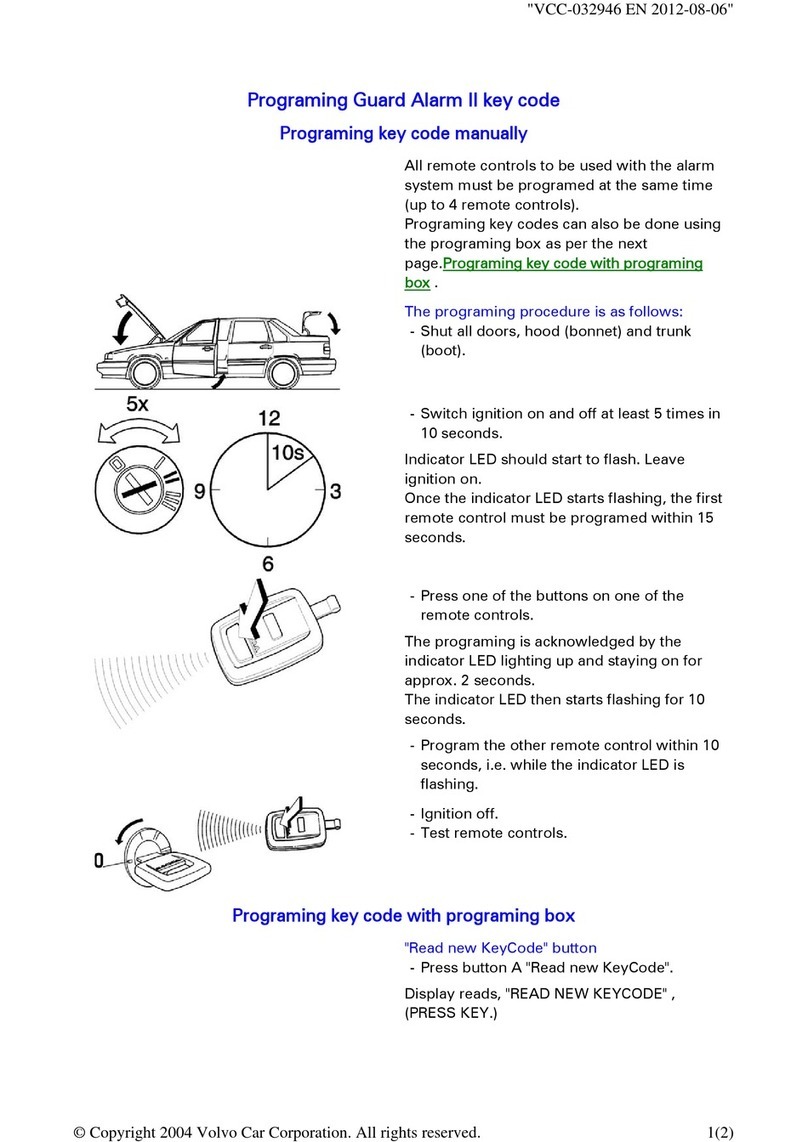Volvo 31316493 User manual
Other Volvo Automobile Accessories manuals

Volvo
Volvo 31269367 User manual

Volvo
Volvo 31269625 User manual
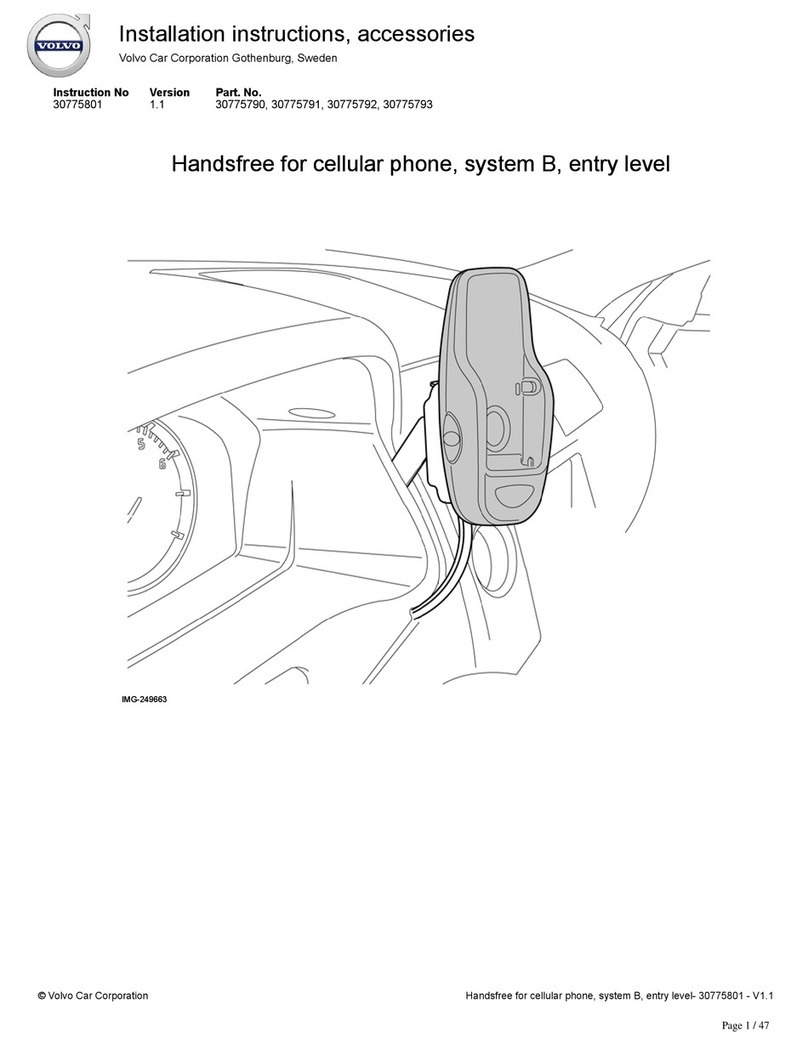
Volvo
Volvo 30775790 User manual

Volvo
Volvo 10 CD User manual
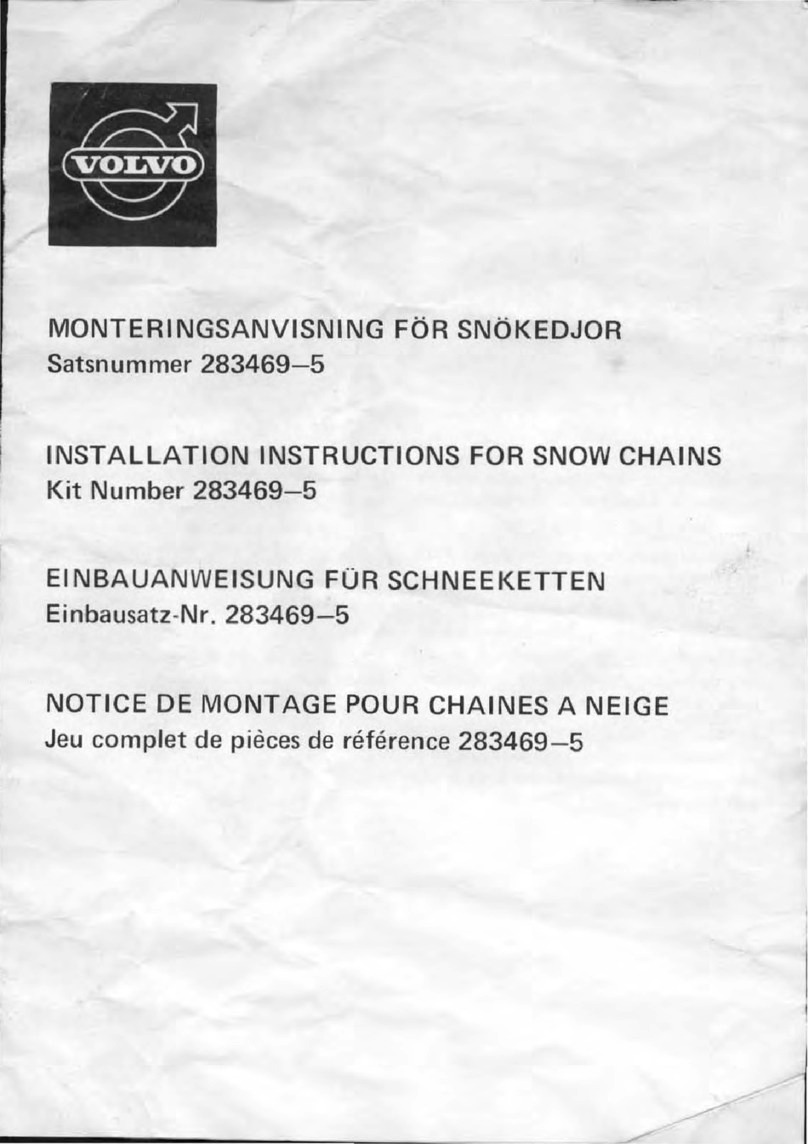
Volvo
Volvo 283469-5 User manual

Volvo
Volvo 30795637 User manual
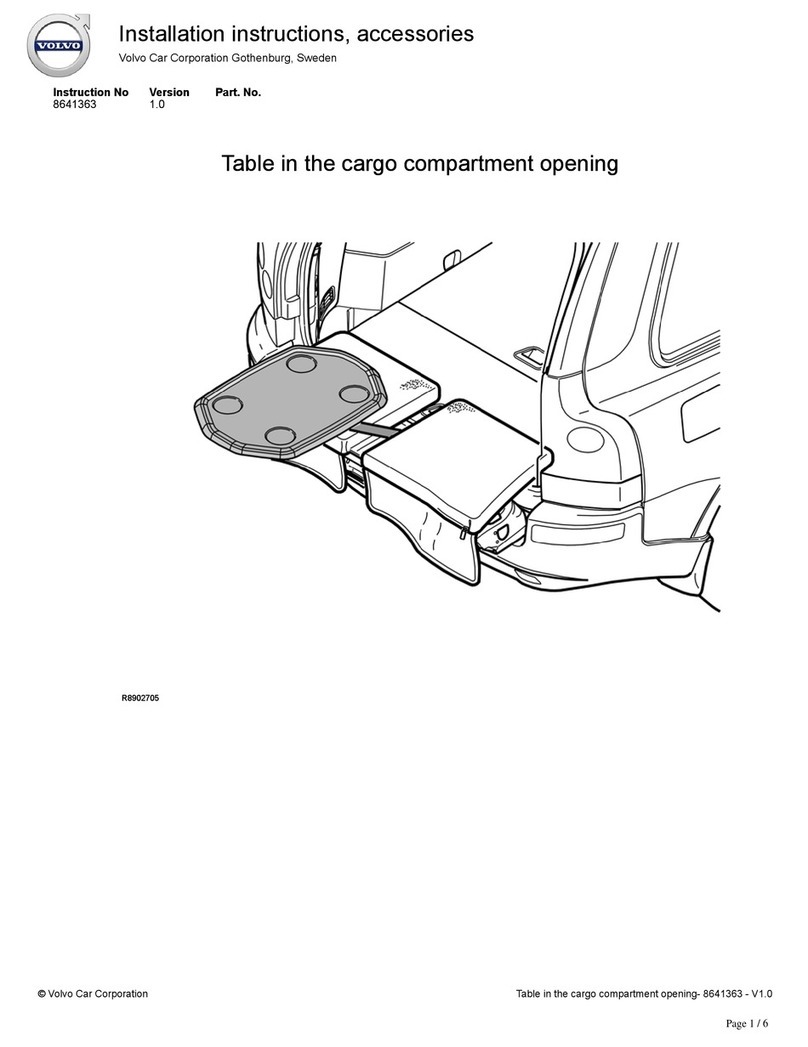
Volvo
Volvo R8902705 User manual
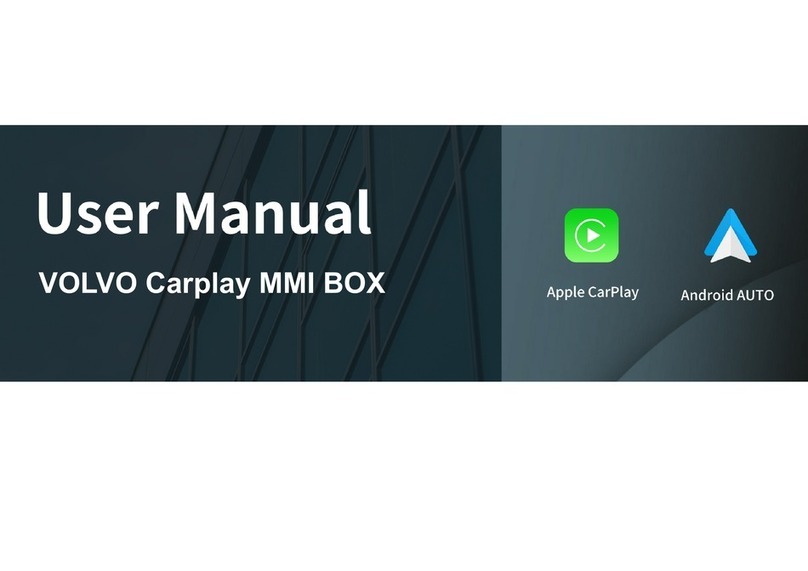
Volvo
Volvo Carplay MMI BOX User manual

Volvo
Volvo VBB4 User manual
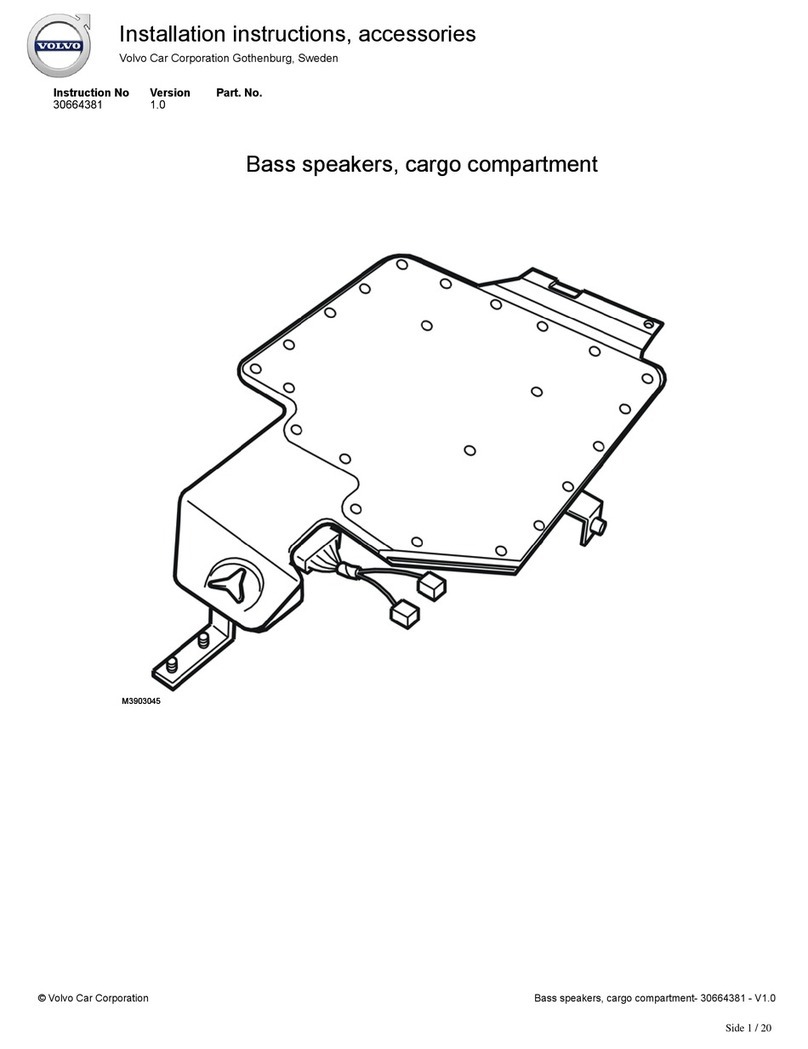
Volvo
Volvo 30664381 User manual

Volvo
Volvo 30721673 User manual
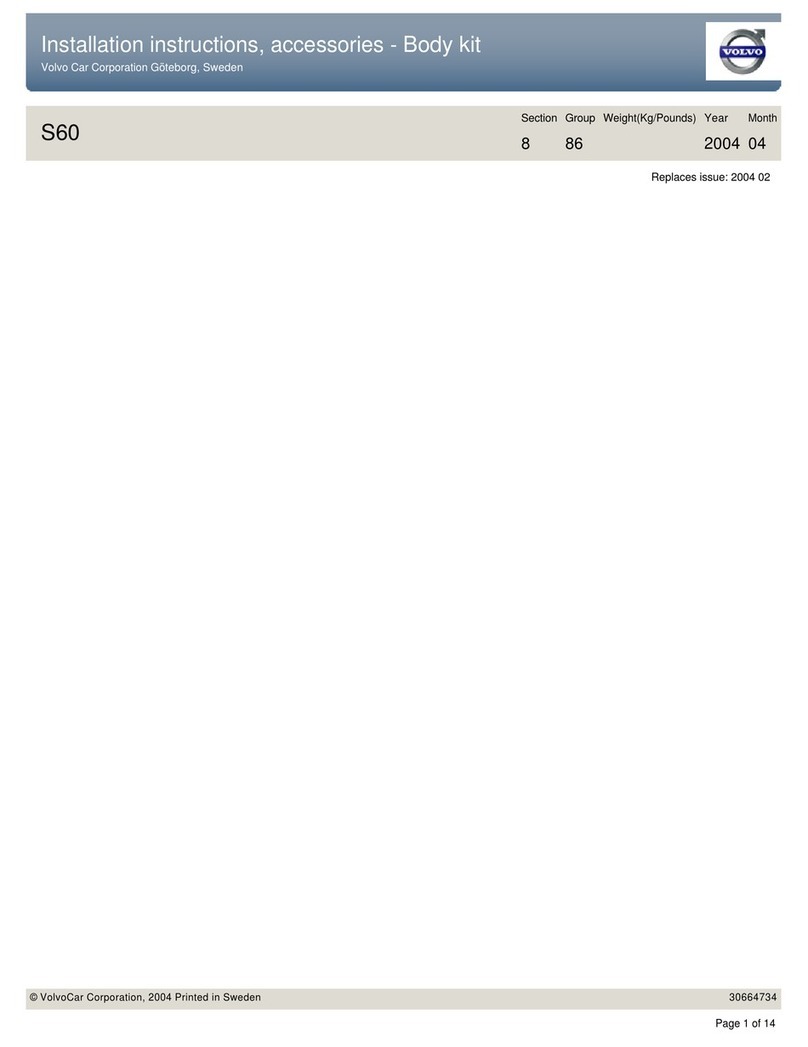
Volvo
Volvo S60 - ANNEXE 931 User manual

Volvo
Volvo 31269364 User manual

Volvo
Volvo 31269619 User manual

Volvo
Volvo RTI S6 User manual
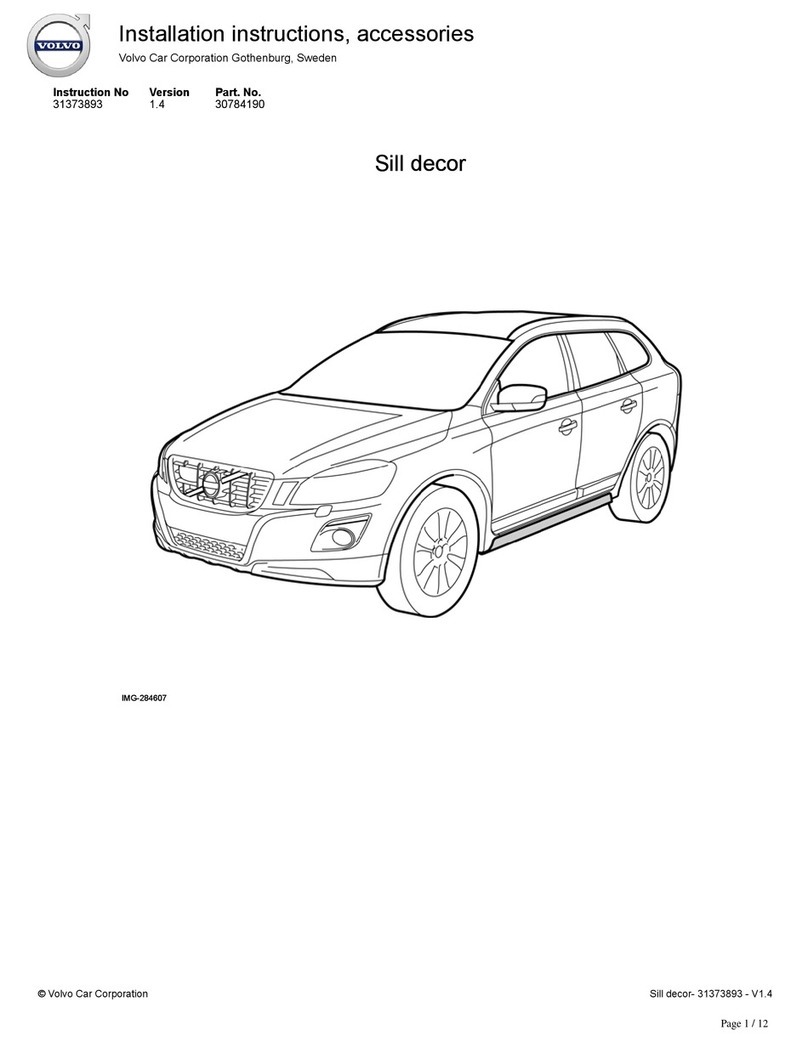
Volvo
Volvo 30784190 User manual
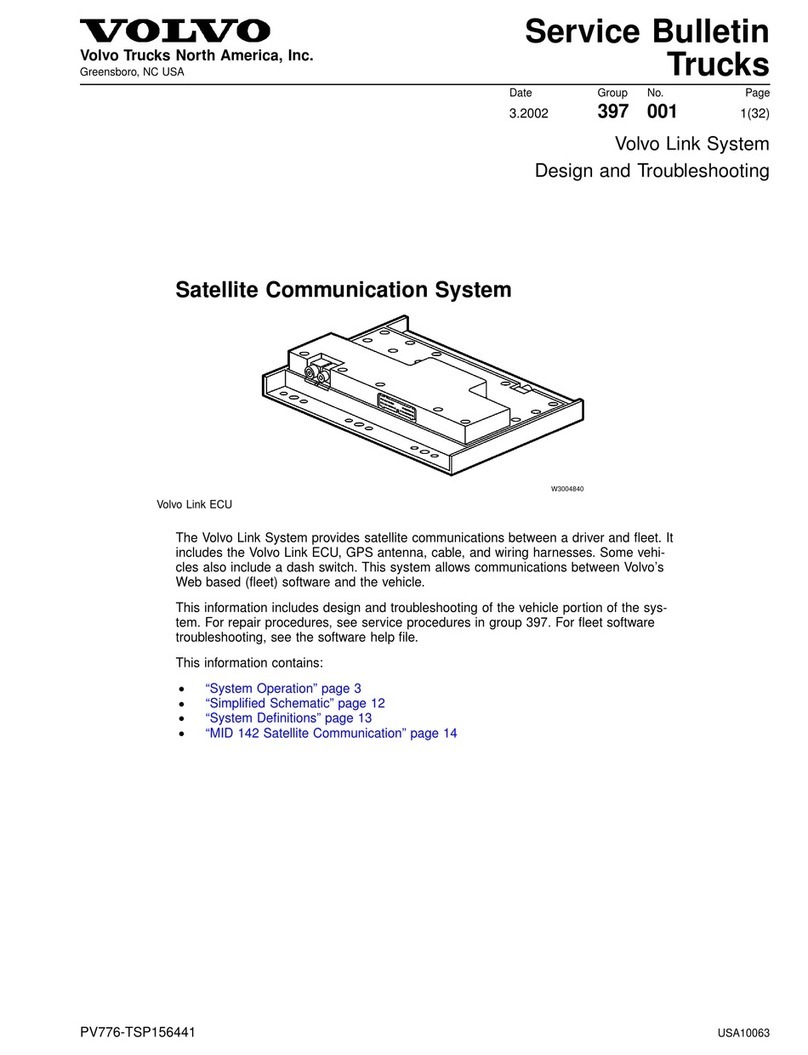
Volvo
Volvo Link System Reference manual

Volvo
Volvo 31285564 User manual
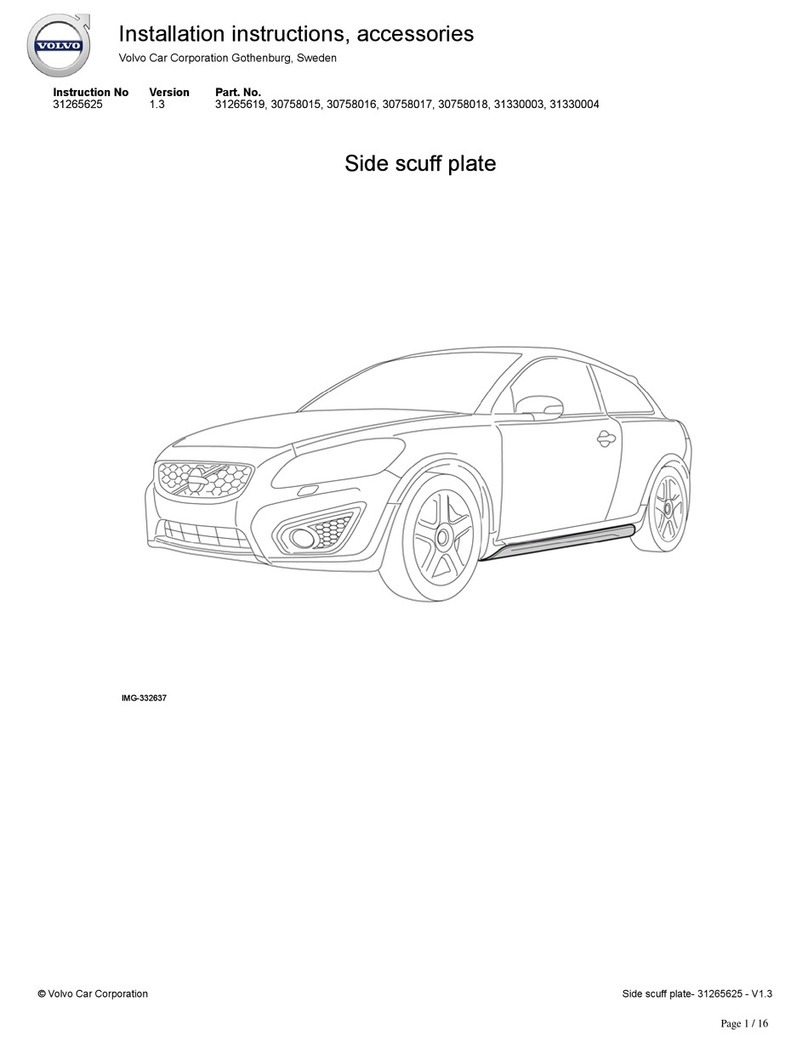
Volvo
Volvo 31265619 User manual
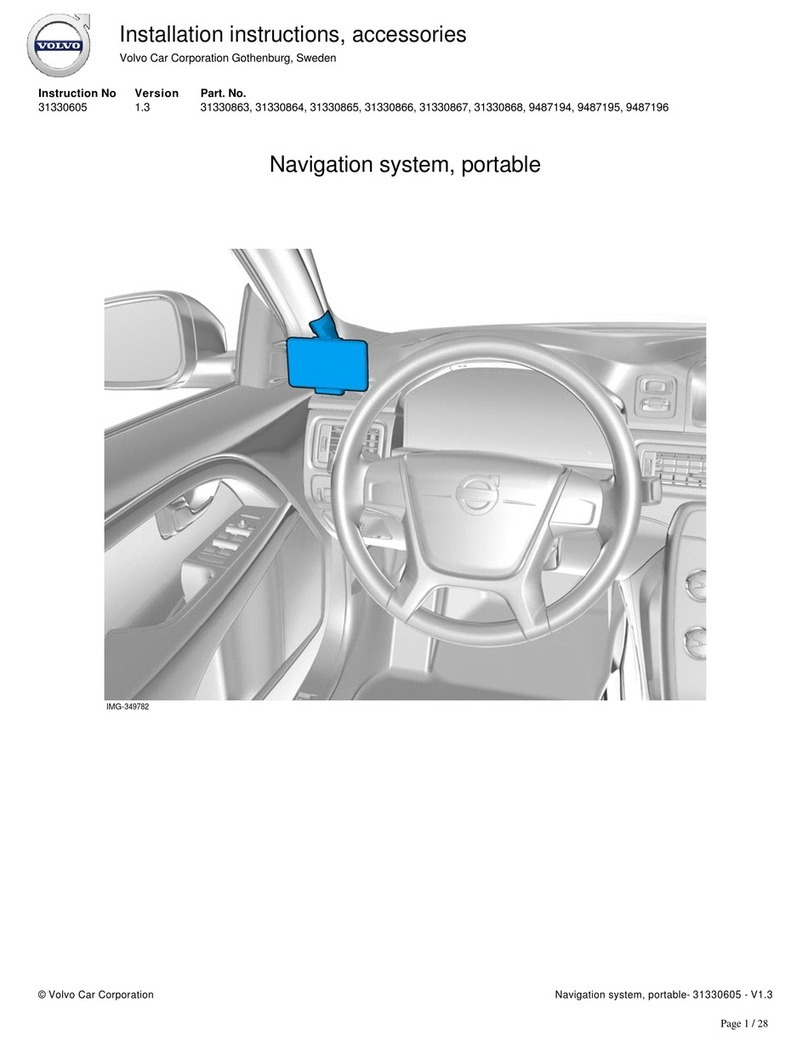
Volvo
Volvo Navigation System User manual