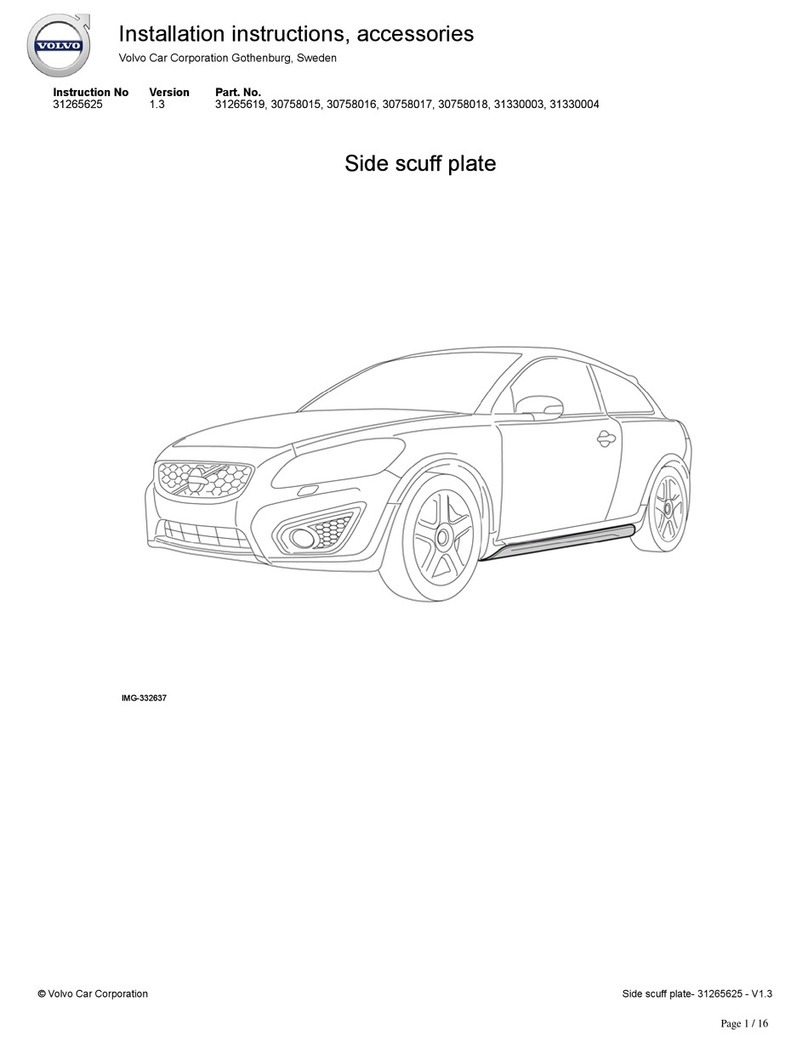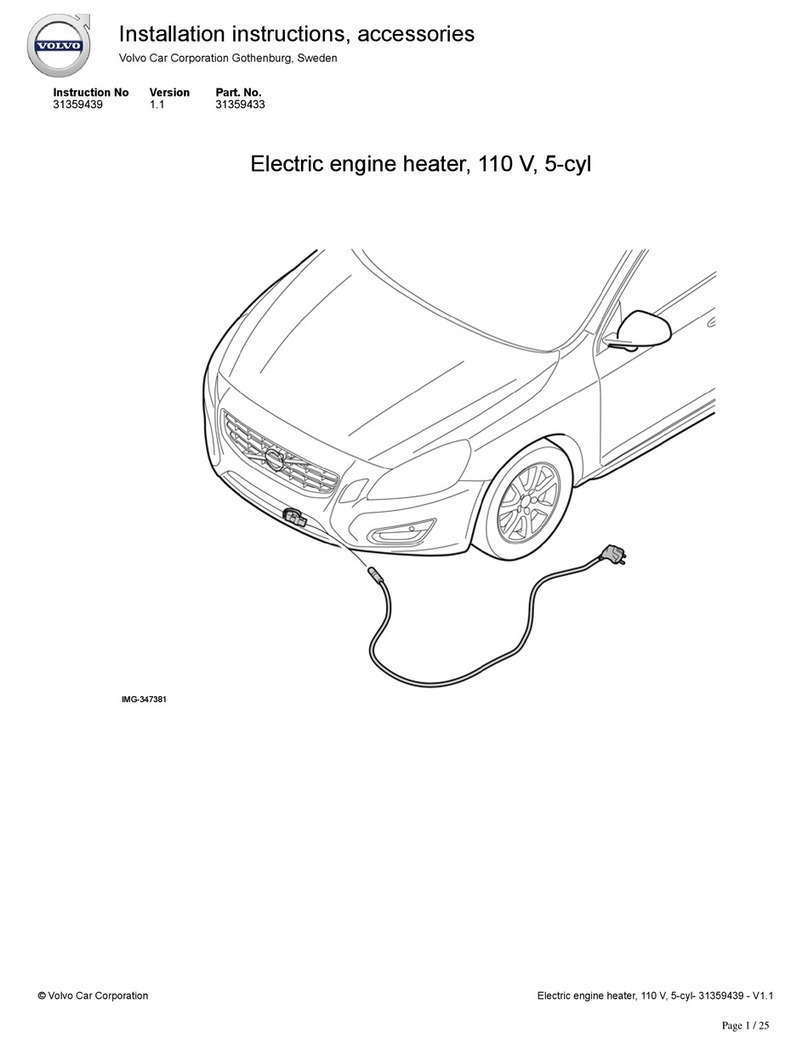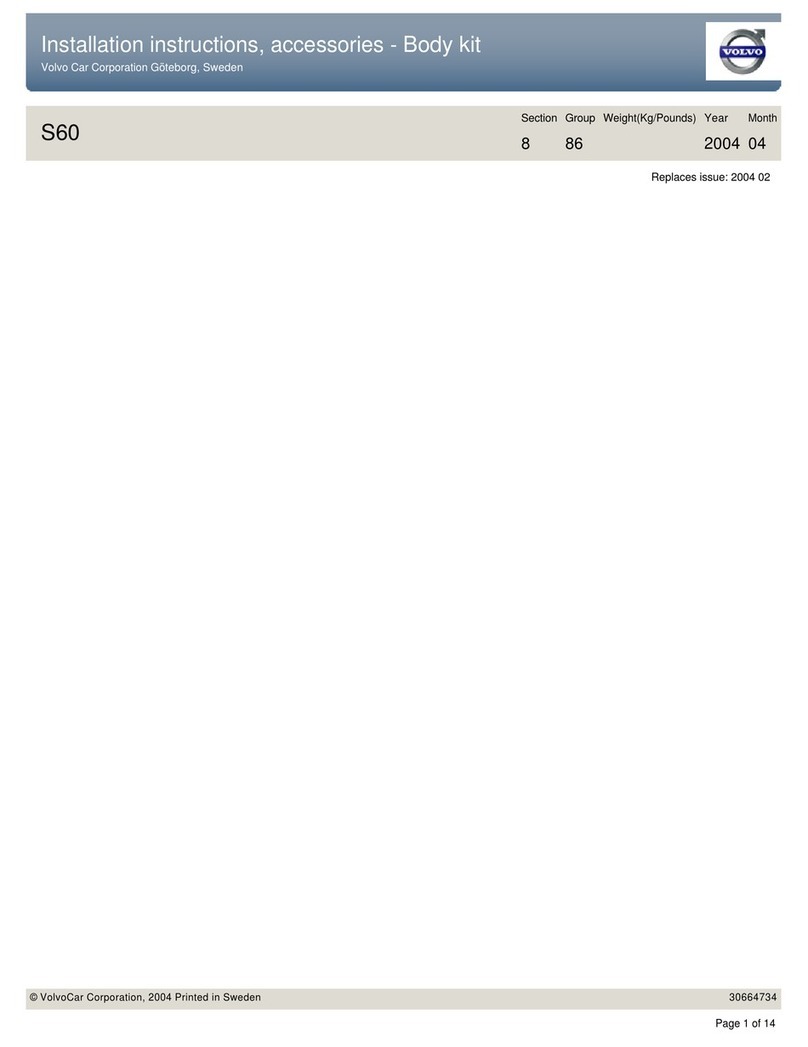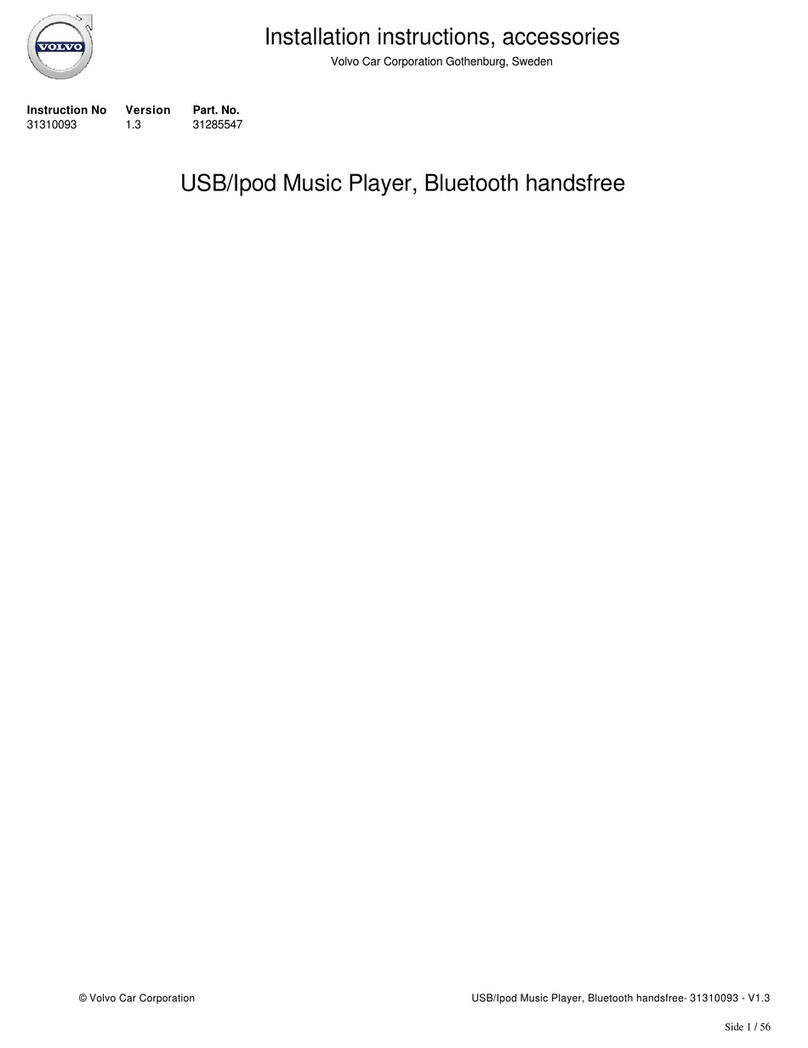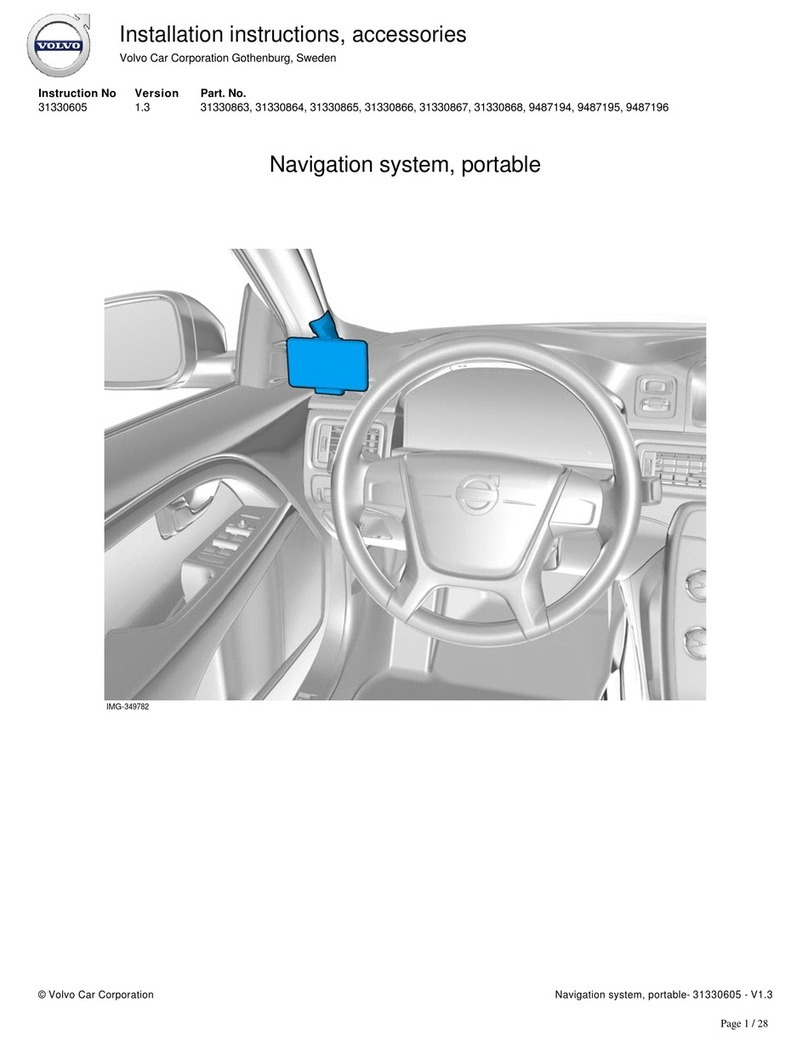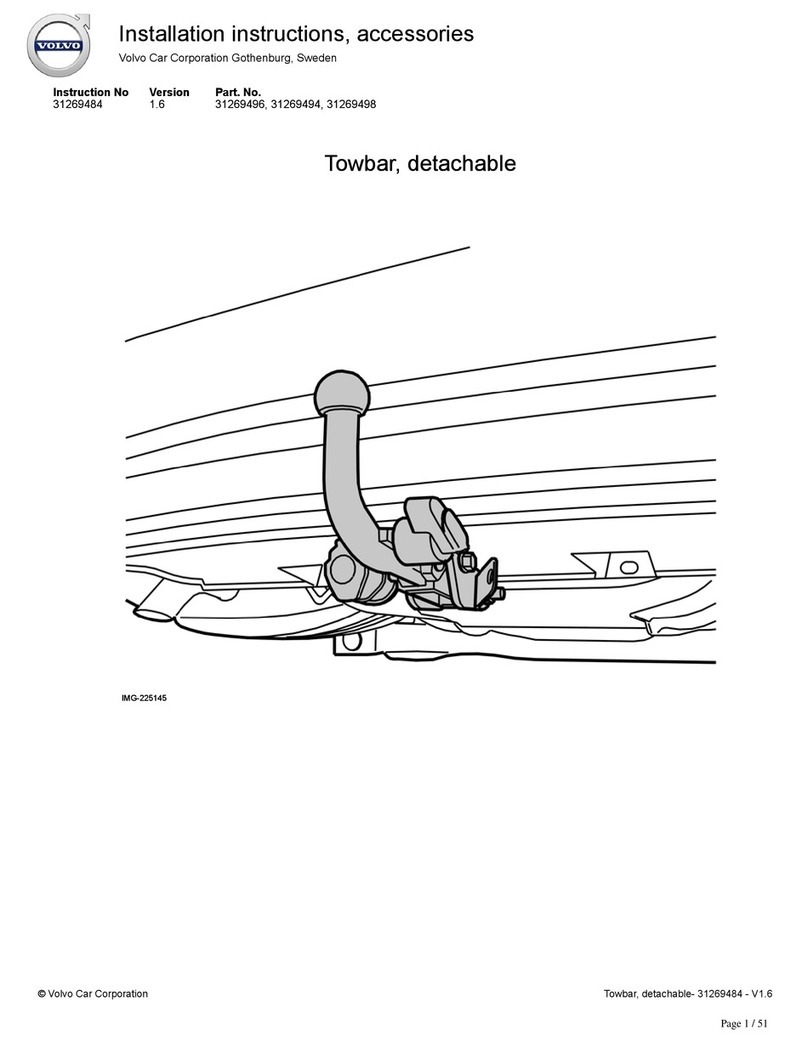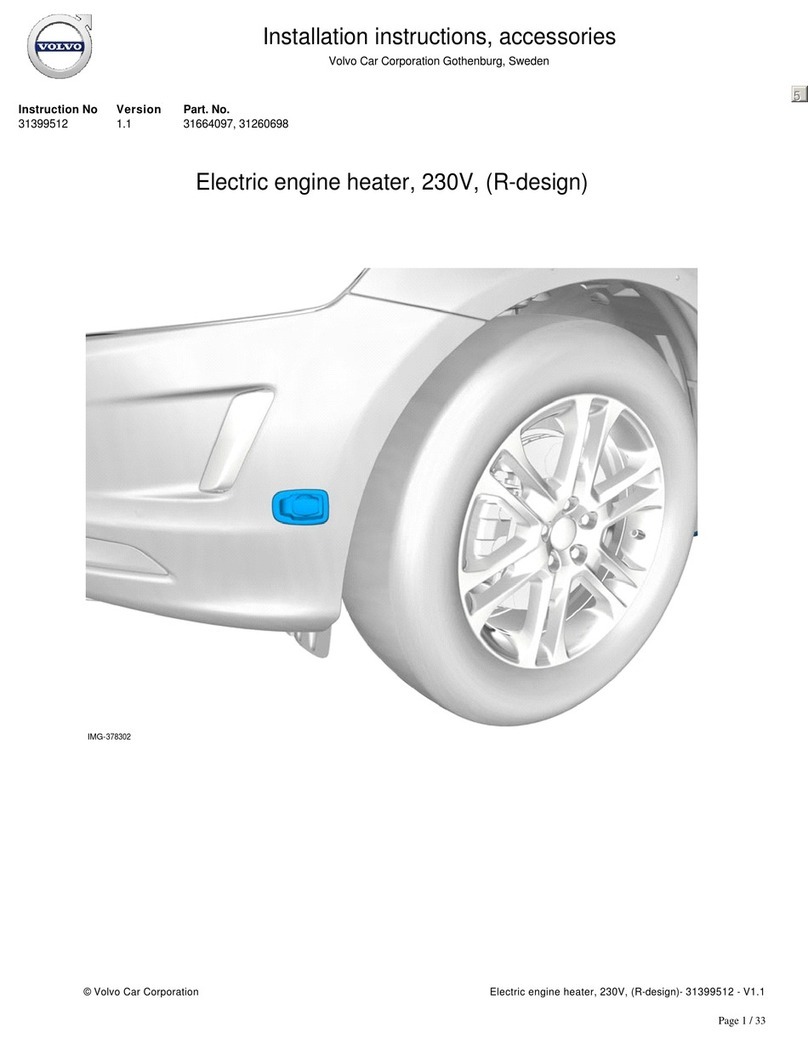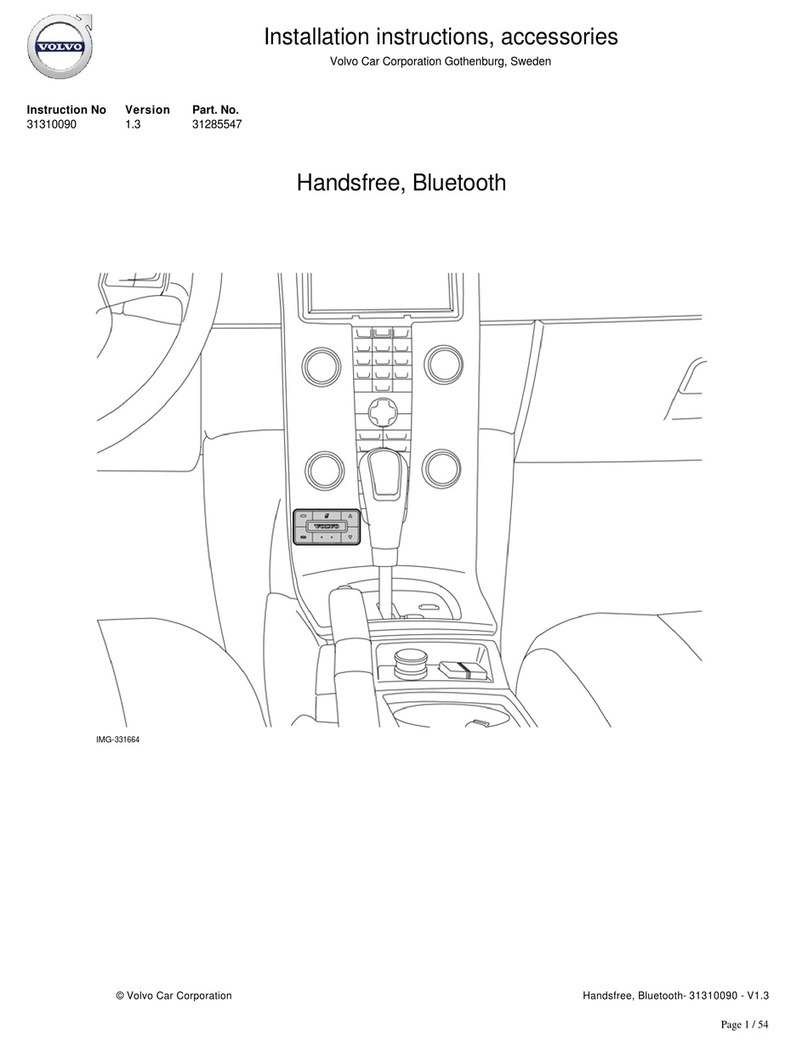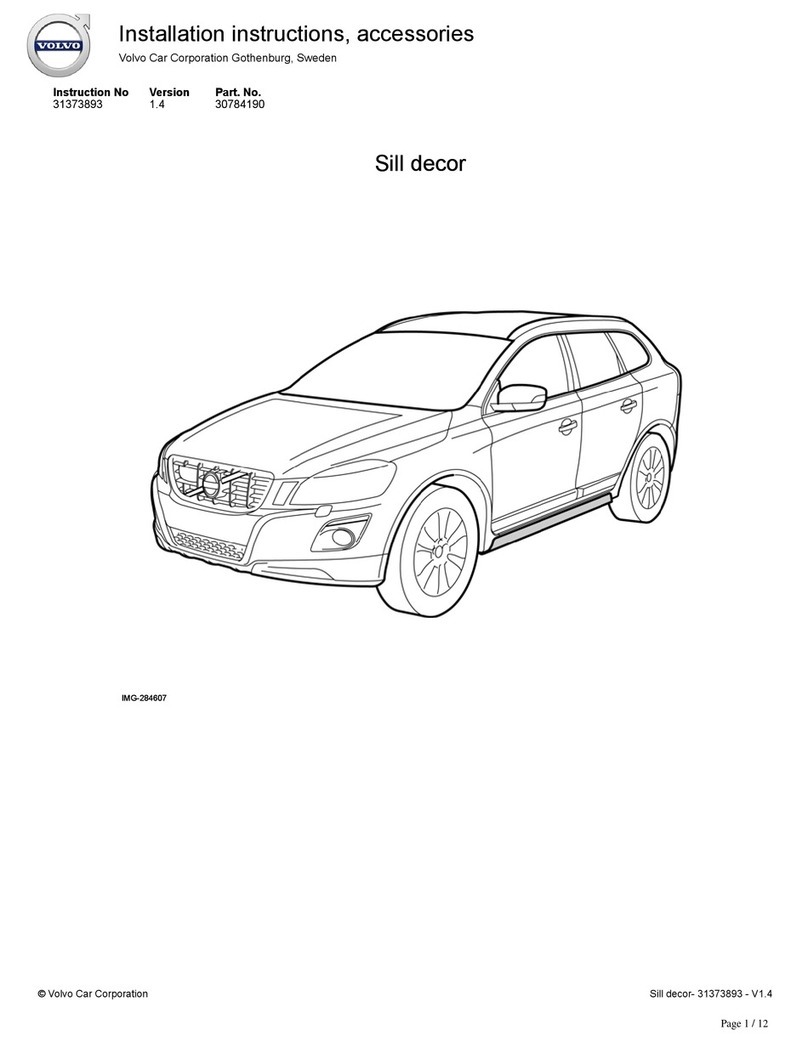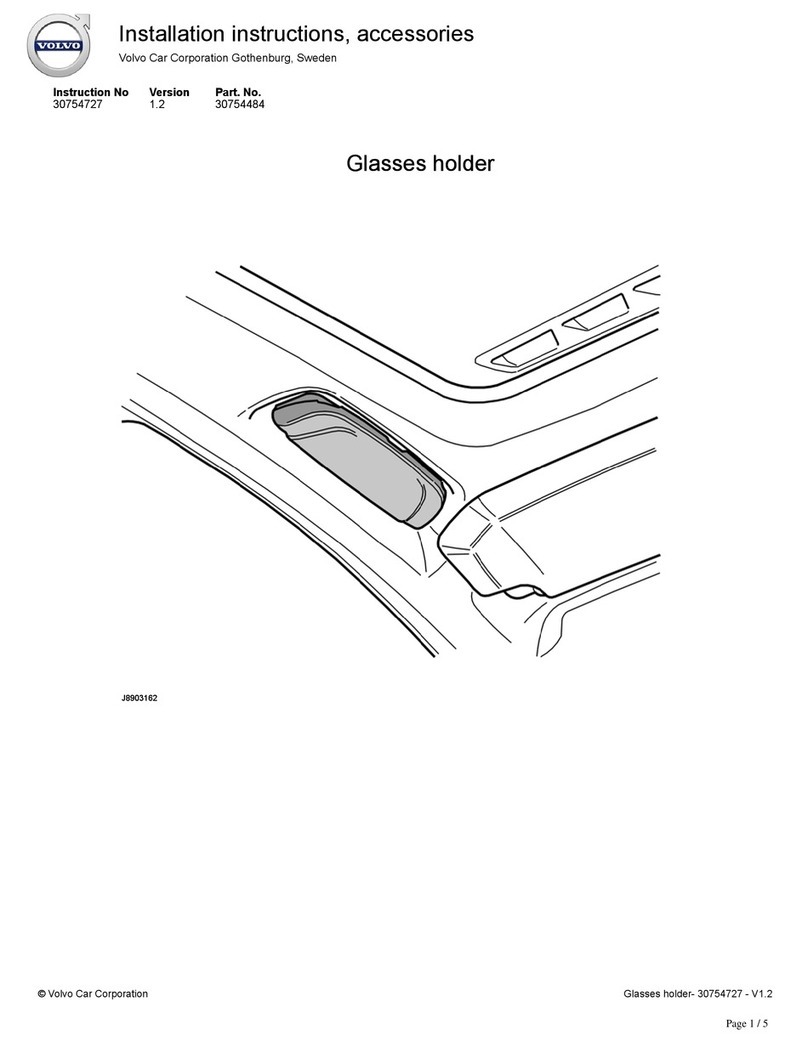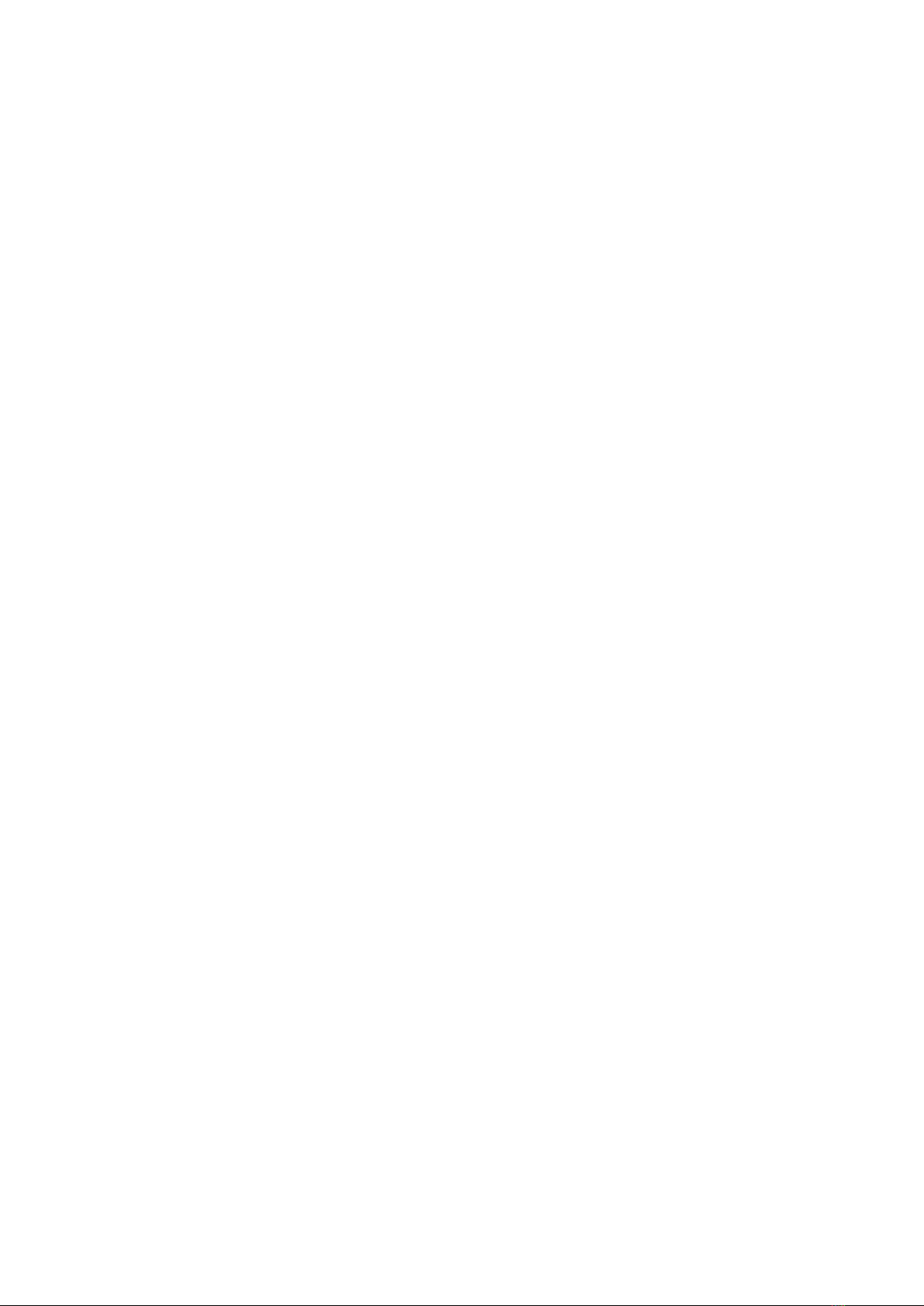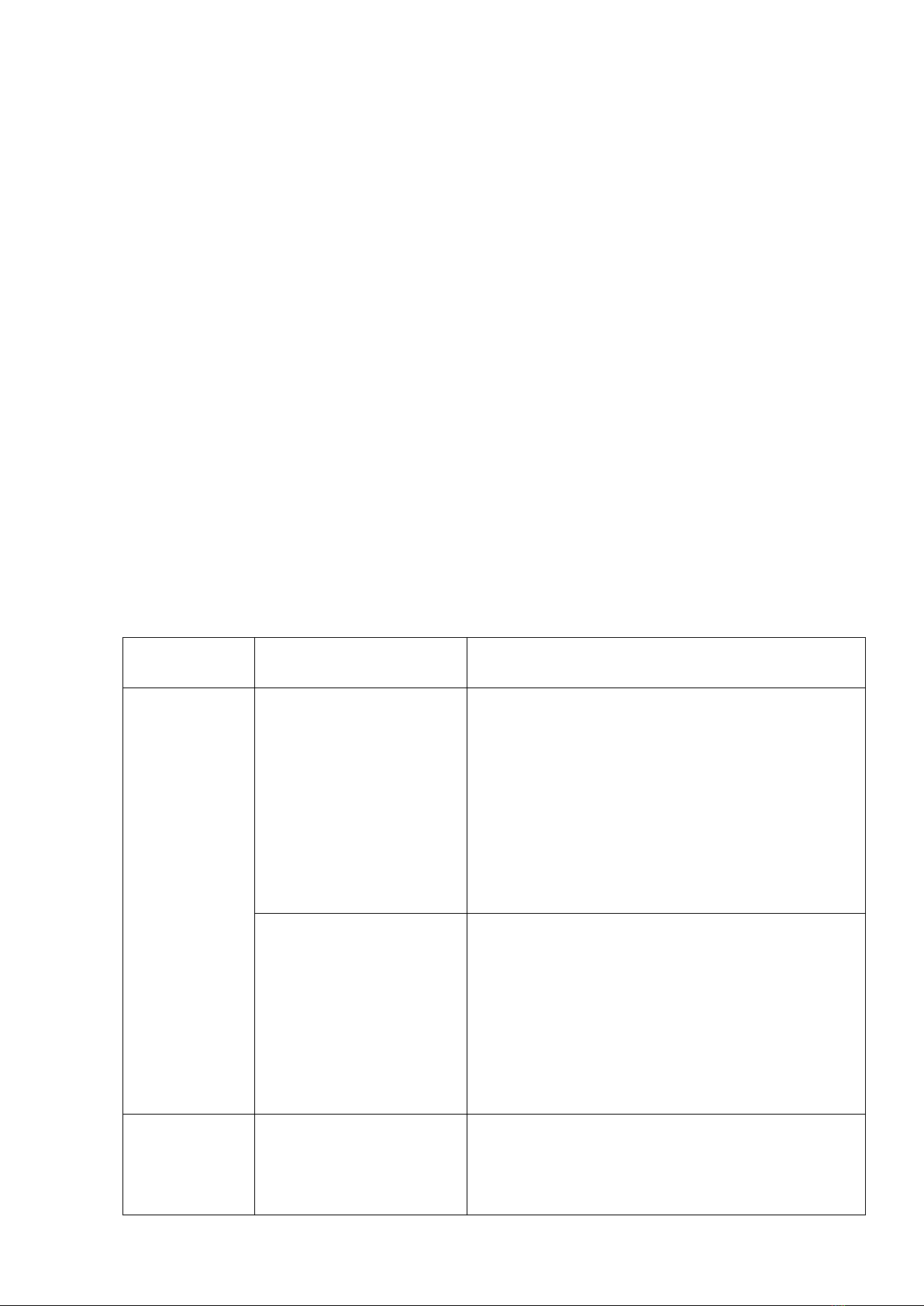Basic Functions
1. A special combination of buttons presses is used to start the heater with the
remote control key. Firstly press “Lamp” button on the key to switch on
car’s perimeter lighting. Then press “Lock” button twice within 30 seconds,
while lighting is on. Every “Lock” button pressing is confirmed with
direction indicators flashing.
2. To stop the heater with the remote control key, switch on and then switch off
car’s perimeter lighting twice. Intervals between “Lamp” button presses
should not exceed 20 seconds.
3. It is possible remotely disable startups of the heater, programmed in the CIP.
Use remote control key to send stop command when the heater is idle.
Starting the heater any way or turning the ignition to “on” position enables
CIP timers again.
4. Additionally installed button can be connected to the module. The button is
used for immediate start and stop of the heater. Button pressing changes
heater condition to another one: switches off operated heater or switches on
idle heater.
5. If additional remote control connected to the RCP, its functionality depends
on connection schemes, module settings and the remote control possibilities.
See remote control documentation for details.
Additional Functions
By default RCP adjusted to perform only basic functions, such as start and
stop of the heater using the remote control key. To turn on the additional functions
such as battery monitoring, flashing with direction indicators in rearview mirrors,
etc. enter the module into Setup mode and activate corresponding setup item (see
settings table 3).
The buttons of the left-hand stalk switch and the brakes pedal are used to
enter Setup mode and to change the settings. It is necessary to stop the engine and
the heater before. Turn the ignition on by holding engine start button for at least 2
seconds, then press and hold the brakes pedal. Rotate the thumbwheel some steps
to select idle display in the CIP. Then press and hold for at least 5 seconds “Read”
button (“OK” button in some cars), while module’s LED flashes once a second.
Both direction indicators in the CIP confirm entering to the setup mode with 2
flashes*. Release the brakes pedal and “Read/OK” button finally.
Each setup item in the settings table is a 3-digit code. To enter a digit of a
code, shortly press “RESET” button so much times, as corresponds to a digit. The
LED and the direction indicators symbols in the CIP confirm each button press: the
LED briefly goes off, the left direction indicator flashes one time when the first or
the third digit of code is entered, the right direction indicator - when the second