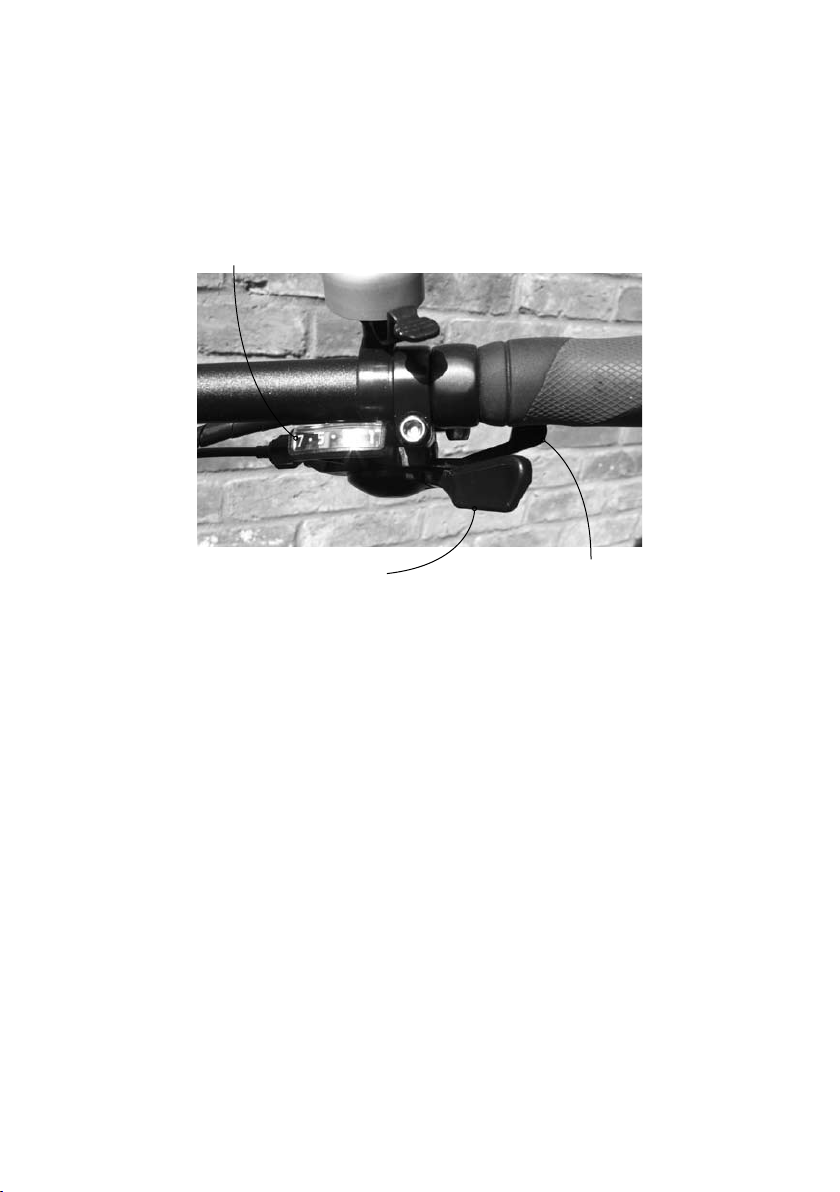0800 328 5708 • www.westhillbikes.com
2
Contents
Attention ...............................................................................................................3
1
Check Before Use ................................................................................................3
2
Product Information ...............................................................................................4
2.1
Product Performance.............................................................................................4
2.2
Product Specifications ...........................................................................................4
3
. Adjustments .........................................................................................................5
3.1
Adjusting The Handlebar........................................................................................5
3.2
Adjusting The Saddle .............................................................................................6
3.3
Adjusting The Wheels............................................................................................7
3.4
Adjusting And Maintaining The Brakes..................................................................7
3.5
Adjusting The Gear-Change Rear Derailleur...........................................................8
4
How To Use.........................................................................................................10
4.1
Input The Battery ..................................................................................................10
4.2
Turn On The Power ..............................................................................................11
4.3
Control Panel ........................................................................................................11
4.4
Front And Rear Lights...........................................................................................11
4.5
Caution Whilst Riding ...........................................................................................12
4.6
Caution Whilst Parked ..........................................................................................12
4.7
Charging The Battery ............................................................................................12
4.8
Battery And Charger Maintenance........................................................................12
4.9
Battery And Charger Precautions..........................................................................13
5
Bicycle Inspection And Care...............................................................................14
5.1
Regular Cleaning...................................................................................................14
5.2
Regular Maintenance (Every 1`2 Months).............................................................14
5.3
Lubricating The E-Bike ..........................................................................................15