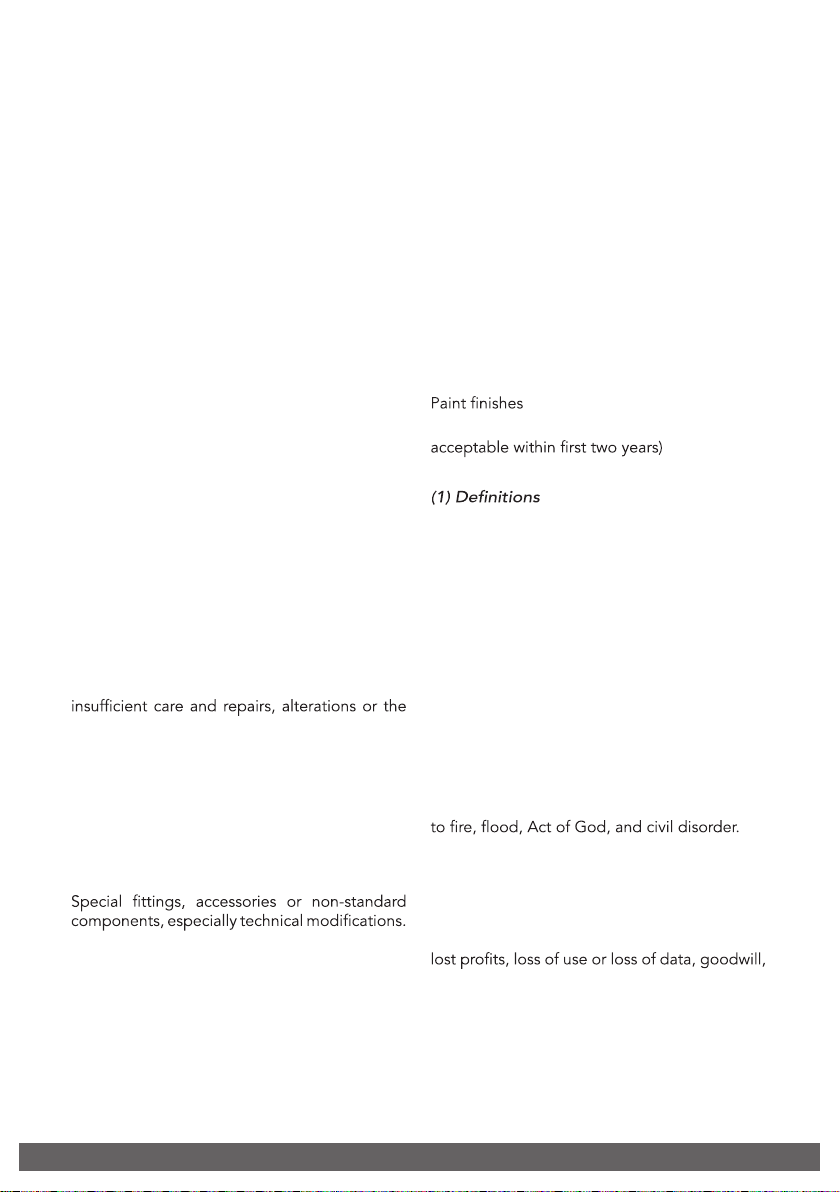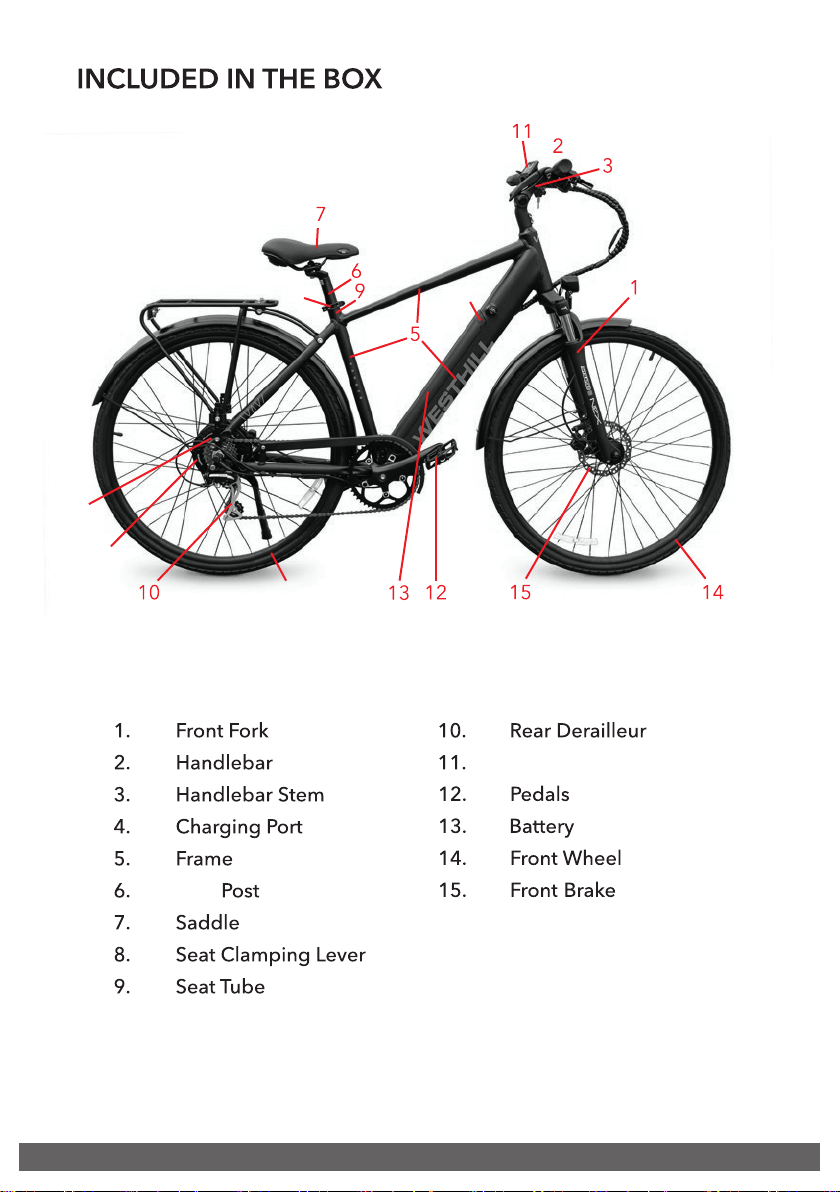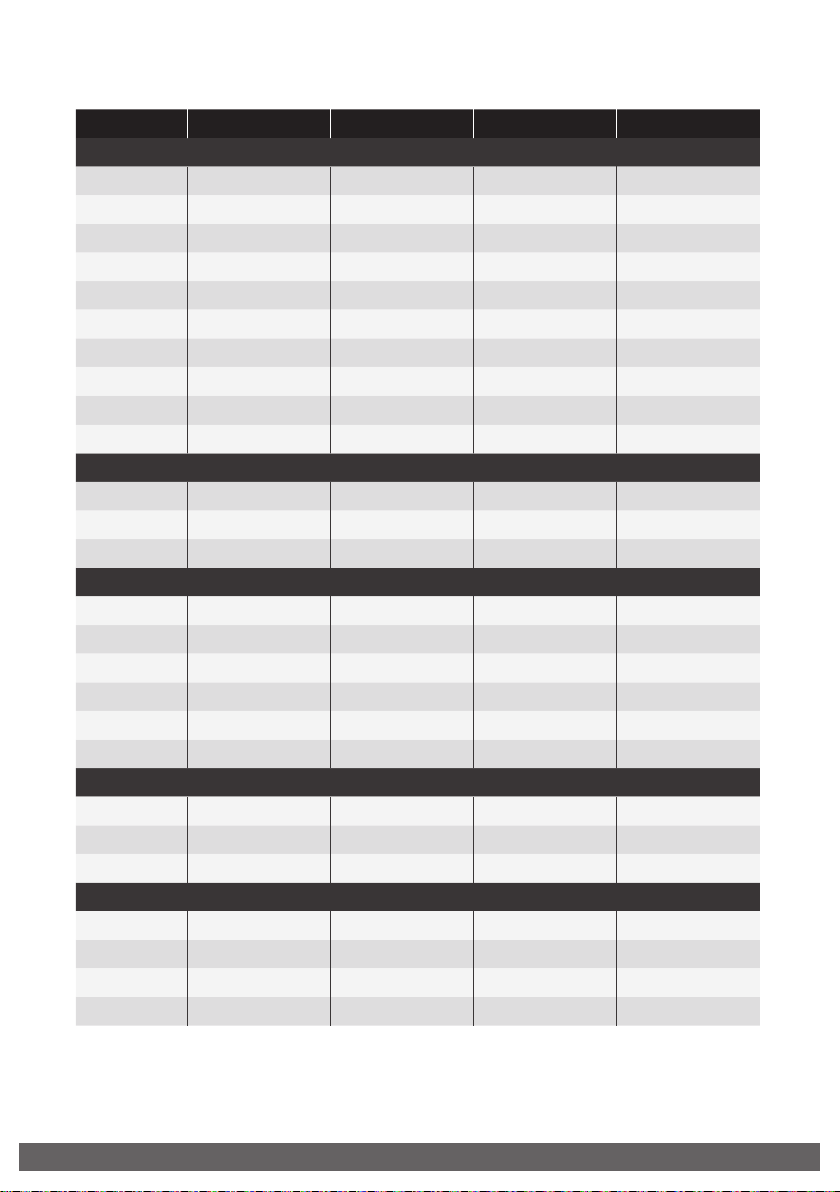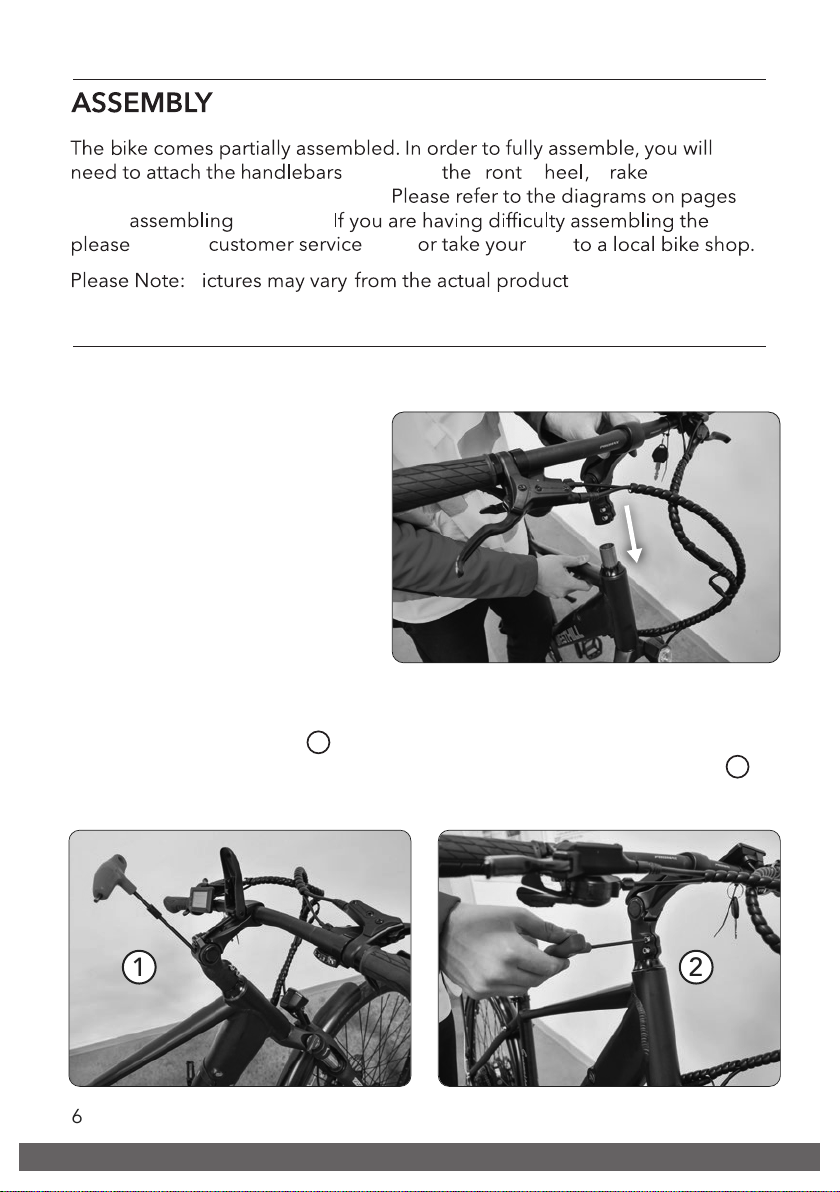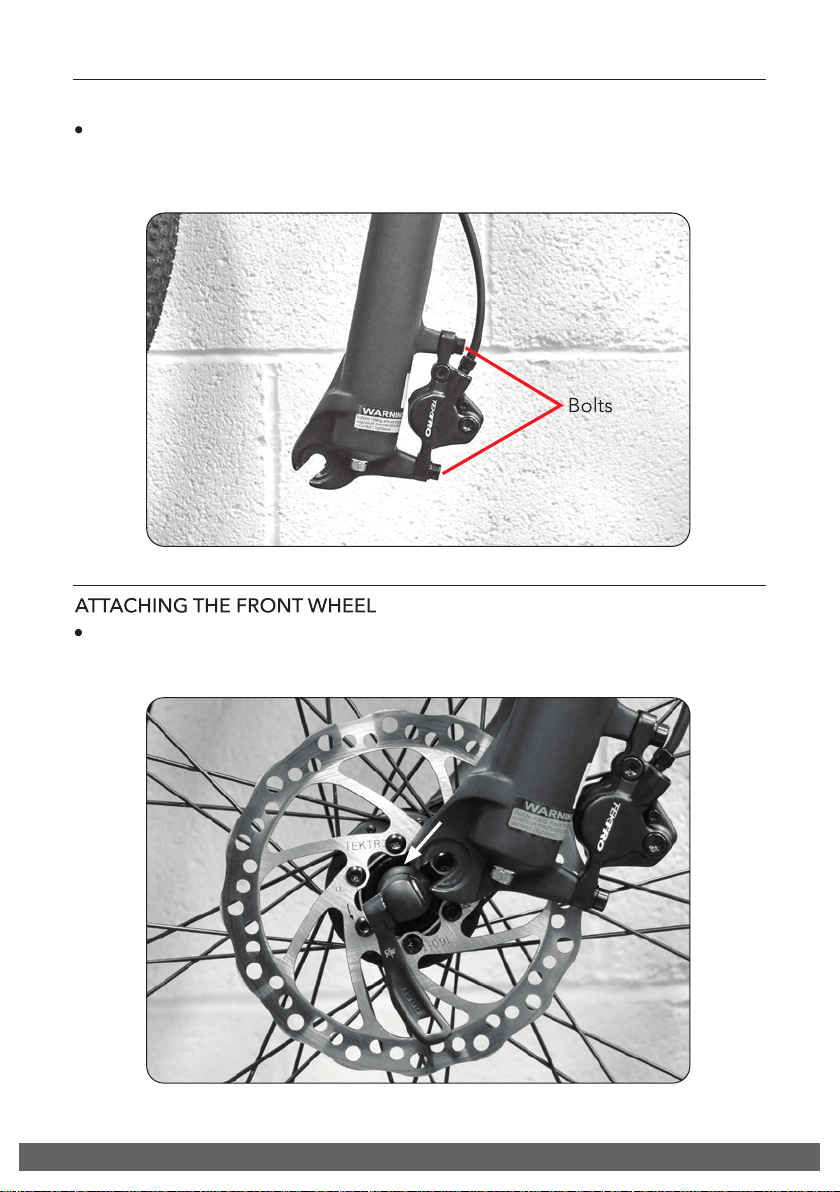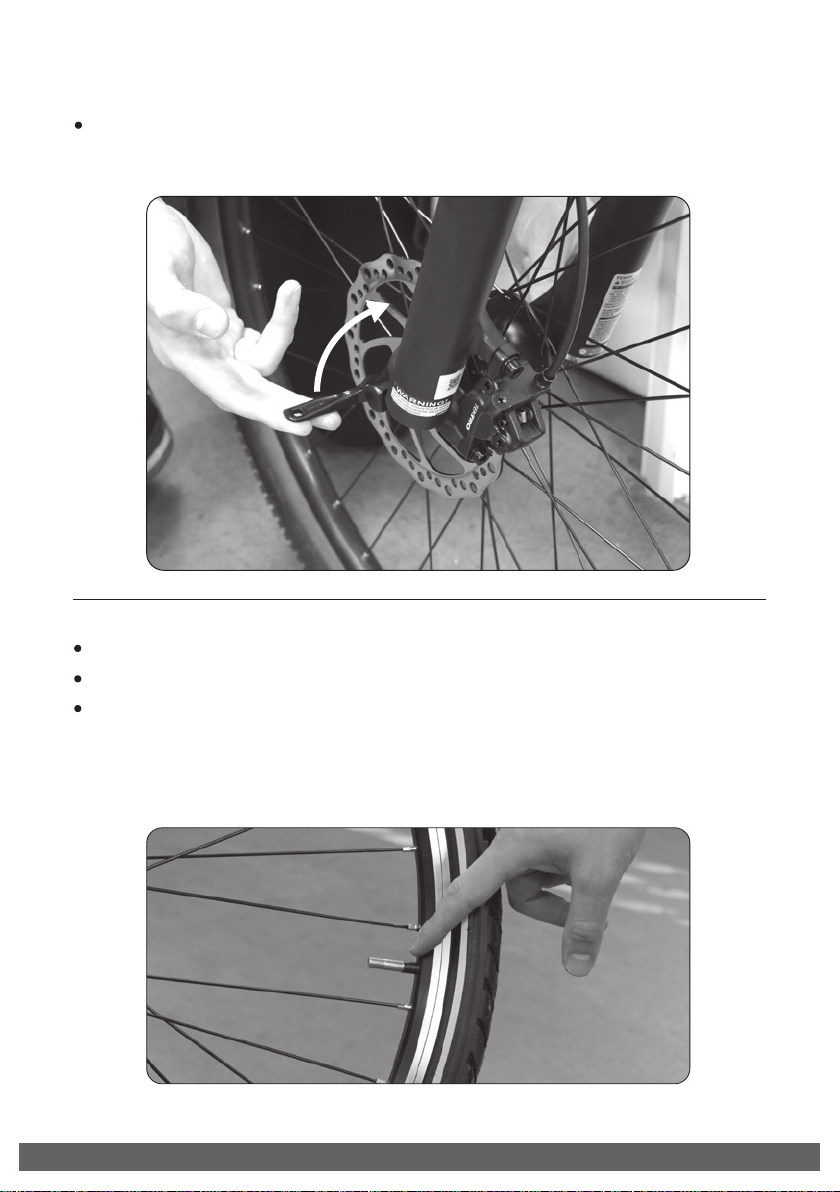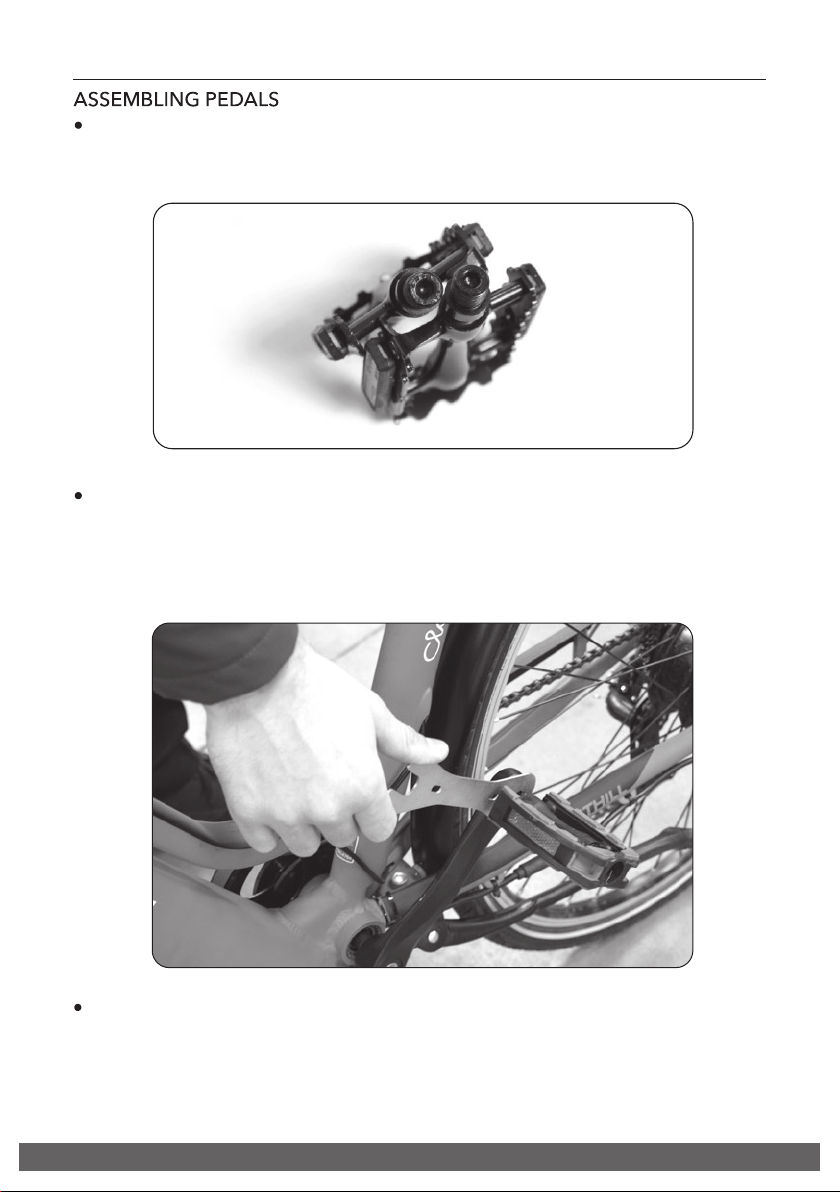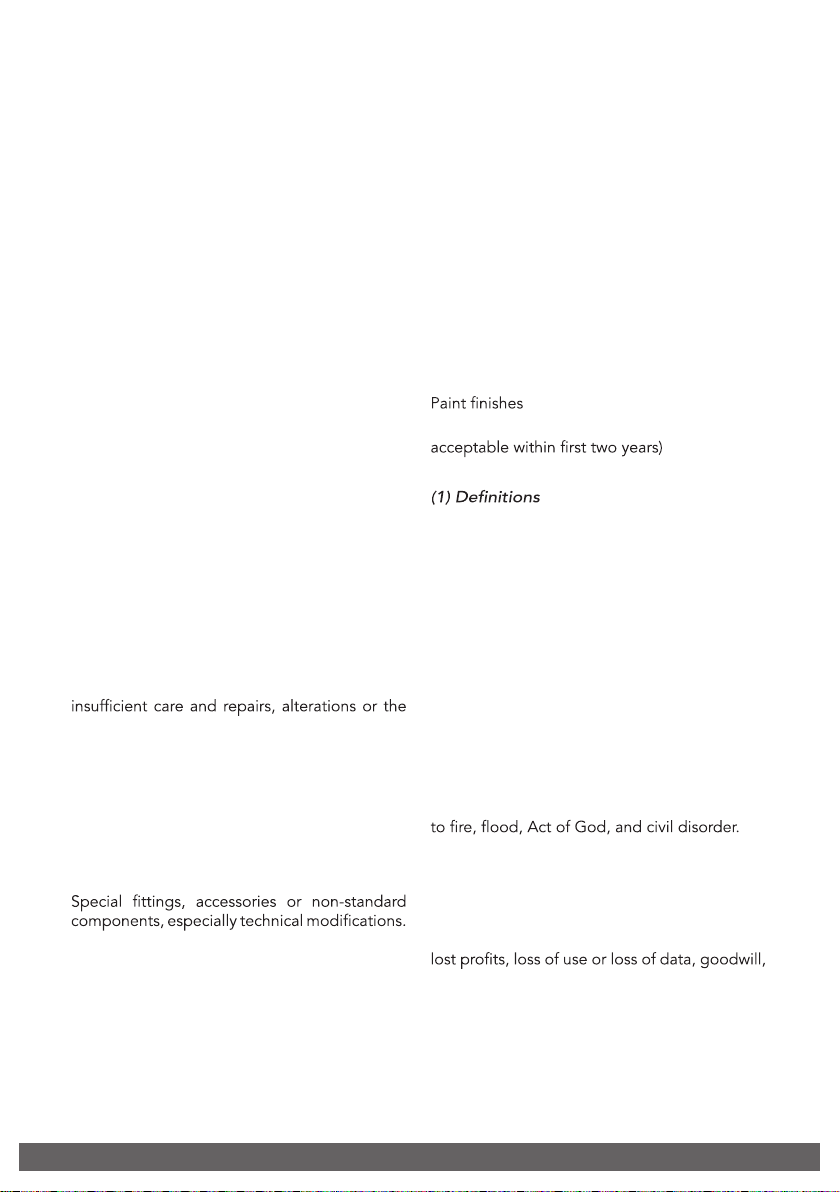
WARRANTY
Westhill bikes are covered by a limited 3-year warranty. Aside from general cycle maintenance, any
work to the motor should be carried out by a Westhill technician or authorised dealer.
1. Warranty periods
The statutory warranty valid at the time of
delivery applies to:
Frame: 3 years
Motor: 2 years
Battery, Charger & Controller: 2 years
2. Warranty conditions
2.1 Requirements
There is a defect in materials or workmanship or
an error of information.
The cause of the change in the product is
neither natural nor related to its functions, wear
and tear or ageing.
The damage was not caused by use of the bike
for other than the intended purpose.
2.2 Warranty exclusions
Damage caused by improper use or force
majeure.
All parts subject to function-related wear and
tear, unless this is the result of a defect in the
manufacturing process or material.
Damage which results from improper or
replacement of parts by persons other than
trained professionals.
Accidental damage or other external effects,
provided these are not the result of defective
products or information.
Repairs resulting from the use of second-hand
parts or damage caused by this use.
Damage resulting from competitive use.
Observing the required service intervals is also
a condition of any warranty claims you may
make.
2.3 The following are considered wear
parts under the statutory warranty:
Tyres
Rims in combination with rim brakes
Spokes
Brake pads
Chains and toothed belts
Chain wheels, sprockets, bottom brackets and
jockey wheels
Sliding bearings
Lamps for lighting system
Handlebar tape/handle grips
Hydraulic oils and lubricants
Gear-shift cables and brake cables
Batteries (depletion of capacity to 60% is
In this warranty the following terms shall have
the following meanings: Westhill Bikes shall
mean FW3 Ltd; Westhill Product shall mean
FW3 Ltd; Product Warranty Period shall mean
mean a period commencing on the original
date of purchase as new
(2) Circumstances outside our control
FW3 Ltd shall not be liable for any failure
in service as a result of FW3 Ltd, or FW3
Ltd agents employees or contractors being
performance of its obligations by reason of any
circumstances beyond its reasonable control.
Such circumstances include, but are not limited
(3) Disclaimers
FW3 Ltd shall not be liable for any indirect,
incidental, special or consequential damages
losses or expenses (including without limitation
reputation or lost business) arising directly or
indirectly, from the purchase use or sale of the
Product, whether or not FW3 Ltd was advised or
aware of the possibility of such damages, losses
or expenses. It is the customer’s responsibility
to make lawful use of the products FW3 Ltd
supplies.
fb.com/westhillbikes | westhillbikes.com
the
delayed, prevented or hindered in the