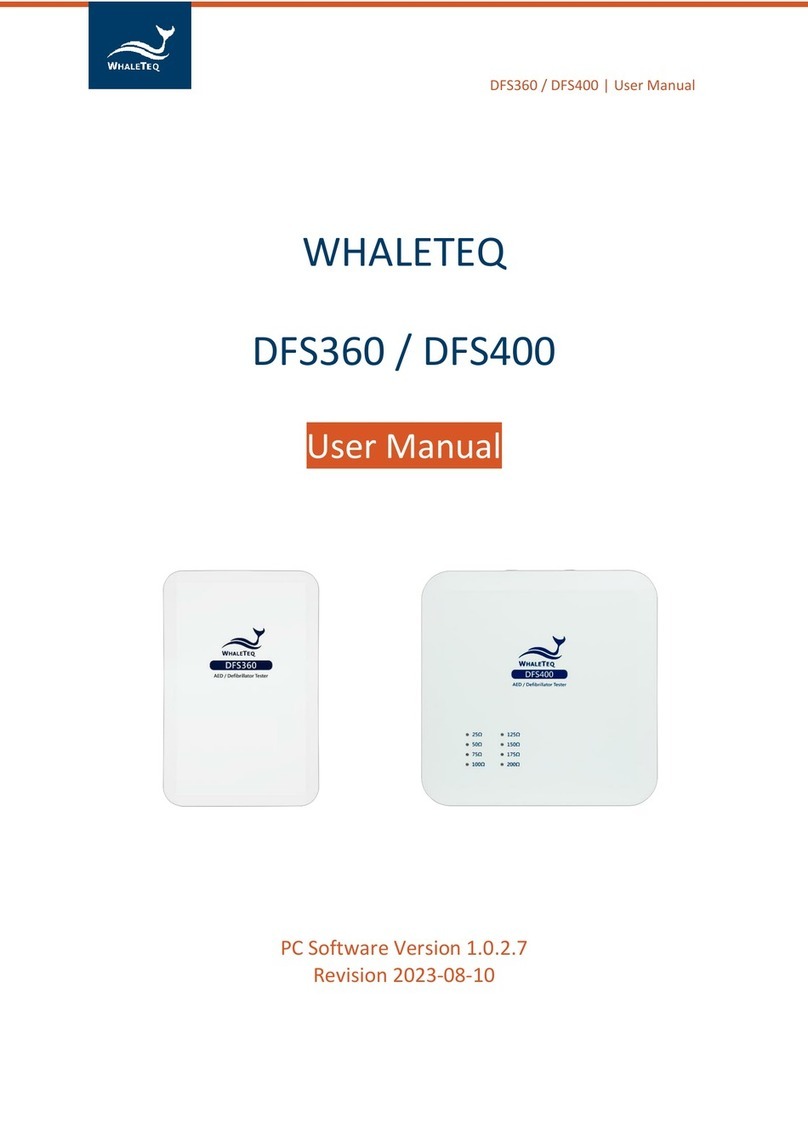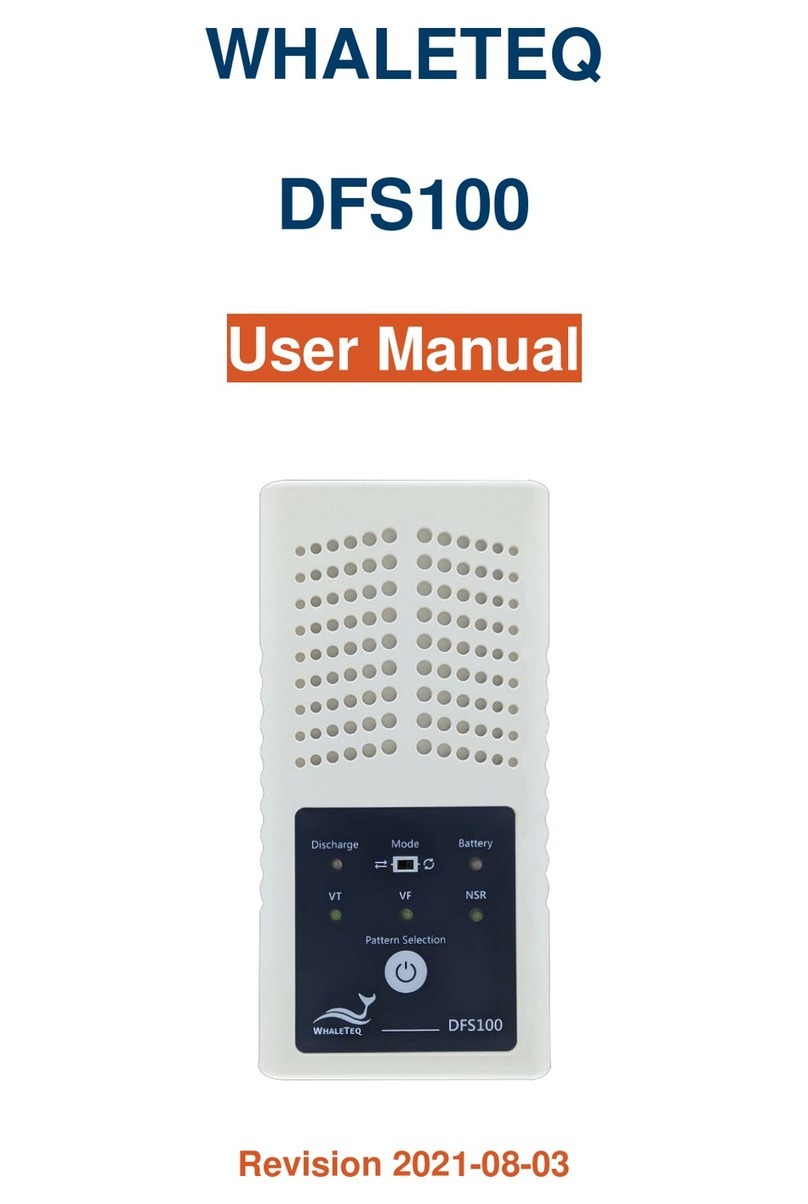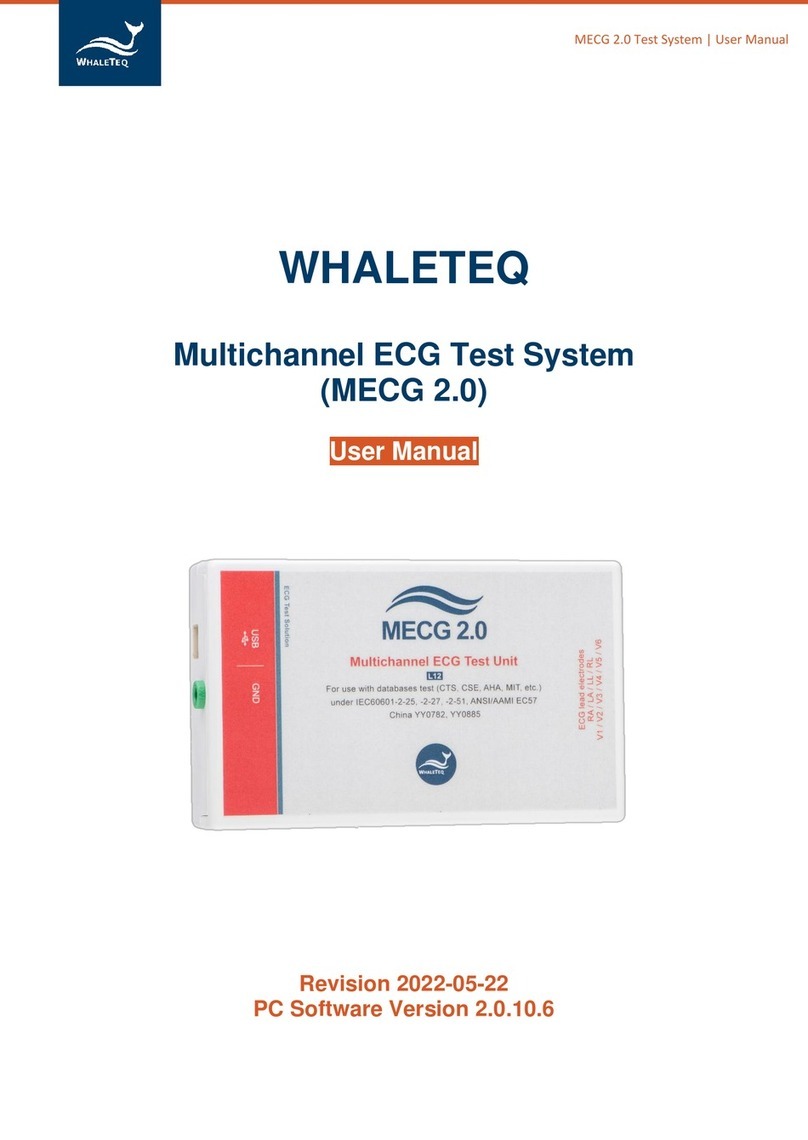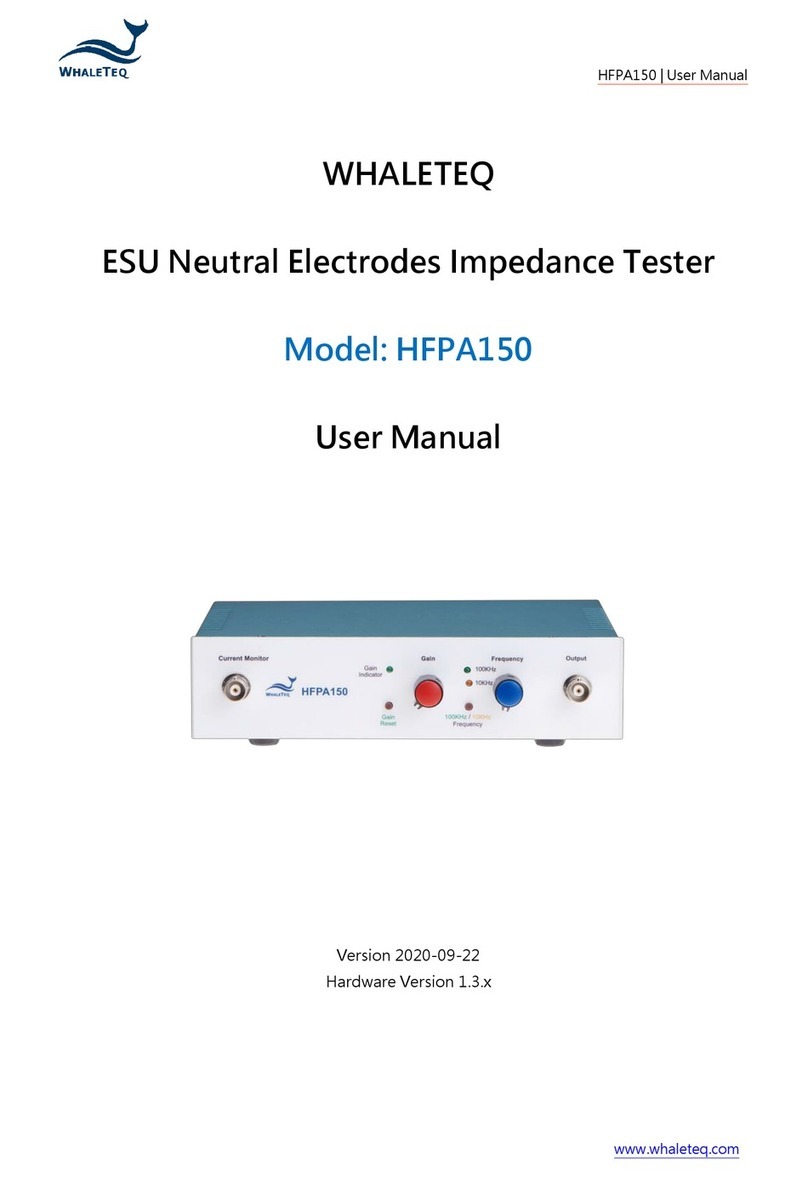Figure 41: Player Tab................................................................................. 39
Figure 42: Signal Tab.................................................................................. 39
Figure 43: Sampling Tab: Sampling PD...................................................... 39
Figure 44: Sampling Tab: Sampling LED Switch......................................... 40
Figure 45: Player Tab................................................................................. 40
Figure 46: Save Test Parameters............................................................... 40
Figure 47: Waveform Player...................................................................... 42
Figure 48: PWTT Mode UI for PPG-1R-525 module .................................. 43
Figure 49: PWTT mode UI for reflective SpO2module and transmission
SpO2module...................................................................................... 43
Figure 50: PWTT mode UI for PPG-1R-525 module................................... 45
Figure 51: PWTT mode UI for reflective SpO2module and transmission
SpO2module...................................................................................... 46
Figure 52: Save Setting .............................................................................. 46
Figure 53: Waveform Player Setting.......................................................... 47
Figure 54: Auto Trigger Level reminder..................................................... 48
Figure 55: Auto Test SpO2 Interface .......................................................... 49
Figure 56: Auto Test SpO2mode is operating ........................................... 50
Figure 57: The DUT’s DC values of R and IR appears................................. 50
Figure 58: The DC value of R and AC and DC values of IR are automatically
filled in............................................................................................... 51
Figure 59: Fill in the AC value of R and the SpO2value and save .............. 51
Figure 60: The DUT’s R curve..................................................................... 52
Figure 61: Signal Tab.................................................................................. 52
Figure 62: Sampling PD.............................................................................. 53
Figure 63: Sampling LED Switch................................................................. 53
Figure 64: SpO2 mode UI for reflective SpO2module and transmission SpO2
module............................................................................................... 55
Figure 65: Setting R Curve ......................................................................... 56
Figure 66: Using SpO2Table ...................................................................... 56
Figure 67: Equation for Obtaining the R Curve ......................................... 57
Figure 68: Use Calibration Curve Function................................................ 57
Figure 69: Use Calibration Curve Interface ............................................... 58
Figure 70: Using SpO2Table ...................................................................... 59
Figure 71: Build SpO2Table (1).................................................................. 59
Figure 72: Build SpO2Table (2).................................................................. 59
Figure 73: Automatic Calculation of the Intercept and Slope of the SpO260
Figure 74: Signal Tab.................................................................................. 60
Figure 75: Sampling PD.............................................................................. 60
Figure 76: Sampling LED Switch................................................................. 61
Figure 77: Player Tab................................................................................. 61
Figure 78: Save Setting .............................................................................. 62
Figure 79: Enter Activation Key Screen Display......................................... 62