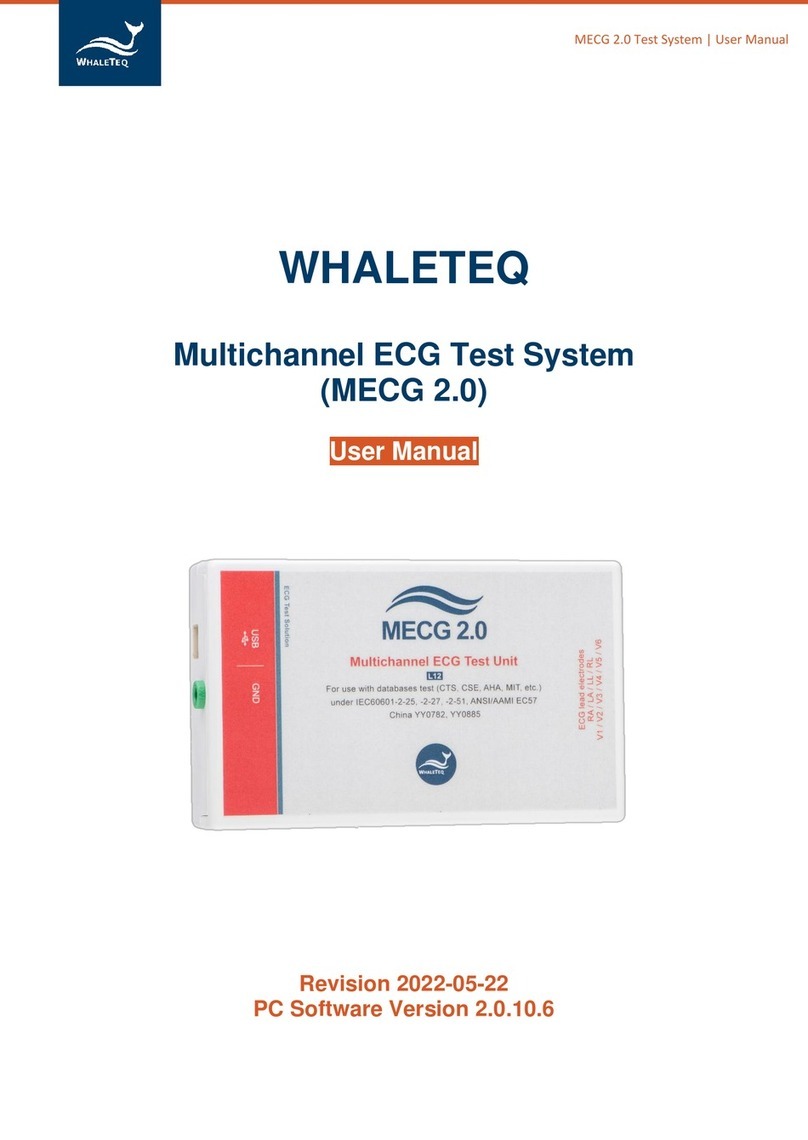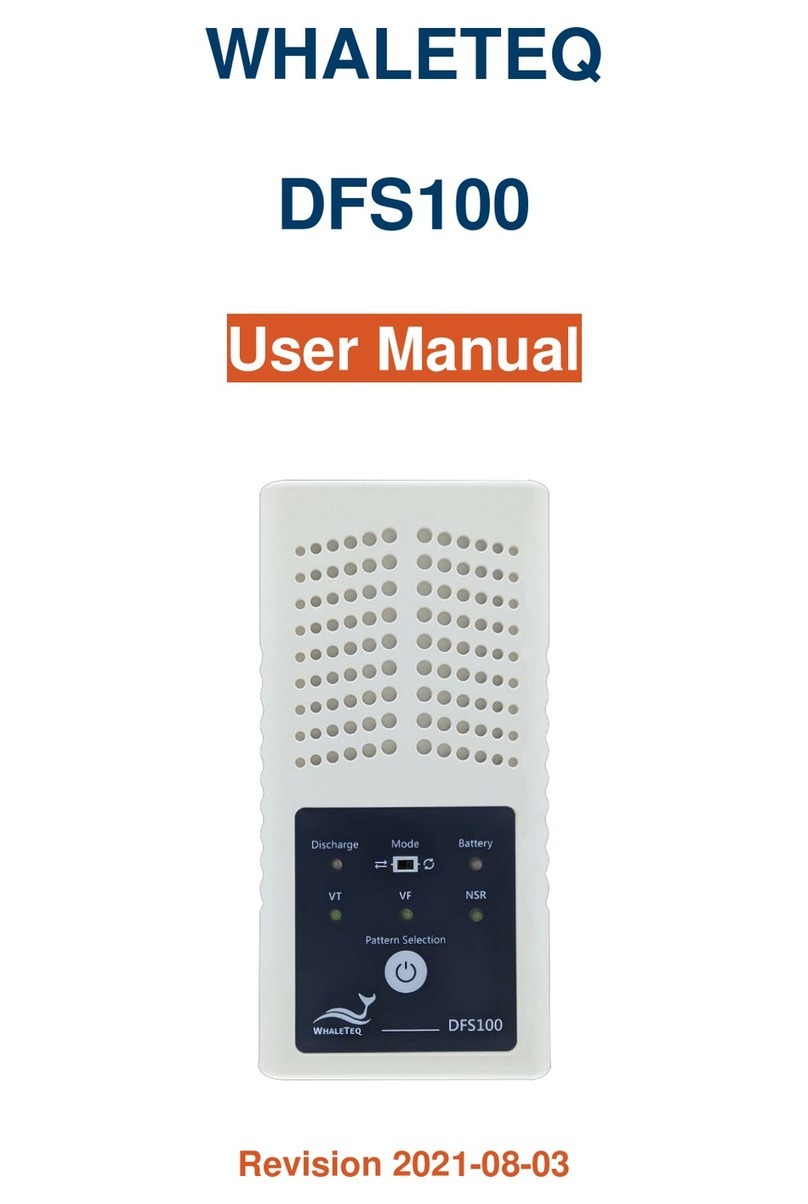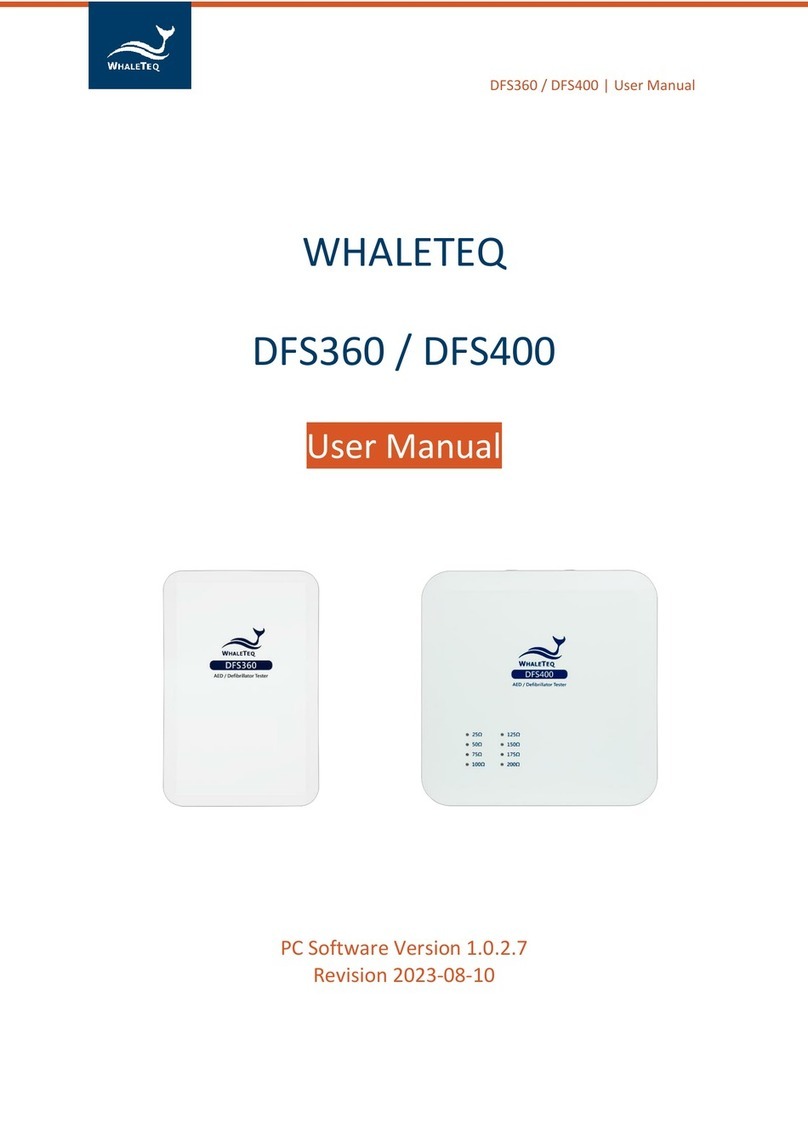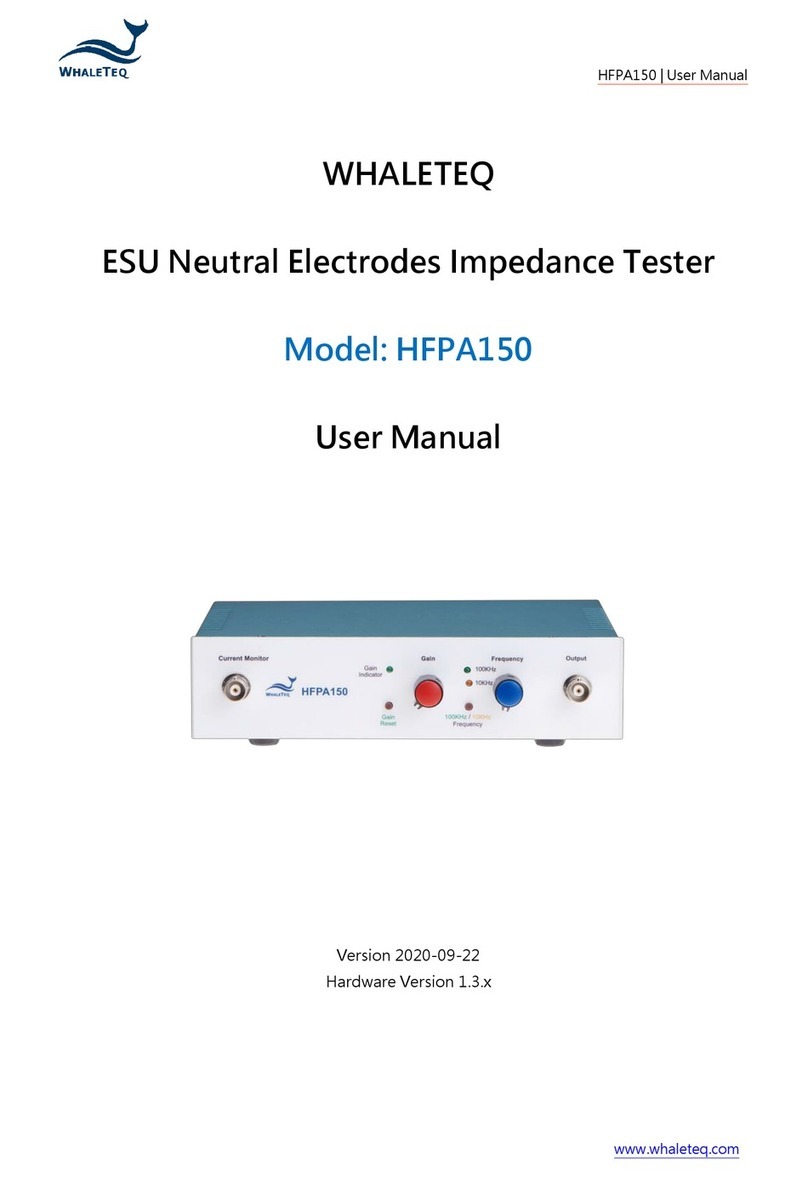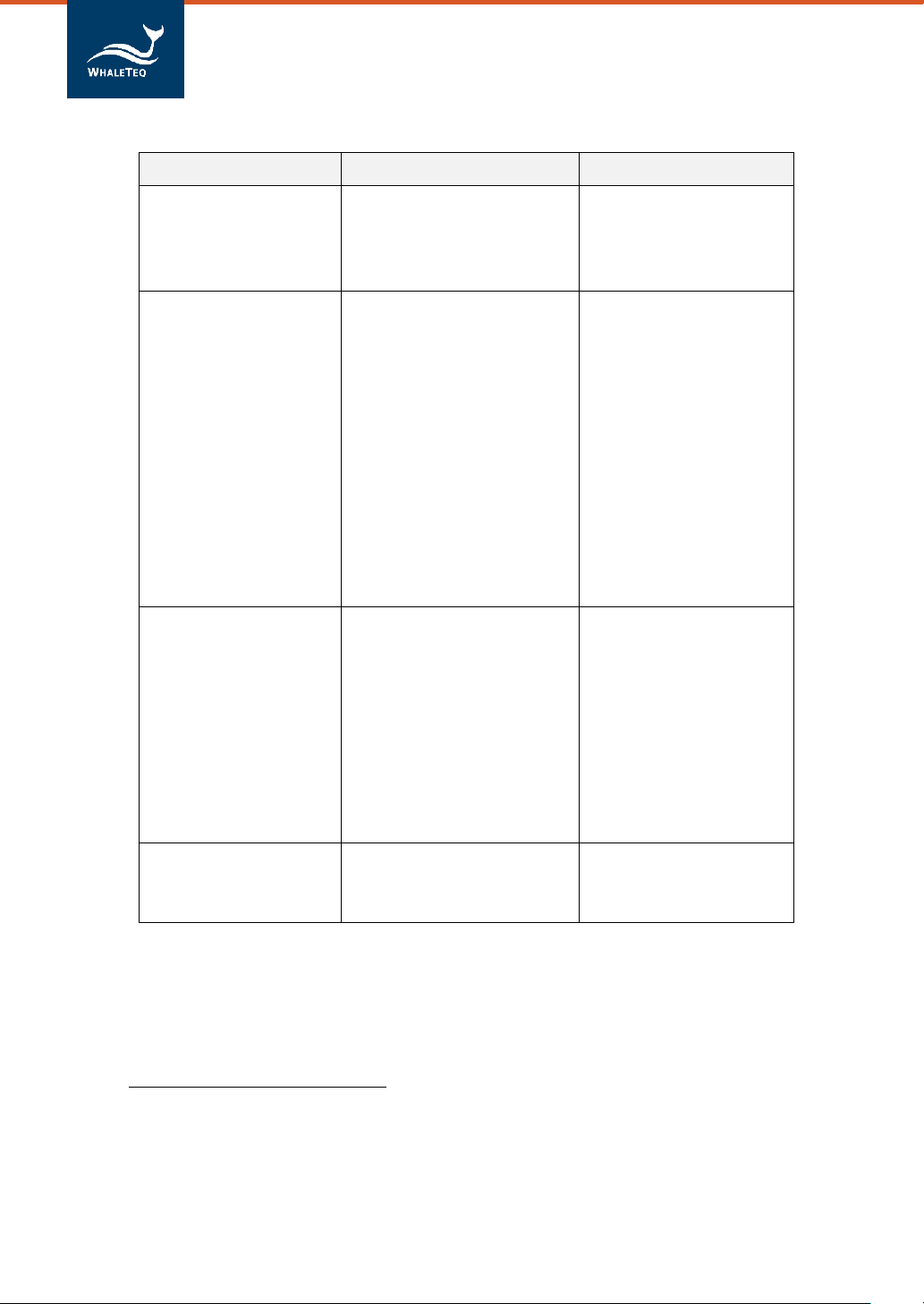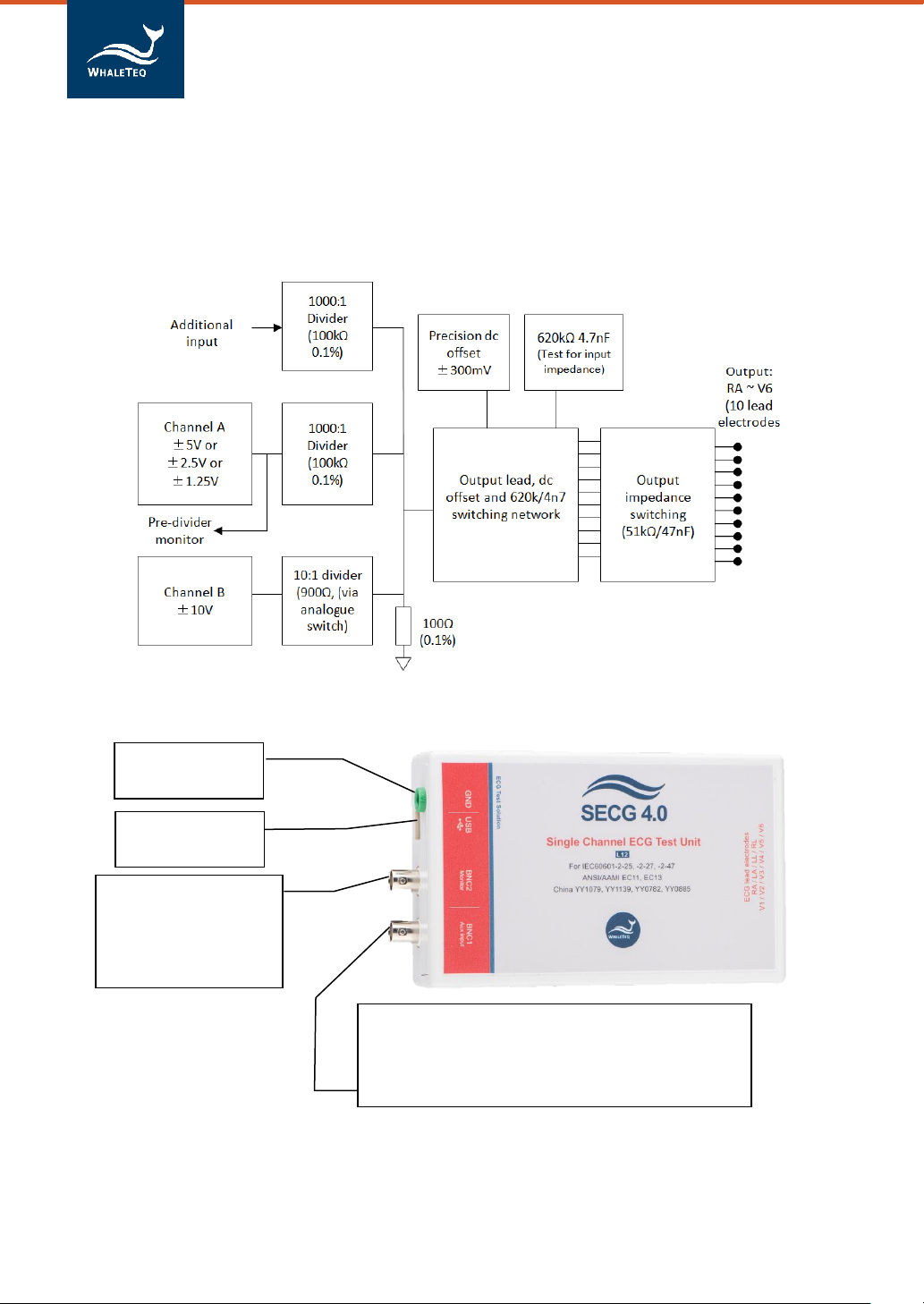Contents
1Introduction ..................................................................................... 7
1.1 Basic concept .............................................................................. 7
1.2 Standards/Application ................................................................ 8
1.3 Block diagram/SECG 4.0 Module overview .............................. 10
1.4 Main specifications ................................................................... 11
2Set up..............................................................................................13
2.1 Software installation................................................................. 13
2.1.1 System requirements................................................................ 13
2.1.2 SECG 4.0 Software Installation ................................................. 13
2.1.3 USB Driver Installation.............................................................. 14
2.1.4 Microsoft .Net Framework 4.0 Installation .............................. 15
2.2 Connecting to the ECG.............................................................. 15
2.3 Environment, noise reduction .................................................. 16
2.4 Firmware Update ...................................................................... 17
2.4.1 Firmware Update Instruction.................................................... 17
2.5 Main Screen .............................................................................. 20
2.6 Description of Functional groups.............................................. 21
2.6.1 Main function (main waveform)............................................... 21
2.6.2 Main Parameters ...................................................................... 23
2.6.3 DC Offset Setting....................................................................... 24
2.6.4 Input Impedance Test ............................................................... 24
2.6.5 Output Lead Electrode.............................................................. 25
2.6.6 Pacing parameters .................................................................... 25
2.6.7 Output graphic display.............................................................. 27
2.6.8 Special functions ....................................................................... 28
2.6.9 Other Function (Auto Pacing, Auto Heart Rate, Cal. Mode)..... 29
2.6.10 Load ECG File ............................................................................ 30
2.7 Software Options –SECG Assistant .......................................... 31
2.7.1 Activate the SECG Assistant Software ...................................... 31
3Testing to IEC and AAMI standards ..................................................33
3.1 Relation between IEC figures and WhaleTeq SECG.................. 33
3.2 Terminals P1, P2 and P6............................................................ 34
4Software Development Kit...............................................................36
5Calibration, software validation.......................................................36