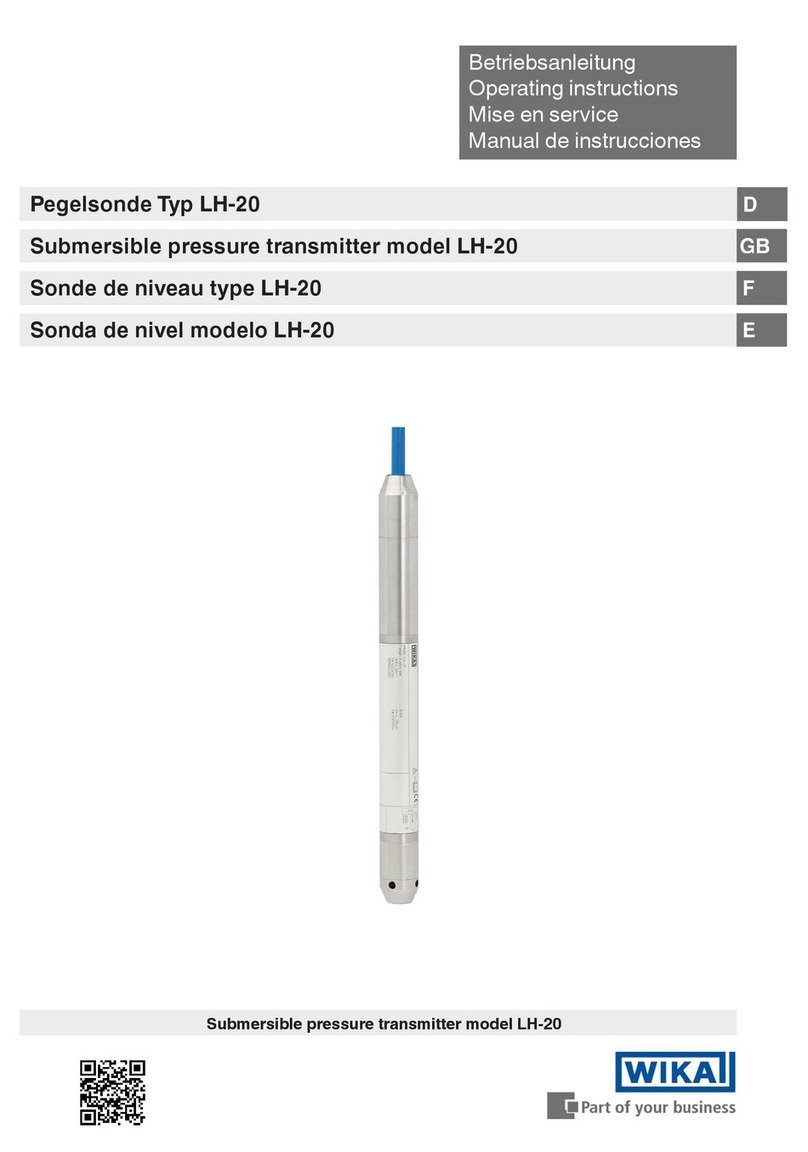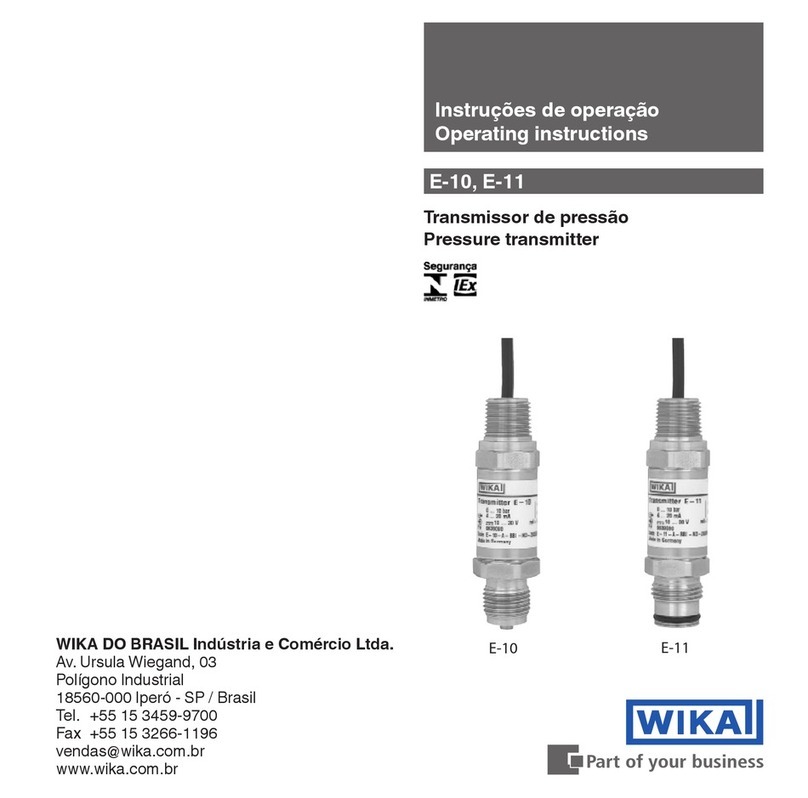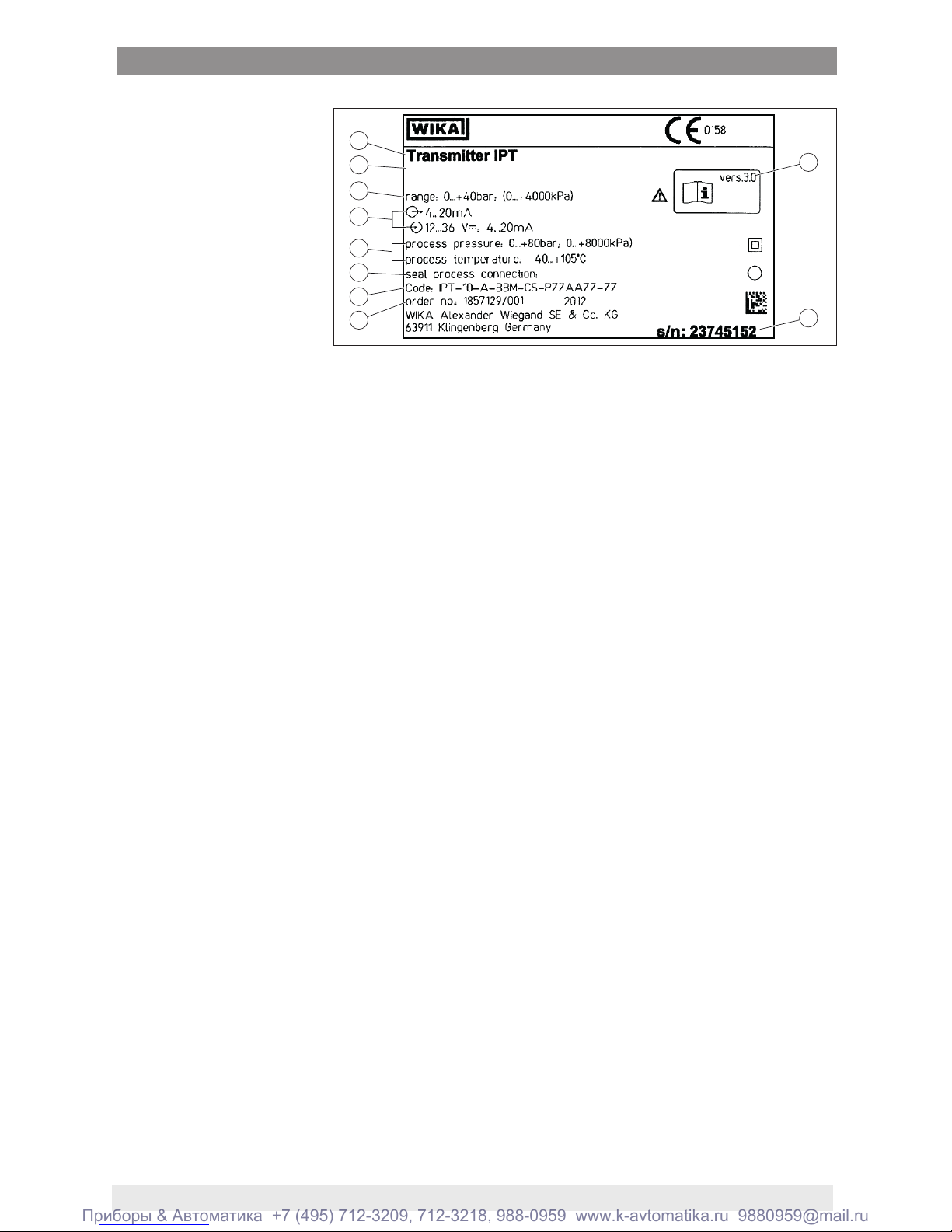2
Contents
WIKA Operating Instructions - Process pressure transmitter IPT-1*
Contents
1 About this document
1.1 Function ........................................................................................................................... 4
1.2 Target group ..................................................................................................................... 4
1.3 Symbolism used............................................................................................................... 4
2 For your safety
2.1 Authorised personnel ....................................................................................................... 5
2.2 Appropriate use................................................................................................................ 5
2.3 Warning about incorrect use............................................................................................. 5
2.4 General safety instructions............................................................................................... 5
2.5 Safety label on the instrument .......................................................................................... 5
2.6 CE conformity................................................................................................................... 6
2.7 Measuring range - permissible process pressure............................................................. 6
2.8 FulllmentofNAMURrecommendations ......................................................................... 6
2.9 Safety instructions for Ex areas ........................................................................................ 6
3 Product description
3.1 Conguration.................................................................................................................... 7
3.2 Principle of operation........................................................................................................ 8
3.3 Adjustment ....................................................................................................................... 9
3.4 Packaging, transport and storage..................................................................................... 9
4 Mounting
4.1 General instructions ....................................................................................................... 10
4.2 Mounting steps............................................................................................................... 11
5 Connecting to power supply
5.1 Preparing the connection ............................................................................................... 13
5.2 Connection procedure.................................................................................................... 14
5.3 Single chamber housing................................................................................................. 15
5.4 Wiring plan, external housing with version IP 68 (25 bar) ............................................... 16
5.5 Switch-on phase............................................................................................................. 18
6 Set up with the display and adjustment module
6.1 Short description ............................................................................................................ 20
6.2 Insert display and adjustment module............................................................................ 20
6.3 Adjustment system......................................................................................................... 21
6.4 Setup steps .................................................................................................................... 22
6.5 Menu schematic............................................................................................................. 30
6.10 Saving the parameter adjustment data........................................................................... 32
7 Maintenanceandfaultrectication
7.1 Maintenance .................................................................................................................. 33
7.2 Rectifyfaults................................................................................................................... 33
7.3 Instrument repair ............................................................................................................ 34
8 Dismounting
8.1 Dismounting steps.......................................................................................................... 35
8.2 Disposal ......................................................................................................................... 35
9 Supplement
9.1 Technical data ................................................................................................................ 36
9.2 Dimensions .................................................................................................................... 44