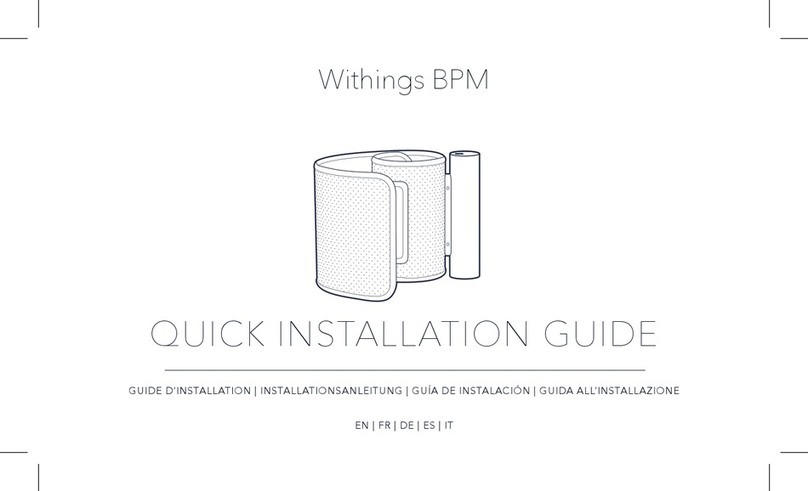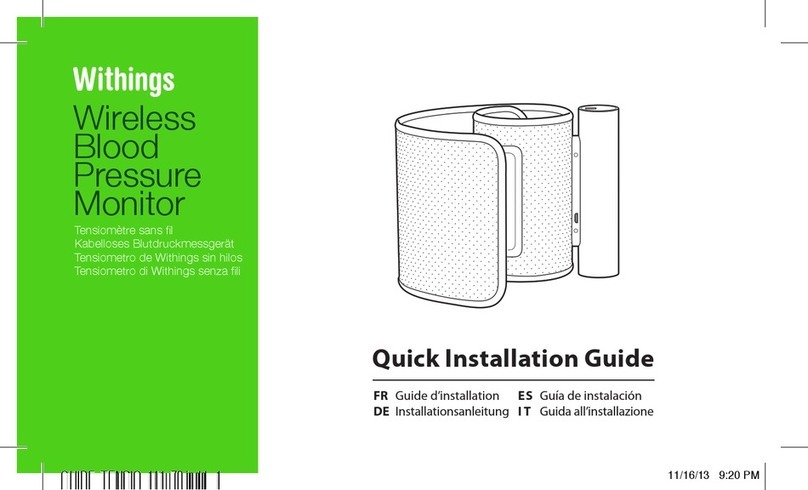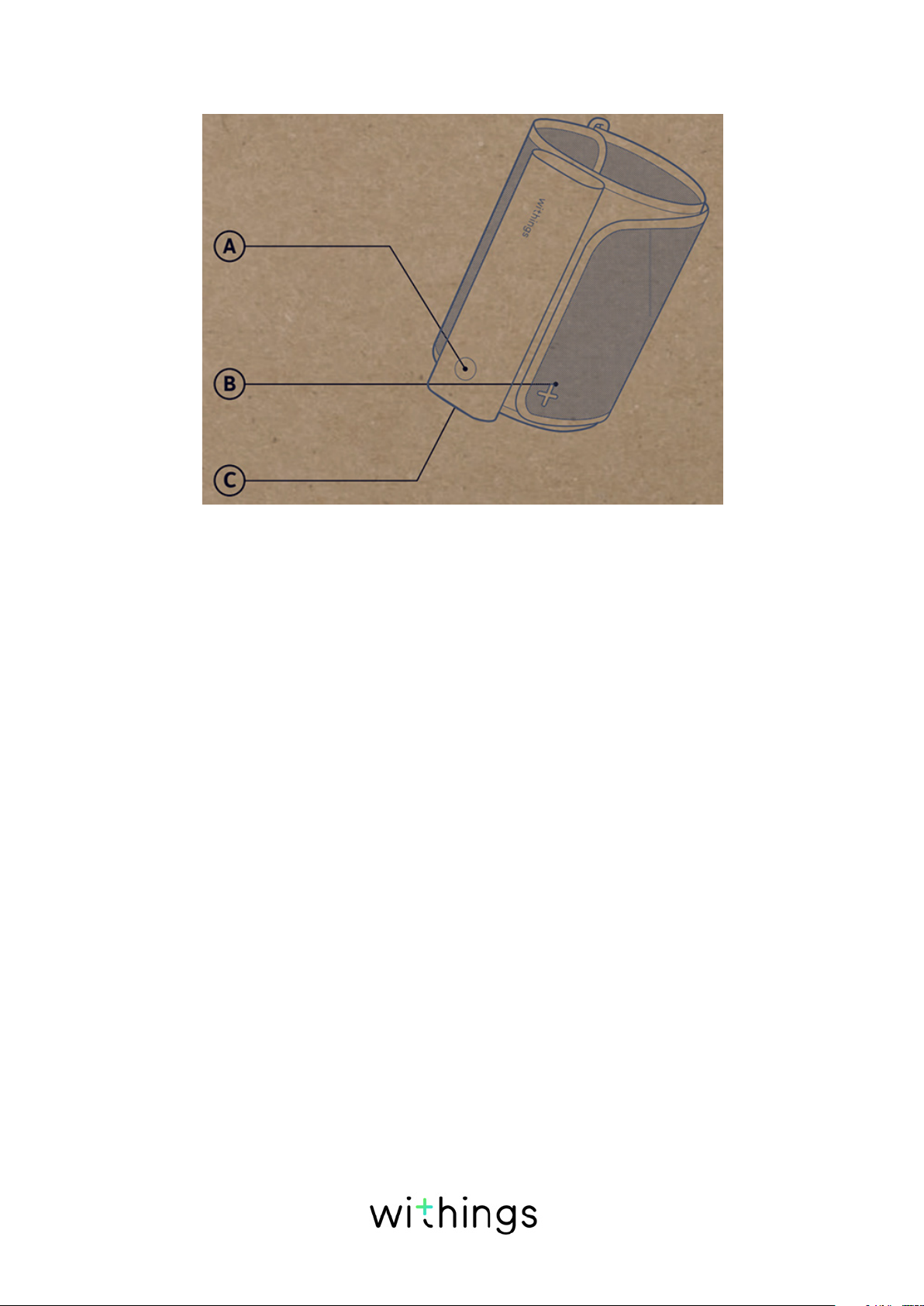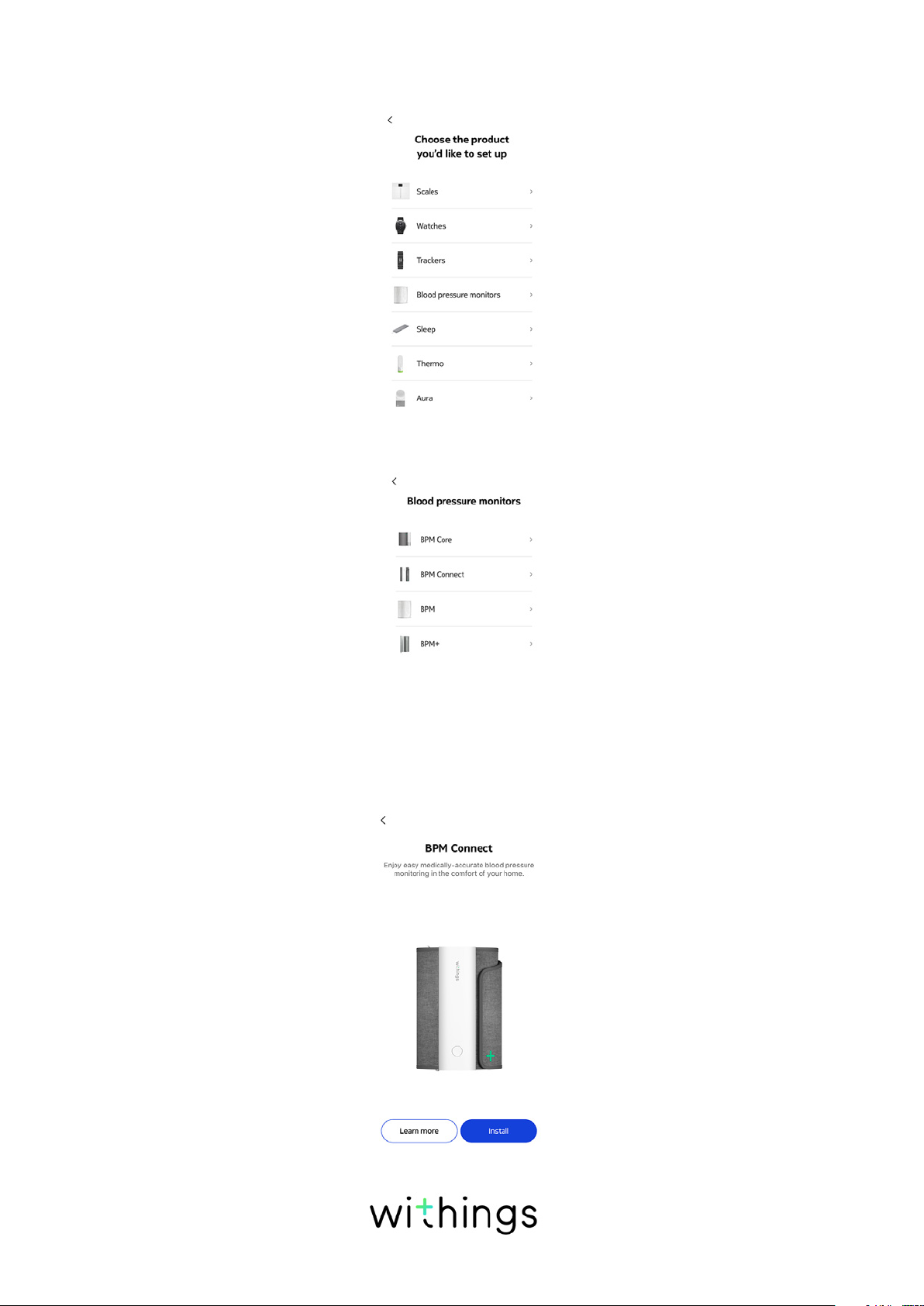EN-2
BPM Connect
v1.0 | July 2019
Table of contents
Minimum requirements��������������������������������������������������������������������� 5
Internet access......................................................................................................................................5
Smartphone or device ......................................................................................................................5
OS version...............................................................................................................................................5
Health Mate app version..................................................................................................................5
BPM Connect description����������������������������������������������������������������6
Overview..................................................................................................................................................6
Box contents..........................................................................................................................................6
Product description ...........................................................................................................................7
Setting up BPM Connect������������������������������������������������������������������ 8
Installing the Health Mate app ......................................................................................................8
Installing BPM Connect ....................................................................................................................8
Using BPM Connect ��������������������������������������������������������������������������17
Positioning myself before and during the measurement ...............................................17
Taking a measurement.................................................................................................................... 18
Understanding my blood pressure measurements ��������������21
Viewing the history of my measurements ........................................................................... 23
Getting more insights about my blood pressure (iOS only)....................................... 24
Managing my data����������������������������������������������������������������������������27
Sharing my data with my doctor (iOS only)....................................................................... 27
Sharing my data with Apple Health........................................................................................ 29
Sharing my data with Google Fit .............................................................................................30
Deleting data....................................................................................................................................... 31
Dissociating BPM Connect������������������������������������������������������������32
Cleaning and maintenance����������������������������������������������������������� 34
Cleaning BPM Connect..................................................................................................................34
Recharging BPM Connect............................................................................................................34
Factory resetting BPM Connect................................................................................................34
User guide copyright�����������������������������������������������������������������������36