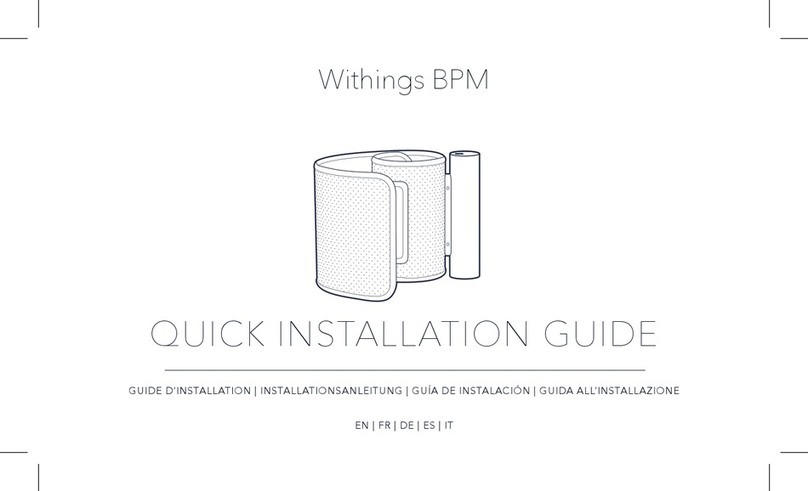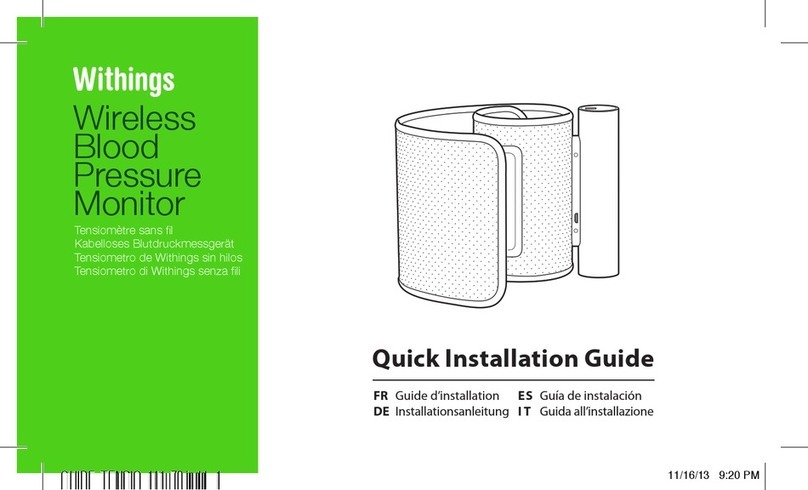5
Contents
Requirements............................................................................ 6
Package Contents........................................................................6
Important Safety Information ............................................................6
Warning .................................................................................6
Intended use ............................................................................ 7
General safety and precautions...........................................................7
Replacing the AAA alkaline cells .......................................................... 8
Name/Function of the components....................................................... 9
About blood pressure ...................................................................10
How to measure your blood pressure correctly...........................................12
Getting ready ...........................................................................13
Begin to measure, taking and storing a reading ..........................................14
Using the single mode ..................................................................15
Using the auto mode....................................................................15
Looking at previous readings............................................................17
After Use ...............................................................................18
Error messages. . . . . . . . . . . . . . . . . . . . . . . . . . . . . . . . . . . . . . . . . . . . . . . . . . . . . . . . . . . . . . . . . . . . . . . . . . 19
Troubleshooting ........................................................................20
Specications...........................................................................21
Reference to standards..................................................................22
EU Representative ......................................................................23
US Representative ......................................................................23
Manufacturer ...........................................................................23