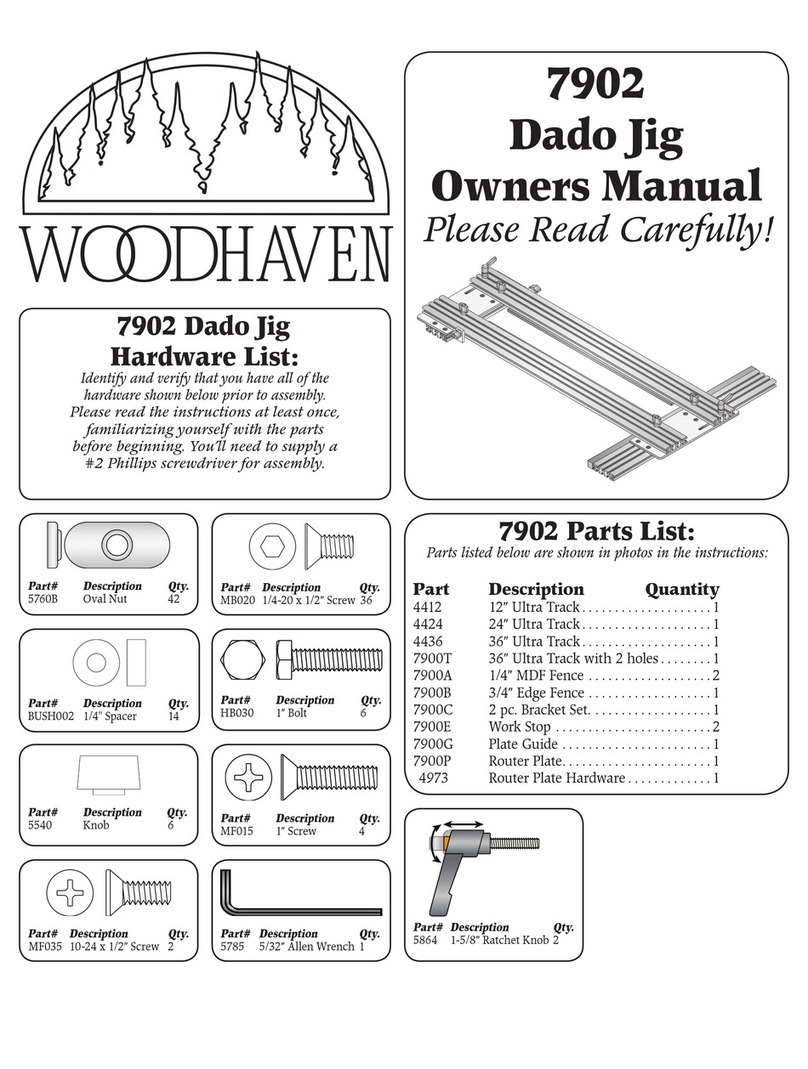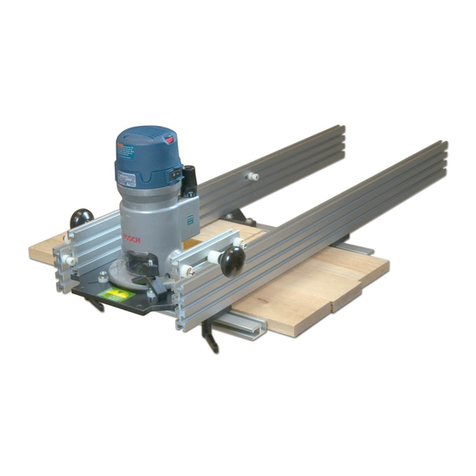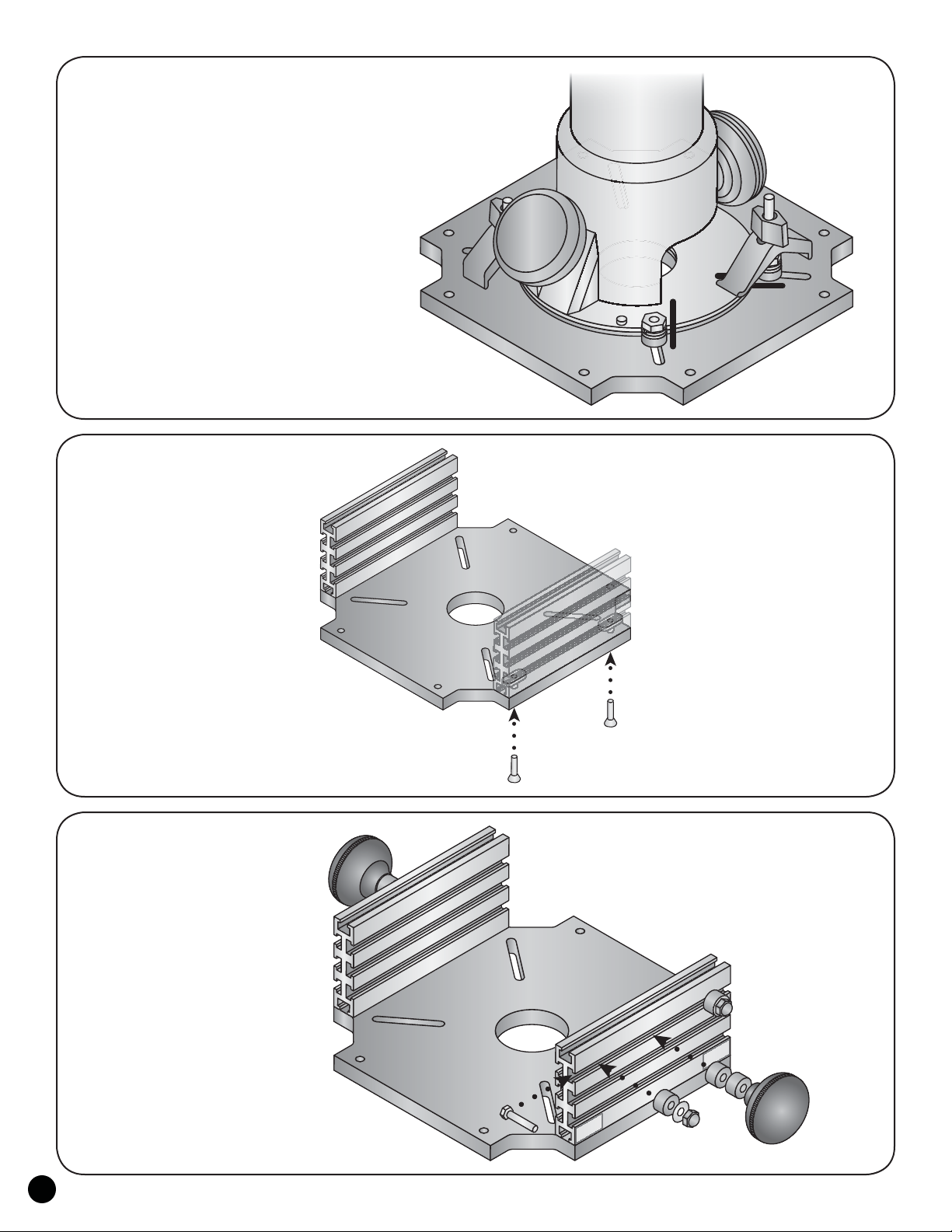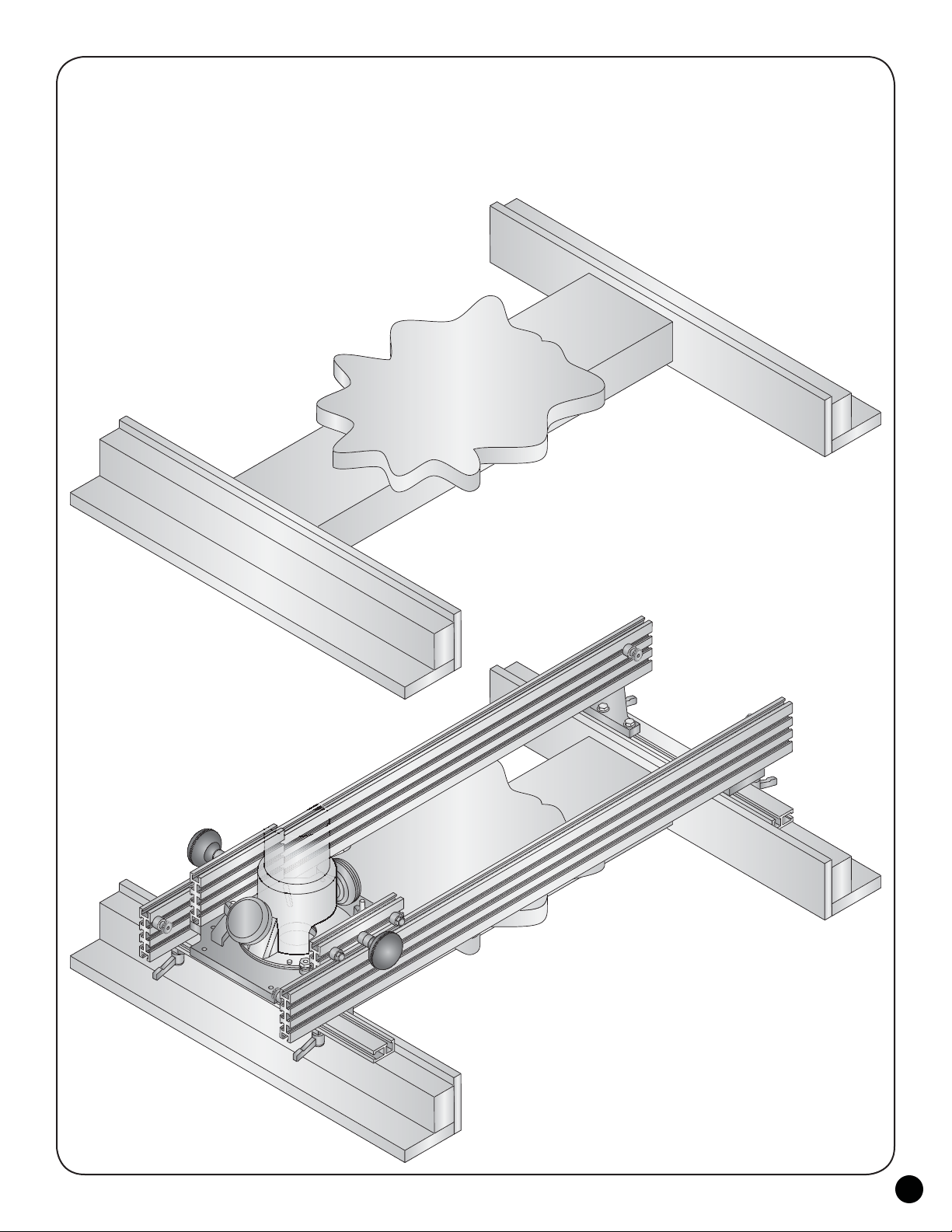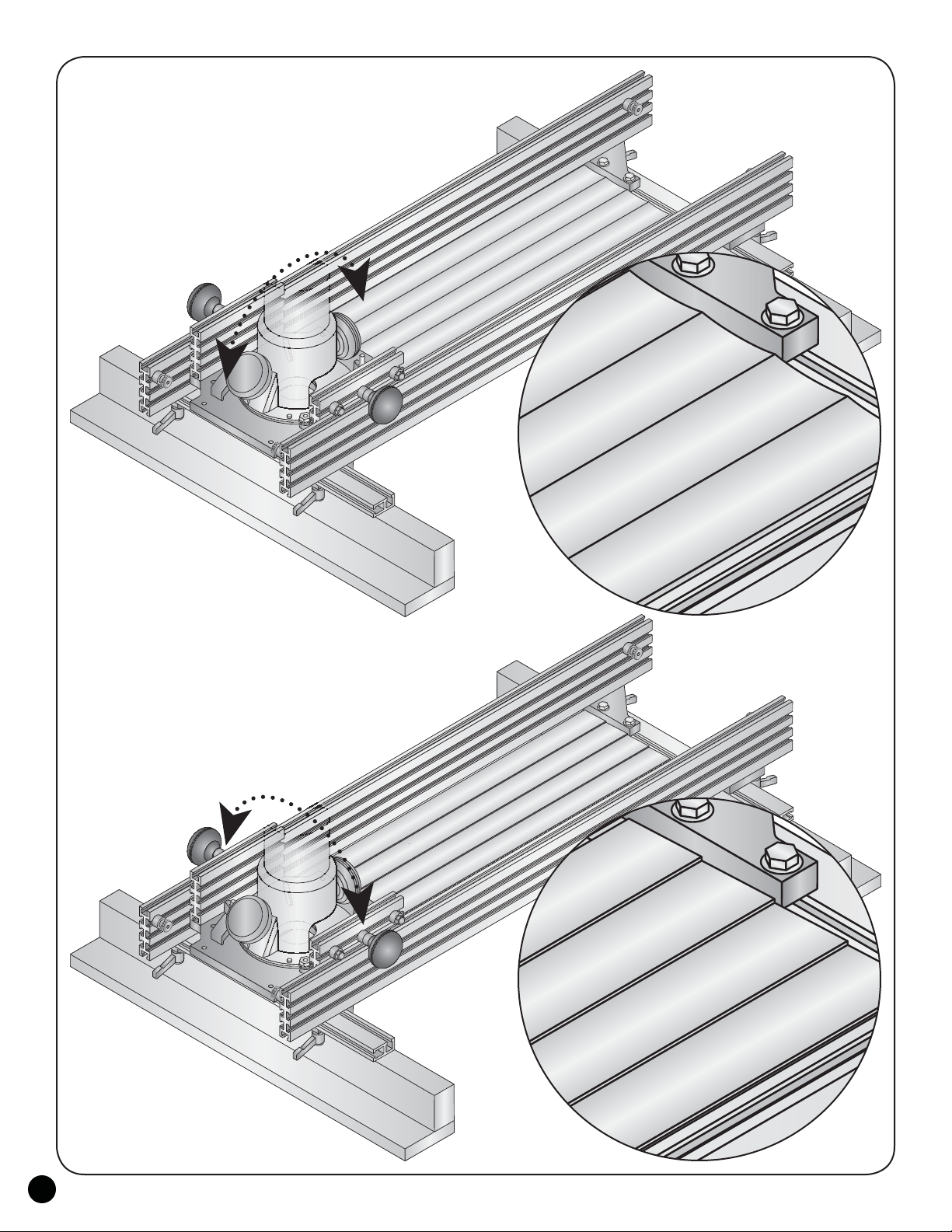2
ASSEMBLY - BRACKETS & RAILS
Install a washer (WS002) on eight of the 1" bolts
(HB030). From the ribbed side of the Sled Bracket, insert
the bolts through the holes in the Sled Brackets
(3000B - 4 brackets - 2 pairs) and start an oval
nut (5760B), flat side first, on the end of each
bolt. Sliding the oval nuts into the T-slot of the
Double Track, mount a pair of Sled Brackets to both
Double Tracks (4016, 4024 or 4032, depending on model
purchased).
Position the pair of brackets so they are 3-5/8"
apart (measured from the inside ends - this gap will
be adjusted later), flush with the edge of the Double
Track and centered on it, then tighten the bolts. Insert
a 1" bolt (HB030) through the hole in the rib on each
Sled Bracket and install two washers (WS002) and ratchet
handle (5860) on the end of each bolt.
Set the Ultra Tracks on a flat surface, making sure
they are on the same plane. Install the Sled Brackets/
Double Track on the Ultra Tracks (4436, 4448 or 4460
depending on model purchased) by sliding the bolt
head/rib of the bracket into the T-slot of each Ultra
Track.
For now, position the Sled Brackets so they are
2" from the ends of the Ultra Tracks and tighten the
ratchet handles.
Take the Router Sled (router should not be
installed yet) and place it as shown on the top of the
two Ultra Track rails. Loosen the knobs and four acorn
nuts, dropping the Router Sled slightly downward
between the Ultra Tracks, then tighten the acorn nuts.
This adjustment should allow the four spacers/glides of
the Router Sled to sit evenly on the Ultra Track rails.
Flip the Router Sled over between the Ultra Tracks and tighten
the two knobs on the Router Sled so those spacers are not touching the
Ultra Track rail. Double check that the Router Sled does not rock on
the Ultra Track rails.
Loosen one of the Ultra Track rails by loosing the Sled
Brackets where they attach to the Double Tracks. Adjust the
Ultra Track rail against the Router Sled so it moves freely,
but with very little side-to-side slop between the Ultra
Track rails, then retighten the Sled Brackets.
Install a spacer (BUSH050), washer (WS002)
and knob (5521) on a 3/4" bolt (HB020) and insert
the head of each bolt in the upper side T-slot of one of the
Ultra Tracks. These act as stops to control the front-to-back
movement of the Router Sled on the Ultra Track rails.
HB030 x1 per bracket
WS002 x2 per bracket
5860 x1 per bracket
3-5/8"
Sled Brackets 2"
in from the ends
of the Ultra
Tracks
HB030 x2 per bracket
WS002 x2 per bracket
5760B x2 per bracket