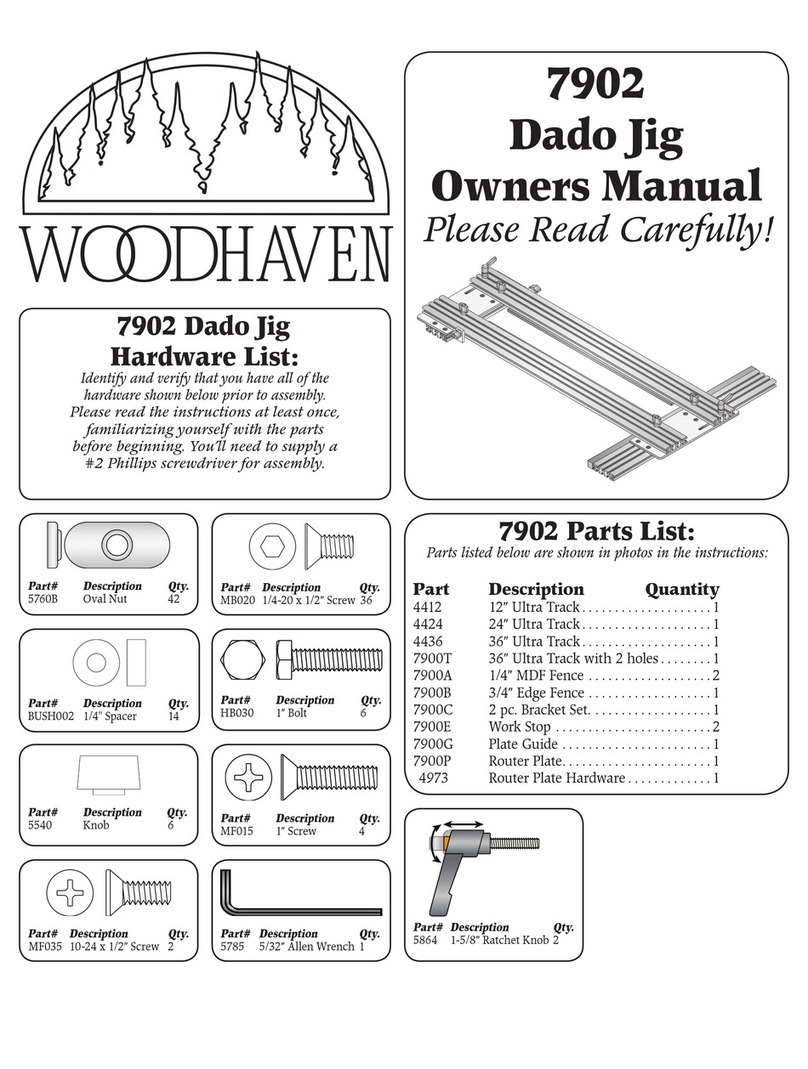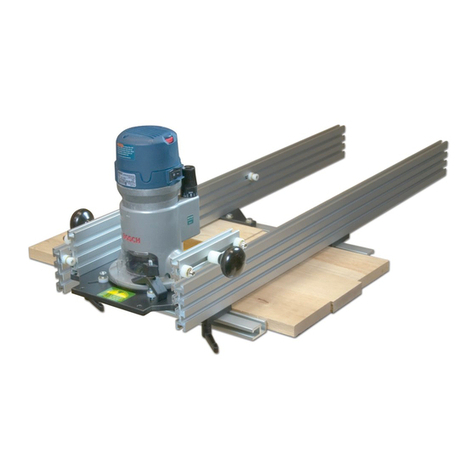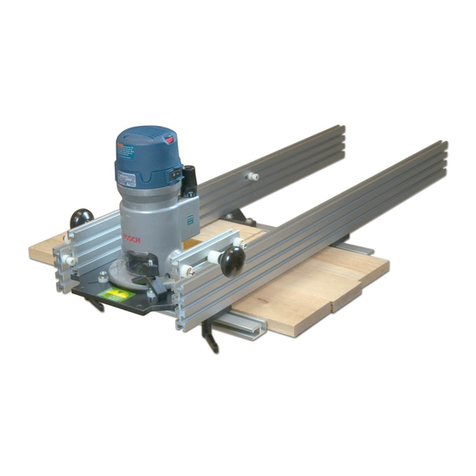4
Step 4: Attach the Router Plate to the Vertical Support/Router Block
assembly. Install four 1/2" barrel nuts (5793B) in the holes indicated in
the two Vertical Supports, aligning the slot in the nut with the cross
slot/hole in the Vertical Support. Position the Router Plate over the
assembly, aligning the mounting holes in the Router Plate with the corre-
sponding holes in the Vertical Supports and the Adjuster Assembly. See
fig. 9.Insert the four 1/4-20 x 1" screws (MF015) through the mounting
holes in the Router Plate, into the barrel nuts and loosely tighten. Align
the two holes in the mounting plate of the Adjuster Assembly with the
corresponding holes in the Router Plate. Insert the two 10-24 x 3/4"
screws (MF040) through the Router Plate, into the mounting plate and
tighten securely. Move the Router Plate so it is as centered as possible
(this does not need to be perfect) on the router and tighten the screws
securely. See fig. 10. Tighten the screw attaching the Lift Nut to the
Router Block. See fig. 7.
NEVER install the router partially in the Router Block! The
router should ALWAYS be flush, or sticking above, the Router Block
when safely installed. See fig. 11.
USING THE LIFT
Press the Dial Indicator onto the socket so that the end of the sock-
et is protruding approximately 1/4" out the bottom of the Dial Indicator.
The Dial Indicator should fit snugly on your socket, but be able to be
turned (for zeroing-out purposes) on the socket by hand. If the Dial
Indicator is too tight, sand one or several of the four protrusions slightly
with 120 grit sandpaper wrapped around a dowel until a snug fit is
achieved.
The hash marks on the edge of the Dial Indicator represent .0078"
(1/128") per 1/8th turn or .0156" (1/64") per 1/4th turn. There is .0625"
(1/16") of adjustment per one revolution. Turn the Dial Indicator on the
socket to align the desired hash mark with the mark in the router plate to
zero it out. See fig. 12.
When adjusting bit height, lower the bit (turn counter-clockwise) at
least 1/4 turn past the level needed (this compensates for any backlash),
then raise it (turn clockwise) to the desired setting. By varying the
router position in the Router Block, it's possible to raise many routers
above the table for bit changing. As with all routing, the best results are
achieved by making several light passes vs. one heavy pass.
Periodically clean the threads of the Adjuster Assembly and Lift
Nut. Check all screws, especially after initial use, to insure they are
tight. If you are having trouble holding a bit height setting, tighten the
four locknuts a small amount. See fig. 9.
©Copyright WOODHAVEN INC. 8/4/04
(800) 344-6657 or WWW.WOODHAVEN.COM
Fig. 12
Fig. 10
Fig. 9
Install barrel nuts
at four locations
Four locknuts
Fig. 11
Not OK! OK
OK