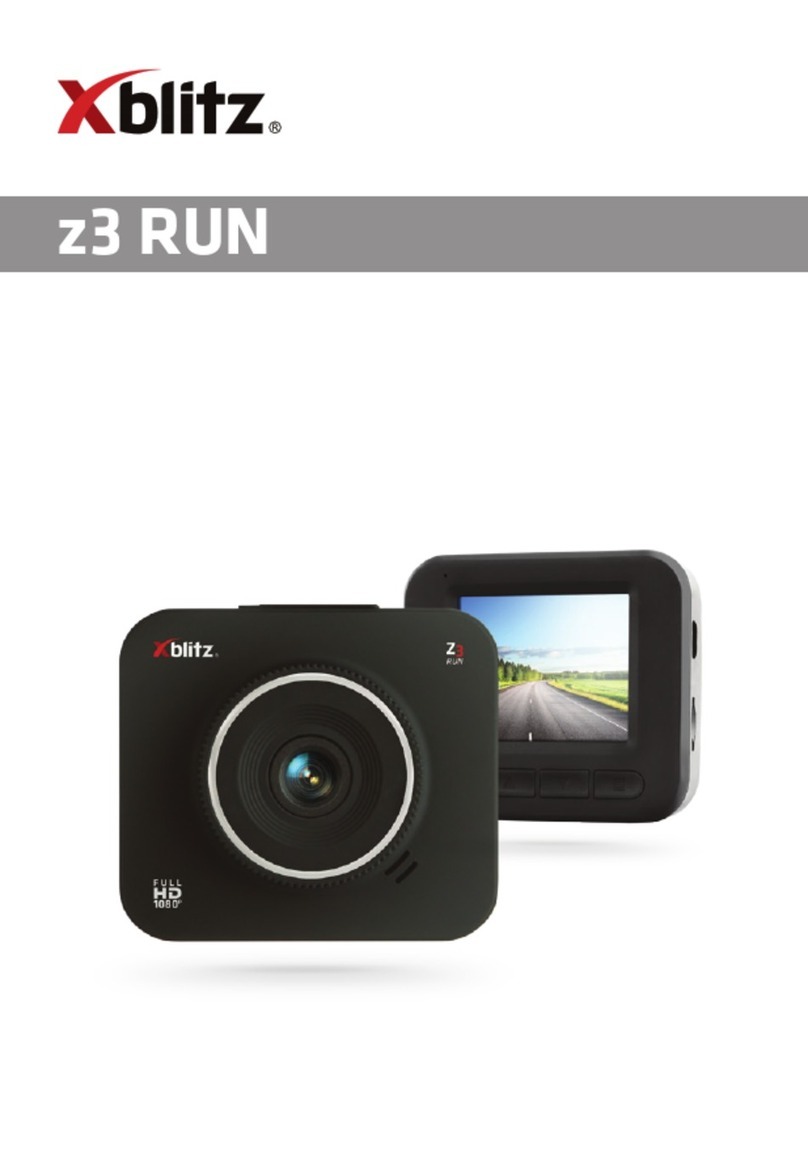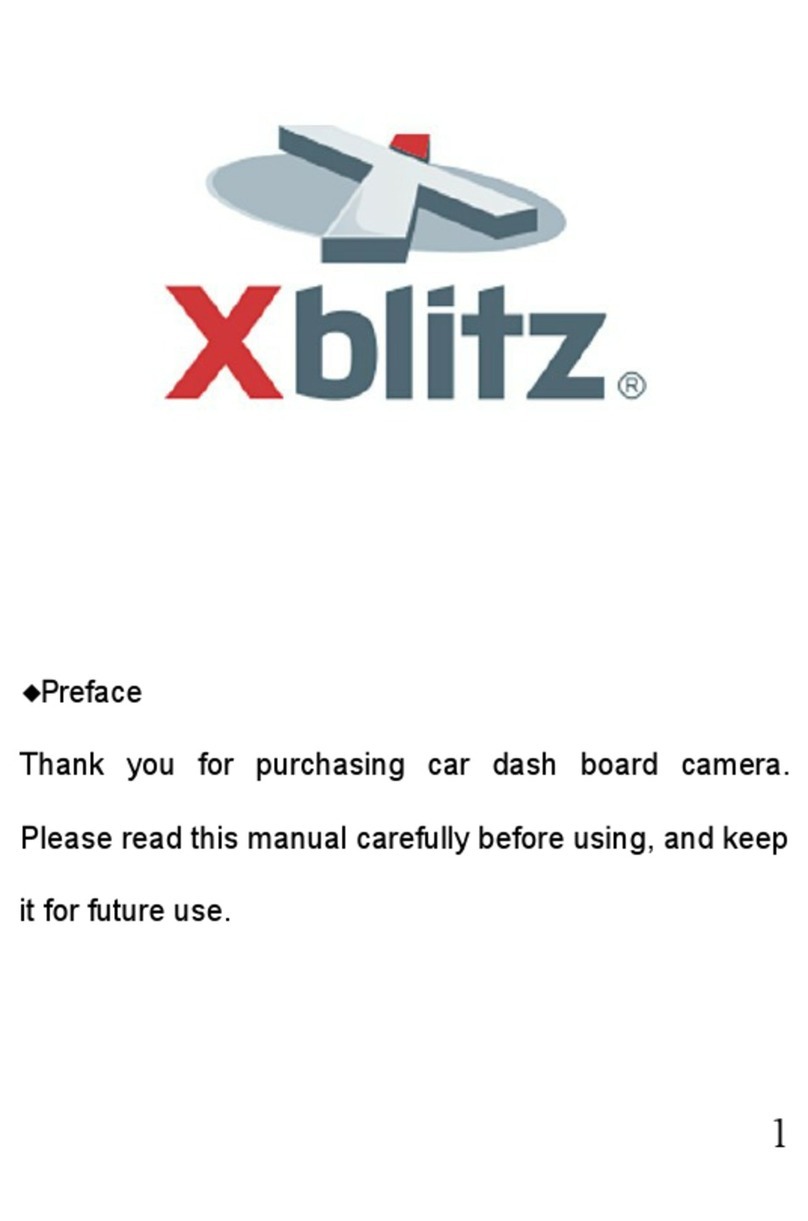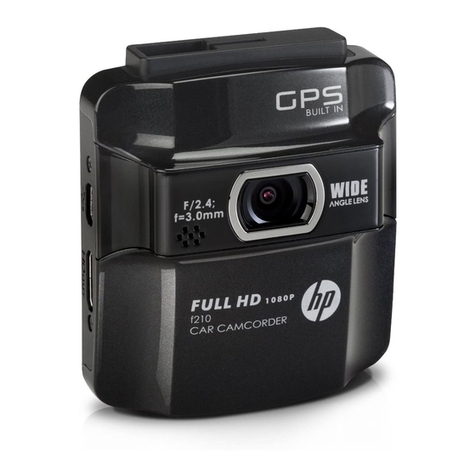6
01. MONTAŻ KAMERY
1. Wybierz miejsce montażu kamery. Najlepiej ustawić kamerę tak, aby na podglądzie
wyświetlacza widać było jak największy obszar przed samochodem. Upewnij się,
że kamera nie będzie zasłaniała widoku kierowcy podczas jazdy.
2. Zamontuj uchwyt na szybie, następnie zainstaluj w nim kamerę.
3. Przeprowadź kabel USB w taki sposób aby nie utrudniał kierowania pojazdem.
4. Poprowadź kabel kamery cofania i podepnij go do kamery.
5. Podłącz wtyczkę mini USB do kamery oraz podłącz ładowarkę do gniazda
zapalniczki 12/24V.
Miejsce montażu kamery dodatkowej dołączonej do zestawu zależy od Państwa
predyspozycji. Kamera spełnia normy wodoszczelności IP67 (odporna na warunki
atmosferyczne).
Podłączenie kamery wstecznej:
Kabel kamery wstecznej należy podłączyć do portu AV, który znajduje się
na obudowie głównego wideorejestratora. Upewnij się czy urządzenie główne widzi
kamerę dodatkową (jeśli nie, sprawdź ustawienia kamery w menu głównym lub
sprawdź czy kable kamery zostały poprawnie zainstalowane).
Montaż kamery cofania:
Przewody wychodzące z tylnej kamery należy podłączyć do przewodów zasilających
lampkę biegu wstecznego. Podłączenie przewodów w ten sposób, pozwoli
na aktywację funkcji cofania. Instalacja wyprowadzona na zewnątrz powinna być
dobrze zaizolowana oraz nie powinna być naprężona mechanicznie.
Uwaga! Kamerę tylną należy zamocować stopką mocującą do góry. Montaż
za pomocą wkrętów lub taśmy dwustronnej.
Uwaga! Kamera rejestruje obraz w tzw. „Odbiciu lustrzanym”.
02. OPIS DZIAŁANIA KLAWISZY
1. POWER
Aby włączyć lub wyłączyć kamerę, przytrzymaj przycisk przez ok. 3 sekund. Krótkie
wciśnięcie przycisku włącza lub wyłącza nagrywanie video lub wybudza ekran
z funkcji wygaszacza.
2. MENU / MODE
Dłuższe wciśnięcie powoduje otwarcie menu kontekstowego (o ile w tym samym
czasie, kamera nie rejestruje obrazu). Dłuższe naciśnięcie przycisku przechodzenie
do trybów video / foto i przeglądania plików. W MENU oraz w trybie przeglądania
funkcjonuje jako klawisz cofnij. Krótkie wciśnięcie przycisku w trakcie nagrywania
filmu chroni obecnie nagrywany plik przed nadpisaniem.