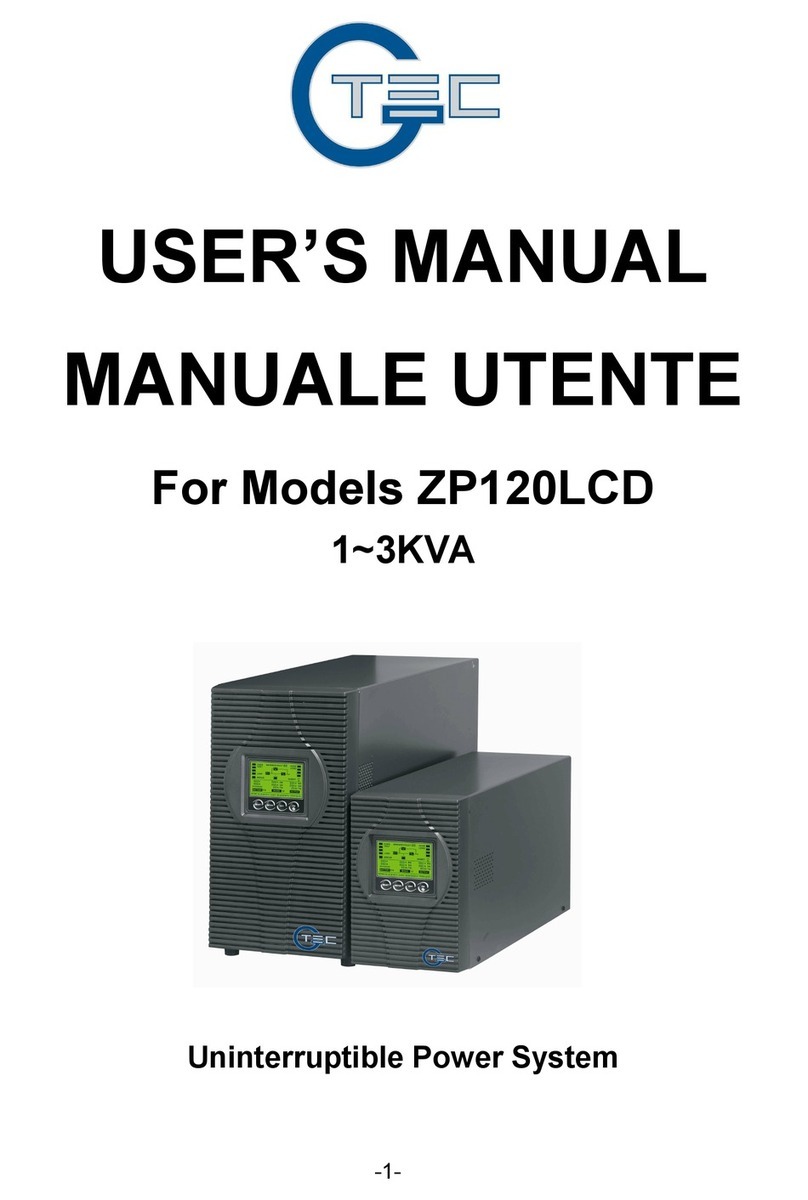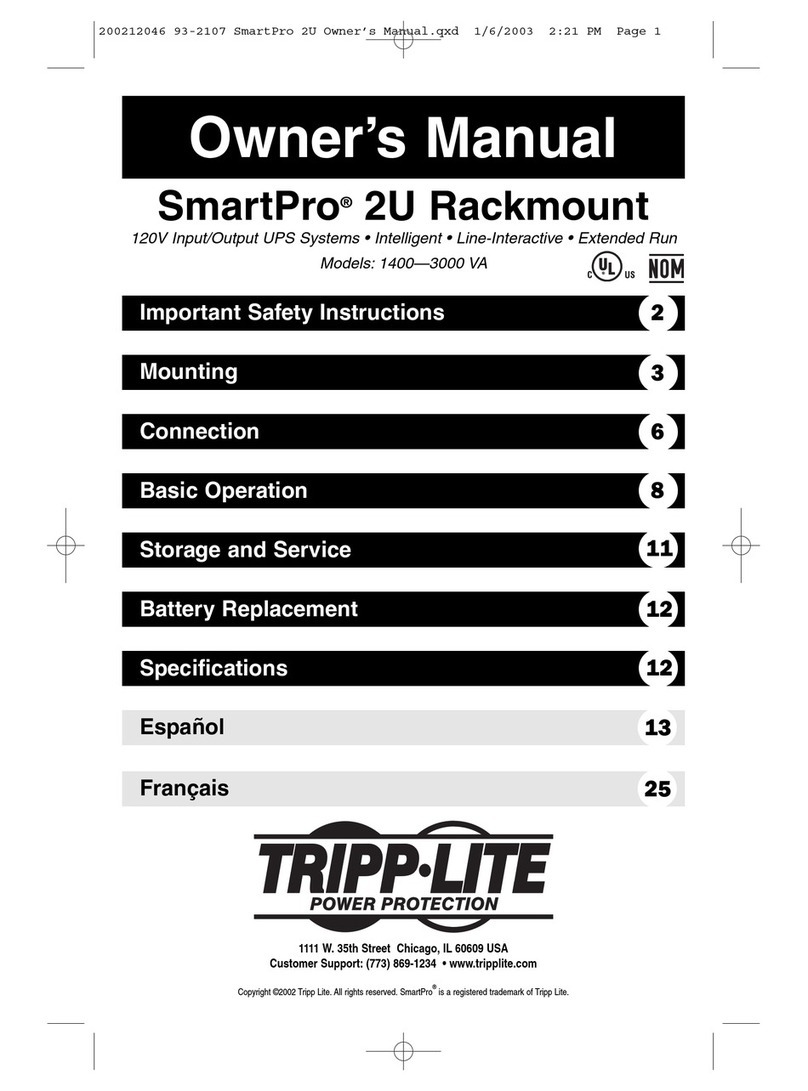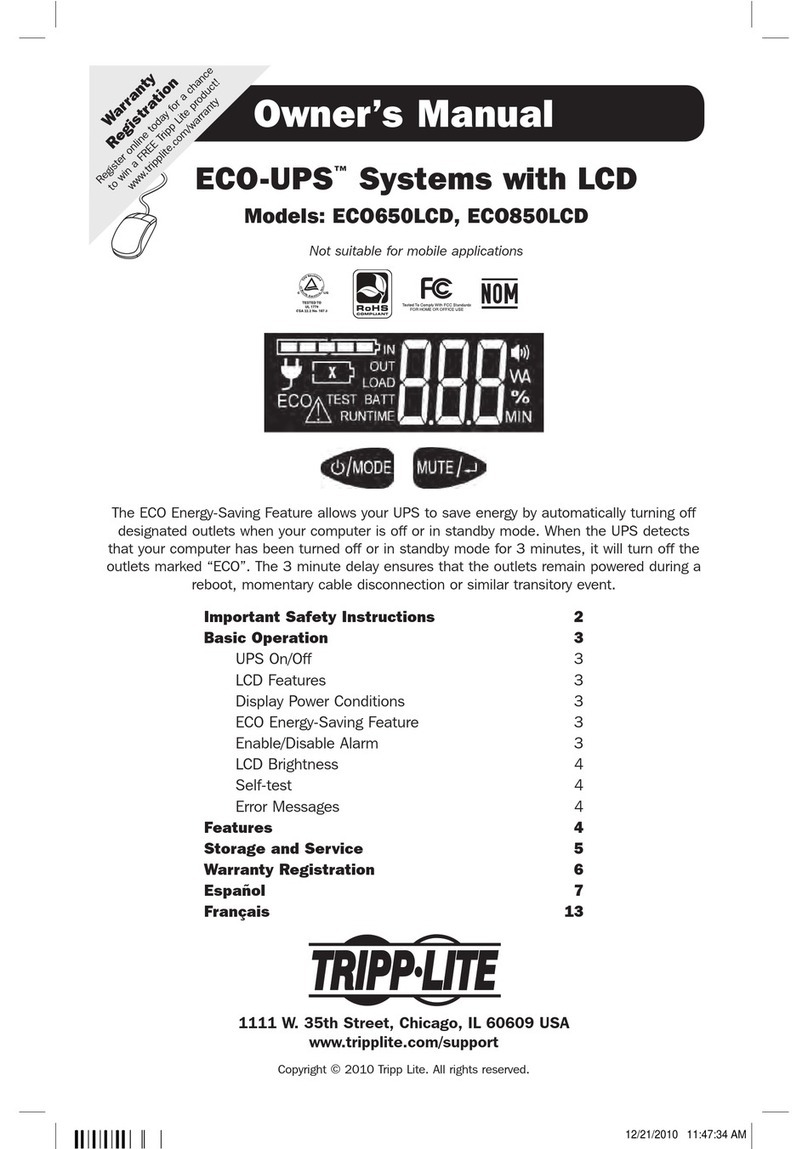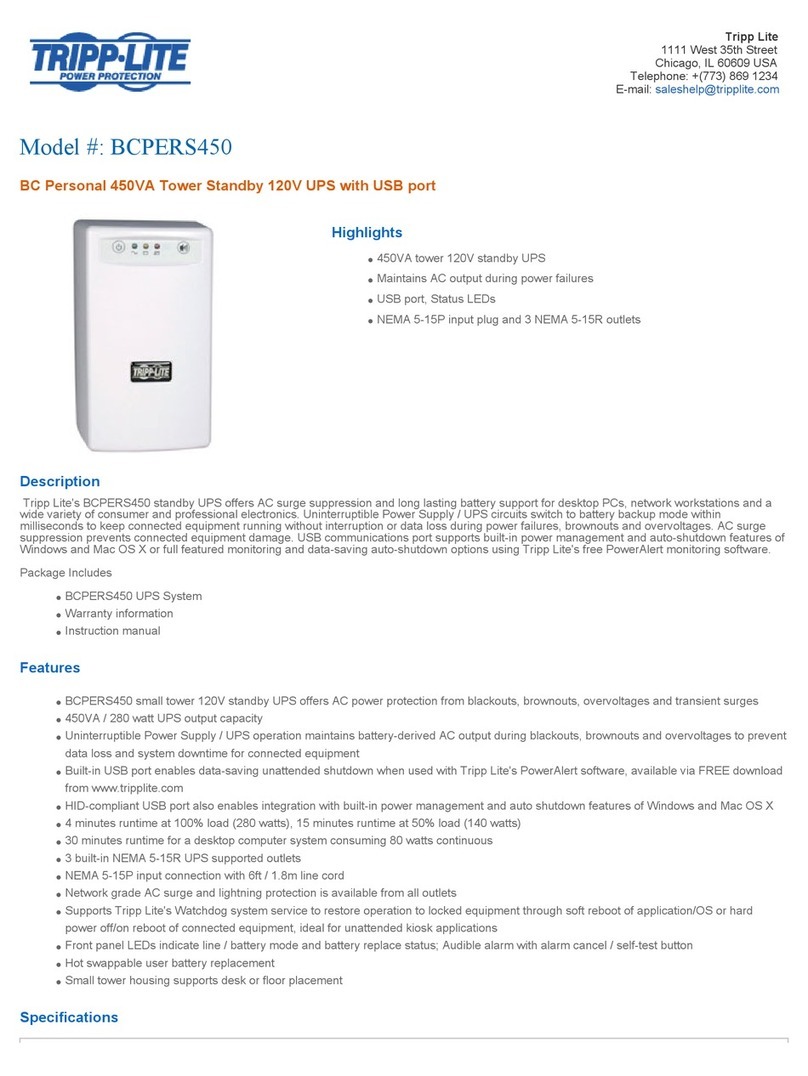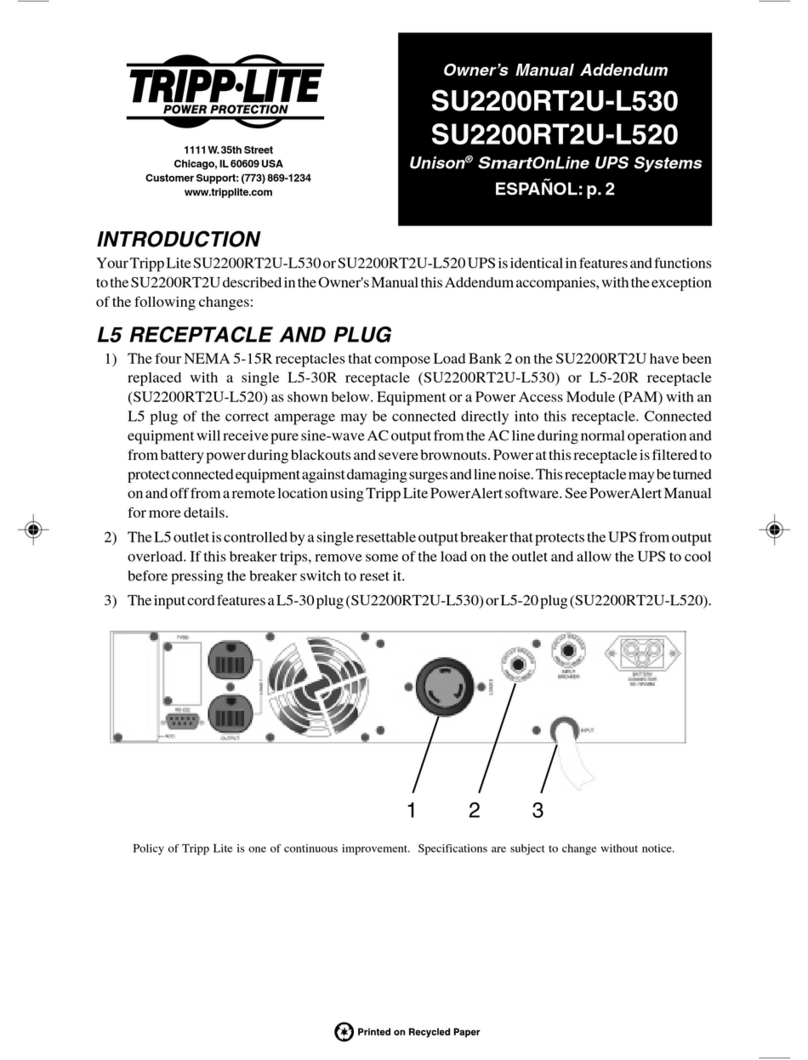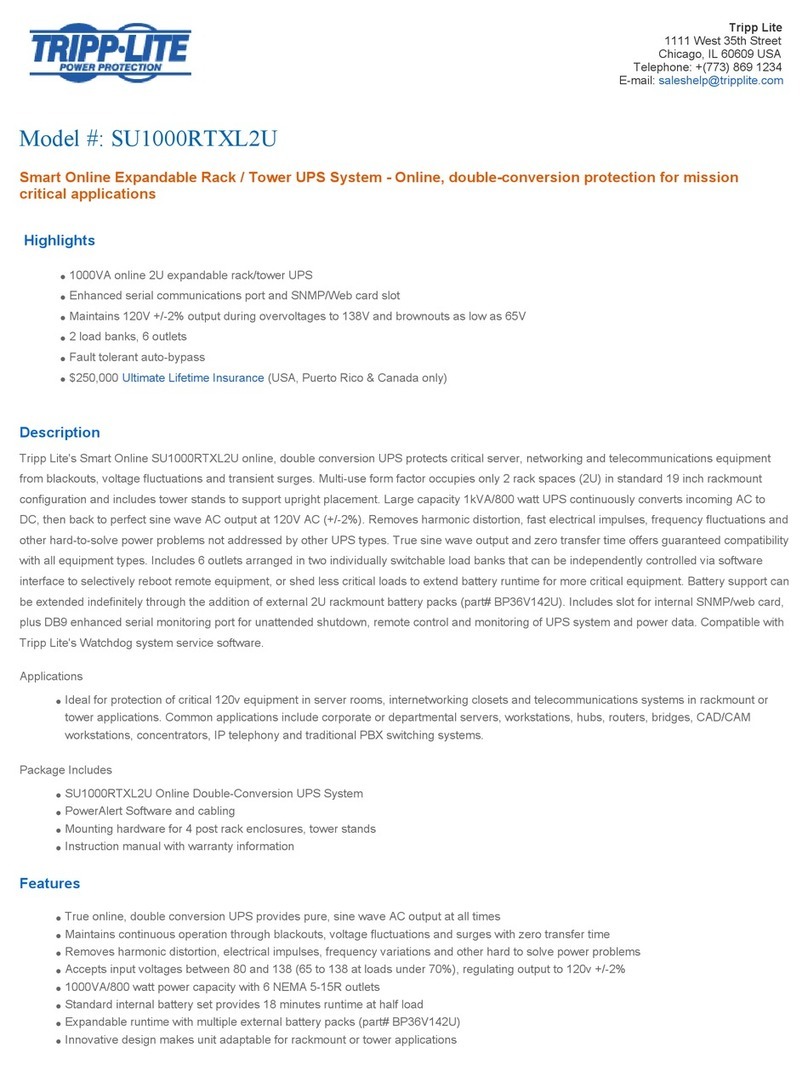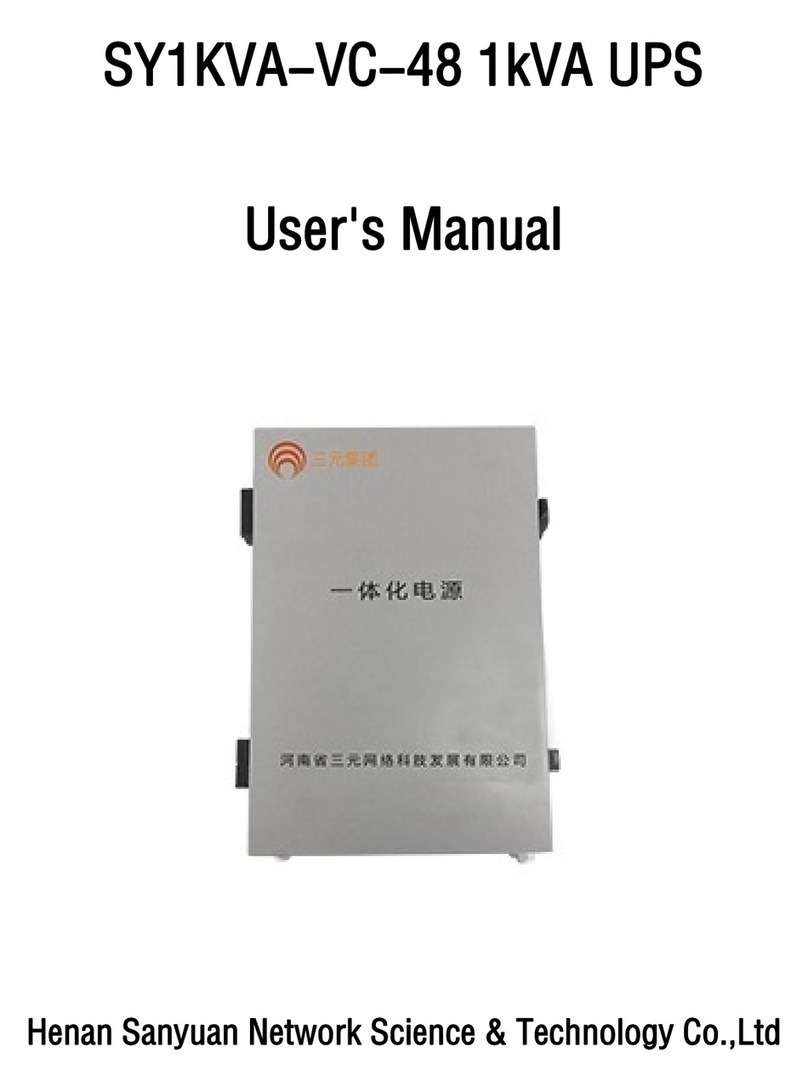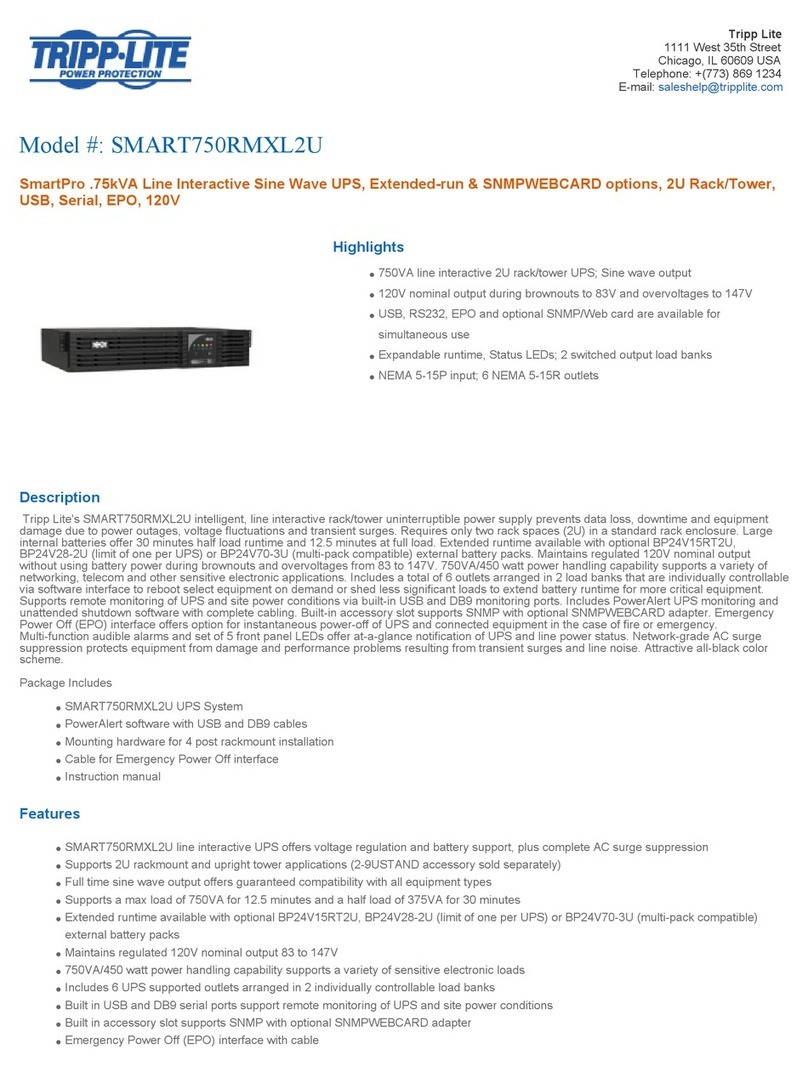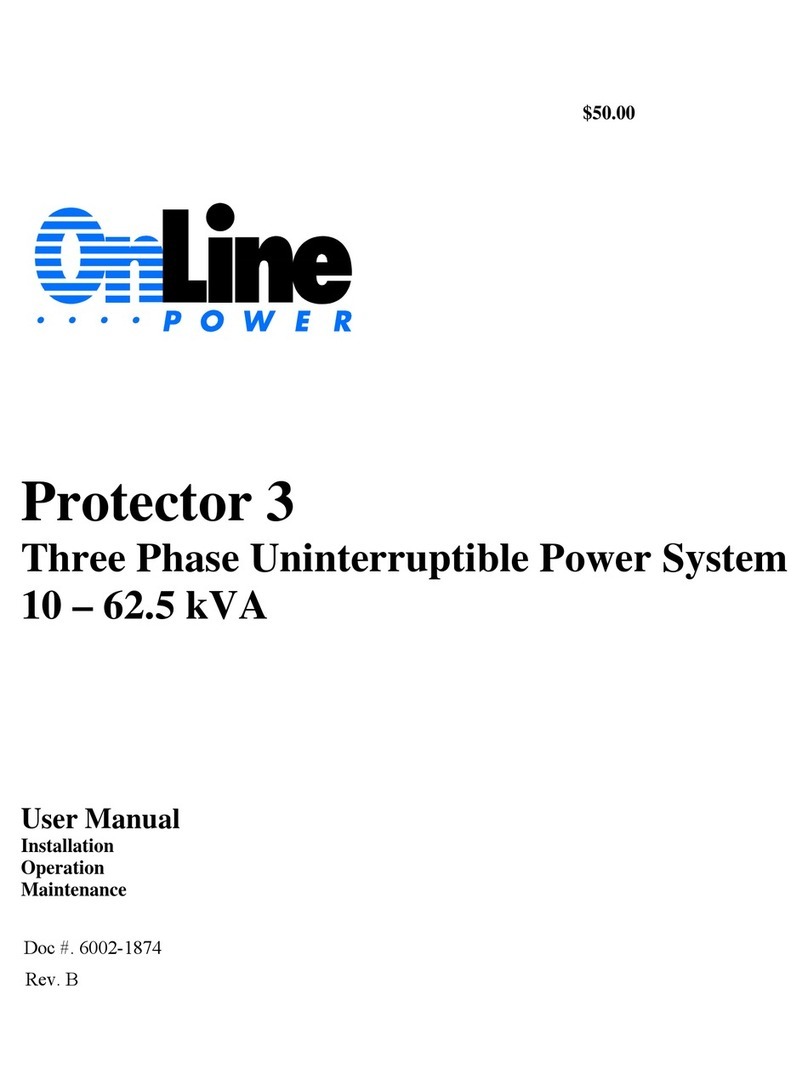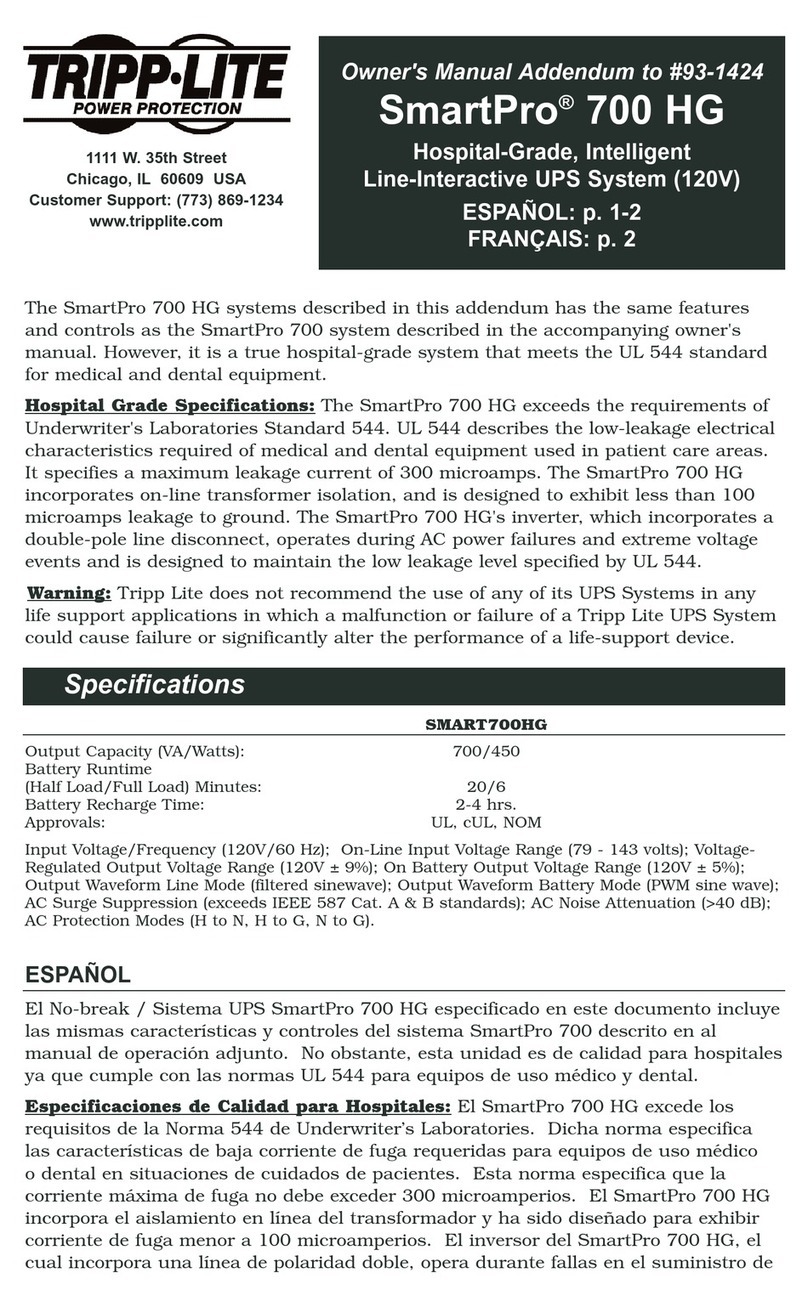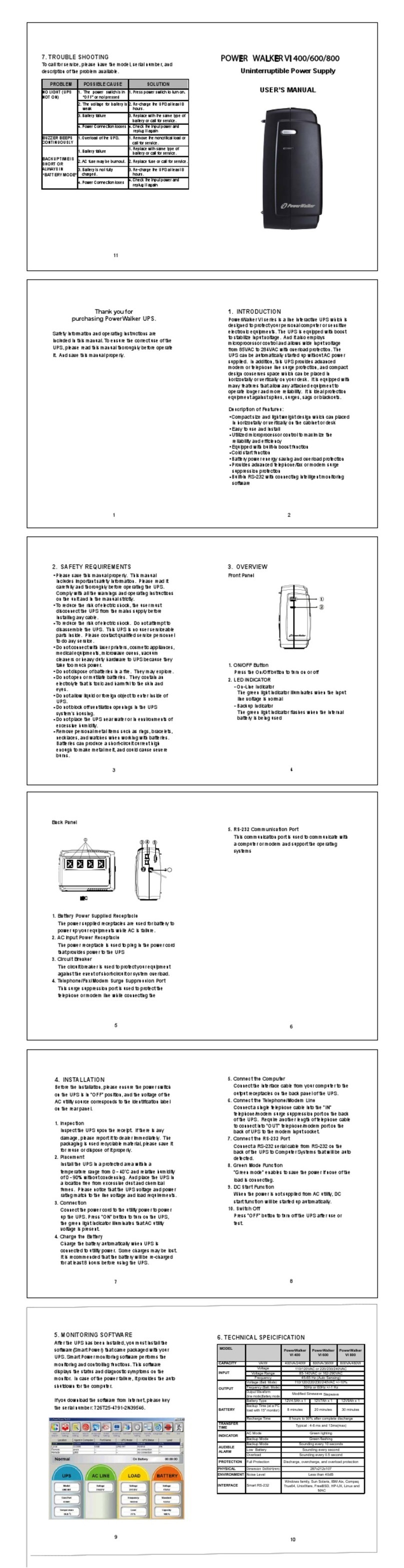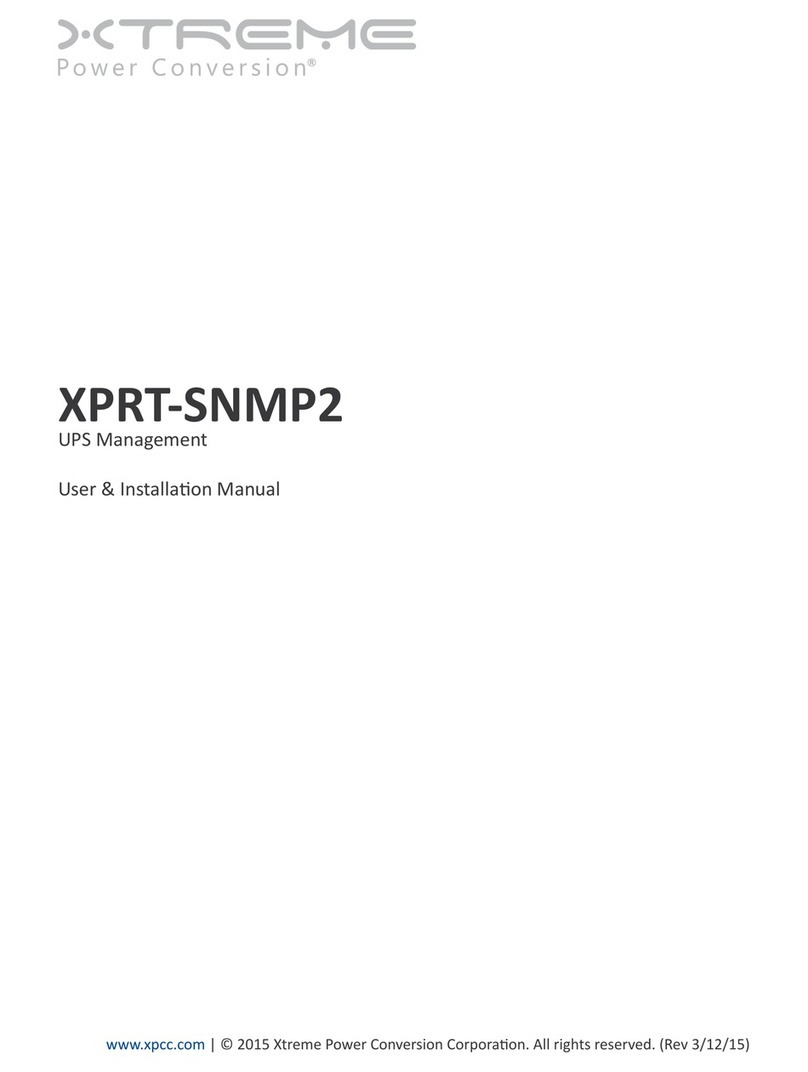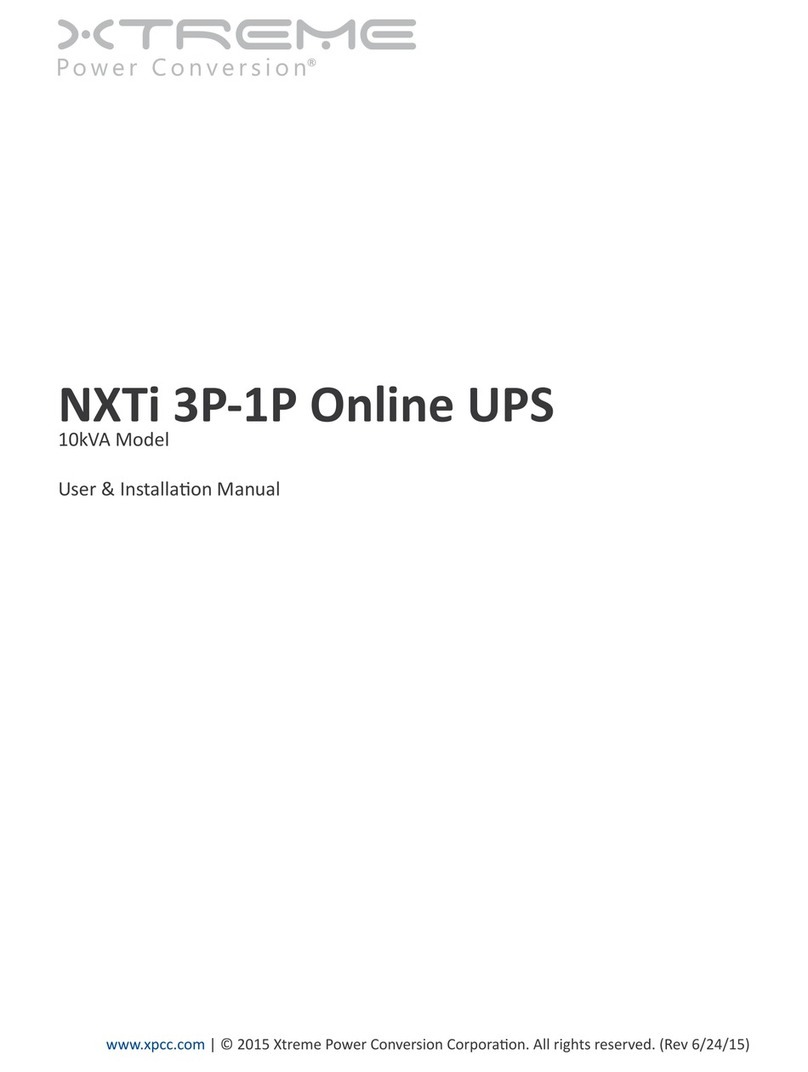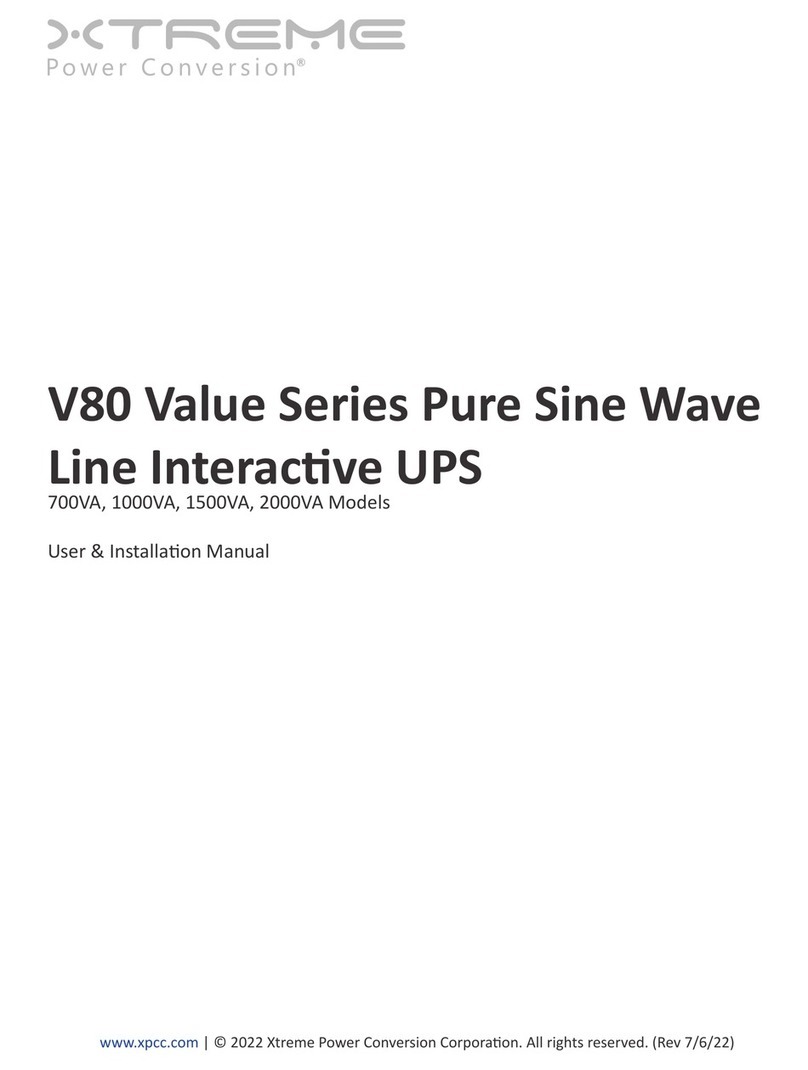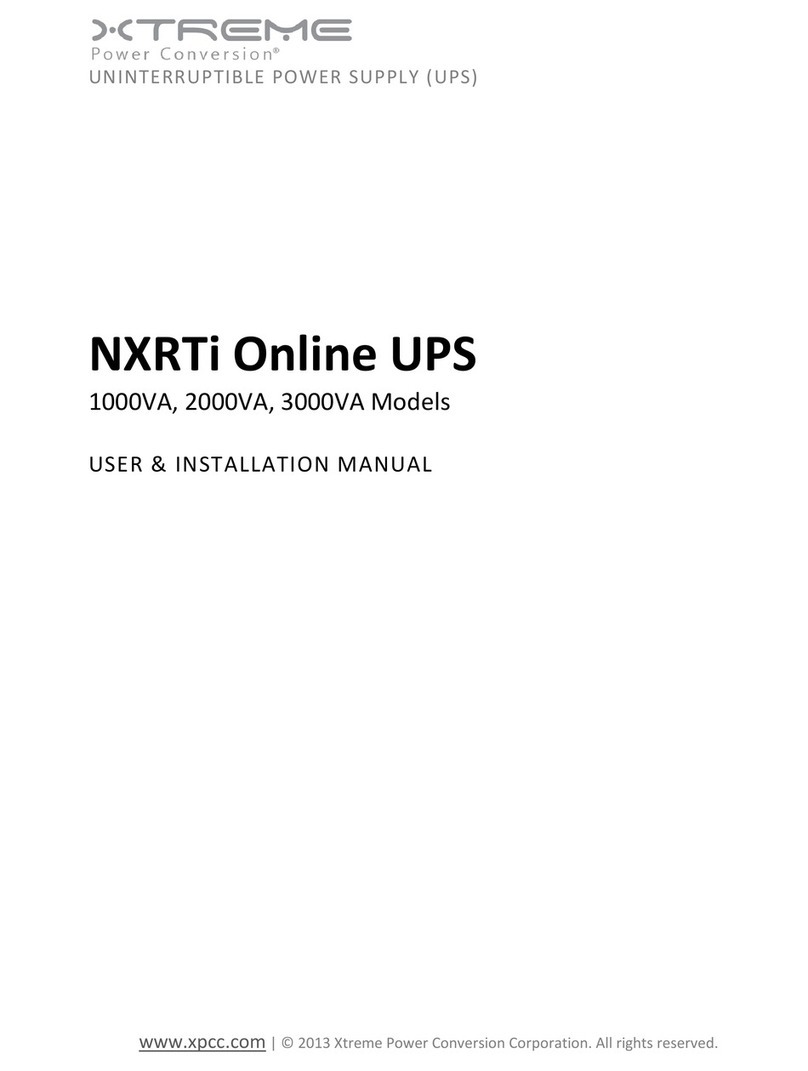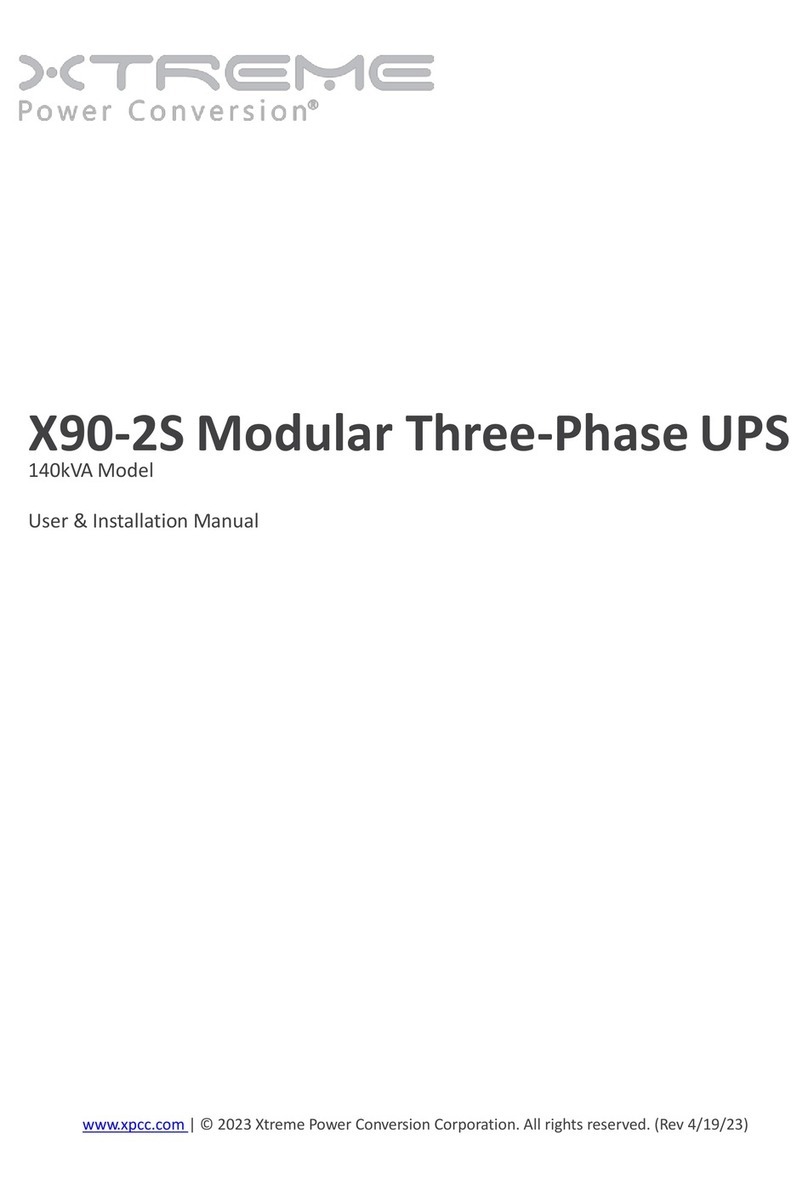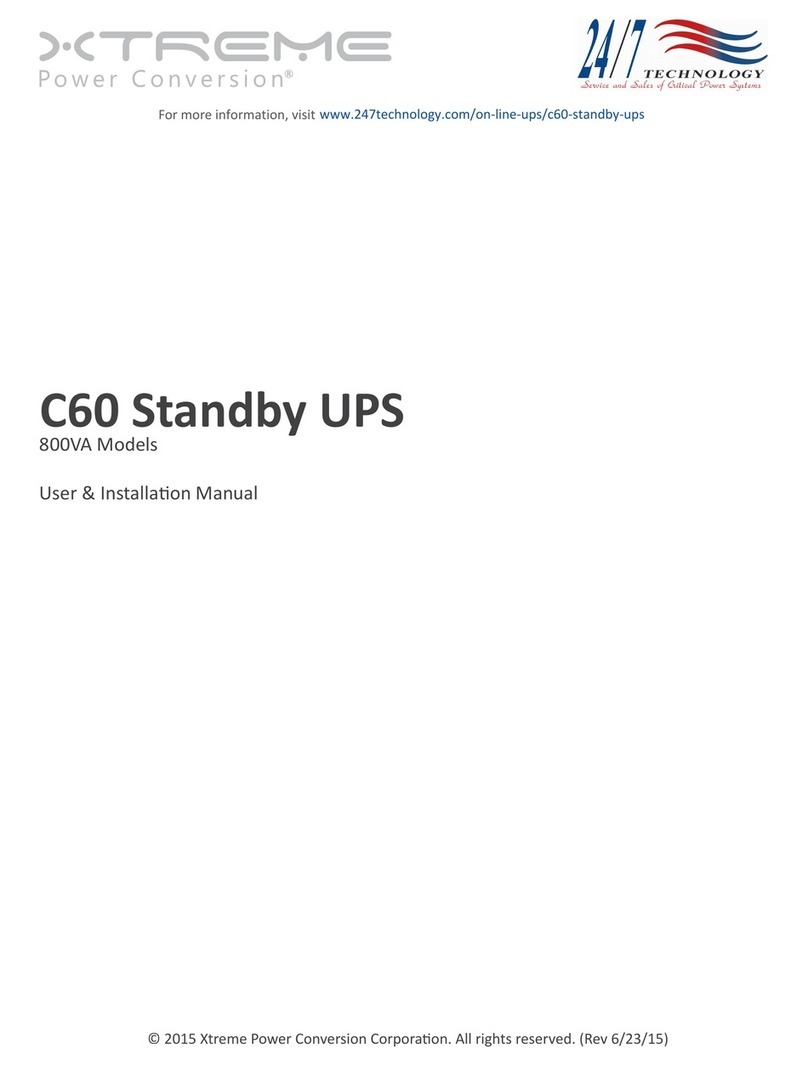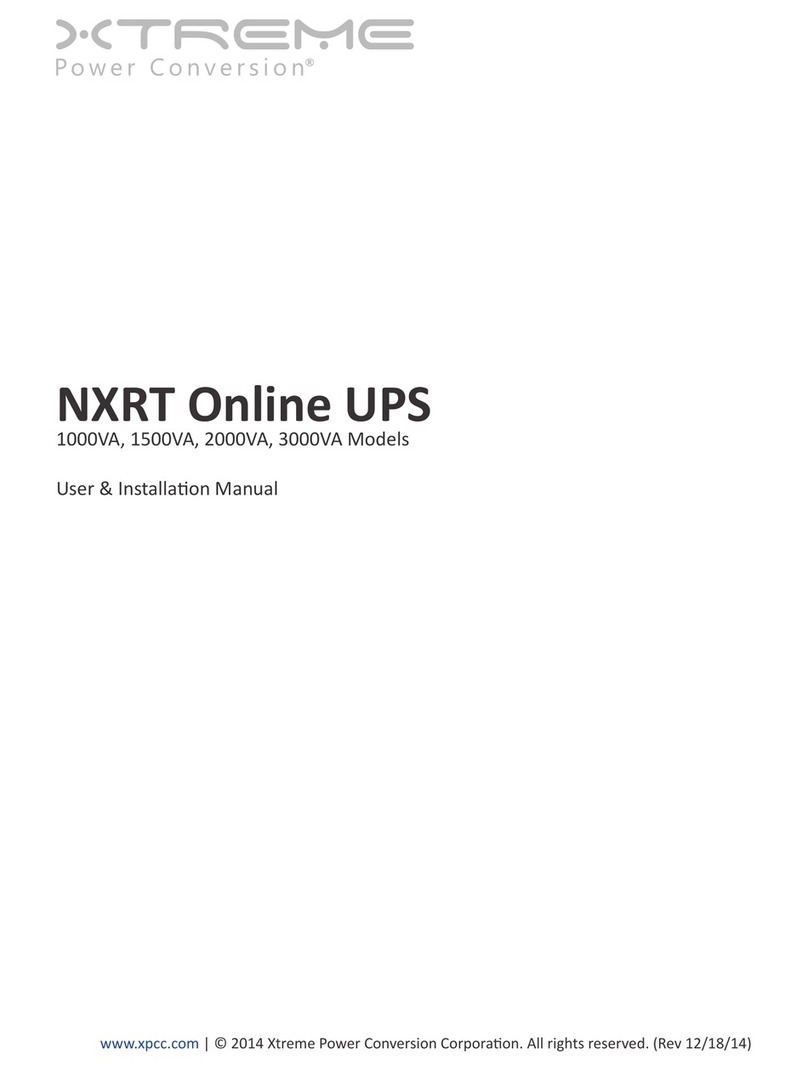Xtreme Power Conversion Corporaon
P90L 1500–3000 User’s Manual
Page 6
Uninterrupble Power Supply
Introducon
The informaon provided in this manual covers single phase 1250VA, 1700VA, 2500VA, and 3000VA uninterrupt-
ible power systems, their basic funcons, operang procedures, opons available and emergency situaons. It
also includes informaon on how to ship, store, handle, and install the equipment. Only detailed requirements of
the UPS units are described herein, and installaon must be carried out in accordance with this manual. Electrical
installaon must also carefully follow local legislaon and regulaons. Only qualied personnel should conduct
these installaons as failure to acknowledge electrical hazards could prove to be fatal.
Product Descripon
Many dierent kinds of sensive electrical equipment can be protected by an Uninterrupble Power Supply (UPS)
including computers, workstaons, process control systems, telecommunicaons systems, sales terminals, other
crical instrumentaon, etc. The purpose of the UPS is to protect these systems from poor quality ulity power,
complete loss of power, or other associated problems.
Electrical interference exists in many forms, causing problems in AC power, from lightning, power company ac-
cidents and radio transmission motors, air condioners, and vending machines. Protecon of sensive electrical
equipment is vital to protect against power outages, low or high voltage condions, slow voltage uctuaons,
frequency variaons, dierenal and common-mode noise, transients, etc.
To prevent power line problems from reaching crical systems causing damage to soware, hardware, and equip-
ment malfuncons, the UPS maintains constant voltage, isolang crical load output and cleaning the ulity AC
power.
Double Conversion Online Technology
A double conversion on-line technology UPS provides completely isolated, clean, uninterrupted single-phase pow-
er to your crical systems, while maintaining the baeries for their maximum potenal. In the event that the
power failure lasts longer than the UPS backup me, the UPS will shut down avoiding baery damage. When the
input AC voltage returns, the UPS will automacally return online to recharge the baeries.
As shown in block diagram:
• An input lter reduces transients on the incoming ulity.
• To maintain full baery charge, the AC input power is reced and regulated in the recer feeding power
to the baery converter and inverter.
• DC power is converted to AC in the inverter, passing it on to the load.
• Power is maintained from the baery during a power failure.
• The converter increases voltage appropriately for the inverter.